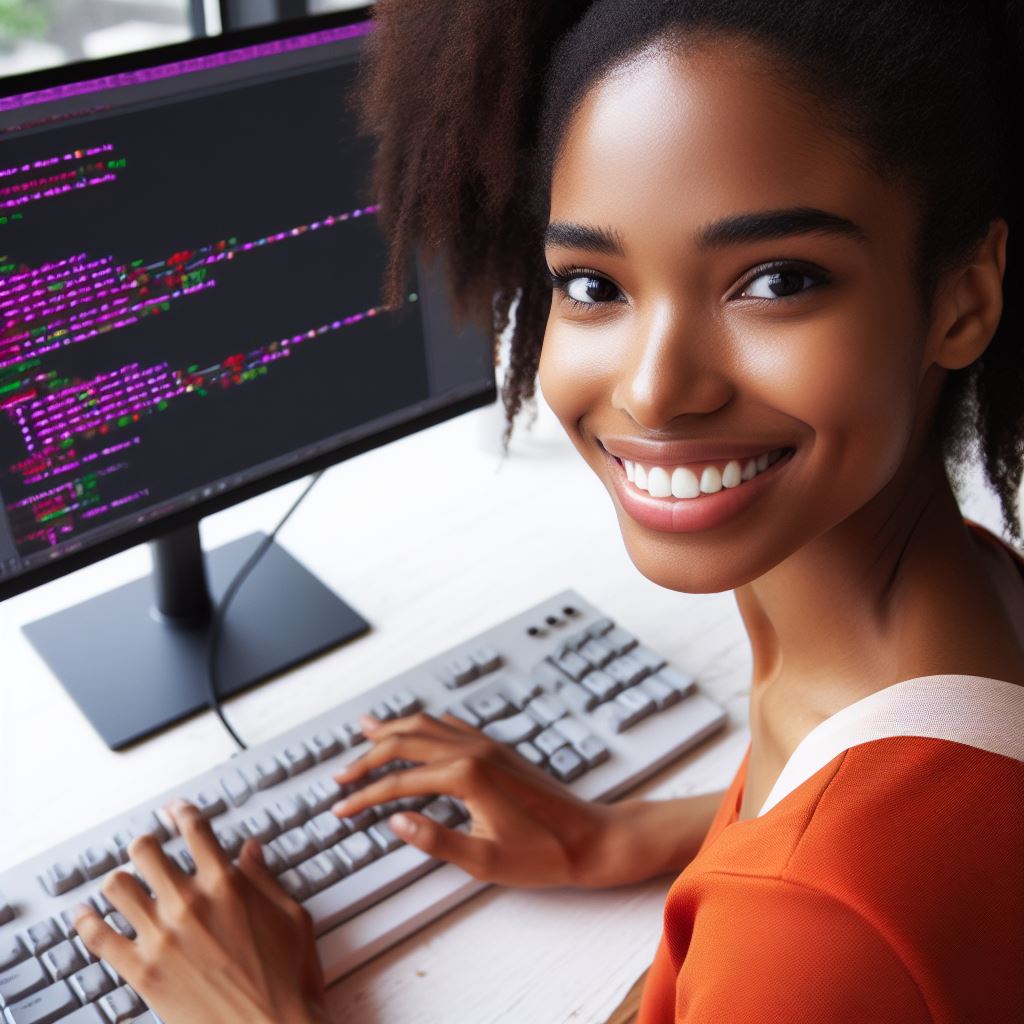Introduction
As we delve into the realm of remote coding, the significance of a meticulously crafted workspace becomes apparent.
A well-organized and comfortable environment not only fosters productivity but also contributes to the overall satisfaction of remote coding professionals.
In this blog post, we will explore the pivotal importance of establishing an effective remote coding workspace, unveiling the associated benefits.
From minimizing distractions to creating an ergonomic setup, each element plays a role in optimizing the coding experience.
Join us in discovering practical insights and actionable tips to set up the perfect remote coding workspace, ensuring a conducive atmosphere that elevates both focus and performance.
Elevate your remote coding journey by transforming your workspace into a hub of creativity, efficiency, and innovation.
Setting up the hardware
Choosing the right computer and specifications
When setting up your remote coding workspace, the first thing you need to consider is your computer.
Look for a reliable and powerful machine that meets the following specifications:
- Processor: The computer should have a fast and efficient processor to handle the demands of coding.
- RAM: A minimum of 8GB RAM is recommended to ensure smooth multitasking and running multiple applications simultaneously.
- Storage: Opt for a solid-state drive (SSD) rather than a traditional hard drive for faster data access and improved performance.
- Operating System: Choose an operating system that is compatible with the coding tools and software you will be using.
Additional hardware requirements, such as a good monitor, keyboard, and mouse
In addition to a reliable computer, it’s essential to invest in good quality peripherals.
These include:
- Monitor: Consider purchasing a large monitor with high resolution to provide ample screen real estate for coding.
A dual monitor setup can be beneficial for increased productivity. - Keyboard: Look for a comfortable and ergonomic keyboard that will allow you to type for extended periods without causing strain or discomfort.
- Mouse: Invest in a responsive and precise mouse that fits comfortably in your hand, as you will be using it extensively.
Mobile devices and their role in remote coding
In today’s remote work environment, mobile devices are becoming increasingly popular as coding tools.
They offer the flexibility to work from anywhere and provide numerous benefits, including:
- Portability: With a mobile device, you can code on the go, whether you’re traveling or away from your desk.
- Collaboration: Mobile devices allow you to collaborate with team members in real-time, enabling seamless communication and code sharing.
- Testing: Mobile devices are crucial for testing and debugging mobile applications, providing you with a more accurate representation of how your code performs on different devices.
By setting up the right hardware, including a powerful computer, high-quality peripherals, and leveraging mobile devices, you can create the perfect remote coding workspace that enhances your productivity and enables you to work efficiently from anywhere.
Read: Remote Coding Jobs: Dealing with Time Zone Differences
Creating a productive physical environment
Choosing a dedicated workspace that minimizes distractions
Creating a productive physical environment is crucial for setting up the perfect remote coding workspace.
Tech Consulting Tailored to Your Coding Journey
Get expert guidance in coding with a personalized consultation. Receive unique, actionable insights delivered in 1-3 business days.
Get StartedBy choosing a dedicated workspace that minimizes distractions, ensuring proper ergonomics and comfort, and controlling lighting and noise, you can optimize your coding productivity and focus.
Remember to find a separate room or corner in your home to set up your coding workspace.
This will allow you to minimize distractions and create a focused environment.
Keeping your workspace clean and organized will also help you stay on track and avoid unnecessary distractions.
Ergonomics and comfort considerations
Ergonomics and comfort are key to ensuring long hours of coding without any physical discomfort.
Invest in a comfortable chair that supports your posture and reduces the risk of back pain.
Additionally, make sure your desk is at an appropriate height, your keyboard and mouse are ergonomic, and your monitor is positioned at eye level.
Proper lighting and noise control
Proper lighting plays a significant role in maintaining focus and reducing eye strain.
Avoid working in dimly lit rooms and instead, prioritize natural lighting.
If that’s not possible, use adjustable lighting solutions to create a well-lit workspace.
Similarly, controlling noise is crucial for maintaining concentration.
Consider using noise-canceling headphones, playing white noise, or using ambient music to create a calm atmosphere.
Taking care of your physical environment will result in increased productivity and a more enjoyable remote coding experience.
By following these tips and creating a dedicated and optimized workspace, you can set up the perfect remote coding environment.
Build Your Vision, Perfectly Tailored
Get a custom-built website or application that matches your vision and needs. Stand out from the crowd with a solution designed just for you—professional, scalable, and seamless.
Get StartedHappy coding!
Read: Why Companies Prefer Remote Coders: An Inside Look
Optimizing the software setup
Choosing the right operating system for coding needs
- Consider the specific requirements of your coding tasks before selecting an operating system.
- Some popular choices for coding include Windows, MacOS, and various Linux distributions.
- Research the advantages and disadvantages of each operating system to make an informed decision.
- Take into account factors such as compatibility, available programming tools, and community support.
- Choose an operating system that aligns with your proficiency and comfort level to optimize productivity.
Essential software and tools for remote coding
- Ensure you have a reliable and secure version control system like Git to manage your code.
- Utilize integrated development environments (IDEs) such as Visual Studio Code, IntelliJ, or Eclipse.
- Install programming language-specific compilers, interpreters, and package managers for a smooth workflow.
- Consider using virtualization tools like Docker for creating isolated development environments.
- Use collaboration platforms like Slack or Microsoft Teams for effective communication with teammates.
Customizing your coding environment for efficiency and comfort
- Configure your IDE and code editor with personalized settings and keyboard shortcuts.
- Install and enable plugins or extensions that enhance your coding experience and productivity.
- Set up code snippets or templates for frequently used code segments to save time.
- Organize your project directories and files in a logical structure for easy navigation.
- Ensure your coding environment includes an efficient system for code documentation and annotation.
- Customize your color scheme and font size to reduce eye strain during long coding sessions.
- Consider using multiple monitors or a large display to maximize screen space and multitasking capabilities.
- Set up a comfortable and ergonomic workspace with an adjustable chair, keyboard, and mouse.
- Use headphones or a dedicated sound setup to minimize distractions and immerse yourself in coding.
- Optimize your internet connection and consider using a wired network for stability and speed.
By optimizing your software setup, you can create an ideal remote coding workspace that enhances your productivity and comfort.
Choosing the right operating system, installing essential tools, and customizing your coding environment enable you to work efficiently and effectively, even from a remote location.
Remember that the setup may vary depending on your specific coding needs and preferences, so don’t hesitate to experiment and fine-tune your setup accordingly.
Happy coding!
Read: How to Collaborate Effectively in Remote Coding Jobs
Ensuring a stable internet connection
Understanding the importance of reliable Internet for remote coding
Working remotely as a coder requires a stable internet connection to ensure smooth operations.
A strong and consistent internet connection is essential for seamless communication with colleagues and clients, accessing online resources, and collaborating on projects.
Without it, productivity and efficiency can be significantly hindered.
Tips for improving Internet speed and stability
- Choose a reliable internet service provider (ISP): Research and select an ISP with a proven track record of providing stable connections in your area.
- Upgrade your internet plan: If you find that your current plan doesn’t meet your needs, consider upgrading to a higher-speed plan that can handle the demands of remote coding.
- Use a wired connection: Whenever possible, connect your computer directly to the modem using an Ethernet cable.
This can provide a more stable and faster connection compared to Wi-Fi. - Position your router strategically: Place your router in a central location, away from obstructions, to ensure optimal signal distribution throughout your workspace.
- Reduce interference: Keep electronic devices like cordless phones and microwave ovens away from your workspace, as they can interfere with the Wi-Fi signal.
- Use a Wi-Fi range extender: If you struggle with weak or dead spots in your workspace, consider using a Wi-Fi range extender to boost the signal strength.
- Monitor network usage: identify any bandwidth-hogging applications or devices that may be slowing down your internet speed, and limit their usage during critical work hours.
Backup options for internet outages or disruptions
Despite taking precautions, internet outages or disruptions can still occur.
It is essential to have backup options in place to minimize downtime and ensure uninterrupted coding work.
- Mobile hotspot: Consider investing in a mobile hotspot device or using your smartphone’s tethering feature as a backup internet source during outages.
- Public Wi-Fi hotspots: Identify nearby locations with reliable public Wi-Fi access, such as coffee shops or libraries. Familiarize yourself with their opening hours and policies.
- Offline work mode: Prepare for internet outages by setting up your development environment to allow offline coding.
Utilize tools and IDEs that support offline work to continue coding without internet access. - Rerouting internet traffic: Use tools like VPNs to reroute your internet traffic through different providers or regions if your primary connection fails.
- Communicate proactively: If you experience a prolonged internet outage, promptly inform your team or clients, providing estimated downtime and alternative means of communication.
Therefore, a stable internet connection is crucial for a productive remote coding workspace.
By understanding the importance of reliable internet, implementing optimization techniques, and having backup options in place, you can ensure uninterrupted workflow and maximize efficiency.
Optimize Your Profile, Get Noticed
Make your resume and LinkedIn stand out to employers with a profile that highlights your technical skills and project experience. Elevate your career with a polished and professional presence.
Get NoticedRead: Exploring Non-Profits: Coding for a Better Tomorrow

Incorporating effective communication tools
Choosing the right communication platform for team collaboration
Effective communication is crucial for remote coding teams to stay connected and work seamlessly.
Selecting the correct communication platform is the first step towards achieving this goal.
Here are some factors to consider when making the choice:
- Accessibility: The platform should be easily accessible on different devices and operating systems.
- Real-time communication: It should support real-time messaging and notifications for quick team interactions.
- File sharing capabilities: The platform should allow easy sharing of files, ensuring everyone has access to necessary documents.
- Security: Data security should be a priority, ensuring that sensitive information remains protected.
Utilizing video conferencing and instant messaging tools
Video conferencing and instant messaging tools play a vital role in bridging the gap between remote team members.
They facilitate face-to-face communication, which enhances effective collaboration. Here are some benefits:
- Visual cues: Video conferencing enables team members to see each other’s facial expressions and body language, enhancing understanding.
- Real-time feedback: Instant messaging allows for quick queries and receiving immediate responses, boosting productivity.
- Building rapport: Video calls create a sense of camaraderie among team members, improving teamwork and morale.
- Remote training: Video conferencing can be used for remote training sessions, ensuring everyone stays updated with new coding techniques.
Integrating project management and task-tracking tools
Efficient project management and task tracking tools are essential for remote coding teams to stay organized and meet deliverables.
Here are some advantages of integrating these tools:
- Task assignment: Project management tools allow managers to assign tasks to team members and track their progress.
- Deadlines and milestones: These tools help set project deadlines and track milestones, ensuring projects stay on schedule.
- Collaboration and documentation: Remote teams can collaborate on projects through shared workspaces within project management tools, enhancing transparency.
- Centralized information: Task tracking tools keep all relevant project information in one place, reducing confusion and miscommunication.
- Performance evaluation: Managers can assess individual and team performance based on task completion and adherence to deadlines.
Most importantly, incorporating effective communication tools is vital for setting up the perfect remote coding workspace.
Choosing the right communication platform, utilizing video conferencing and instant messaging tools, and integrating project management and task tracking tools are key strategies for enhancing collaboration and productivity within remote coding teams.
By utilizing these tools effectively, teams can overcome the challenges of remote work and create a cohesive and efficient coding workspace.
Implementing data backup and security measures
Importance of data backup and storage solutions
- Data backup and storage solutions are crucial for remote coders to protect their work.
- Losing critical coding files can lead to delays, frustration, and potentially huge financial losses.
- It is essential to have a reliable backup system in place to ensure the safety and availability of coding projects.
- Cloud storage solutions like Google Drive or Dropbox are convenient options for remote coders to securely store their files.
- Data backup and storage solutions provide peace of mind and protect against accidental file deletion or hardware failures.
- Remote coders should regularly back up their coding projects to minimize potential risks and maintain productivity.
Setting up automatic backup systems
- Automating data backup systems can save time and ensure that coding files are reliably protected.
- Remote coders can use built-in backup features provided by their operating systems, such as macOS Time Machine or Windows File History.
- Another option is to utilize backup software like Backblaze or Carbonite, which offer automatic cloud backups.
- Setting up a regular backup schedule ensures that coding files are continuously protected without manual intervention.
- Remote coders should choose a backup solution that fits their specific needs, considering storage capacity and recovery options.
- Testing the backup system regularly is crucial to ensure its effectiveness and confirm that files can be successfully restored if needed.
Protecting sensitive data through encryption and access controls
- Remote coders often deal with sensitive data, such as user credentials or proprietary code, requiring additional security measures.
- Encryption is a critical step to protect data from unauthorized access or interception during transmission or storage.
- Tools like GnuPG or VeraCrypt provide robust encryption capabilities to secure confidential coding files.
- Remote coders should utilize strong passwords or passphrase encryption to further enhance data security.
- Two-factor authentication should be implemented whenever possible to add an extra layer of protection.
- Access controls should be set up to restrict unauthorized access to sensitive coding projects, ensuring that only authorized personnel can view or modify the files.
- Remote coders should regularly review and update access permissions to ensure that only necessary parties have access to specific coding files.
In essence, implementing data backup and security measures is crucial for remote coders to protect their coding projects from potential loss or unauthorized access.
With reliable backup systems, automatic backups, and encryption, remote coders can ensure the safety and availability of their work.
By following these best practices, remote coders can focus on their coding tasks with peace of mind, knowing that their valuable files are always protected.
Establishing a routine and maintaining work-life balance
Achieving a healthy work-life balance is crucial for remote coders to maintain productivity and avoid burnout.
By establishing a routine and creating boundaries between work and personal life, one can navigate the challenges of remote work effectively.
Defining a clear work schedule for remote coding
- Start by setting consistent work hours that align with your most productive times of the day.
- Communicate your schedule to colleagues, clients, and family members to manage expectations.
- Use a productivity tool or calendar app to block off specific time slots for coding tasks.
- Prioritize important and time-sensitive projects during your peak concentration periods.
- Take regular breaks during the day to rest your mind and avoid mental fatigue.
Creating boundaries between work and personal life
- Designate a dedicated workspace that is separate from the areas where you relax or spend time with family.
- Create a physical boundary, such as closing the door or using a room divider, to visually separate work from personal space.
- Establish clear rules with family members or roommates about when you should not be disturbed during work hours.
- Avoid checking work emails or engaging in work-related tasks outside of your designated work hours.
- Practice self-discipline by resisting the temptation to work beyond your set schedule and respecting personal time.
Strategies for staying motivated and avoiding burnout
- Set short-term goals and reward yourself when you achieve them to maintain a sense of accomplishment.
- Take regular breaks to stretch, exercise, or engage in activities that promote relaxation and rejuvenation.
- Join online communities or forums where you can connect with fellow remote coders for support and inspiration.
- Keep your workspace organized and clutter-free to create a conducive environment for focus and productivity.
- Take advantage of project management tools or productivity apps to track your progress and stay motivated.
- Seek continuous learning opportunities to enhance your coding skills and keep yourself engaged in the work.
- Practice self-care by maintaining a healthy lifestyle, getting sufficient sleep, and managing stress levels.
- Schedule personal time for hobbies, family, and friends to ensure a well-rounded life outside of work.
By implementing these strategies, remote coders can establish a routine that maximizes productivity while maintaining a healthy work-life balance.
Remember, self-discipline and clear boundaries are key to achieving success as a remote worker.
Conclusion
Summarizing the key points discussed in the blog post
In this blog post, we explored the essential elements in setting up the perfect remote coding workspace.
We discussed the importance of ergonomics, lighting, and noise control to ensure productivity and comfort.
We also highlighted the significance of having reliable hardware and software tools, as well as a stable internet connection.
Lastly, we emphasized the importance of maintaining a clean and organized workspace to minimize distractions and enhance focus.
Encouraging readers to implement the tips provided for a productive remote coding workspace
It is crucial for remote coders to implement the tips and strategies discussed in this blog post.
By following these recommendations, you can enhance your efficiency, reduce stress, and promote a healthy work-life balance.
Take the time to carefully set up your workspace and invest in quality equipment.
By doing so, you’ll create an environment conducive to coding success.
Thoughts on the significance of a well-organized workspace for coding success
A well-organized workspace can significantly impact your coding productivity and overall success.
A clutter-free and properly equipped area promotes focus and helps avoid distractions.
By creating a comfortable and efficient setup, you can optimize your coding performance, enhance creativity, and ensure a seamless workflow.
Remember, investing in your workspace is investing in your coding career