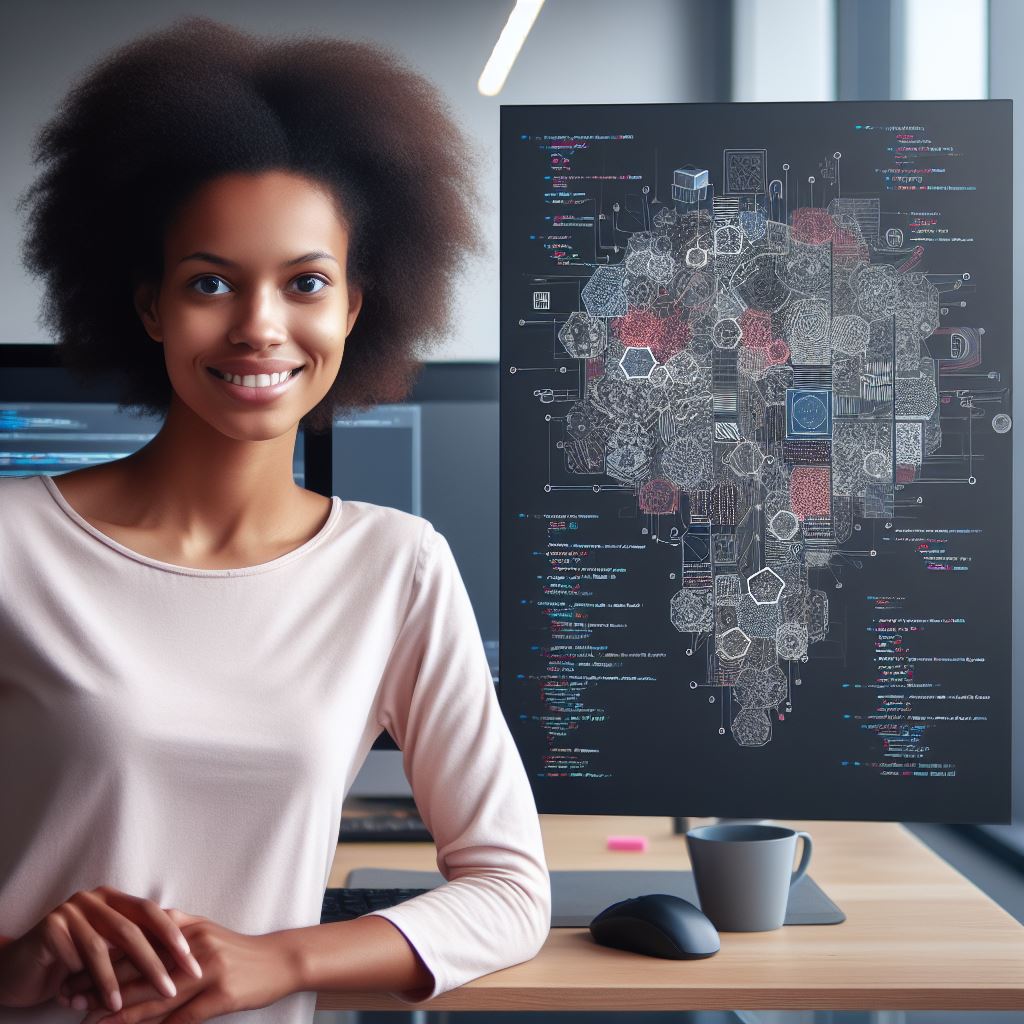Introduction
In the fast-paced world of web development, optimizing code for speed is crucial.
Importance of optimizing code for speed
Efficient code enhances user experience, boosts website performance, and improves search engine rankings.
Optimizing PHP code involves minimizing server requests, reducing database queries, and optimizing loops and functions.
By implementing caching techniques, like opcode caching and browser caching, PHP performance can be significantly optimized.
Using appropriate data structures, such as arrays instead of nested loops, can greatly improve code speed.
Avoiding excessive use of string concatenation and unnecessary function calls helps increase PHP code efficiency.
Writing clean and concise code with proper indentation and comments prevents performance hinderances.
Utilizing tools like profiling and benchmarking helps identify bottlenecks and optimize code accordingly.
Implementing proper resource management, such as closing database connections promptly, improves code performance.
Regularly updating PHP versions and using the latest frameworks ensure better performance and security.
In essence, optimizing PHP code for speed is vital for a successful web application, providing a seamless user experience and achieving higher performance.
Understanding PHP Performance
PHP is a widely used scripting language for web development that offers dynamic and interactive features. However, as your code grows, it may start to slow down, impacting the user experience.
To optimize your PHP code for speed, it’s important to understand PHP performance and identify common performance bottlenecks.
Overview of PHP’s Execution Process
When a PHP script is executed, it goes through a series of steps. First, the web server receives a request for a PHP page.
The PHP interpreter then processes the script, executing the code line by line. During this process, variables are initialized, functions are executed, and data is retrieved from databases or external APIs.
Tech Consulting Tailored to Your Coding Journey
Get expert guidance in coding with a personalized consultation. Receive unique, actionable insights delivered in 1-3 business days.
Get StartedFinally, the processed script is sent back to the web server, which delivers the HTML response to the user’s browser.
Identifying Common Performance Bottlenecks
To optimize your PHP code, you need to identify the areas that are causing performance bottlenecks. Here are some common bottlenecks you should be aware of:
- Database Queries: Inefficient database queries can significantly slow down your PHP application. Avoid using SELECT * and only retrieve the required columns.
Additionally, make use of indexes to speed up queries. - Loops and Iterations: Repeated iterations and nested loops can consume a large amount of processing power. Try to minimize nested loops and optimize iterations wherever possible.
- File Operations: Frequent reading and writing of files can negatively impact performance. Minimize file operations and use caching mechanisms to reduce disk I/O.
- Memory Consumption: PHP stores variables and objects in memory, and excessive memory usage can slow down your code. Avoid unnecessary variable creation and ensure proper memory management.
- Code Structure: Poorly structured code can be difficult to maintain and optimize. Use object-oriented programming principles to organize your code into modular and reusable components.
- External Requests: If your PHP script depends heavily on external requests, such as API calls, make sure to handle them efficiently.
Use asynchronous programming or caching techniques to minimize waiting time. - PHP Configuration: The PHP configuration settings can impact performance.
Ensure that your PHP installation is properly configured, including settings related to memory allocation, caching, and error handling.
By identifying these common bottlenecks and optimizing your code accordingly, you can significantly improve the speed and performance of your PHP applications.
In essence, optimizing PHP code for speed is essential to provide a seamless user experience.
Understanding the execution process and identifying common performance bottlenecks are crucial steps in achieving this optimization.
By optimizing database queries, minimizing loops and file operations, managing memory consumption, improving code structure, handling external requests efficiently, and configuring PHP correctly, you can greatly enhance the performance of your PHP applications.
Keep in mind that performance optimization is an ongoing process, and regular monitoring and testing can help you identify and address any future issues.
Read: The Importance of Version Control: A Git Primer
Best Practices for Speed Optimization
Writing efficient code
Writing efficient code is crucial for optimizing the speed of your PHP applications.
By following certain best practices, you can greatly improve the performance of your code.
Importance of code organization and structure
One of the key aspects of writing efficient code is to minimize the use of unnecessary operations and functions.
This includes avoiding multiple iterations, unnecessary calculations, and redundant operations. Instead, focus on optimizing algorithmic complexity and using more efficient data structures and algorithms.
Another important aspect is the organization and structure of your code. A well-structured code is easier to read, understand, and maintain.
A clean and logical code structure allows for easier debugging and future enhancements. It is essential to use proper indentation, meaningful variable and function names, and consistent coding conventions.
Build Your Vision, Perfectly Tailored
Get a custom-built website or application that matches your vision and needs. Stand out from the crowd with a solution designed just for you—professional, scalable, and seamless.
Get StartedProper code organization also involves separating your application into reusable and modular components. This promotes code reusability, which reduces duplication and improves overall code efficiency.
Utilize object-oriented programming principles to encapsulate functionality and create modular components that can be easily reused.
Utilizing caching techniques
Caching techniques play a significant role in optimizing the speed of your PHP applications.
Caching involves storing the results of expensive operations or database queries in memory for quick access in future requests.
This helps to minimize the execution time and reduce the load on the server.
Implementing caching mechanisms like Memcached or Redis can have a substantial impact on the overall performance of your application.
Implementing proper indexing and optimizing database queries can also significantly improve the speed of your PHP applications.
Analyzing and optimizing slow-performing queries, using appropriate indexes, and avoiding unnecessary joins or subqueries can greatly enhance database performance.
Utilizing opcode caching can further boost the speed of your PHP code.
Opcode caching involves caching the compiled bytecode representation of PHP scripts, which eliminates the need for re-parsing and re-compiling the code on each request.
Popular opcode caches like OpCache or APC can dramatically improve the performance of your PHP applications.
Minimizing external HTTP requests and reducing the size of your web pages can also improve the speed of your PHP applications.
This includes combining and minifying CSS and JavaScript files, optimizing images, and utilizing HTTP compression techniques like GZIP.
Profiling and benchmarking your code is essential to identify performance bottlenecks and optimize critical sections.
Optimize Your Profile, Get Noticed
Make your resume and LinkedIn stand out to employers with a profile that highlights your technical skills and project experience. Elevate your career with a polished and professional presence.
Get NoticedUse profiling tools to measure the execution time of different parts of your code and identify areas that require optimization.
Benchmark your code to compare the performance of different approaches and choose the most efficient solution.
Regularly reviewing and optimizing your code is essential to ensure its continued performance over time. As your application evolves, new features and changes may introduce performance issues.
Continuously monitor and profile your code to identify any performance degradation and apply necessary optimizations.
In fact, optimizing the speed of your PHP code requires following best practices for writing efficient code, organizing and structuring your code properly, utilizing caching techniques, and optimizing database queries.
By implementing these practices and regularly reviewing and profiling your code, you can significantly enhance the performance of your PHP applications.
Read: 5 Reasons Why PHP Is Still Relevant in 2024
Leveraging Caching Mechanisms
Caching mechanisms play a vital role in optimizing PHP code for speed. One such mechanism is opcode caching, which involves the storage of precompiled script bytecode in memory.
By using opcode caching, you can greatly enhance the execution speed of your PHP code.
Introduction to opcode caching
Opcode caching works by bypassing the compilation step of PHP scripts. Normally, when a PHP script is executed, the source code is first parsed and compiled into an intermediate form called opcodes.
These opcodes are then interpreted and executed by the PHP engine. However, this compilation process can be time-consuming, especially when dealing with large and complex codebases.
By utilizing opcode caching, you can avoid this compilation step, as the precompiled opcodes are stored in memory for future use.
This means that subsequent requests for the same script can directly access the precompiled opcodes, resulting in faster execution times.
Benefits of using a caching mechanism
The benefits of using a caching mechanism like opcode caching are numerous. Firstly, it significantly reduces the overhead associated with script compilation.
This can make a noticeable difference in the performance of your PHP application, especially in scenarios where multiple requests are made to the same script.
Additionally, opcode caching can improve the overall scalability of your application.
By reducing the CPU and memory usage required for script execution, you can handle more concurrent users and traffic without compromising performance.
Configuring and utilizing opcode caches
Configuring and utilizing opcode caches can be done through various caching engines available for PHP. One popular opcode caching engine is APC (Alternative PHP Cache).
Installing and enabling APC requires specific steps, such as downloading the APC package, configuring PHP to use it, and enabling the opcode caching feature.
Once configured, APC automatically caches the opcodes of PHP scripts as they are executed, storing them in shared memory. This allows for quick access to the precompiled opcodes for subsequent requests.
Another popular opcode caching engine is Zend OPcache, which comes bundled with PHP since version 5.5. It offers similar benefits to APC and can be enabled by configuring the php.ini file.
In short, leveraging caching mechanisms like opcode caching is crucial for optimizing PHP code for speed.
The advantages of using such mechanisms include faster script execution, reduced CPU and memory usage, and improved scalability.
By configuring and utilizing opcode caches such as APC or Zend OPcache, you can significantly enhance the performance of your PHP application.
Read: Building RESTful APIs with PHP: A Step-By-Step Guide
Optimizing Database Interactions
Efficient database querying techniques play a crucial role in optimizing PHP code for speed.
By implementing appropriate strategies, such as query optimization and caching, developers can greatly enhance the performance of their applications.
Efficient Database Querying Techniques
When interacting with a database, it is important to use efficient querying techniques to minimize unnecessary overhead. Here are some best practices:
- Use indexed columns: By indexing the relevant columns in your database tables, you can significantly speed up the query execution time.
- Reduce the number of queries: Instead of making multiple queries to retrieve related data, consider using JOIN statements to fetch all necessary information in a single query.
- Use specific column selection: Instead of selecting all columns from a table, specify only the required columns to minimize data retrieval time.
- Fetch data in chunks: When dealing with large datasets, fetching data in smaller chunks instead of loading everything at once can improve performance and reduce memory usage.
Query Optimization Strategies
To optimize your PHP code, you should employ various query optimization strategies:
- Avoid unnecessary complexity: Simplify your queries by removing redundant joins, conditions, or sorting operations.
- Use appropriate indexing: Analyze the query patterns and apply suitable indexes to ensure faster retrieval of data.
- Optimize data types: Choose appropriate data types for columns to minimize storage space and improve query performance.
- Limit data retrieval: Use pagination or LIMIT clauses to retrieve only the required data, especially when dealing with large datasets.
Caching Query Results
Caching query results is an effective way to reduce database interactions and improve overall performance.
By caching the results of frequently executed queries, you can avoid hitting the database unnecessarily. Here are some caching techniques:
- Memory caching: Utilize in-memory caching systems like Memcached or Redis to store query results temporarily.
- Result caching: Implement result caching mechanisms within your PHP application, where you save query results in a separate cache store.
- Query caching: Configure your database server to enable query caching, allowing it to store and serve frequently executed queries from memory.
However, it is important to invalidate or update the cached results whenever relevant data is modified to ensure data consistency.
By combining efficient querying techniques, query optimization strategies, and caching mechanisms, you can significantly improve the speed and performance of your PHP applications that interact with databases.
Remember to continually monitor and analyze your code’s performance to identify further optimization opportunities.
Read: Debugging in PHP: Top Tools and Best Practices

Effective Use of PHP Extensions
PHP extensions are additional pieces of code that can be added to the core PHP functionality. These extensions are designed to enhance the performance of your PHP code and optimize its execution.
Here, we will provide an overview of some popular PHP extensions that can help in improving the speed of your code.
Overview of popular PHP extensions for performance optimization
One widely used PHP extension is APC (Alternative PHP Cache). APC is a cache system that stores precompiled bytecode and shared data in memory.
By caching the code, APC reduces the need for PHP to parse and compile the code on each execution, resulting in faster execution times.
Another important PHP extension is OPcache. OPcache is bundled with PHP versions 5.5 and above, and it serves a similar purpose as APC.
OPcache stores precompiled script bytecode in memory, which eliminates the need for PHP to recompile the script on each request. This significantly improves the performance of PHP applications.
Memcached is another powerful PHP extension that can greatly boost performance. Memcached is a distributed memory caching system that allows you to store data in memory across multiple servers.
It can be used to cache database query results, API responses, or any other frequently accessed data, reducing the load on your servers and improving response times.
Redis is another popular PHP extension that offers an in-memory data structure store.
It can be used to cache data, implement session management, or even serve as a message broker between different components of your application.
Redis is known for its exceptional performance and can significantly enhance the speed of your PHP code.
Selecting and implementing the appropriate extensions
When selecting and implementing PHP extensions, it’s important to consider the specific needs of your application.
Each extension has its own set of features and benefits, so it’s crucial to choose the appropriate one based on your requirements.
For example, if your application relies heavily on database queries, using a caching extension like Memcached or Redis can greatly reduce the load on your database server and improve overall performance.
Case studies demonstrating performance
Case studies can provide valuable insights into the effectiveness of PHP extensions in optimizing code for speed.
Take, for example, an e-commerce website experiencing slow page load times due to heavy database queries.
By implementing Memcached to cache the query results, the website was able to significantly reduce the response time and provide a much smoother user experience.
Similarly, a social media platform struggling with session management implemented Redis as a PHP extension.
This allowed the platform to handle a large number of concurrent users with minimal performance impact.
The use of Redis as a session handler improved response times and ensured a seamless user experience even during peak usage periods.
In general, PHP extensions play a vital role in optimizing code for speed.
By choosing and implementing the appropriate extensions like APC, OPcache, Memcached, or Redis, you can significantly improve the performance of your PHP applications.
Case studies demonstrate the effectiveness of these extensions in real-world scenarios and highlight their contribution to faster code execution.
So, make sure to leverage these PHP extensions for optimal performance and enhanced user experiences.
Profiling and Debugging Tools
Profiling and debugging are crucial steps in optimizing PHP code for speed and performance. These tools help identify bottlenecks and issues, allowing developers to make necessary improvements.
In this blog section, we will explore the concept of profiling and debugging, learn about common PHP profiling tools, analyze profiling results, and identify performance issues.
Introduction to Profiling and Debugging
Profiling involves measuring the performance of a PHP application, identifying areas that consume excessive resources, and optimizing them.
Debugging, on the other hand, focuses on identifying and fixing errors or bugs in the code. Both these processes play a vital role in optimizing code for speed.
Overview of Common PHP Profiling Tools
- Xdebug: Xdebug is a widely-used PHP extension that provides debugging and profiling capabilities.
It generates profiling information, tracks function calls, measures execution time, and helps identify bottlenecks in code. - XHProf: XHProf is a powerful profiler that provides detailed insights into the execution flow of a PHP application.
It measures function calls, CPU usage, memory consumption, and helps identify performance issues. - Blackfire: Blackfire is a comprehensive profiling and debugging platform for PHP applications. It offers detailed performance reports, flame graphs, and helps isolate performance bottlenecks.
- Xcache: Xcache is an open-source opcode cacher that also provides some basic profiling features. It can generate profiling data and display it in a web-based interface.
Profiling Results and Identifying Performance Issues
- Identify Hot Spots: Profiling tools provide information about the most resource-intensive parts of the code. Identifying these hot spots helps prioritize optimization efforts.
- Optimize Database Queries: Analyze the profiling results to identify slow-performing database queries. Optimize them by adding indexes, refactoring code, or caching query results.
- Reduce File System Operations: Profiling may reveal excessive file system operations. Minimize these by caching or batching file I/O operations whenever possible.
- Optimize Loops and Conditions: Look for loops or conditions that are executed frequently. Optimize them by reducing unnecessary iterations or simplifying complex conditions.
- Cache Frequently Used Data: Profiling results may indicate repetitive calculations or data retrieval. Implement caching mechanisms to store frequently used data and reduce computation time.
- Review External Dependencies: Analyze the profiling data to identify external resources causing delays. Optimize the integration with external APIs, databases, or services.
- Leverage OpCode Caching: OpCode caching tools like APC or OPcache can drastically improve PHP performance by caching compiled PHP code.
In review, profiling and debugging tools are essential for optimizing PHP code for speed.
By utilizing these tools and analyzing the results, developers can identify performance bottlenecks, optimize database queries, reduce file system operations, and improve overall code performance.
Remember to regularly profile and debug your code to ensure it runs efficiently and delivers optimal performance.
Fine-tuning PHP Configuration
Let’s delve into each of these aspects in detail to optimize PHP code for maximum performance.
PHP configuration options affecting performance
The PHP configuration options greatly impact the performance of your code, and understanding them is crucial.
PHP configuration options play a vital role in determining how your code executes.
One important option to consider is PHP’s memory_limit directive. This option controls the amount of memory allowed for PHP scripts.
By default, this value is set to 128MB, but increasing it when necessary can prevent memory-related performance issues.
Another option to optimize is max_execution_time, which limits the time a PHP script can run.
By setting a higher value, you can prevent scripts from timing out prematurely and enhance performance.
Additionally, you may consider adjusting post_max_size and upload_max_filesize to accommodate larger file uploads.
Optimizing PHP-FPM Configuration for Speed
Adjusting memory limits, timeouts, and other settings can significantly improve PHP execution speed.
If you’re using PHP-FPM (FastCGI Process Manager), specific configuration optimizations can enhance its performance.
Firstly, consider adjusting the pm.max_children directive. This controls the maximum number of child processes PHP-FPM can create.
Setting an appropriate value based on available memory and server resources avoids overutilization and prevents performance degradation.
Another vital configuration option is pm.max_requests, which limits the number of requests a child process can handle before being recycled.
By configuring this value, you prevent potential memory leaks and ensure optimal PHP-FPM performance.
Optimizing PHP-FPM or web server configuration
Optimizing PHP-FPM or web server configuration is paramount in enhancing code efficiency and speed.
Apart from PHP-FPM, optimizing your web server configuration is equally important in achieving optimal code speed.
Ensure that your server is configured to compress static files, such as JavaScript and CSS.
By using technologies like Gzip compression, you can significantly reduce file sizes and improve page load times.
Additionally, leverage browser caching by setting appropriate Cache-Control headers.
This instructs the browser to store certain files locally, avoiding unnecessary requests to the server and boosting performance.
Consider enabling HTTP/2, a modern protocol that enhances file delivery speed.
With its ability to multiplex requests and enable server push, HTTP/2 can significantly reduce latency and improve performance.
Optimizing PHP code for speed requires fine-tuning various aspects of configuration settings.
Understanding the impact of PHP configuration options on performance is crucial for achieving optimal results.
By adjusting memory limits, timeouts, and other settings, you can prevent performance issues and ensure efficient code execution.
Don’t forget to optimize PHP-FPM or web server configuration as well.
Setting appropriate values for PHP-FPM directives and leveraging web server technologies enhances overall code speed.
Incorporating these optimizations will lead to a faster, more efficient PHP codebase, improving user experience and overall performance.
Conclusion
Optimizing your code for speed is crucial for efficient and high-performing PHP applications.
In this post, we discussed several key concepts to help you improve the speed of your PHP code.
We explored techniques such as using efficient algorithms, minimizing function calls, optimizing loops, and reducing database queries.
Implementing these concepts can significantly enhance the overall performance of your PHP applications.
By optimizing your code, you can reduce server load, decrease response times, and improve user experience.
Remember that code optimization is an ongoing process, and it’s essential to regularly analyze and modify your code as needed.
Ensuring that your code is optimized for speed is not only beneficial for the end user but also for your application’s success.
Fast-loading websites and applications are more likely to attract and retain users, leading to higher conversions and customer satisfaction.
Investing time and effort in code optimization for speed is an investment in the overall success of your PHP projects.
Keep learning and applying these techniques to continuously improve the performance of your PHP code.
Happy coding!