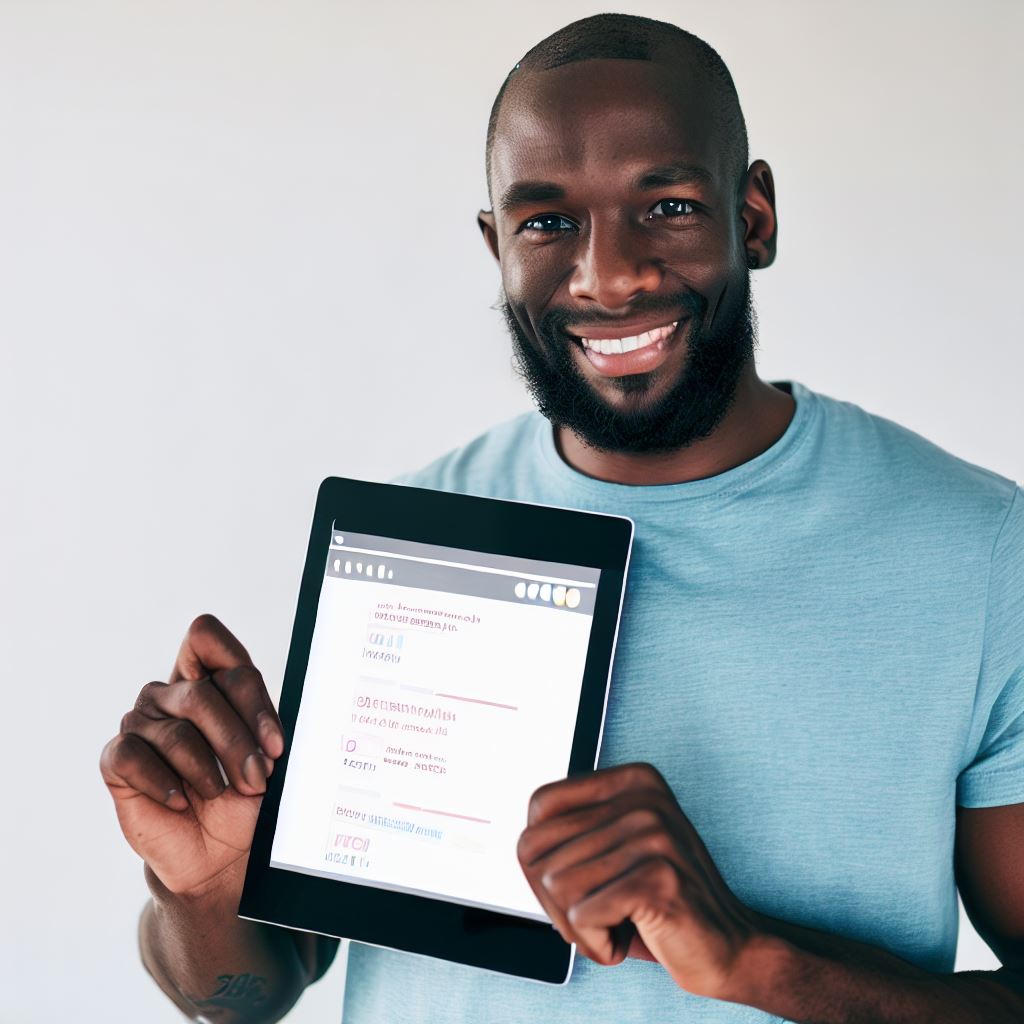Introduction
Hook
Picture this – a classroom filled with eager students, their faces lit up with excitement and curiosity.
As an educator, I’ve always sought innovative ways to enhance their learning experience.
Introduce the topic of getting and using Nearpod codes
One tool that has been a game-changer in my classroom is Nearpod.
It’s more than just a teaching aid; it’s a dynamic platform that transforms traditional lessons into interactive, engaging experiences.
To unlock the full potential of Nearpod, you’ll need to master the art of obtaining and using Nearpod codes.
In this section, we’ll dive deep into this topic, exploring the ins and outs of Nearpod codes and how they can elevate your teaching.
Get ready to embark on a journey that will revolutionize your classroom!
What is Nearpod?
Nearpod is a digital tool that enhances classroom instruction, engaging students through interactive presentations.
It offers several benefits, including:
1. Increases student engagement
Nearpod utilizes interactive features such as quizzes, polls, and open-ended questions to actively involve students.
The immersive content and multimedia elements capture students’ attention and cater to different learning styles.
2. Encourages collaboration and participation
Nearpod allows students to collaborate in real-time through its collaborative features, such as virtual field trips, group discussions, and collaborative boards.
The interactive nature of Nearpod ensures that every student can actively participate and have their voice heard.
3. Provides instant feedback and assessment opportunities
Nearpod offers real-time feedback on quizzes and assessments, allowing teachers to identify student strengths and weaknesses immediately.
Teachers can track student progress and understanding throughout the lesson and adjust their instruction accordingly.
Tech Consulting Tailored to Your Coding Journey
Get expert guidance in coding with a personalized consultation. Receive unique, actionable insights delivered in 1-3 business days.
Get Started4. Facilitates differentiation and personalized learning
Nearpod allows teachers to customize lessons based on individual student needs, providing differentiated instruction.
Teachers can create tailored content and adjust the pacing of the lesson to accommodate diverse learning abilities.
5. Simplifies lesson planning and content delivery
Nearpod provides a library of pre-made lessons and interactive activities that are aligned with various subjects and grade levels.
It enables teachers to easily upload their existing lesson materials, such as PowerPoint presentations, PDFs, videos, and images.
6. Promotes student ownership of learning:
Nearpod empowers students to take ownership of their learning by allowing them to navigate at their own pace and review content as needed.
Students can interact with the lesson material individually and revisit it even after the class ends, promoting independent learning.
Nearpod’s features and interactive elements further enhance classroom instruction by
1. Interactive Presentations
Teachers can create engaging presentations by embedding multimedia elements like videos, audio clips, and 3D objects.
Slides can include interactive features such as quizzes, polls, and open-ended questions to gauge understanding and promote active learning.
2. Virtual Reality and 3D Field Trips
Nearpod offers virtual reality (VR) experiences and 3D field trips, allowing students to explore places and concepts beyond the classroom walls.
This immersive feature provides a hands-on experience, enhancing learning and making abstract concepts more tangible.
3. Collaborative Boards and Discussions
Nearpod enables students to collaborate and contribute ideas through collaborative boards, where they can share and brainstorm together.
Teachers can initiate discussions on specific topics or ask students to respond to prompts, fostering critical thinking and peer interaction.
4. Formative Assessments
Nearpod allows teachers to assess student understanding in real-time through interactive quizzes and polls.
Teachers can instantly receive student responses, identify misconceptions, and adapt their instruction accordingly.
Build Your Vision, Perfectly Tailored
Get a custom-built website or application that matches your vision and needs. Stand out from the crowd with a solution designed just for you—professional, scalable, and seamless.
Get Started5. Homework and Student-paced Lessons
Nearpod’s student-paced mode enables students to access lessons individually and complete them outside of the classroom.
This asynchronous learning feature allows students to review and reinforce concepts at their own pace, promoting self-directed learning.
In fact, Nearpod is a powerful tool that revolutionizes classroom instruction by promoting student engagement, collaboration, and personalized learning.
Its features and interactive elements enhance lesson delivery, facilitate real-time assessment, and empower students to take ownership of their learning journey.
Read: Summer Coding Camps for Kids: Are They Worth the Cost?
Importance of Nearpod Codes
- The use of Nearpod codes simplifies access to lessons and presentations, making it easier for students to engage.
- Nearpod codes allow for greater flexibility in both in-person and distance learning scenarios.
Simplifying Access to Lessons and Presentations
One of the key advantages of using Nearpod codes is the simplified access to lessons and presentations.
Instead of relying on complex URLs or specific login credentials, students can simply enter the unique code provided by the teacher to access the content.
By eliminating the need for additional steps in the access process, Nearpod codes streamline the learning experience.
This means that students can quickly and easily join a lesson without wasting valuable class time.
Moreover, the simplicity of Nearpod codes enhances engagement.
Students are more likely to participate actively when they can easily access the content, leading to improved learning outcomes.
Flexibility for In-person and Distance Learning Scenarios
Another significant advantage of using Nearpod codes is the flexibility they offer for both in-person and distance learning scenarios.
In traditional classroom settings, teachers can display the Nearpod code on the board or share it verbally.
This allows students to access the lesson or presentation simultaneously, ensuring everyone is on the same page.
Optimize Your Profile, Get Noticed
Make your resume and LinkedIn stand out to employers with a profile that highlights your technical skills and project experience. Elevate your career with a polished and professional presence.
Get NoticedFor remote learning situations, teachers can share the Nearpod code through various platforms such as learning management systems or video conferencing tools.
This enables students to join the session from anywhere, ensuring equal access to educational materials and opportunities.
The flexibility of Nearpod codes in both in-person and distance learning settings promotes inclusivity and ensures that all students can participate in the lesson regardless of their physical location.
Furthermore, Nearpod codes accommodate various teaching styles.
The interactive features of Nearpod, such as quizzes, polls, and collaborative activities, can be seamlessly integrated into both in-person and virtual lessons using the same code.
Teachers can adapt their teaching methods based on the specific needs and preferences of their students while still maintaining a cohesive learning experience.
Overall, Nearpod codes play a vital role in simplifying access to lessons and presentations, enhancing engagement, and providing flexibility for both in-person and distance learning scenarios.
By utilizing Nearpod codes, teachers can create a more efficient and inclusive learning environment that maximizes student participation and improves learning outcomes.
Read: How to Introduce Your Kids to Coding Without a Computer
Obtaining Nearpod Codes
Share different ways to obtain Nearpod codes, such as creating your own or using pre-made lessons.
1. Creating Your Own Nearpod Codes
- Start by creating a Nearpod lesson that aligns with your class objectives.
- Once your lesson is ready, go to the Nearpod dashboard and click on “Create New Lesson.”
- Customize the content by adding slides, interactive activities, and multimedia elements.
- After finalizing your lesson, click on the “Live Lesson” button.
- Nearpod will generate a unique code for your lesson that you can share with your students.
2. Using Pre-made Nearpod Lessons
- Explore the Nearpod lesson library to find pre-made lessons suitable for your subject area.
- Browse through the available lessons and select one that fits your teaching needs.
- Once you’ve chosen a lesson, click on it to preview its content and activities.
- If the lesson meets your requirements, click on the “Live Lesson” button.
- Nearpod will generate a code that you can share with your students for accessing the lesson.
Provide step-by-step instructions on how to generate Nearpod codes for class sessions.
- Log into your Nearpod account or create a new one if you haven’t already.
- Click on the “Create New Lesson” button on the Nearpod dashboard.
- Build your lesson by adding slides, multimedia, and interactive activities.
- Ensure that your lesson is engaging and aligned with your teaching objectives.
- Once your lesson is complete, click on the “Live Lesson” button.
- Nearpod will generate a unique code for your lesson.
- Copy the generated code or click on the “Share” button to access different sharing options.
- Choose the method that suits your classroom setup, such as projecting the code on a screen or sharing it digitally.
- Communicate the Nearpod code to your students and instruct them to go to the Nearpod website or app.
- Students should enter the code on the Nearpod homepage or in the app to access the lesson.
- As students enter the code, they will join the live session and see the lesson content on their devices.
- Once all students have joined the session, you can proceed with delivering the lesson interactively.
- Monitor student progress and engagement using Nearpod’s real-time data and feedback features.
- Finish the lesson by reviewing key concepts or assigning follow-up activities.
Basically, obtaining Nearpod codes for your classroom can be achieved by creating your own lessons or utilizing the pre-made lessons available on the platform.
By following the step-by-step instructions provided, teachers can generate unique codes for their lessons and easily share them with their students.
Embracing Nearpod as a teaching tool will enhance student engagement and create an interactive learning environment.
Read: The Benefits of Scratch Coding for Children’s Cognitive Skills

Using Nearpod Codes in the Classroom
In this section, we will explore the process of using Nearpod codes in the classroom.
Sharing Nearpod Codes with Students
- Open the Nearpod app or website on your device.
- Select the lesson or presentation you want to share with your students.
- Click on the “Share” button or icon.
- A unique Nearpod code will be generated.
- Write down or display the code where all students can see it.
- Encourage students to open the Nearpod app or website on their own devices.
- Select “Join a Session” or a similar option.
- Ask students to enter the generated Nearpod code into the provided field and click “Join.”
- Monitor the student list to ensure all have successfully joined the session.
Best Practices for Students to Access and Enter Nearpod Codes Correctly
- Ensure all students have the Nearpod app installed on their devices or access to the Nearpod website.
- Explain to students that they need to enter the Nearpod code accurately to join the session.
- Advise students to double-check the code before clicking “Join” to avoid any errors.
- Remind students to be attentive and enter the code as soon as possible to avoid missing any lesson content.
- Suggest students use a larger device, such as a tablet or laptop, for a better viewing experience.
- Encourage students to stay focused during the lesson and actively engage with the interactive features.
- Remind students not to close the Nearpod app or website until the session is finished to ensure they receive all materials.
- Let students know they can ask questions or seek clarification during the presentation if needed.
- Encourage students to take notes or screenshots of important information shared during the session.
- Provide a backup plan in case of technical difficulties, such as an alternative assignment or additional resources.
By following these best practices, both teachers and students can make the most out of using Nearpod codes in the classroom.
The seamless integration of technology and interactive features provided by Nearpod enhances student engagement and learning outcomes.
Read: Mastering Animation and Game Logic with Scratch
Tips for Effective Nearpod Code Usage
Discuss strategies for managing Nearpod sessions and student engagement during lessons.
Explain how to effectively monitor student progress and participation using Nearpod.
By implementing these strategies and monitoring tools, teachers can maximize the effectiveness of Nearpod codes in their classrooms.
It is important to adapt and adjust these tips based on the specific needs and dynamics of each class.
Troubleshooting Nearpod Codes
Identify common issues with Nearpod codes and their potential solutions
- Invalid or expired codes: Double-check the code and ensure it is still valid
- Slow or unstable internet connection: Switch to a more stable network or troubleshoot connectivity issues.
- Compatibility issues: Verify if the device meets the system requirements for running Nearpod.
- Outdated app version: Update the Nearpod app to the latest version from the app store.
Offer troubleshooting tips for students and teachers to overcome technical challenges
- Restart the device: Sometimes a simple restart can resolve minor technical glitches.
- Clear cache and cookies: Clearing browser cache can help resolve loading or display issues.
- Close unnecessary apps or browser tabs: Free up resources by closing unused applications or tabs.
- Check firewall settings: Adjust firewall settings to allow Nearpod to access the internet.
- Disable browser extensions: Some extensions may interfere with Nearpod’s functionality, temporarily disable them.
- Try a different browser: If Nearpod doesn’t work in one browser, try using a different one.
- Use a wired connection: If possible, use an Ethernet cable to ensure a stable internet connection.
- Contact technical support: Reach out to Nearpod’s support team for assistance with persistent issues.
Examples of Nearpod Code Integration
Real-life Examples and Success Stories of Teachers Using Nearpod Codes in Their Classrooms
- Mrs. Johnson, a 4th-grade teacher, used Nearpod codes to enhance her geography lesson.
She created interactive quizzes and virtual field trips for her students.
The result? Increased student engagement and improved understanding of different countries and cultures. - Mr. Davis, a high school math teacher, integrated Nearpod codes into his algebra class.
He created interactive lessons that allowed students to solve equations in real-time.
The feedback feature helped him identify areas where students were struggling, resulting in targeted interventions and improved performance. - Miss Martinez, a middle school science teacher, used Nearpod codes to bring virtual experiments to her classroom.
Students could manipulate variables and observe the outcomes, enhancing their understanding of scientific principles.
The interactive nature of the lessons increased student participation and enthusiasm for learning. - Mr. Thompson, an English teacher, utilized Nearpod codes to conduct virtual literature discussions.
Students could analyze texts, participate in group discussions, and share their insights through the platform.
As a result, students developed critical thinking skills and enhanced their ability to articulate their thoughts effectively.
The Impact of Nearpod on Student Learning and Engagement
- Nearpod codes have revolutionized classroom dynamics by fostering collaborative learning environments.
Students can interact with lesson content and each other through polls, quizzes, and discussions, promoting active engagement. - The interactive nature of Nearpod codes encourages students to take ownership of their learning.
They become active participants rather than passive recipients, leading to improved comprehension and retention of information. - Nearpod codes provide immediate feedback to both students and teachers.
Students can gauge their understanding of the material through quizzes and polls, while teachers can use the data to tailor instruction to individual student needs. - Nearpod codes integrate multimedia elements, such as videos and virtual reality experiences, into lessons.
This multimedia approach caters to various learning styles and ensures that students are exposed to diverse resources, enhancing their understanding and interest in the subject matter. - Nearpod codes promote inclusivity in the classroom by providing opportunities for all students to participate.
Students who may be hesitant to speak up in a traditional classroom setting can contribute their ideas and opinions anonymously through the platform. - The gamification aspect of Nearpod codes makes learning fun and engaging for students.
They can earn points, badges, and compete with classmates, fostering a sense of friendly competition and motivating them to strive for excellence.
In review, Nearpod codes have transformed traditional classrooms into interactive and engaging learning environments.
Real-life examples and success stories from teachers demonstrate the positive impact of Nearpod on student learning and engagement.
By integrating multimedia elements, fostering collaboration, and providing immediate feedback, Nearpod codes empower students to take ownership of their education.
Conclusion
In this blog post, we explored how to get and use Nearpod codes in your classroom.
We discussed the importance of engaging students through interactive lessons and the benefits of using Nearpod as a tool for enhanced learning experiences.
Now that you have learned about Nearpod codes, we encourage you to start implementing them in your classroom.
By using Nearpod, you can create an interactive and dynamic learning environment where students can actively participate and learn in a fun and engaging way.
So, don’t hesitate to try out Nearpod and witness the positive impact it can have on your students’ learning journey.
Incorporate Nearpod codes into your lessons and watch as your classroom transforms into a space where students are excited to learn and actively involved in the educational process.
Embrace the power of technology and make learning an interactive adventure with Nearpod.