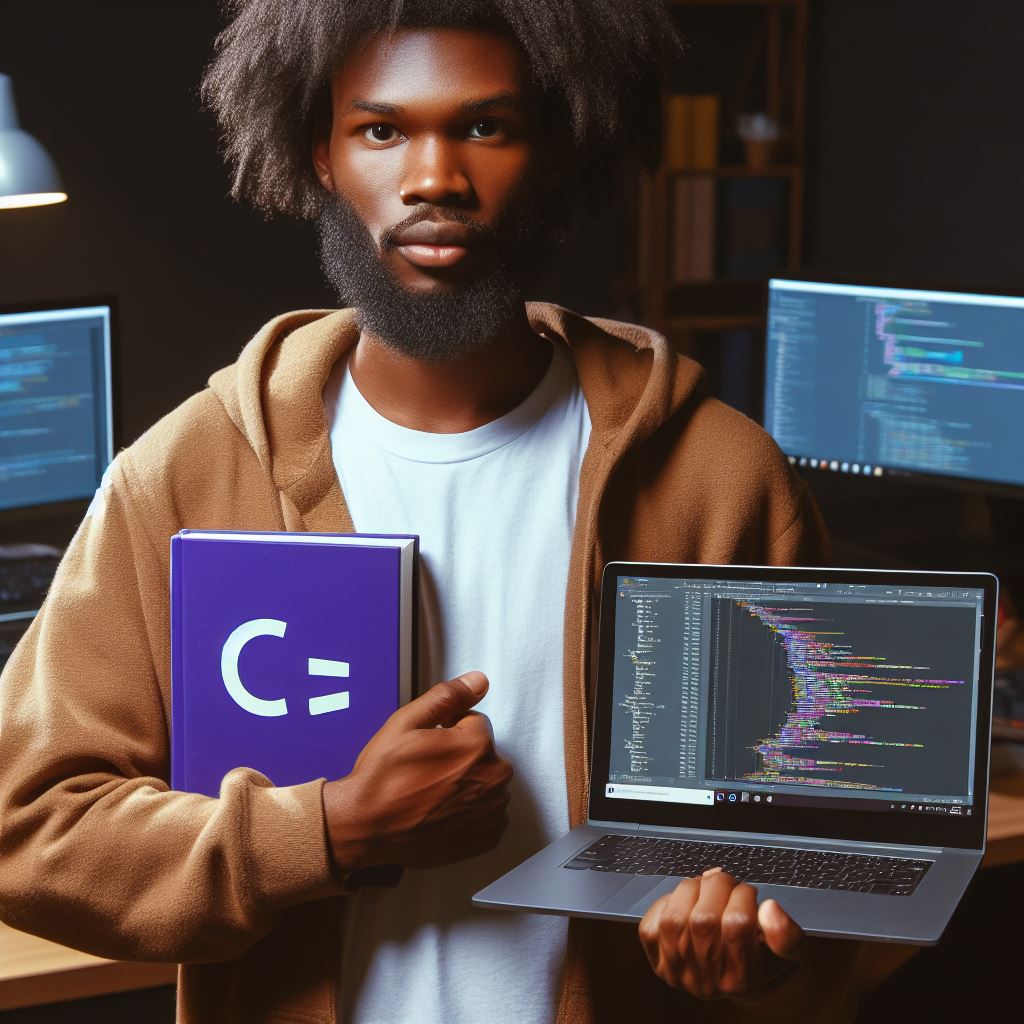Introduction
Dynamic web forms have become an essential component in modern web development, allowing websites to gather user input seamlessly.
Importance of dynamic web forms in enhancing user experience
Dynamic web forms play a crucial role in enhancing user experience by providing interactive and personalized interactions with users.
They enable websites to collect relevant information, process it in real-time, and deliver tailored responses.
Brief overview of JavaScript and its role in web development
JavaScript, a programming language used primarily for front-end web development, is integral to creating dynamic web forms.
It allows developers to add interactivity, validations, and dynamic behavior to web forms, improving usability and user engagement.
By utilizing JavaScript, developers can create dynamic web forms that automatically adjust based on user input.
This capability enhances the user experience by providing instant feedback, reducing errors, and improving efficiency.
In essence, dynamic web forms have revolutionized the way websites interact with users, offering a more personalized and engaging experience.
JavaScript empowers developers to create these dynamic web forms, taking user experience to new heights.
Understanding the Basics of Web Forms
Web forms play a crucial role in collecting information from website visitors.
They allow users to interact with websites by providing data for various purposes like signing up for a newsletter, submitting an application, or making a purchase.
Web forms are an essential part of the user experience, and JavaScript can enhance their functionality and interactivity.
To create dynamic web forms, it is important to have a solid understanding of the basics.
Let’s explore the definition and purpose of web forms, the HTML form structure and elements, and the role of CSS in form styling and layout.
Definition and purpose of web forms
Web forms play a vital role in gathering user information, facilitating interaction, and enabling various online functionalities.
Tech Consulting Tailored to Your Coding Journey
Get expert guidance in coding with a personalized consultation. Receive unique, actionable insights delivered in 1-3 business days.
Get StartedThey are essential components for data collection and user engagement on websites.
The purpose of web forms lies in their ability to collect user input, such as text, selections, and other data, enabling users to submit information conveniently.
They serve as interactive mediums for users to provide feedback, subscribe to newsletters, make purchases, and more.
HTML form structure and elements
HTML forms consist of fundamental elements like the form tag, input fields, buttons, and labels, forming the backbone of form structure.
Each element serves a specific purpose, such as defining the type of input required and specifying the action to be taken upon submission.
The role of CSS in form styling and layout
CSS, an integral part of web development, contributes significantly to the visual appeal and layout of web forms.
It allows developers to customize the form’s appearance, including fonts, colors, alignment, and overall design, ensuring a cohesive and visually appealing user experience.
By understanding the crucial components of web forms, developers can create dynamic and engaging forms, enhancing user interaction and improving the overall functionality of their websites.
Effective utilization of these elements leads to intuitive and user-friendly forms that facilitate seamless data collection and user engagement.
Read: JavaScript Hello World: Your First Step into Web Development
Introduction to JavaScript for Web Forms
How JavaScript Enhances Interactivity in Web Forms
JavaScript is a powerful tool for enhancing interactivity in web forms. It allows you to create dynamic and responsive forms that can adapt to user input.
With JavaScript, you can validate user data in real-time, provide instant feedback, and create a more engaging user experience.
Incorporating JavaScript into Web Pages
To incorporate JavaScript into web pages, you need to include it within the HTML document. The <script> tag is used for this purpose.
You can place it in the <head> or at the end of the <body> section. External JavaScript files can also be linked using the <script> tag.
Build Your Vision, Perfectly Tailored
Get a custom-built website or application that matches your vision and needs. Stand out from the crowd with a solution designed just for you—professional, scalable, and seamless.
Get StartedBasic JavaScript Concepts and Syntax for Manipulating Forms
Before diving into JavaScript for web forms, it’s essential to grasp some basic concepts and syntax.
Variables are used to store data, and you can declare them using var, let, or const. Functions allow you to encapsulate code and execute it when needed.
JavaScript uses events to trigger actions. For web forms, events like onclick, onsubmit, and onchange are crucial. Event handlers are JavaScript functions that respond to these events.
Accessing form elements in JavaScript is done through the document.forms collection and various methods like getElementById, getElementsByName, and querySelector.
You can manipulate form elements using their properties and methods.
Conditional statements like if, else if, and else enable you to make decisions in your code. Loops such as for and while let you repeat actions, which can be helpful for processing form data.
Understanding these foundational JavaScript concepts and syntax is the first step towards creating dynamic web forms.
In the following sections, we will explore practical examples and applications of JavaScript in web forms, allowing you to harness the full potential of interactivity and user engagement.
Read: Top 10 Websites to Find Remote Coding Jobs in the USA
Adding Event Listeners to Web Forms
Understanding Events and Event Listeners
Events are interactions or occurrences on a webpage, like a button click or input submission.
Event listeners are JavaScript functions that wait for and respond to these events.
Commonly Used Form Events
Common form events include:
- Submit: Triggers when a user submits a form.
- Reset: Fires when a user resets a form.
- Focus: Occurs when an element gains focus (e.g., a user clicks an input field).
Examples of Adding Event Listeners to Web Forms Using JavaScript
To add an event listener, select the target element and specify the event and function to execute.
Submit Event:
Optimize Your Profile, Get Noticed
Make your resume and LinkedIn stand out to employers with a profile that highlights your technical skills and project experience. Elevate your career with a polished and professional presence.
Get Noticedconst form = document.querySelector('form');
form.addEventListener('submit', (event) => {
event.preventDefault(); // Prevents the default form submission
// Your custom logic here
});Reset Event:
const form = document.querySelector('form');
form.addEventListener('reset', () => {
// Your code to handle the form reset
});Focus Event:
const inputField = document.querySelector('#myInput');
inputField.addEventListener('focus', () => {
// Your code to respond to input focus
});Event listeners make your web forms interactive and responsive. They allow you to validate user input, enhance user experience, and perform dynamic actions based on user interactions.
Understanding these concepts and applying them in your web forms will make your websites more engaging and user-friendly.
Read: From Zero to Hero: Month-by-Month Coding Guide

Validating User Inputs with JavaScript
Importance of Validating Form Inputs
Validating user inputs is crucial for ensuring data accuracy and preventing erroneous submissions.
It helps maintain data integrity and enhances user experience by providing real-time feedback on input errors.
Different Types of Validation
Common validation types include ensuring required fields are filled, validating email formats, and verifying phone number patterns.
Each type serves a specific purpose in ensuring that the data entered adheres to predefined criteria.
Implementing Validation with JavaScript Functions
JavaScript functions are pivotal for implementing validation logic, enabling real-time checks for input errors.
Regular expressions are powerful tools used to define specific patterns and formats for validating user inputs.
They enable developers to create flexible and customizable validation criteria, matching patterns precisely to input requirements.
By combining JavaScript functions and regular expressions, developers can create comprehensive validation mechanisms, ensuring data accuracy.
This approach empowers developers to handle diverse user input scenarios efficiently and deliver a seamless user experience.
In practical terms, developers can create functions that trigger upon form submission, scanning inputs for errors, and alerting users.
JavaScript’s dynamic nature allows for instant feedback on validation errors, guiding users to correct their inputs swiftly.
Furthermore, developers can customize error messages, providing clear and concise guidance to users on rectifying their inputs.
The combination of JavaScript functions and regular expressions provides a robust mechanism for comprehensive and accurate form validation.
Read: The Future of Entry-Level Coding Jobs: Trends to Watch
Dynamically Modifying Web Forms
Modifying Form Elements
Web forms often require dynamic elements to cater to users’ changing needs. JavaScript can add or remove options in select dropdowns.
JavaScript allows you to manipulate select dropdowns, adding or removing options based on user needs. This is useful for dynamic data.
For example, if you have a dropdown for selecting countries, JavaScript can fetch and display additional options when users choose “Other.”
Updating Form Fields
User selections should trigger changes. JavaScript is vital for updating fields based on these selections, creating a more interactive experience.
User interactions often necessitate changes in form fields. JavaScript handles this seamlessly, avoiding page reloads.
Consider an e-commerce site where selecting a product category dynamically updates the available attributes and options. This dynamic approach simplifies the user’s journey.
Dynamically Altering Form Layout
JavaScript can transform form layout and behavior dynamically, enhancing user interaction. You can achieve this by altering HTML and CSS through JavaScript.
Web forms become powerful tools when JavaScript dynamically modifies them. These changes adapt the form to users’ specific requirements, resulting in a smoother and more user-friendly experience.
JavaScript empowers you to modify the form layout and behavior as needed. For instance, you can change the order of form elements, show or hide sections, or validate user input on the fly.
Imagine an application where, depending on the user’s role selection, additional form fields become visible. This intelligent adjustment of the form enhances user experience and minimizes errors.
JavaScript is the key to creating dynamic web forms.
Whether you’re adding or removing options, updating fields, or altering the form layout, JavaScript makes your forms more responsive and user-friendly.
Embrace these dynamic techniques to build web forms that adapt to your users’ ever-changing needs.
Submitting and Processing Web Forms
Handling form submission using JavaScript
When users submit a form, JavaScript enables you to intercept the event and execute custom actions.
Utilize JavaScript’s event listeners to capture the form’s submission event and handle it according to your requirements.
Client-side vs. server-side validation and processing
Client-side validation involves checking data before sending it to the server, ensuring immediate feedback for users.
Server-side validation, on the other hand, secures data integrity on the server, preventing unauthorized access or tampering.
Examples of form submission with JavaScript and AJAX
For instance, you can use JavaScript’s XMLHttpRequest or Fetch API to send form data to the server asynchronously.
AJAX allows for seamless data exchange between the client and server without reloading the entire webpage.
In practical terms, imagine a registration form where JavaScript validates the input data before submission, ensuring accuracy and completeness.
By leveraging AJAX, you can send the form data to the server without refreshing the entire page, providing a smoother user experience.
In another scenario, consider a feedback form that instantly checks for input errors and displays relevant messages without reloading the page.
JavaScript’s ability to process form data before submission enhances user interaction and provides a more engaging web experience.
In short, mastering JavaScript’s form submission and processing techniques empowers developers to create dynamic, user-friendly web forms.
By combining client-side and server-side validation, developers can ensure both immediate feedback for users and robust data security.
Enhancing User Experience with Advanced Form Features
Implementing autocomplete and suggestion features
Enhance user experience by implementing autocomplete and suggestion features in your web forms. These features help users quickly fill in fields by suggesting options as they type.
JavaScript is your go-to tool for achieving this. With libraries like jQuery UI or simple vanilla JavaScript, you can add these intelligent features.
Users will appreciate the time saved and the reduced likelihood of errors.
Auto-populating form fields based on user information or selections
User convenience is paramount. Auto-populating fields based on prior user input or predefined information makes the form-filling process smoother.
For instance, if you have a shipping address that matches the billing address, you can auto-fill the shipping fields once the user selects this option.
This minimizes data entry and reduces the risk of mistakes. JavaScript can facilitate this process by responding to user actions and dynamically updating form fields.
Integrating third-party libraries and plugins for advanced form options
Sometimes, you need advanced features that are beyond the scope of your custom code. This is where third-party libraries and plugins come into play.
They offer an array of powerful options for your web forms. Whether you need date pickers, complex validation, or file uploads with previews, there’s likely a plugin that fits your needs.
jQuery and Vue.js, for instance, have a rich ecosystem of plugins. By integrating these tools into your forms, you can provide a seamless, professional experience for your users.
In general, creating dynamic web forms with JavaScript is not just about the basics. It’s about going the extra mile to enhance user experience.
Features like autocomplete, auto-population, and third-party plugins make your forms more user-friendly and efficient.
By mastering these advanced form features, you can ensure that your web forms are not just functional but a pleasure to use.
Conclusion
We’ve journeyed through the dynamic world of JavaScript web forms. We’ve seen how JavaScript breathes life into static HTML forms.
It’s clear that mastering JavaScript is crucial for creating interactive, user-friendly forms.
Remember, JavaScript allows us to validate user input on the fly. It lets us hide or show form fields based on user interactions.
We’ve also explored how JavaScript can dynamically populate dropdown lists.
But this is just the beginning. The world of JavaScript is vast and constantly evolving.
There are numerous libraries and frameworks that can make form handling even easier.
So, keep experimenting. Keep learning. Dive deeper into the resources available online.
The more you explore, the more proficient you’ll become.
Remember, every expert was once a beginner who never gave up. Happy coding!