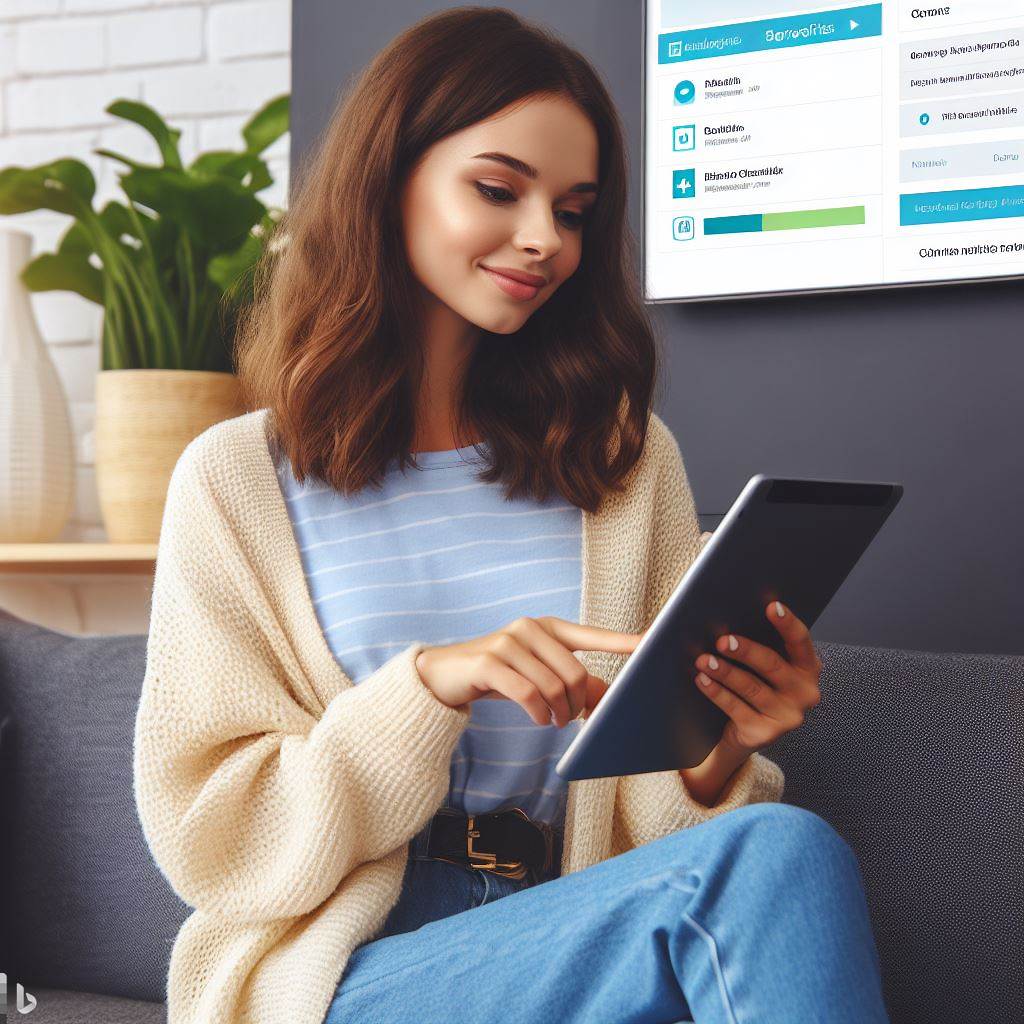Introduction
In this blog post, we will explore the process of coding “Hello World” in C++ and its significance for beginners.
The purpose of this blog post is to provide a beginner-friendly guide on how to code the famous “Hello World” program in C++.
By the end of this post, readers will have a clear understanding of the steps involved in writing this program.
Learning how to code “Hello World” in C++ holds great importance for beginners.
It serves as the foundational step towards understanding the basics of programming in this popular language.
Writing this program helps beginners grasp the syntax, structure, and fundamental concepts of C++.
Coding “Hello World” offers a hands-on experience to beginners, enabling them to familiarize themselves with the C++ development environment, compilers, and programming concepts like variables, functions, and statements.
It acts as a confidence-booster and motivates beginners to explore further in the world of programming.
Moreover, “Hello World” in C++ is widely considered the traditional first program to be developed in various programming languages.
Mastering it builds a strong foundation for tackling more complex projects and building robust software applications.
In essence, this blog post will provide a step-by-step guide to coding “Hello World” in C++.
By understanding and practicing this primary program, beginners can embark on an exciting journey into the world of C++ programming.
What is C++?
C++ is a powerful and popular programming language that is widely used in various applications.
With its active voice, I will explain what C++ is, its significance in programming, and its popularity and wide range of applications.
C++ is a high-level programming language that was developed as an extension of the C language.
Tech Consulting Tailored to Your Coding Journey
Get expert guidance in coding with a personalized consultation. Receive unique, actionable insights delivered in 1-3 business days.
Get StartedIt is known for its efficiency, flexibility, and ability to directly manipulate memory.
C++ allows programmers to create complex and efficient programs by providing features like object-oriented programming, templates, and generic programming.
Significance of C++ in programminG
The significance of C++ in programming is immense.
It provides a solid foundation for understanding and learning more advanced programming languages.
C++ is often used to build system software, such as operating systems and device drivers, due to its ability to interact with hardware at a low level.
Its efficiency also makes it a preferred choice in performance-critical applications, such as gaming and simulations.
C++ is highly popular among programmers for a variety of reasons.
Firstly, it offers a good balance between high-level and low-level programming.
It allows programmers to write code at both levels, providing greater control and flexibility. This makes C++ suitable for developing applications that require fine-grained control over hardware resources.
Secondly, C++ has a large and active community.
Developers can find extensive documentation, libraries, and frameworks to aid in their programming tasks.
The availability of resources and support enables programmers to leverage existing code and build upon previous work efficiently.
Furthermore, C++ has a wide range of applications across different industries.
It is widely used in game development, where its performance and memory management capabilities are crucial.
Build Your Vision, Perfectly Tailored
Get a custom-built website or application that matches your vision and needs. Stand out from the crowd with a solution designed just for you—professional, scalable, and seamless.
Get StartedC++ is also used in the development of software applications, embedded systems, and financial systems.
Its versatility allows it to be used in various domains, making it a valuable skill for programmers.
In fact, C++ is a powerful and significant programming language with a wide range of applications.
Its efficiency, flexibility, and low-level control make it popular among programmers.
Whether it is building system software or developing high-performance applications, C++ proves to be a valuable tool for programming tasks.
Aspiring programmers can benefit greatly from learning C++ due to its significance in the field of programming.
Read: How to Create Custom Coding Wallpapers with Python
Understanding the basics of C++
C++ is a powerful programming language that is widely used for developing various applications.
It is an extension of the C programming language and includes additional features such as classes and objects.
If you are new to programming, understanding the basics of C++ is essential before diving into more complex concepts.
In this section, we will discuss the syntax and structure of C++ code, variables and data types, and the concept of functions and their role in C++ programs.
Syntax and Structure of C++ Code
The syntax of a programming language refers to the set of rules that define how the code should be written.
In C++, the syntax is similar to that of C, with some additional features. A C++ program consists of a series of statements, and each statement ends with a semicolon (;).
The main function is the entry point for any C++ program and is denoted by the keyword “int main()”. It is within this function that the code execution begins.
Optimize Your Profile, Get Noticed
Make your resume and LinkedIn stand out to employers with a profile that highlights your technical skills and project experience. Elevate your career with a polished and professional presence.
Get NoticedVariables and Data Types in C++
Variables are used to store data in a program.
In C++, variables must be declared before they can be used.
The syntax for declaring a variable is to specify its data type followed by its name.
C++ provides several data types, including integers, floating-point numbers, characters, and booleans.
Each data type has a different range and precision, and you should choose the appropriate one based on your program’s requirements.
Functions and Their Role in C++ Programs
Functions are blocks of code that perform a specific task and can be invoked multiple times within a program.
In C++, functions are declared using the keyword “void” or the data type of the value returned by the function.
They can have parameters, which are input values passed to the function, and can also return a value using the “return” statement.
Functions are used to modularize the code and make it easier to read, understand, and maintain.
In conclusion, understanding the basics of C++ is crucial for anyone starting their programming journey.
Thissection provided an overview of the syntax and structure of C++ code, the concept of variables and data types, and the role of functions in C++ programs.
By mastering these fundamental concepts, you will be well-equipped to start coding in C++ and explore more advanced topics in the future.
Remember to practice writing small programs to reinforce your understanding and gradually build your coding skills.
Happy coding!
Read: Is HTML and CSS Enough for Front-End Development?

Step-by-step guide: Coding “Hello World” in C++
When it comes to learning how to code, “Hello World” is usually the first program beginners start with.
It serves as a simple but significant introduction to a programming language.
In this blog section, we will guide you through the process of coding “Hello World” in C++, step by step.
Setting up the development environment
Before you can start coding in C++, you will need specific tools and software.
The most essential ones are a text editor or an Integrated Development Environment (IDE) and a compiler.
Choose a reliable text editor like Sublime Text, Visual Studio Code, or Atom.
Alternatively, you can opt for IDEs like Code::Blocks or Eclipse CDT, which provide a complete development environment for C++.
To begin, download and install the chosen text editor or IDE of your preference.
Follow the specific instructions related to your operating system.
Ensure that the installation process is successful before proceeding to the next step.
Creating a new C++ program file
Once your development environment is set up, it’s time to create a new C++ program file.
Open your chosen text editor or IDE and create a new file. Save the file with a .cpp extension.
The .cpp extension indicates that the file contains C++ code. It is crucial to use the correct file extension for smooth compilation and execution of your program.
Writing the code
Now that you have a new C++ program file, it’s time to write the code for “Hello World.”
Start by including the necessary C++ library using the #include directive.
The library you need is , which provides input and output functionalities.
Next, define the main function.
In C++, every program must have a main function.
It serves as the entry point for the program execution.
Inside the main function, use the std::cout statement to print “Hello World” on the console.
The std::cout statement is part of the library and is used for output.
Compiling and executing the program
Once you have finished writing the code, it’s time to compile and execute the program. In your chosen development environment, look for the compile button or command.
Clicking on it will initiate the compilation process.
The compiler will analyze your code, check for errors, and generate an executable file.
After a successful compilation, you can run and execute the compiled program.
Find the run or execute button in your development environment and click on it.
The program will then run, and you should see the “Hello World” message printed on the console.
Congratulations! You have successfully coded “Hello World” in C++.
This simple program is the foundation of your programming journey.
Now that you understand the step-by-step process, you can explore more complex programs and expand your knowledge of C++.
Keep practicing and honing your skills to become a proficient C++ programmer.
Read: MATLAB for Engineers: Is It Still the Best Choice?
Troubleshooting common errors
Troubleshooting common errors is an important skill for beginners learning to code “Hello World” in C++.
Identifying and explaining these errors can help new programmers understand and debug their code effectively.
In this blog section, we will discuss some common errors beginners may encounter and provide solutions and tips to solve them.
- Missing semicolon: Forgetting to include a semicolon at the end of a statement is a frequent mistake. Check each line of code for missing semicolons and add them where necessary.
- Typos in variable or function names: Spelling mistakes in variable or function names can cause errors. Double-check all names and ensure they match exactly throughout the code.
- Wrong capitalization: C++ is case-sensitive, so ensure that you consistently use the correct capitalization for variables, functions, and keywords.
- Incorrect data types: Using the wrong data type can lead to errors. Make sure that you use the appropriate data type for each variable to avoid unexpected behavior.
- Incorrect function syntax: Ensure that you are using the correct syntax when declaring and defining functions. Pay attention to parentheses, brackets, and return types.
- Unused or undefined variables: Declaring variables without using them or using variables without declaring them can result in errors. Remove any unused variables and ensure that all variables are properly declared.
- Incomplete or mismatched parentheses: Missing a closing parenthesis or mismatching parentheses can cause syntax errors. Check your code for any incomplete pairs or mismatches and correct them.
- Missing main function: In C++, every program must have a main function. Make sure you have a properly written main function that contains the code for printing “Hello World” to the console.
- Linker errors: Linker errors occur when the compiler cannot find the implementation of a declared variable or function. Check that all required files are properly linked to your project.
Solutions and tips to debug these errors effectively
To debug these errors effectively, here are some tips:
- Read the error messages carefully: The compiler provides error messages that can give you clues about what went wrong. Understand the error message and try to locate the exact line where the error occurred.
- Use print statements: Adding print statements at various points in your code can help you identify the values of variables and understand the flow of execution.
- Divide and conquer: If you have a large block of code, try to isolate the problematic section by commenting out parts of the code and running it again. This can help narrow down the source of the error.
- Utilize a debugger: Debuggers can be powerful tools for finding errors. Learn how to set breakpoints, step through code, and inspect variable values during runtime.
- Ask for help: Don’t hesitate to seek help from online forums, communities, or experienced programmers. Others may have encountered similar issues and can provide guidance.
By being aware of these common errors and following the provided solutions and tips, beginners can enhance their coding skills and reduce frustration when coding “Hello World” in C++.
Debugging is a valuable skill that will benefit programmers throughout their careers.
Remember to be patient and persistent in your debugging efforts, as it is an essential part of the learning process in programming.
Read: Understanding Salary Expectations for Coding Jobs in the U.S.
Conclusion
This blog post discussed the step-by-step process of coding “Hello World” in C++.
Starting from setting up the development environment to writing and running the code, we covered all the necessary details.
It is highly recommended that readers practice coding “Hello World” in C++ to gain hands-on experience.
This simple program serves as the foundation for learning more complex concepts in programming.
Moreover, this blog post emphasized the importance of perseverance and continuous learning in coding.
It is crucial to keep exploring and trying new things to improve programming skills.
Coding “Hello World” in C++ is a great way to commence your programming journey.
So, get your hands dirty, keep coding, and embrace the invaluable experience of becoming a proficient coder.