Introduction
GitHub Codespaces offers a dynamic coding environment, but it doesn’t mean you can’t personalize it.
In this blog post, we’ll delve into the art of adding coding wallpapers to your GitHub Codespaces, making your coding sanctuary truly yours.
The Importance of Customization
- Productivity Boost: Personalized backgrounds can set the right mood for coding, enhancing your focus and creativity.
- Expression: Your coding environment should reflect your style and identity, helping you feel at home.
- Motivation: Wallpapers featuring your favorite coding quotes or themes can inspire and energize you.
In this post, we’ll explore the steps to add coding wallpapers, ensuring your GitHub Codespaces become a canvas for your coding personality.
Understanding GitHub Codespaces
Explaination of what GitHub Codespaces is and its purpose
GitHub Codespaces is an integrated development environment (IDE) that allows developers to write, build, and test code directly in their browser.
Its purpose is to provide a seamless coding experience with the added convenience of cloud-based access.
How it allows developers to work in a cloud-based development environment
GitHub Codespaces enables developers to set up and configure a development environment in the cloud, eliminating the need for local setups.
It provides pre-configured containerized environments that can be instantly accessed from any device with an internet connection.
The benefits of using GitHub Codespaces for coding
- Greater accessibility: Developers can work on their projects from anywhere using any device, as long as they have an internet connection.
- Consistent development environment: Codespaces ensures that everyone on a team is working in the same standardized environment, reducing compatibility issues.
- Scalability: It allows developers to easily scale their development environments based on their requirements, without worrying about hardware limitations.
- Collaboration: Multiple developers can collaborate on the same project using Codespaces, making it easier to share code and work together in real-time.
- Fast setup and configuration: Developers can start coding quickly without spending time on manual environment setup and configuration.
- Version control integration: Codespaces seamlessly integrates with Git and GitHub, simplifying version control and enabling easy collaboration.
- Security: Codespaces provides a secure environment for coding, ensuring that the code and data are protected from unauthorized access or loss.
Read: The Future of SQL: Trends to Watch in 2024
Importance of Wallpapers in Coding Environment
Impact of Visual Elements in Creating a Conducive Coding Environment
- Visual elements play a crucial role in setting up a productive coding environment.
- Colors, shapes, and patterns in coding wallpapers can enhance focus and concentration.
- The right visual elements can reduce eye strain and prevent mental fatigue during long coding sessions.
- By creating a visually pleasing environment, wallpapers can contribute to a positive mindset while coding.
Role of Wallpapers in Personalizing the Workspace
- Wallpapers allow developers to personalize their coding environment according to their preferences.
- Choosing wallpapers that align with personal interests can create a sense of ownership and identity.
- By customizing their workspace, developers can foster a more enjoyable and comfortable coding experience.
- Unique wallpapers can also serve as conversation starters and help build a sense of community among developers.
Motivational and Inspirational Aspects of Coding Wallpapers
- Coding wallpapers can feature motivational quotes, inspiring images, or success stories.
- These elements can serve as reminders of goals and motivate developers to push through challenges.
- Inspirational wallpapers can help overcome moments of self-doubt or writer’s block.
- By providing a visual representation of success, coding wallpapers can fuel motivation and determination.
In general, wallpapers play a significant role in the coding environment. They not only enhance concentration and reduce fatigue but also provide an opportunity for personalization and inspiration.
By carefully selecting coding wallpapers, developers can create a conducive and motivating workspace that boosts productivity and enhances overall coding experience.
Read: Mastering SQL Functions: A Comprehensive Guide
Finding Suitable Coding Wallpapers
Tips and sources for finding coding-related wallpapers
Discovering the perfect coding wallpapers is essential to personalize your GitHub Codespaces. Consider these sources:
- Browse online repositories and websites dedicated to coding-themed wallpapers.
- Engage with community forums and social media groups, where coding enthusiasts often share their favorite wallpapers.
- Embrace your creativity by crafting custom wallpapers, or select from existing designs that resonate with your coding spirit.
The importance of choosing wallpapers that align with personal preferences and coding style
The significance of selecting wallpapers that harmonize with your personal tastes and coding style cannot be overstated.
It transforms your coding environment into a space that inspires, motivates, and aligns with your unique identity.
By choosing wallpapers that speak to your passion and creativity, you’re not merely customizing your digital workspace – you’re infusing it with your coding DNA.
Tech Consulting Tailored to Your Coding Journey
Get expert guidance in coding with a personalized consultation. Receive unique, actionable insights delivered in 1-3 business days.
Get StartedThis resonant connection fosters a more enjoyable and productive coding experience, making GitHub Codespaces not just a platform but a reflection of your coding journey.
So, remember, in this digital realm, where code becomes art, your choice of wallpaper is your canvas, and the brush is in your hands. Choose wisely, code creatively, and make your coding space truly yours.
Read: A Guide to Preprocessors: Sass, Less, and Stylus
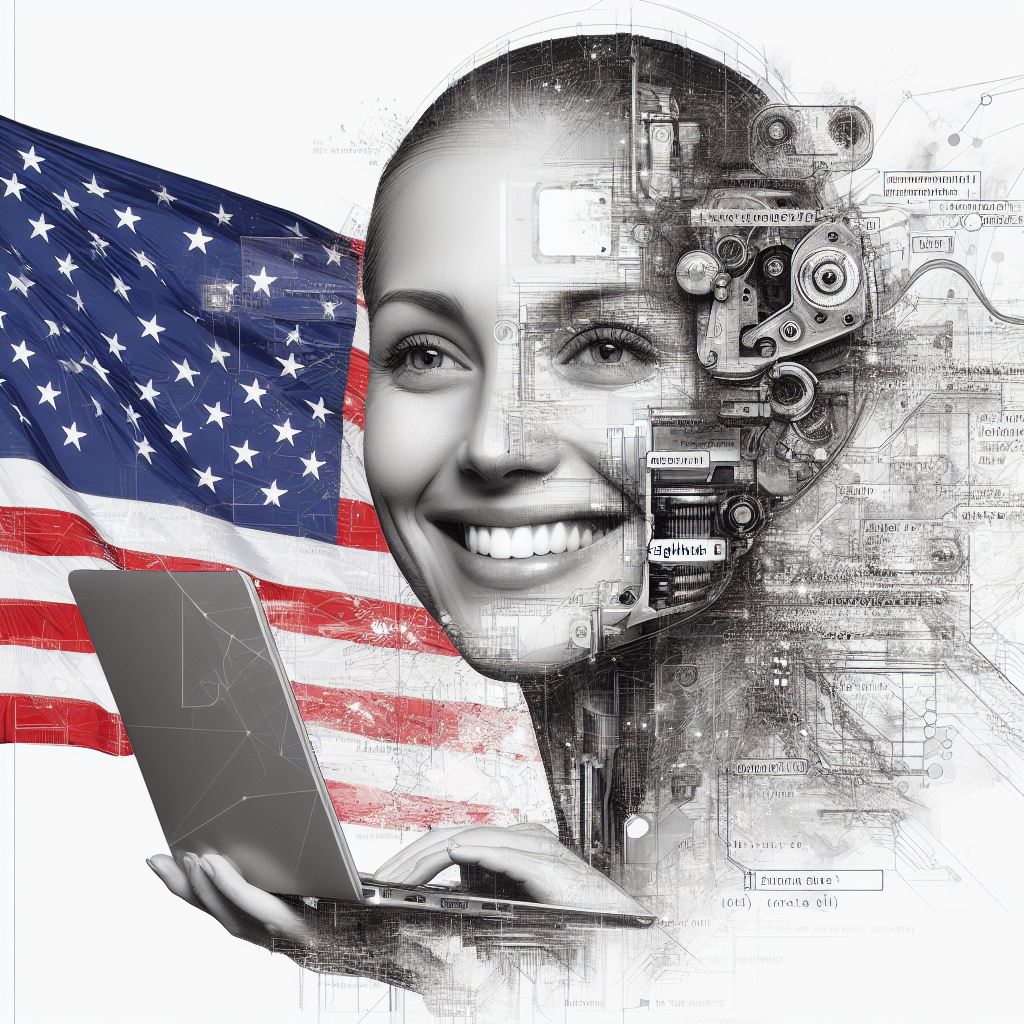
See Related Content: Why Coding and Programming Aren’t Interchangeable Terms
Adding Wallpapers to GitHub Codespaces
Overview of the process to add wallpapers to GitHub Codespaces
GitHub Codespaces allows users to customize their coding environment by adding wallpapers, providing a personalized touch.
Step-by-step instructions on uploading wallpapers to GitHub Codespaces
- Accessing GitHub Codespaces settings: Navigate to your GitHub Codespaces repository and click on the “Settings” tab.
- Uploading wallpaper files: Under the “Settings” tab, locate the “Wallpapers” section and click on the “Upload” button.
- Customizing wallpaper settings: Once the wallpaper files are uploaded, choose the desired wallpaper from the available options and click on “Apply.”
Mention any limitations or specific requirements when adding wallpapers to GitHub Codespaces
When adding wallpapers to GitHub Codespaces, keep the following limitations and requirements in mind:
- Wallpaper files must be in a supported format such as JPEG or PNG.
- Ensure that the wallpaper files are of appropriate size to fit the coding environment without distortion.
- GitHub Codespaces may have limitations on the number of wallpaper files that can be uploaded.
- Some themes or customizations may not be compatible with certain wallpaper files, resulting in visual inconsistencies.
By following these simple steps, you can easily add your preferred wallpapers to GitHub Codespaces, making your coding experience more enjoyable and personalized.
Read: How to Build a Cross-Platform App with Cordova
Showcasing Examples and Inspiring Ideas
Screenshots or examples of coding wallpapers in GitHub Codespaces
Here are some stunning examples of coding wallpapers that can be used in GitHub Codespaces:
Ideas for different types of coding wallpapers
- Programming language-themed wallpapers
- Inspirational and motivational coding quotes
- Minimalistic or abstract designs
- Funny and lighthearted wallpapers
Encouraging readers to get creative and experiment with different wallpapers
Don’t be afraid to unleash your creativity and try out various coding wallpapers for a personalized touch. mix and match, and find the perfect wallpaper that reflects your coding style.
Conclusion
A personalized coding environment can significantly enhance productivity and enjoyment while programming.
Adding coding wallpapers to GitHub Codespaces is a simple way to make your coding experience more inspiring and enjoyable.
To recap, let’s summarize the steps to add coding wallpapers to GitHub Codespaces:
- Create a new repository in your GitHub account or choose an existing one.
- Upload your desired coding wallpaper images to the repository.
- Open the Codespace for your repository and navigate to the .devcontainer folder.
- Open the devcontainer.json file and add the wallpaper image URL as a background.
- Commit the changes and push them to your GitHub repository.
- Access your GitHub Codespace and admire your personalized coding environment.
By following these steps, you can transform your coding environment into a visually appealing and inspiring space.
Build Your Vision, Perfectly Tailored
Get a custom-built website or application that matches your vision and needs. Stand out from the crowd with a solution designed just for you—professional, scalable, and seamless.
Get StartedLastly, I encourage you to explore the possibilities further and experiment with different coding wallpapers and customization options. Your coding environment should reflect your unique style and inspire creativity.
Remember, a personalized and enjoyable coding environment sets the tone for productive and enjoyable programming sessions. Happy coding!







