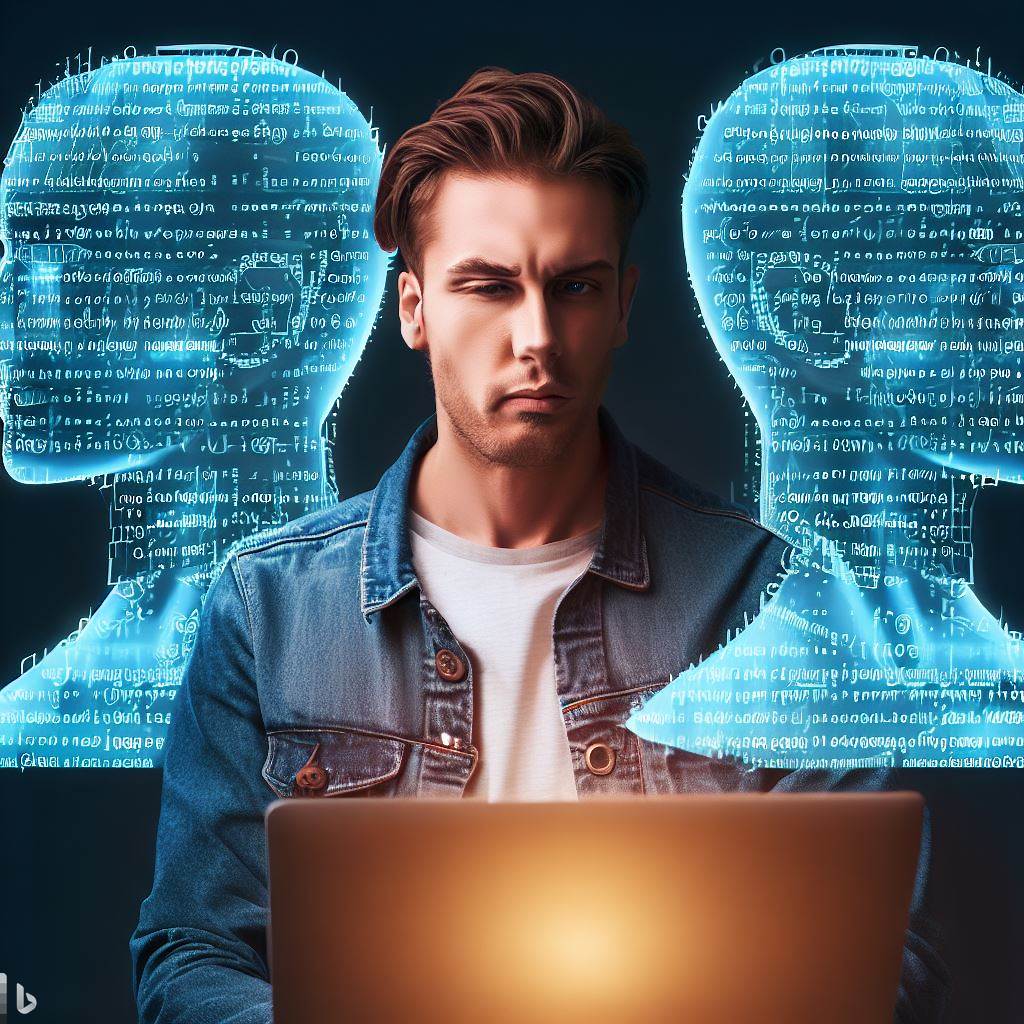Introduction
Understanding how HTML and JavaScript work together is crucial for web developers and designers.
Both languages play a vital role in creating dynamic and interactive websites.
HTML, which stands for HyperText Markup Language, is the standard language for creating the structure and layout of web pages.
It defines the elements and their attributes that make up a webpage.
JavaScript, on the other hand, is a powerful scripting language that adds interactivity and functionality to web pages.
It allows developers to manipulate the HTML elements and create dynamic content.
Understanding how HTML and JavaScript work together holds immense importance, and we should not underestimate their synergy.
A solid understanding of these languages enables developers to create seamless user experiences and enhance the performance of their websites.
A. Importance of Understanding How HTML and JavaScript Work Together
The integration of HTML and JavaScript allows for the creation of dynamic and interactive web pages.
JavaScript enables developers to modify HTML content, respond to user actions, and perform real-time calculations.
Without a solid understanding of how HTML and JavaScript work together, developers may struggle to create engaging user interfaces and responsive web applications.
It is crucial to comprehend how to manipulate the DOM (Document Object Model) using JavaScript to create interactive web pages.
B. Purpose of the Blog Post
The purpose of this blog post is to provide a comprehensive understanding of how HTML and JavaScript work together.
It aims to explain the relationship between these two languages and highlight the benefits of integrating them effectively.
By the end of this blog post, readers will have a clear understanding of how HTML and JavaScript collaborate to create dynamic web pages.
Tech Consulting Tailored to Your Coding Journey
Get expert guidance in coding with a personalized consultation. Receive unique, actionable insights delivered in 1-3 business days.
Get StartedThey will acquire the knowledge necessary to integrate JavaScript functionalities into HTML documents effectively.
Overview of HTML
HTML, or Hypertext Markup Language, is the standard language for creating web pages and applications.
It provides the structure, layout, and content of a webpage by using various elements and tags.
A. Brief definition and purpose of HTML
HTML is a markup language that defines the structure of a webpage, allowing browsers to interpret and display it correctly.
Its purpose is to create and format content for the web.
B. Structure of HTML documents
HTML documents follow a hierarchical structure with an opening tag and a closing tag.
Within the HTML tags, there are two main sections:
The section contains meta information, such as the title of the webpage and links to external files.
The section contains the actual content that will be displayed on the webpage.
C. Elements, tags, and attributes in HTML
HTML consists of various elements, which are represented by opening and closing tags.
The tags surround the content and define its purpose, such as headings (
to
), paragraphs (), and links ().
Attributes provide additional information about elements and are specified within the opening tag.
For example, the element can have an attribute called “href” that specifies the URL of the link.
List of HTML elements, tags, and attributes:
– Headings:
to
(Defines headings of different sizes)
– Paragraph:(Represents a paragraph of text)
– Links: (Creates a hyperlink to another webpage)
– Images: (Displays an image on the webpage)
– Lists:(Unordered list),(Ordered list),(List item)
– Tables: , (Table row),(Table data cell)
Advantages of using HTML
- Flexibility: HTML allows you to create and structure content in a customized and organized manner.
- Accessibility: HTML is supported by all modern browsers, making your webpages widely accessible.
- SEO-friendly: Properly structured HTML improves the visibility and ranking of your webpages in search engine results.
- Interactivity: HTML can be enhanced with JavaScript to create dynamic and interactive web applications.
- Compatibility: HTML can easily integrate with other technologies and frameworks.
Most importantly, HTML plays a crucial role in web development by defining the structure and content of webpages.
Understanding HTML and its syntax is essential for creating well-designed and functional websites.
When combined with JavaScript, HTML enables the creation of dynamic and interactive web applications.
Mastering HTML will provide you with the foundation to build compelling and engaging web experiences.
Build Your Vision, Perfectly Tailored
Get a custom-built website or application that matches your vision and needs. Stand out from the crowd with a solution designed just for you—professional, scalable, and seamless.
Get StartedRead: Does CodeMonkey Really Improve Math Skills? A Study
Overview of JavaScript
JavaScript is a high-level programming language used to add interactivity to websites.
It allows for dynamic behavior, such as user input validation and content manipulation.
Developers embed JavaScript within HTML code, enabling the creation of powerful web applications and enhancing website interactivity.
A. Brief definition and purpose of JavaScript
JavaScript is a scripting language designed to make websites interactive and user-friendly.
Its purpose is to add functionality and enhance the user experience on web pages.
Web browsers execute JavaScript code on the client-side, directly within the user’s browser, enhancing interactivity and user experiences.
B. Role of JavaScript in enhancing HTML functionality
JavaScript is essential for manipulating HTML elements, modifying their content, and changing their styles.
It enables the creation of dynamic and responsive web pages, adapting to user actions in real-time.
JavaScript can handle events, such as button clicks or form submissions, and perform actions accordingly.
C. Common use cases for JavaScript:
- Form validation: JavaScript is used to validate user input in forms, ensuring the data meets specified criteria.
- Interactive user interfaces: JavaScript allows for the creation of interactive elements like dropdown menus, sliders, and tabs.
- Data retrieval and manipulation: JavaScript can request and handle data from external sources, enabling the creation of dynamic content.
- Client-side data storage: JavaScript supports cookies and local storage to store user preferences or data temporarily.
- Web animations: JavaScript enables the creation of animated elements, enhancing the visual appeal of websites.
By utilizing the power of JavaScript, HTML can go beyond static content and provide dynamic experiences to users.
HTML provides the structure, and JavaScript adds life to the web pages.
Together, they form a powerful combination that revolutionizes web development.
Read: Tips for Maximizing Your Child’s Experience with CodeMonkey
Optimize Your Profile, Get Noticed
Make your resume and LinkedIn stand out to employers with a profile that highlights your technical skills and project experience. Elevate your career with a polished and professional presence.
Get NoticedInteractions between HTML and JavaScript
HTML & JavaScript: How They Work Together Introduction HTML and JavaScript are two essential components of modern web development.
They work together seamlessly to create interactive and dynamic web pages.
In this section, we will explore the interactions between HTML and JavaScript and understand the importance of integrating JavaScript within HTML.
- HTML provides the structure: HTML is responsible for defining the structure and layout of web pages.
It uses tags to mark different elements such as headings, paragraphs, images, and links. - JavaScript adds interactivity: JavaScript, on the other hand, is a programming language that runs on the client-side within the user’s web browser.
It adds interactivity to web pages by allowing us to manipulate HTML elements, handle events, and perform calculations.
A. Importance of integrating JavaScript within HTML
- Enhanced user experience: Integrating JavaScript within HTML allows us to create dynamic and interactive web pages, resulting in a more engaging user experience.
We can use JavaScript to validate user inputs, create animations, and add functionality to our web applications. - Improved responsiveness: JavaScript enables us to respond to user actions in real-time without the need to reload the entire web page.
This responsiveness enhances the overall performance and usability of our web applications. - Easy integration and maintenance: Since JavaScript runs directly within the browser, it can be easily embedded within HTML code.
This makes it convenient for developers to write, integrate, and maintain JavaScript code within their HTML files.
B. How HTML and JavaScript interact on a web page
- Event handling: HTML elements can trigger JavaScript code to run based on user interactions, such as clicking a button or submitting a form. JavaScript can listen for these events and execute specific actions accordingly.
- DOM manipulation: JavaScript allows us to manipulate the Document Object Model (DOM) of a web page, which represents the HTML elements.
We can dynamically add, modify, or remove HTML elements using JavaScript, altering the structure and content of the web page on the fly. - Data exchange: HTML and JavaScript can exchange data seamlessly. JavaScript can access and manipulate HTML elements’ values and attributes, while HTML can embed JavaScript variables and dynamically display their values.
C. Examples of JavaScript code embedded in HTML
- JavaScript in the “ tag: We can embed JavaScript code directly within the “ tag in the HTML file.
For example:
“`html
function greet() {
alert(“Hello, World!”);
}
“` - Inline event handlers: JavaScript can be included directly in HTML event attributes.
For example:
“`html
Click me
“`
Basically, HTML and JavaScript are closely intertwined, working together to create dynamic and interactive web pages.
Integrating JavaScript within HTML enhances the user experience, improves responsiveness, and allows for easy maintenance.
By understanding their interactions and utilizing the embedded JavaScript examples, developers can create powerful web applications.
Read: CodeMonkey vs. Codecademy: Which Is Better for You?
Handling HTML with JavaScript
Handling HTML with JavaScript JavaScript is a powerful programming language that can be used to enhance the functionality and interactivity of HTML web pages.
By combining the two, developers can create dynamic and responsive websites.
In this section, we will explore how HTML and JavaScript work together seamlessly.
A. Accessing HTML elements using JavaScript
One of the key functionalities provided by JavaScript is the ability to access and manipulate HTML elements.
Using JavaScript, we can select individual elements based on their tag name, class, or ID.
This allows us to interact with specific parts of our HTML page.
B. Manipulating HTML content dynamically
JavaScript enables us to dynamically modify the content of our HTML page.
We can use JavaScript to add or remove HTML elements, change text content, or even modify attributes.
This allows us to create interactive and personalized experiences for our users.
C. Modifying HTML styles and classes with JavaScript
JavaScript offers a range of features for enhancing web development.
Let’s delve into the benefits and capabilities it provides:
- Dynamic Styling: JavaScript allows us to modify CSS styles and classes, enabling dynamic changes to elements’ appearance.
- Interactive Web Pages: With event listeners, we can respond to user interactions like button clicks, making pages engaging.
- Handling User Input: JavaScript lets us capture and process user input, such as form submissions or mouse clicks.
- External Files: It’s a best practice to use external JavaScript files, improving code organization and reusability.
- Modular Code: By separating code into external files, we maintain code more efficiently and across multiple HTML pages.
- Interactive Elements: JavaScript enables us to create interactive elements, like image sliders or dynamic forms.
- Improved User Experience: Dynamic content and interactivity enhance user experiences, making sites more user-friendly.
In this section, we explored the dynamic capabilities of JavaScript in web development.
From dynamic styling to event handling and modular code organization, JavaScript proves indispensable in creating engaging and interactive web experiences.
Understanding the synergy between HTML and JavaScript empowers developers to craft compelling websites.
Read: The Educational Benefits of Using CodeMonkey in Schools

Using JavaScript Events in HTML
Using JavaScript events in HTML allows for interactive and dynamic web pages.
JavaScript events are actions that occur in a web page, triggered by the user or the browser.
You can use these events to establish event-driven interactions between HTML and JavaScript for dynamic web functionality.
You can add JavaScript events to HTML elements using event attributes such as onclick, onmouseover, or onkeydown.
Developers set these attributes on HTML elements, embedding JavaScript code to execute when a specific event occurs.
For example, the onclick event is triggered when a user clicks on an element:
“`html
Click me
“`
In this example, when the user clicks the “Click me” button, an alert box with the message “Button clicked!” will be displayed.
There are numerous common HTML events that can be triggered by JavaScript.
Some of the most commonly used events are:
- onclick: Triggered when an element is clicked.
- onmouseover: Triggered when the mouse pointer is moved over an element.
- onkeydown: Triggered when a key is pressed down.
- onload: Triggered when a web page finishes loading.
These events provide a way to add interactivity to web pages.
By combining HTML and JavaScript, you can create event-driven interactions that respond to user actions.
Here are a few examples of event-driven interactions between HTML and JavaScript:
Examples of event-driven interactions between HTML and JavaScript
- Form Validation: When a user submits a form, JavaScript can be used to validate the input before it is submitted to the server. For example, you can check if a required field is empty or if the input matches a certain format.
- Image Slider: JavaScript can be used to create an image slider that automatically changes the displayed image or allows the user to navigate through a series of images by clicking on buttons.
- Dropdown Menus: JavaScript can be used to create dynamic dropdown menus. When a user hovers over a menu item, JavaScript can show or hide additional options below it.
- Interactive Maps: JavaScript can be used to create interactive maps where clicking on a location displays additional information about that place.
In short, JavaScript events play a crucial role in creating interactive web pages by allowing HTML and JavaScript to work together.
By utilizing common HTML events and their associated JavaScript code, you can create dynamic and engaging user experiences on the web.
Whether it’s form validation, image sliders, dropdown menus, or interactive maps, JavaScript events provide the mechanism for event-driven interactions between HTML and JavaScript.
Best Practices and Tips for Using HTML and JavaScript Together
When working with HTML and JavaScript, it is important to follow these best practices and tips:
A. Separation of Concerns: Keeping HTML and JavaScript Code Separate
- Use External JavaScript Files: To maintain separation between HTML and JavaScript, it is recommended to use external JavaScript files.
- Avoid Inline JavaScript: Instead of embedding JavaScript code directly into HTML, separate it into external files.
- Implement Event Listeners: Use JavaScript to attach event listeners to HTML elements, keeping the code separate.
- Use Unobtrusive JavaScript: Keep JavaScript code unobtrusive by minimizing its impact on HTML structure and behavior.
- Organize Code: Separate JavaScript functions into logical modules to improve maintainability and readability.
B. Optimizing Code by Using External JavaScript Files
- Reduce Page Load Time: External JavaScript files can be cached, resulting in faster subsequent page loads.
- Modular Code Development: Separate JavaScript code into reusable modules for improved code organization and maintenance.
- Better Collaboration: Using external JavaScript files makes it easier for multiple developers to work on different code sections simultaneously.
- Code Reusability: Reusing JavaScript files across different web pages reduces redundancy and improves overall code efficiency.
- Easier Debugging: Isolating JavaScript code in external files simplifies the debugging process.
C. Ensuring Compatibility Across Different Web Browsers
- Test in Multiple Browsers: Verify that your HTML and JavaScript code works as expected in popular web browsers, such as Chrome, Firefox, and Safari.
- Use Cross-Browser Compatible Code: Write code that adheres to web standards and is compatible with different browsers.
- Consider Feature Support: Be aware of browser-specific limitations and adapt your code accordingly.
- Graceful Degradation: Implement fallbacks for unsupported features, ensuring functionality across older browsers.
- Keep Up with Browser Updates: Stay informed about browser updates and changes to ensure ongoing compatibility.
By following these best practices and tips, you can effectively harness the power of HTML and JavaScript together, creating robust and compatible web applications.
See Related Content: How Secure Are Coding Apps? A Safety Guide
Conclusion
We have explored how HTML and JavaScript work together seamlessly to enhance web development.
HTML provides the structure and content of a webpage while JavaScript adds interactivity and dynamic functionality.
By using JavaScript, we can manipulate the HTML elements, change their attributes, and respond to user interactions.
This dynamic nature brought by JavaScript makes webpages more engaging and user-friendly.
Throughout this blog section, we have seen examples of how JavaScript can be used to validate forms, create animations, and handle events.
These functionalities elevate the overall user experience and add versatility to web applications.
By mastering HTML and JavaScript, you have the power to create amazing websites and web applications.
This brings us to an important point – never stop learning and experimenting!
Technology is constantly evolving, and there will always be new techniques, frameworks, and libraries to explore.
The more you experiment and push the boundaries of what you can do with HTML and JavaScript, the more you will grow as a web developer.
So, let this blog section be just the beginning of your journey. Dive deep into HTML and JavaScript, explore their vast possibilities, and let your creativity flow.
Remember, with determination and continuous learning, you can master the art of combining HTML and JavaScript to create stunning web experiences. Good luck and happy coding!