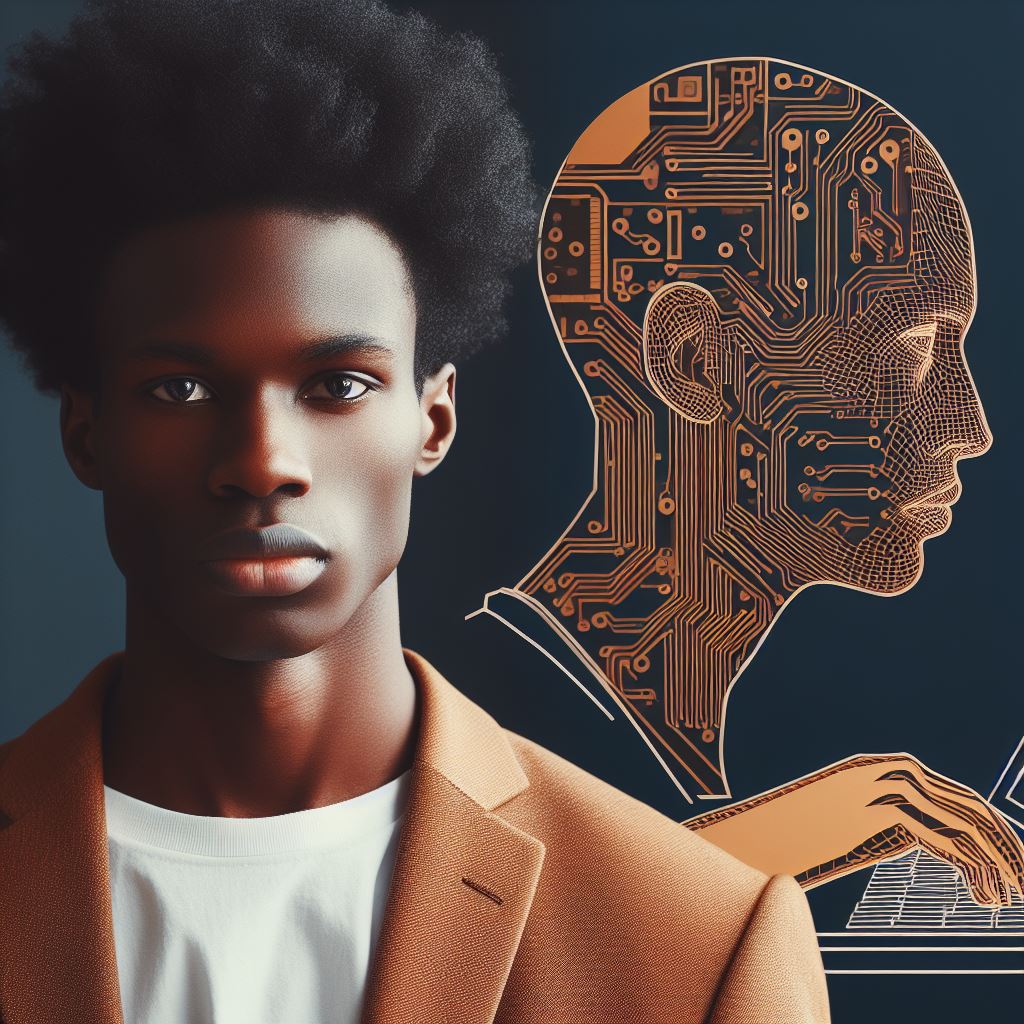Introduction
Unlocking the World of Objective-C: Creating a ‘Hello World’ Program
- Objective-C: a powerful, object-oriented programming language used for iOS and macOS app development.
- Delve into the simplicity of a ‘Hello World’ program, your gateway to Objective-C coding.
- Learn the foundational concepts and syntax that form the basis of Objective-C programming.
- This blog post aims to guide beginners through the process of creating their first Objective-C program.
- Understand the essential elements of Objective-C and how to apply them practically.
- Embark on your programming journey by mastering the art of crafting a basic yet significant ‘Hello World’ program.
Overview of Objective-C
Objective-C is a programming language used in iOS development.
Features of Objective-C syntax
- It is a superset of the C programming language.
- It includes features for object-oriented programming (OOP).
- It supports dynamic typing and messaging between objects.
- It uses square brackets for method invocation and passing messages.
Objective-C’s historical significance in iOS development
It was the primary programming language for iOS app development before the introduction of Swift.
It was created by Brad Cox and Tom Love in the early 1980s.
Apple adopted Objective-C as the main programming language for iOS and macOS development.
Objective-C’s object-oriented nature
- It supports object-oriented programming paradigms like encapsulation, inheritance, and polymorphism.
- It uses classes and objects to represent data and behavior.
- It supports the creation of subclasses and inheritance hierarchies.
- It allows for the use of interfaces and protocols to define behaviors and contracts.
In Objective-C, a “Hello World” program can be created by following these steps:
- Open the Xcode development environment and create a new project.
- Choose the “Empty Application” template and provide a name for the project.
- Navigate to the project directory and open the main.m file.
- Add the following code to the main.m file:
#import <Foundation/Foundation.h>int main(int argc, const char * argv[]) {
@autoreleasepool {
NSLog(@"Hello, World!");
}
return 0;
}
```- Build and run the project using the Xcode toolbar.
With this simple program, “Hello, World!” will be displayed in the console output.
Here’s a breakdown of the code
- The `#import <Foundation/Foundation.h>` line imports the Foundation framework, which provides the `NSLog` function.
- The `int main(int argc, const char * argv[])` function is the entry point for the program.
- The `@autoreleasepool { … }` block sets up an autorelease pool, which manages memory allocation.
- The `NSLog(@”Hello, World!”);` statement prints the “Hello, World!” message to the console.
- The `return 0;` statement ends the program execution.
Objective-C’s simplicity and familiarity to C programmers make it a popular choice for iOS development.
It offers a wide range of libraries and frameworks for building robust and scalable applications.
Therefore, Objective-C is a powerful programming language with a rich syntax and object-oriented features.
Its historical significance in iOS development and its easy integration with existing C code make it a preferred choice for many iOS developers.
Creating a simple “Hello World” program in Objective-C is straightforward and provides a good starting point for learning the language.
Read: How to Write ‘Hello World’ in PHP: A Web Development Guide
Setting up the Environment
Creating a Simple ‘Hello World’ Program in Objective-C
The necessary tools for Objective-C development (e.g., Xcode)
Objective-C development requires certain tools, most notably Xcode.
Xcode is the primary Integrated Development Environment (IDE) for Objective-C.
Step-by-step instructions for installing Xcode
To install Xcode, follow these step-by-step instructions:
- Open the App Store on your Mac.
- Search for “Xcode” in the search bar.
- Locate the Xcode app and click on the “Get” or “Download” button.
- Wait for the installation process to complete.
Importance of having a Mac for Objective-C development
Having a Mac is crucial for Objective-C development due to the following reasons:
Tech Consulting Tailored to Your Coding Journey
Get expert guidance in coding with a personalized consultation. Receive unique, actionable insights delivered in 1-3 business days.
Get Started- Xcode, the essential tool for Objective-C, is only available on macOS.
- Objective-C is tightly integrated with the macOS framework, making a Mac necessary.
- Testing and debugging Objective-C code require running it on a Mac environment.
Now that we have set up the environment let’s dive into creating a simple ‘Hello World’ program in Objective-C.
Step 1
Open Xcode. Launch Xcode by clicking on its icon in the Applications folder or by using Spotlight.
Step 2
Create a New Project. In the Xcode menu, select “File” > “New” > “Project.”. Choose “Command Line Tool” under the “macOS” section and click “Next.”
Step 3
Configure the Project. Fill in the “Product Name” field with a name for your project, such as “HelloWorld.” Choose an appropriate “Organization Name” and “Organization Identifier.” Select a location to save your project and click “Create.”
Step 4
Write the Code. In the left sidebar of Xcode, locate the “main.m” file and double-click on it. Delete the default code and replace it with the following
#include <Foundation/Foundation.h>int main(int argc, const char * argv[]) {
@autoreleasepool {
NSLog(@"Hello, World!");
}
return 0;
}Step 5
Build and Run. Click on the “Play” button in the Xcode toolbar or press “Command + R” to build and run your program. The output “Hello, World!” should appear in the Xcode console.
Congratulations! You have successfully created a simple ‘Hello World’ program in Objective-C.
In this blog section, we discussed the necessary tools for Objective-C development, primarily focusing on Xcode.
We provided step-by-step instructions for installing Xcode and highlighted the importance of having a Mac for Objective-C development.
Additionally, we walked through the process of creating a simple ‘Hello World’ program in Objective-C using Xcode.
By following these steps, you can begin your journey into Objective-C programming and explore its vast capabilities.

Read: Assembly Language: Writing a Simple ‘Hello World’ Code
Writing the ‘Hello World’ Program
In this section, we will discuss how to create a simple “Hello World” program in Objective-C.
We will go through the steps of writing the program, explaining the basic structure of an Objective-C program, importing necessary frameworks or libraries, and implementing the program using the NSLog function.
Build Your Vision, Perfectly Tailored
Get a custom-built website or application that matches your vision and needs. Stand out from the crowd with a solution designed just for you—professional, scalable, and seamless.
Get StartedCreating a new Objective-C project in Xcode
To begin, let’s start by creating a new Objective-C project in Xcode.
Open Xcode and select “Create a new Xcode project” from the welcome screen.
Choose “Single View App” as the template, and give your project a name and other necessary details.
Click “Next” and select a directory to save your project.
Finally, click “Create” to create the project.
Basic structure of an Objective-C program
Now that the project is set up, let’s understand the basic structure of an Objective-C program.
An Objective-C program consists of multiple files, including a main file, header files, and implementation files.
The main file is the entry point of the program, where the execution begins.
Necessary frameworks or libraries
Next, we need to import necessary frameworks or libraries for our program.
Objective-C provides a set of frameworks that offer various functionalities.
To import a framework, we use the #import directive followed by the framework name.
For example, to import the Foundation framework, we write:
#import <Foundation/Foundation.h>How to implement the ‘Hello World’ program using the NSLog function
Now that we have set up our project and imported the necessary framework, let’s implement the “Hello World” program using the NSLog function.
The NSLog function is used to print messages to the console.
Optimize Your Profile, Get Noticed
Make your resume and LinkedIn stand out to employers with a profile that highlights your technical skills and project experience. Elevate your career with a polished and professional presence.
Get NoticedIn Objective-C, we write NSLog statements as follows:
NSLog(@"Hello World");This statement will print “Hello World” to the console when the program is executed.
To execute the program, click on the “Run” button in Xcode or use the shortcut Command + R.
Once the program is executed, you should see the output “Hello World” in the console area of Xcode.
Congratulations! You have successfully created a simple “Hello World” program in Objective-C.
This program serves as the foundation for learning more complex concepts in Objective-C programming.
Therefore, we started by creating a new Objective-C project in Xcode.
Then, we discussed the basic structure of an Objective-C program, including the main file, header files, and implementation files.
We also learned how to import necessary frameworks or libraries using the #import directive.
Then, we implemented the “Hello World” program using the NSLog function.
Keep practicing and exploring more Objective-C concepts to become proficient in programming with Objective-C.
Read: Build a ‘Hello World’ Program in R for Data Science
Running the Program
To build and run the program in Xcode, follow these steps:
- Open Xcode and create a new project by selecting “File” -> “New” -> “Project”.
- Choose “Command Line Tool” under “macOS” and click “Next”.
- Enter the product name as “HelloWorld” and choose Objective-C as the language.
- Select a location to save the project and click “Create”.
- Xcode will create a main.m file with the necessary code for a simple “Hello World” program.
- To run the program, click the “Run” button in the Xcode toolbar or press Command + R.
- Xcode will compile the code and execute the program, displaying the output in the console window.
Possible outputs and how to interpret them
The possible output of the program will be “Hello, World!” printed in the console.
This output indicates that the program has run successfully.
Interpreting the Output
The output “Hello, World!” is a standard greeting message displayed by the program.
It confirms that the program executed without any errors and performed the intended task.
The output is meant to demonstrate the basic functionality of the program.
Common Errors and Issues
While building and running the program, certain errors or issues may occur.
Here are some common ones
- Syntax Errors: These occur due to mistakes in the code, such as missing semicolons or incorrect syntax. The Xcode editor will highlight syntax errors, and you should fix them before running the program.
- Linking Errors: If the program uses external libraries or frameworks, linking errors may occur. Ensure that the necessary libraries are included in the project and properly linked to the program.
- Runtime Errors: These errors occur during program execution and can lead to unexpected behavior or crashes. Carefully review the code logic and check for any memory-related issues or misuse of variables.
- Debugging and Troubleshooting: Xcode provides various debugging tools to diagnose and fix errors in the program. Use breakpoints, step-through debugging, and the console window to track the flow of execution.
Building and running a simple “Hello World” program in Objective-C is a straightforward process in Xcode.
By following the steps mentioned above, you can successfully create and execute the program.
The expected output of the program is the greeting message “Hello, World!”, confirming its proper execution.
In case of any errors or issues, make sure to carefully review and troubleshoot the code using Xcode’s debugging tools.
Through practice and continued learning, you can further enhance your Objective-C programming skills.
Read: Shell Scripting Basics: Writing Your First ‘Hello World’
Conclusion
In addition, this blog section explored the process of creating a simple ‘Hello World’ program in Objective-C.
We began by understanding the basics of Objective-C syntax and how to set up a development environment.
We then proceeded to write and compile our first Objective-C program.
Throughout this section, we emphasized the simplicity of creating a ‘Hello World’ program in Objective-C.
By following a few easy steps and using only a handful of lines of code, anyone can create their first program in this language.
We encourage readers to continue exploring Objective-C programming and its applications.
Objective-C is a powerful and widely-used language, especially for developing iOS and macOS applications.
By diving deeper into this language, readers can unlock a world of possibilities and develop their skills further.
Therefore, Objective-C provides a straightforward and accessible way to get started with programming.
By following the steps outlined in this section, readers can quickly create their own ‘Hello World’ program and begin their journey into the exciting world of Objective-C programming.
So, go ahead and start exploring the endless potential of Objective-C!