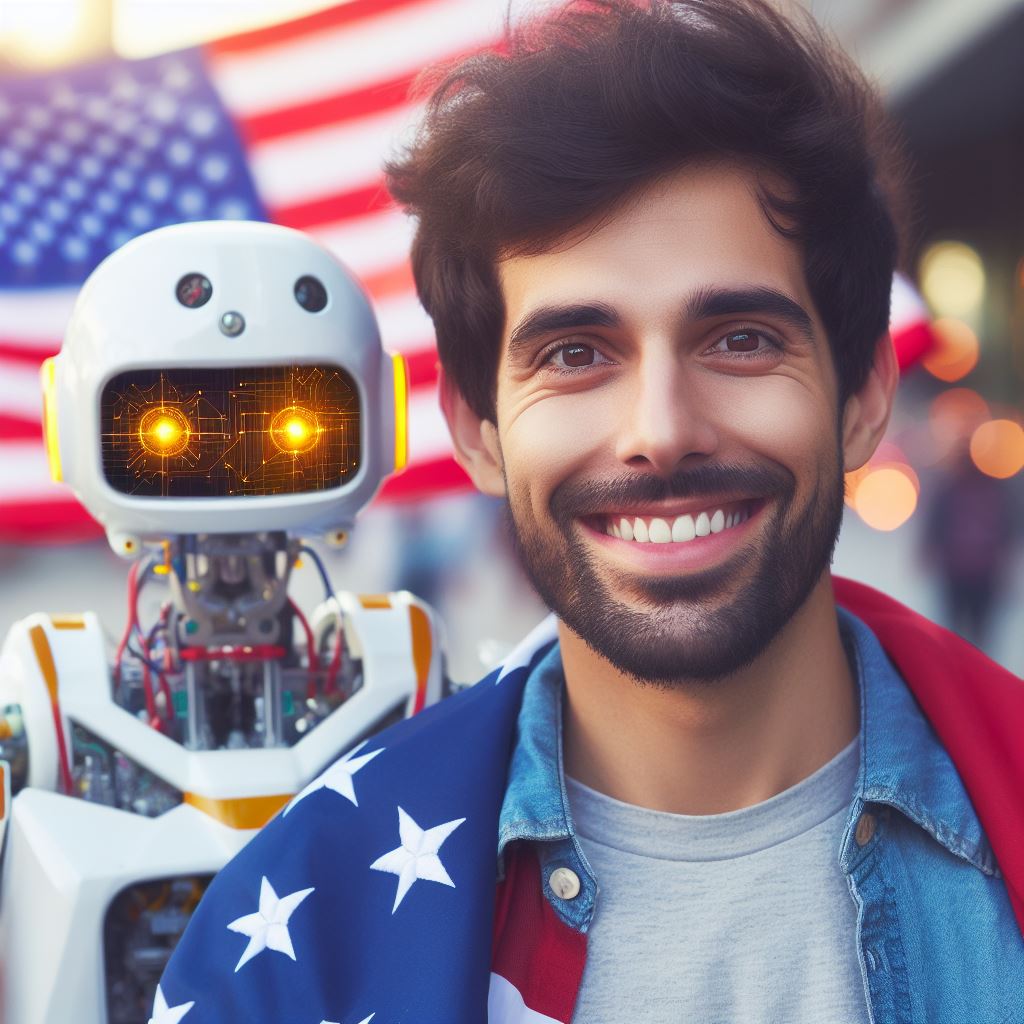Introduction
Dart is a programming language developed by Google that aims to build reliable, efficient, and scalable web applications.
Dart is an open-source language that allows developers to create applications for both web and mobile platforms.
Learning Dart is beneficial due to its simplicity, productivity, and high-performance capabilities.
Dart offers a clean syntax that is easy to read and write, making it beginner-friendly.
With Dart, developers can efficiently build applications as it includes a rich set of libraries and frameworks.
The language also supports hot-reloading, allowing developers to see instant changes during the development process.
Dart’s just-in-time (JIT) compilation provides a quick startup and faster development workflow.
Additionally, Dart can be compiled into efficient JavaScript code, ensuring compatibility across different browsers.
Dart’s strong typing system ensures that errors are caught during compile-time, reducing bugs and improving code quality.
Furthermore, Dart supports both object-oriented and functional programming paradigms, providing flexibility to developers.
Overall, learning Dart enables developers to create robust and performant applications for various platforms.
Dart is a powerful programming language that offers simplicity, productivity, and performance.
Whether you are a beginner or an experienced developer, learning Dart will enhance your ability to build efficient web applications.
Overview of Dart Programming Language
Dart is a versatile programming language that enables developers to build fast and efficient web applications.
History and background
Its history dates back to 2011 when it was introduced by Google as an alternative to JavaScript.
Tech Consulting Tailored to Your Coding Journey
Get expert guidance in coding with a personalized consultation. Receive unique, actionable insights delivered in 1-3 business days.
Get StartedSince then, Dart has gained popularity for its simplicity and robustness.
Key features and advantages
One of the key features of Dart is its strong typing system, which allows for better code quality and early error detection.
By statistically analyzing the code, the compiler can catch potential issues before runtime, making the development process more efficient.
Another advantage of Dart is its performance. The language is designed to be fast, enabling developers to create applications that are highly responsive and fluid.
It achieves this through a combination of just-in-time (JIT) compilation during development and ahead-of-time (AOT) compilation for production.
This approach ensures that Dart applications run smoothly on both desktop and mobile devices. Dart also provides a rich set of libraries and tools that make development easier.
The Dart SDK includes a powerful package manager called Pub, which allows developers to easily manage dependencies and share their own libraries.
Additionally, Dart has built-in support for asynchronous programming, making it ideal for building applications that require real-time updates and continuous data streams.
One of the most notable aspects of Dart is its ability to be compiled into JavaScript.
This means that Dart applications can run in any modern web browser without the need for plugins or additional runtime environments.
By leveraging the power of JavaScript, Dart enables developers to target a wide range of platforms with a single codebase.
To get started with Dart, you’ll need to install the Dart SDK, which includes the necessary tools and libraries.
Once installed, you can use the Dart Editor or any text editor of your choice to write your first “Hello World” application.
Let’s write a basic Dart program that prints “Hello World” to the console:
Build Your Vision, Perfectly Tailored
Get a custom-built website or application that matches your vision and needs. Stand out from the crowd with a solution designed just for you—professional, scalable, and seamless.
Get Starteddart
void main() {
print("Hello World");
}In this example, the `main()` function is the entry point of our program. It simply calls the `print()` function, which outputs the given string to the console.
To run this program, save it with a `.dart` extension (e.g., `hello_world.dart`), and then open your command line or terminal and navigate to the directory where the file is located.
Use the following command to execute the program:
dart hello_world.dartYou should see “Hello World” printed on the console, indicating that your Dart environment is set up correctly.
Overall, Dart is a modern programming language that offers numerous benefits for building web applications.
Its strong typing system, performance, rich libraries, and cross-platform compatibility make it an excellent choice for developers.
By following the steps outlined, you can quickly get started with Dart and write your first “Hello World” application.
Read: Unlocking Career Paths: Coding Skills You Must Master
Setting up the Development Environment
Once you have decided to start developing applications in Dart, the first step is to set up your development environment.
This involves installing the Dart SDK and Dart Editor on your machine and configuring the necessary settings.
Installing Dart SDK and Dart Editor
Download and install the Dart SDK and Dart Editor on your machine.
The SDK provides the necessary tools and libraries to develop Dart applications. You can download the SDK from the official Dart website.
Install it on your machine by following the on-screen instructions.
After installing the Dart SDK, you also need to install the Dart Editor, which is an integrated development environment (IDE) specifically designed for Dart.
Optimize Your Profile, Get Noticed
Make your resume and LinkedIn stand out to employers with a profile that highlights your technical skills and project experience. Elevate your career with a polished and professional presence.
Get NoticedThe Dart Editor provides a user-friendly interface for writing, editing, and managing Dart code.
You can download the Dart Editor from the official Dart website as well.
Configuring the development environment
Once you have both the Dart SDK and Dart Editor installed, it’s time to configure your development environment.
This involves setting up the necessary paths and environment variables to ensure that your system can recognize and run Dart code.
First, make sure that the Dart SDK and Dart Editor are correctly installed and their paths are added to your system’s PATH variable.
This allows your command prompt or terminal to recognize Dart commands and tools.
Next, you should configure any additional dependencies or plugins that you might need for your specific development needs.
These could include tools for web development, mobile app development, or server-side development.
Check the official Dart documentation or community resources for guidance on setting up these dependencies.
In addition to configuring your development environment, it’s essential to familiarize yourself with the features and capabilities of the Dart Editor.
Explore its various tools, such as code completion, error checking, and code navigation, to boost your productivity and efficiency.
Now that your development environment is set up and configured, you are ready to create your first ‘Hello World’ application in Dart.
Open the Dart Editor and create a new project. Write the necessary code to display the ‘Hello World’ message.
Run the application, and you should see the message printed in the console or on the screen, depending on your chosen platform.
As a beginner, starting with a simple ‘Hello World’ application allows you to get comfortable with the Dart syntax and basic concepts.
It also serves as a foundation for future, more complex projects.
Therefore, setting up your development environment for Dart involves installing the Dart SDK and Dart Editor, configuring the necessary paths, and exploring additional dependencies.
Once set up, you can start creating your first Dart application and begin your journey as a Dart developer. Happy coding!
Remember, the key to successful coding is practice and perseverance. Embrace each challenge as an opportunity to learn and grow.
Getting Started with ‘Hello World’ Application
In order to start writing your first ‘Hello World’ application in Dart, you need to follow a few simple steps. First, you will need to create a new Dart project.
Then, you will need to understand the project structure. Finally, you can write the ‘Hello World’ code and run your application.
Creating a new Dart project
To create a new Dart project, you can use the Dart SDK, which provides all the necessary tools.
Start by installing the Dart SDK on your system.
Once installed, open your preferred IDE or text editor and create a new Dart project.
Understanding the project structure
Once you have created a new Dart project, it is important to understand its structure.
A typical Dart project consists of folders and files. The main file is usually named’main.dart’.
This is where you will write most of your code. Other folders, such as ‘lib’ and ‘test’, may also be present.
Writing the ‘Hello World’ code
Now that you have created a Dart project and understood its structure, it’s time to write the ‘Hello World’ code.
Open the ‘main.dart’ file and start coding. Dart has a simple syntax, similar to other programming languages such as Java or JavaScript.
In Dart, the ‘Hello World’ code is as simple as printing a string to the console.
You can use the ‘print()’ function to achieve this. Start by adding the following line of code to your ‘main.dart’ file:
dart
void main() {
print('Hello World');
}Now that you have written the ‘Hello World’ code, it’s time to run the application. In order to do this, you can use the Dart command-line tools.
Open your system’s command prompt or terminal, navigate to your project’s directory, and run the following command:
dart main.dartThis command will execute your Dart code and display the “Hello World” message in the console.
Congratulations! You have successfully created your first ‘Hello World’ application in Dart.
You learned how to create a new Dart project, understand its structure, write the ‘Hello World’ code, and run the application.
This is just the beginning of your Dart journey, and there is a lot more you can explore and learn. Stay tuned for more exciting Dart tutorials!
Read: A Guide to Mobile App Development Coding Software

Exploring the Anatomy of the ‘Hello World’ Application
In the world of programming, the “Hello World” application serves as a fundamental introduction to a new language or environment.
It is a simple program that prints the phrase “Hello World” to the console or screen.
In this section, we will dive into the anatomy of a “Hello World” application in Dart and understand its components.
Understanding import statements and main function
Import statements allow us to include external libraries or modules into our Dart code.
They give us access to pre-defined functions or classes that we can leverage in our program. The import statements typically come at the beginning of our code.
For a basic “Hello World” application, we don’t need to import any external libraries. We can focus solely on the core Dart language.
However, it’s good to know that import statements play a crucial role in larger applications where external dependencies are required.
After the import statements, we define our main function. The main function serves as the entry point of our program.
It is the first function that gets executed when the application runs. The syntax for defining a main function in Dart is as follows:
void main() {
// Code goes here
}
The main function doesn’t take any arguments and it doesn’t return any value. It is denoted by the keyword “void”.
Inside the main function, we can write the code that we want to execute when the program starts running.
Explaining the Dart Execution Model
Now that we have our import statements and main function set up, let’s take a closer look at how Dart executes our code.
Dart follows a single-threaded, event-loop-based execution model. This means that Dart executes tasks in a sequential manner, one after another.
When our “Hello World” application runs, Dart starts executing the code inside the main function from top to bottom.
It executes each statement or expression one by one until it reaches the end of the function. If there are any function calls or other statements inside the main function, Dart executes them in the order they appear.
Analyzing code execution
To understand how code execution works, let’s modify our “Hello World” application to include additional statements. Here’s an example:
void main() {
print(“First statement”);
print(“Second statement”);
print(“Hello World”);
}
In this modified version, we have added two additional print statements before printing “Hello World”.
When we run this code, Dart executes each statement sequentially. It prints “First statement”, followed by “Second statement”, and finally “Hello World”.
Understanding the order of code execution is crucial when writing more complex applications.
It helps us ensure that our code is executed in the desired sequence and that any dependencies or prerequisites are met before their usage.
Therefore, the anatomy of a “Hello World” application in Dart involves understanding import statements, defining a main function, exploring the Dart execution model, and analyzing code execution.
This introduction sets the foundation for building more complex applications in Dart. So, go ahead and dive into the world of Dart programming with confidence!
Read:
Compiling and running the application
1. Compiling the Dart code
To compile your Dart code, ensure that you have the Dart SDK installed on your computer.
Open your terminal or command prompt, navigate to the directory where your Dart file is located, and use the following command: dart compile exe your_file.dart. This will generate an executable file.
2. Running the application in a web browser
To run your Dart application in a web browser, you need to compile it into JavaScript using the Dart web compiler.
Go to the directory where your Dart file is located using the terminal or command prompt, and execute the following command: dart compile web your_file.dart -o output_directory.
This will generate JavaScript files that can be executed in a web browser.
3. Executing the application in a command-line environment
If you prefer running your Dart application in a command-line environment, you can directly execute the generated executable file.
Simply navigate to the directory where the file is located using the terminal or command prompt, and run the file using the following command: ./your_file.exe (on Windows) or ./your_file (on macOS/Linux).
Within the Dart source code, you can make use of various features and libraries to build powerful applications.
- Using the dart:io library: The dart:io library provides classes that allow you to interact with the command-line environment. You can read and write files, handle input and output streams, and perform other system-related tasks.
- Using the dart:html library: The dart:html library provides classes and functions to create web applications. You can manipulate the DOM, handle events, and make HTTP requests to interact with web services.
- Using the dart:core library:The dart:core library provides fundamental classes and functions that are commonly used in Dart applications. It includes basic data types, collection classes, and utility functions for string manipulation, mathematical operations, and more.
Remember to import the necessary libraries into your Dart file using the import directive at the beginning of your code.
To create a simple ‘Hello World’ application in Dart, follow these steps:
- Create a new Dart file with a .dart extension.
- Import the necessary libraries, such as dart:io or dart:html, depending on your chosen environment.
- Define a main() function as the entry point of your application.
- Within the main() function, print the desired output using the print() function.
- Save the file and compile/run it using the appropriate methods mentioned earlier.
For example, in a command-line environment, your code might look like this:
import ‘dart:io’;
void main() {
print(‘Hello, World!’);
}
Compile and run the file using the commands mentioned earlier.
Read: A Beginner’s Guide to Coding Apps for Android
Troubleshooting and Common Issues
In this section, we will focus on troubleshooting and common issues that may arise while developing your first ‘Hello World’ application in Dart.
We will discuss potential errors during compilation or execution and explore various debugging techniques in Dart.
1. Potential errors during compilation or execution
- Syntax errors: Dart is a statically-typed language, so any syntax errors will be caught during compilation. Make sure to check for missing semicolons, incorrect variable declarations, and misplaced parentheses.
- Null reference errors: Dart has a sound null safety system but it’s still possible to encounter null reference errors. Ensure that you have handled null values properly by using null-aware operators or null checks.
- Type errors: Dart is strongly typed, so type errors can occur if you try to assign a value of one type to a variable of another incompatible type. Double-check your assignments and make sure they are type-safe.
- Import errors: Dart uses the import statement to include external libraries or files. If you encounter import errors, ensure that the import statements are correctly written and the necessary dependencies are installed.
2. Debugging techniques in Dart
- Printing statements: One of the simplest ways to debug your Dart code is by using print statements. Print out relevant variable values or messages at different points in your code to track the flow and identify any issues.
- Logging: Utilize Dart’s logging library like `dart:developer` to log important events or information during execution. This can help you trace the execution path and identify potential bottlenecks or errors.
- Breakpoints: Integrated development environments (IDEs) for Dart, such as Visual Studio Code or IntelliJ IDEA, provide support for setting breakpoints. Place breakpoints at critical sections of your code to pause execution and inspect variables and their values at that specific point.
- Step-by-step debugging: IDEs also offer step-by-step debugging capabilities, allowing you to move through your code line by line. This can help identify exactly where an error occurs and understand the state of your program at each step.
- Exception handling: Dart provides try-catch blocks to handle exceptions. Implement appropriate exception handling to gracefully handle any unexpected errors or exceptions that occur during runtime.
Therefore, while developing your first ‘Hello World’ application in Dart, it’s important to be prepared to troubleshoot and resolve common issues that may arise.
By being familiar with potential errors during compilation or execution and employing effective debugging techniques, you can ensure a smooth development process and quickly resolve any problems that arise. Happy coding!
Read: Step-by-Step: Build Your First App for Free with Code
Conclusion
In this section, we successfully developed our first ‘Hello World’ application in Dart.
Recap of key points covered
- We discussed the installation of Dart SDK and the Dart Editor for development.
- We learned about the basic structure of a Dart program.
- We explored the syntax of Dart and how to print ‘Hello World’ to the console.
- We examined the importance of the main() function as the entry point of the program.
- We discussed the role of variables and how to declare them in Dart.
- We saw how to use string interpolation to print dynamic messages.
Encouragement for further exploration and practice
Now that you have developed your first application in Dart, you can continue exploring the language and its features.
Try creating more complex programs and experimenting with different Dart concepts.
Consider building small applications or contributing to open-source projects written in Dart.
Remember, practice is key to becoming proficient in any programming language, so keep coding and have fun!