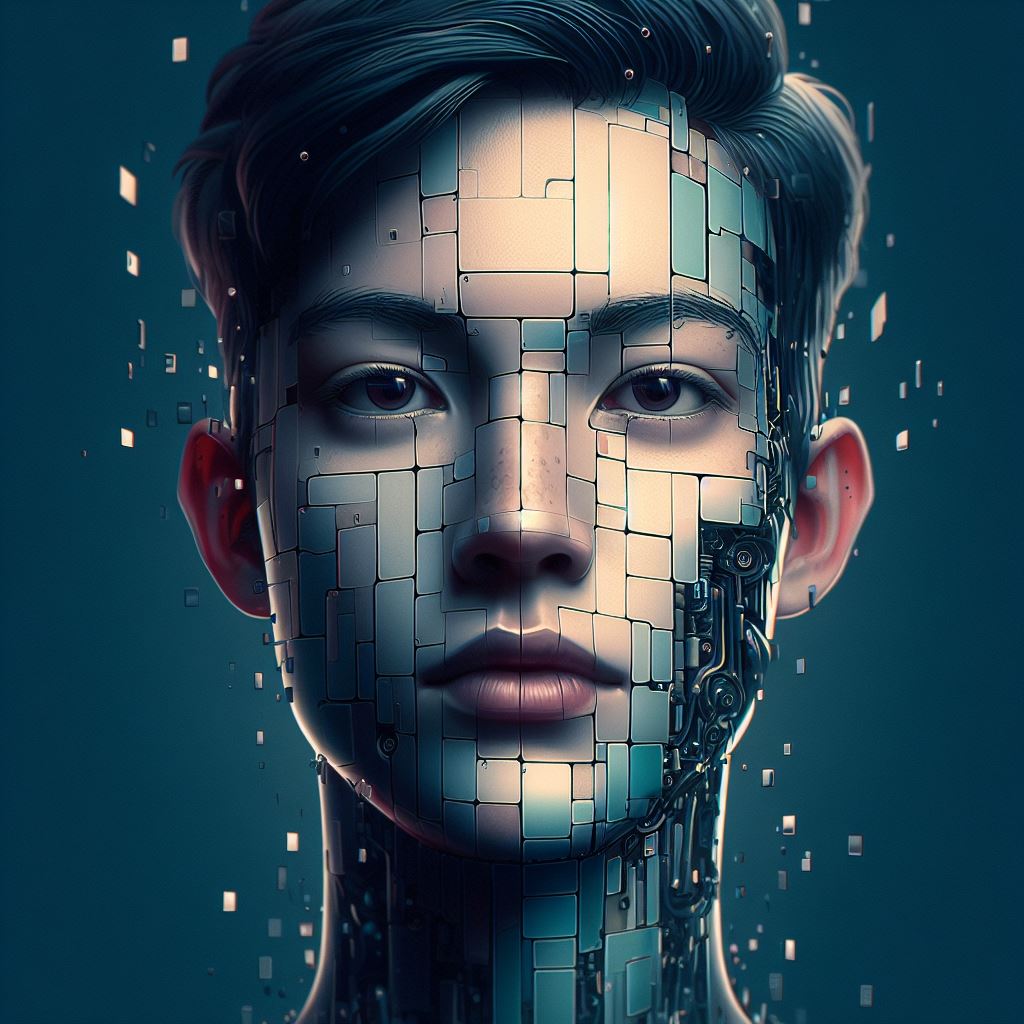Introduction
Game development with Python is an exciting and challenging field that combines programming and creativity.
Python, a versatile and user-friendly programming language, is widely used in game development. Python’s simplicity and clean syntax make it an ideal choice for beginners and experienced developers alike.
Game development is important as it allows us to create immersive and interactive experiences that entertain, educate, and challenge players.
Games have become increasingly popular, not only as a form of entertainment but also for educational and training purposes.
Pygame, a Python framework, provides a set of tools and libraries to create games.
It simplifies the development process by providing functionality for handling graphics, sound, input, and other game-related tasks.
Pygame’s simplicity and ease of use make it an excellent choice for beginners to get started with game development.
In this blog post, we will explore the basics of game development with Python using the Pygame framework.
We will cover topics such as setting up the development environment, handling graphics and sound, creating game objects, and implementing game logic.
By the end of this post, you will have a solid foundation in game development with Python and be ready to create your games.
So let’s dive in and start our journey into the exciting world of game development with Python and Pygame.
Setting up the development environment
When starting game development with Python, it is crucial to set up the development environment properly. This section covers the essential steps to get started.
Download and install Python
The first step in setting up the development environment is to download and install Python, as it is the main programming language used for game development with Pygame.
Python can be downloaded from the official Python website, and it is recommended to download the latest stable version.
Once the installer is downloaded, running it will start the installation process. Follow the instructions provided by the installer to complete the installation.
Tech Consulting Tailored to Your Coding Journey
Get expert guidance in coding with a personalized consultation. Receive unique, actionable insights delivered in 1-3 business days.
Get StartedAfter successfully installing Python, open the command prompt or terminal and type python to check if the installation was successful.
The Python version and the Python shell should be displayed.
Installing Pygame library
The next step is to install the Pygame library, which is essential for game development with Python.
Pygame provides various functions and tools specifically designed for developing games.
To install Pygame, open the command prompt or terminal and run the following command:
pip install pygameMake sure that the command is executed successfully and Pygame is installed without any errors.
Once the installation is complete, Pygame is ready to be used in game development projects.
Setting up a code editor or IDE
To write and edit code effectively, it is recommended to use a code editor or an integrated development environment (IDE).
There are various options available, and developers have the freedom to choose the one that suits their preferences and workflow.
Some popular code editors for Python development include Visual Studio Code, Sublime Text, and Atom.
These editors provide features like syntax highlighting, code completion, and debugging tools that can greatly enhance the development process.
On the other hand, IDEs like PyCharm and IDLE offer a complete development environment with additional features such as integrated debuggers and project management tools.
After choosing a code editor or IDE, download and install it following the instructions provided by the official website of the selected editor or IDE.
Once installed, open the editor or IDE and create a new Python file to start writing code.
Build Your Vision, Perfectly Tailored
Get a custom-built website or application that matches your vision and needs. Stand out from the crowd with a solution designed just for you—professional, scalable, and seamless.
Get StartedIn general, setting up the development environment is the first step in starting game development with Python and Pygame.
Downloading and installing Python, installing the Pygame library, and setting up a code editor or IDE are the essential steps to ensure a smooth and efficient development process.
With the development environment properly set up, developers can focus on creating exciting games using the powerful capabilities of Pygame.
Read: Python Game Development: Start with Pygame Today
Basics of Pygame
When it comes to game development with Python using Pygame, it’s important to first understand the basics.
Pygame is a library that allows you to create games in Python, providing you with the necessary tools and functions to make your game come to life.
Creating a Pygame Window
One of the first things you’ll need to do when developing a game with Pygame is to create a Pygame window.
This is where your game will be displayed, and it acts as the main interface for the player. Creating a Pygame window is relatively simple and can be done with just a few lines of code.
Displaying a basic game loop
Once you have your window created, the next step is to set up a basic game loop.
The game loop is a crucial part of any game as it controls the flow of the game and ensures that the game continues to run smoothly.
Within the game loop, you’ll need to handle various aspects such as updating the game state, handling user input, and drawing objects on the screen.
Handling user input
Handling user input is an integral part of game development, as it allows players to interact with the game.
Pygame provides several functions and methods to handle user input, including detecting key presses, mouse clicks, and mouse movements.
By capturing and processing user input, you can create interactive and engaging gameplay experiences for your players.
Optimize Your Profile, Get Noticed
Make your resume and LinkedIn stand out to employers with a profile that highlights your technical skills and project experience. Elevate your career with a polished and professional presence.
Get NoticedDrawing shapes and images
In addition to handling user input, Pygame also allows you to draw shapes and images on the screen.
This is essential for creating the visual elements of your game, such as characters, backgrounds, and obstacles.
Pygame provides functions for drawing basic shapes like rectangles, circles, and lines, as well as the ability to load and display images.
Overall, understanding the basics of Pygame is crucial for game development with Python.
By creating a Pygame window, setting up a game loop, handling user input, and drawing shapes and images, you can start building your games from scratch.
With the power of Python and the capabilities of Pygame, the possibilities are endless.
So, if you’re interested in game development and want to start with Pygame, make sure to familiarize yourself with these fundamental concepts.
By mastering the basics, you’ll be well-equipped to create your own unique and exciting games using Python and Pygame.

Working with game assets
Working with game assets is an essential part of game development. It involves loading and displaying images, animating sprites, and adding sound effects and music.
These elements are crucial in creating an immersive and enjoyable gaming experience. In this section, we will explore how to work with game assets using the Pygame library in Python.
Loading and displaying images
Loading and displaying images is the first step in incorporating visual elements into a game.
Pygame provides functions that make it easy to load images from files and display them on the screen.
By using the `pygame.image.load()` function, we can load images in various formats, such as PNG and JPEG, and create a surface object that represents the image.
Once we have loaded an image, we can display it using the `pygame.Surface.blit()` method.
This method allows us to draw the image onto the game screen at a specified position.
By updating the screen after each drawing operation, we can create the illusion of movement or changes in the game environment.
Animating sprites
Animating sprites is another important aspect of game development.
A sprite is a graphical object that can move independently within the game world. Pygame provides a dedicated sprite class called `pygame.sprite.Sprite`.
We can create subclasses of this sprite class and implement methods for updating the sprite’s position, handling collisions, and performing other tasks.
To animate a sprite, we need multiple images representing different frames of the animation. By switching between these images at regular intervals, we can create the illusion of motion.
The `pygame.time.Clock` class helps us control the timing of the animation, ensuring that it runs at a consistent frame rate.
Adding sound effects and music
In addition to visual elements, sound effects and music are crucial for enhancing the gaming experience.
Pygame provides functions for loading and playing audio files, allowing us to add dynamic sound effects and background music to our games.
The `pygame.mixer.Sound` class provides methods for loading and playing sound effects, while the `pygame.mixer.music` module allows us to load and play music files.
By combining these features, we can create an immersive gaming experience that engages players on multiple sensory levels.
High-quality graphics, animated sprites, and immersive sound effects and music capture players’ attention and create memorable gaming experiences. Game assets play a crucial role in achieving this.
All in all, working with game assets is essential in game development.
Whether it’s loading and displaying images, animating sprites, or adding sound effects and music, these elements contribute to the overall quality and immersion of a game.
By utilizing the features and functions provided by Pygame, developers can easily incorporate and manage game assets, creating engaging and visually appealing games.
So, let’s dive into the world of game development with Python and start creating captivating games with Pygame!
Read: Python in Game Development: Pygame Basics
Building the Game Logic
In game development with Python using Pygame, building the game logic is a crucial step.
The game logic consists of various components such as implementing game mechanics, creating game objects and characters, collision detection and handling, and implementing game rules and scoring.
Implementing Game Mechanics
Implementing game mechanics involves defining the rules and behaviours that govern how the game works.
This includes player movement, enemy behaviour, game states, and any other gameplay elements unique to your game.
Using Pygame, you can use its built-in functions and features to handle player input, control game flow, and create interactive experiences.
This allows you to easily implement mechanics like character movement, object interactions, and game physics.
Creating Game Objects and Characters
Creating game objects and characters is an essential part of game development.
It involves designing and implementing visuals and behaviours for the various entities that appear in the game.
Pygame provides tools for creating and displaying game assets such as sprites, images, animations, and text.
You can define the appearance and properties of your game objects using Python code, allowing for endless possibilities in terms of visual design.
Collision Detection and Handling
Collision detection and handling allow you to detect when game objects or characters intersect with each other.
This is important for implementing various mechanics like object interactions, enemy attacks, and player feedback.
In Pygame, you can use collision detection algorithms and functions to check for overlaps between game objects.
When a collision is detected, you can define how the game should react, such as causing damage, triggering animations, or changing game states.
Implementing Game Rules and Scoring
Implementing game rules and scoring is crucial for creating an engaging and challenging gaming experience.
It involves defining the conditions for winning or losing the game, as well as keeping track of the player’s progress and scoring.
Using Pygame, you can create conditions and events that determine when the game ends or when the player achieves certain objectives.
You can also implement a scoring system that adds or deducts points based on the player’s actions and performance.
By combining these game logic components, you can create a fully functional game using Pygame and Python.
It allows you to bring your game ideas to life and provide players with an immersive and enjoyable gaming experience.
Remember to regularly test and iterate on your game logic to ensure it works as intended.
Game development is an iterative process, and refining your game’s logic will help you create a polished and engaging final product.
Read: Creating Custom Minecraft Worlds with Python
Polishing the game
In this section, we will explore the different ways to polish our game and make it even more engaging.
First, we will focus on creating game menus and screens.
This is important as it sets the tone and provides a seamless transition between different parts of the game.
To create game menus and screens, we can use Pygame’s built-in functions and classes. We can design the layout, add buttons, and even include background images to enhance the visual appeal.
Next, we will learn how to add visual effects and animations to our game. This can greatly enhance the player’s experience and make the game more immersive.
Pygame provides various ways to implement visual effects and animations. We can use sprites, which are objects that contain images and can move around the screen.
We can also create particle systems to simulate fire, explosions, or other dynamic elements.
Additionally, we will explore the art of fine-tuning game controls and mechanics. This is crucial for ensuring smooth gameplay and a satisfying user experience.
We can refine the controls by adjusting parameters such as acceleration, deceleration, and sensitivity.
We can also fine-tune the game mechanics by balancing difficulty levels, setting proper collision detection, and optimizing performance.
Polishing our game is not just about making it visually appealing. It is about creating a seamless and enjoyable experience for the players.
By creating game menus and screens, adding visual effects and animations, and fine-tuning game controls and mechanics, we can elevate our game to the next level.
So let’s dive in and explore the various techniques to polish our Python game using Pygame!
Testing and debugging
Testing and debugging are crucial components of game development, ensuring that the final product is free of errors and provides an optimal player experience.
In this section, we will explore the importance of testing, different approaches to debugging, and the role of playtesting and gathering feedback in refining a game.
Importance of Testing in Game Development
- Identifies Bugs: Testing allows developers to identify and eliminate bugs or glitches, enhancing the game’s performance and stability.
- Ensures Compatibility: Testing helps ensure that the game works smoothly on different platforms, devices, and operating systems.
- Enhances User Experience: Thorough testing helps to deliver a seamless and immersive gaming experience, enhancing player satisfaction.
- Maintains Game Balance: Testing enables developers to fine-tune gameplay mechanics, balancing difficulty levels and ensuring fair competition.
Approaches to Debugging and Troubleshooting
- Error Logging and Diagnostics: Developers implement systems that log errors and provide detailed information for effective debugging.
- Breakpoint Debugging: By setting breakpoints within the code, developers can analyze the game’s execution at specific points, identifying and resolving issues.
- Code Reviews and Pair Programming: Collaborative approaches like code reviews and pair programming help catch bugs early during the development process.
- Independent Testing: Utilizing external individuals or testing services can provide a fresh perspective and uncover issues that internal testing may overlook.
Playtesting and Gathering Feedback
- Testing with Real Users: Playtesting involves observing real players interacting with the game, highlighting areas for improvement and understanding user behaviour.
- Feedback Loops: Developers create channels to collect feedback from players, allowing them to address issues, implement suggestions, and enhance the overall gaming experience.
- Usability Testing: Usability testing focuses on assessing the game’s user interface and user experience, ensuring accessibility and ease of navigation.
- Beta Testing: Releasing a beta version of the game allows a wider audience to test it, providing valuable feedback before the final release.
By incorporating these testing and debugging practices throughout the game development process, developers can create high-quality games that engage and captivate players.
It is essential to allocate sufficient time and resources to testing, as a thoroughly tested game is more likely to succeed in the competitive gaming industry.
In review, testing and debugging play a crucial role in game development. Testing ensures a bug-free, compatible, and enjoyable gaming experience.
Various approaches such as error logging, breakpoint debugging, and external testing help developers identify and resolve issues.
Playtesting and gathering user feedback further refine the gameplay, making it more engaging and user-friendly.
By prioritizing testing and embracing a continuous improvement mindset, developers can create compelling games that resonate with players.
Read: Getting Started with Python: A Primer
Publishing and distributing the game
After spending countless hours developing your game with Python and the Pygame library, it’s time to take the next step and share your creation with the world.
This section will cover the important aspects of publishing and distributing your game.
Packaging the game for distribution
Before you can start distributing your game, you need to package it in a format that is easily installable on different platforms.
This includes bundling all the necessary game files, assets, and dependencies into a single package.
One popular tool for packaging Python games is PyInstaller.
It allows you to create a stand-alone executable file that can be run on various platforms without having to install Python or Pygame separately.
Choosing target platforms
Deciding which platforms to target depends on your game’s audience and your resources.
Consider the platforms that are most popular among your target audience and focus on those.
Common platforms include Windows, macOS, Linux, and mobile platforms such as iOS and Android.
You may need to adapt your game to different screen sizes, input methods, and hardware capabilities for each platform.
Uploading to game marketplaces or websites
There are several options for distributing your game, including game marketplaces and websites.
Game marketplaces like Steam, GOG, and the Epic Games Store can provide a significant audience reach, but they often have stricter requirements and may take a cut of your revenue.
Alternatively, you can choose to self-publish your game on your own website or popular gaming portals such as itch.io or Game Jolt.
This gives you more control over pricing and distribution but may require more effort in marketing and promotion.
Marketing and promoting the game
Once your game is ready for distribution, you need to create a marketing and promotion strategy to attract players. Start by creating a compelling game description, screenshots, and promotional videos.
Utilize social media platforms, game development forums, and gaming communities to create hype and engage with potential players.
Reach out to game journalists, streamers, and content creators to generate publicity for your game.
Consider running targeted online advertisements to reach a wider audience. Offering promotional discounts or free demo versions can also help attract more players and generate positive word-of-mouth.
Publishing and distributing your game is an essential step in turning your game development hobby into a successful venture.
By packaging your game for distribution, choosing the right platforms, and effectively marketing your game, you can reach a wider audience and make your game a success.
Remember that game development is not just about creating compelling gameplay but also about effectively sharing your creation with the world.
Conclusion
Finally, we have discussed the key points in game development with Python using Pygame.
We have learned about the basics of Pygame, how to handle input and events, and how to create game objects. We have also explored sprite animation and collision detection.
Throughout this blog, we have emphasized the importance of practice and experimentation when learning game development. It is crucial to apply the concepts and techniques discussed here to real-world projects.
By doing so, you can gain a deeper understanding of Python and Pygame, and enhance your game development skills.
Game development is an exciting field, and there is always more to learn and explore.
We encourage you to continue your journey by delving into more advanced topics such as game physics, artificial intelligence, and multiplayer capabilities.
These areas will allow you to create more immersive and engaging games.
Remember, the best way to learn game development with Python is to start small and gradually build up your skills by working on projects. Practice, be curious, and never stop learning.
With dedication and perseverance, you can become a proficient game developer with Python and Pygame.