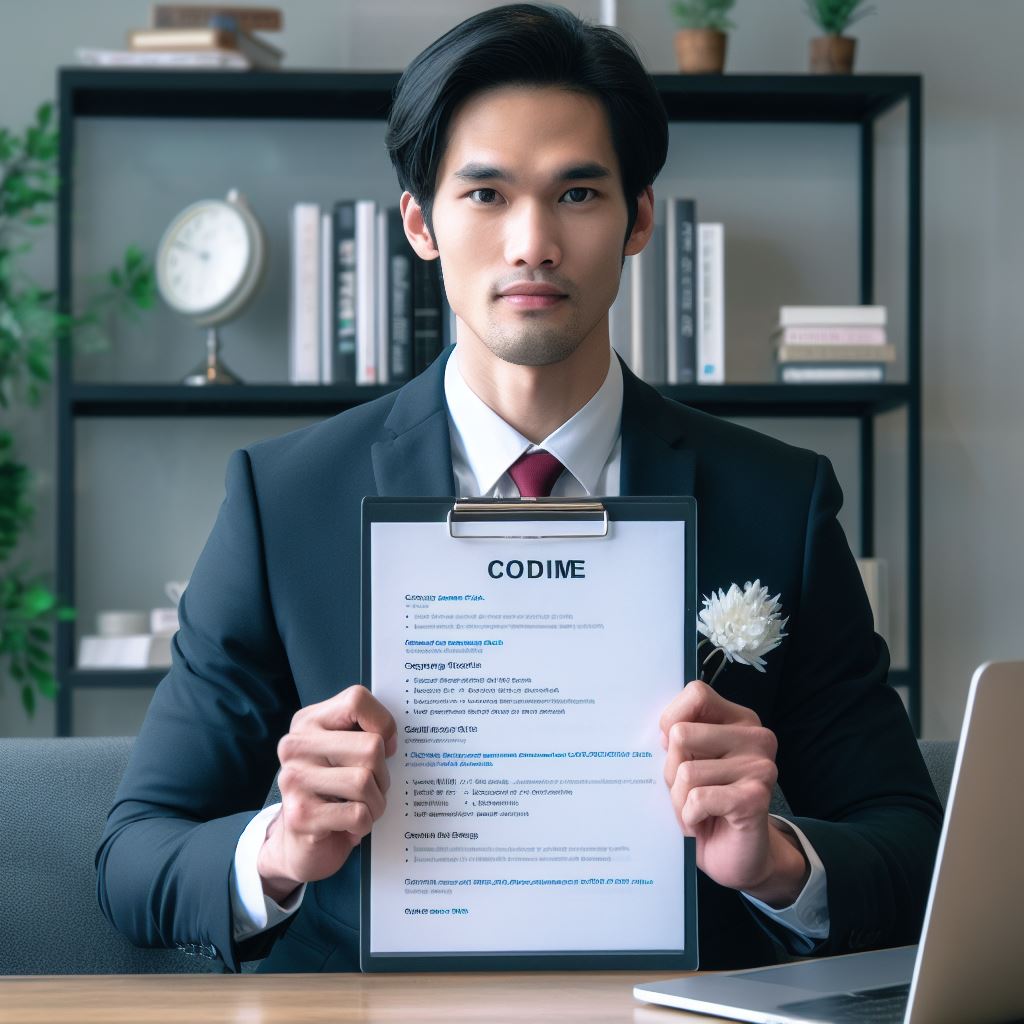Introduction
Importance of IDEs for coding
Using a powerful integrated development environment (IDE) is crucial for efficient coding practices in any programming language.
An IDE provides a comprehensive set of tools and features that enhance the coding experience, such as code completion, debugging, and version control integration.
Significance of using free IDEs
When working on a budget, opting for free IDEs can be a smart choice for developers. Free IDEs not only save money but also provide many advanced features that meet the requirements of most coding projects.
Additionally, free IDEs often have a large and active community, which ensures ongoing support and updates.
Definition and importance of budget-friendly IDEs
In this section, we will dive into understanding what budget-friendly Integrated Development Environments (IDEs) are and why they are important.
IDEs are software applications that provide developers with a comprehensive set of tools for writing, testing, and debugging code.
These tools include a code editor, a compiler, a debugger, and other features that streamline the coding process.
Explanation of IDEs
IDEs serve as a central hub for developers, allowing them to write and manage code efficiently.
They offer features such as syntax highlighting, code completion, and autoformatting, which enhance productivity and help reduce errors.
Additionally, IDEs provide a seamless workflow by incorporating version control systems, project management tools, and integrated build setups.
A budget-friendly IDE is one that is available free of charge, helping developers cut down on expenses. These IDEs provide a wide range of functionalities, making them suitable for coding on a budget.
While paid IDEs may offer additional features and support, free IDEs can be a great starting point, especially for new developers or those with limited financial resources.
Benefits of using free IDEs for coding on a budget
Cost-saving
The most obvious advantage of using free IDEs is the financial benefit.
By opting for a budget-friendly solution, developers can save money that can be invested in other aspects of their projects or used for personal expenses.
Accessible to all
Free IDEs allow anyone, regardless of their financial situation, to get started with coding.
Tech Consulting Tailored to Your Coding Journey
Get expert guidance in coding with a personalized consultation. Receive unique, actionable insights delivered in 1-3 business days.
Get StartedThis inclusivity promotes diversity and enables more individuals to pursue a career or hobby in programming.
Learning opportunity
Free IDEs often come with extensive documentation and a supportive community.
This makes them ideal for beginners who can leverage these resources to learn programming concepts, best practices, and improve their coding skills.
Flexibility and customization
Budget-friendly IDEs often offer a variety of plugins and extensions that can be added to enhance functionality.
Developers can choose and customize these tools according to their specific needs, creating a personalized coding environment.
Compatibility
Free IDEs are typically available for multiple operating systems.
This ensures that developers can use them regardless of whether they’re using Windows, macOS, or Linux, providing flexibility and accessibility for a wider audience.
Community support
Many free IDEs have active user communities where developers can seek help, share knowledge, and collaborate on projects.
This sense of community further enhances the learning experience and fosters growth.
Innovation and competition
The availability of free IDEs encourages innovation and healthy competition among developers and companies.
This results in continuous improvements in features, performance, and usability across both free and paid IDEs, benefiting the entire programming community.
In fact, budget-friendly IDEs offer significant advantages for developers coding on a tight budget.
These free IDEs provide essential tools, cost-saving benefits, learning opportunities, and foster a sense of community.
While paid IDEs may have their advantages, using free IDEs can be an excellent choice, particularly for those starting their coding journey or looking to save on expenses.
Build Your Vision, Perfectly Tailored
Get a custom-built website or application that matches your vision and needs. Stand out from the crowd with a solution designed just for you—professional, scalable, and seamless.
Get StartedRead: Why a Coding Background is Crucial for Today’s Job Market
Factors to consider when choosing IDEs on a budget
When it comes to choosing the best free IDEs for coding, especially on a budget, there are several factors to consider.
These factors can greatly impact your development experience and productivity. Here are some essential factors to keep in mind:
Platform compatibility
One of the first things to consider when selecting an IDE is its compatibility with your specific platform.
Whether you are using Windows, macOS, or Linux, it is important to ensure that the IDE you choose works seamlessly on your operating system.
This will ensure a smooth development workflow without any technical glitches.
Consider checking the system requirements and compatibility information provided by the IDE’s official documentation before making your final decision.
Some IDEs might be optimized for a specific platform, while others are more versatile and work well across different operating systems.
Language support
Language support is another crucial aspect to consider when choosing an IDE.
Depending on the programming language(s) you primarily work with, you need to ensure that the IDE provides adequate support and features.
For example, if you’re a Java developer, you would want an IDE that offers powerful Java language support, including syntax highlighting, code completion, and debugging tools.
Make a list of the programming languages you frequently use or plan to learn, and check if the IDE you’re considering provides excellent support for those languages.
It’s also worth considering IDEs that offer plugins or extensions to expand language support beyond the default options.
User-friendly interface
Having a user-friendly interface can greatly enhance your coding experience. Look for IDEs that offer an intuitive and organized interface, making it easier to navigate through your code and various tools.
Optimize Your Profile, Get Noticed
Make your resume and LinkedIn stand out to employers with a profile that highlights your technical skills and project experience. Elevate your career with a polished and professional presence.
Get NoticedAn IDE with a cluttered or complex interface can slow down your development process and make it difficult to find and use essential features.
Consider whether the IDE offers customizable layouts, themes, and keyboard shortcuts. These features can help personalize your coding environment according to your preferences and workflow.
Additionally, look for features like integrated terminal, split-screen view, and drag-and-drop functionality, which can further improve your productivity.
Essential features
When coding on a budget, it is essential to ensure that the IDE you choose offers all the necessary features required for your development tasks.
While free IDEs may not provide all the bells and whistles of their paid counterparts, they should still have essential features to support your coding efforts.
Some important features to consider include syntax highlighting, code autocompletion, debugging tools, version control integration, and intelligent error checking.
These features can significantly streamline your coding process and catch potential bugs or errors before they become bigger issues.
Furthermore, consider whether the IDE provides easy integration with other tools and frameworks you frequently use.
Seamless integration with popular build systems, package managers, and testing frameworks can save you time and effort.
In essence, choosing the best free IDEs for coding on a budget involves considering factors like platform compatibility, language support, user-friendly interface, and essential features.
Regardless of your budget limitations, finding an IDE that meets your specific needs will contribute to a more efficient and enjoyable coding experience.
Read: The Importance of Math in Building a Coding Background
List of the Best Free IDEs for Coding on a Budget in 2024
Visual Studio Code (VSCode)
Overview and Features
Visual Studio Code (VSCode) is a lightweight and powerful source-code editor developed by Microsoft. It provides excellent features such as debugging, intelligent code completion, and Git integration.
With its customizable interface and built-in terminal, developers can boost their productivity.
Supported Programming Languages
VSCode supports an extensive range of programming languages, including JavaScript, Python, C++, Java, HTML, CSS, TypeScript, and many more.
It also has a vast collection of extensions that allow developers to work with different frameworks efficiently.
User Reviews
Users highly praise VSCode for its speed, versatility, and ease of use. The editor provides a seamless coding experience with its rich features and customization options.
Many developers appreciate its large extensions library, which enhances their workflow and efficiency.
Eclipse
Overview and Features
Eclipse is an open-source IDE known for its robustness and flexibility. It offers a comprehensive set of tools for software development, including a powerful Java development environment.
Eclipse is highly customizable and supports plugin integration, making it suitable for various coding needs.
Supported Programming Languages
While Eclipse is particularly popular for Java development, it supports various programming languages like C, C++, PHP, Python, Ruby, and more.
It provides developers with a wide range of tools and plugins specific to each language, enhancing their coding experience.
User Reviews
Eclipse has a devoted user base that appreciates its stability, performance, and extensive plugin system. Developers highlight its excellent debugging capabilities and efficient development environment.
However, some users find its learning curve steep and its interface less intuitive compared to other IDEs.
NetBeans
Overview and Features
NetBeans is an open-source IDE that offers a comprehensive development experience. It provides a rich set of tools for Java, JavaScript, HTML, and CSS development.
NetBeans has a user-friendly interface and powerful features, making it suitable for both beginners and experienced developers.
Supported Programming Languages
NetBeans primarily focuses on Java development, providing advanced features like code analysis, refactoring, and GUI design tools.
However, it also supports other languages like PHP, C/C++, and HTML/CSS, making it versatile for different projects.
User Reviews
Developers appreciate NetBeans for its simplicity, project management capabilities, and excellent support for Java technologies.
Its user-friendly interface and intuitive features make it an ideal choice for Java development. However, some users find its startup time slower compared to other IDEs.
In short, when coding on a budget in 2024, there are several excellent free IDE options available. Visual Studio Code (VSCode) stands out for its lightweight yet powerful features and extensive language support.
Eclipse provides robustness and flexibility, while NetBeans offers a user-friendly environment for Java development.
Ultimately, the decision between these IDEs depends on individual preferences and specific project requirements.
Read: Choosing the Right Programming Language for Your Background

Comparison of the featured IDEs
When it comes to choosing the best free IDE for coding on a budget in 2024, several factors need to be considered.
This section will compare the featured IDEs based on performance and speed, customization options, and community support and documentation.
Performance and speed
- IDE A offers excellent performance and lightning-fast speed, making it perfect for large-scale projects.
- IDE B, while not as fast as IDE A, still provides decent performance and is suitable for most coding needs.
- IDE C has a slightly slower performance compared to both IDE A and B but is still reliable for everyday coding tasks.
- IDE D is known for its sluggish performance and may not be suitable for resource-intensive applications.
It’s important to consider the size and complexity of your projects before making a decision based on performance and speed.
Customization options
- IDE A offers a wide range of customization options, allowing users to tailor the IDE to their specific needs.
- IDE B also provides decent customization options, although not as extensive as IDE A.
- IDE C has limited customization options, which may not be ideal for developers seeking a highly personalized coding environment.
- IDE D lacks significant customization features and may not be suitable for developers who prefer a highly customizable IDE.
Consider your personal preferences and the extent to which you need to customize your coding environment when evaluating the available IDEs.
Community support and documentation
- IDE A has a vibrant and active community that offers extensive support and a wealth of documentation.
- IDE B also benefits from a supportive community and provides sufficient documentation for most coding queries.
- IDE C has a smaller community, which may limit the availability of support, but still offers satisfactory documentation.
- IDE D lacks an active community and may have limited documentation, making it challenging to find assistance when needed.
If community support and readily available documentation are crucial to you, consider choosing an IDE with a strong community presence.
In general, different IDEs have different strengths and weaknesses. IDE A offers excellent performance, extensive customization options, and a vibrant community.
IDE B provides decent performance, decent customization options, and a supportive community. IDE C has satisfactory performance, limited customization options, and a smaller community.
IDE D may not meet the performance and customization needs of more demanding developers and lacks an active community.
Ultimately, the best free IDE for coding on a budget in 2024 depends on your specific requirements, preferences, and the nature of your coding projects.
Evaluate the featured IDEs based on performance and speed, customization options, and community support and documentation to make an informed decision that suits your needs.
Read: Local Vs. Online Coding Courses: A Comprehensive Guide
Additional Tips for Coding on a Budget
Utilizing Online Resources and Tutorials
- Take advantage of the wealth of online resources available for learning and improving your coding skills.
- Websites like Codecademy, Coursera, and Udemy offer free or affordable coding courses in various programming languages.
- Online forums and communities like Stack Overflow and GitHub can provide valuable insights and solutions to coding challenges.
- Watch tutorial videos on platforms like YouTube to gain practical knowledge and learn from experienced developers.
- Utilize online coding challenges and platforms like HackerRank to practice and enhance your coding abilities.
Interacting with Coding Communities
- Join coding communities and forums to engage with like-minded individuals and seek help when needed.
- Participate in online coding competitions and hackathons to challenge yourself and gain exposure to real-world coding scenarios.
- Collaborate on open-source projects to contribute to the coding community while expanding your skills and building your portfolio.
- Attend coding meetups and conferences to network with professionals, discuss ideas, and stay updated with industry trends.
Experimenting with Different IDEs
- Explore different Integrated Development Environments (IDEs) to find the one that suits your coding style and preferences.
- Free IDEs like Visual Studio Code, Eclipse, and Atom offer robust features and are widely used by developers.
- Consider trying cloud-based IDEs, such as AWS Cloud9 or Gitpod, which enable coding from any device without extensive hardware requirements.
- Experiment with text editors like Sublime Text and Notepad++ if you prefer lightweight tools with customizable features.
- Take advantage of built-in debugging tools and plugin extensions offered by various IDEs to enhance your coding efficiency.
In review, coding on a budget doesn’t mean compromising on the quality or effectiveness of your development process.
By utilizing online resources, interacting with coding communities, and experimenting with different IDEs, you can enhance your coding skills and productivity without breaking the bank.
Embrace the vast array of free and affordable options available in 2024 to unleash your potential as a coder without financial constraints.
Stay curious, keep learning, and make the most of the ever-evolving world of coding.
Conclusion
Recap of the importance of using free IDEs for coding on a budget
Using free IDEs for coding on a budget is highly beneficial.
It allows developers to save money while still having access to powerful coding tools.
Recommendations for the best IDE based on specific needs and preferences
Based on specific needs and preferences, it is recommended to choose the best IDE that suits your requirements.
Consider factors such as programming language support, debugging tools, and community support.
Encouragement to explore the featured IDEs and begin coding on a budget
We highly encourage you to explore the featured IDEs mentioned in this blog chapter. Take advantage of their free offerings and start coding on a budget today. Remember, coding doesn’t have to be expensive!
By utilizing free IDEs, you can save money while still having access to all the necessary tools for successful coding.
Whether you are a beginner or an experienced developer, these free IDEs provide a cost-effective way to pursue your coding projects.
Remember to select the IDE that aligns with your specific needs and preferences.
Consider factors such as the programming languages you use, the availability of debugging tools, and the strength of the community for support and guidance.
So why wait? Explore the recommended IDEs, get started with coding on a budget, and witness the amazing results you can achieve without breaking the bank!