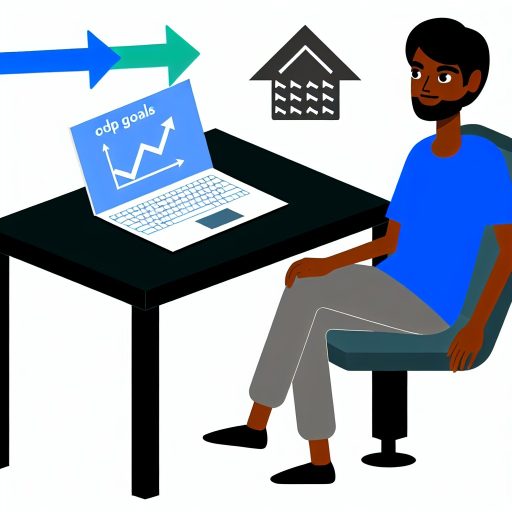Introduction
As coding has become a fundamental skill in the digital age, taking the leap to write your first line of code is a crucial step.
Almost every industry incorporates technology into its operations.
Learning to code opens up new career opportunities and enhances problem-solving skills.
Moreover, it fosters creativity as you build applications and solve real-world challenges.
Many new programmers feel overwhelmed by the vast amount of information available.
This is why starting with practical, achievable goals is vital.
Beginners should focus on small wins that steadily boost their confidence.
Writing your first line of code can serve as a foundational milestone.
It establishes momentum and encourages further learning.
Objective of the post
This post aims to guide you in writing that first line of code quickly and efficiently.
With the right approach, you can accomplish this in under an hour.
Whether your aim is to create a simple program or explore the tech world, you’re embarking on an exciting journey.
To succeed, start by choosing a programming language that suits your goals.
Popular beginner languages include Python, JavaScript, and Ruby.
These languages offer user-friendly syntax and substantial community support.
Python, for instance, is widely recognized for its simplicity and readability.
Next, set up your coding environment.
You can choose a code editor like Visual Studio Code or an online platform like Replit.
These tools offer instant feedback as you write your code, making learning interactive.
This setup will help you avoid unnecessary frustration and keep you motivated.
Once you have everything ready, it’s time to type out a simple program.
Begin with the classic “Hello, World!” example.
This program simply prints the phrase and is a common first step for many beginners.
By completing it, you gain a sense of accomplishment and understand the coding basics.
Stay curious and keep practicing.
Learning to code is a journey filled with challenges and triumphs.
Take your time to explore coding resources and connect with other learners.
Enjoy the process and remember: every expert was once a beginner.
Understanding the Basics of Coding
Coding is the process of creating instructions that a computer can execute.
It forms the backbone of modern technology.
Without coding, we would not have websites, apps, or even operating systems.
As technology becomes more integrated into our lives, understanding coding is essential.
Definition of Coding and Its Significance in Technology
Coding, or programming, refers to writing code in various languages to communicate with computers.
This communication enables us to instruct computers on what actions to perform.
Through coding, we create software, automate tasks, and develop solutions to various problems.
The significance of coding in technology cannot be overstated.
It drives innovation and growth in multiple sectors.
Here are a few key points illustrating its importance:
- Innovation: Coding helps create new technologies and applications.
- Automation: Through coding, we can automate repetitive tasks.
- Problem-Solving: Coding allows us to build effective solutions for complex issues.
- Career Opportunities: Knowledge of coding opens up a wide range of career paths.
- Enhances Creativity: Coding lets individuals express their creativity through digital mediums.
Overview of Common Programming Languages and Their Uses
When starting your coding journey, it helps to understand the different programming languages available.
Each serves unique purposes and possesses distinct characteristics.
Below are some of the most commonly used programming languages:
- Python: Widely regarded as one of the easiest languages to learn.
Python excels in web development, data analysis, artificial intelligence, and automation. - JavaScript: Primarily used for web development.
It adds interactivity to websites and is essential for front-end development. - HTML/CSS: HTML provides the structure of webpages, while CSS styles them.
Both are fundamental for web development. - Java: A versatile language used in enterprise applications, mobile apps, and backend systems.
Java is popular for its portability. - C++: An extension of the C programming language.
C++ is powerful for systems programming and game development.
Choosing the right language depends on your goals.
If you wish to build web applications, learn HTML/CSS and JavaScript.
For data science, Python is an excellent choice.
Each language grants unique capabilities suited for specific tasks.
Concept of Syntax and Semantics in Programming Languages
Syntax and semantics are critical concepts in programming.
They define how code is structured and interpreted.
Understanding these principles makes coding easier and more efficient.
Syntax
Syntax refers to the set of rules that define the structure of code.
Each programming language has its own syntax.
Here are a few key points on syntax:
- Rules of Formation: Syntax determines how code elements combine to form valid statements.
- Common Errors: Syntax errors occur when code deviates from language rules.
These can lead to compilation failures. - Readability: Proper syntax enhances code readability and maintainability.
Semantics
Semantics deals with the meaning behind the code.
It explains what each piece of syntax means and how it operates within the program.
Here are some important aspects:
Tech Consulting Tailored to Your Coding Journey
Get expert guidance in coding with a personalized consultation. Receive unique, actionable insights delivered in 1-3 business days.
Get Started- Behavior: Understanding semantics helps predict how different pieces of code interact.
- Logical Flow: Semantics defines the flow of logic within an application.
This impacts how it processes data. - Debugging: Grasping semantics aids in troubleshooting by clarifying program functionality.
In fact, syntax and semantics work in tandem.
While syntax focuses on code structure, semantics explains its purpose.
Together, they form the foundation of effective coding.
Grasping the basics of coding is an essential first step in your programming journey.
Understanding its significance lays the groundwork for further exploration.
Familiarity with common programming languages equips you with the tools needed to tackle various projects.
Finally, a clear grasp of syntax and semantics ensures that you can write, read, and debug code efficiently.
As you embark on this journey, remember that learning to code is a gradual process.
Begin with simple projects and progressively challenge yourself.
The world of coding awaits, and it is filled with endless opportunities for creativity, problem-solving, and innovation.
Choosing the Right Language for Beginners
When starting your coding journey, selecting the appropriate programming language greatly impacts your success.
Some languages are more beginner-friendly, making it easier for newcomers to grasp essential concepts.
Others can be overwhelming due to complex syntax and advanced features.
Understanding these differences helps you choose a language best suited for your learning style.
Why Some Languages Are More Beginner-Friendly
Several factors contribute to a programming language’s beginner-friendliness:
- Syntax Simplicity: Languages with straightforward syntax help beginners avoid confusion.
Simple syntax allows learners to focus on programming concepts instead of struggling with complex commands. - Community Support: Strong communities provide resources, tutorials, and forums for beginners.
A vibrant community makes it easier to find help and encouragement. - Extensive Libraries and Frameworks: Languages with rich libraries simplify common tasks.
These tools help beginners create projects and solve problems without delving deep into code. - Real-World Applications: Learning a language widely used in the industry allows beginners to connect what they learn to real-world use cases.
This connection increases motivation and reinforces learning. - Availability of Learning Resources: Several online platforms provide tutorials and courses for popular languages.
More resources mean easier access to learning tools, which enhances the learning experience.
Recommendations for the Best Languages to Start With
Two standout options for beginners are Python and JavaScript.
Both languages offer unique advantages that make them ideal for new learners.
Python
- Easy to Read: Python emphasizes readability, featuring clear syntax that resembles English.
Beginners can pick it up quickly without wrestling with intricate symbols or commands. - Versatile Applications: Python has a broad range of applications, from web development to data analysis.
Learning it opens up various career paths and project opportunities. - Strong Community Support: Python boasts a vast community of users and developers.
You can find countless tutorials, forums, and discussions that aid in your learning. - Numerous Libraries: Python’s extensive libraries simplify complex tasks.
You can easily incorporate libraries for data manipulation, machine learning, and web development.
JavaScript
- Web Development Focused: JavaScript is the backbone of web development.
Learning this language enables you to create interactive websites and web applications. - Immediate Feedback: With JavaScript, you can run code directly in a web browser.
This feature allows instant feedback, making it easier to see the results of your coding efforts. - Growing Ecosystem: JavaScript has evolved significantly, with frameworks such as React and Angular.
These tools enhance development and offer valuable skills for job prospects. - Rich Online Resources: JavaScript has an abundance of tutorials and resources available.
This diversity allows learners to choose the format that best suits their learning style.
Resources for Finding Language-Specific Tutorials and Tools
Finding the right resources can enhance your learning experience.
Below is a curated list of valuable platforms for both Python and JavaScript:
For Python
- Codecademy: This interactive platform offers a beginner-friendly Python course that covers the basics effectively.
- Coursera: Check out courses from renowned universities.
Many are designed for complete beginners and cover foundational topics. - Automate the Boring Stuff with Python: This free online book teaches Python through practical projects.
It’s engaging and immediately useful. - Python.org: The official website provides documentation, tutorials, and community resources to support new learners.
- LeetCode: Use this platform to practice coding problems and improve your problem-solving skills with Python.
For JavaScript
- freeCodeCamp: This free resource provides a hands-on JavaScript curriculum.
The interactive exercises help reinforce learning. - JavaScript.info: This website offers an extensive guide to JavaScript, covering everything from basics to advanced techniques.
- MDN Web Docs: Mozilla’s documentation is a trusted resource.
It covers JavaScript thoroughly with practical examples and explanations. - Codecademy: Like Python, Codecademy offers a great interactive course specifically for JavaScript beginners.
- W3Schools: This website features tutorials, quizzes, and references specifically for JavaScript.
It’s helpful for quick learning sessions.
Choosing the right programming language is essential for providing a solid foundation in coding.
Python and JavaScript stand out as excellent options for beginners.
Their simplicity, versatility, and extensive resources create dynamic learning environments.
As you embark on your coding journey, focus on understanding the fundamental concepts.
Engaging with projects, utilizing resources, and being active in communities will help solidify your knowledge.
Remember, the path to programming proficiency will take time and practice, but starting with the right language makes the journey more enjoyable.
Take the first step and start coding.
Choose your language and dive into the plethora of resources available.
With determination and the right guidance, you’ll be writing your first lines of code in no time.
Read: The Beginner’s Blueprint to Start Coding Without Any Experience
Setting Up Your Development Environment
Before you begin coding, you must set up your development environment.
This consists of installing a code editor, setting up online environments, and understanding version control systems.
This section will guide you through each step, ensuring you’re ready to write code in no time.
Installing a Code Editor
Your first step is to choose a code editor.
Popular options include Visual Studio Code (VSCode) and Sublime Text.
Here’s how to install each:
Installing Visual Studio Code
- Download VSCode: Head to the official VSCode website.
Click the download button for your operating system. - Run the Installer: After downloading, locate the installer in your downloads folder.
Double-click to start the installation process. - Follow Installation Prompts: Accept the licensing agreement.
Choose your installation preferences and click “Next.” - Select Additional Tasks: Check options for creating a desktop icon or adding VSCode to your context menu.
Click “Next.” - Install: Click “Install” to begin the installation.
Once it completes, click “Finish” to launch VSCode.
Installing Sublime Text
- Download Sublime Text: Go to the Sublime Text website.
Choose the version for your operating system. - Run the Installer: Find the downloaded file and double-click it.
Follow the installation instructions. - Accept the License Agreement: Ensure you read and accept the license agreement to proceed.
- Finish Installation: Complete the setup process. Once done, open Sublime Text to confirm the installation.
Now you have a code editor ready for your coding adventures!
You can explore its features.
Customize settings, install extensions, and start coding.
Build Your Vision, Perfectly Tailored
Get a custom-built website or application that matches your vision and needs. Stand out from the crowd with a solution designed just for you—professional, scalable, and seamless.
Get StartedIntroduction to Online Coding Environments
Online coding environments offer a quick way to write and test code without installations.
They are perfect for beginners and collaborative projects.
Here are some popular options:
Repl.it
- Visit Repl.it: Navigate to Repl.it in your web browser.
- Create an Account: Sign up for a free account by providing your email or using social media accounts.
- Select a Language: Choose the programming language you want to code in from the available options.
- Start Coding: Click “Create” to open a new coding environment.
You can start typing code immediately!
CodePen
- Visit CodePen: Open CodePen in your browser.
- Create a Pen: You can click “Create” and then “Pen” to start with a blank template.
- Begin Coding: Write HTML, CSS, and JavaScript in the designated panels.
Your results appear in real-time. - Save Your Work: Save your pen by creating a free account.
This allows you to revisit your code later.
Online environments are excellent for experimenting with code.
They foster quick learning and enable you to share your work with others.
Overview of Version Control Systems
Version control systems are crucial for managing code changes.
They help you track revisions and collaborate with others efficiently.
Git is the most widely used version control system. Here’s a basic overview:
Understanding Git
- What is Git? Git is a distributed version control system that tracks changes in code during development.
- Installing Git: Download Git from the official website.
Follow the prompts to install it on your system. - Basic Git Commands: Familiarize yourself with these fundamental commands:
Using Git allows you to revert to earlier versions of your code.
It also facilitates collaboration with other developers.
You can work on different features or fixes simultaneously without conflicts.
Setting up your development environment is an essential first step.
Installing a code editor, understanding online coding environments, and learning about version control systems builds a strong foundation for your coding journey.
Take your time to become familiar with your tools.
Once your environment is ready, you can dive into writing code confidently.
Your first line of code is closer than you think!
Read: How to Start Coding Today: A Complete Beginner’s Guide

Writing Your First Line of Code
Welcome to your very first coding adventure!
In this section, we will embark on a journey to write your first line of code.
We’ll also work through a simple coding exercise that will help you build confidence as you enter the world of programming.
Our focus will be on creating a basic “Hello, World!” program, a classic starting point for beginners.
Let’s get started!
A Simple Coding Exercise: “Hello, World!”
The first program you will write is a “Hello, World!” program.
This program will display the phrase “Hello, World!” on the screen.
This simple exercise introduces you to coding concepts and environments.
Why “Hello, World!”?
- It’s a traditional way to start programming.
- The program is short and simple, perfect for beginners.
- It shows that you can run code successfully.
Choosing Your Coding Environment
Before we write our code, we need to choose a coding environment.
A coding environment is where you write and execute your code.
Let’s explore some popular options:
Popular Coding Environments
- Online Code Editors: Websites like Replit or Glitch offer free coding environments.
You can write, run, and share code without installation. - Integrated Development Environments (IDEs): Tools like Visual Studio Code or PyCharm provide advanced features.
They require installation but offer many benefits. - Text Editors: Simple editors like Notepad or TextEdit are available on every computer.
While basic, they can get the job done for small programs.
Steps to Write Your First Line of Code
Now, let’s walk through the step-by-step instructions for writing your “Hello, World!” program.
Step 1: Open Your Chosen Environment
First, open the coding environment you’ve chosen.
If you’re using an online editor, create a new project or file.
If you’re using an IDE or text editor, create a new document.
Step 2: Write the Code
Next, you will write your code.
The syntax may vary depending on the programming language.
Here are examples in several languages:
- Python:
print("Hello, World!") - JavaScript:
console.log("Hello, World!"); - Java:
public class HelloWorld {
public static void main(String[] args) {
System.out.println("Hello, World!");
}
} - C++:
#include
using namespace std;
int main() {
cout << "Hello, World!" << endl;
return 0;
}
Step 3: Save Your Code
After writing your code, save your file.
Use appropriate file extensions based on the programming language:
- Python: .py
- JavaScript: .js
- Java: .java
- C++: .cpp
Step 4: Run the Code
Now, it’s time to run your code.
This process might differ based on the environment:
Optimize Your Profile, Get Noticed
Make your resume and LinkedIn stand out to employers with a profile that highlights your technical skills and project experience. Elevate your career with a polished and professional presence.
Get Noticed- Online Editors: Click the “Run” button usually at the top of the screen.
- IDEs: Look for the “Run” or “Execute” option, often found in the menu or toolbar.
- Text Editors: You may need to use a terminal or command line to execute your saved file.
Step 5: See Your Output
If everything worked correctly, you’ll see “Hello, World!” displayed on the screen.
Congratulations!
You’ve written and executed your very first line of code!
Common Errors and Troubleshooting Tips
Even experienced programmers encounter errors.
As a beginner, you might face some common issues.
Here’s a list of common mistakes and troubleshooting tips:
Common Errors
- Syntax Errors: Ensure you’ve used the correct syntax for your programming language.
Missing characters often cause this. - Indentation Errors: In languages like Python, ensure that you maintain proper indentation.
- Misspelled Commands: Double-check your code for typos in commands and keywords.
- Runtime Errors: These happen while your program is running, usually due to logical errors.
Read error messages carefully.
Troubleshooting Tips
- Carefully read the error messages.
They often point you to the problem. - Look for missing punctuation, such as parentheses or quotes.
- Test small pieces of code to isolate issues.
- Asking for help on forums can give you a fresh perspective.
You’ve just taken a significant first step into the world of programming!
Writing your first line of code may feel small, but it marks the beginning of an exciting journey.
Practice more with different coding exercises.
Continue to explore new programming concepts and languages.
With patience and practice, you’ll develop into a proficient coder!
Read: Hello World in HTML: Your First Web Page
Exploring Basic Coding Concepts
Coding is a powerful skill that enables you to create applications, websites, and more.
In this section, we will introduce fundamental concepts that every beginner should understand before writing their first line of code.
These concepts include variables, data types, control structures, and the importance of practice.
Introduction to Variables
Variables serve as storage containers for data in your code.
They are crucial for making your code dynamic.
Here are some key points about variables:
- Definition: Variables hold information that can be changed during program execution.
- Declaration: You must declare a variable before using it.
This often involves specifying its name and the type of data it will hold. - Assignment: After declaration, you can assign a value to your variable using the assignment operator (=).
- Naming: Choose meaningful names that indicate the variable’s purpose.
Avoid spaces and special characters.
In many programming languages, syntax for variable declaration may vary. For example:
python
age = 25
name = "Alice"This code snippet declares two variables: one for age and another for name.
Understanding Data Types
Data types define the kind of data a variable can hold.
Here are some common data types:
- Integers: Whole numbers without decimals, such as 1, -3, and 42.
- Floats: Numbers with decimal points, like 3.14, 2.0, and -0.5.
- Strings: Sequences of characters enclosed in quotes, e.g., “hello” and “123”.
- Booleans: Values representing true or false.
Knowing these data types helps you understand how to store and manipulate data effectively.
Different languages may treat these data types slightly differently, so be aware of your chosen language’s specifics.
Basic Operations
Once you understand variables and data types, you can perform operations.
Here’s a list of basic operations you can use in most programming languages:
- Arithmetic Operations: Perform calculations using addition (+), subtraction (-), multiplication (*), and division (/).
- Concatenation: Combine strings using the plus sign (+) to create new strings.
For example: “Hello” + ” World” results in “Hello World”. - Comparison Operators: Compare values using operators like == (equal), != (not equal), > (greater than), and < (less than).
These operations form the basis of writing more complex algorithms and expressions in your code.
Understanding how they work allows you to manipulate variables meaningfully.
Control Structures
Control structures manage how your program executes different instructions.
They help you make decisions based on conditions as well as repeat actions.
Here are some essential control structures:
If Statements
If statements allow your program to execute specific code based on a condition.
Here’s a basic structure:
python
if age >= 18:
print("You are an adult.")
else:
print("You are a minor.")This code checks if the ‘age’ variable is 18 or older and prints a corresponding message.
If the condition is false, it executes the code in the else block.
Loops
Loops allow you to repeat a block of code multiple times.
There are two main types of loops:
- For Loops: Iterate over a sequence, like a list or a range of numbers.
- While Loops: Continue executing code while a condition remains true.
Here’s an example of a for loop:
python
for i in range(5):
print(i)This loop prints numbers 0 to 4.
The loop runs until the condition is no longer met.
Similarly, while loops can control execution based on boolean expressions.
The Importance of Practicing and Experimenting with Code
The best way to solidify your understanding of coding concepts is through practice.
Here are some effective approaches:
- Hands-On Experience: Write small programs to apply your knowledge in real scenarios.
- Experiment: Change parts of your code to see how it affects execution and outputs.
- Use Online Resources: Leverage online coding platforms to find exercises and challenges.
- Join Coding Communities: Engage with other learners and experienced programmers to share knowledge.
Experimenting allows you to learn from your mistakes and gain a deeper understanding.
Try to approach coding with curiosity and a desire to discover.
Each new line of code opens the door to countless possibilities.
In short, mastering basic coding concepts is essential for any beginner.
By understanding variables, data types, operations, control structures, and the importance of practice, you’ll build a strong foundation.
This foundation will help you confidently write your first line of code and embark on your coding journey.
Read: The Role of Java in Modern Web Development: A Deep Dive
Resources for Continuous Learning
As you embark on your coding journey, it’s essential to embrace continuous learning.
The tech world evolves swiftly, and keeping up with new languages, frameworks, and tools is crucial.
Below, you will find a variety of resources to enhance your skills and expand your knowledge base.
Online Courses
Online courses provide structured learning environments.
You can find some excellent free and paid options here:
- Codecademy: An interactive platform offering beginner-friendly courses in various programming languages, including Python and JavaScript.
- Udemy: A marketplace filled with courses on numerous programming topics.
Many courses run often on sale, making them quite affordable. - FreeCodeCamp: A nonprofit organization providing comprehensive coding courses for free.
They focus on web development and a range of programming languages. - Coursera: Partnering with universities, Coursera offers professional certifications and courses in computer science and programming.
- edX: Similar to Coursera, edX collaborates with institutions to deliver courses on various programming topics, including data science and web development.
Books for Beginners
Books often provide in-depth knowledge.
Here are some recommended reading materials to deepen your understanding:
- “Automate the Boring Stuff with Python” by Al Sweigart: Perfect for beginners, this book teaches Python with practical projects.
- “Eloquent JavaScript” by Marijn Haverbeke: A modern introduction to JavaScript that covers the fundamentals and best practices.
- “HTML and CSS: Design and Build Websites” by Jon Duckett: This visually appealing book offers a solid foundation in web development.
- “You Don’t Know JS” series by Kyle Simpson: A series that dives deep into JavaScript for a better understanding of its mechanics.
- “Python Crash Course” by Eric Matthes: A fast-paced introduction to programming in Python, covering project work extensively.
Blogs and Websites
Learning from different perspectives enhances your understanding.
Explore these blogs and websites curated for beginners:
- CSS-Tricks: A website packed with articles and tutorials on CSS and web development.
- Smashing Magazine: Offers insights and articles about web design, coding, and usability trends.
- Dev.to: A community of software developers sharing articles, tutorials, and resources related to coding.
- Stack Overflow: A vast Q&A platform.
You can find solutions to coding problems and learn from others’ questions. - Udacity Blog: Features articles on programming best practices, career advice, and industry insights.
YouTube Channels
YouTube is an excellent resource for visual learners.
Here are some channels that can aid your coding adventure:
- Traversy Media: Covers a range of web development topics with clear, concise tutorials.
- The Net Ninja: Offers comprehensive playlists on languages, frameworks, and web development projects.
- Academind: Provides tutorials on popular coding topics like React, Angular, and Node.js.
- Programming with Mosh: Focuses on practical programming tutorials and career insights.
- freeCodeCamp.org: A fantastic channel with tutorials, complete courses, and programming challenges.
Coding Communities and Forums
Joining coding communities helps you connect with others.
Such connections yield both support and knowledge.
Here are a few forums worth joining:
- GitHub: Collaborate and contribute to open-source projects.
It’s an excellent way to enhance your skills while networking. - Reddit: Subreddits like r/learnprogramming offer advice and resources for beginners.
Engage with others and ask questions. - Discord: Numerous servers available cater to programming discussions.
Join groups relevant to your interests. - CodeNewbie: A supportive community for beginner coders.
Share your journey and learn from others. - Women Who Code: A global network that supports women in tech.
They provide resources and mentorship opportunities.
The Importance of Continuous Learning
The tech landscape shifts constantly.
New languages, tools, and frameworks emerge regularly.
Therefore, continuous learning is not just beneficial—it’s essential.
Many successful developers emphasize the importance of ongoing education.
Challenges arise in technology that can deter newcomers, but resilience leads to growth.
Embrace every chance to learn something new.
Moreover, learning encourages a growth mindset.
Adopting this mindset improves your skills and enhances your confidence.
This attitude helps you tackle complex problems with enthusiasm.
Additionally, engaging in online courses and communities promotes accountability.
Being part of a learning group allows you to share your progress and receive feedback.
This encouragement can be pivotal in overcoming obstacles.
In general, the resources listed above provide various avenues for continuous learning.
By utilizing online courses, books, blogs, YouTube channels, and engaging with communities, you can solidify your coding foundation.
Embrace the journey of endless learning, and you will become a proficient coder.
Conclusion
Taking your first step in coding is a pivotal moment.
It marks the transition from curiosity to action.
Coding opens a world of opportunities and innovation.
Each line of code you write builds your skills and confidence.
Remember, every expert started as a beginner.
The journey may seem daunting, but persistence pays off.
Continuous practice is essential in mastering programming.
Challenge yourself with small projects to boost your learning.
Explore various programming languages and frameworks to broaden your skill set.
Discovering different aspects of coding keeps the learning process exciting.
Embrace failures as learning experiences; they are part of growth.
As you progress, don’t hesitate to share your experiences.
Engaging with a community of learners can enhance your knowledge.
If you face challenges, seek help.
Online forums, coding groups, and mentorship programs can provide valuable support.
Your journey in coding is unique, and sharing it can inspire others.
Remember, every coder was once a novice.
Investing time and effort into your learning is worthwhile.
So, take the first leap and start coding! It’s never too late to explore this dynamic field.
Together, we can foster an inclusive and supportive community that thrives on learning and collaboration.
Now, we invite you to join the conversation.
Share your coding journey and any hurdles you’ve encountered.
We want to hear your story and help you on this exciting path.
Engaging with fellow coders creates an enriching environment for everyone.
Together, let’s inspire each other to keep coding and growing!