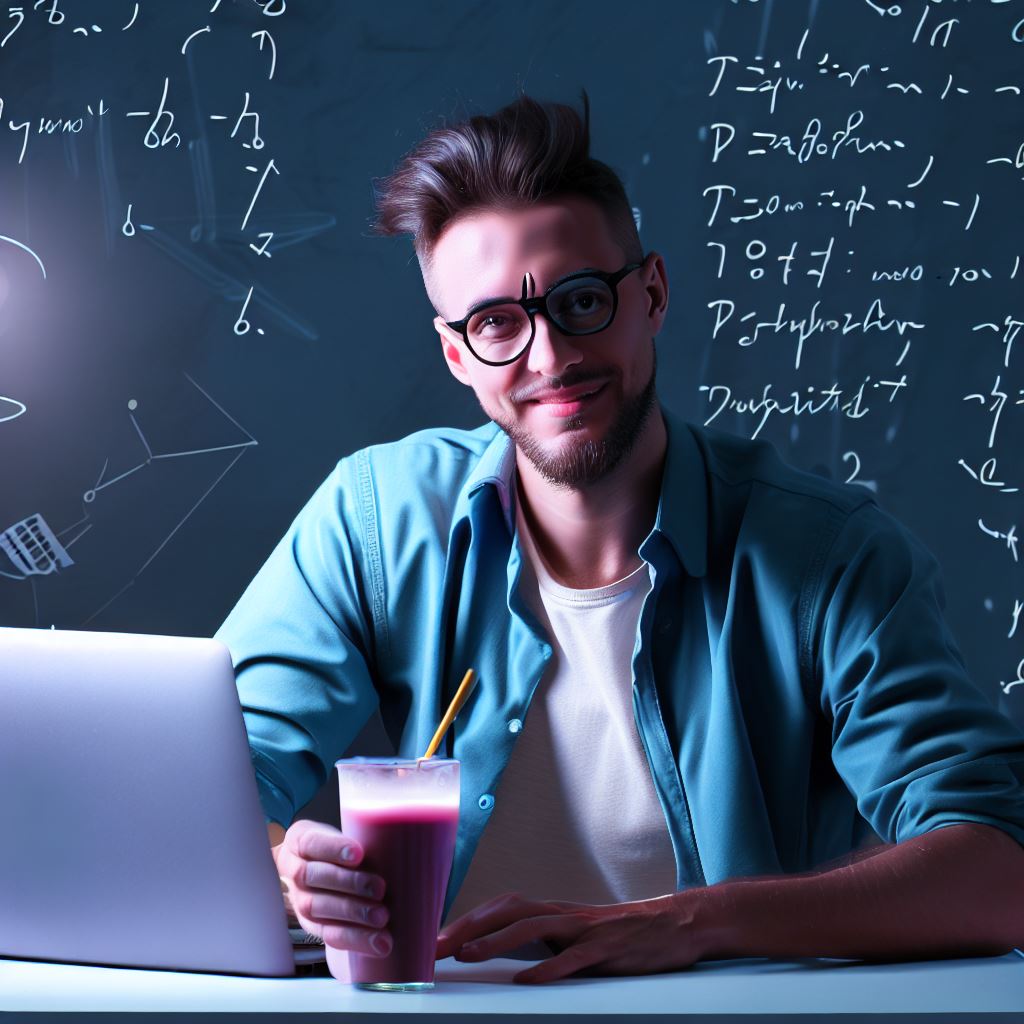Introduction
Scratch was initially launched as version 1.0 in 2007. It provided a basic interface for creating projects.
The first version aimed to introduce children to coding through a simple block-based programming language.
Over time, Scratch incorporated user feedback and introduced new features in subsequent updates.
Version 2.0, released in 2013, introduced a more sophisticated programming environment with enhanced capabilities.
The Scratch team actively engaged with the community to gather insights and improve the platform continuously.
In 2016, Scratch 2.0’s offline editor was launched, enabling users to work on projects without an internet connection.
Scratch 3.0, released in 2019, came with a redesigned interface, improved performance, and additional programming blocks.
This version facilitated the creation of more complex and interactive projects in a user-friendly manner.
Scratch continues to evolve, maintaining its focus on accessibility, creativity, and collaborative learning.
The ongoing development of Scratch ensures that young creators have a dynamic and engaging platform to express their ideas.
The journey of Scratch from version 1.0 to its present state is a testament to its commitment to empowering young coders.
Through continuous updates and community engagement, it has become a robust and versatile programming tool.
Scratch has played a vital role in fostering creativity, problem-solving skills, and digital literacy among children worldwide.
Overview of Scratch 1.0
Introduction to Scratch 1.0
- Scratch 1.0 was created by the Lifelong Kindergarten Group at MIT Media Lab in 2003.
- It was developed as a visual programming language to introduce kids to the basics of coding.
Features and limitations
- Scratch 1.0 had a user-friendly interface with a drag-and-drop system for programming blocks.
- It allowed users to create interactive stories, animations, and games by combining different blocks.
- However, Scratch 1.0 had limited capabilities compared to later versions, with no sound support or web integration.
Initial reception and impact
- Scratch 1.0 was well-received by educators and children, quickly gaining popularity in schools and coding clubs.
- Its user-friendly interface and engaging projects made programming accessible even to young learners.
- Scratch 1.0’s impact extended beyond the classroom, with an active online community sharing projects and providing support.
Importance of Scratch 1.0 in programming education
- Scratch 1.0 played a crucial role in revolutionizing programming education for young learners.
- It provided a stepping stone for children to develop computational thinking skills and understand programming concepts.
- With Scratch 1.0, kids could create their own projects, fostering creativity and problem-solving abilities.
- By encouraging collaboration and sharing, Scratch 1.0 fostered a sense of community among young programmers.
In general, Scratch 1.0 introduced a new era of programming education, making coding accessible and engaging for children.
Its user-friendly interface and creative projects allowed young learners to develop computational thinking skills while having fun.
Tech Consulting Tailored to Your Coding Journey
Get expert guidance in coding with a personalized consultation. Receive unique, actionable insights delivered in 1-3 business days.
Get StartedDespite its limitations, Scratch 1.0 laid the foundation for future versions, which further expanded its capabilities and reach.
Read: Scratch vs ScratchJr: Which is Right for Your Child?
Problems with Scratch 1.0
Lack of flexibility
- Scratch 1.0 had limited flexibility, which made it difficult for advanced users to create complex projects.
- The programming blocks in Scratch 1.0 were not customizable, restricting users to predefined functions.
- This lack of flexibility made it challenging for users to express their creativity and explore new programming concepts.
Limited capabilities
- Although Scratch 1.0 was a great learning tool, it had certain limitations.
- The built-in sprite graphics and sound library were limited, limiting the possibilities for project creation.
- Users wanted to incorporate their artwork and audio files into their projects, but Scratch 1.0 did not support this.
User feedback and suggestions for improvement
- Scratch 1.0 received a lot of feedback from its users, both positive and negative.
- Users wanted more features, customization options, and a larger community to share and collaborate with.
- Many users also suggested improvements in the user interface and the overall user experience of the platform.
Need for an updated version
- Considering the limitations and user feedback, the Scratch team recognized the need for an updated version.
- They realized that an improved version would provide more opportunities for creativity, learning, and collaboration.
- The team initiated the development of Scratch 2.0 to address the problems and incorporate user suggestions.
Overall, the problems with Scratch 1.0 primarily revolved around its lack of flexibility and limited capabilities.
Users desired more customization options, the ability to include their own artwork and audio, and enhancements in the user interface.
The team behind Scratch understood these concerns and worked towards developing an updated version, Scratch 2.0, to address these issues.
By taking user feedback and suggestions into account, the new version aimed to provide a more seamless and engaging experience for Scratch users.
With the launch of Scratch 2.0, the platform not only became more versatile but also opened up new possibilities for creativity and learning.

Development and Release of Scratch 2.0
Transition from Scratch 1.0 to 2.0
Scratch 2.0 marked a significant milestone in the evolution of the Scratch programming language.
With the aim of improving the user experience and expanding the possibilities for creativity, this new version brought several noteworthy changes.
Introduction of new features and improvements
One of the most exciting aspects of Scratch 2.0 was the introduction of new features and improvements.
First, the scripting blocks were redesigned with a more intuitive layout, making it easier for beginners to understand and use.
Additionally, Scratch 2.0 introduced new blocks, such as the pen block, which allowed users to draw directly on the stage.
Enhanced user interface and navigation
Scratch 2.0 also brought significant enhancements to the user interface and navigation.
The stage became larger and allowed for better visualization of projects. The sprite editor underwent a complete makeover, providing a more user-friendly experience.
Build Your Vision, Perfectly Tailored
Get a custom-built website or application that matches your vision and needs. Stand out from the crowd with a solution designed just for you—professional, scalable, and seamless.
Get StartedFurthermore, the palette of blocks became collapsible, making it easier to navigate through the extensive collection of programming blocks.
Integration of cloud-based projects and collaboration
Perhaps one of the most significant additions in Scratch 2.0 was the integration of cloud-based projects and collaboration features.
Users could now save their projects directly to the Scratch website, allowing for easy access from any device with an internet connection.
This cloud-based functionality also enabled collaboration, as users could now remix and share each other’s projects, fostering a sense of community.
The platform encouraged users to learn from one another and build upon existing projects, sparking creativity and innovation.
The development and release of Scratch 2.0 brought about remarkable changes to the programming language.
With its improved user interface, introduction of new features, and integration of cloud-based projects and collaboration, it provided users with a more powerful and user-friendly platform.
This transition marked a pivotal moment in the evolution of Scratch, opening new doors for creativity, learning, and collaboration among its vibrant community.
Read: Top 5 Scratch Projects That Went Viral and Why
Impact and Success of Scratch 2.0
In recent years, Scratch 2.0 has made a significant impact in the coding community and educational settings.
With its enhanced features and improved user interface, Scratch 2.0 has garnered positive responses, wider adoption, increased accessibility, and recognition through various awards.
Positive response from the coding community
Upon its release, Scratch 2.0 received an overwhelming positive response from the coding community.
The updated version offered a more intuitive and user-friendly interface, making it easier for beginners to learn and create interactive projects.
Its block-based programming system, visual editor, and extensive library of sprites and backgrounds allowed users to unleash their creativity and explore coding in a fun and engaging way.
Optimize Your Profile, Get Noticed
Make your resume and LinkedIn stand out to employers with a profile that highlights your technical skills and project experience. Elevate your career with a polished and professional presence.
Get NoticedDevelopers and programmers praised Scratch 2.0 for its simplicity and versatility.
It provided a platform for aspiring coders to showcase their skills, collaborate with others, and even create their own games and animations.
The coding community embraced Scratch 2.0 as a valuable tool for learning programming concepts and fostering a love for coding among young learners.
Wider adoption in educational settings
One of the significant impacts of Scratch 2.0 was its wider adoption in educational settings.
Teachers and educators recognized the immense potential of Scratch 2.0 in cultivating computational thinking and problem-solving skills among students.
Its user-friendly interface allowed even novice programmers to grasp coding concepts effectively.
Scratch 2.0’s educational resources, including comprehensive tutorials, lesson plans, and community support, proved instrumental in integrating coding into the curriculum.
Teachers found it easy to create interactive assignments, projects, and assessments using Scratch 2.0.
With its visual programming language, students could easily understand complex coding concepts and explore their creativity simultaneously.
Scratch 2.0 became a cornerstone in coding education, empowering students to become active creators rather than passive consumers of technology.
Increased accessibility and inclusivity
Scratch 2.0 significantly increased accessibility and inclusivity in the coding world.
With its web-based platform, users could access Scratch from various devices without the need for installation.
This feature eliminated barriers to entry, allowing anyone with an internet connection to create and share their projects.
Furthermore, Scratch 2.0 made efforts to improve inclusivity by creating a welcoming and supportive community. This platform fostered collaboration, feedback, and mentorship among its users.
Individuals from diverse backgrounds could share their projects, learn from others, and contribute to the collective knowledge.
Scratch 2.0 became an inclusive space that encouraged participation and celebrated the creativity of all users, regardless of their age, gender, or skill level.
Recognition and awards for Scratch 2.0
The success of Scratch 2.0 did not go unnoticed, as it received recognition and several prestigious awards.
The Scratch team’s dedication to creating an innovative, user-friendly, and educational programming platform was acknowledged by industry experts and organizations.
Scratch 2.0 received the Tech Awards Laureate, a renowned honor that recognizes technology’s positive impact on society.
It was also selected as one of the Best Websites for Teaching and Learning by the American Association of School Librarians.
Furthermore, Scratch 2.0 was the recipient of the Education Software Review Award, solidifying its position as a leading educational tool.
These awards not only validated the efforts put into developing Scratch 2.0 but also fueled its growth and popularity.
They highlighted the significance of Scratch 2.0 in transforming coding education and empowering individuals to become creators and innovators in the rapidly evolving digital world.
In short, Scratch 2.0 has made a profound impact on the coding community and educational settings.
Its positive response, wider adoption, increased accessibility, and recognition through prestigious awards have solidified its position as a revolutionary coding platform.
Scratch 2.0 continues to inspire and empower learners of all ages, paving the way for a future where coding is accessible to all.
Read: Tips to Debug and Optimize Your Scratch Projects
Introduction of Scratch 3.0
The motivation behind developing Scratch 3.0
- Scratch 3.0 was developed to provide an improved coding experience for users.
- The goal was to make Scratch more accessible, powerful, and engaging for both beginners and experienced coders.
Major changes and updates in Scratch 3.0
- The user interface of Scratch 3.0 underwent a complete redesign.
- Blocks, sprites, and scripts are now displayed in separate panes for better organization.
- Multiple scripts can be run simultaneously, allowing for more complex coding possibilities.
- Scratch 3.0 introduced new extension blocks for interacting with hardware devices such as micro:bit and LEGO MINDSTORMS.
Incorporation of HTML5 for enhanced performance
- Scratch 3.0 ditched its previous Flash-based platform and adopted HTML5 for improved stability and performance.
- This change allowed Scratch 3.0 to run smoothly on various devices, including tablets and smartphones.
- HTML5 also enabled users to create and share projects directly from their web browsers, without the need for any additional software.
Highlights of the new features and improvements
- Scratch 3.0 introduced a versatile and user-friendly paint editor for creating and editing sprites.
- The Scratch interface incorporated a new sound editor, enabling users to import, edit, and manipulate sounds directly.
- There is now a text-to-speech extension in Scratch 3.0, providing a fun way to make projects more interactive.
- The addition of a video-sensing extension allows users to create projects that respond to live video input.
- Scratch 3.0 also introduced a revamped backpack feature, making it easier to share and save code snippets for reuse.
- The introduction of studios enhanced the community aspect of Scratch by enabling collaborative project sharing and remixing among users.
- With the cloud data feature, users can now store and access project data across different devices.
- Scratch 3.0 improved accessibility for individuals with visual impairments by implementing high contrast mode and screen reader support.
Scratch 3.0 revolutionized the Scratch coding experience by providing a more intuitive and powerful platform.
The incorporation of HTML5 not only improved performance but also made Scratch accessible on a wider range of devices.
The new features and improvements introduced in Scratch 3.0 expanded the creative possibilities for users and fostered a collaborative community.
Whether you are a beginner or an experienced coder, Scratch 3.0 offers an engaging environment to learn, create, and share interactive projects.
Read: From Scratch to Python: Transitioning to Text-based Coding
Reception and Adoption of Scratch 3.0
Initial Feedback from Users and Educators
Upon the release of Scratch 3.0, users and educators enthusiastically explored the new version and offered valuable feedback.
The majority of the initial responses were positive, with many praising the improvements made in this iteration.
Users were particularly impressed with the revamped interface of Scratch 3.0. The new design enhanced the user experience, making it more intuitive and visually appealing.
Educators also welcomed this change as it allowed for a smoother introduction of programming concepts to students.
The added features in Scratch 3.0 were warmly received. Users found the new extension library helpful in expanding the capabilities of their projects.
Furthermore, the integration of text-based coding gave advanced users more flexibility and challenged their coding skills.
Educators emphasized the significance of Scratch 3.0 in promoting creative thinking and problem-solving among students.
The improved interface and features enabled students to express their ideas more effectively and encouraged collaboration and sharing within the Scratch community.
Migration and Transition Process from Scratch 2.0
The Scratch team worked diligently to ensure a seamless transition from Scratch 2.0 to Scratch 3.0. They provided resources and guides to assist users in migrating their projects.
Users were motivated to convert their existing Scratch 2.0 projects into Scratch 3.0 projects.
This process was generally straightforward, involving importing projects into the new version and manually updating any blocks or scripts affected by the changes.
Maintaining compatibility between Scratch 2.0 and Scratch 3.0 ensured that users could still access the older version when needed.
However, with the improved features and interface of Scratch 3.0, many users quickly adapted to the new version.
Benefits and Advantages of Scratch 3.0
Scratch 3.0 brought several benefits and advantages to its users, further solidifying its position as a popular choice for programming education.
The updated interface of Scratch 3.0 simplified the block organization, making it easier for users to locate and use specific blocks.
The revamped design also provided a more engaging and visually appealing experience for both new and experienced users.
An important advantage of Scratch 3.0 is its compatibility with mobile devices.
Users can now create, edit, and run projects directly on tablets and smartphones, enabling seamless programming experiences on various platforms.
The extension library in Scratch 3.0 expanded the range of possible projects and activities.
Users can easily add features and functionalities by utilizing extensions created by the Scratch community, enhancing the overall creativity and versatility of the platform.
Continued Growth and Popularity of Scratch 3.0
Since its release, Scratch 3.0 has experienced remarkable growth in terms of user adoption and popularity, particularly within educational settings.
Many educators have embraced Scratch 3.0 as a valuable tool for teaching programming concepts.
Its user-friendly interface, extensive online resources, and supportive community have contributed to its increased use in classrooms worldwide.
The Scratch team continues to refine and expand Scratch 3.0, addressing user feedback and introducing new features.
This commitment to improvement ensures the platform’s continued growth and relevance, solidifying Scratch 3.0 as a leading programming environment for learners of all ages.
Conclusion
Recap of the evolution of Scratch from 1.0 to present
Scratch has come a long way since its inception as Scratch 1.0. With each new version, it has grown to become a powerful and user-friendly tool for coding and creativity.
We delved into the main updates and enhancements made along the way, from the incorporation of new blocks and features to the introduction of Scratch Online.
Importance of Scratch in Coding Education
Scratch has become a fundamental tool in coding education, especially for beginners.
Its visual programming interface and drag-and-drop system make it accessible and engaging for learners of all ages.
Scratch’s emphasis on creativity and collaboration also encourages students to think critically and problem-solve while having fun.
Future prospects and development of Scratch
The future looks promising for Scratch as a coding platform. The Scratch Team is dedicated to continually improving the software and expanding its features.
One exciting development is the integration of Scratch with physical computing, allowing users to interact with the real world through their creations.
This opens up endless possibilities for innovative projects and is sure to inspire the next generation of creators and problem solvers.
The evolution of Scratch has been remarkable. From its beginnings as Scratch 1.0 to the present, it has evolved into a powerful and versatile tool for coding education.
Its impact on learners of all ages is undeniable, fostering creativity, critical thinking, and collaboration. With ongoing development and future prospects, Scratch will continue to shape the future of coding education.