Introduction
Debugging SOAP API calls is crucial for identifying and fixing issues in the communication between web services.
In this guide, we will explore the importance of debugging SOAP API calls and provide an overview of SOAP API and its common issues.
Debugging SOAP API calls plays a critical role in ensuring the smooth functioning of web services.
It allows developers to identify and resolve errors or unexpected behaviors in the SOAP message exchange.
By debugging, you can pinpoint the root cause of issues, thereby improving the overall performance and reliability of your applications.
SOAP (Simple Object Access Protocol) is a messaging protocol that enables communication between heterogeneous systems over networks.
It provides a standardized XML-based format for exchanging structured information.
However, despite its benefits, SOAP API calls can encounter various issues that require debugging.
One common issue is incorrect message formatting, where the SOAP message does not adhere to the defined structure, leading to errors during parsing.
Another issue is misconfiguration, where incorrect endpoint URLs or authentication parameters can cause communication failures.
Additionally, data transformation errors, network connectivity issues, and faulty logic can also contribute to problems in SOAP API calls.
In the upcoming sections of this guide, we will explore step-by-step techniques and tools to effectively debug SOAP API calls and address these common issues.
By following these best practices, you will be able to streamline your development process and ensure seamless integration between different systems using SOAP APIs.
Stay tuned for the next section, where we will dive deeper into the debugging process and explore debugging techniques for SOAP API calls.
Read: SOAP APIs vs REST APIs: A Comprehensive Comparison
Tech Consulting Tailored to Your Coding Journey
Get expert guidance in coding with a personalized consultation. Receive unique, actionable insights delivered in 1-3 business days.
Get StartedUnderstanding SOAP API Calls
SOAP protocol is a messaging protocol used for exchanging structured information over web services.
SOAP (Simple Object Access Protocol) relies on XML to provide a platform-independent way of communicating between systems.
A. Brief Explanation of SOAP Protocol
SOAP (Simple Object Access Protocol) is a protocol for exchanging structured information in web services using XML.
It provides a standardized way of representing data and invoking operations in a network-distributed environment.
SOAP serves as a foundation for communication between various applications, platforms, and programming languages.
B. SOAP Message Structure and Components
A SOAP message is composed of the following components:
- Envelope: The root element of a SOAP message that defines the XML document structure.
- Header: An optional element that contains application-specific information related to the SOAP message.
- Body: The main section of the SOAP message that carries the actual information to be transmitted.
- Fault: An optional element that provides information about errors that occurred during message processing.
The SOAP message structure follows a hierarchical order, with the envelope containing the header and body sections.
While the header is optional, it can be used to carry additional information or control aspects of message processing.
The body contains the actual data carried by the SOAP message, such as method invocations or responses.
Additionally, the fault element is used to report any errors or exceptions encountered during message processing.
Debugging SOAP API calls require a thorough understanding of the SOAP protocol and its message structure.
By following a systematic debugging process and utilizing the appropriate tools, you can efficiently resolve any issues encountered during SOAP API integration.
Keep in mind that SOAP debugging may involve both analyzing the message structure and inspecting the actual network traffic.
Remember to approach debugging with patience and persistence, as it can sometimes be a complex task.
Build Your Vision, Perfectly Tailored
Get a custom-built website or application that matches your vision and needs. Stand out from the crowd with a solution designed just for you—professional, scalable, and seamless.
Get StartedRead: Managing Large Data Sets with SOAP API Calls
Common Issues with SOAP API Calls
In this section, we will discuss the common issues that developers may encounter when debugging SOAP API calls.
It is important to be aware of these issues and know how to resolve them in order to ensure smooth and successful communication with SOAP APIs.
A. Invalid XML format
One of the most common issues with SOAP API calls is sending an invalid XML format.
This can happen due to missing or mismatched tags, incorrect nesting, or invalid characters.
To resolve this issue, carefully review the XML payload and use XML validation tools to detect any errors.
B. Incorrect endpoint or URL
- Another common problem is specifying the wrong endpoint or URL for the SOAP API call.
- This can lead to connection failures or responses from unintended APIs.
- Always verify the endpoint or URL provided by the SOAP API documentation and ensure it matches your request.
C. Authentication and authorization problems
SOAP APIs often enforce authentication and authorization, which can lead to issues if credentials are missing, incorrect, expired, or insufficient.
Check the API documentation for the correct authentication method and ensure that the provided credentials are valid.
D. Data serialization and deserialization errors
SOAP APIs typically use XML to exchange data.
Errors can occur during the serialization and deserialization process if the data is not formatted correctly.
Make sure that the data is serialized according to the API specifications and that the receiving end can properly deserialize it.
E. Faulty SOAP headers or namespaces
- SOAP headers and namespaces provide additional information about the SOAP message.
- If these are missing, incorrect, or not properly defined, it can result in errors or unexpected behavior.
- Validate the SOAP headers and namespaces according to the API documentation and ensure they are correctly defined in the request.
In fact, debugging SOAP API calls can be a challenging task, but being aware of common issues and following a step-by-step guide can help resolve them effectively.
Developers ensure SOAP API success through XML format review, endpoint verification, authentication, data validation, and SOAP header use.
Read: Using SOAP APIs with C#: A Practical Tutorial
Optimize Your Profile, Get Noticed
Make your resume and LinkedIn stand out to employers with a profile that highlights your technical skills and project experience. Elevate your career with a polished and professional presence.
Get Noticed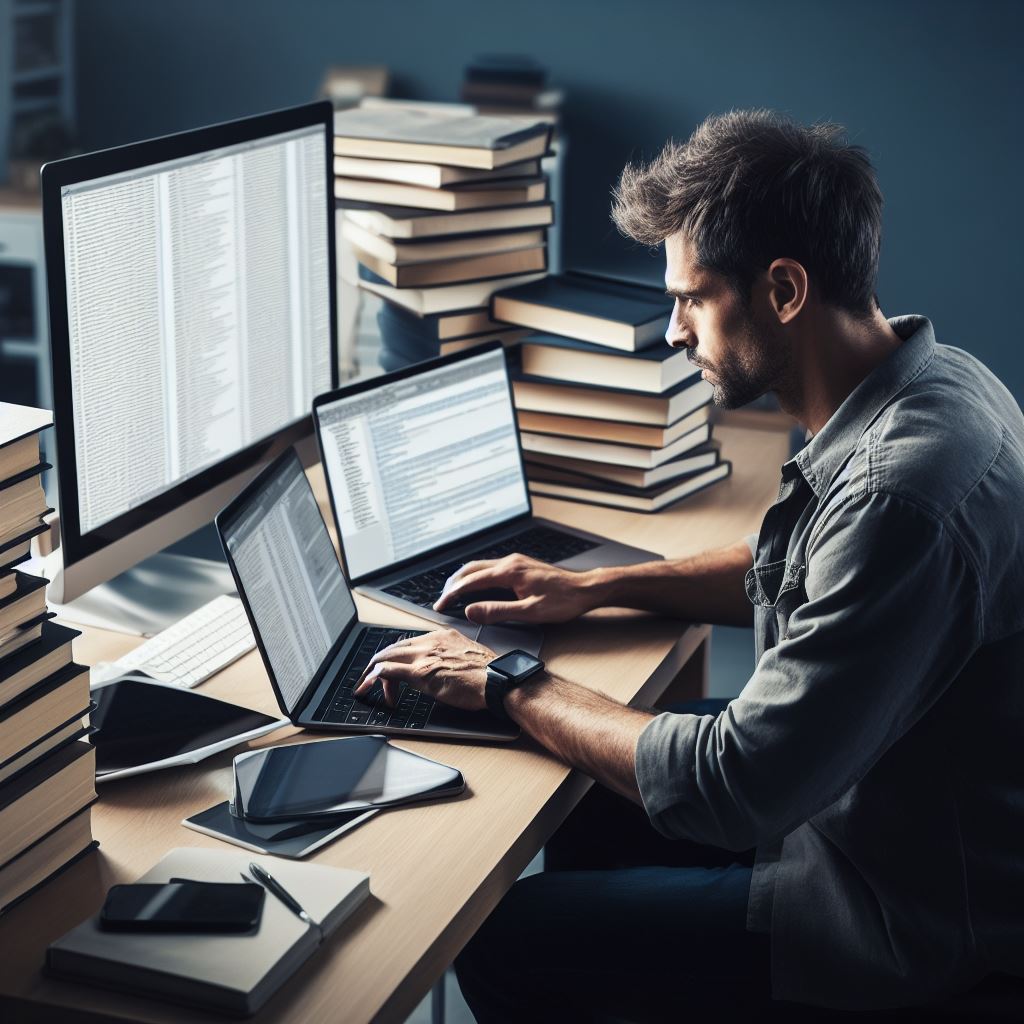
Step-by-Step Guide to Debugging SOAP API Calls
Debugging SOAP API calls is crucial for ensuring the smooth functioning of integrations involving SOAP-based web services.
By following this step-by-step guide, developers can efficiently identify and resolve issues in their SOAP API calls.
A. Analyzing the SOAP Request and Response
- The first step in debugging SOAP API calls is to analyze the SOAP request and response.
- This involves capturing the SOAP messages sent and received, allowing developers to inspect the data being transmitted.
- Evaluating the structure of both the request and response helps identify any anomalies or errors that may be causing issues.
B. Verifying the XML Format
- Next, it is essential to verify the XML format used in the SOAP API calls.
- Checking for well-formed XML ensures that the data is correctly structured and avoids XML parsing errors.
- Additionally, detecting any missing or extra tags within the XML can help pinpoint potential issues.
C. Checking Endpoint and URL
- Checking the endpoint and URL used for SOAP API calls is also crucial.
- Developers must ensure that the correct URL is being utilized to connect with the desired SOAP service.
- Furthermore, validating the endpoint setup ensures that the configuration is correct and compatible with the SOAP API being called.
D. Authentication and Authorization
- Authentication and authorization play a vital role in SOAP API calls.
- Verifying the credentials and access rights associated with the SOAP API ensures that only authorized users can interact with the service.
- Logging in to the SOAP API using the appropriate authentication mechanisms enables developers to test the API’s functionality while authenticated.
E. Addressing Serialization and Deserialization Errors
- Addressing serialization and deserialization errors is another critical step in debugging SOAP API calls.
- Identifying any issues with data transformations, such as incorrectly formatted data or missing values, helps resolve problems arising from mismatched data formats.
- Handling mismatched data types between the SOAP API call and the server’s expectations ensures data consistency.
F. Inspecting SOAP Headers and Namespaces
- Inspecting SOAP headers and namespaces is essential to ensure the correct transmission of data in SOAP API calls.
- Reviewing the content and structure of SOAP headers helps identify any discrepancies or missing information that could be causing issues.
- Moreover, verifying the usage of namespaces in SOAP API calls avoids namespace-related errors.
G. Using SOAP Tools and Libraries for Debugging
- To facilitate the debugging process, developers can leverage SOAP tools and libraries.
- SOAPUI and other debugging tools provide comprehensive features to analyze SOAP API calls effectively.
- These tools allow developers to inspect the SOAP messages, track request and response data, and identify potential issues or errors.
In essence, debugging SOAP API calls involves a step-by-step process to ensure error-free integration with SOAP-based web services.
By following this guide and leveraging appropriate tools, developers can promptly identify and resolve issues, thereby achieving seamless communication with SOAP APIs.
Read: SOAP API Error Handling: Tips for Resilient Code
Conclusion
The importance of effective debugging for SOAP API calls cannot be overstated. Debugging is key to identifying and resolving issues in the API calls.
Developers can efficiently debug SOAP API calls by following a step-by-step guide.
Debugging SOAP API calls involves several crucial steps. Begin by examining error logs and messages to identify issues.
Next, scrutinize the request payload and use tools like SOAPUI to simulate calls and analyze responses.
Inspect response headers, verify SOAP envelope structure, check endpoint URLs and authentication, and log SOAP traffic for thorough debugging.
Additionally, consult API documentation or seek help from the community to resolve any encountered problems.
These systematic approaches help identify and resolve issues in SOAP API calls effectively.
By following these steps, developers can troubleshoot SOAP API calls more efficiently and minimize downtime.
Effective debugging leads to faster resolution of issues and smoother integration processes.
Debugging SOAP API calls is crucial for ensuring the reliability and effectiveness of SOAP-based integrations.
It allows developers to identify and address issues, leading to improved performance and customer satisfaction.




