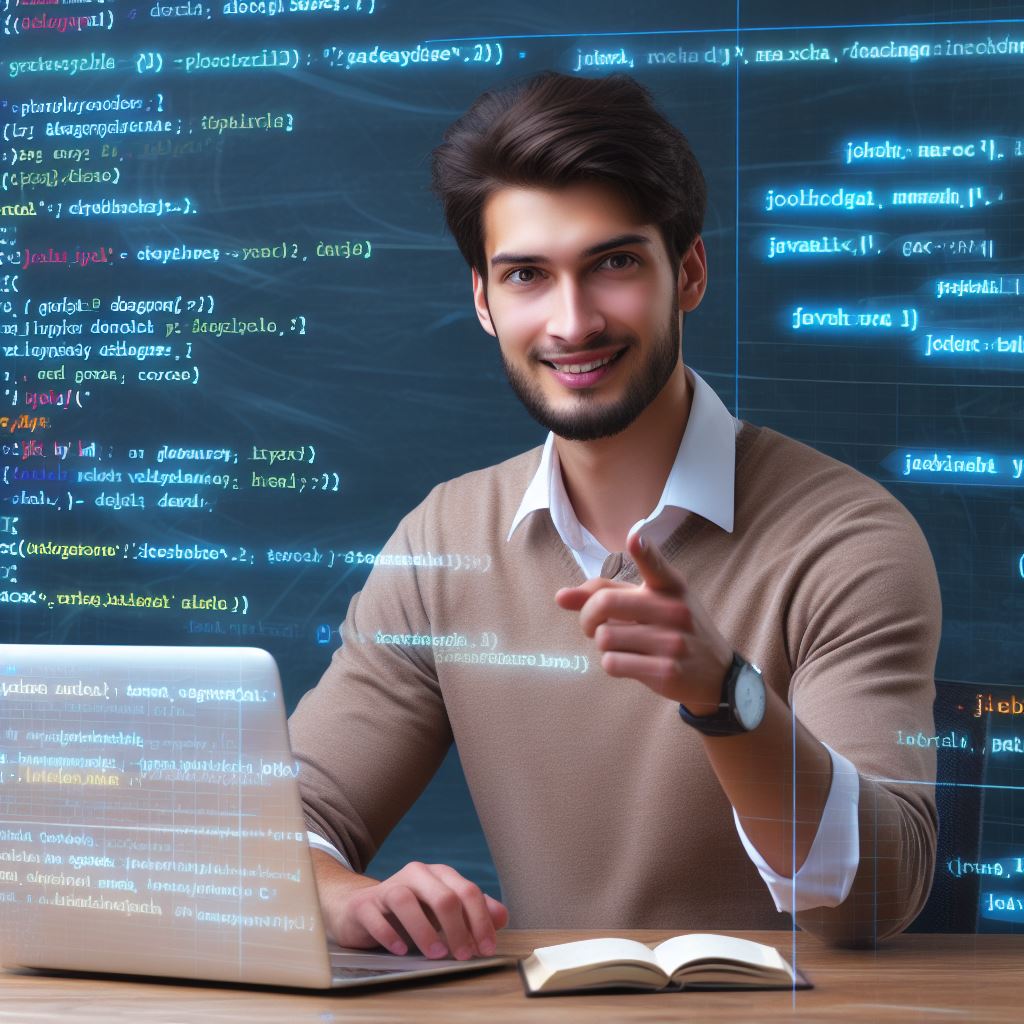Introduction
Debugging is a crucial process in programming that involves identifying and fixing errors in code.
It plays a vital role in ensuring the reliability and functionality of software applications.
Debugging is essential because it helps developers identify and rectify errors in their code.
It allows them to ensure that the program behaves as intended and produces the expected outputs.
Debugging also helps improve the efficiency and performance of the code.
Python is a popular programming language for beginners due to its simple syntax and readability.
Its easy-to-understand code structure makes debugging easier for novice programmers.
Python also offers extensive documentation and a supportive community, making it ideal for beginners.
As a matter of fact, debugging is a crucial aspect of programming that helps identify and fix errors in code.
It is essential for ensuring the reliability and functionality of software applications.
Python, with its simplicity and supportive community, is a popular choice for beginners to learn and practice debugging.
Understanding Debugging
When writing code, it is common to encounter bugs that cause unexpected behavior.
There are several types of bugs that programmers commonly come across:
- Syntax errors: These occur when the code violates the language’s rules.
- Logical errors: These bugs cause the code to produce incorrect results.
- Runtime errors: These occur during code execution and usually crash the program.
Debugging is the process of identifying and fixing these bugs to ensure proper code functionality.
The debugging process generally involves the following steps:
Tech Consulting Tailored to Your Coding Journey
Get expert guidance in coding with a personalized consultation. Receive unique, actionable insights delivered in 1-3 business days.
Get Started- Reproducing the bug: Understanding the steps necessary to recreate the bug.
- Identifying the bug: Finding the root cause of the unexpected behavior.
- Isolating the bug: Narrowing down the code section where the error occurs.
- Fixing the bug: Modifying the code to eliminate the bug and achieve the desired behavior.
- Testing the fix: Verifying that the bug has been successfully resolved.
By following this process, programmers can effectively debug their code and improve its quality.
Read: LeetCode vs HackerRank: Best for Coding Challenges?
Python Debugging Tools
Python provides several built-in tools that help developers identify and fix bugs in their code.
These tools make the debugging process more efficient and effective.
One of the most powerful features in debugging is the use of breakpoints.
A breakpoint is a specific line of code where program execution pauses, allowing the developer to inspect the state of the program at that point.
By setting breakpoints strategically, developers can analyze the program’s behavior and identify the root cause of the bug.
Overview of the debugging functions and methods provided by Python
Python offers a range of debugging functions and methods that simplify the debugging process.
These include:
- print(): This function allows developers to print out the values of variables and expressions at different stages of the program execution. It provides insight into the program’s behavior and identifies the values causing issues.
- assert: The assert statement is used to check a condition and raise an exception if the condition is False. It helps developers validate assumptions about their code and detect logical errors.
- pdb: Python Debugger (pdb) is a powerful interactive debugger provided by Python. It allows developers to step through their program, set breakpoints, inspect variables, and evaluate expressions.
- logging: The logging module provides a flexible and comprehensive system for emitting log messages from the code. It helps developers track the execution flow, record errors, and gather information about the program’s behavior.
These debugging tools are essential for efficient troubleshooting and ensuring the smooth functionality of Python programs.
In essence, Python offers a variety of debugging tools that significantly simplify the troubleshooting of code.
By utilizing these tools effectively, developers can identify and fix bugs efficiently, leading to more reliable and robust Python applications.
Read: Business Logic and Coding Challenges: A Deep Dive

Gain More Insights: Coding for Cybersecurity: Practice Essentials
Build Your Vision, Perfectly Tailored
Get a custom-built website or application that matches your vision and needs. Stand out from the crowd with a solution designed just for you—professional, scalable, and seamless.
Get StartedEffective Debugging Techniques
Reading error messages is crucial in effectively debugging Python code.
Errors often provide valuable information and can guide you towards the root cause of the issue.
By carefully analyzing error messages, you can quickly identify the line or lines causing the problem.
Furthermore, error messages often contain hints on how to resolve the issue.
Utilizing logging to identify and track errors
Utilizing logging is another powerful technique for identifying and tracking errors in your Python programs.
Logging allows you to capture relevant information during runtime, even when the program runs in a different environment.
By strategically placing logging statements, you can trace the flow of your code and understand its behavior.
Logging can provide insights into the values of variables, the execution sequence, and the control flow.
Using print statements for simple debugging
Printing statements can be used for simple debugging purposes.
By inserting print statements at different sections of your code, you can monitor variable values and program flow.
This approach is especially useful for small-scale debugging or when using debuggers is not feasible.
However, caution must be exercised to remove print statements after debugging to maintain code cleanliness.
Using breakpoints effectively
Another effective technique for debugging in Python is the use of breakpoints.
Breakpoints allow you to pause the execution of your code at specific lines or conditions.
Optimize Your Profile, Get Noticed
Make your resume and LinkedIn stand out to employers with a profile that highlights your technical skills and project experience. Elevate your career with a polished and professional presence.
Get NoticedBy adding breakpoints, you can step through the code and observe its behavior in a controlled manner.
This enables you to identify and fix issues accurately by examining variable values and program flow.
Modern integrated development environments (IDEs) provide robust support for setting breakpoints.
You can easily set breakpoints through the IDE’s graphical interface or by adding explicit breakpoints in the code.
Furthermore, breakpoints can be conditional, enabling you to halt the program only when certain criteria are met.
This powerful feature allows for in-depth analysis of specific sections of your code.
Remember to remove breakpoints after debugging to prevent unintended pauses during normal program execution.
In fact, effective debugging techniques are essential skills for any Python programmer.
By carefully reading error messages, utilizing logging, using print statements, and employing breakpoints, you can efficiently identify and resolve issues in your code.
Each technique has its advantages, and it is crucial to choose the appropriate method based on the specific debugging scenario.
Ultimately, the ability to debug efficiently will enhance your Python programming experience and lead to robust and reliable software.
Read: How to Negotiate a Higher Salary in Coding Jobs in the U.S.
Common Debugging Scenarios
In this section, we will cover common debugging scenarios that you may encounter while working with Python.
Debugging syntax errors and logical errors
One common type of debugging scenario is dealing with syntax errors.
These errors occur when the code violates the rules of the Python language.
Another type of debugging scenario is resolving logical errors.
These errors occur when the code does not produce the expected output due to incorrect logic or algorithm.
Debugging issues with variables or data structures
Debugging issues related to variables or data structures can be challenging but necessary to resolve.
These issues include incorrect values assigned to variables or errors in data structures like lists or dictionaries.
To debug these issues, it is important to carefully inspect the code and track the values of variables or elements in the data structures during runtime.
Troubleshooting functions and methods
Debugging functions and methods involves identifying and fixing issues related to their implementation.
This includes incorrect parameters, incorrect return values, or unexpected behavior.
One way to troubleshoot functions and methods is by using print statements to check the flow of execution and the values of variables at different stages.
Handling exceptions and error handling
Handling exceptions and error handling is an essential part of debugging.
Exceptions are raised when the code encounters an error or exception condition.
To handle exceptions, you can use try-except blocks to catch and handle specific exceptions.
This allows your code to gracefully handle errors and prevent crashes.
By understanding and practicing debugging techniques for these common scenarios, you can become a more proficient Python developer.
Read: When Are Coding Challenges Not the Right Tool?
Uncover the Details: Interview Tips: Coding Questions vs Programming Questions
Conclusion
This blog post covered essential techniques for debugging in Python, emphasizing the importance of beginners embracing this skill.
By familiarizing themselves with tools like print statements, breakpoints, and using a debugger, developers can effectively identify and fix errors in their code.
Additionally, the post mentioned other resources such as online tutorials, forums, and books that offer further learning opportunities for debugging in Python.
With practice and perseverance, beginners can enhance their problem-solving abilities and become more proficient in Python debugging.