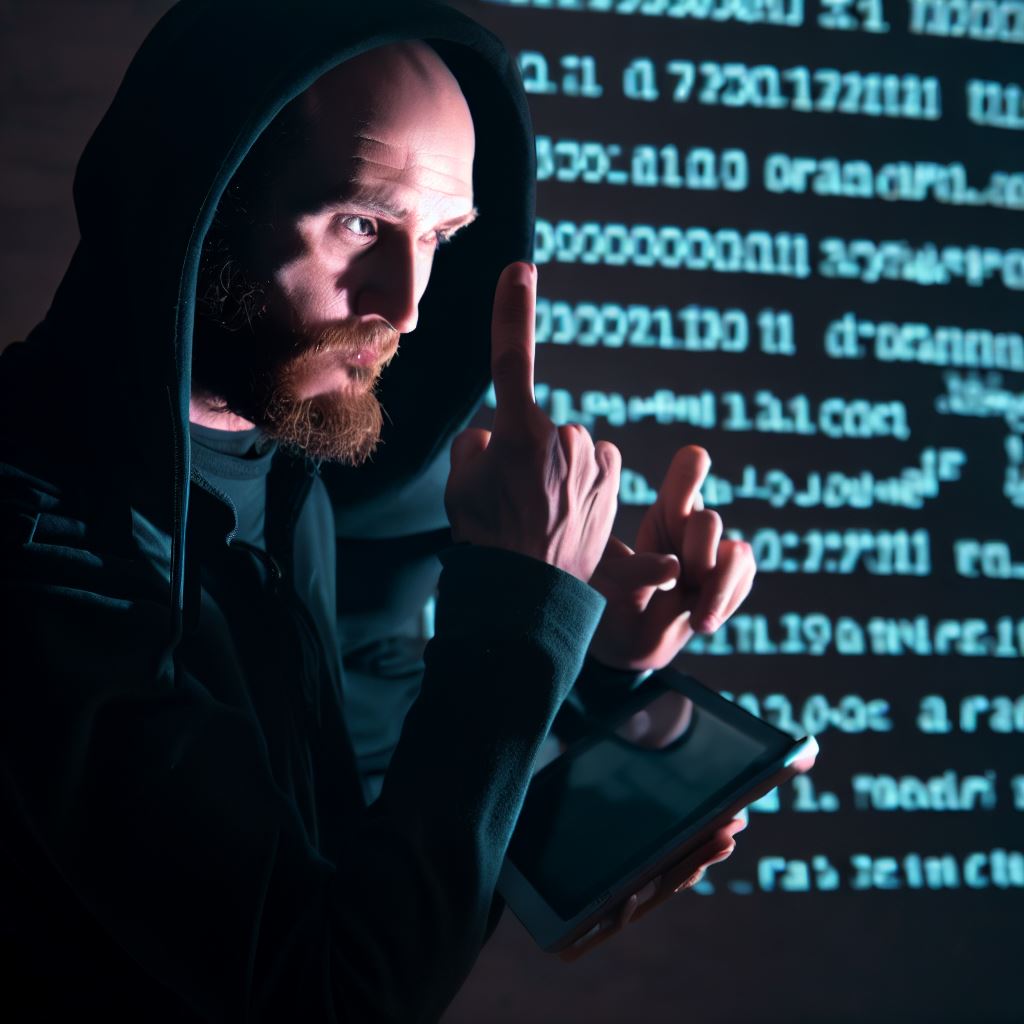Introduction
Data Science is an interdisciplinary field that combines scientific methods, processes, algorithms, and systems to extract knowledge and insights from structured and unstructured data.
Definition of Data Science
It involves collecting, preparing, analyzing, and visualizing data to discover patterns, make predictions, and solve complex problems.
Importance of Python in Data Science
Python is widely used in the Data Science community due to its simplicity, flexibility, and extensive libraries.
Overview of the Pandas library
Pandas is a powerful and popular open-source library in Python that provides data manipulation and analysis tools.
With Pandas, you can easily handle structured data, perform data cleaning, preprocessing, aggregation, and create insightful visualizations.
The library offers various data structures, such as dataframes, which are tabular data objects with labeled columns and rows.
Pandas also provides powerful functions for data indexing, slicing, joining, merging, grouping, and reshaping.
Additionally, it supports reading and writing data in various formats, including CSV, Excel, SQL databases, and more.
Overall, Pandas simplifies the data analysis workflow and enhances productivity for Data Scientists using Python.
What is Pandas?
Pandas is a data analysis and manipulation library for Python, designed to make working with structured data fast and easy.
It provides data structures and functions that simplify the process of manipulating and analyzing data, making it a popular tool among data scientists and analysts.
Explanation of what Pandas is
Pandas is an open-source library that provides high-performance data manipulation and analysis tools. It is built on top of the NumPy library, which allows for efficient computation of large datasets.
The main data structure in Pandas is the DataFrame, which is a two-dimensional table-like structure that can hold labeled data.
It provides methods for indexing, selecting, filtering, and transforming data, making it easy to perform complex operations on datasets.
History and Development of Pandas
Pandas was created by Wes McKinney in 2008 while he was working at AQR Capital Management.
McKinney wanted a tool to facilitate data analysis and manipulation in Python, similar to R’s data frames.
He started the project as a side project, but it gained popularity within the Python community.
In 2009, Pandas was released as an open-source library under the BSD license, making it freely available to anyone.
Tech Consulting Tailored to Your Coding Journey
Get expert guidance in coding with a personalized consultation. Receive unique, actionable insights delivered in 1-3 business days.
Get StartedSince its release, Pandas has evolved and grown, with regular updates and new features being added.
It has become a vital component of the Python data science ecosystem and is widely used in industry and academia.
Features and capabilities of Pandas
Pandas offers a wide range of features and capabilities that make data analysis and manipulation easier:
- Powerful data structures: Pandas provides the DataFrame and Series data structures, which allow for efficient handling of structured data.
- Data cleaning and preprocessing: It offers functions for handling missing data, removing duplicates, and transforming data into a desired format.
- Data exploration and analysis: Pandas provides tools for statistical analysis, data visualization, and descriptive statistics.
- Data manipulation: It allows for easy indexing, selecting, and filtering of data, as well as reshaping and pivoting operations.
- Data merging and joining: Pandas supports merging and joining datasets based on common columns or indexes.
- Time series analysis: It includes functionality for working with time series data, such as resampling, shifting, and frequency conversion.
- Data input and output: Pandas supports reading and writing data in various formats, including CSV, Excel, SQL databases, and more.
Overall, Pandas is a powerful and flexible library that simplifies the process of data analysis and manipulation in Python.
Its wide range of features and capabilities make it a valuable tool for any data scientist or analyst.
Read: Rise of Remote Work in the USA: How Coding Fits In
Installing Pandas
Step-by-step guide to installing Pandas
Step-by-step guide to installing Pandas, including dependencies and requirements. Troubleshooting common installation issues.
Pandas is a widely used data manipulation library in Python, known for its powerful data analysis capabilities.
In this section, we will walk through the process of installing Pandas on your machine.
To get started, you need to have Python installed on your system.
If you don’t have Python installed, you can download it from the official Python website and follow the installation instructions.
Once you have Python installed, you can install Pandas by using the pip package manager. Pip is the default package manager for Python, and it allows you to install and manage Python packages easily.
To install Pandas, open your command prompt or terminal and type the following command:
pip install pandasThis command will download and install the latest version of Pandas from the Python Package Index.
Depending on your internet speed, it may take a few minutes to complete the installation process.
If you are working in a virtual environment, make sure you activate it before installing Pandas.
This ensures that Pandas is installed within the virtual environment and does not interfere with other installations on your system.
In addition to Pandas, there are some dependencies that need to be installed as well.
These dependencies provide additional functionality and enhance the performance of Pandas.
Some of the common dependencies for Pandas include NumPy, SciPy, and Matplotlib. You can install these dependencies by running the following command:
pip install numpy scipy matplotlibBy installing these dependencies, you will have access to advanced numerical operations, scientific computing capabilities, and data visualization tools.
Build Your Vision, Perfectly Tailored
Get a custom-built website or application that matches your vision and needs. Stand out from the crowd with a solution designed just for you—professional, scalable, and seamless.
Get StartedOnce the installation is complete, you can verify if Pandas is installed correctly by importing it in a Python script or interactive shell.
Open a Python interpreter and type the following command:
python
import pandas as pdIf the command doesn’t produce any error messages, then Pandas is successfully installed on your system.
However, if you encounter any issues during the installation process, there are some common troubleshooting steps you can take.
First, make sure that you have a stable internet connection. Slow or interrupted connections can cause installation failures.
If you are behind a corporate firewall, you might need to configure your proxy settings to allow the installation process to access the internet.
You can also try updating your pip to the latest version by running the command:
pip install --upgrade pipSometimes, an outdated pip version can cause installation problems.
If you are still experiencing issues, you can search for the specific error message online.
Often, other users have encountered similar problems and solutions can be found in online forums or documentation.
Installing Pandas is a straightforward process.
By following the step-by-step guide, you can easily install Pandas on your machine and start using it for data analysis and manipulation.
Read: Object-Oriented Programming in Python: A Primer

Pandas Data Structures
Series
A Series is a one-dimensional array-like object that can hold any data type. It consists of a sequence of values and a corresponding index.
We can create a Series by passing a list or an array to the Series constructor.
To define a Series, we can use the following code:
python
import pandas as pd
series = pd.Series([1, 2, 3, 4, 5])We can also manipulate Series objects by applying various operations, such as addition, subtraction, multiplication, and division.
For example:
python
series = series + 1Series Indexing and Slicing
Optimize Your Profile, Get Noticed
Make your resume and LinkedIn stand out to employers with a profile that highlights your technical skills and project experience. Elevate your career with a polished and professional presence.
Get NoticedWe can access individual elements in a Series using indexing. The index starts from 0.
For example, to access the element at index 2:
python
element = series[2]We can also perform slicing on a Series to select a subset of elements.
For example, to select the first three elements:
python
subset = series[:3]DataFrame
A DataFrame is a two-dimensional labeled data structure with columns of potentially different types.
It can be seen as a table or a spreadsheet. We can create a DataFrame using a dictionary of lists or arrays.
To define a DataFrame, we can use the following code:
python
data = {'name': ['Alice', 'Bob', 'Charlie'],
'age': [25, 30, 35],
'city': ['New York', 'London', 'Paris']}
df = pd.DataFrame(data)We can manipulate DataFrame objects by applying various operations, such as adding or removing columns, renaming columns, and filtering rows.
For example, we can add a new column ‘gender’ to the DataFrame:
python
df['gender'] = ['Female', 'Male', 'Male']
DataFrame Indexing and Slicing
We can access columns in a DataFrame using indexing with column names.
For example, to access the ‘age’ column:
python
age_column = df['age']We can also select rows based on specific conditions using boolean indexing.
For example, to select rows where the age is greater than 30:
python
subset = df[df['age'] > 30]In this section, we have learned about the basic concepts of Pandas and its data structures: Series and DataFrame.
We have also explored how to create, manipulate, and access elements in these data structures.
Pandas is an essential tool for data analysis in Python, and mastering it will greatly enhance your capabilities as a data scientist.
In the next section we will dive deeper into Pandas and learn about advanced features and techniques for data manipulation and analysis.
Read: Coding Ninjas vs. Coding Pirates: The Ultimate U.S. Showdown!
Data Manipulation with Pandas
Loading data into Pandas
Pandas is a powerful data manipulation library that provides various functions for loading and handling data.
It can read data from different file formats such as CSV, Excel, etc., as well as connect to databases, and scrape data from the web.
Reading from different file formats (CSV, Excel, etc.)
One of the key features of Pandas is its ability to read data from various file formats, making it very versatile.
It provides functions like `read_csv()` to read data from CSV files, `read_excel()` to read data from Excel files, and so on.
These functions allow you to load data into Pandas directly from these file formats, making it convenient for data analysis purposes.
Connecting to databases
Pandas also provides functions to connect to databases, allowing you to directly retrieve data from a database into a Pandas DataFrame.
The `read_sql()` function, for example, allows you to execute SQL queries and load the results into a DataFrame.
This gives you the ability to manipulate and analyze the queried data in a familiar Pandas interface.
Scraping data from the web
In addition to loading data from files and databases, Pandas can also scrape data from the web.
With the help of libraries like BeautifulSoup, Pandas can parse HTML/XML data and extract the required information into a DataFrame.
This makes it possible to automate data extraction tasks from websites, enabling you to analyze real-time or frequently updated data without manual intervention.
Inspecting and cleaning data
Before performing any analysis, it is crucial to inspect and clean the data to ensure its quality and accuracy.
Pandas provides several functions for inspecting and cleaning data, such as checking data types and missing values, handling duplicates and outliers, and addressing inconsistent data.
Checking data types and missing values
Pandas allows you to check the data types of each column in a DataFrame using the `dtypes` attribute.
This helps in identifying any inconsistencies or errors in the data types.
Additionally, Pandas provides functions like `isnull()` and `fillna()` to identify and handle missing values, ensuring that the data is complete and reliable for analysis.
Handling duplicates and outliers
Duplicate values and outliers can significantly impact the results of data analysis.
Pandas offers functions like `duplicated()` to identify duplicate rows and `drop_duplicates()` to remove them from the DataFrame.
To handle outliers, Pandas provides methods like `quantile()` to detect extreme values and `replace()` to modify or remove them as needed.
Handling inconsistent data
Data inconsistency is a common issue that arises due to errors or discrepancies in data entry.
Pandas provides functions like `replace()` and `map()` to handle inconsistent data by replacing incorrect values with accurate ones.
This ensures that the data is consistent and reliable for further analysis.
Transforming and manipulating data
Once the data is inspected and cleaned, Pandas offers a wide range of functions for transforming and manipulating the data to extract valuable insights.
Filtering rows and columns
Pandas allows you to filter rows and columns based on specific conditions using functions like `loc()` and `iloc()`.
These functions enable you to select subsets of data that meet specific criteria, making it easier to analyze specific segments or patterns within the dataset.
Adding, modifying, and deleting data
Pandas provides functions like `insert()`, `at()`, and `drop()` to add, modify, and delete data within a DataFrame.
These functions provide flexibility in updating the data based on various requirements, allowing you to make necessary changes to the dataset for effective analysis.
Applying functions to data
Pandas allows you to apply functions to data using functions like `apply()`.
This enables you to perform complex calculations or transformations on specific columns or rows, making it convenient to derive new insights from the data.
Pandas is a powerful library that provides a wide range of functionalities for data manipulation.
Whether it is loading data from different sources, inspecting and cleaning the data, or transforming and manipulating the data for analysis.
Pandas offers the necessary tools and techniques to handle various data-related tasks effectively.
Read: A Dive into Python Loops: For, While & More
Data Analysis with Pandas
Pandas is a powerful library in Python that is widely used for data analysis.
It provides data structures and functions that make it convenient to manipulate and analyze data.
In this section, we will explore some of the key features of Pandas for data analysis.
Descriptive Statistics with Pandas
One of the fundamental tasks in data analysis is to understand the characteristics of the data.
Pandas provides various functions for descriptive statistics that help us in this process.
These functions allow us to calculate measures like mean, median, mode, standard deviation, and more.
Summary Statistics
Summary statistics provide a concise summary of the data. Pandas makes it easy to calculate summary statistics for numerical columns in a DataFrame.
We can use functions like `describe()`, `mean()`, `median()`, `std()`, `var()`, and more to obtain summary statistics for our data.
Aggregation and Groupby Operations
Pandas allows us to perform aggregation operations on our data.
We can group data based on one or more columns and then apply aggregating functions like `sum()`, `mean()`, `median()`, and more to calculate aggregated values for each group.
This is particularly useful when we want to analyze data at different levels of granularity.
Handling Dates and Times
Pandas provides robust support for working with dates and times in our data.
We can easily convert strings to datetime objects, extract different components of dates, and perform operations like arithmetic between dates.
This functionality is especially useful when dealing with time series data.
Data Visualization with Pandas
Pandas also offers convenient functions for data visualization. We can create basic plots like line plots, bar charts, histograms, scatter plots, and more using the `plot()` function.
Additionally, we can customize our plots and aesthetics to create visually appealing and informative visualizations.
Basic Plotting with Pandas
To create basic plots, we can simply call the `plot()` function on a DataFrame or specific columns.
Pandas will automatically generate visually pleasing plots based on the data type and values in the columns.
Customizing Plots and Aesthetics
Pandas allows us to customize our plots by modifying various parameters. We can change the colors, markers, line styles, and more to suit our preferences.
Additionally, we can also add labels, titles, legends, and gridlines to enhance the readability of our plots.
Creating Complex Visualizations
Pandas provides advanced capabilities to create complex visualizations. We can combine multiple plots using subplots, create heatmaps, box plots, area plots, and more.
These functionalities enable us to create rich and detailed visualizations to better understand our data.
Pandas is a versatile library that offers a comprehensive set of tools for data analysis and visualization.
With its intuitive syntax and powerful capabilities, Pandas has become a go-to choice for data scientists and analysts.
By leveraging the features discussed in this section, we can make informed decisions and gain valuable insights from our data.
Conclusion
Recapping the key points covered in this blog post, mastering Pandas is crucial in data science.
It allows efficient data manipulation, analysis, and visualization, enabling insights and informed decision-making.
To further enhance your skills in using Pandas, the next steps involve learning more advanced features, such as hierarchical indexing, grouping, and merging.
Additionally, exploring real-world projects that require data cleaning, transforming, and analysis will solidify your understanding of Pandas.
By continuously practicing and applying Pandas to real-world scenarios, you will become proficient in leveraging this powerful library to extract valuable knowledge and gain a competitive edge in data science.