Introduction
CSS Grid and Flexbox are powerful layout tools that revolutionize the way we design websites.
CSS Grid is a two-dimensional layout system that allows precise control over grid items’ placement. It enables developers to create complex, responsive layouts with ease.
Flexbox, on the other hand, is a one-dimensional layout system that focuses on arranging elements along a single axis.
It provides a flexible and efficient way to control the alignment, spacing, and distribution of elements.
Both CSS Grid and Flexbox are essential in modern web design. They offer a plethora of benefits, such as responsive design capabilities, simplified code structure, and improved readability.
These layout tools help developers create visually appealing websites that adapt well to various screen sizes and devices.
CSS Grid and Flexbox also enhance the developer’s workflow by streamlining the process of building complex layouts.
They reduce the need for additional CSS hacks and workarounds, which in turn leads to cleaner and more maintainable code.
Furthermore, these layout techniques offer great browser support, making them accessible and widely usable.
They can be combined, allowing developers to leverage the advantages of both Grid and Flexbox in a single project.
Basically, CSS Grid and Flexbox are indispensable in modern web design due to their ability to create flexible and responsive layouts, improve code quality, and enhance the overall user experience.
Mastering these layout techniques is crucial for developers to stay ahead in the ever-evolving field of web design.
Understanding CSS Grid Layout
CSS Grid Layout is a powerful tool for creating complex and responsive website layouts. With CSS Grid, you can easily design a grid-based layout by dividing a webpage into rows and columns.
It provides a comprehensive set of features to control the layout, such as grid lines, tracks, and cells. Let’s delve into the basic concepts of CSS Grid and explore its benefits for creating complex layouts.
CSS Grid Layout is a two-dimensional grid system that allows you to create flexible and responsive layouts.
Tech Consulting Tailored to Your Coding Journey
Get expert guidance in coding with a personalized consultation. Receive unique, actionable insights delivered in 1-3 business days.
Get StartedIn CSS Grid, you define multiple grid lines both vertically and horizontally to create a grid structure.
Discuss grid lines, tracks, and cells
Grid lines are vertical and horizontal lines that form the grid structure. Tracks are the spaces between grid lines, which can be defined as rows or columns.
Cells are the areas created by the intersection of rows and columns.
Provide examples of grid layout syntax
To create a grid layout, you need to define the grid container and its child elements.
In the CSS code, you typically set the display property of the container as “grid” and define the number and size of rows and columns using the grid-template-rows and grid-template-columns properties.
Highlight the benefits of using CSS Grid for complex layouts
CSS Grid offers several advantages for designing complex layouts. Firstly, it provides fine-grained control over positioning and sizing of grid items.
You can easily align items within cells or span them across multiple rows/columns.
Secondly, it allows you to create responsive designs with media queries, making it a great choice for creating layouts that adapt to different screen sizes.
Finally, CSS Grid helps simplify code structure and reduces the need for nested divs or other HTML elements, making it easier to maintain and update the layout.
CSS Grid has gained considerable popularity among developers due to its flexibility and power in designing complex layouts.
It enables you to create grid-based designs without the need for external libraries or frameworks.
By understanding grid lines, tracks, and cells, you can easily structure your layout and achieve the desired visual effects.
Furthermore, the syntax is relatively straightforward, making it accessible for both beginners and experienced developers.
To summarize, CSS Grid Layout is a valuable tool for creating complex and responsive website layouts.
Build Your Vision, Perfectly Tailored
Get a custom-built website or application that matches your vision and needs. Stand out from the crowd with a solution designed just for you—professional, scalable, and seamless.
Get StartedIt offers a wide range of features to control the grid structure, allowing for precise positioning and sizing of grid items. By using CSS Grid, developers can achieve flexible, responsive, and maintainable layouts with ease.
Read: How Coding Robots Prepare Kids for the Jobs of the Future
Exploring Flexbox Layout
Flexbox layout is a powerful CSS feature that makes it easier for developers to create flexible and responsive designs.
With its flexible nature, Flexbox allows webpages to adjust and adapt to different screen sizes and orientations.
In this section, we will explore the fundamental principles of Flexbox and its benefits for responsive designs.
1. Fundamental Principles of Flexbox
The fundamental principles of Flexbox are based on two main concepts – flex containers and flex items.
Flex containers are elements that contain flex items, while flex items are the individual elements within the flex containers.
2. Flex Containers
Flex containers are created by setting the display property to flex or inline-flex on the parent element. This immediately turns the container into a flex container, allowing its child elements to become flex items.
3. Flex Items
Flex items are the child elements of a flex container. By default, flex items will align in a row, but they can also be aligned in a column using the flex-direction property.
Flex items can also grow and shrink using the flex-grow and flex-shrink properties.
4. Flexbox Syntax Examples
To use Flexbox, we need to apply various CSS properties to the flex containers and flex items. Here are some examples of Flexbox syntax:
display: flex;– Sets a flex container.flex-direction: row;– Aligns flex items in a row.justify-content: center;– Centers flex items horizontally.align-items: flex-start;– Aligns flex items at the start vertically.flex-grow: 1;– Makes flex items grow proportionally within the container.flex-basis: 200px;– Specifies the initial size of flex items.
Benefits of Using Flexbox for Responsive Designs
Flexbox offers several benefits for creating responsive designs
- Simplified Layouts: Flexbox simplifies the process of creating complex layouts, eliminating the need for floats or positioning.
- Responsive by Default: Flexbox automatically adjusts flex items based on available space, making it easier to create responsive designs.
- Easy Alignment: Flexbox provides a variety of alignment options to easily position and align flex items.
- Ordering Flex Items: With Flexbox, developers can easily change the order of flex items, allowing for more flexibility and control over the layout.
- Intuitive and Predictable: Flexbox follows a set of predictable rules, making it easier for developers to understand and implement.
In essence, Flexbox is a powerful layout feature in CSS that simplifies the creation of flexible and responsive designs.
By understanding the fundamental principles of Flexbox and using its syntax examples, developers can easily leverage Flexbox to achieve desired layouts.
Optimize Your Profile, Get Noticed
Make your resume and LinkedIn stand out to employers with a profile that highlights your technical skills and project experience. Elevate your career with a polished and professional presence.
Get NoticedMoreover, the benefits of using Flexbox, such as simplified layouts and intuitive alignment, make it a valuable tool for creating responsive designs.
With Flexbox, developers can enjoy greater control and efficiency in designing webpages that adapt seamlessly across different devices and screen sizes.
Read: The Role of Coding in Hospital Risk Management
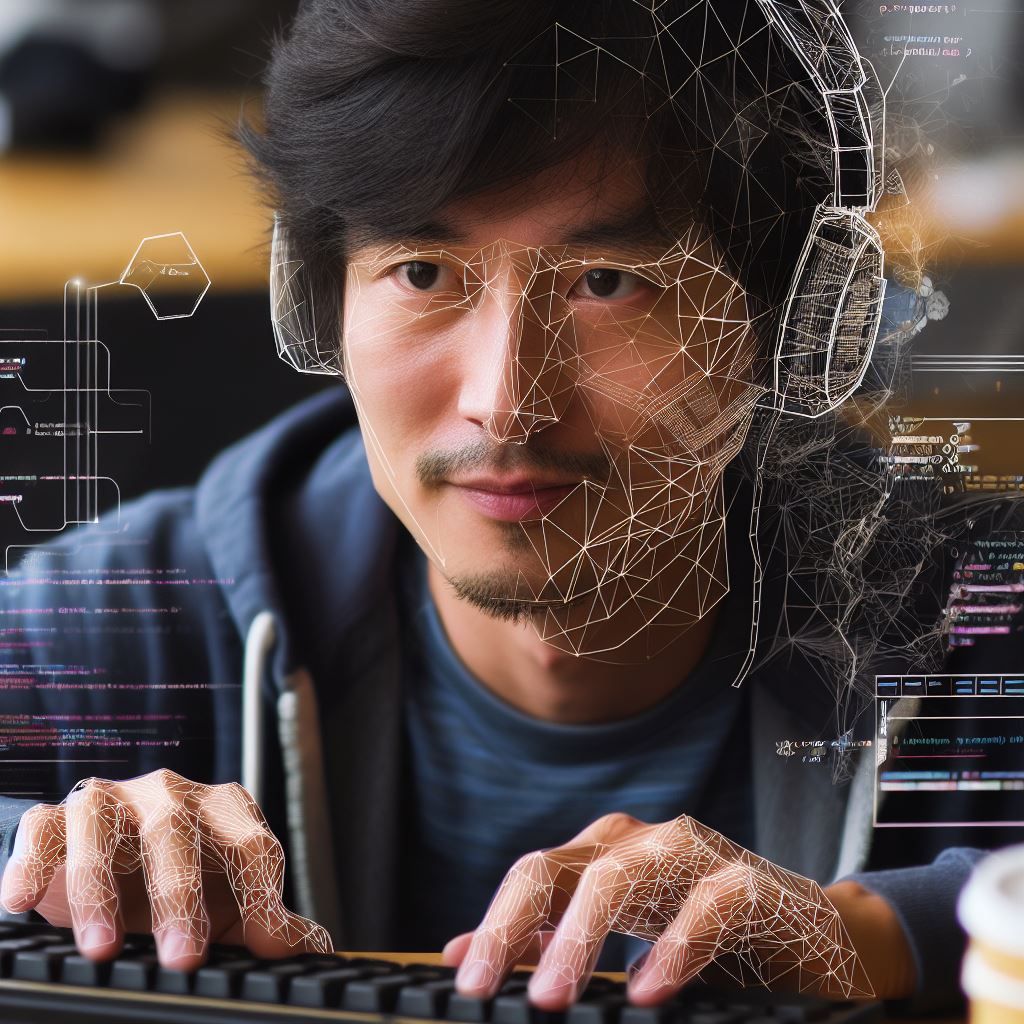
Comparing CSS Grid and Flexbox
In web development, CSS Grid and Flexbox are two popular layout methods. While both are used to create responsive designs, they have distinct differences and suitable use cases.
Understanding these differences and use cases is crucial for effectively utilizing CSS Grid and Flexbox.
Key Differences between CSS Grid and Flexbox
- CSS Grid is a two-dimensional layout model, whereas Flexbox is a one-dimensional layout model.
- CSS Grid is ideal for creating complex layouts with rows and columns, offering precise control over grid items’ placement.
- Flexbox focuses on arranging elements within a single row or column, providing excellent flexibility in positioning and alignment.
- With CSS Grid, you can define explicit grid lines, while Flexbox relies on flex containers and flex items for layout.
- CSS Grid has the ability to overlap grid items, allowing advanced layering and positioning.
- Flexbox is advantageous for creating responsive designs, especially when dealing with dynamic content.
Suitable Use Cases for Each Layout Method
When it comes to choosing between CSS Grid and Flexbox, selecting the right method depends on the desired layout and the specific requirements of the project.
CSS Grid is best suited for
- Complex, multi-dimensional layouts with explicit grid lines and precise item placement.
- Landing pages, image galleries, and card-based designs that require a grid-like structure.
- Creating magazine-style layouts or websites with a masonry grid appearance.
Flexbox is ideal for
- Simple, one-dimensional layouts within a single row or column.
- Aligning items vertically or horizontally and centering content both vertically and horizontally.
- Creating navigation bars, sidebars, sliders, and other flexible components.
Examples of When to Use CSS Grid and Flexbox
To better understand the suitable use cases for CSS Grid and Flexbox, here are some examples:
Use CSS Grid
- When designing a complex dashboard with multiple sections and a grid-like structure.
- When creating a responsive image gallery with a fixed number of columns on larger screens.
- When building a masonry grid layout resembling a Pinterest board with overlapping elements.
Use Flexbox
- When aligning a navigation bar’s items horizontally and keeping them centered.
- When designing a responsive sidebar that collapses into a column on smaller screens.
- When creating a flexible and responsive card layout with varying heights.
Although both CSS Grid and Flexbox are powerful layout methods, they have distinctive differences and suitable applications.
CSS Grid is ideal for complex, multi-dimensional layouts, while Flexbox excels at simple, one-dimensional layouts and flexible alignment.
By understanding these differences and choosing the appropriate method, web developers can create more effective and responsive designs.
Read: Object-Oriented Programming: The Basics Explained
Combining CSS Grid and Flexbox for Effective Layouts
CSS Grid and Flexbox are powerful layout tools that can be used together to create highly effective and responsive designs.
By combining the two, web developers can achieve complex and dynamic layouts with relative ease.
CSS Grid is a two-dimensional layout system that allows for precise control over both rows and columns. It provides a grid-like structure that can be easily manipulated to create various layouts.
Flexbox, on the other hand, is a one-dimensional layout system that focuses on distributing and aligning items within a container.
When used together, CSS Grid and Flexbox can offer a comprehensive solution for creating responsive designs.
They complement each other by addressing different layout requirements.
Flexbox excels in arranging items within a single row or column. It allows for flexible resizing, alignment, and spacing.
Grid, on the other hand, provides the framework for creating a grid-like structure with multiple rows and columns. It enables precise control over the placement of elements within the grid.
Examples of combining Grid and Flexbox to achieve desired layouts
Suppose you want to create a responsive navigation bar with a logo in the center and menu items evenly distributed on either side.
You can use Flexbox to center the logo within the container and distribute the menu items on either side.
Then, by utilizing Grid, you can divide the container into three columns, with the logo occupying the center column and the menu items occupying the remaining two columns.
This combination of CSS Grid and Flexbox provides a powerful solution for achieving the desired layout in a responsive manner. It allows for easy rearrangement and resizing of elements as the viewport size changes.
Another example where CSS Grid and Flexbox can be combined effectively is when creating a card-based layout.
You can use CSS Grid to define the overall grid structure and Flexbox to align the content within each card.
This combination provides flexibility in arranging the cards based on the available space while ensuring consistent alignment and spacing within each card.
Overall, the complementary nature of CSS Grid and Flexbox makes them a perfect pair for creating effective layouts.
Grid provides a robust framework for creating grid-like structures, while Flexbox offers flexibility in aligning and distributing items within those structures.
By leveraging the strengths of both layout methods, web developers can achieve complex and responsive layouts with ease.
The complementary nature of these layout methods allows for precise control and flexibility in arranging and aligning elements on a web page.
By combining CSS Grid and Flexbox, web developers can achieve complex and responsive designs with relative ease.
Read: Raspberry Pi and Robots: A Beginner’s Guide to Coding
Tips for Effective Use of CSS Grid and Flexbox Layouts
When it comes to designing modern web layouts, CSS Grid and Flexbox are powerful tools that allow for flexibility and responsiveness.
However, harnessing their full potential requires some knowledge and expertise. Here are some tips to effectively use CSS Grid and Flexbox for optimal results:
Provide practical tips for optimizing the use of Grid and Flexbox:
- Use CSS Grid for complex, grid-like layouts with multiple rows and columns.
- Utilize Flexbox for simpler, one-dimensional layouts with flexible content alignment.
- Combine Grid and Flexbox when necessary to achieve more complex designs.
- Experiment with different Grid and Flexbox properties to understand their behavior.
Discuss common pitfalls and how to avoid them
- Avoid excessive nesting of Grid and Flexbox containers, as it can hinder performance.
- Pay attention to browser compatibility, as certain properties may not be supported in older browsers.
- Be cautious with using `auto` as a value, as it can lead to unexpected layout results.
- Avoid relying solely on Grid and Flexbox for responsiveness, consider media queries for fine-tuning.
Share best practices for flexible and responsive designs
- Use the `fr` unit in CSS Grid to create flexible and proportionate grid layouts.
- Leverage Flexbox’s `flex-grow`, `flex-shrink`, and `flex-basis` properties for responsive designs.
- Combine Grid and Flexbox to create adaptive layouts that work across different screen sizes.
- Include fallbacks or alternative layouts for browsers that do not support Grid or Flexbox.
By following these tips, developers can harness the true power of CSS Grid and Flexbox, and create efficient and visually appealing layouts.
It’s important to stay updated with the latest best practices and techniques as the web evolves, enabling the creation of modern and responsive designs.
Conclusion
To conclude, CSS Grid and Flexbox layouts have become crucial tools in modern web design.
They offer a wide range of benefits, making it easier to create responsive and flexible layouts.
Grid allows for precise control over the positioning and alignment of elements, while Flexbox is perfect for creating dynamic and adaptable layouts.
By using these layout methods, designers can save time and effort, and ensure that their websites look great on all devices.
In summary, the key benefits of using Grid and Flexbox include improved responsiveness, simplified code structure, and enhanced flexibility.
These layouts enable designers to create visually appealing and user-friendly interfaces, without the need for complex calculations or manual adjustments.
By utilizing the power of CSS Grid and Flexbox, designers can focus on creativity and innovation,
rather than getting caught up in the technical aspects of layout design.
It is highly encouraged for web designers and developers to further explore and experiment with these layout methods.
By familiarizing themselves with the features and capabilities of CSS Grid and Flexbox,
they can unlock endless possibilities for creating modern and flexible web designs.
Continued practice and experimentation will lead to a deeper understanding and mastery of these powerful tools,
allowing designers to push the boundaries of web design and create truly exceptional user experiences.




