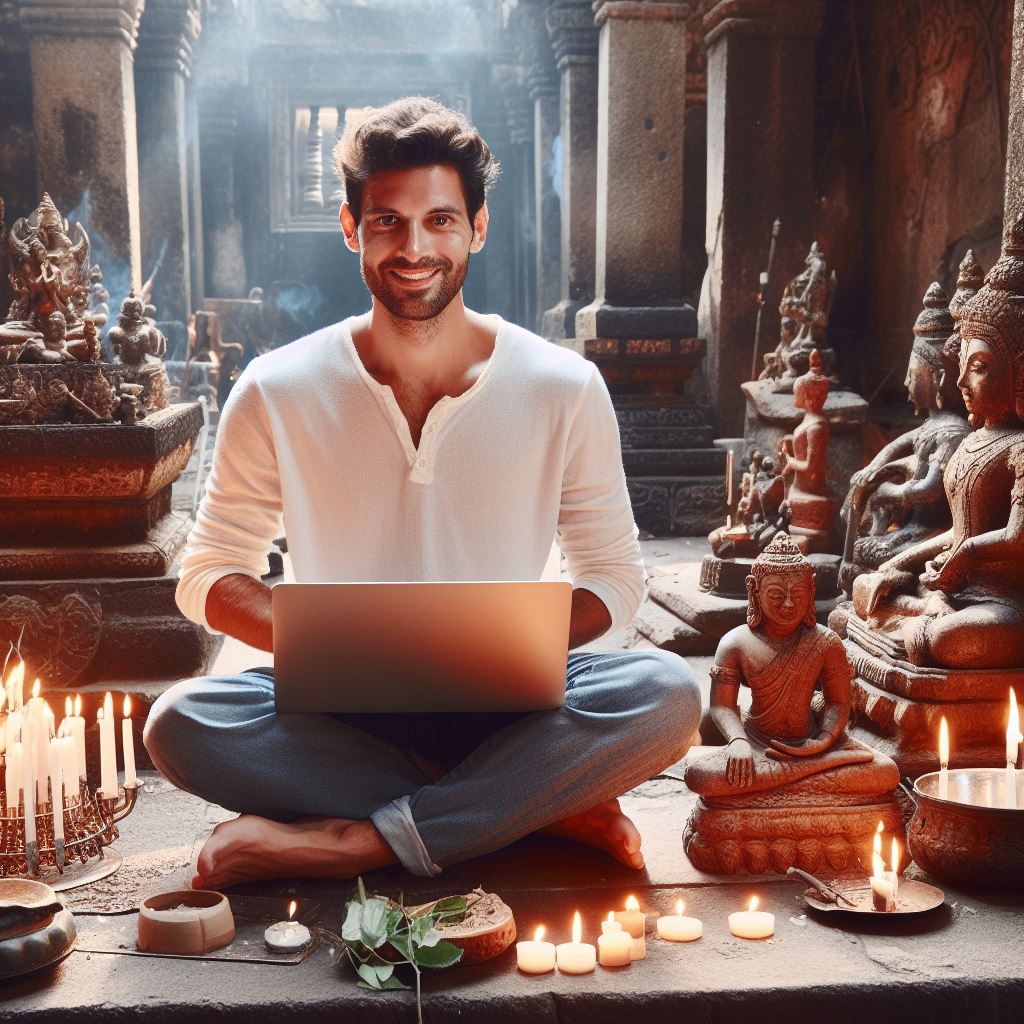Introduction
Converting design into code is a crucial step in the website development process.
It helps in transforming the visual design created in Photoshop (PSD) into a functional website using HTML and CSS.
This section will discuss the importance of this conversion process and provide insights into how to effectively convert design into code.
Importance of Converting Design into Code
Converting design into code is essential because it brings the visual design to life. While a PSD file may look stunning, it is merely a static image.
Converting it into HTML and CSS allows for interactivity, responsiveness, and functionality, making it accessible to users across different devices and browsers.
In today’s digital era, websites play a crucial role in businesses, acting as the primary means of communication and engagement with customers.
A well-designed and functional website can significantly impact a company’s online presence and success.
However, designing a website is not enough; it needs to be translated into code to ensure that the design is faithfully implemented and the website functions as intended.
This process requires attention to detail, understanding of design elements, and expertise in coding languages.
In this section, we will explore the best practices for converting PSD to HTML, discuss the tools and techniques involved, and provide tips to improve the efficiency and accuracy of the conversion process.
By the end of this section, you will have a solid understanding of the importance of converting design into code and be equipped with the knowledge to undertake this conversion successfully.
So, let’s dive in and unravel the art of transforming design into functional code!
Understanding PSD
- A PSD (Photoshop Document) is a file format used by Adobe Photoshop for saving graphics and images.
- PSD is significant in web design as it allows designers to create and edit high-quality visual elements for websites.
- In a PSD file, designers can create and organize various components such as images, text, shapes, and effects.
- Layers within a PSD file provide a non-destructive way to design and edit different elements separately.
- Each layer can contain different elements, and they can be reordered, merged, or adjusted as needed.
- The pen tool is commonly used to create precise shapes and paths, allowing for flexibility in design.
- Another technique is utilizing smart objects, which allow designers to work with linked, non-destructive elements.
- Smart objects can be updated across multiple PSDs, saving time and effort in editing.
- Grid systems and guides are employed to ensure alignment and consistency in the design.
- Designers can set up a grid and snap elements to it, making the design process more efficient.
- Using shortcuts and keyboard commands can speed up the workflow and improve productivity.
- Keyboard commands for selecting tools, applying actions, and navigating the interface save time and effort.
- Understanding PSD is crucial for converting design into code, as it forms the foundation for web design.
- With knowledge of the components, layers, tools, and techniques in PSD, designers can create visually appealing designs.
- By utilizing the power of PSD, designers can communicate their vision effectively and provide clear instructions for developers.
Planning the Conversion Process
A. The importance of proper planning before starting the conversion
Planning the conversion process is crucial in ensuring a successful transition from PSD to HTML.
It lays the foundation for a smooth and efficient workflow.
Proper planning is important because it allows you to analyze the design and understand its elements thoroughly.
Tech Consulting Tailored to Your Coding Journey
Get expert guidance in coding with a personalized consultation. Receive unique, actionable insights delivered in 1-3 business days.
Get StartedThis analysis helps identify any potential challenges and find suitable solutions.
The first step in planning is to carefully examine the original PSD design.
This involves analyzing the layout, color schemes, typography, and any special effects.
Understanding the design’s intricacies is vital to accurately translate it into code.
B. Identifying reusable components
Another crucial aspect of planning is identifying reusable components. This includes elements like headers, footers, navigation menus, and buttons.
Recognizing these reusable components saves time and effort by allowing for their easy integration into the HTML code.
A well-structured and organized plan is significant because it provides a clear roadmap for the conversion process.
It helps define which sections of the design will be coded first, setting priorities and ensuring a systematic approach.
Breaking down the conversion process into smaller, manageable tasks is an effective approach.
This involves dividing the overall design into individual sections or pages and working on them separately, ensuring attention to detail in each area.
Creating a timeline is essential to keep the project on track. It helps allocate sufficient time for each task, ensuring that deadlines are met, and the overall project remains within a specified timeframe.
Collaboration and communication play a vital role in planning. It is essential to have clear communication with the designers, developers, and stakeholders involved in the project.
This ensures everyone is on the same page and understands the requirements and expectations.
During the planning phase, it is also crucial to consider responsive design. With the advent of mobile devices, ensuring that the HTML code is responsive and adaptable to different screen sizes is paramount.
Build Your Vision, Perfectly Tailored
Get a custom-built website or application that matches your vision and needs. Stand out from the crowd with a solution designed just for you—professional, scalable, and seamless.
Get StartedPlanning for responsiveness from the outset saves time and effort during the later stages of development.
C. The significance of a well-structured and organized plan
It is important to consider the overall performance and optimization of the HTML code.
This includes optimizing images, minifying CSS and JavaScript files, and ensuring a lightweight codebase.
Proper planning allows for a strategic approach to optimization, resulting in a faster and more efficient website.
To summarize, a well-planned conversion process is the key to a successful transition from PSD to HTML.
Analyzing the design, identifying reusable components, creating a structure, and considering responsiveness and optimization are all important steps.
With a structured plan in place, the conversion process becomes more organized, efficient, and ultimately results in a high-quality HTML code.
Preparing the PSD File for Conversion
A. Organizing Layers and Grouping Elements
To successfully convert your PSD design into HTML, meticulous preparation is key. Start by:
- Layer Organization: Arrange layers logically, with clear labels and group related elements for easy navigation.
- Layer Naming: Use descriptive names to identify elements, such as “header,” “menu,” or “footer.”
- Grouping: Group elements together using folders to maintain design hierarchy.
- Color Consistency: Ensure color codes are consistent, using HEX or RGB values.
B. Optimizing PSD Files for Faster Loading Times
Efficiency matters when it comes to loading web pages. Optimize your PSD files by:
- Resolution Control: Reduce unnecessary high-resolution images to lower file size.
- Image Compression: Compress images without compromising quality using tools like Photoshop’s Save for Web.
- Smart Objects: Convert complex shapes to smart objects to reduce file size and maintain quality.
- Layer Flattening: Merge layers that won’t require separate styling in HTML/CSS.
C. Handling Responsive Designs and Different Screen Sizes
With varying screen sizes, responsiveness is critical.
Follow these techniques:
- Grid Systems: Implement grid systems like Bootstrap or CSS Grid for flexible layouts.
- Media Queries: Use CSS media queries to adjust styling based on screen dimensions.
- Flexible Images: Use CSS rules for images to ensure they scale appropriately.
- Font Scaling: Define font sizes in relative units (em or rem) for adaptability.
In summary, preparing your PSD file for conversion is the foundational step in turning your design into functional code.
Organize layers, optimize for speed, and consider responsive design techniques to ensure a seamless transition from PSD to HTML.
By following these best practices, you set yourself up for success in the web development process.
Optimize Your Profile, Get Noticed
Make your resume and LinkedIn stand out to employers with a profile that highlights your technical skills and project experience. Elevate your career with a polished and professional presence.
Get NoticedRead: Exploring Data Types in Programming
Code Structure and Development Environment Setup
A. How to set up the development environment for efficient coding
In order to efficiently convert a design into code, it is important to set up the development environment properly.
Here are a few steps to follow:
- Choose a suitable code editor that meets your requirements; popular options include Sublime Text, Visual Studio Code, and Atom.
- Install the necessary plugins and extensions for the code editor, like Emmet, Sass, and Linters to enhance productivity.
- Set up a local development server to preview and test your code, such as XAMPP, MAMP, or WAMP.
- Install Git and set up a repository for version control, which allows you to track changes and collaborate with a team.
B. The choice of code structure, such as CSS frameworks, preprocessors, etc.
Once the development environment is all set, it’s crucial to decide on the appropriate code structure and tools to use:
- Consider using CSS frameworks like Bootstrap or Foundation to speed up development and ensure consistent styling.
- Explore CSS preprocessors such as Sass or Less, which provide additional features like variables, mixins, and nesting.
- Use a package manager like npm (Node Package Manager) or Yarn to easily manage and install external libraries or frameworks.
- Integrate task runners or module bundlers like Gulp, Grunt, or Webpack to automate repetitive tasks and optimize code.
- Adopt a style guide or methodology, such as BEM (Block Element Modifier) or SMACSS (Scalable and Modular Architecture for CSS), to maintain code consistency and improve collaboration.
C. The importance of using version control and best practices
In order to efficiently convert a design into code, it is important to set up the development environment properly.
Here are a few steps to follow:
- Create different branches in your repository for each feature or bug fix, ensuring a clean and organized codebase.
- Commit your changes frequently with clear and descriptive messages to facilitate easy tracking and collaboration.
- Merge branches into the main codebase after thoroughly testing and reviewing the changes.
- Take advantage of Git’s powerful features like reverting to previous commits, branching, and resolving merge conflicts.
- Collaborate with team members using Git repositories to avoid conflicts and easily manage code contributions.
Setting up a well-structured development environment and following best practices, such as utilizing CSS frameworks, preprocessors, and version control, is crucial when converting design into code.
These practices enhance efficiency, maintain consistency, and facilitate collaboration in the web development process.
Read: Demystifying GANs: How to Code Generative Adversarial Networks

Converting PSD Design into HTML/CSS
Converting a PSD design into HTML/CSS requires a step-by-step process to ensure accuracy and consistency.
It is essential to maintain pixel-perfect accuracy to create a visually stunning and functional website.
However, there might be several challenges along the way, but with the right approach, they can be overcome efficiently.
A. Step-by-Step Process of Translating PSD Design into HTML/CSS
- Inspect the PSD design thoroughly and make note of key elements and features.
- Create a new HTML file and link the necessary CSS stylesheets.
- Break down the PSD design into smaller sections for easier coding.
- Start coding the HTML structure, starting with the outermost elements.
- Use semantic HTML tags to ensure proper accessibility and maintainability.
- Apply CSS styles to each element, referring to the design for accurate measurements and aesthetics.
- Use CSS grid or flexbox to create responsive layouts for different screen sizes.
- Add interactive elements such as buttons, forms, and menus, ensuring they function as expected.
- Test the website on different browsers and devices to ensure cross-browser compatibility.
- Optimize the code and assets to improve the website’s performance and loading speed.
- Ensure the website is mobile-friendly and responsive, adjusting design elements for smaller screens.
- Validate the HTML and CSS code to ensure it adheres to web standards.
- Make any necessary adjustments based on user feedback or client requirements.
- Finalize the HTML and CSS code, ensuring that everything is as intended.
B. Importance of Maintaining Pixel-perfect Accuracy and Consistency
Maintaining pixel-perfect accuracy and consistency is crucial because it ensures that the final website matches the original design precisely.
Here’s why it is essential:
- Builds trust and credibility: When the design is faithfully translated into code, it showcases professionalism and attention to detail, building trust with clients and users.
- Enhances user experience: A website that looks and functions as intended provides a seamless user experience, improving engagement and conversion rates.
- Reflects brand identity: Consistency in design elements such as colors, fonts, and spacing reflects a brand’s identity, reinforcing its message and values.
- Eases future updates: Pixel-perfect code makes it easier to maintain and update the website in the future, ensuring that changes integrate seamlessly.
C. Common Challenges and How to Overcome Them:
Converting PSD designs into HTML/CSS might present some challenges, but with the right approach, they can be overcome effortlessly.
Here are a few common challenges:
- Complexity: Some designs might have intricate layouts or unique elements. Breaking them down into smaller sections and solving them step-by-step can simplify the coding process.
- Cross-browser compatibility: Different browsers interpret code differently, leading to inconsistencies. Regular testing and using CSS prefixes can ensure compatibility across multiple browsers.
- Responsive design: Adapting the design for various screen sizes can be challenging. Utilizing CSS frameworks like Bootstrap or media queries for responsive design can alleviate this issue.
- Performance optimization: Large file sizes and excessive code can slow down the website. Compressing images, minifying CSS and JavaScript, and leveraging browser caching are effective optimization techniques.
- Browser bugs and inconsistencies: Some browsers might not render the design accurately. Researching and implementing specific workarounds or using CSS reset libraries can resolve most browser inconsistencies.
Converting PSD designs into HTML/CSS requires careful attention to detail and a thorough understanding of front-end development.
Following the step-by-step process, maintaining pixel-perfect accuracy, and overcoming common challenges will result in a visually appealing and functional website.
Read: Understanding Functions in Programming
Optimization and Performance Considerations
Optimization and performance considerations are crucial factors when converting a design from PSD to HTML.
Implementing techniques for optimizing code and media files can significantly improve the performance and speed of a website.
Minimizing file sizes is essential for faster page loading, as it reduces the amount of data that needs to be transferred.
In addition, considering various aspects to enhance the user experience is equally important.
A. Techniques for optimizing code and media files
- Minify CSS and JavaScript: Removing unnecessary spaces, comments, and line breaks can reduce file sizes and improve load times.
- Concatenate files: Join multiple CSS or JavaScript files into a single file to minimize HTTP requests and enhance performance.
- Compress images: Use image compression tools to reduce file sizes without compromising quality, ensuring faster loading times.
- Implement caching: Utilize browser caching to store certain resources locally, avoiding redundant downloads and improving performance.
B. Importance of minimizing file sizes for faster page loading
- Reduce bandwidth consumption: Smaller file sizes mean less data to transfer, benefiting users with limited internet connection.
- Enhance mobile browsing experience: Mobile devices often have slower internet speeds, making optimized files essential for fast-loading pages.
- Improve SEO rankings: Search engines prioritize fast-loading websites, thus optimizing file sizes can positively impact search engine rankings.
C. Additional considerations for improving user experience
- Optimize for different screen resolutions: Ensure your design remains responsive and adapts well to various devices.
- Employ lazy loading: Load images and other media files only when they are visible to the user, reducing initial page load time.
- Utilize content delivery networks (CDNs): Distribute website resources across multiple servers globally, improving load times for users in different geographical locations.
- Minimize redirects: Excessive redirects can add unnecessary HTTP requests, increasing load times and frustrating users.
- Enable Gzip compression: Compressing files before transferring them to the user’s browser reduces file sizes and improves loading speed.
- Use web fonts efficiently: Limit the number of web fonts being used to reduce the number of HTTP requests required to load a page.
- Optimize CSS delivery: Load critical CSS stylesheets inline or asynchronously to prevent render-blocking and provide a faster initial page display.
By considering these optimization techniques and performance considerations, you can ensure that your PSD to HTML conversion produces a website that loads quickly, providing a smooth and enjoyable user experience.
Remember to continuously monitor and optimize your site’s performance to adapt to evolving best practices and technologies.
Read: Coding Exercises to Master the Basics
See Related Content: Automate Your Workflow with Python Scripts
Testing and Cross-Browser Compatibility
From PSD to HTML: Converting Design into Code
Testing and cross-browser compatibility are crucial aspects when converting design into code.
These steps ensure that the final product functions correctly across various browsers and devices, while also adhering to web standards.
A. The Significance of Testing the Converted Code
Testing the converted code across multiple browsers and devices is essential to ensure a consistent user experience.
Different browsers may interpret HTML, CSS, and JavaScript in slightly different ways, leading to variations in the appearance and functionality of the website.
By testing the code on various browsers such as Google Chrome, Firefox, Safari, and Internet Explorer, developers can identify and resolve any compatibility issues that may arise.
This ensures that the website looks and works as intended, regardless of which browser the visitor is using.
Moreover, testing the code on different devices, including desktops, laptops, tablets, and smartphones, is necessary to ensure responsiveness.
This guarantees that the website adapts seamlessly to different screen sizes, providing an optimal user experience across devices.
B. The Importance of Validating the Code for Compliance with Web Standards
Validating the code for compliance with web standards is crucial for several reasons.
Firstly, adherence to web standards improves accessibility, allowing people with disabilities to access and navigate the website effectively.
Furthermore, valid code enhances search engine optimization (SEO) efforts. Search engines crawl websites more easily when the code is well-structured and conforms to standards.
This can improve the website’s visibility in search engine results, ultimately driving more organic traffic.
In addition, complying with web standards ensures that the website remains compatible with future technologies and updates.
Standards evolve over time, and by adhering to them, developers future-proof their code, reducing the need for extensive modifications in the future.
C. Useful Tools and Techniques for Efficient Testing
Several tools and techniques can aid in efficient testing during the conversion process:
- Browser Dev Tools: Most modern browsers come with built-in developer tools that allow developers to inspect and debug their code. These tools help identify and fix issues quickly.
- Automated Testing Tools: Tools like Selenium, TestComplete, and BrowserStack automate the testing process, making it easier to test code across multiple browsers and devices simultaneously.
- Device Emulators: Emulators simulate various devices, enabling developers to test their code without physically owning every device. This helps ensure compatibility across different screen sizes and resolutions.
- Code Validators: Online validators like the W3C Markup Validation Service can check the code for compliance with HTML and CSS standards, highlighting any errors or warnings.
- Usability Testing: Conducting usability tests with real users can provide valuable insights into the overall user experience and identify areas that require improvement.
Therefore, testing and cross-browser compatibility are paramount when converting design into code.
By testing the converted code across multiple browsers and devices, validating it for compliance with web standards, and utilizing various tools and techniques.
Developers can ensure a seamless user experience and optimal performance of the final product.
Conclusion
Converting design into code accurately and efficiently is crucial in web development.
Summarizing the key points discussed, we learned how PSD to HTML conversion streamlines the design process and ensures a consistent user experience.
By focusing on key aspects such as semantic HTML, CSS frameworks, and responsive design, we can optimize website performance.
It is important to note that converting design into code accurately facilitates collaboration between designers and developers.
Efficient conversion also minimizes errors and allows for a smoother development process, saving time and resources.
To excel in this process, staying updated with the latest web technologies and best practices is essential.
In the era of rapid technological advancements, converting design into code accurately and efficiently is vital.
Web developers have the power to transform visual designs into functional websites that drive user engagement and business success.
Therefore, let us continue to hone our skills, improve our processes, and deliver exceptional web experiences through seamless PSD to HTML conversion.