Introduction
Managing Your Project’s Dependencies with Composer in PHP
Managing project dependencies is crucial for the successful development and maintenance of software projects.
Importance of managing project dependencies
Failure to manage project dependencies can lead to conflicts, outdated libraries, and ineffective code maintenance.
Overview of Composer in PHP
Composer is a dependency management tool used specifically for PHP projects. It simplifies the process of managing dependencies.
With Composer, you can define the libraries your project requires and easily install and update them.
Composer also ensures that the correct versions of the dependencies are installed, avoiding compatibility issues.
In addition, Composer allows you to autoload your project’s classes, reducing the need for manual code inclusion.
Using Composer, you can clearly define the dependencies in your project’s `composer.json` file.
Composer then resolves these dependencies and installs the required packages from online repositories.
You can also specify the specific versions or constraints for each dependency, providing flexibility and stability.
Overall, Composer streamlines the management of project dependencies, making PHP development more efficient and reliable.
By using Composer, you can easily keep your project up-to-date with the latest libraries and maintain a clean and organized codebase.
In essence, understanding and utilizing Composer in PHP is essential for effective project dependency management.
With its simplicity and powerful features, Composer greatly enhances the development workflow and overall project success.
What is Composer?
Definition and explanation of Composer
Composer is a tool used in PHP development for managing project dependencies. It allows developers to specify the libraries their project depends on and manages their installation.
Tech Consulting Tailored to Your Coding Journey
Get expert guidance in coding with a personalized consultation. Receive unique, actionable insights delivered in 1-3 business days.
Get StartedBy declaring the required libraries in a composer.json file, Composer can fetch and install them automatically.
This eliminates the manual process of downloading and installing dependencies one by one.
Features and benefits of using Composer
One of the main benefits of using Composer is its ability to handle version constraints. Developers can specify the exact version of a library or define ranges to ensure compatibility.
Composer also resolves dependencies automatically, meaning it finds and installs all required libraries and their dependencies.
This saves time and effort, as developers don’t need to search for and install dependencies individually.
Another advantage of Composer is the ability to update libraries easily. With a simple command, Composer can check for available updates and update the installed libraries accordingly.
This ensures that projects stay up to date with the latest bug fixes and security patches.
Composer utilizes a centralized package repository called Packagist. Developers can publish their libraries on Packagist, making them easily accessible to the community.
It also allows developers to explore and find existing libraries that meet their project’s requirements.
The dependency management offered by Composer promotes code reuse and modularity. Developers can easily include external libraries in their projects without worrying about conflicts.
This leads to cleaner and more maintainable code, as the project’s codebase remains focused on its specific functionality.
Composer provides a command-line interface that simplifies its usage and allows for automation.
Developers can run commands like “composer install” or “composer update” to manage dependencies effortlessly.
The Composer ecosystem includes various features and tools that enhance its functionality. For example, Composer scripts allow running custom scripts during certain Composer events, enabling automation.
Build Your Vision, Perfectly Tailored
Get a custom-built website or application that matches your vision and needs. Stand out from the crowd with a solution designed just for you—professional, scalable, and seamless.
Get StartedAdditionally, Composer plugins provide extended functionality, such as code generation or integration with popular frameworks.
In fact, Composer is a powerful dependency management tool for PHP development.
Its features and benefits, such as automatic installation, version constraint handling, and easy updates, help streamline the development process.
By managing project dependencies effectively, Composer promotes code reuse, modularity, and maintainability.
Installing Composer
Steps to install Composer
- The first step to installing Composer is to ensure that your system meets the required system requirements.
- You can check the official Composer website for the latest system requirements.
- Once you have confirmed that your system meets the requirements, you can proceed with the installation process.
- The installation process is relatively simple and can be done in a few steps.
- First, download the Composer installer from the official Composer website.
- The installer comes in various formats, depending on your operating system.
- Once the installer is downloaded, you can run it to begin the installation process.
- During the installation, you may be prompted to provide administrative privileges, depending on your system configuration.
- Follow the on-screen prompts to complete the installation.
- After the installation is complete, you can verify that Composer is installed correctly by opening a command prompt and typing `composer -V`.
- If Composer is installed correctly, you will see the version number displayed.
- Congratulations! You have successfully installed Composer on your system.
System requirements for Composer
- PHP: Composer requires PHP version 5.3.2 or higher to be installed on your system.
- Extension requirements: Composer relies on various PHP extensions including curl, json, and mbstring.
- Memory requirements: Composer recommends a minimum of 2GB of memory allocated to PHP.
- Disk space: You will need sufficient disk space to store Composer’s dependencies and downloaded packages.
Optional: Troubleshooting installation issues
- If you encounter any issues during the installation process, there are a few troubleshooting steps you can try.
- First, make sure that you have the latest version of PHP installed on your system.
- Additionally, ensure that the required PHP extensions are enabled in your PHP configuration file.
- If you are using a Windows system, check that the PHP directory is added to your system’s PATH environment variable.
- If you are still facing issues, you can refer to the official Composer documentation for further assistance.
- The documentation provides detailed troubleshooting steps and solutions for common installation problems.
In short, installing Composer is an essential step in managing your PHP project’s dependencies.
By following the steps outlined above and ensuring that your system meets the requirements, you can easily install Composer.
In case of any issues, the optional troubleshooting steps can help you overcome installation problems.
Once installed, Composer allows you to efficiently manage your project’s dependencies and simplify the development process.
Read: Front-end vs Back-end: JavaScript Code Samples
Creating a composer.json file
Creating a composer.json file is an essential step in managing your project’s dependencies.
The purpose of composer.json
The purpose of composer.json is to define the necessary packages and libraries your project relies on.
Here is an example of a composer.json file:
{
"name": "your-project-name",
"description": "your-project-description",
"require": {
"dependency/package1": "1.0.0",
"dependency/package2": "^2.5.0"
}
}In this example, the “name” field represents the name of your project, while the “description” field provides a brief description.
Syntax and structure of composer.json
The syntax and structure of composer.json are crucial for proper functioning and compatibility with Composer.
Optimize Your Profile, Get Noticed
Make your resume and LinkedIn stand out to employers with a profile that highlights your technical skills and project experience. Elevate your career with a polished and professional presence.
Get NoticedUnder the “require” section, you would add each dependency as a key-value pair. The key is the name of the package, and the value is the desired version.
By specifying the versions, you ensure that the respective packages are correctly installed and compatible with your project.
Composer uses semantic versioning for specifying versions, allowing flexibility in version constraints.
Using a caret (^) before the version number allows Composer to install any compatible version newer than the specified one.
Furthermore, Composer provides other version constraints such as tilde (~) or exact versions (e.g., “1.2.3”).
Once you have defined your dependencies and their versions in composer.json, you can use the composer install command to install them.
Composer will resolve all dependencies, ensuring that each specified package and its dependencies are correctly installed.
Additionally, Composer generates a composer.lock file during installation, which locks the installed versions.
This ensures consistent versions across different environments and allows for reproducibility.
The composer.lock file should be included in version control to ensure that all contributors use the same versions.
Adding dependencies and versions
Adding dependencies and indicating specific versions is done by specifying them within the “require” section of composer.json.
To update dependencies to their latest versions, you can use the composer update command.
However, it is recommended to be cautious when updating, as it may introduce incompatibilities or breaking changes.
Composer also supports autoloading, allowing you to autoload classes and files from your dependencies.
To configure autoloading, you can add the autoload field to your composer.json file.
In general, creating a composer.json file with the correct syntax and structure is vital for managing dependencies effectively.
By specifying dependencies and their versions, you can ensure compatibility and stability in your project.
Composer simplifies dependency management, making it easier to install, update, and autoload packages and libraries.
Read: How to Connect PHP with Different Database Systems
Managing project dependencies
Managing project dependencies is a crucial task in any PHP project. It involves finding and adding packages using Packagist, managing versions, and resolving conflicts.
When working on a PHP project, it is common to rely on external packages or libraries to enhance functionality or save time.
These packages are managed using a dependency management tool called Composer.
Search and find packages using Packagist
To search and find packages, Packagist is the go-to repository for PHP libraries. It allows you to search for packages based on keywords, author, or even package name.
Packagist provides extensive documentation on each package, including installation instructions and required dependencies.
Adding dependencies to composer.json
To add a package to your project, you need to update the `composer.json` file. This file is the heart of your project’s dependency management system.
It lists all the dependencies required for your project to run successfully.
When adding a package, you need to specify the package name and its version in the `composer.json` file. Composer will then automatically download and install the package, along with its dependencies.
Managing versions and dependencies conflicts
Managing versions is crucial to ensure the stability and compatibility of your project.
Composer allows you to specify version constraints for each dependency. You can use semantic versioning or define specific version ranges.
For example, you can specify that your project requires a package with a minimum version of 2.0.0 but less than 3.0.0. Composer will fetch the latest compatible version within this range.
Handling dependency conflicts is another important aspect of managing project dependencies. When multiple packages have conflicting dependencies, Composer may encounter difficulties resolving them.
Composer uses a process called dependency resolution to find a compatible set of packages.
In case of conflicts, it tries to find a compromise by analyzing the version constraints and requirements of all dependencies.
If conflicts persist, you can manually resolve them by adjusting version constraints or finding alternative packages.
Composer provides useful commands, such as `composer why`, to help identify conflicts and their root causes.
Another useful feature of Composer is the ability to update packages. Composer allows you to update a specific package or all packages based on defined constraints.
This ensures that your project remains up to date with the latest bug fixes and features.
In review, managing project dependencies in PHP using Composer is essential for a successful and efficient development process.
By utilizing tools like Packagist, developers can easily search and find packages, add them to their projects, and manage versions and conflicts.
Composer simplifies the process of managing dependencies, making it easier to maintain and update projects over time.
By keeping dependencies organized and up to date, developers can focus on the core functionality of their projects, saving time and effort in the long run.
Read: Machine Learning with Python: Code Walkthroughs
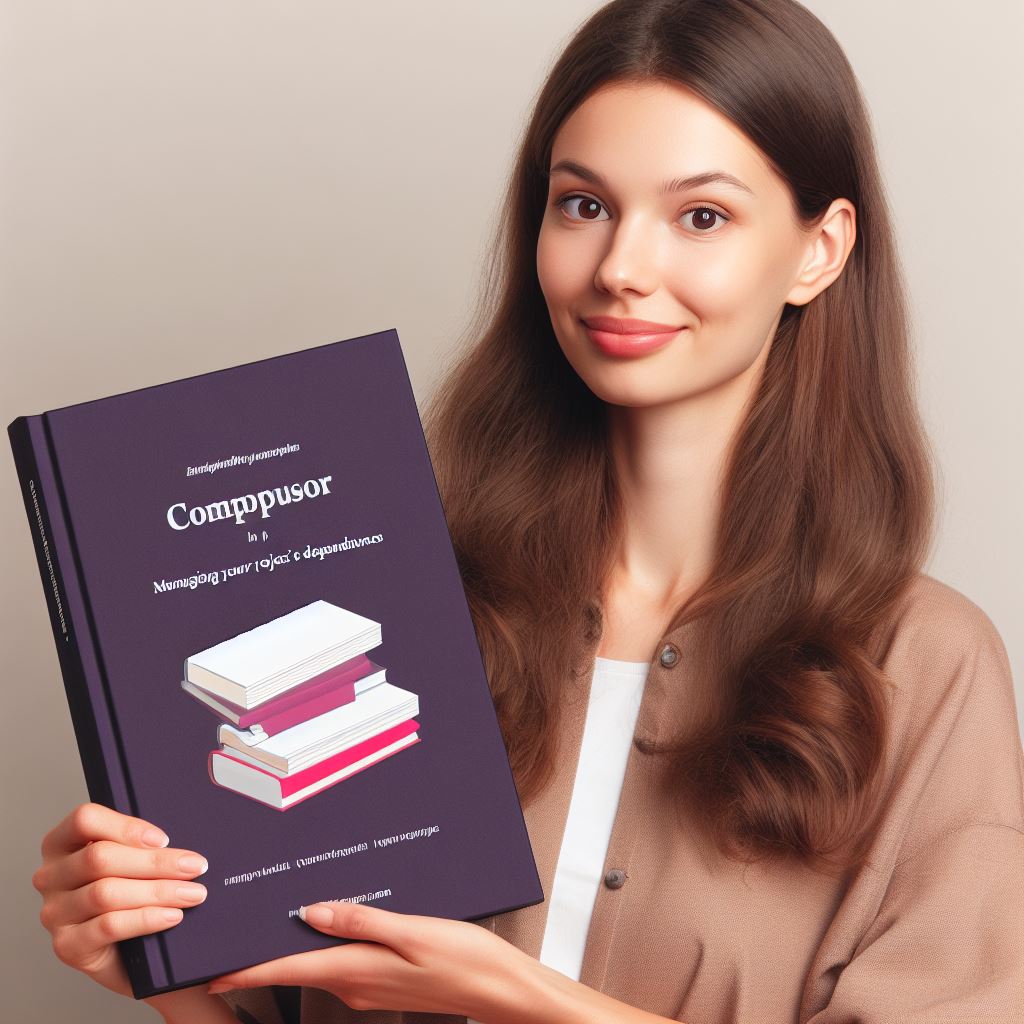
Updating and removing dependencies
Updating and removing dependencies are important tasks in managing a PHP project. Here’s how to handle them effectively:
Updating dependencies to their latest versions
- Regularly check for updates: Stay up-to-date with the latest versions of your project’s dependencies by checking for updates regularly.
- Use dependency managers: Utilize reliable dependency managers like Composer to simplify the process of updating dependencies. It automates the version checking and updating.
- Update dependencies individually: Instead of updating all dependencies at once, update them one by one. This allows you to handle any breaking changes efficiently.
- Check for compatibility: Before updating a dependency, ensure that it is compatible with the PHP version and other dependencies in your project.
- Test thoroughly: After updating a dependency, thoroughly test your project to ensure that everything works as expected. This minimizes the risk of any issues caused by the update.
Removing unnecessary dependencies
- Evaluate the need: Regularly assess the necessity of each dependency in your project. Remove ones that are no longer needed.
- Analyze dependencies’ impact: Before removing a dependency, analyze its impact on your project. Ensure that there are no dependencies relying on it.
- Remove unused code: After removing a dependency, clean up any unused code related to that dependency from your project.
Handling breaking changes
- Understand versioning: Familiarize yourself with the concept of semantic versioning (e.g., MAJOR.MINOR.PATCH). It helps you understand the implications of breaking changes.
- Read release notes: When updating a dependency, carefully go through its release notes. Pay attention to any breaking changes mentioned.
- Handle breaking changes incrementally: If a dependency introduces breaking changes, handle them incrementally by updating and adapting your code accordingly.
- Version constraints: Use version constraints in your project’s composer.json file to specify the allowed range of dependency versions. This prevents unexpected breaking changes.
- Test compatibility: After updating a dependency with breaking changes, extensively test your application to ensure that it still functions correctly.
By following these practices, you can effectively manage your project’s dependencies, keeping them up-to-date and removing unnecessary ones while handling any breaking changes that may arise.
Utilizing dependency managers like Composer simplifies this process and ensures the smooth functioning of your PHP project.
Read: Creating APIs with Django: Practical Examples
Autoloading classes with Composer
Composer is a powerful dependency management tool for PHP projects that simplifies the process of managing libraries and packages.
It allows developers to autoload classes, which improves code organization and reduces manual inclusion of files.
Autoloading classes with Composer is extremely easy and efficient. When you install a package using Composer, it automatically generates an autoloader file that handles the class loading for you.
This eliminates the need for manual inclusion of each class file.
Configuring autoloading in composer.json
To configure autoloading in Composer, you can simply define the autoload property in your project’s composer.json file.
You can specify the namespaces and their corresponding directories where the class files are located. Composer will then automatically load the classes when they are needed.
Benefits of autoloading classes
One of the major benefits of autoloading classes with Composer is increased code maintainability. As your project grows, manually including each class file becomes tedious and error-prone.
With autoloading, you can easily add or remove dependencies without worrying about updating your codebase.
Autoloading classes also improves code organization and clarity. By separating classes into namespaces based on their functionality, you can easily locate and understand the purpose of each class.
This makes your codebase more manageable and easier to navigate.
Namespace and file structure considerations
Considerations for namespace and file structure are crucial when autoloading classes with Composer.
It is recommended to follow the PSR-4 autoloading standard, which defines a specific file and namespace structure.
This standard helps to ensure consistency across projects and allows for easy interoperability between different libraries.
In order to successfully autoload classes, it is important to adhere to the PSR-4 file and namespace structure.
This means that each class should be placed in a directory that matches its namespace, and the class file should be named after the class itself.
Additionally, you should always use proper namespaces in your code and avoid using global namespaces.
This prevents potential naming conflicts between different libraries and improves the overall organization of your project.
In review, autoloading classes with Composer is a crucial aspect of modern PHP development.
It simplifies the management of project dependencies, improves code maintainability, and enhances code organization and clarity.
By following the PSR-4 autoloading standard and considering namespace and file structure, you can effectively leverage the power of Composer in your PHP projects.
Using Composer in a project
Composer is a dependency manager for PHP projects that simplifies the process of managing dependencies.
To use Composer in a project, you need to have PHP installed on your system.
Initializing Composer in a project
Initializing Composer in a project is as simple as creating a file named composer.json in the project’s root directory.
In the composer.json file, you specify the project’s dependencies and other configuration settings.
Once the composer.json file is set up, you can run the “composer install” command to install the project dependencies.
Composer will create a vendor directory in your project and download the required packages into it. The composer.lock file is automatically generated and tracks the exact versions of the installed packages.
It is important to commit the composer.lock file to version control to ensure consistent installations across different environments.
Running the “composer update” command will update the project’s dependencies to their latest versions.
However, it is advisable to run “composer update” in a controlled manner to avoid breaking your project.
Composer provides a wide range of commands that can be used to manage your project’s dependencies.
The “composer require” command is used to add new dependencies to your project. You can specify the desired version or constraint for the new dependency using Composer’s versioning system.
Installing project dependencies
Composer resolves the project’s dependency tree based on the requirements specified in the composer.json file.
It automatically downloads and installs the required packages and their dependencies. The dependencies are stored in the vendor directory and can be autoloaded into your project.
Composer follows semantic versioning principles to ensure the compatibility and stability of packages. You can specify version constraints in the composer.json file to control which package versions are installed.
Composer supports multiple types of version constraints, such as exact versions, ranges, wildcard constraints, and more.
By default, Composer installs packages from the stable release channel, but you can also specify other channels like alpha or beta.
Composer can handle not only PHP packages but also packages from other languages like JavaScript, CSS, and more.
It supports various package sources, including Packagist, Git repositories, private repositories, and path repositories.
You can define custom repositories in the composer.json file to use packages from different sources.
Running Composer commands
Composer provides a powerful command-line interface (CLI) that allows you to perform various tasks. The most common commands include install, update, require, remove, and dump-autoload.
The install command installs the project’s dependencies based on the composer.lock file.
By running the update command, Composer checks for newer versions of the installed packages and updates them accordingly.
The require command adds new dependencies to the project and updates the composer.json and composer.lock files.
To remove a dependency, you can use the remove command and specify the package name. The dump-autoload command generates the autoloader files used to autoload classes.
Composer also offers additional commands like show, search, validate, config, and more for managing your project.
Composer is a valuable tool for managing dependencies in PHP projects.
It simplifies the installation and updating of packages, ensures version compatibility, and offers a convenient CLI for managing dependencies effectively.
By following the best practices and leveraging Composer’s capabilities, you can streamline your project’s development process and enhance its stability and maintainability.
Best practices and tips
In the world of PHP development, Composer has become an essential tool for managing project dependencies.
It streamlines the process of installing, updating, and autoloading libraries, making it easier to focus on actual development tasks.
To fully utilize Composer, it is crucial to follow best practices and employ some useful tips. This section will delve into these practices and provide handy tips to enhance your Composer workflow.
Keeping composer.json up to date
- Regularly review your project’s dependencies in the composer.json file to avoid deprecated or insecure packages.
- Use Composer’s built-in “outdated” command to check for updates available for your project’s dependencies.
- Update your composer.json file with the latest package versions to ensure compatibility and access bug fixes.
Using semantic versioning for dependencies
- Semantic versioning is a widely-used versioning scheme that helps ensure compatibility between packages.
- Follow the format “MAJOR.MINOR.PATCH” when specifying package versions in composer.json.
- Utilize semantic version operators like “^” and “~” to define compatible version ranges for dependencies.
- Regularly update the used versions in composer.json to reflect the latest bug fixes and improvements.
Creating lock files for production deployments
- Composer creates a lock file (composer.lock) which pins dependencies to specific versions.
- The lock file ensures the same versions are installed on different environments, avoiding inconsistencies.
- For production deployments, commit both composer.json and composer.lock to your version control system.
- Running “composer install” in production will install the exact versions specified in the lock file.
Best practices and tips for Composer management
- Organize your project structure by separating your application code from the vendor directory created by Composer.
- Utilize Composer’s autoloading functionality to include and load classes automatically as they are required.
- Consider using Composer scripts to automate tasks like running tests, generating documentation, or clearing caches.
- Take advantage of Composer’s “require-dev” section to define packages used in development and testing but not required in production.
- Use Composer’s “prefer-stable” flag to prioritize the latest stable versions of packages during installation.
- Keep your local development environment up to date by running “composer self-update” regularly.
- Utilize Composer’s “require” and “update” commands with the “–dev” flag to manage packages specifically for development.
By adhering to these best practices and utilizing these tips, you can effectively manage your project’s dependencies using Composer.
Regularly updating your composer.json, following semantic versioning, and creating lock files foster stability and compatibility.
Additionally, incorporating Composer scripts and optimizing your workflow will enhance development efficiency.
Composer streamlines dependency management, allowing you to focus on developing robust and feature-rich PHP applications.
Conclusion
Managing project dependencies with Composer is crucial for successful PHP development. It provides numerous benefits, such as easy installation, version control, and dependency resolution.
By using Composer, developers can save time and effort, ensuring that their projects are up-to-date and compatible with external libraries.
Furthermore, Composer offers advanced features and functionalities that developers should explore. These include custom package repositories, scripting events, and autoloading optimization.
By diving deeper into Composer’s capabilities, developers can enhance their projects, automate tasks, and improve overall code quality.
Composer simplifies the management of project dependencies, making PHP development more streamlined and efficient.
Its flexibility and extensive package repository provide developers with a wide range of options to suit their specific project requirements.
Thus, embracing Composer is an essential step for any PHP developer looking to optimize their workflow and deliver high-quality code.
So, don’t stop here! Take advantage of Composer’s advanced features and delve deeper into its functionalities.
This will empower you to maximize the potential of your PHP projects and become a more proficient and efficient developer. Happy programming!




