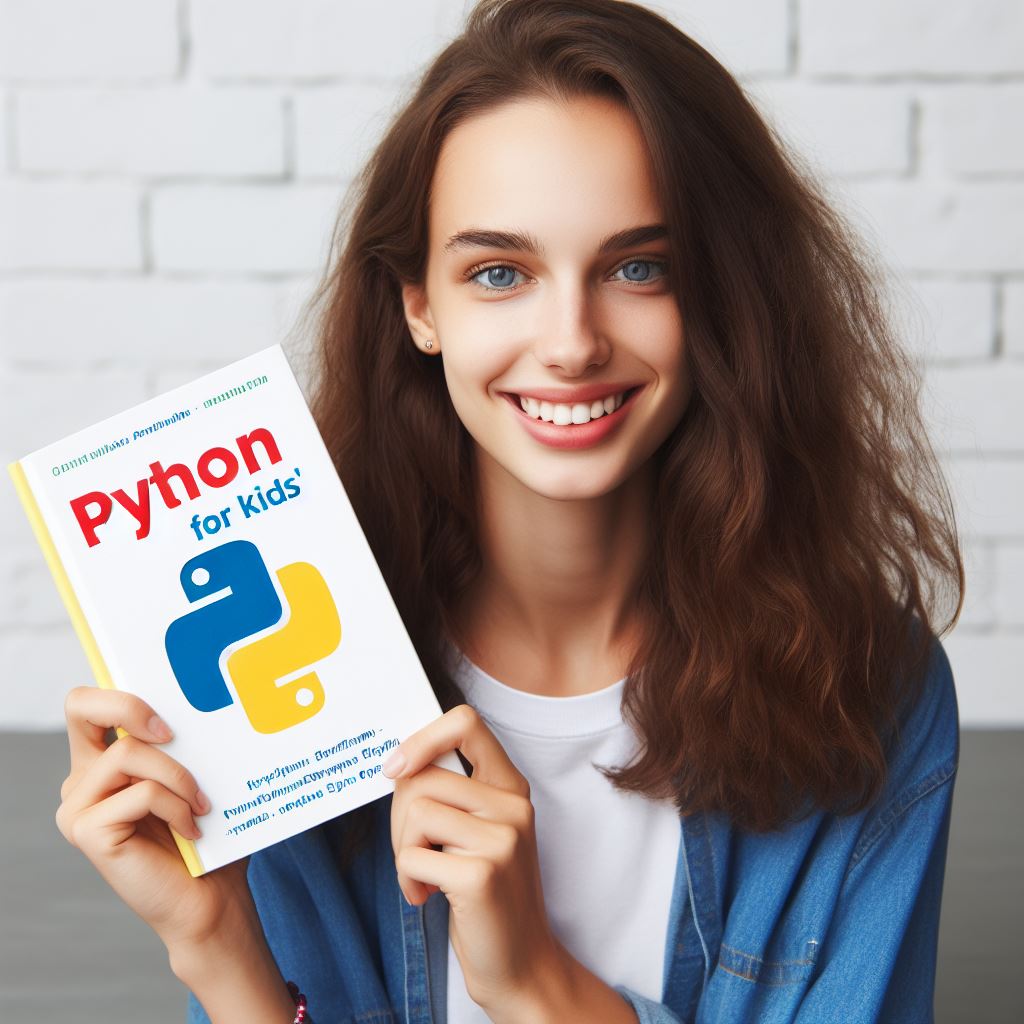Introduction
Coding is a crucial skill in game design, allowing designers to bring their visions to life.
The Importance of Coding in Game Design
Coding is essential because it allows designers to create interactive elements, logic, and behaviors in games.
Without coding, games would be static and lack the dynamic features that make them engaging.
Overview of Different Coding Programs Available
There are various coding programs available for game design, each with its own features and advantages.
One popular program is Unity, which provides a user-friendly interface and supports multiple platforms.
Another option is Unreal Engine, known for its powerful graphics capabilities and vast community support.
For beginners, Scratch offers a visual programming environment and is a great starting point.
Programs like GameMaker Studio and Godot also provide robust tools for creating games with ease.
In essence, coding is a vital aspect of game design, enabling designers to create immersive and interactive experiences.
With the wide range of coding programs available, aspiring game designers have numerous options to choose from.
Types of coding programs for game design
In the world of game design, coding is a crucial aspect that brings life to the virtual world.
There are various coding programs available, catering to different skill levels and requirements. Let’s explore some of the most popular types of coding programs for game design:
Coding languages used in game design
One of the primary ways to code games is by using programming languages specifically designed for game development.
These languages offer powerful capabilities to create complex gameplay mechanics and interactive elements. Some popular coding languages used in game design include:
- C++ – C++ is a versatile and widely-used language known for its high performance and compatibility with various platforms. It offers low-level control over game development.
- Java – Java is a user-friendly language with a vast ecosystem of libraries and frameworks. It is often used for mobile game development.
- C# – C# is a language developed by Microsoft, commonly used with the Unity game engine. It provides a great balance between power and ease of use.
- Python – Python is a beginner-friendly language known for its simplicity and readability. It is often used for prototyping and scripting in game development.
Visual scripting programs for non-programmers
Not everyone who wants to design games has programming skills. For such individuals, visual scripting programs offer a way to create games without writing code.
Tech Consulting Tailored to Your Coding Journey
Get expert guidance in coding with a personalized consultation. Receive unique, actionable insights delivered in 1-3 business days.
Get StartedThese programs use a visual interface where designers can drag and drop pre-defined modules or scripts to create logic. Some popular visual scripting programs for game design include:
- Unreal Engine Blueprint – Unreal Engine offers a robust visual scripting system called Blueprint. It allows designers to create complex gameplay behaviors without coding.
- GameMaker Studio – GameMaker Studio provides a visual scripting tool called Drag and Drop. It allows users to create games using a block-based interface.
- Construct – Construct is a beginner-friendly game development engine that uses visual scripting, making it accessible even for non-programmers.
Game engines with built-in coding capabilities
Many game engines not only support visual scripting but also provide built-in coding capabilities for developers who prefer traditional coding approaches.
These engines allow developers to write custom scripts in addition to utilizing visual scripting systems. Here are some game engines with built-in coding capabilities:
- Unity – Unity is a popular game engine that supports both visual scripting (Unity Playmaker) and traditional coding (C# scripts) for maximum flexibility.
- Godot – Godot is an open-source game engine that offers its programming language, GDScript, along with visual scripting. It is lightweight and easy to learn.
- Phaser – Phaser is a JavaScript-based game development framework that allows developers to write custom code to create powerful web-based games.
In conclusion, when it comes to coding programs for game design, there is a wide range of options available catering to different skill levels and preferences.
Whether you’re a seasoned programmer or a non-programmer, you can find a coding program that suits your needs to bring your game ideas to life.
Read: Demystifying Machine Learning with Coding Programs
Choosing the right coding program for game design
Assessing your programming skills and experience
When it comes to game design, choosing the right coding program is crucial. There are several factors to consider before making a decision.
Assessing your programming skills and experience is the first step. Determine your level of proficiency and identify any areas that may need improvement.
Considering your game design goals and requirements
Consider your game design goals and requirements. Think about the type of games you want to create and the specific features and functionalities you need in a coding program.
One popular coding program for game design is Unity. It is a powerful and flexible platform that supports both 2D and 3D game development.
Unity offers a wide variety of tools, assets, and plugins to enhance game creation.
Another option is Unreal Engine. This coding program is known for its high-end graphics and realistic physics simulation capabilities.
It offers a visual scripting system that allows beginners to create games without coding knowledge.
Evaluating the features and functionalities of different coding programs
Next, evaluate the features and functionalities of different coding programs.
Build Your Vision, Perfectly Tailored
Get a custom-built website or application that matches your vision and needs. Stand out from the crowd with a solution designed just for you—professional, scalable, and seamless.
Get StartedLook for programs that offer a user-friendly interface, a wide range of libraries and resources, and support for the programming language you are comfortable with.
If you prefer a more traditional approach, you can consider using C# or C++ as your coding language.
These languages provide more control and flexibility but require a deeper understanding of programming concepts.
HTML5 game engines, such as Phaser and Construct, are also worth exploring. These engines allow you to create games that can run on multiple platforms, including web browsers and mobile devices.
Once you have narrowed down your options, it is essential to consider the learning curve of each coding program. Look for resources and tutorials that can help you get started and master the program quickly.
Additionally, consider the community and support available for each coding program.
Having a strong community can provide you with valuable feedback, support, and resources as you embark on your game design journey.
In fact, choosing the right coding program for game design requires careful consideration of your skills, goals, and requirements.
Assess your programming skills, consider your game design goals, and evaluate the features and functionalities of different coding programs.
Whether you choose Unity, Unreal Engine, C#, C++, or HTML5 game engines, ensure that you have access to the necessary resources and support to enhance your game creation process.
Popular coding programs for game design
Coding is an essential skill for anyone interested in game design. With the right coding program, you can bring your game ideas to life and create immersive gaming experiences.
There are several popular coding programs that are widely used in the game design community. In this blog chapter, we will explore four of these programs: Unity, Unreal Engine, GameMaker Studio, and Scratch.
1. Unity
Unity is one of the most widely used coding programs for game design. It is known for its user-friendly interface and powerful features.
With Unity, you can create both 2D and 3D games and deploy them across multiple platforms, including PC, mobile, and consoles.
Optimize Your Profile, Get Noticed
Make your resume and LinkedIn stand out to employers with a profile that highlights your technical skills and project experience. Elevate your career with a polished and professional presence.
Get NoticedThe program offers a vast library of assets, plugins, and tutorials, making it easy for beginners to get started.
2. Unreal Engine
Unreal Engine is another popular coding program that is widely used in the game design industry. It is known for its high-end graphics and realistic gameplay.
With Unreal Engine, you can create visually stunning games and virtual reality experiences.
The program offers a visual scripting system called Blueprints, which allows non-programmers to create complex interactions and gameplay mechanics.
3. GameMaker Studio
GameMaker Studio is an ideal coding program for beginners who are just starting their game design journey. It offers a drag-and-drop interface, which eliminates the need for complex coding.
However, it also allows users to write custom scripts in its own scripting language called GML. With GameMaker Studio, you can create both 2D and simple 3D games and export them to various platforms.
4. Scratch
Scratch is a coding program specifically designed for kids and beginners. It uses a visual programming language where users can create games by dragging and dropping blocks of code.
Scratch is an excellent tool for learning the basics of coding and game design. It encourages creativity and problem-solving skills while making the learning process fun and engaging.
When choosing a coding program for game design, it’s essential to consider your skill level, project requirements, and long-term goals.
Unity and Unreal Engine are more suitable for advanced users who want to create complex and visually impressive games.
On the other hand, GameMaker Studio and Scratch are great options for beginners who want to learn coding and develop simple games.
In short, coding programs play a crucial role in game design. Unity, Unreal Engine, GameMaker Studio, and Scratch are all popular choices among game developers.
Each program has its own set of features and benefits, catering to different skill levels and project requirements.
Whether you are a beginner or an experienced developer, there is a coding program out there that will help you turn your game ideas into reality. So, pick one, start coding, and let your imagination run wild!
Read: Ruby on Rails: A Coding Program for Web Startups

Pros and Cons of Using Each Coding Program
When it comes to coding programs for game design, there are several options available to developers.
Each program has its own strengths and weaknesses, and understanding them can help you make an informed decision.
In this section, we will discuss the pros and cons of using Unity, Unreal Engine, GameMaker Studio, and Scratch.
Unity
- Unity is a versatile coding program that is suitable for both 2D and 3D games.
- It offers a wide range of features and tools that can help you create visually stunning games.
- Unity has a large and active community, making it easy to find support and resources.
- However, Unity has a steep learning curve, especially for beginners who are new to coding.
- It can take some time and effort to fully grasp the program’s capabilities and get comfortable with its interface.
Unreal Engine
- Unreal Engine is known for its powerful graphics and physics capabilities.
- It offers advanced features that can help you create highly realistic and immersive games.
- Unreal Engine uses a complex programming language called Blueprint, which may be challenging for beginners.
- The program has a steeper learning curve compared to other coding programs.
- However, once you become proficient in Unreal Engine, you can create professional-grade games with stunning visuals and realistic physics.
GameMaker Studio
- GameMaker Studio is a coding program that is popular among indie game developers.
- It is known for its ease of use and user-friendly interface, making it a great choice for beginners.
- GameMaker Studio offers drag-and-drop functionality, allowing you to create games without writing any code.
- However, the program has limited advanced features compared to Unity or Unreal Engine.
- If you have more complex game design ideas, you may find GameMaker Studio lacking in certain areas.
Scratch
- Scratch is a beginner-friendly coding program that is often used to introduce children to programming concepts.
- It uses a visual programming language where you drag and drop blocks of code to create games.
- Scratch is limited in terms of its capabilities, especially for more complex game designs.
- It may not be suitable for professional game developers or those looking to create advanced games.
- However, Scratch provides a solid foundation for understanding coding concepts and can be a stepping stone to more advanced programs.
In general, each coding program has its own pros and cons. Unity is versatile but has a steep learning curve. Unreal Engine offers powerful graphics and physics capabilities but has a complex programming language.
GameMaker Studio is easy to learn but limited in advanced features. Scratch is beginner-friendly but limited for complex game designs.
Consider your goals, skill level, and the type of game you want to create when choosing a coding program for game design.
Read: The Best Books for Coding in the Healthcare Industry
Discover More: The Role of Coding Apps in Bridging Gender Gaps
Explore Further: Hospital Billing Codes: What Patients Need to Know
Getting started with coding programs for game design
When delving into the world of game design, one of the most crucial aspects is coding. Here are some essential steps to get started:
Tutorials and resources available for each coding program
- Research and identify the coding programs that are commonly used in game design.
- Look for tutorials and online resources specific to each coding program.
- Utilize these tutorials to gain an understanding of the basics and advanced techniques.
- Follow step-by-step instructions to create simple projects to solidify your knowledge.
Joining online communities and forums for support
- Find online communities and forums dedicated to game design and coding.
- Join these communities and be an active member by asking questions and sharing your progress.
- Engage with experienced individuals who can provide guidance and valuable insights.
- Participate in discussions and share tips and tricks for coding programs that you are using.
Experimenting and practicing with sample projects
- Take advantage of sample projects available in coding programs for game design.
- Explore different game mechanics and features provided in these sample projects.
- Modify and tweak the code to understand the impact on the game’s functionality.
- Create your own mini projects to practice and apply what you have learned.
By following these steps, you will be well on your way to becoming proficient in coding programs for game design. Remember that practice and experimentation are key to mastering the craft. Good luck!
Read: 6 Coding Programs Essential for Cybersecurity Jobs
Conclusion
Coding programs play a crucial role in game design. They enable developers to bring their creative ideas to life and create engaging experiences for players.
Choosing the right coding program is essential for individual needs and preferences. It’s important to explore different options and find the program that aligns with your goals and skill level.
Whether you’re a beginner or an experienced coder, there are plenty of coding programs available that offer a wide range of features and functionalities.
By investing time and effort in learning and mastering coding programs, game designers can unlock unlimited possibilities and take their projects to the next level.
Additionally, coding programs provide a strong foundation for continuous growth and advancement in the ever-evolving field of game design.
So, don’t hesitate to dive into the world of coding programs. Experiment, learn, and embrace the challenges and rewards it brings.
Remember, the journey of game design starts with coding programs, and with the right program, you can turn your ideas into reality and create amazing games that captivate players worldwide.
Now, it’s time to embark on your coding adventure and unleash your creativity in the realm of game design! Good luck!