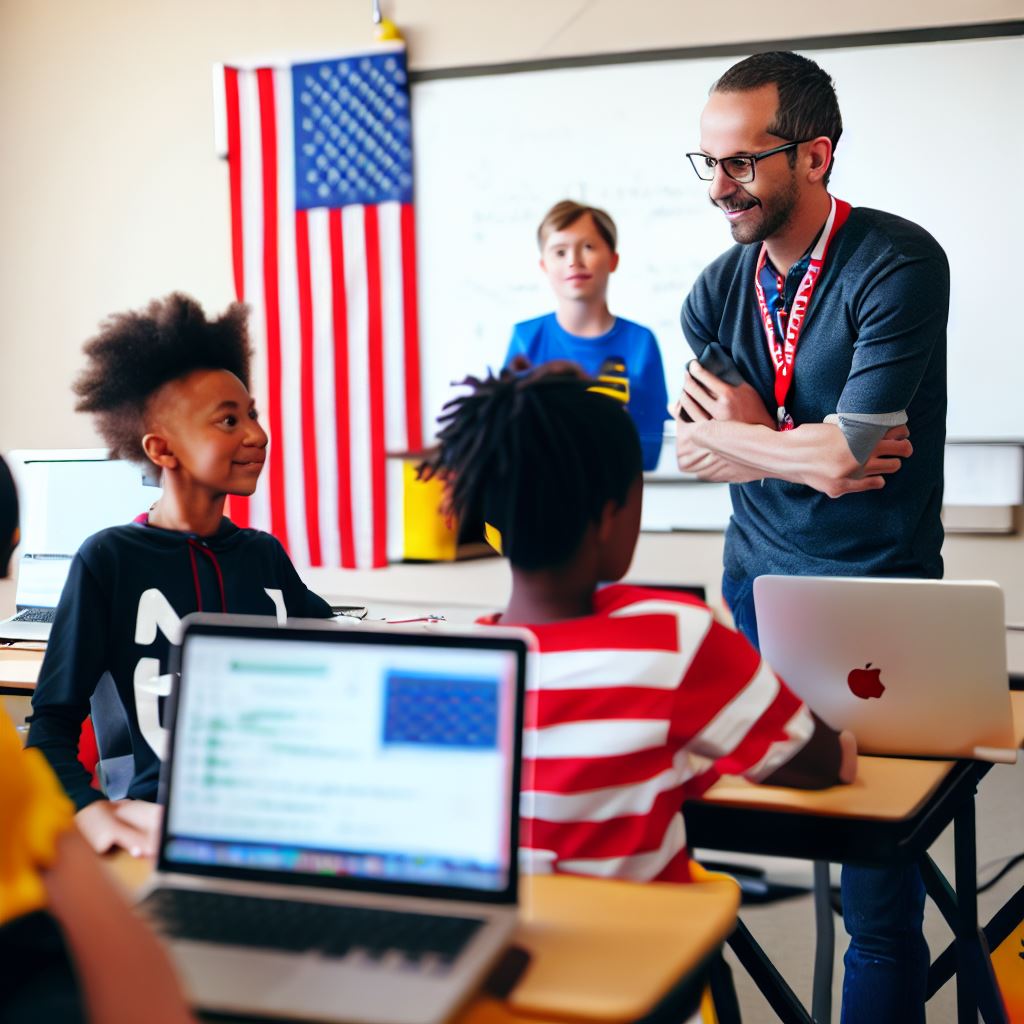Introduction
Coding skills are becoming increasingly important in today’s world, and it’s best to start learning them at a young age.
In today’s technology-driven world, coding skills are essential for various career paths and promoting critical thinking.
CodeMonkey is an excellent coding platform specifically designed to teach kids computational thinking and coding skills.
CodeMonkey offers interactive and engaging games that make learning coding fun and enjoyable for kids.
By solving puzzles and completing challenges, kids can learn the fundamental concepts of programming using real programming languages.
The platform provides a wide range of coding courses appropriate for different age groups, ensuring effective learning experiences.
CodeMonkey’s curriculum aligns with international coding standards, allowing kids to develop industry-relevant skills.
Furthermore, CodeMonkey offers features like teacher dashboards, progress tracking, and classroom management tools for educators.
CodeMonkey is a fantastic coding platform suited for children of various age groups, making learning coding enjoyable and productive.
Age Range for CodeMonkey
CodeMonkey is an online coding platform that offers interactive and engaging programming courses for children.
It is designed to teach kids the fundamentals of coding through a fun and game-like interface.
But what is the recommended age range for using CodeMonkey?
According to CodeMonkey, their courses are suitable for children aged 8 to 18.
This age range allows kids to start learning coding concepts from a young age and continue building their skills as they grow older.
A. The recommended age range for using CodeMonkey
- CodeMonkey recommends starting their courses at age 8 to allow kids to develop problem-solving and logical thinking skills at an early stage.
- By introducing coding at a young age, children can also explore their creativity and gain computational thinking abilities.
- While the courses are designed for kids, individuals of any age can benefit from CodeMonkey’s interactive and gamified approach to learning.
B. The benefits of starting coding at a young age
- Learning to code at a young age can have numerous benefits, both academically and personally.
- Starting early helps children develop critical thinking and problem-solving skills that can be applied in various areas of life.
- Coding also strengthens mathematical and analytical abilities, enhancing logical reasoning and attention to detail.
- Early exposure to coding can foster curiosity, creativity, and innovation in children.
- Additionally, coding skills are highly in demand in today’s job market, and starting early gives kids a competitive advantage.
C. How CodeMonkey caters to different age groups
CodeMonkey understands that children of different ages have varying levels of coding experience and knowledge.
Tech Consulting Tailored to Your Coding Journey
Get expert guidance in coding with a personalized consultation. Receive unique, actionable insights delivered in 1-3 business days.
Get StartedTherefore, the platform has different courses and features to cater to these distinct age groups.
For younger children aged 8 to 10, CodeMonkey offers the “Game Builder” course, which focuses on basic coding concepts using a visual programming language.
This course provides a gentle introduction to coding and allows kids to create their own games.
As children progress to the age group of 11 to 13, they can delve into more advanced concepts with the “Banana Tales” course.
This course introduces text-based programming languages like CoffeeScript and expands their coding abilities.
For older children aged 14 and above, CodeMonkey offers the “Python Multiplayer” course, which teaches Python programming through creating multiplayer games.
This course challenges students and prepares them for real-world coding applications.
With these different courses, CodeMonkey ensures that children of all ages can find content suitable for their skill level, keeping them engaged and motivated to learn.
CodeMonkey is an excellent coding platform for children aged 8 to 18.
By starting coding at a young age, kids can develop essential skills and gain a competitive advantage in today’s digital world.
Whether your child is new to coding or already has some experience, CodeMonkey caters to different age groups with its diverse range of courses.
So, why wait? Start your child’s coding journey with CodeMonkey today!
Read: Google Colab for Data Science: A Coder’s Primer
CodeMonkey Curriculum and Difficulty Levels
When it comes to teaching kids how to code, CodeMonkey offers an excellent curriculum that is both engaging and educational.
Build Your Vision, Perfectly Tailored
Get a custom-built website or application that matches your vision and needs. Stand out from the crowd with a solution designed just for you—professional, scalable, and seamless.
Get StartedThe curriculum is designed to introduce kids to coding concepts in a fun and interactive way, making it suitable for a wide range of age groups.
The CodeMonkey curriculum consists of different levels of difficulty, allowing kids to progress at their own pace and challenge themselves as they become more comfortable with coding.
Each level builds upon the previous one, gradually introducing new concepts and coding challenges.
A. Overview of CodeMonkey’s Curriculum
CodeMonkey’s curriculum is divided into various modules, each focusing on a different aspect of coding.
The modules include topics such as loops, conditionals, variables, functions, and more.
Each module consists of several levels, with each level building upon the previous one.
The curriculum begins with basic coding concepts and gradually progresses to more advanced topics.
This ensures that kids have a solid foundation in coding principles before moving on to more complex challenges.
B. Introduction to the Different Difficulty Levels
CodeMonkey offers a curriculum in four levels: Beginner, Intermediate, Advanced, and Master. These levels suit various ages and skills.
Kids start coding early and grow their abilities.
The Beginner level is perfect for kids who are just starting out with coding.
It introduces basic coding concepts and allows kids to practice their skills through simple coding challenges. This level is suitable for kids aged 6 and above.
The Intermediate level is aimed at kids who have some coding experience and are ready to tackle more complex challenges.
It covers topics such as loops, conditionals, and variables in more depth.
Optimize Your Profile, Get Noticed
Make your resume and LinkedIn stand out to employers with a profile that highlights your technical skills and project experience. Elevate your career with a polished and professional presence.
Get NoticedThis level is recommended for kids aged 8 and above.
The Advanced level is designed for older kids or those who have mastered the previous levels. It introduces more advanced topics like functions, arrays, and algorithms.
This level provides a greater challenge for kids aged 10 and above.
The Master level is the pinnacle of CodeMonkey’s curriculum. It is designed for experienced coders who are looking to push their skills to the limit.
This level covers advanced topics and challenges that require advanced problem-solving skills. It is suitable for kids aged 12 and above.
C. Examples of Coding Challenges and Concepts Covered at Each Level
At the Beginner level, kids will be introduced to concepts such as sequencing, loops, and conditionals.
They will learn to write simple code to solve challenges like navigating a monkey to collect bananas or moving objects on the screen.
In the Intermediate level, kids will delve deeper into topics like variables, nested loops, and Boolean logic.
They will tackle challenges like building a maze-solving robot or creating a game with multiple levels.
The Advanced level introduces concepts such as functions, arrays, and recursion.
Kids will take on challenges like building a calculator or creating a platform game with complex physics interactions.
Finally, at the Master level, kids will explore advanced algorithms, data structures, and artificial intelligence concepts.
They will tackle challenges like building a virtual pet or developing an AI-powered game playing agent.
In essence, the CodeMonkey curriculum offers a comprehensive and engaging learning experience for kids of all ages.
With its progressive difficulty levels and diverse coding challenges, it provides a solid foundation for young coders to develop their skills and unleash their creativity.
Read: The Rise of Rust: A Language for Modern Development

Skills and Concepts Covered in CodeMonkey
CodeMonkey introduces children to the world of programming by teaching them basic coding concepts.
It helps them understand and work with variables, functions, loops, and conditionals.
CodeMonkey also introduces the concept of debugging, teaching children how to find and fix errors in their code.
The platform teaches them how to write code using a programming language called CoffeeScript.
Children learn how to create algorithms to solve problems and complete various coding challenges.
CodeMonkey also teaches children the importance of planning and organizing their code effectively.
It helps them develop skills in logical thinking and problem-solving.
A. Introduction to basic programming concepts taught in CodeMonkey
CodeMonkey starts by introducing children to the concept of a main character called the CodeMonkey.
Children learn how to give instructions to the CodeMonkey using CoffeeScript.
They learn how to move the CodeMonkey across the screen by writing code to make it jump, turn, or climb.
Children are introduced to variables and how to use them to store and manipulate data.
They learn about functions and how to define and use them in their code.
CodeMonkey teaches children about loops and conditionals, allowing them to repeat actions and make decisions.
Children are taught about events and how to respond to them in their code.
B. Examples of skills developed through coding challenges
CodeMonkey presents children with various coding challenges, such as navigating mazes, collecting bananas, and escaping enemy monkeys.
These challenges require children to apply the programming concepts they have learned to solve problems and complete tasks.
By completing these challenges, children improve their coding skills and gain confidence in their ability to write code.
They learn how to break down complex problems into smaller, manageable tasks.
Children develop critical thinking and problem-solving skills as they devise strategies to solve the challenges.
They learn how to troubleshoot and debug their code when faced with errors or unexpected outcomes.
CodeMonkey encourages creativity as children can customize their solutions and find alternative approaches to solving challenges.
C. How CodeMonkey helps in developing critical thinking and problem-solving skills
CodeMonkey promotes computational thinking, which involves breaking down problems into logical steps and instructions.
Children learn to analyze problems, identify patterns, and devise algorithms to solve them.
They develop the ability to think logically and systematically, which is essential in problem-solving.
CodeMonkey challenges children to think creatively and find innovative solutions to coding challenges.
Children learn to persevere and persist in finding solutions, even when faced with setbacks or errors.
They develop patience and attention to detail, as coding requires precision and accuracy.
CodeMonkey provides immediate feedback, allowing children to learn from their mistakes and improve their problem-solving skills.
Children interested in learning basic programming concepts can use CodeMonkey.
It covers a range of skills and concepts, from variables and functions to loops and conditionals.
By completing coding challenges, children develop critical thinking, problem-solving, and computational thinking skills.
CodeMonkey fosters creativity and encourages children to think outside the box in finding solutions to coding challenges.
Read: Using Google Analytics API: Coding Custom Dashboards
Is there an Upper Age Limit for CodeMonkey?
The answer to this question is no, there is no upper age limit for CodeMonkey.
Younger kids initially targeted by the game find it fun, but older kids, teenagers, and adults learning coding also benefit.
A. Exploring the suitability of CodeMonkey for older kids and teenagers
As mentioned before, CodeMonkey was primarily created for younger kids.
However, the game’s fun and engaging nature, coupled with its educational aspects, make it suitable for older kids and teenagers as well.
CodeMonkey introduces older kids and teenagers to advanced coding skills through interactive and entertaining methods.
It challenges learners of all ages with a natural progression from basic to advanced concepts.
B. Benefits of continuing to use CodeMonkey as kids grow older
- Consolidating and expanding coding knowledge: CodeMonkey allows older kids and teenagers to reinforce the coding concepts they already know and expand their knowledge by introducing them to more complex topics.
- Critical thinking and problem-solving: As the coding challenges become more advanced, players require critical thinking and problem-solving skills.
- Preparation for future careers: Coding skills are becoming increasingly important in various professions. Continuing to use CodeMonkey can give older kids and teenagers a head start in learning valuable skills for future careers in technology.
- Building perseverance and resilience: The more challenging coding puzzles and levels in CodeMonkey can help older kids and teenagers develop perseverance and resilience in the face of difficult tasks.
- Teamwork and collaboration: CodeMonkey also offers multiplayer options, allowing older kids and teenagers to collaborate with peers, solving coding challenges together and fostering teamwork skills.
C. Examples of advanced coding concepts covered in CodeMonkey
CodeMonkey covers a wide range of advanced coding concepts that older kids and teenagers can benefit from.
Some examples include:
- Loops and iterations: CodeMonkey introduces loops, teaching learners how to repeat a set of instructions multiple times.
- Conditionals: Learners can explore conditionals, understanding how to make their code perform different actions based on specific conditions.
- Functions: CodeMonkey introduces the concept of functions, allowing learners to create reusable blocks of code.
- Event-driven programming: Learners can explore event-driven programming, understanding how to make their code respond to various events.
- Algorithmic thinking: CodeMonkey teaches learners how to think algorithmically, breaking down problems into smaller steps and creating clear instructions for their code.
These are just a few examples of the advanced coding concepts covered in CodeMonkey.
The game provides a comprehensive learning experience, equipping older kids and teenagers with valuable coding skills.
It offers a variety of benefits and covers advanced coding concepts, ensuring continuous growth and development for learners of all ages.
Read: Shortcuts and Tips for Faster Coding in IDEs
Gain More Insights: The Impact of Syntax Highlighting in Your Coding Editor
Conclusion
CodeMonkey is a beneficial tool for kids of various age groups. It provides a fun and engaging way for children to learn coding skills.
By starting early with coding, children can develop problem-solving abilities, critical thinking skills, and creativity.
Parents and educators should encourage kids to explore CodeMonkey at a young age to maximize its benefits.
Introducing coding early not only prepares children for future careers but also enhances their overall cognitive development.
For parents and educators seeking to introduce coding to kids, CodeMonkey provides a user-friendly platform and comprehensive curriculum to support their learning journey.
With its age-appropriate content and gamified approach, CodeMonkey makes coding accessible and enjoyable for kids of all ages.
By utilizing CodeMonkey, parents and educators can empower kids to become proficient coders and unlock their potential in the digital age.
So, start coding with CodeMonkey today and witness the transformation in your child’s problem-solving skills and overall development!