Introduction
In today’s increasingly digital world, the importance of coding education is on the rise.
As technology continues to advance, coding skills are becoming more essential in various fields.
With the growing popularity of coding, numerous platforms have emerged to provide beginners with an opportunity to learn and practice coding skills.
From online courses to coding games, there are several options available for individuals who want to start their coding journey.
Two of the most popular platforms for beginners are CodeMonkey and Scratch.
These platforms offer interactive and engaging environments where users can learn and develop their coding skills.
CodeMonkey is a platform that uses a game-based approach to teach coding. It offers a range of challenges that require users to write code to solve puzzles and complete tasks.
This platform is particularly helpful for young learners as it simplifies complex coding concepts and makes learning enjoyable.
On the other hand, Scratch is a visual programming platform that allows users to create interactive stories, games, and animations.
Rather than writing lines of code, users can drag and drop blocks to create their programs.
This visual approach makes coding more accessible to beginners of all ages.
While both platforms aim to teach coding to beginners, they differ in their approach and target audience.
CodeMonkey is more focused on younger learners, providing them with a fun and interactive way to learn coding.
Scratch, on the other hand, appeals to a broader range of beginners and offers a more visual learning experience.
Coding education gains importance, various platforms have emerged to cater to beginners.
Tech Consulting Tailored to Your Coding Journey
Get expert guidance in coding with a personalized consultation. Receive unique, actionable insights delivered in 1-3 business days.
Get StartedCodeMonkey and Scratch are two popular platforms that offer different approaches to coding education, making it easier for individuals to start their coding journey.
With these platforms, anyone can learn to code and explore the exciting world of programming.
Read: Linux Coding Software: Pros and Cons Explained
Overview of CodeMonkey
- CodeMonkey is an educational coding platform designed for children and beginners.
- Its target audience includes students aged 8 to 16 who want to learn programming.
- The purpose of CodeMonkey is to teach coding concepts and computational thinking skills in a fun and interactive way.
Features and Teaching Methodology of CodeMonkey
- CodeMonkey offers a variety of features to help students learn coding effectively.
- It provides a step-by-step guide to introduce programming concepts and gradually build coding skills.
- The platform uses a game-based approach, making learning enjoyable and engaging for students.
- CodeMonkey offers real-time feedback and hints to help learners overcome challenges and solve problems.
- It also provides teachers with tools to track students’ progress and assess their coding skills.
Types of Languages or Code Taught through CodeMonkey
CodeMonkey primarily teaches coding using the language called CoffeeScript, which is a simplified version of JavaScript.
By learning CoffeeScript, students can grasp the fundamentals of coding and easily transition to other programming languages.
Activities and Challenges Available on the Platform
- CodeMonkey offers a wide range of activities and challenges to enhance students’ coding skills.
- Some examples include guiding a monkey to collect bananas by writing code, creating algorithms to solve puzzles, and designing interactive games.
- Each activity and challenge presents a unique problem for students to solve, encouraging them to think critically and logically.
- CodeMonkey continuously updates its platform, adding new activities and challenges to keep the learning experience fresh and stimulating.
In fact, CodeMonkey is an engaging educational coding platform targeting children and beginners.
Through its game-based approach, step-by-step guidance, and real-time feedback, CodeMonkey effectively teaches coding concepts using CoffeeScript.
With a variety of activities and challenges, students can develop their coding skills while having fun.
Read: DIY Web Development: HTML Templates Explained
Overview of Scratch
- Scratch is a visual programming language designed for kids and beginners in coding.
- It targets a wide audience, including children, students, and individuals new to coding.
- The purpose of Scratch is to teach programming concepts in a fun and interactive way.
- It uses a block-based interface where users drag and snap code blocks together.
- Scratch provides a user-friendly environment and a wide range of features to create interactive projects.
Features and Teaching Methodology of Scratch
- Scratch allows users to create animations, stories, games, and interactive experiences.
- It encourages creativity by providing a library of graphic and sound assets.
- Users can control the behavior of characters by programming their actions and interactions.
- Scratch uses an event-driven model, where actions are triggered by events like key presses or mouse clicks.
- The teaching methodology in Scratch focuses on learning through exploration and experimentation.
- It provides tutorials, resources, and a community for users to collaborate and share projects.
Types of Languages or Code Taught Through Scratch
- Scratch teaches the fundamentals of coding by using a visual programming language.
- It introduces concepts like sequencing, loops, conditionals, variables, and event handling.
- While Scratch doesn’t use traditional text-based coding languages, it instills the logic behind coding.
- Users learn how to think algorithmically, break problems into smaller steps, and create solutions.
- These foundational skills can easily be transferred to text-based programming languages.
Examples of Projects and Creations using Scratch
- With Scratch, users can create interactive stories with animated characters and dialogue.
- They can design and program games, complete with levels, scores, and user interactions.
- Users can make simulations, such as a virtual ecosystem with interacting animals and environments.
- Scratch allows for creating music, animations, digital art, and even simple educational tools.
- Many impressive projects have been made with Scratch, including animations, interactive quizzes, and virtual museums.
Read: Building Your Own Coding App: A How-To Guide
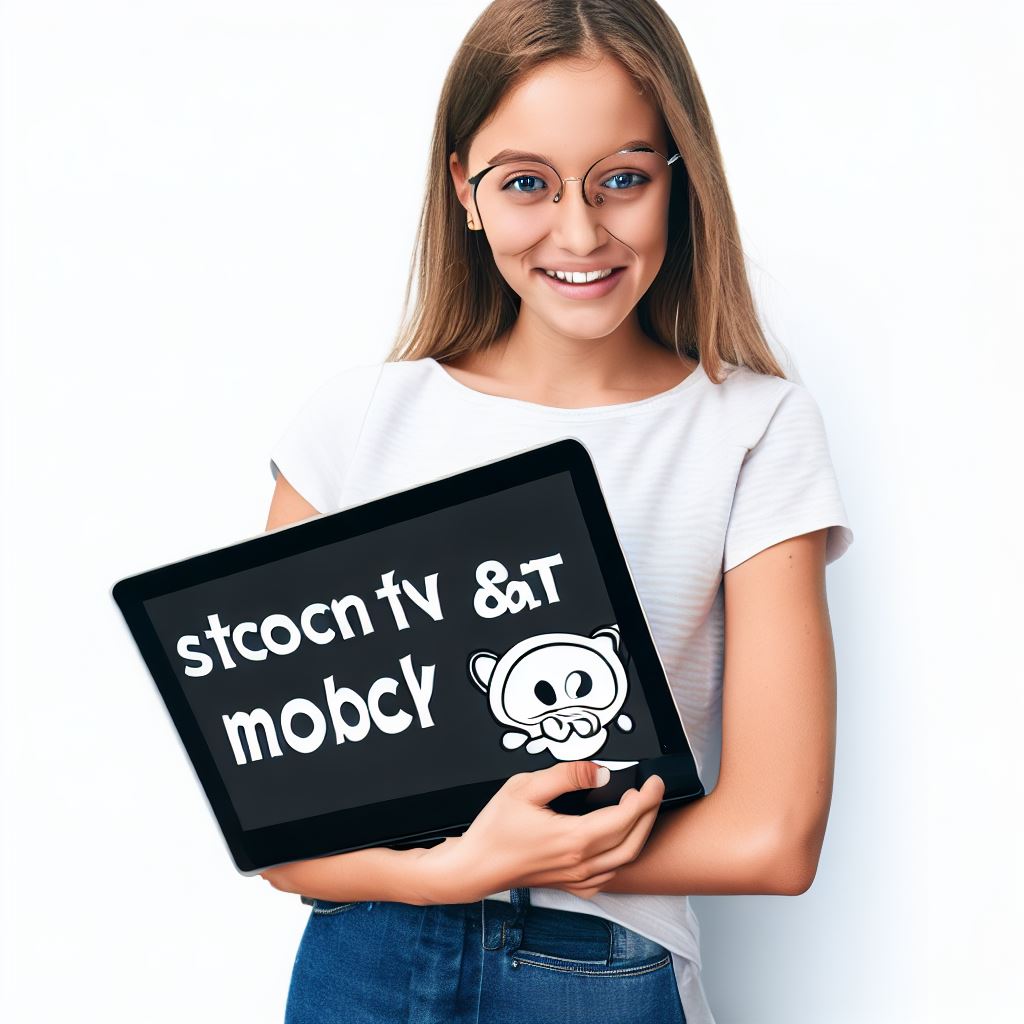
Comparing CodeMonkey and Scratch: What’s the Difference?
Key Differences between CodeMonkey and Scratch
- Focus on teaching methodology: CodeMonkey follows a step-by-step approach, while Scratch uses block-based visual programming. CodeMonkey’s step-by-step approach helps beginners learn coding systematically, while Scratch’s visual blocks simplify coding concepts. Each approach has its own implications and benefits for beginners in their coding journey.
- Language complexity: Scratch, on the other hand, focuses on a simplified programming language with visual blocks. CodeMonkey teaches languages like CoffeeScript and JavaScript, which are more complex. The difficulty level and learning curve of each language vary, making it suitable for different age groups and skill levels.
- Project variety and creativity: CodeMonkey offers projects related to game development, which allows learners to create their own games. In comparison, Scratch provides a wide variety of projects, including animations, stories, and interactive applications. Scratch also allows users to share their creations and explore user-generated content, promoting creativity and collaboration.
- Offline vs. online learning: CodeMonkey requires internet access for online coding lessons and challenges. However, it also provides offline resources and materials for learners without consistent internet access. Scratch is primarily an online platform, which might limit accessibility for users without internet access. Both offline and online learning have their pros and cons, depending on individual preferences and circumstances.
Summarily, CodeMonkey and Scratch have distinct differences in teaching methodology, language complexity, project variety, and accessibility.
The choice between the two platforms depends on the learners’ preferences, age, skill level, and availability of internet access.
Both CodeMonkey and Scratch provide valuable resources and tools for beginners to start their coding journey.
It’s essential to choose the platform that aligns with your learning style and goals. Happy coding!
Build Your Vision, Perfectly Tailored
Get a custom-built website or application that matches your vision and needs. Stand out from the crowd with a solution designed just for you—professional, scalable, and seamless.
Get StartedRead: Classroom Review: Coding Apps in Education
Conclusion
There are key differences between CodeMonkey and Scratch.
CodeMonkey focuses on text-based programming, while Scratch uses a block-based visual programming language.
It is important for readers to assess their learning needs and preferences before choosing a platform.
Regardless of the chosen platform, coding education holds significant value.
It helps develop problem-solving skills, fosters creativity, and equips individuals with the necessary digital literacy for the future.




