Introduction
CodeIgniter Helpers are a set of utility functions designed to simplify and streamline common tasks within the CodeIgniter framework.
They serve as a powerful tool to enhance development efficiency.
CodeIgniter Helpers are specifically created to provide assistance in various areas of web development, including form handling, file manipulation, string operations, and more.
Their primary purpose is to eliminate repetitive coding and accelerate the development process.
By incorporating CodeIgniter Helpers into a project, developers can save time and effort by leveraging the existing functions that address common requirements.
These Helpers act as shortcuts, encapsulating complex tasks into simple function calls.
Streamlining common tasks is crucial for developers aiming to maximize productivity.
CodeIgniter Helpers enable them to focus on the core functionality of their applications rather than spending excessive time on repetitive tasks.
Moreover, the use of CodeIgniter Helpers promotes clean and organized code. Instead of scattering repeated functionalities across multiple files, Helpers centralize them into a single resource, enhancing code modularity and maintainability.
CodeIgniter Helpers complement the framework’s principles of simplicity and elegance.
They empower developers to write efficient and minimalistic code while achieving desired outcomes.
In fact, CodeIgniter Helpers are an essential component of the framework, providing developers with a valuable resource to streamline common tasks and enhance development productivity.
Their utilization contributes to cleaner code structure and overall code efficiency.
What are CodeIgniter Helpers?
CodeIgniter Helpers simplify web development by providing predefined functions for common tasks, improving productivity and functionality:
- CodeIgniter Helpers offer predefined functions for common tasks, enhancing web development efficiency.
- These functions streamline repetitive processes, reducing code complexity and saving time.
- They cover various functionalities, from file manipulation to database management.
- Developers can access and use them easily within their CodeIgniter applications.
- Helpers eliminate the need to reinvent the wheel for each project, promoting consistency.
- Ready-made functions speed up development and minimize error chances.
- Helpers come bundled with CodeIgniter, requiring no additional installation or configuration.
- To use them, developers simply load them in their applications using a straightforward syntax.
- CodeIgniter Helpers are suitable for both beginners and experienced developers.
- They are well-documented in the official CodeIgniter documentation, aiding understanding and usage.
- Commonly used Helpers include URL, Form, and File Helpers, streamlining specific tasks.
- Developers can also create custom Helpers for project-specific functionality integration.
- In summary, CodeIgniter Helpers are invaluable for efficient web development.
- They save time, reduce code complexity, and enhance application functionality.
- Embracing the power of CodeIgniter Helpers streamlines the development process.
- By leveraging them, developers can efficiently deliver robust web applications.
- Unlock the potential of CodeIgniter Helpers to simplify and expedite your development workflow.
Read: Setting Up CodeIgniter with Docker: A Comprehensive Guide
Popular CodeIgniter Helpers
CodeIgniter is a powerful PHP framework that simplifies web development tasks by providing various built-in tools and libraries.
One of the key components of CodeIgniter is its helpers, which streamline common tasks and enhance productivity for developers.
In this section, we will explore some popular CodeIgniter helpers, explaining their specific functions and utility, and providing examples of scenarios where they can be applied.
1. Form Helper
The Form helper simplifies the process of creating and working with HTML forms. It provides functions for generating form elements, such as input fields, dropdowns, checkboxes, and buttons.
This helper also handles form validation and CSRF protection, making it a valuable tool for handling user input.
Example:
// Create a text input field
echo form_input('name', '', 'placeholder="Your Name"');
// Create a select dropdown
$options = array('option1' => 'Option 1', 'option2' => 'Option 2');
echo form_dropdown('options', $options);2. URL Helper
The URL helper simplifies URL-related tasks, such as creating links and managing URLs.
It provides functions for generating site URLs, appending query strings, redirecting to different pages, and more.
This helper is especially useful when dealing with dynamic routing and URL parameters.
Example:
// Generate a site URL
echo site_url('controller/method');
// Append query string to the URL
$url = base_url('products');
echo $url . '?category=electronics';
// Redirect to a different page
redirect('dashboard');3. File Helper
The File helper provides useful functions for working with files.
It allows you to perform common file operations, such as reading, writing, renaming, and deleting files.
This helper provides an efficient way to handle file-related tasks without writing complex code.
Tech Consulting Tailored to Your Coding Journey
Get expert guidance in coding with a personalized consultation. Receive unique, actionable insights delivered in 1-3 business days.
Get StartedExample:
// Read contents of a file
$file_contents = read_file('path/to/file.txt');
// Write data to a file
$data = 'Hello, World!';
write_file('path/to/file.txt', $data);
// Rename a file
rename('old_file.txt', 'new_file.txt');
// Delete a file
delete_files('path/to/file.txt');4. Session Helper
The Session helper simplifies working with user sessions.
It provides functions to set, retrieve, and destroy session data.
This helper is essential for implementing authentication, managing user preferences, and storing temporary user data.
Example:
// Set a session value
$this->session->set_userdata('user_id', 1);
// Retrieve a session value
$user_id = $this->session->userdata('user_id');
// Destroy a session
$this->session->unset_userdata('user_id');These are just a few examples of the commonly used helpers in CodeIgniter.
They cater to different aspects of web development, making it easier to handle forms, URLs, files, and sessions.
By utilizing these helpers, developers can streamline common tasks, reduce code duplication, and enhance overall productivity.
Understanding the functions and utility of these helpers allows developers to leverage their power efficiently and effectively.
In the next section we will explore advanced usage and customization of CodeIgniter helpers to further enhance our web development experience.
So, stay tuned for more exciting insights into the world of CodeIgniter helpers.
Read: The Benefits of Cloud-Based Coding Software
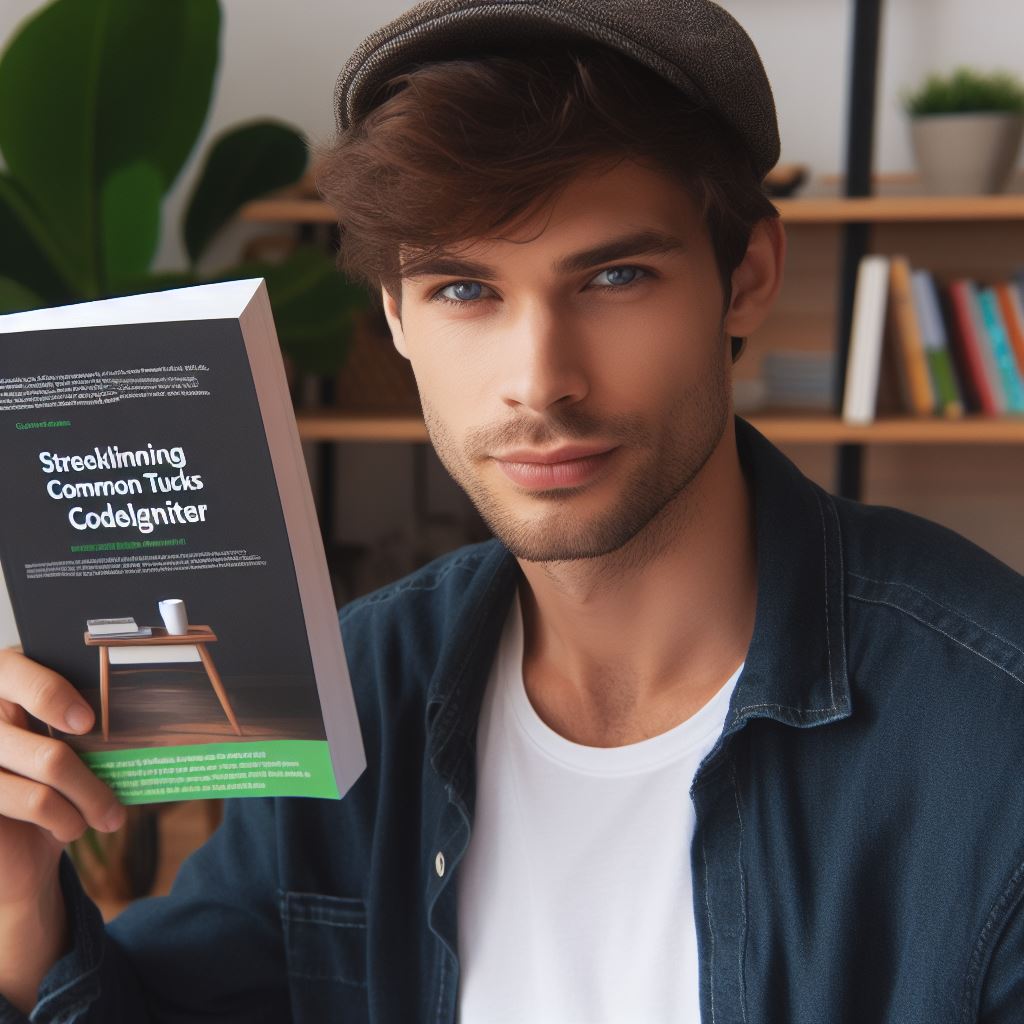
Creating Custom CodeIgniter Helpers
In this section, we will explore the process of creating custom helpers in CodeIgniter.
Custom helpers allow us to streamline common tasks and improve the efficiency of our code.
Let’s dive in!
1. Benefits of creating custom helpers
- Reusability: Custom helpers can be used across different projects, reducing code duplication.
- Modularity: Helpers allow us to separate specific tasks into independent functions, improving code organization.
- Simplification: Helpers provide a simplified syntax for complex tasks, making code more readable and maintainable.
2. Process of creating custom helpers
- To create a custom helper in CodeIgniter, start by making a new PHP file, like
my_helper.php. - Save this file in
application/helpers/within your CodeIgniter project. - Open the helper file and define functions with meaningful names and an active voice.
- Each function should perform a specific task and return necessary output.
- Make the custom helper accessible by loading it in the
application/config/autoload.phpfile. - Find
$autoload['helper']array and add your helper, e.g.,$autoload['helper'] = array('my_helper');. - Now, use your custom helper functions throughout the CodeIgniter application.
- Call helper functions directly, such as
my_helper_function(), passing required parameters.
Creating a custom helper step-by-step:
- Start by identifying the task to streamline with a helper, like generating random strings.
- Create a
string_helper.phpfile inapplication/helpers/. - Define the
generate_random_string()function to create and return random strings. - In
application/config/autoload.php, add'string_helper'to$autoload['helper']. - Use
generate_random_string()across your CodeIgniter project for streamlined functionality.
In short, custom CodeIgniter helpers enhance code reusability and simplify tasks, following these steps.
Read: Machine Learning Basics: Getting Started with Python
Best Practices for Using CodeIgniter Helpers
- CodeIgniter simplifies web development with helpers, enhancing efficiency.
- Choose the right helper for the task, ensuring suitability.
- Load only necessary helpers to avoid performance impact.
- Familiarize with helper functions for effective utilization.
- Leverage built-in helpers for URL, form, and text tasks.
- Avoid function name conflicts to ensure compatibility.
- Optimize helper function calls for performance.
- Stay updated with CodeIgniter for enhancements.
- Rely on documentation for correct usage.
- Thoroughly test helper functions for expected behavior.
- Implement error handling and debugging techniques for issue resolution. In review, CodeIgniter helpers streamline tasks and improve efficiency, following best practices ensures optimal utilization.
Read: Enterprise SOAP API Integration Strategies
Conclusion
CodeIgniter Helpers play a crucial role in streamlining common tasks in web development.
These helpers provide efficient solutions for recurring tasks and enhance productivity.
It is essential for developers to explore and utilize the wide range of available helpers to simplify their coding process and save time.
By using CodeIgniter Helpers, developers can focus on the core aspects of their projects and reduce repetitive coding.
The helpers offer ready-made functions for tasks like form validation, file uploading, and database operations.
This allows developers to write cleaner code and improve the overall efficiency of their applications.
Build Your Vision, Perfectly Tailored
Get a custom-built website or application that matches your vision and needs. Stand out from the crowd with a solution designed just for you—professional, scalable, and seamless.
Get StartedTo further enhance their understanding of CodeIgniter Helpers, developers can refer to the official CodeIgniter documentation.
The documentation provides in-depth explanations, examples, and usage guidelines for each helper.
Additionally, there are numerous online forums and communities where developers can seek help, share insights, and discover new helper functionalities.
As technology evolves, CodeIgniter Helpers continue to evolve as well, with updates and new additions being regularly released.
Staying updated with the latest versions and exploring new helpers can bring valuable enhancements to web development projects.
In a nutshell, CodeIgniter Helpers are indispensable tools for developers looking to streamline common tasks.
Their versatility and extensive range make them an essential part of the CodeIgniter framework.
So, developers are encouraged to fully exploit the capabilities of these helpers to enhance their development process and deliver high-quality applications efficiently.




