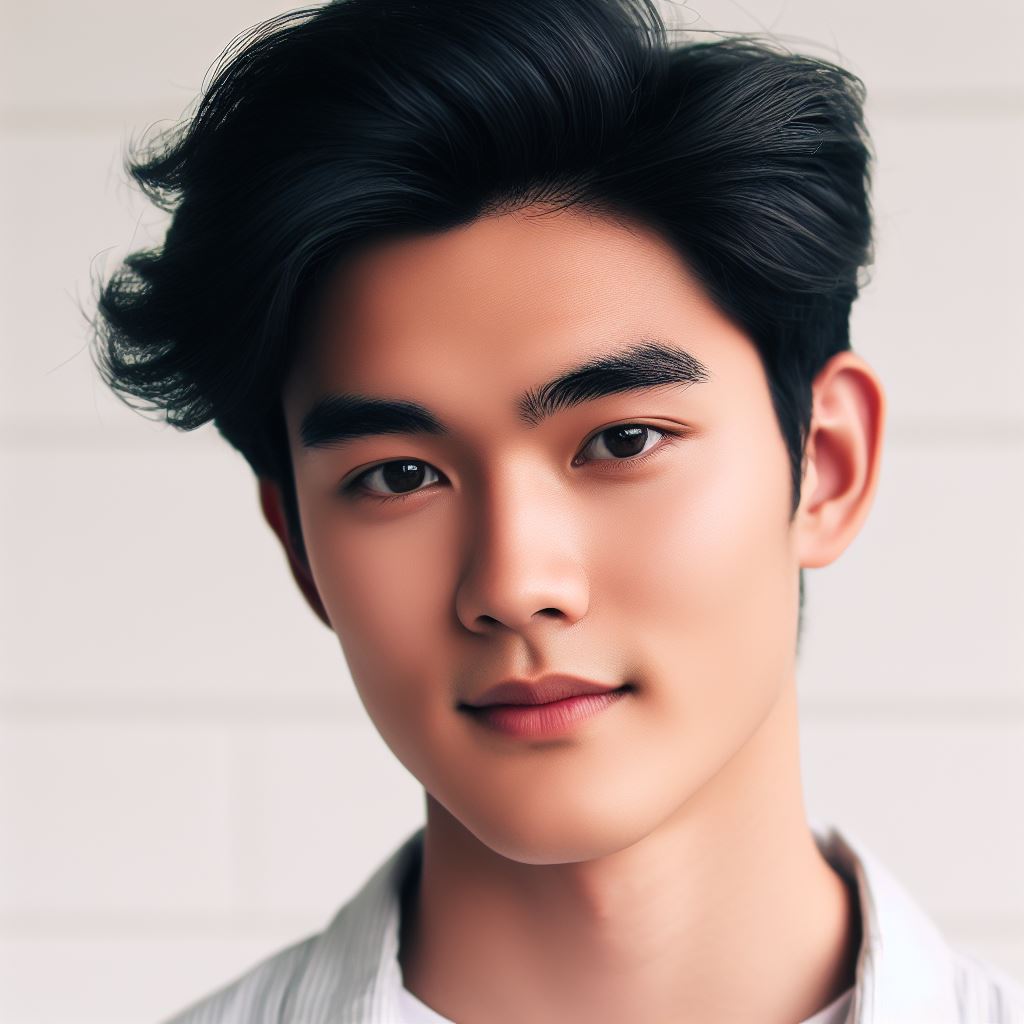Introduction
Conditional statements are a crucial aspect of coding, serving as the foundation for effective programming.
In coding, conditional statements are used to make decisions based on certain conditions.
Understanding conditional statements is essential for effective programming as they allow for flexible and dynamic code.
Conditional statements determine the flow of a program by executing certain actions based on specific conditions.
By utilizing conditional statements, programmers can create code that adapts to different scenarios and user inputs.
These statements enable the execution of different sections of code depending on whether a condition is true or false.
By harnessing conditional statements, programmers can design code that solves complex problems and maximizes efficiency.
Furthermore, mastering conditional statements allows programmers to write code that is more readable and maintainable.
Conditional statements are the building blocks of code, enabling programmers to construct intricate programs.
So, understanding conditional statements is crucial for effective programming as they form the foundation of code.
By utilizing conditional statements, programmers can create code that is adaptable, efficient, and solves complex problems.
What are Conditional Statements?
Conditional statements are essential components in programming that allow different paths to be taken based on specific conditions.
They enable the execution of certain actions if certain conditions are met.
At its core, a conditional statement evaluates a condition to either true or false, determining the next course of action.
These statements are powerful tools in decision-making within programs.
Tech Consulting Tailored to Your Coding Journey
Get expert guidance in coding with a personalized consultation. Receive unique, actionable insights delivered in 1-3 business days.
Get StartedThe syntax and structure of conditional statements are relatively straightforward.
Common types of conditional statements (if, else, else if)
The most basic form is the “if” statement, which checks if a given condition is true and executes a code block if it is.
Here’s an example of the basic structure of an if statement:
if (condition) {
// code to be executed if the condition is true
}The condition can be created using logical operators such as “equal to” (==), “not equal to” (!=), “greater than” (>), “less than” (<), “greater than or equal to” (>=), or “less than or equal to” (<=).
In addition to the if statement, there are other common types of conditional statements, including the “else” statement.
The else statement allows for the execution of a different code block when the condition evaluated by the if statement is false.
Here’s an example of an if-else statement:
if (condition) {
// code to be executed if the condition is true
} else {
// code to be executed if the condition is false
}Sometimes, there are multiple conditions to be evaluated, which is where the “else if” statement comes into play.
The else if statement allows for the evaluation of multiple conditions in sequential order, executing different code blocks depending on which condition is true.
Here’s an example of an if-else if-else statement:
if (condition1) {
// code to be executed if condition1 is true
} else if (condition2) {
// code to be executed if condition1 is false and condition2 is true
} else {
// code to be executed if both condition1 and condition2 are false
}These conditional statements can be nested within one another to create more complex decision-making structures.
It’s important to note that conditional statements can be used in various programming languages, such as Python, JavaScript, and C++, with slight variations in syntax.
Understanding conditional statements is crucial for any aspiring programmer, as they lay the foundation for creating dynamic and interactive code.
By using conditional statements effectively, programmers can build programs that respond intelligently to different scenarios.
Build Your Vision, Perfectly Tailored
Get a custom-built website or application that matches your vision and needs. Stand out from the crowd with a solution designed just for you—professional, scalable, and seamless.
Get StartedTherefore, conditional statements are the building blocks of code that enable decision-making within programs.
With their basic syntax and structure, along with common types such as if, else, and else if, programmers can create dynamic and interactive code.
Mastery of conditional statements is an essential skill for anyone entering the world of programming.
Read: Improve Your Coding Skills with Pair Programming
Conditional Operators
Conditional operators are essential building blocks in coding as they allow us to make decisions based on certain conditions.
In this section, we will explore various conditional operators and their applications.
Conditional operators, also known as relational operators, are used to compare values and determine the outcome of an expression.
These operators result in a Boolean value, either true or false.
Comparison Operators (==, !=, <, >, <=, >=)
Comparison operators are used to compare two values and check for equality, inequality, or relative values.
The most commonly used comparison operators are:
- == (Equal to): Checks if two values are equal.
- != (Not equal to): Checks if two values are not equal.
- < (Less than): Checks if the left operand is less than the right operand.
- > (Greater than): Checks if the left operand is greater than the right operand.
- <= (Less than or equal to): Checks if the left operand is less than or equal to the right operand.
- >= (Greater than or equal to): Checks if the left operand is greater than or equal to the right operand.
Logical Operators (&&, ||, !)
Logical operators are used to combine two or more conditions and determine the overall outcome.
The three commonly used logical operators are:
- && (Logical AND): Returns true if both conditions are true.
- || (Logical OR): Returns true if either of the conditions is true.
- ! (Logical NOT): Negates the result of a condition. If a condition is true, it returns false and vice versa.
Examples of Using Conditional Operators
Let’s take a look at some examples to understand how conditional operators can be used:
// Example 1: Checking if a number is positive or negative
int number = -5;
if (number > 0) {
System.out.println("The number is positive.");
} else if (number < 0) {
System.out.println("The number is negative.");
} else {
System.out.println("The number is zero.");
}
// Example 2: Checking if a user has admin privileges
boolean isAdmin = true;
boolean isRegistered = true;
if (isAdmin && isRegistered) {
System.out.println("You have admin privileges.");
} else {
System.out.println("Access denied.");
}
// Example 3: Checking if a year is a leap year
int year = 2020;
if ((year % 4 == 0 && year % 100 != 0) || year % 400 == 0) {
System.out.println("The year " + year + " is a leap year.");
} else {
System.out.println("The year " + year + " is not a leap year.");
}These examples demonstrate how conditional operators can be used to make decisions based on different conditions.
Optimize Your Profile, Get Noticed
Make your resume and LinkedIn stand out to employers with a profile that highlights your technical skills and project experience. Elevate your career with a polished and professional presence.
Get NoticedBy using comparison and logical operators effectively, we can create robust and dynamic code.
generally, conditional operators are fundamental in coding as they allow us to control the flow of our programs based on specific conditions.
The knowledge of these operators empowers us to write more efficient and versatile code.
Read: Top Coding Wallpapers for Each Popular Programming Language

Control Flow
Control flow is a fundamental concept in programming that determines the execution order of statements.
In programming, control flow refers to the order in which statements are executed in a program.
How conditional statements affect control flow
Conditional statements play a crucial role in controlling the flow of execution in a program.
When conditional statements are encountered, the program evaluates the condition and makes a decision based on its result.
Depending on the outcome of the condition, the program can take different paths and execute different sets of statements.
For example, consider a simple if statement: if x is greater than 5, then do something.
If the condition x > 5 evaluates to true, the program will execute the statements inside the if block.
If the condition is false, the program will skip the if block and continue with the next statement.
This ability to change the control flow based on conditions allows programs to handle different scenarios and produce different outcomes.
Conditional statements are often used to implement decision-making logic in programs.
They can be used to handle user input, validate data, or perform certain actions based on specific conditions.
Flowcharts to visually represent control flow
They are commonly used to visually represent the control flow of a program.
Flowcharts use different symbols and arrows to depict the flow of execution based on conditions.
They provide a graphical representation of how different paths of execution can be taken depending on the conditions met.
By following the flowchart, developers can easily understand the logic and control flow of a program.
Flowcharts can be especially helpful when dealing with complex conditional statements or multiple scenarios.
They provide a high-level overview of the program’s control flow, making it easier to analyze, debug, and maintain.
Understanding control flow and how conditional statements affect it is crucial for writing efficient and effective code.
By properly controlling the flow of execution, programmers can ensure that their programs behave as intended.
They can handle a wide range of scenarios and conditions, making their code more robust and flexible.
It is important to carefully consider the conditions and outcomes when using conditional statements.
Logical errors or overlooking certain conditions can lead to unexpected behaviors or bugs in the program.
Regularly reviewing and testing the control flow of a program is key to ensuring its correctness and reliability.
Control flow and conditional statements are fundamental building blocks of code.
They allow programmers to make decisions, handle different scenarios, and control the order of statement execution.
Flowcharts provide a visual representation of control flow, making it easier to understand and analyze a program.
By utilizing these concepts effectively, programmers can write code that is efficient, reliable, and easy to maintain.
Read: Advanced R Programming: Tips for Experts
Common Mistakes and Troubleshooting
- Forgetting to use the correct comparison operators when writing conditional statements can lead to errors.
- Not properly understanding the order of operations can cause unexpected results in conditional statements.
- Using the assignment operator (=) instead of the equality operator (==) in conditional statements can lead to errors.
- Forgetting to include the necessary parentheses in complex conditional statements can lead to incorrect results.
- Using incorrect syntax or misspelling keywords in conditional statements can cause errors.
Tips for troubleshooting code involving conditional statements
- Start by checking the syntax of the conditional statement to ensure that all parentheses and operators are correct.
- Use print statements or logging to track the flow of the code and the values of variables within the conditional statement.
- Break down complex conditional statements into smaller parts to identify the specific problem area.
- Double-check the logic of the conditional statement to make sure it accurately reflects the desired outcome.
- Review any error messages or warnings that are generated when running the code to identify potential issues.
Debugging techniques and tools
- Use a debugger tool to step through the code line by line and observe the values of variables.
- Set breakpoints at specific points in the code to pause execution and inspect the state of the program.
- Utilize the debugger’s watch feature to monitor the values of specific variables throughout the execution.
- Make use of conditional breakpoints to pause execution only when certain conditions are met.
- Review the code and documentation for any built-in debugging functions or methods that can assist with troubleshooting.
Practical examples of fixing conditional statement errors
- Example 1: Correcting a syntax error by adding missing parentheses in a complex conditional statement.
- Example 2: Fixing an incorrect comparison operator in a conditional statement to ensure proper evaluation.
- Example 3: Debugging a conditional statement by tracking variable values to identify a logic error.
- Example 4: Using a debugger to step through a conditional statement and pinpoint the source of an error.
- Example 5: Reviewing documentation and utilizing debugging tools to troubleshoot a conditional statement.
Read: Best Programming Languages for High-Paying Coding Jobs
Best Practices for Working with Conditional Statements
When working with conditional statements in programming, there are certain best practices that can be followed to ensure code readability and maintainability.
Here are some important guidelines:
Using Concise and Clear Conditions:
In conditional statements, it’s crucial to use conditions that are concise and easy to understand.
Avoid using complex expressions that might confuse other developers or yourself in the future.
Try to break down complex conditions into smaller, more manageable parts.
Using variables with meaningful names can significantly enhance the readability of your code.
Proper Indentation and Code Formatting:
Indentation is essential for improving code readability and making it easier to comprehend the logic flow.
Consistently indent your code blocks to make it more visually structured and organized.
Use a consistent code formatting style throughout your project to make your code more maintainable.
Consider using an automated code formatter or linter to enforce consistent indentation and formatting.
Avoiding Nested or Complex Conditional Statements:
Whenever possible, try to avoid nesting conditional statements too deeply.
Nested conditions can quickly become hard to follow and lead to logical errors.
Consider using logical operators (such as && and ||) to combine conditions and minimize nesting.
If you find yourself dealing with overly complex conditions, it might be a sign that you need to refactor your code.
Writing Self-Explanatory Conditional Statements:
Make your conditional statements self-explanatory by using clear and meaningful condition names.
Avoid using cryptic abbreviations or acronyms that might confuse others or your future self.
Consider adding comments to explain the purpose or intention behind complex conditional statements.
Remember that code is read more often than it is written, so prioritize clarity over brevity.
By following these best practices for working with conditional statements, you can improve the quality of your code.
Writing clear and concise conditions, properly indenting and formatting your code, avoiding complex nesting, and making your conditional statements self-explanatory will enhance your code’s readability and maintainability.
Being mindful of these guidelines will not only benefit you, but also make it easier for other developers to understand and collaborate on your code.
Conclusion
Understanding conditional statements is crucial for coding, as they form the foundation of code structure.
Recapping the importance, conditional statements allow us to control the flow of our programs based on certain conditions.
It is essential to reiterate that conditional statements are the building blocks of code, enabling us to create logic and make decisions in our programs.
To fully grasp their potential, I encourage readers to practice and explore more examples and scenarios involving conditional statements.
In conclusion, mastering conditional statements opens up a world of possibilities in programming and enhances problem-solving skills.