Introduction
CSS (Cascading Style Sheets) plays a crucial role in web development, enabling developers to control the appearance and layout of web pages.
It is a powerful tool that enhances user experience and makes websites visually appealing.
Importance of CSS in web development
CSS is essential in web development as it allows developers to separate the design and layout of a webpage from its content.
This separation provides flexibility and makes it easier to maintain and update websites. With CSS, developers can create responsive designs and ensure consistent branding across different devices.
Overview of the 10 essential CSS tips
- Use CSS Reset: This ensures consistent rendering of HTML elements across different web browsers.
- Make use of Box Sizing: It simplifies layout calculations and avoids unexpected box model issues.
- Apply Flexbox and Grid: These CSS tools provide powerful and flexible ways to create responsive layouts.
- Implement Media Queries: This enables the design to adapt to different screen sizes and orientations.
- Optimize Animations: Use CSS transitions and animations to add interactivity and enhance user experience.
- Apply CSS3 Properties: Utilize new CSS3 features like gradients, transforms, and shadows for modern designs.
- Use Browser Developer Tools: These tools help in debugging and troubleshooting CSS code.
- Optimize CSS Performance: Minify and concatenate CSS files to improve website loading speed.
- Use Libraries and Frameworks: Popular CSS frameworks like Bootstrap and Foundation can speed up development.
- Keep Learning: Stay updated with new CSS features and techniques to enhance your skills as a web developer.
In essence, CSS is a vital component of web development that empowers developers to create visually appealing and responsive websites.
By applying these 10 essential CSS tips, developers can enhance user experience, improve website performance, and stay ahead in the dynamic field of web development.
Tip 1: Use a CSS Reset
A CSS reset is a valuable tool that helps in standardizing the default styles across different browsers. It resets all the styling applied by various browsers, ensuring a consistent starting point for your CSS work.
CSS plays a crucial role in web development, and every developer should know some essential tips to enhance their skills.
In this blog section, we will explore ten tips that can elevate your CSS game and make your websites more efficient and user-friendly. Let’s dive in!
CSS Reset and its purpose
By default, different browsers have their own predefined styles for HTML elements. This can create inconsistencies and styling conflicts.
A CSS reset eradicates these discrepancies, ensuring that elements have a consistent appearance across multiple browsers.
Benefits of using a CSS reset
- Consistency: With a CSS reset, you can achieve a consistent look and feel for your website across different browsers.
- Clean Slate: Resets provide a clean starting point, eliminating browser-specific styles that may interfere with your design.
- Developer Control: Using a CSS reset allows you to take complete control over the styling of your website, without any surprises from default browser styles.
- Better Cross-Browser Compatibility: With a reset, you can ensure that your website looks and functions consistently across various browsers, improving user experience.
Examples of popular CSS reset libraries
- Normalize.css: This library is widely used and focuses on preserving the default behavior of HTML elements, ensuring consistency across browsers.
- Meyer Reset: Created by Eric Meyer, this reset normalizes styles and selectively removes browser-specific elements.
- Reset.css: A popular reset by Eric A. Meyer and Richard Clark that covers a broad range of elements with a minimalist approach.
- Sanitize.css: This library sanitizes and normalizes styles by targeting only the necessary elements.
In fact, using a CSS reset is essential for web developers as it brings standardization, consistency, and control to their CSS work.
It eliminates browser-specific styles, avoiding conflicts and ensuring a uniform appearance across multiple browsers.
Developers can choose from various CSS reset libraries like Normalize.css, Meyer Reset, Reset.css, or Sanitize.css, based on their requirements and preferences.
So, make sure to incorporate a CSS reset into your web development workflow to enhance your CSS skills and create remarkable websites.
Tech Consulting Tailored to Your Coding Journey
Get expert guidance in coding with a personalized consultation. Receive unique, actionable insights delivered in 1-3 business days.
Get StartedRead: Shell Scripting Basics: Linux Command Examples
Tip 2: Organize CSS with a Modular Approach
When it comes to writing CSS for web development, one of the crucial aspects is maintaining code organization. A modular approach is an effective way to achieve this goal.
Introduction to modular CSS architecture modular
CSS architecture involves breaking down stylesheets into self-contained modules or components.
Each module should have a specific purpose or function.
Advantages of modular
CSSThe advantages of using a modular CSS approach are numerous.
It enhances code readability, promotes code reusability, and simplifies maintenance and collaboration.
Techniques for organizing
CSSSeveral techniques can be employed to organize CSS in a modular manner. Here are a few popular ones:
- BEM (Block, Element, Modifier)BEM is a naming convention that helps define clear relations between HTML elements and their corresponding CSS classes. It improves code structure and readability.
- SMACSS (Scalable and Modular Architecture for CSS)SMACSS is a style guide that provides guidelines for organizing and structuring CSS files. It emphasizes modularization, categorization, and scalability.
- Atomic CSSAtomic CSS breaks down styles into individual, single-purpose classes. This approach allows for greater flexibility and reusability of styles.
By adopting a modular CSS approach, web developers can achieve code that is easier to read, maintain, and scale.
Tip 3: Optimize CSS Selectors
CSS selectors play a crucial role in determining which elements on a web page will be affected by a particular set of CSS rules.
Understanding and optimizing CSS selectors is essential for web developers to ensure better performance and maintainability of their code.
In this section, we will explore the concept of CSS selector specificity, provide tips to optimize selectors, and highlight common mistakes to avoid.
CSS Selector Specificity
CSS selector specificity refers to the weight or importance assigned to different parts of a selector.
When multiple selectors target the same element, specificity determines which style rules take precedence and apply. Specificity is calculated based on the combination of selectors used in a rule.
Selectors are divided into four categories:
Build Your Vision, Perfectly Tailored
Get a custom-built website or application that matches your vision and needs. Stand out from the crowd with a solution designed just for you—professional, scalable, and seamless.
Get Started- ID selectors: These have the highest specificity value. They target elements based on their unique ID attribute.
- Class selectors: These have a lower specificity value compared to ID selectors. They target elements based on their class attribute.
- Attribute selectors and pseudo-classes: These selectors have the same specificity as class selectors and target elements based on their attributes or pseudo-classes such as :hover.
- Type selectors and pseudo-elements: These have the lowest specificity value. They target elements based on their tag name or pseudo-elements like ::before or ::after.
Tips to Optimize Selectors for Better Performance
- Keep it simple: Avoid using overly complex selectors as they can increase specificity and reduce performance. Use simple class or ID selectors to target elements whenever possible.
- Avoid universal selectors: “*” selects all elements on a page. It has the lowest specificity and can potentially slow down rendering. Try to avoid using it unless necessary.
- Be specific: Instead of relying on high-level selectors like tag names, utilize class and ID selectors for better efficiency. This reduces the number of elements that need to be checked.
- Optimize attribute selectors: Attribute selectors are slower compared to class or ID selectors. Minimize their usage and consider using classes instead for better performance.
- Avoid descendant selectors: Selectors that rely on parent-child relationships introduce additional complexity and slow down rendering. Refrain from using selectors like “div p” unless necessary.
- Limit usage of universal, adjacent, and sibling selectors: “*” and “+” selectors have performance implications. Minimize their usage or consider alternatives for better performance.
Examples of Common CSS Selector Mistakes
- Overusing descendant selectors: Selecting elements with multiple levels of hierarchy can lead to performance issues, especially when applied to large documents.
- Overcomplicating selectors: Using overly complex selectors makes code harder to read, maintain, and could lead to unexpected behavior.
- Not utilizing ID and class selectors: Neglecting to employ more specific selectors like ID and class can result in inefficient and slower CSS rendering.
- Relying heavily on attribute selectors: Overuse of attribute selectors impacts performance due to the additional calculations required to match the attribute values.
In short, optimizing CSS selectors is vital for achieving better performance and maintainability in web development.
By understanding selector specificity and following optimization tips, developers can create efficient and streamlined CSS code.
Avoiding common mistakes related to selector usage will also contribute to cleaner code and improved performance.
Read: An Overview of PHP Frameworks: Laravel, Symfony, Yii
Tip 4: Utilize CSS Preprocessors
CSS preprocessors, such as Sass and Less, are powerful tools that every web developer should utilize. These preprocessors introduce advanced features and improve efficiency in CSS coding.
In this section , we will explore an introduction to CSS preprocessors, the benefits of using them, and provide examples of some advanced features available.
Introduction to CSS preprocessors
CSS preprocessors are tools that allow developers to write CSS in a more organized and efficient manner.
They extend the capabilities of CSS by introducing features like variables, mixins, and nested rules. Sass (Syntactically Awesome Style Sheets) and Less are two popular CSS preprocessors in the industry.
To use a CSS preprocessor, developers need to compile the preprocessor code into regular CSS that the browser can understand.
Benefits of using CSS preprocessors
- Improved code organization: With CSS preprocessors, developers can use variables to store and reuse values throughout the codebase. This allows for easier maintenance and scalability.
- Code reusability with mixins: Preprocessors allow developers to define reusable blocks of code called mixins. These mixins can be included multiple times across the stylesheet, reducing code duplication.
- Nesting for cleaner code: CSS preprocessors support nesting, which helps in structuring the stylesheets. Nested rules allow developers to write more readable and maintainable code.
- Enhanced modularity: Using preprocessors, developers can break down their stylesheets into smaller modules, making it easier to manage and update specific sections.
- Functionality with operators and functions: CSS preprocessors provide an extensive set of operators and functions that enable complex calculations and manipulations of values.
- Vendor prefixing made easy: CSS preprocessors automate the process of adding vendor prefixes to CSS properties, saving developers time and effort.
Examples of advanced features in preprocessors
- Variables: Sass and Less allow developers to define variables to store and reuse values. For example, a color value can be stored in a variable and used throughout the stylesheet.
- Mixins: Mixins are reusable blocks of code that can be included in different parts of the stylesheet. For instance, a mixin for creating a gradient background can be reused throughout the project.
- Nesting: Preprocessors support nesting of CSS rules, allowing developers to write cleaner and more readable code.
For example, nested rules can be used to target specific elements within a parent selector. - Functions and operators: Preprocessors provide built-in functions and operators for performing calculations and manipulations on values.
This includes functions for color manipulation, mathematical operations, and more. - Importing files: CSS preprocessors allow developers to split their code into multiple files and import them into a main stylesheet. This helps in organizing the codebase and improves maintainability.
In general, CSS preprocessors offer numerous advantages for web developers. They enhance the organization, modularity, and reusability of CSS code.
With features like variables, mixins, and nesting, preprocessors simplify the process of writing and maintaining CSS.
Whether it’s Sass or Less, integrating a CSS preprocessor into your workflow can greatly improve your development process and deliver better results.
Tip 5: Take Advantage of Flexbox
Flexbox is a powerful CSS layout system that allows web developers to easily create responsive designs. It provides a flexible way to arrange and align elements within containers.
Here is an overview of CSS flexbox layout system and the benefits of using it for responsive design:
Optimize Your Profile, Get Noticed
Make your resume and LinkedIn stand out to employers with a profile that highlights your technical skills and project experience. Elevate your career with a polished and professional presence.
Get Noticed1. Overview of CSS flexbox layout system
Flexbox is a one-dimensional layout model that distributes space among items in a container. It consists of flex containers (parent elements) and flex items (child elements).
The main axis defines the direction in which items are laid out, either horizontally (row) or vertically (column). The cross axis is perpendicular to the main axis.
2. Benefits of using flexbox for responsive design
- Flexbox simplifies the process of creating flexible and responsive layouts.
- It eliminates the need for using float or positioning hacks to achieve desired layouts.
- Flex items can be easily reorganized, reordered, and aligned within the flex container.
- It automatically handles varying content sizes and adapts to different screen sizes.
3. Examples of common flexbox techniques
Creating a flexible navigation bar
- Set the display property of the navigation container to “flex” to create a flex container.
- Use the flex-direction property to define the direction of the items, such as “row” for a horizontal navigation.
- Set the justify-content property to center, start, or end to align the items as desired.
- Use the flex property to allocate space among the navigation items.
Building a responsive card layout
- Use flex-wrap property to wrap the flex items onto multiple lines.
- Set the flex-basis property to define the initial size of the flex items.
- Adjust the flex-grow and flex-shrink properties to control how the items grow or shrink.
- Utilize the align-items property for vertical alignment within the flex container.
Aligning elements within a flex container
- Use the align-items property to vertically align flex items within the container.
- Set the align-self property on individual flex items to override the alignment of the container.
- Apply the margin property to create spacing between the flex items.
- Utilize the flex property to distribute remaining space among the items.
In review, taking advantage of flexbox in CSS is essential for web developers to create responsive designs.
The flexibility and simplicity of the layout system provide numerous benefits, including easier management of layouts and content alignment.
By using flexbox techniques, such as creating flexible navigation bars, building responsive card layouts, and aligning elements within containers, developers can achieve visually appealing and adaptable designs.
So, start exploring flexbox and enhance your web development skills.
Read: Handling HTTP Requests and Responses in PHP
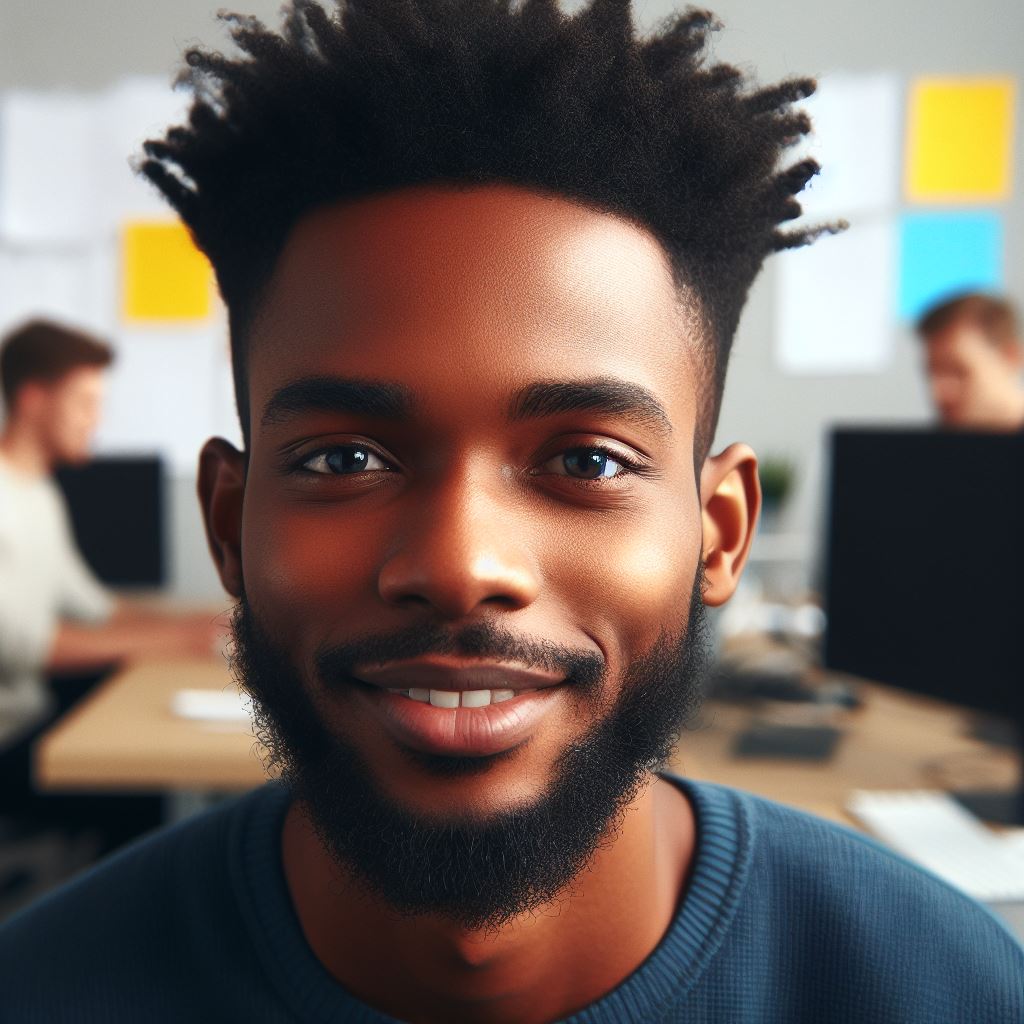
Tip 6: Implement Responsive Design
Today’s web development requires websites to be accessible on different devices and screen sizes. This is where responsive design comes into play.
Importance of responsive design in today’s web development
- Improved user experience: Responsive design ensures that your website looks and functions well on any device.
- Increased mobile traffic: Mobile devices contribute a significant portion of web traffic, and responsive design caters to this audience.
- Efficient and cost-effective: Rather than maintaining separate websites for desktop and mobile, responsive design allows for a single codebase.
- Boosts SEO: Google favors mobile-friendly websites, and a responsive design positively impacts search engine rankings.
Techniques for creating responsive layouts with CSS
Here are some CSS techniques you can use to create responsive layouts:
- Fluid grids: Use relative units like percentages when defining the widths of elements.
- Flexible images: Set max-width: 100% on images to prevent them from overflowing their containers.
- Media queries: Apply different styles based on the screen size using media queries.
- Viewport meta tag: Include the viewport meta tag in your HTML to control the viewport’s behavior on mobile devices.
- Flexbox: Utilize flexbox to create flexible and responsive layouts with ease.
Combining these techniques allows you to create websites that adapt to various screen sizes and provide an optimal user experience.
Introduction to media queries and viewport meta tag
Media queries are CSS rules that apply specific styles based on the device’s characteristics, such as screen width or orientation.
Here’s an example of a media query that targets devices with a maximum width of 600 pixels:
@media (max-width: 600px) {
/* Styles applied when the screen width is 600 pixels or less */
body {
font-size: 14px;
}
}
The viewport meta tag, on the other hand, allows you to control how the webpage is displayed on mobile devices. It helps to ensure that your design adapts properly.
Here’s an example of a basic viewport meta tag:
<meta name="viewport" content="width=device-width, initial-scale=1.0">
The width=device-width property sets the width of the viewport to the device’s width, and initial-scale=1.0 ensures that the webpage is displayed at 100% zoom level initially.
By using media queries and the viewport meta tag, you can create responsive designs that cater to different devices and provide an optimal viewing experience.
In a nutshell, implementing responsive design is crucial in today’s web development landscape. It ensures that your websites are accessible and provide an optimal user experience across various devices.
By utilizing CSS techniques such as fluid grids, media queries, and the viewport meta tag, you can create responsive layouts that adapt flawlessly to different screen sizes.
Remember, the key is to prioritize user experience and make your website accessible to as many users as possible, regardless of the device they’re using.
Read: Working with Files in PHP: Reading, Writing, and More
Tip 7: Use CSS Grid for Advanced Layouts
CSS Grid is a powerful tool that every web developer should be familiar with. It allows for flexible and responsive layouts, making it perfect for complex designs.
In this section, we will explore the CSS grid layout system, its advantages, and provide examples of grid-based design patterns.
Overview of CSS grid layout system
The CSS grid layout system is a two-dimensional grid-based layout system. It consists of columns and rows, which can be defined using the `grid-template-columns` and `grid-template-rows` properties.
This allows for precise control over the placement and sizing of elements on a webpage.
Advantages of using CSS grid for complex layouts
One of the main advantages of using CSS grid for complex layouts is its ability to create responsive designs.
With CSS grid, you can easily specify different column and row sizes for different screen sizes using media queries.
This means that your layout will adapt to different screen sizes without the need for additional CSS code.
Another advantage of CSS grid is its ability to create advanced layout patterns. For example, you can easily create equal-height columns or vertically center content within a grid cell.
This can be achieved using the `grid-template-columns` and `align-items` properties, respectively.
CSS grid also allows for easy reordering of grid items.
You can use the `grid-template-areas` property to define named grid areas and then use the `grid-area` property to specify where each item should be placed.
This makes it easy to change the order of items without modifying the HTML structure.
In addition, CSS grid provides robust support for overlapping grid items.
You can use the `grid-column-start`, `grid-column-end`, `grid-row-start`, and `grid-row-end` properties to control the position and size of items within the grid. This allows for creative and unique designs.
Examples of grid-based design patterns
Here are some examples of grid-based design patterns:
- Masonry Layout: This layout creates a dynamic grid where each grid item has a different height. It is perfect for displaying images or cards with varying content lengths.
- Holy Grail Layout: This layout consists of a header, footer, and three columns.
The center column is fluid and adjusts its width based on the available space. It is commonly used for news websites or blogs. - Card Layout: This layout places grid items in a card-like format, with each item having a consistent size. It is versatile and can be used for displaying products, articles, or any type of content.
- Sidebar Layout: This layout places the main content in one column and a sidebar in another column. It is commonly used for websites that have additional navigation or related content.
Basically, CSS grid is a powerful tool that allows for the creation of flexible and responsive layouts.
Its advantages include responsiveness, advanced layout patterns, easy reordering, and overlapping grid items. By utilizing CSS grid, web developers can create visually appealing and functional websites.
Tip 8: Optimize CSS Performance
In the fast-paced world of web development, optimizing CSS performance is paramount.
Bloated CSS files can slow down your website and frustrate users. In this chapter, we’ll explore three key areas to enhance your CSS for speed and efficiency.
Tips for improving CSS file size and loading speed
- Simplify Selectors: Keep your selectors concise. Specificity is useful, but overly complex selectors can increase file size.
- Remove Redundancy: Regularly review your CSS for duplicate or unused styles and eliminate them. This reduces file size and loading time.
- Use Shortened Properties: Utilize shorthand properties like
margin,padding, andborderto minimize code length. - Responsive Images: Employ responsive image techniques to reduce the size of background images, enhancing loading speed.
Minification techniques for CSS
- Minify Your CSS: Minification tools strip away unnecessary spaces and line breaks, drastically reducing file size.
- Gzip Compression: Enable Gzip compression on your web server to further reduce the size of CSS files during transmission.
- Critical CSS: Identify and load critical CSS first to display content quickly, deferring the rest for later.
- Lazy Loading: Employ lazy loading for non-critical styles, fetching them when necessary to enhance initial page load speed.
The use of CSS sprites and icon fonts
- CSS Sprites: Combine small icons or images into a single sprite sheet to reduce the number of HTTP requests.
- Icon Fonts: Replace image icons with icon fonts like Font Awesome to cut down on requests and enhance loading speed.
Remember, CSS performance optimization isn’t a one-time task. Regularly audit and maintain your stylesheets to ensure your website runs at peak performance.
Speedy loading times make for happier users and improved search engine rankings.
Tip 9: Implement Accessibility in CSS
When it comes to web development, implementing accessibility is crucial. It ensures that people with disabilities can access and navigate websites easily.
CSS plays a significant role in making websites accessible for all users. Here are some techniques and best practices for implementing accessibility in CSS:
Importance of Web Accessibility
- Accessible websites allow people with disabilities to perceive, understand, navigate, and interact with web content.
- It ensures equal access to information, services, and functionalities provided by websites.
- Accessibility also benefits individuals without disabilities, such as those with temporary impairments or limitations in particular situations.
Techniques for Making CSS Accessible to All Users
- Use semantic HTML markup: Properly structured HTML provides a solid foundation for accessible CSS.
- Include alternative text for images: Use the “alt” attribute to describe the content of images for screen readers.
- Ensure color contrast: Maintain a sufficient color contrast between text and background to improve readability for people with visual impairments.
- Optimize font sizes and spacing: Use relative font sizes and provide sufficient spacing between elements for better readability.
- Support keyboard navigation: Ensure that all interactive elements can be accessed and operated using a keyboard only.
- Utilize ARIA roles and attributes: Accessible Rich Internet Applications (ARIA) provide additional information to assistive technologies.
Examples of CSS Accessibility Best Practices
Use CSS to visually hide certain elements while keeping them accessible to screen readers.
- Apply focus styles: Highlighting focused elements helps users with keyboard navigation to understand their current position.
- Use skip links: Include skip links at the beginning of the page to allow users to bypass repetitive content.
- Apply appropriate heading hierarchy: Utilize heading tags (h1 to h6) in ascending order to provide a logical structure.
- Design responsive layouts: Ensure that websites adapt well to different screen sizes and orientations.
- Test with assistive technologies: Regularly check the accessibility of your website using screen readers and other assistive technologies.
By implementing these accessibility techniques in your CSS code, you can make your websites more inclusive and provide a better user experience for all users.
Remember that accessibility is an ongoing process, and it’s crucial to consider it from the start of your web development projects.
Ensuring web accessibility not only complies with legal requirements but also demonstrates your commitment to inclusivity and respect for all users’ needs.
By making accessibility a priority in CSS, you contribute to a more inclusive online environment.
Tip 10: Keep Learning and Experimenting
CSS, being an ever-evolving language, constantly introduces new features and techniques. It’s crucial for web developers to keep learning and experimenting in order to stay up-to-date and enhance their skills.
The ever-evolving nature of CSS
- CSS is not a static language, and it continuously evolves with new updates and versions.
- New CSS features are regularly introduced to provide developers with more possibilities and flexibility in web design.
- Web developers need to keep up with the latest advancements in CSS to ensure their websites are modern and efficient.
Resources for further CSS learning and experimentation
- Online tutorials and courses: There are countless online resources available that cater to all skill levels and cover various aspects of CSS.
- CSS documentation: Official documentation provided by the CSS Working Group is a valuable resource to understand the specifications and principles of CSS.
- Interactive coding platforms: Websites like Codecademy and freeCodeCamp offer hands-on exercises and projects to practice and experiment with CSS.
- Books and ebooks: Many books written specifically for learning CSS provide comprehensive guides and examples for self-study.
- Community forums and discussion boards: Engaging in discussions with other developers can help gain new insights and learn from their experiences.
Encouragement to stay updated and explore new CSS features
As a web developer, it’s crucial to stay updated with the latest CSS features and techniques. Here’s why:
- Enhanced creativity: New CSS features open doors to innovative and creative web designs.
- Better performance: Up-to-date CSS practices can improve website performance and loading times.
- Improved compatibility: New features often address compatibility issues and ensure websites work smoothly across different browsers and devices.
- Competitive advantage: By keeping up with new CSS trends, developers can offer cutting-edge solutions to clients, giving them a competitive edge in the industry.
All in all, CSS is a constantly evolving language, and web developers must strive to keep learning and experimenting.
Resources such as online tutorials, CSS documentation, interactive coding platforms, books, and community forums can aid in this journey.
By staying updated and exploring new CSS features, developers can unlock their creativity, enhance website performance, improve compatibility, and gain a competitive advantage.
Conclusion
This post discussed the 10 essential CSS tips that every web developer should know. By following these tips, web developers can enhance their skills and create more successful websites.
Recap of the 10 essential CSS tips
- Use a CSS reset to standardize styles across different browsers.
- Organize your CSS code using comments and meaningful class names.
- Optimize CSS selectors to improve performance.
- Use shorthand properties for cleaner and more efficient code.
- Keep your CSS files separate for easier maintenance.
- Utilize CSS preprocessors like SASS or LESS for advanced functionality.
- Use media queries for responsive design and better user experience.
- Implement CSS grid or flexbox for efficient layout design.
- Apply CSS animations and transitions for interactive elements.
- Test your CSS code on different browsers and devices to ensure compatibility.
Importance of applying these tips for web development success
By applying these essential CSS tips, web developers can improve the efficiency, readability, maintainability, and overall quality of their code.
This leads to better user experiences, increased website performance, and higher client satisfaction.
Final words of encouragement for continuous CSS learning and improvement
CSS is a constantly evolving language, and there will always be new techniques and best practices to learn.
Continuous learning and improvement is essential for staying up to date and creating exceptional web experiences. Keep exploring, experimenting, and refining your CSS skills!




