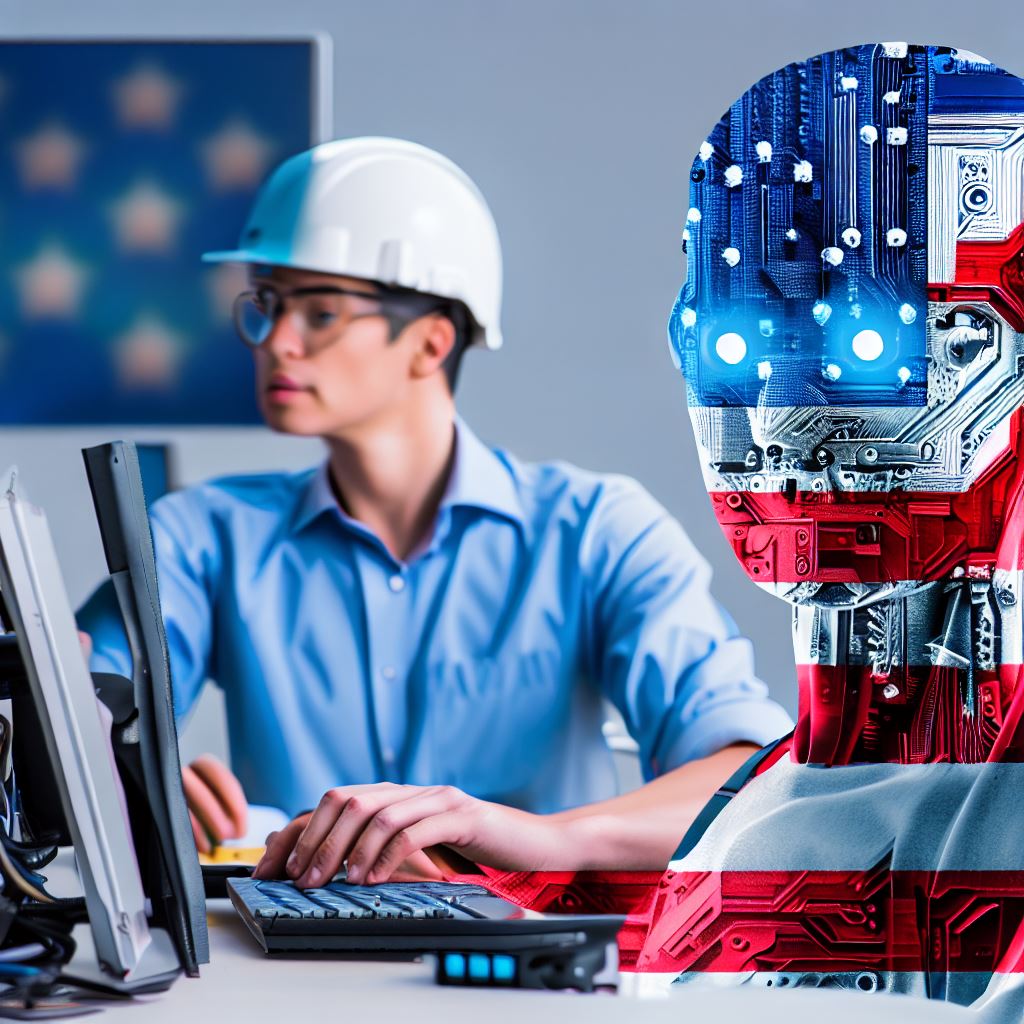Introduction
Let’s explore building an app with code with mosh.
Learning to code is becoming increasingly important in our digital world. It allows us to understand technology and create innovative solutions.
In this blog post, we will discuss the importance of learning to code and provide an overview of the topic: building your first app with Code with Mosh.
Learning to code opens up a world of possibilities. It equips you with problem-solving skills and enhances your logical thinking abilities.
Now let’s dive into the topic of building your first app with Code with Mosh. This tutorial aims to guide beginners step by step in developing their very own app.
Code with Mosh is an online learning platform that offers comprehensive courses on various programming languages and frameworks.
In this particular course, Mosh teaches you the fundamentals of building an app using Python. You will learn how to design a user interface, handle inputs, and implement logic.
The course also covers topics like error handling, debugging, and testing to ensure the quality of your app.
By the end of the course, you will have a solid foundation in app development and the confidence to build more complex projects.
So, if you’re new to coding or want to expand your skills, Code with Mosh is the perfect platform to start your journey.
Get ready to embark on a fulfilling learning experience and bring your app ideas to life!
Step 1: Understanding the basics
In this chapter, we will delve into the fundamentals of building your first app with Code with Mosh.
We will cover what an app is and how it works, as well as the benefits of using Code with Mosh as a beginner.
Explanation of what an app is and how it works
- An app, short for application, is a piece of software designed to perform specific functions on various devices such as smartphones, tablets, and computers.
- Apps can be developed for different platforms, including iOS, Android, and web, using different programming languages and frameworks.
- They can range from simple games to complex productivity tools, social media platforms, or e-commerce applications.
- Apps are created by writing code that tells the device or computer how to execute the desired functions and display the user interface.
- They rely on APIs (Application Programming Interfaces) to interact with the device’s operating system and access its capabilities, such as camera, GPS, or microphone.
Introduction to Code with Mosh and its benefits for beginners
- Code with Mosh is an online learning platform that offers comprehensive programming courses for beginners and experienced developers alike.
- It provides step-by-step guidance, clear explanations, and hands-on coding exercises to help learners understand and apply coding concepts effectively.
- Code with Mosh offers a wide range of programming courses, including web development, mobile app development, data science, and programming languages like Python and JavaScript.
- It caters specifically to beginners by providing easy-to-follow instructions and breaking down complex concepts into simpler understandable parts.
- Code with Mosh offers a practical approach to learning, focusing on real-world projects and scenarios, which helps learners develop practical skills and problem-solving abilities.
- The platform provides a supportive online community where learners can interact with instructors and fellow students, ask questions, share insights, and receive feedback on their progress.
- Code with Mosh also offers a certificate of completion for each course, which can be a valuable addition to a learner’s resume when applying for programming positions.
- By choosing Code with Mosh, beginners can gain a solid foundation in programming, empowering them to pursue more advanced coding projects and career opportunities.
Understanding the basics of app development is crucial for beginners embarking on their coding journey.
Code with Mosh offers an excellent learning platform that simplifies complex concepts and provides practical coding experience.
Tech Consulting Tailored to Your Coding Journey
Get expert guidance in coding with a personalized consultation. Receive unique, actionable insights delivered in 1-3 business days.
Get StartedBy following the step-by-step guidance and taking advantage of the benefits Code with Mosh offers, beginners can confidently start building their first app and set themselves up for success in the programming world.
Read: 3 Red Flags to Avoid When Applying for Coding Jobs
Step 2: Setting up the development environment
Setting up the development environment is an essential step in building your first app with Code with Mosh.
In this section, I will provide detailed instructions on how to install and set up the required software and tools.
Before we begin, it’s important to note that the Code with Mosh course has specific system requirements.
Make sure your computer meets these requirements before proceeding.
1. Choose your operating system:
Code with Mosh supports Windows, macOS, and Linux. Determine which operating system you are using and download the appropriate version of the required software.
2. Install an Integrated Development Environment (IDE):
An IDE is a software application that provides comprehensive facilities for software development. For this course, the recommended IDE is Visual Studio Code (VS Code). Go to the official website of VS Code and download the installation file for your operating system. Once downloaded, follow the on-screen instructions to install it.
3. Install Node.js:
Node.js is an open-source JavaScript runtime environment that allows you to run JavaScript on the server-side. Visit the official Node.js website and download the LTS version for your operating system. Run the installer and follow the prompts to complete the installation.
4. Install Git:
Git is a distributed version control system that helps you track changes in your code. Download Git from the official website and install it using the recommended settings.
5. Install MongoDB:
MongoDB is a popular NoSQL database used in web development. Visit the official MongoDB website and download the Community Server version for your operating system. Follow the installation instructions provided.
6. Install Postman:
Postman is a powerful tool for testing APIs. Download and install Postman from the official website based on your operating system.
7. Set up a Code with Mosh folder:
Create a dedicated folder on your computer where you will store all the project files related to the Code with Mosh course.
8. Initialize a new Node.js project:
Open your command prompt or terminal, navigate to the Code with Mosh folder, and run the following command:
Build Your Vision, Perfectly Tailored
Get a custom-built website or application that matches your vision and needs. Stand out from the crowd with a solution designed just for you—professional, scalable, and seamless.
Get Startednpm initFollow the prompts to initialize a new Node.js project. This will create a package.json file in your project folder.
9. Install project dependencies:
Code with Mosh uses various packages and libraries. To install them, run the following commands:
npm install express dotenv mongoose joi @hapi/joi jsonwebtoken bcrypt10. Create a .env file:
In your Code with Mosh folder, create a new file named `.env`. This file will store sensitive information like database connection strings and API keys. Add the required environment variables as specified in the course materials.
11. You’re all set!
You have successfully set up your development environment for the Code with Mosh course. You can now start building your first app by following the step-by-step lessons provided in the course.
Setting up the development environment is a crucial initial step in building your first app with Code with Mosh.
By following the instructions provided in this section, you have installed and configured the necessary software and tools.
Now you’re ready to dive into the exciting world of app development!
Read: Using Coding Blocks in Ruby: A Beginner’s Guide
Step 3: Learning the fundamentals of coding
To build your first app with Code with Mosh, it is crucial to have a solid understanding of the fundamentals of coding.
This step will provide you with an overview of the programming language used in the tutorial and explain key concepts and syntax that beginners should understand.
Overview of the programming language
The programming language used in this tutorial is Python.
Python is a versatile and beginner-friendly language that is widely used for web development, data analysis, and artificial intelligence.
It is known for its simplicity and readability, making it an ideal choice for beginners.
Python is an interpreted language, meaning that you can write and execute your code without the need for a separate compilation process.
Optimize Your Profile, Get Noticed
Make your resume and LinkedIn stand out to employers with a profile that highlights your technical skills and project experience. Elevate your career with a polished and professional presence.
Get NoticedThis makes it easy to write and test code quickly, which is particularly helpful when building your first app.
Key concepts and syntax
Before diving into the coding process, it is important to understand some key concepts and syntax in Python.
These concepts form the foundation of your coding knowledge and will help you build your app effectively.
Variables and data types
In Python, variables are used to store data.
They can be assigned different values and data types, such as strings (text), integers (whole numbers), floats (decimal numbers), and booleans (true or false).
For example, you can create a variable called “name” and assign it the value “Mosh”. The syntax for assigning a value to a variable is as follows:
name = "Mosh"Control flow
Control flow refers to the order in which statements are executed in a program.
Python provides various control flow statements, such as if-else statements and loops, to control the flow of your code.
For example, you can use an if-else statement to perform different actions based on a condition.
The syntax for an if-else statement is as follows:
if condition:
# code to be executed if the condition is true
else:
# code to be executed if the condition is falseFunctions
Functions are blocks of reusable code that perform a specific task.
They help in organizing code and making it more modular.
In Python, you can define your own functions or use built-in functions.
For example, you can create a function to calculate the square of a number. The syntax for defining a function is as follows:
def square(number):
return number ** 2Lists
Lists are used to store multiple items in a single variable.
They are ordered, changeable, and allow duplicate values.
You can perform various operations on lists, such as adding or removing items, accessing specific items, and looping through the list.
For example, you can create a list of numbers as follows:
numbers = [1, 2, 3, 4, 5]These are just a few key concepts and syntax elements in Python.
As you progress in your coding journey, you will explore more advanced topics and gain a deeper understanding of the language.
This section has provided you with an overview of the programming language used in the tutorial, Python, and explained key concepts and syntax that beginners should understand.
With this foundation, you are now ready to move on to the next step and start building your first app with Code with Mosh.
Read: Top 10 Coding Websites for Beginners: A Comprehensive Guide
Step 4: Following the tutorial
Description of the app that will be built into the tutorial
- The tutorial will guide you through building your first app using code with Mosh.
- The app that will be built is a simple to-do list application.
- This app allows users to create and manage their to-do tasks.
- Users can add tasks, mark them as complete, and delete tasks they no longer need.
- The app will be built using HTML, CSS, and JavaScript.
Guidance on accessing the tutorial materials provided by Code with Mosh
- To access the tutorial materials, you need to sign up for an account on the Code with Mosh website.
- Once you have an account, you can navigate to the tutorial section and find the “Building Your First App” tutorial.
- The tutorial materials include video lectures, code examples, and exercises to practice what you learn.
- You can watch the video lectures at your own pace and follow along with the instructor.
- The code examples provided in the tutorial can be downloaded and used as a reference while building your app.
- If you have any questions or get stuck while following the tutorial, you can reach out to the Code with Mosh community for support.
- Make sure to allocate enough time to complete the tutorial, as building your first app may take several hours or even days.
- You can take breaks, re-watch sections, and practice the concepts until you feel comfortable with them.
- Remember to have fun and enjoy the process of building your first app!
Following the tutorial and building your first app with Code with Mosh is an exciting and rewarding experience.
The tutorial will guide you step by step through the process of creating a simple to-do list application. This app will allow you to manage your tasks efficiently.
To access the tutorial materials provided by Code with Mosh, you first need to sign up for an account on their website. Once you have an account, you can easily find the “Building Your First App” tutorial in the tutorial section.
The tutorial includes video lectures, code examples, and exercises to reinforce what you learn.
During the tutorial, you will learn how to build the app using HTML, CSS, and JavaScript.
The video lectures will guide you through each step, explaining the concepts and providing practical examples. You can follow along with the instructor, pausing and rewinding the videos as needed.
If you have any questions or encounter difficulties, you can turn to the Code with Mosh community for support.
The community is filled with experienced developers who can help you overcome any obstacles while building your app.
It is important to allocate enough time to complete the tutorial. Building your first app may take several hours or even days, depending on your familiarity with the technologies used.
Take breaks when needed, re-watch sections, and practice the concepts until you feel comfortable with them.
Remember, the goal of this tutorial is not just to build an app, but also to learn the fundamentals of app development.
Enjoy the learning process, experiment with the code, and make the app your own.
Building your first app is an accomplishment to be proud of, and it opens the door to more advanced projects in the future.
So, don’t hesitate! Sign up for the tutorial, access the materials, and dive into the world of app development with Code with Mosh.
Good luck and happy coding!
Read: Coding Websites vs Bootcamps: Which One Is Right for You?
Step 5: Implementing the app’s functionality
Now that we’ve gone through the previous steps and have a solid understanding of the app’s structure and design, it’s time to implement its functionality.
In this step, we will walk through the tutorial and break down each step, while also explaining the code used and its purpose.
Walkthrough of the tutorial, breaking down each step
- Start by creating a new file called “App.js” in your project’s root directory. This is where we will write our main application code.
- Import the necessary dependencies by adding the following lines of code at the top of the file:
- Next, define a functional component called “App” by writing the following code:
- Now, let’s render our “App” component by adding the following code:
- Save the file and open your project in your preferred web browser to see the “Hello, World!” message.
Explanation of the code used and its purpose
In this section, we will look at the code used in each step of the tutorial and explain its purpose.
- The first step is to create the main file for our application, “App.js”. This file will contain the core logic of our app.
- By importing React and ReactDOM, we ensure that we have access to the necessary libraries to build our app.
- Defining a functional component is a key step in building a React app. Here, we create a component called “App” that will return some JSX code.
- Rendering our “App” component involves using the ReactDOM library to render our component and attach it to the HTML element with the id “root”.
- Saving the file and opening it in a web browser allows us to see the output of our app, which in this case is the “Hello, World!” message.
By following these steps, we can successfully implement the functionality of our app.
This includes setting up the main file, creating our component, and rendering it on the screen.
Understanding each step and the code used is crucial in building any React application.
Remember, the purpose of this section is to give you a walkthrough of the tutorial and explain the code used. It’s important to follow each step precisely, as any mistakes or omissions can lead to errors in your application.
Take your time, read the explanations carefully, and don’t hesitate to refer back to the previous steps if needed.
In the next section, we will continue building on the functionality of our app and explore more advanced concepts in React development.

Step 6: Debugging and troubleshooting
In this section, we will discuss step 6 of building your first app with Code with Mosh, which focuses on debugging and troubleshooting.
We will explore common mistakes and errors that beginners may encounter and provide tips on how to resolve or troubleshoot these issues.
Discussion on common mistakes and errors that beginners may encounter:
- Missing or incorrect syntax: Incorrectly placed semicolons, brackets, or quotation marks can lead to syntax errors.
- Variable naming conflicts: Using the same name for different variables can cause errors.
- Null references: Trying to access a null reference without proper validation can lead to crashes.
- Missing library or package dependencies: Forgetting to include necessary libraries or packages can cause errors.
- Logic errors: Mistakes in the code’s logic can result in unexpected behavior or incorrect outputs.
Tips on how to resolve or troubleshoot these issues:
- Reading error messages: Error messages often provide helpful information on what went wrong. Analyze them carefully.
- Using print statements: Insert print statements in relevant sections of your code to track the values of variables and understand their behavior.
- Working incrementally: Build your app step by step, testing each addition to ensure it works before moving on.
- Seeking help from the community: Forums, online communities, and coding communities can provide assistance and insights.
- Using a debugger: Debuggers allow you to step through your code, examine variables, and identify issues.
Remember, debugging and troubleshooting are essential skills for developers, and it’s normal to encounter errors during the app-building process.
The key is to be patient, persistent, and open to learning from mistakes.
By following these tips and understanding common mistakes, you will be better equipped to identify and resolve issues in your code.
Embrace the debugging process as an opportunity to improve your coding skills and problem-solving abilities.
Coding is often a trial-and-error process, and even experienced developers face challenges.
It’s important to approach debugging with a positive mindset and view it as an opportunity to grow and learn.
Step 6 of building your first app with Code with Mosh focuses on debugging and troubleshooting.
We discussed common mistakes that beginners may encounter and provided tips on how to resolve or troubleshoot these issues.
Remember, practice makes perfect, and with time and persistence, you will become proficient in debugging and creating robust applications.
Step 7: Expanding and customizing the app
After successfully building your first app with Code with Mosh, it’s time to take it to the next level.
In this step, we will discuss how to expand and customize the app to make it even better.
1. Add new features:
- Start by brainstorming ideas for new features that could enhance the app’s functionality.
- Research existing app functionalities that could be implemented in your app.
- Write down a list of features you want to add, prioritizing the most important ones.
2. Plan the implementation:
- Break down each new feature into smaller tasks and create a to-do list.
- Estimate the time required for each task and allocate resources accordingly.
- Make sure to consider dependencies between tasks and prioritize accordingly.
3. Implement the new features:
- Follow the same process you used when building the initial version of your app.
- Use the knowledge and skills you gained from the previous steps to implement the new features.
- Test each feature thoroughly to ensure everything works as intended.
4. Iterate and improve:
- Review the new features and gather feedback from users or potential users.
- Analyze any issues or suggestions received and identify areas that need improvement.
- Make necessary adjustments and iterate on the app, aiming for continuous improvement.
5. Personalize the app:
- Consider ways to make the app stand out from others by customizing its appearance.
- Experiment with different color schemes, fonts, and overall design choices.
- Personalize icons and logos to give the app a unique visual identity.
6. Customize user experience:
- Think about how users interact with your app and look for ways to enhance their experience.
- Implement user-friendly gestures, intuitive navigation, and clear instructions.
- Personalize the app’s settings to allow users to customize their own experience.
7. Consider localization:
- If you plan to target a global audience, consider localizing your app.
- Translate the app’s content into multiple languages to reach a wider user base.
- Ensure that the app adapts well to different cultural contexts and user preferences.
8. Test, test, test:
- Regularly test your app on different devices, operating systems, and screen sizes.
- Look for any performance issues, bugs, or compatibility problems.
- Use automated testing tools and gather feedback from real users to identify and fix any issues.
9. Maintain and update:
- Apps are not static; they require regular updates and maintenance.
- Stay up to date with the latest technologies, frameworks, and design trends.
- Continuously monitor user feedback and improve the app based on their needs and expectations.
10. Share and seek feedback:
- Once you are satisfied with the customizations and enhancements, share your app with others.
- Encourage users to provide feedback, suggestions, and bug reports.
- Use this feedback to further improve and iterate on your app.
Expanding and customizing your app is an exciting phase that allows you to add new features, personalize the app’s appearance and user experience, and cater to a wider audience.
By following the steps outlined above, you can take your app to new heights and create a unique product that users will love. Keep iterating, improving, and staying connected with your user base to ensure your app’s success.
Read: Learn to Code for Free: 7 Websites You Shouldn’t Miss
Step 8: Testing and refining the app
Overview of the importance of testing for app development:
- Testing is a crucial step in the app development process to ensure quality and functionality.
- It helps identify and fix any bugs or errors that may exist in the code.
- Testing also helps ensure that the app works correctly on different devices and platforms.
- It provides an opportunity to gather user feedback and make necessary improvements.
- Skipping or neglecting testing can lead to a poor user experience and negative reviews.
Advice on how to conduct testing and gather user feedback:
- Start by creating a list of test cases that cover different functionalities and scenarios.
- Test the app on various devices, operating systems, and screen sizes to ensure compatibility.
- Check for any bugs, crashes, or performance issues by using automated testing tools or manually going through each feature.
- Encourage users to participate in beta testing, where they can try out the app and provide feedback.
- Make use of analytics tools to collect data on user behavior, such as session duration and user flow.
- Monitor user reviews and take note of any common issues or suggestions for improvement.
- Actively communicate with users through forums, social media, or support channels to address their concerns.
- Keep an open mind and be receptive to user feedback, as it can help shape the app’s success.
- Continuously refine and update the app based on user feedback and testing results.
- Remember that testing is an ongoing process and should be integrated into every stage of app development.
By thoroughly testing and refining the app, you can ensure its overall quality and increase user satisfaction.
Testing helps identify and address any issues before releasing the app to the public, reducing the chances of negative user experiences.
Gathering user feedback allows you to understand their needs and preferences, leading to continuous improvement and increased engagement.
Testing also helps in optimizing the app’s performance, ensuring it runs smoothly and efficiently on different devices and operating systems.
Compatibility testing is essential to avoid any functionality failure on specific platforms.
By considering various user devices, you can reach a wider audience and enhance the app’s usability.
Beta testing plays a significant role in collecting invaluable feedback from real users, helping you identify any remaining issues and gain insights into their experience.
It provides an opportunity to fix any crucial bugs or usability problems before the official release.
Additionally, integrating analytics tools allows you to track user behavior, measure app success, and identify areas that need improvement.
User reviews are a valuable source of feedback that highlights both positive aspects and areas for improvement.
Monitoring and responding to user reviews demonstrate your dedication to enhancing the app and building a loyal user base.
Engaging with users through various channels helps establish a strong relationship and fosters loyalty.
The testing process should be iterative and ongoing, even after the app’s release.
Collecting feedback regularly, analyzing metrics, and implementing updates based on user needs will ensure the app remains relevant and competitive in the ever-evolving market.
Testing and refining an app are crucial steps in the development process.
By considering various testing methodologies, gathering user feedback, and continuously improving the app, you can create a high-quality product that meets user expectations and drives success.
Read: Coding Websites for Kids: Making Learning Fun and Engaging
Conclusion
We have explored the step-by-step process of building your first app with Code with Mosh.
Also, we began by understanding the fundamentals of coding and the importance of having a clear plan before starting.
Then delved into the practical aspects of coding, such as setting up the development environment, writing code snippets, and using essential tools like code editors and debuggers.
Throughout the journey, we experienced the joy of solving coding problems and the frustration of encountering bugs.
However, with Mosh’s guidance and the support of the Code with Mosh community, we overcame these obstacles and emerged as confident coders.
As we wrap up, let’s recap the entire process.
We started by brainstorming app ideas, creating wireframes and user stories, and designing the user interface.
Then, we implemented the functionality by writing clean and maintainable code. Along the way, we tested our app thoroughly and made necessary refinements.
Now that you have built your first app, I encourage you to continue learning and exploring coding.
Code with Mosh offers a plethora of courses that cover various programming languages and frameworks.
By continuously improving your coding skills, you can embark on more ambitious projects and make a significant impact.
Remember, coding is an ever-evolving field, and the journey of learning never ends. So, don’t stop here—keep coding and unlock endless possibilities!