Introduction
Bootstrap is a popular front-end framework that helps in creating responsive and visually appealing web designs.
CodeIgniter, on the other hand, is a powerful PHP framework used for building web applications.
Integrating Bootstrap with CodeIgniter is crucial as it provides a seamless user experience, enhances the overall design, and simplifies the development process.
By combining these two technologies, developers can leverage the pre-built Bootstrap components, responsive grids, and CSS styles, saving time and effort.
Additionally, the integration allows for consistent branding and a modern look, leading to an improved user interface.
Moreover, Bootstrap offers cross-browser compatibility, ensuring that the web application looks and functions seamlessly on different devices and platforms.
The integration also promotes code reusability, making it easier to maintain and update the application in the future.
Furthermore, Bootstrap’s documentation and community support make it easier for developers to learn and implement its features within CodeIgniter projects.
Overall, integrating Bootstrap with CodeIgniter significantly enhances the user experience, reduces development time, and provides a solid foundation for creating visually appealing web applications.
Setting up CodeIgniter
A. Downloading and Installing CodeIgniter
- Begin by visiting the official CodeIgniter website (https://codeigniter.com/download) to download the latest version.
- After downloading, extract the CodeIgniter package to your local development environment.
- You’ll now have a CodeIgniter folder ready for your project.
B. Setting up the Project Structure
- Inside the CodeIgniter folder, you’ll find an “application” directory; this is where your project files reside.
- Create a new folder within “application” for your project, e.g., “my_project.”
- The “system” folder contains the core CodeIgniter files, so avoid making changes here.
C. Configuration of CodeIgniter
- Locate the “application/config” folder and open the “config.php” file.
- Set the base URL to match your project’s URL:
$config['base_url'] = 'http://localhost/my_project';. - Next, configure your database settings in “database.php” to connect to your database server.
- Adjust other settings, like language and timezone, according to your project’s requirements.
- For added security, change the encryption key in “config.php” using
$config['encryption_key'] = 'your_key_here';.
With these steps completed, your CodeIgniter project is ready for integration with Bootstrap in the upcoming sections of this tutorial.
Setting up Bootstrap
A. Downloading and installing Bootstrap
To get started with integrating Bootstrap into your CodeIgniter project, the first step is to download and install Bootstrap.
You can visit the official Bootstrap website and download the latest version.
Once the download is complete, extract the downloaded zip file and copy the necessary files into your project’s directory.
B. Including Bootstrap files in the project
To include Bootstrap files in your CodeIgniter project, you need to create a new folder in your project’s directory called “assets”.
This folder will store all the external files needed for your project, including Bootstrap.
Inside the “assets” folder, create a new subfolder called “bootstrap”.
Copy the necessary Bootstrap files, such as “bootstrap.min.css” and “bootstrap.min.js”, into this subfolder.
C. Understanding the Bootstrap components and features
Before you start using Bootstrap in your CodeIgniter project, it’s important to understand the various components and features that Bootstrap offers.
Bootstrap provides a range of ready-to-use components such as buttons, forms, navigation bars, and grids.
These components can be easily customized and styled according to your project’s requirements.
Tech Consulting Tailored to Your Coding Journey
Get expert guidance in coding with a personalized consultation. Receive unique, actionable insights delivered in 1-3 business days.
Get StartedBootstrap also offers a set of responsive CSS classes, allowing your website to adapt and look great on different devices and screen sizes.
Additionally, Bootstrap comes with JavaScript plugins that enhance the functionality of your website.
These plugins include features like modals, carousels, and tooltips, which can be easily integrated into your CodeIgniter project.
By familiarizing yourself with these components and features, you can effectively utilize Bootstrap to create a visually appealing and responsive website.
In fact, integrating Bootstrap with CodeIgniter is a straightforward process.
By following the steps mentioned above, you can easily set up Bootstrap, include the necessary files in your project, and make use of Bootstrap’s components and features.
This will help you create a modern and responsive website using CodeIgniter and Bootstrap.
Read: Coders’ Thoughts: Does Music Help or Hinder?
Integrating Bootstrap with CodeIgniter
One of the key aspects of creating modern and visually appealing web applications is the use of front-end frameworks.
Bootstrap is a popular choice due to its extensive library of CSS and JavaScript components. In this tutorial, we will explore how to integrate Bootstrap with CodeIgniter, a powerful PHP framework.
A. Creating a new view file
To begin, we need to create a new view file where we will incorporate the Bootstrap functionality.
In CodeIgniter, views are stored in the “views” folder. Create a new file named “bootstrap_view.php”.
B. Using Bootstrap classes and attributes in the view
Now that we have our view file set up, we can start utilizing the various Bootstrap classes and attributes to enhance the visual appearance and functionality of our web application.
Bootstrap provides a wide array of options for styling elements such as buttons, forms, and navigation bars.
Let’s say we have a navigation bar in our application. We can use the Bootstrap navbar class to style it and add responsive behavior.
Additionally, we can use the navbar-expand-lg attribute to specify that the navigation bar should expand on large screens.

C. Styling CodeIgniter forms and elements using Bootstrap
In addition to navigation bars, Bootstrap also offers styling options for forms and other CodeIgniter elements.
Build Your Vision, Perfectly Tailored
Get a custom-built website or application that matches your vision and needs. Stand out from the crowd with a solution designed just for you—professional, scalable, and seamless.
Get StartedBy applying Bootstrap classes, we can enhance the visual appearance of our forms and make them more user-friendly.
For example, let’s style a CodeIgniter form using Bootstrap. We can apply the “form-control” class to input fields to make them look more appealing and responsive.
Username
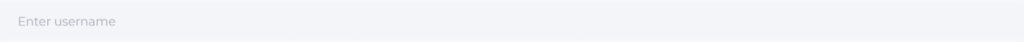
By using Bootstrap, we can easily create visually appealing web applications with minimal effort.
With its extensive collection of CSS and JavaScript components, we can enhance the user experience and make our web applications stand out.
To summarize, integrating Bootstrap with CodeIgniter opens up a world of possibilities in terms of design and functionality.
By following the steps outlined in this tutorial, you can create visually stunning web applications that are both user-friendly and responsive.
So go ahead, give it a try and take your CodeIgniter projects to the next level!
Read: Game Development on a Budget: Free Coding Websites
Creating a Sample Webpage
A. Designing the Layout Structure Using Bootstrap Grid System
- Start by including Bootstrap CSS and JavaScript files in your CodeIgniter project.
- Create a new view file in your project folder for the sample webpage.
- Utilize Bootstrap’s grid system for a responsive layout. Define rows and columns as needed.
B. Implementing Navigation Menus Using Bootstrap NavBar
- Begin by adding a
<nav>element in your HTML to house the navigation menu. - Inside the
<nav>, create an unordered list<ul>to structure the menu items. - Apply the Bootstrap class
navbarto the<nav>element. - Customize your navigation items using
<li>elements within the<ul>. - Add links or buttons within the list items to create interactive navigation elements.
C. Styling Different Sections of the Webpage Using Bootstrap Classes
- Divide your webpage into sections like header, content, and footer.
- Apply Bootstrap classes like
container,jumbotron, orbg-lightto style these sections. - Customize text and element styles using Bootstrap typography classes.
- Use spacing classes like
mt-4orp-3to control margins and padding. - Experiment with responsive classes like
d-md-noneto hide elements on specific screen sizes.
By following these steps, you can quickly integrate Bootstrap into your CodeIgniter project and create a visually appealing, responsive webpage.
Bootstrap’s grid system makes it easy to design layouts, while the NavBar component simplifies navigation menu creation.
Additionally, Bootstrap’s extensive collection of classes empowers you to style different sections of your webpage effortlessly.
This integration will enhance the user experience of your CodeIgniter application.
Read: 10 Creative Projects You Can Build with Scratch Today
Optimize Your Profile, Get Noticed
Make your resume and LinkedIn stand out to employers with a profile that highlights your technical skills and project experience. Elevate your career with a polished and professional presence.
Get Noticed
Adding Dynamic Content
In this section, we will explore how to add dynamic content to our CodeIgniter application while integrating Bootstrap.
We will cover passing data from the controller to the view, manipulating the data in CodeIgniter, and displaying it using Bootstrap.
Additionally, we will implement dynamic features like dropdowns, modals, etc.
1. Passing data from the controller to the view
One of the crucial aspects of building dynamic web applications is passing data from the backend (controller) to the frontend (view).
CodeIgniter provides an easy-to-use mechanism for achieving this.
To pass data from the controller to the view, we can use the CodeIgniter’s $this->load->view() method along with an associative array to store the data.
For example:
$data = array(
'title' => 'My Page',
'content' => 'Welcome to my page!'
);
$this->load->view('my_view', $data);Inside the view file, we can access the passed data using PHP variables, just like we normally do:
<h1><?php echo $title; ?></h1>
<p><?php echo $content; ?></p>2. Manipulating data in CodeIgniter and displaying it using Bootstrap
CodeIgniter provides a wide range of libraries and helpers to manipulate and format data before displaying it to the user.
By combining this with Bootstrap’s styling, we can create visually appealing and user-friendly dynamic content.
For example, we can use CodeIgniter’s date_helper to format dates before displaying them with Bootstrap’s text-muted class:
<p class="text-muted"><?php echo nice_date($date, 'F j, Y'); ?></p>This will display the date in a more human-readable format, such as “January 1, 2022”.
3. Implementing dynamic features like dropdowns, modals, etc.
Bootstrap offers a range of dynamic features that can enhance the user experience of our web application.
By integrating these features with CodeIgniter, we can create interactive and functional components.
For example, we can implement a dropdown menu using Bootstrap’s dropdown class and CodeIgniter’s database functionality:
<div class="dropdown">
<button class="btn btn-primary dropdown-toggle" type="button" data-toggle="dropdown">
Select a category
</button>
<div class="dropdown-menu">
<?php foreach($categories as $category): ?>
<a class="dropdown-item" href="#"><?php echo $category; ?></a>
<?php endforeach; ?>
</div>
</div>This will create a dropdown menu with dynamically populated categories retrieved from the database.
In general, by integrating Bootstrap with CodeIgniter, we can easily add and manipulate dynamic content in our web application.
Whether it is passing data from the controller to the view, formatting and displaying data using Bootstrap’s styles, or implementing dynamic features like dropdowns and modals, CodeIgniter provides an effective framework for building robust and visually appealing applications.
Read: Ambient Music and Coding: Creating the Perfect Atmosphere
Customization and Theme Integration
A. Implementing custom styles with Bootstrap
- Start by creating a new CSS file to hold your custom styles.
- Override Bootstrap’s default styles by targeting specific elements or classes.
- Use the !important declaration when necessary to ensure your styles take precedence.
- Experiment with different CSS properties like color, font-size, and margin to achieve your desired look.
B. Exploring popular Bootstrap themes
- Visit websites like BootstrapBay, WrapBootstrap, and ThemeForest to browse a variety of Bootstrap themes.
- Look for themes that match the style and functionality you want for your CodeIgniter application.
- Consider factors like responsiveness, customization options, and support when evaluating themes.
C. Integrating a chosen Bootstrap theme with CodeIgniter
- Download the chosen Bootstrap theme and extract the files to your project’s directory.
- Copy the CSS and JavaScript files from the theme’s folder into your CodeIgniter project.
- Replace the default Bootstrap CSS and JavaScript links in your CodeIgniter views with the theme’s files.
- Update any HTML code that includes Bootstrap classes to match the new theme’s class names.
- Test your CodeIgniter application to ensure the theme’s styles and functionality are properly integrated.
D. Benefits of customizing and integrating Bootstrap themes with CodeIgniter
- Consistent design: By customizing Bootstrap styles, you can create a unique and cohesive design for your application.
- Time-saving: Leveraging pre-built Bootstrap themes speeds up the development process.
- Responsive layout: Bootstrap’s responsive grid system ensures your application looks great on different devices.
- Extensibility: Bootstrap’s extensive set of components and plugins allows you to enhance your CodeIgniter application’s functionality.
- Community support: Bootstrap has a large community of developers who regularly contribute new themes and provide support.
E. Best practices for customization and theme integration
- Keep your custom CSS organized by grouping styles logically and commenting your code.
- Regularly update your integrated Bootstrap theme to benefit from bug fixes and improvements.
- Test your application on different browsers and devices to ensure consistent rendering.
- Document any modifications made to the original theme for future reference.
- Continuously review and optimize your custom styles to improve performance.
In essence, customizing and integrating Bootstrap themes with CodeIgniter can greatly enhance the visual appeal and functionality of your web application.
By following best practices and exploring popular themes, you can achieve a professional and polished look without starting from scratch.
Experiment with different styles, test thoroughly, and leverage the Bootstrap community for support and inspiration.
Conclusion
In this tutorial, we have learned how to integrate Bootstrap with CodeIgniter to enhance the appearance and functionality of web applications.
By following the steps outlined, we were able to seamlessly integrate Bootstrap into our CodeIgniter project.
The benefits of integrating Bootstrap with CodeIgniter are numerous.
Bootstrap provides a wide range of pre-built CSS and JavaScript components, allowing us to save time and effort in styling our web pages.
Additionally, Bootstrap offers a responsive design that automatically adapts to different screen sizes, ensuring a consistent user experience across devices.
By combining the power of Bootstrap and CodeIgniter, we can create visually appealing and user-friendly web applications that are easy to maintain and update.
This integration also opens up further possibilities for customization and adding additional functionality to our projects.
As you continue to explore the possibilities of integrating Bootstrap with CodeIgniter, don’t be afraid to experiment and push the boundaries of what is possible.
Bootstrap’s extensive documentation and active community make it a valuable resource for developers.
In review, integrating Bootstrap with CodeIgniter is a straightforward process that can greatly enhance the appearance and functionality of your web applications.
By leveraging the power of Bootstrap, you can create professional-looking websites that are responsive and user-friendly.




