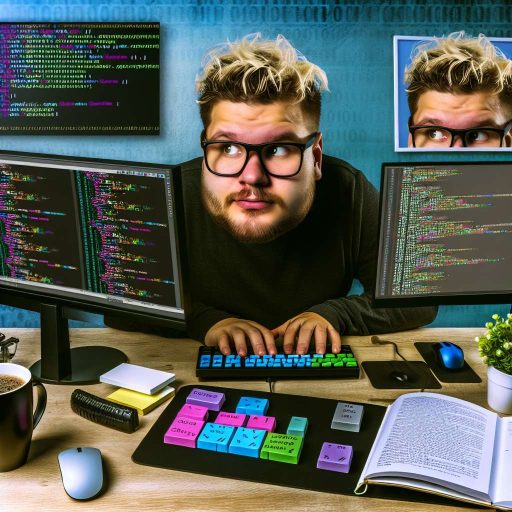Introduction
In today’s digital world, coding skills are essential.
They open doors to numerous career opportunities.
Learning to code enhances problem-solving abilities.
It also fosters creative thinking.
However, beginners often encounter challenges on their journey.
Many novices struggle with fundamental concepts.
They feel overwhelmed by coding languages and frameworks.
Moreover, they often face frustration from small errors that seem insignificant.
Common coding mistakes can derail their learning process.
This blog post aims to identify these frequent pitfalls.
By understanding these mistakes, beginners can learn how to avoid them effectively.
We will provide actionable tips that promote smoother coding experiences.
Let’s explore some of these mistakes and find solutions!
When starting a coding project, many beginners take a leap without planning.
This often leads to scattered code, confusion, and frustration.
Tech Consulting Tailored to Your Coding Journey
Get expert guidance in coding with a personalized consultation. Receive unique, actionable insights delivered in 1-3 business days.
Get StartedBy outlining a project beforehand, you can streamline your workflow and avoid common coding pitfalls.
Here’s a closer look at the importance of planning.
Importance of Planning and Outlining a Project
Planning is an essential phase of coding.
Just as an architect sketches blueprints before construction, developers should outline their approach to coding.
Here are some reasons why planning matters:
-
Clarity: A well-defined plan offers clarity on what you want to achieve. This reduces ambiguity and helps you focus on your goals.
-
Organization: Planning promotes organization. It allows you to structure your code logically and efficiently.
-
Time Management: A solid plan can help you manage your time better. By breaking down the project into smaller tasks, you set manageable milestones.
-
Resource Allocation: Knowing what resources or tools you need beforehand prevents wasting time searching during development.
-
Problem Identification: A preliminary plan helps you identify potential challenges. Recognizing these obstacles early can save you from major headaches later.
Many beginners underestimate planning.
They dive headfirst into coding, believing they can figure it out as they go along.
However, this often leads to fragmented work and unnecessary rework.
Common Pitfalls of Jumping Straight into Coding
Without a plan, many new coders face common pitfalls:
-
Inconsistent Code: Without a plan, your code can become inconsistent in style and structure.
-
Difficulty in Debugging: If your project grows without a clear roadmap, debugging becomes increasingly challenging.
-
Feature Creep: Many beginners attempt to add features without a clear scope. This leads to scope creep, resulting in unfinished projects.
-
Poor Communication: In team environments, a lack of planning can lead to miscommunication. Team members may not share the same vision or approach.
-
Overwhelm: Starting without a plan can overwhelm you. It can make even simple tasks feel daunting when they are not systematically approached.
These pitfalls can create a negative coding experience.
Mistakes can hinder the learning process and discourage beginners from continuing their journey.
To enhance your coding skills, embracing the planning phase is crucial.
Tips on How to Create an Effective Plan
Creating an effective plan doesn’t have to be daunting.
Here are some tips to help you start:
Build Your Vision, Perfectly Tailored
Get a custom-built website or application that matches your vision and needs. Stand out from the crowd with a solution designed just for you—professional, scalable, and seamless.
Get Started1. Define Your Goals
Before writing any code, clearly define your project goals.
Ask yourself:
- What problem am I solving?
- Who are my end users?
- What functionalities do I need?
Document these goals and ensure they guide your development process.
A clear vision helps you remain focused.
2. Break Down the Project
Once you outline your goals, break the project into manageable tasks.
Use a task management or project management tool to organize these tasks.
This can include:
- Creating user interface designs
- Implementing core functionality
- Developing documentation
Breaking the project into tasks helps prevent overwhelm.
It allows for measurable progress as you complete each task.
3. Use Flowcharts
Flowcharts are invaluable tools for planning.
They visually map out the logic of your application.
Creating a flowchart allows you to see the overall structure of your code.
Here’s how to use them:
- Identify the main components of your application.
- Draw a flowchart showing how these components relate to each other.
- Use different shapes to represent different actions (decisions, processes, inputs).
Flowcharts simplify complex processes and clarify decision-making pathways.
Optimize Your Profile, Get Noticed
Make your resume and LinkedIn stand out to employers with a profile that highlights your technical skills and project experience. Elevate your career with a polished and professional presence.
Get Noticed4. Write Pseudocode
Pseudocode serves as a bridge between planning and coding.
It allows you to write out the logic of your code in simple, human-readable language.
To use pseudocode:
- Outline the main functions your program will perform.
- Write step-by-step instructions for each function.
- Avoid syntax and focus on the logic.
Pseudocode can also help identify gaps in your logic before you start coding.
5. Create a Timeline
Once you have your tasks, assign a timeline to each one.
This encourages accountability and keeps your project on track.
Consider using:
- Deadlines for each task
- Regular check-ins to assess progress
- Flexible time slots for unexpected challenges
A timeline not only helps manage time effectively but also motivates you to complete tasks promptly.
6. Review and Adjust
Finally, plan for the unexpected.
Regularly review your progress.
Adjust your plan based on successes and setbacks.
Flexibility is key during the development process.
This helps you stay on course while adapting to necessary changes.
Overview of Syntax Errors
Syntax errors are mistakes in the code that violate the rules of the programming language.
They prevent the code from compiling or running, leading to frustration for many beginners.
These errors are especially common among novice programmers due to their unfamiliarity with language’s grammar.
Each programming language has its own unique syntax, much like human languages.
Consequently, it is easy to overlook details, leading to mistakes.
Examples of Common Syntax Mistakes
Several types of syntax errors frequently occur among beginner coders.
Here are some common examples:
- Missing Semicolons: In languages like Java or C++, failing to place a semicolon at the end of a statement leads to errors.
- Incorrect Punctuation: Using the wrong type of brackets or quotation marks can cause syntax errors. For instance, mismatched parentheses can break code.
- Misspelled Keywords: Beginners often misspell commands or reserved words, leading to frustrating error messages. For example, typing “pritn” instead of “print” can halt execution.
- Improper Indentation: In Python, incorrect indentation can produce syntax errors, as indentation signifies code blocks.
- Unclosed Strings: Forgetting to close a string with quotation marks can result in a syntax error.
Strategies to Catch and Resolve Syntax Errors
Learning to identify syntax errors quickly is crucial for beginners.
Here are effective strategies to help catch and resolve these errors:
1. Use Integrated Development Environments (IDEs)
Utilizing an Integrated Development Environment offers many advantages for beginner coders.
IDEs provide built-in error highlighting, which helps find and fix syntax errors efficiently.
Many popular IDEs, such as Visual Studio Code, PyCharm, and Eclipse, have features like:
- Syntax Highlighting: This makes it easier to identify code structure by color-coding various elements.
- Auto-Completion: IDEs suggest possible completions as you type, minimizing the chances of typos.
- Error Warnings: Errors are highlighted in real-time, allowing immediate correction.
- Interactive Debugging: Breakpoints and step-through debugging help track down problems in code.
2. Read Error Messages Carefully
Error messages may seem intimidating, yet they often contain valuable information.
Beginners should make a habit of reading error messages closely.
These messages typically indicate:
- The Error Type: Understanding whether it’s a syntax error or another issue helps narrow down the search.
- Line Numbers: Most error messages indicate where the error occurred, guiding users to the exact location.
- Description: Brief descriptions can provide context and insight for potential fixes.
3. Consistent Code Formatting
Consistent code formatting significantly reduces syntax errors.
Adopting uniform conventions enhances readability and makes it easier to spot mistakes.
Consider implementing these formatting practices:
- Indentation: Use consistent indentation for nested structures to visualize code blocks clearly.
- Line Length: Limit line lengths to improve readability, typically to around 80-120 characters.
- Commenting: Use comments to describe complex code sections, aiding in future reviews.
4. Code Review and Pair Programming
Engaging in code reviews or pair programming can be incredibly beneficial.
Collaboration with peers allows you to:
- Gain Fresh Perspectives: Another coder might catch syntax errors you miss.
- Share Knowledge: Learning together helps reinforce coding principles and error identification.
- Encourage Accountability: Working with others often motivates more thorough checks and commitment to code quality.
5. Practice and Feedback
Ultimately, practice makes perfect.
The more you code, the more aware you become of common syntax pitfalls.
Regularly seek feedback from experienced programmers to improve.
Consider the following:
- Online Coding Challenges: Websites like LeetCode and HackerRank provide opportunities to practice coding skills.
- Participate in Coding Communities: Engage in forums like Stack Overflow or local meetups to gain insights and advice.
- Analyze Example Code: Examine well-written code to learn proper syntax usage.
Delve into the Subject: The Importance of Writing Pseudocode Before Coding
Understanding Key Programming Concepts
When diving into coding, many beginners overlook fundamental programming concepts.
Variables, loops, and conditionals form the backbone of programming languages.
Failing to grasp these concepts can lead to frustrating experiences.
It can also hamper a beginner’s ability to write efficient code.
Key Programming Concepts
- Variables: Variables are named storage locations for data. They allow you to manage and manipulate information within your program. Beginners often forget to declare variables or misuse them, creating confusion. Understanding how to declare and use variables is essential for any coding project.
- Loops: Loops enable you to execute a block of code multiple times. They save time and effort when you need to repeat tasks. Beginners may struggle with different types of loops, such as
forloops andwhileloops. Misusing loops can lead to infinite loops or logical errors in your code. - Conditionals: Conditionals allow your code to make decisions. They evaluate conditions and execute different code paths accordingly. Beginners might not fully understand how to use
if,else if, andelsestatements. Inadequate understanding of conditionals can lead to incorrect program behavior.
Consequences of Skipping Fundamental Concepts
Neglecting these fundamental programming concepts can create multiple challenges for beginners:
- Poor Problem Solving Skills: Without a strong grasp of basic concepts, beginners struggle to solve problems effectively. This gap in understanding limits their ability to tackle more complex programming tasks.
- Frustration and Confusion: Encountering errors that stem from misunderstandings of basic concepts can be frustrating. Beginners often feel lost when faced with bugs caused by incorrect variable usage or logic errors.
- Difficulty Understanding Code: Beginners might struggle to read and understand existing code. This inability affects collaboration with other developers or understanding open-source projects.
- Inability to Progress: Neglecting core concepts can stall a beginner’s growth. Advanced topics build on these foundational ideas, making it difficult to progress.
- Decreased Confidence: Continual failure due to not understanding basics can demoralize beginners. This decrease in confidence discourages them from pursuing coding further.
Recommendations for Strengthening Understanding
To build a solid foundation in programming, beginners should focus on strengthening their grasp of these key concepts. The following resources and strategies can aid in this process:
- Online Courses: Many platforms offer beginner-friendly programming courses. Websites like Codecademy, Udemy, and Coursera provide structured learning paths. These courses often include interactive exercises that reinforce key concepts through practice.
- Coding Challenges: Websites like LeetCode, HackerRank, and Codewars present coding challenges. These challenges encourage beginners to apply their knowledge of loops, conditionals, and variables. Completing these challenges helps solidify understanding and exposes learners to real-world scenarios.
- Books: Books such as “Automate the Boring Stuff with Python” and “Eloquent JavaScript” offer excellent introductions to programming. They cover fundamental concepts and provide examples that beginners can follow. Reading these materials deepens understanding and builds confidence.
- Community Involvement: Joining coding communities helps beginners share knowledge and seek assistance. Platforms like Stack Overflow, Reddit’s r/learnprogramming, and local developer meetups provide avenues for interaction. Engaging with experienced programmers can clarify misunderstandings and encourage exploration.
- Mentorship: Finding a mentor can make a significant difference in a beginner’s learning journey. A mentor can guide learners through their challenges, offering insights and resources. Building a mentor-mentee relationship fosters accountability and supports ongoing learning.
Practical Tips for Beginners
In addition to utilizing resources, beginners can adopt effective study habits. Here are some practical tips to enhance understanding:
- Practice Regularly: Consistent coding practice improves comprehension and retention. Set aside time daily or weekly to code, solve problems, and experiment with concepts.
- Start Small: Begin with simple projects that incorporate these key concepts. Gradually progress to more complex challenges as confidence grows. Starting small prevents overwhelm and encourages continued learning.
- Learn by Doing: Instead of just reading or watching videos, engage in hands-on projects. Apply concepts in practical scenarios to reinforce learning. Implementation bridges the gap between theory and practice.
- Focus on Debugging: Spend time understanding how to debug code. Learn to identify and fix errors, which is a crucial skill in programming. Debugging helps reinforce understanding and promotes problem-solving skills.
By focusing on understanding these core programming concepts, beginners lay the groundwork for future success.
Embracing tools and strategies strengthens comprehension and boosts confidence.
As they progress, beginners find programming to be exciting and rewarding.
With time and effort, they will overcome initial challenges and thrive in their coding journey.
Delve into the Subject: How Understanding Syntax Can Make or Break Your First Coding Experience
Testing code often falls to the wayside in the rush to finish a project.
Many beginners neglect this crucial part of the development process.
Without regular testing, identifying bugs becomes challenging and time-consuming.
This oversight can lead to larger issues down the road.
In programming, testing is not just an afterthought; it is a vital step that helps ensure quality.
Let’s explore the importance of testing, common mistakes, and best practices for effective testing.
Importance of Testing Code
Testing code throughout the development process provides numerous benefits.
- Early Detection of Bugs: Finding and fixing bugs early saves time and effort later. It prevents small issues from escalating into major problems.
- Improved Code Quality: Regular testing helps maintain high code quality. It ensures that the code meets required specifications and operates as intended.
- Better Collaboration: When working in a team, testing allows developers to understand code better. It enhances communication and reduces conflicts in code.
- Increased Confidence: Regularly tested code boosts a developer’s confidence in their work. It reassures that the software functions correctly under various conditions.
- Documentation: Tests act as documentation. They provide examples of how to use different parts of the code, making it easier for others to understand.
Prioritizing testing ensures a more efficient development cycle. It enhances your skills and fosters a culture of quality in your coding projects.
Common Mistakes Related to Inadequate Testing Methods
Many beginners fall into traps with their testing approaches. Here are some typical mistakes to avoid:
- Only Testing at the End: Waiting until the project is complete to test is a common error. It creates a backlog of bugs that can be overwhelming.
- Relying Solely on Manual Testing: While manual testing is vital, it can be time-consuming and error-prone. Overreliance on it can lead to missed defects.
- Neglecting Edge Cases: Focusing only on standard use cases leaves edge cases untested. These scenarios often reveal hidden bugs.
- Ignoring Automated Tests: Automated tests can significantly save time. Failing to implement them can result in slower testing processes.
- Not Updating Tests: As the codebase evolves, so must the tests. Not updating tests can lead to false positives or negatives.
Avoiding these common mistakes will help ensure a smoother development process. A proactive approach to testing leads to a more resilient codebase.
Best Practices for Effective Testing
Implementing effective testing practices sets you up for success. Here are several best practices to consider:
- Integrate Testing into Development: Adopt a test-driven development (TDD) approach. Write tests before coding to clarify requirements and design.
- Utilize Unit Tests: Unit tests examine individual components in isolation. They help ensure that each part of your code functions correctly.
- Employ Integration Tests: After unit tests, integration tests check how various components interact. This ensures that combined elements work seamlessly.
- Utilize End-to-End Testing: This method tests the entire application from the user’s perspective. It simulates real user scenarios, providing insights into overall functionality.
- Automate Testing Processes: Implement frameworks like Jest, Mocha, or Selenium to automate tests. This minimizes human error and speeds up testing compared to manual methods.
- Run Tests Regularly: Set up continuous integration to run tests automatically. Frequent testing catches bugs early and simplifies the debugging process.
- Maintain Clear Documentation: Keep clear records of all tests and their purposes. It helps new developers understand how to use the tests.
- Review and Refactor Tests: Regularly review your test cases. Refactor them as necessary to improve readability and efficiency.
By following these best practices, developers can create a robust framework for testing. Regularly executed tests enhance code reliability and overall project success.
Debugging Techniques
Debugging is an essential part of the testing process. Here are some effective debugging techniques:
- Use Debugging Tools: Familiarize yourself with integrated development environment (IDE) debugging tools. These tools allow for step-by-step code execution and inspection of variables.
- Print Statements: Using print statements for quick checks can help identify issues. Insert them before and after suspected problematic areas to track variable states.
- Check for Typos: Simple typos cause many coding issues. Regularly review your code to catch these common mistakes.
- Break Down Problems: If you encounter a bug, break the problem down into smaller pieces. Narrow down the area where the bug exists for easier identification.
- Rubber Duck Debugging: Explain your code to someone else, or even to an inanimate object like a rubber duck. This process can reveal hidden bugs through verbalization.
Failing to test code regularly can lead to a multitude of problems. By understanding the importance of testing, avoiding common mistakes, and implementing best practices and debugging techniques, developers can create a more effective coding environment.
Regular testing promotes a culture of quality and significantly enhances the overall coding experience. Take these lessons to heart, and you will find that your projects benefit immensely from a robust testing regimen.
Uncover the Details: 7 Simple Python Exercises to Build Your Coding Confidence
Overlooking Documentation and Comments
Proper documentation and commenting are essential for effective coding.
Beginners often underestimate their importance.
Good documentation helps you and others understand the logic behind your code.
It also makes maintenance easier in the long run.
When you revisit your code, clear comments provide context, ensuring you remember your thought process.
Let’s explore why documentation and comments matter, common pitfalls, and tips for writing effective ones.
Why Proper Documentation and Commenting Are Essential
Documentation serves as a roadmap for your project.
It provides insights into your code’s functionality and structure.
Here are a few reasons highlighting its importance:
- Clarifies Purpose: Documentation explains what a program or function is meant to do.
- Facilitates Collaboration: If you work in a team, good documentation ensures everyone understands the codebase.
- Aids Debugging: When issues arise, comments can point you directly to where the problem lies.
- Speeds Up Onboarding: New team members can quickly get up to speed when documentation is clear.
- Enhances Code Quality: Writing documentation forces you to clarify your thoughts.
Common Mistakes: Neglecting to Comment on Code
Many beginners fall into a couple of traps when it comes to commenting and documentation.
Here are typical mistakes to watch out for:
- Commenting Unnecessarily: Some might feel compelled to comment on every line.
- Not Commenting at All: Many beginners skip comments entirely.
- Using Vague Comments: Comments like “this does something” lack specificity.
- Failing to Update Comments: As code evolves, comments should, too.
- Ignoring Documentation Tools: Some developers dismiss tools designed to help with documentation.
Tips for Writing Effective Comments
To avoid common pitfalls, beginners should adopt effective commenting practices.
Here are some tips to help you write better comments:
- Comment Purpose: Always explain why the code does what it does.
- Be Specific: Use precise language to describe what functions, classes, and variables do.
- Use Meaningful Names: Choose variable and function names that reflect their purpose.
- Document Edge Cases: Make sure to note any edge cases or potential pitfalls in your code.
- Structure Comments Logically: Group related comments together.
- Limit Length: Keep your comments concise.
- Use Consistent Formatting: Establish a standard format for comments.
- Update as Needed: Regularly revisit and update your comments and documentation.
Maintaining Clear Documentation for Future Reference
Keeping your documentation updated is as crucial as creating it in the first place.
Here are some strategies for maintaining clear documentation:
- Establish Documentation Standards: Set protocols for how documentation should be created.
- Incorporate Code Comments: Include comments alongside the code to help explain complex logic.
- Utilize Readme Files: Include a README file at the project root.
- Implement Automated Documentation Tools: Utilize tools that generate documentation automatically.
- Encourage Peer Review: Ask colleagues to review your comments and documentation.
Importance of Documentation and Comments in Coding
Documenting your code and adding comments are critical practices for any programmer.
They enhance clarity, improve collaboration, and facilitate easier maintenance.
By avoiding common mistakes and adopting better commenting techniques, you’ll set yourself up for success.
Remember, the goal is not just to write code but to create code that others can understand and build upon in the future.
Happy coding!
Find Out More: Beginner’s Coding: 7 Essential Tips for Instant Success

When starting out in coding, beginners often jump into complex projects.
This tendency leads them to become overwhelmed with the sheer amount of information and skills required.
Tackling a large project without proper preparation can cause frustration and burnout.
Let’s explore why this happens and how beginners can manage their coding journey more effectively.
Understanding the Pitfalls of Complexity
Many beginners make the mistake of underestimating the complexity of programming projects.
They often choose ideas based on excitement rather than feasibility.
- Lack of Planning: Beginners often dive right into coding without adequate planning. This leads to disorganization and confusion.
- Inadequate Knowledge: Many beginners do not possess the necessary skills to implement complex features. This mismatch hinders progress.
- Frustration and Burnout: Encountering too many obstacles at once can lead to frustration and even giving up on coding altogether.
- Invalid Expectations: Beginners often set unrealistic goals. This creates pressure that can be overwhelming.
Problems from Not Breaking Down Tasks
One significant issue with complexity is the failure to break tasks into manageable parts.
Understanding how to decompose a project can lead to significant improvements in learning and execution.
- Overcomplication: Attempting to tackle everything at once can complicate even the simplest of tasks. This can lead to indecision and stagnation.
- Difficulty in Debugging: If issues arise, it becomes challenging to identify the source. This difficulty is compounded when multiple components are simultaneously in development.
- Missing Key Concepts: Beginners may overlook essential programming concepts due to focus on complicated features. This can stunt their growth as programmers.
- Lack of Progress: When a beginner is overwhelmed, they may struggle to see any progress. This can lead to disappointment and loss of motivation.
Developing a Step-by-Step Approach
A successful coding journey starts with a step-by-step approach.
By breaking down tasks, beginners can minimize feelings of overwhelm and achieve consistent progress.
Here’s how to implement this strategy:
- Choose a Simple Project: Start with a project that excites you but is achievable. Avoid overcomplicating things at this stage.
- Define the Project’s Goals: Outline what you aim to achieve with your project. Clear goals provide direction and keep motivation high.
- Break It Down into Smaller Tasks: Decompose your project into smaller, actionable parts. Focus on one task at a time to prevent feeling overwhelmed.
- Add a Timeline: Estimate how long each task will take. Setting small deadlines can help maintain momentum and establish accountability.
- Learn as You Go: When you encounter something unfamiliar, take the time to learn it. Use tutorials and documentation to build your knowledge base.
- Iterate and Refine: Once you complete small tasks, review and refine your code. Continually improving your work is key to becoming a proficient coder.
- Seek Feedback: Sharing your project with peers or online communities can provide constructive criticism. Use this feedback to improve your work.
The Importance of Starting Small
Starting small is crucial for beginners.
The significance cannot be overstated.
- Builds Confidence: Completing smaller projects boosts confidence. Progress fosters a sense of accomplishment, motivating further learning.
- Enhances Skills Gradually: Smaller projects allow you to master a range of skills step by step. This gradual improvement is vital for developing expertise.
- Encourages Exploration: With smaller tasks, you can explore various programming concepts without feeling lost. This versatility is crucial for a well-rounded understanding.
- Facilitates Better Understanding: Smaller projects enable beginners to understand each component fully. This understanding lays a solid foundation for future projects.
- Allows for Flexibility: When starting small, you can pivot quickly if challenges arise. Flexibility helps manage frustration and keeps the learning experience enjoyable.
Getting overwhelmed by complexity is a common beginner coding mistake.
However, by implementing structured approaches, beginners can navigate this challenge effectively.
Understanding the pitfalls of complexity is the first step toward improvement.
Breaking down tasks and focusing on smaller projects leads to better learning and development.
With determination, patience, and a strategy in place, anyone can conquer the complexities of coding.
Embarking on your coding journey may feel daunting, but taking it step by step will pave the way for success.
Set achievable goals, practice consistently, and most importantly, enjoy the learning process.
Remember that every coder started as a beginner, and each small victory counts toward becoming a proficient programmer.
Neglecting to Seek Help and Resources
Many beginners in coding encounter a common pitfall: the reluctance to ask for help.
This hesitation often stems from various factors, including a sense of pride or a fear of judgment.
However, this stigma can impede your learning process significantly.
Here’s a closer look at the importance of seeking help, the consequences of failing to do so, and strategies for getting assistance effectively.
Understanding the Stigma of Asking for Help
When beginners face challenges, they often struggle alone.
Several reasons contribute to this behavior:
- Fear of Judgment: Many beginners worry about appearing incompetent.
- Pride: Individuals may feel that seeking help undermines their ability to learn independently.
- Misplaced Confidence: Some beginners may overestimate their knowledge and think they can solve problems alone.
- Negative Past Experiences: Previous experiences of discouragement can make individuals hesitant to ask for help.
As a result, beginners often suffer in silence, attempting to resolve their challenges without external assistance.
This lack of openness can create feelings of isolation and frustration, hindering overall progress.
The Consequences of Learning in Isolation
Relying solely on your limited knowledge can lead to several detrimental outcomes:
- Increased Frustration: Struggling without external support can lead to heightened feelings of frustration.
- Wasted Time: Spending excessive time on unresolved problems often prolongs the learning process.
- Incomplete Learning: Missing out on valuable insights from others can leave knowledge gaps.
- Poor Problem-Solving Skills: Failing to collaborate on challenges can stunt the development of critical thinking.
Learning in isolation can create a vicious cycle where newcomers feel stuck.
This stagnation can lead to discouragement, even prompting many to abandon their coding journey altogether.
To foster growth, it’s essential to break this cycle and actively seek help when needed.
Effective Strategies for Seeking Help
Fortunately, several strategies can support beginners in seeking assistance without fear or hesitation.
Here are effective methods to access help and resources:
Participate in Coding Forums
Coding forums are great platforms for beginners to ask questions.
Here are a few popular options:
- Stack Overflow: A widely-used forum where developers share coding issues and solutions.
- Reddit: Subreddits like r/learnprogramming provide a supportive community for learners.
- FreeCodeCamp: This community offers coding discussions along with supportive peers.
When posting questions, be clear and specific.
This approach will encourage fellow coders to respond effectively.
Join Study Groups
Collaborating with peers can significantly enhance your learning:
- Local Meetups: Search for coding meetups in your area to connect with fellow learners.
- Online Study Groups: Websites like Meetup.com can help you find or form online groups.
- Partner Up: Find a coding buddy to work through problems together.
Engaging with others exposes you to diverse perspectives and problem-solving approaches.
This interaction often leads to newfound understanding and motivation.
Utilize Online Tutorials and Courses
The internet hosts a wealth of resources for beginner coders:
- YouTube: Many channels offer coding tutorials, helping to visualize complex concepts.
- Online Platforms: Websites like Codecademy and Coursera provide structured learning with forums.
- Blogs and Documentation: Reading coding blogs and official documentation can clarify concepts.
These resources often include community threads, adding another layer of support and guidance.
Don’t hesitate to dive into them!
Attend Workshops and Bootcamps
Real-time instruction can provide immense benefits:
- Workshops: Many organizations offer free or low-cost coding workshops.
- Bootcamps: Consider enrolling in a coding bootcamp for immersive learning.
- Hackathons: Participating in hackathons encourages collaboration and support.
These environments foster a sense of community, making it easier to reach out for help.
Leverage Social Media
Modern social platforms can serve as valuable learning tools:
- Twitter: Follow developers and organizations for coding tips and discussions.
- LinkedIn: Connect with coding professionals who can share insights.
- Facebook Groups: Join groups dedicated to coding to share ideas and ask questions.
Being active on these platforms allows beginners to immerse themselves in the coding community and access real-time help.
Emphasizing the Importance of Seeking Help
Overcoming the stigma of seeking help is crucial for every beginner coder.
Embrace collaboration and community support.
Your journey of learning to code is challenging, but you don’t have to do it alone.
Utilize the vast array of resources available to you.
Engage with others, and don’t hesitate to ask questions.
Your growth as a coder depends greatly on your willingness to reach out for help.
Common Beginner Coding Mistakes
In this article, we explored several common beginner coding mistakes.
First, we discussed the pitfalls of neglecting error messages.
Many beginners overlook these messages, missing crucial hints.
Learning to read and understand these messages can save time.
Secondly, we highlighted the dangers of skipping planning and design.
A lack of a clear plan often leads to messy code.
Taking the time to sketch out your approach greatly enhances the coding process.
We also identified the issue of hardcoding values.
Beginners often write code with fixed values, which can hinder flexibility.
Utilizing variables instead allows for easier updates in the future.
Additionally, we addressed the importance of understanding code syntax.
Syntax errors can be frustrating, and they frequently occur for new coders.
Regular practice and reviewing documentation can help mitigate these mistakes.
Another common mistake involves not using version control.
Beginners sometimes fail to utilize tools like Git.
Failing to track changes can result in lost work or confusion.
Developing a habit of version control can drastically improve project management.
Importantly, we talked about the importance of code reviews.
New developers often work in isolation, missing out on valuable feedback.
Pair programming or seeking a mentor can foster learning and growth.
Also, we noted that underestimating the importance of comments can lead to unmanageable code.
Providing clear comments helps others understand your thought process.
As you embark on your coding journey, remember that mistakes are part of learning.
Embrace these challenges as opportunities to grow.
Adopting best practices now will serve you well in the future.
Continuous learning is essential in coding.
Stay curious, persevere through difficulties, and enjoy the process.
With each mistake, you build a solid foundation for your skills and career.
Additional Resources
Functional vs. Object-Oriented Programming: A Beginner’s Take | by …
Is Visual Studio Code appropriate for beginners? : r/learnprogramming