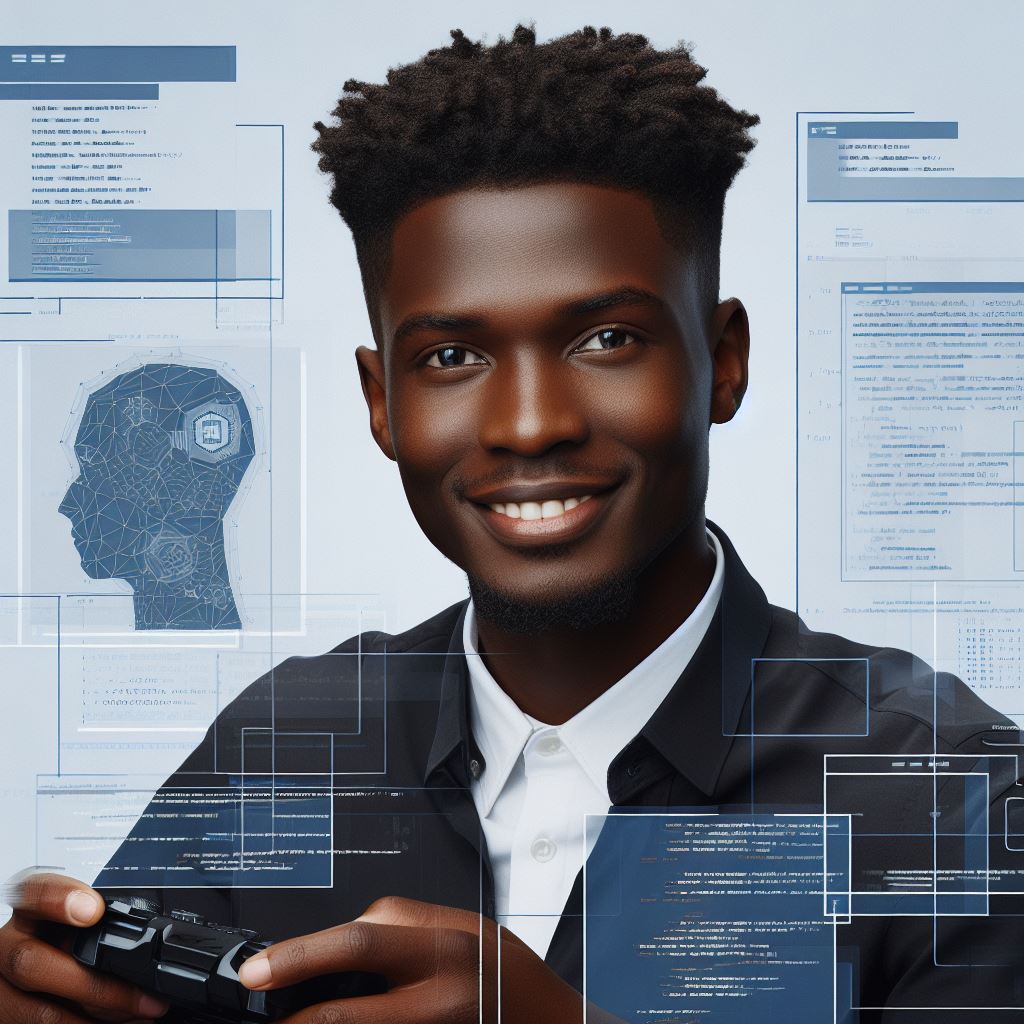Introduction to Android Game Development
Mobile games have become increasingly popular in recent years as more people own smartphones. The convenience and accessibility of gaming on the go have contributed to this trend.
Explanation of the increasing popularity of mobile games
Developing Android games presents numerous opportunities and benefits for game developers. The Android platform has a large user base, providing a wide potential audience for games.
Additionally, Android offers various tools and resources for developers to create and publish their games.
One of the benefits of developing Android games is the potential for monetization.
Game developers can generate revenue through in-app purchases, advertisements, or even by selling their games on the Google Play Store.
Developers have the freedom to create unique and immersive gaming experiences using cutting-edge technologies and features available on the Android platform.
Another advantage of developing Android games is the ability to reach a global audience.
The Android operating system is used by a diverse range of people from different countries and cultures, increasing the potential reach of a game.
Overview of the opportunities and benefits of developing Android games
The increasing popularity of mobile games has created a vast market for Android game development.
The opportunities and benefits, such as monetization and global reach, make it an attractive field for aspiring game developers.
With the right skills, tools, and creativity, developers can create successful and profitable Android games.
Getting started with Android game development
In this section, we will delve into the basics of Android game development and how to get started.
Introduction to Java programming language as the foundation
- Java provides the necessary foundation for Android game development.
- It is an object-oriented programming language that is widely used for creating games.
- Having a good understanding of Java will be crucial for building successful Android games.
Overview of the Android development environment and necessary tools
- Before diving into game development, it is important to familiarize yourself with the Android development environment.
- The Android SDK (Software Development Kit) includes all the tools and libraries required for creating Android games.
- It is a comprehensive package that includes everything you need to get started.
Setting up Android Studio and the Android Software Development Kit (SDK)
- Android Studio is the official integrated development environment (IDE) for Android game development.
- It comes with advanced features and tools specifically designed for building Android games.
- Installation of Android Studio is straightforward, and it can be downloaded from the official Android website.
Once you have downloaded and installed Android Studio, follow these steps to set up the Android SDK:
- Launch Android Studio and click on the “Configure” button.
- Select “SDK Manager” from the dropdown menu.
- In the SDK Platforms tab, choose the Android versions you want to target.
- In the SDK Tools tab, select the necessary tools and click on the “Apply” button to install them.
- Android Studio will download and install the selected SDK components.
Now that you have set up the Android development environment, you are ready to create your first Android game.
Here are the initial steps to get started:
Tech Consulting Tailored to Your Coding Journey
Get expert guidance in coding with a personalized consultation. Receive unique, actionable insights delivered in 1-3 business days.
Get Started- Create a new project in Android Studio by clicking on “File” and then “New”.
- Choose “Empty Activity” as the template for your game project.
- Specify the name and location of your project.
- Click on “Finish” to create the project.
You’ve successfully created your first Android game in Android Studio. Start adding assets, designing levels, and implementing mechanics.
Android game development demands programming skills, creativity, and dedication. Explore advanced concepts like physics, graphics, and multiplayer.
Test on various devices for optimal performance. Continuous learning and experimentation lead to captivating Android games. The next section covers vital game components and integration.
Read: Free Coding IDEs: What’s the Best Choice for You?
Understanding the Basics of Game Development
In this section, we will provide an overview of the fundamental concepts and terminology in game development, introduce game engines and frameworks available for Android, and explore the various genres and types of Android games.
Overview of Game Development Concepts and Terminology
- Game development involves designing and creating video games for various platforms, including Android.
- Key concepts include game mechanics, game design, graphics, audio, storytelling, and user interaction.
- Terminology such as levels, assets, sprites, collision detection, and scoring is commonly used in game development.
- Understanding these concepts and terminology is crucial for developing engaging and immersive Android games.
Introduction to Game Engines and Frameworks for Android
- A game engine is a software framework that provides developers with tools and features for creating games.
- Popular game engines for Android include Unity, Unreal Engine, Cocos2d-x, and Godot.
- These engines offer a wide range of functionalities, such as rendering, physics simulation, and asset management.
- Frameworks like LibGDX and AndEngine provide a more lightweight and customizable approach to Android game development.
- Choosing the right game engine or framework depends on the specific requirements and scope of your Android game project.
Exploring Different Genres and Types of Android Games
- Android games come in various genres, including action, adventure, puzzle, role-playing, sports, and simulation.
- Action games involve intense gameplay with a focus on combat, exploration, and quick reflexes.
- Adventure games often feature narrative-driven storylines, puzzles, and exploration of virtual worlds.
- Puzzle games challenge players to solve problems, complete patterns, or manipulate objects to progress.
- Role-playing games (RPGs) allow players to assume the roles of characters and embark on quests in vast game worlds.
- Sports games simulate real-life sports activities, such as football, basketball, or racing.
- Simulation games recreate real or fictional scenarios and allow players to experience them in a controlled environment.
- Each genre has its unique gameplay mechanics, objectives, and target audience.
By understanding the concepts and terminology, choosing the right engine or framework, and exploring different genres, you will be well-equipped to start your journey in Android game development.
The next sections will delve deeper into specific aspects of Android game development, providing practical examples and step-by-step guides.
Stay tuned for our next section on designing captivating game mechanics for Android games!
Read: Beginner’s Guide to Free Coding Forums and Groups
Designing the game concept and mechanics
Steps to brainstorm and develop game ideas
- Brainstorm different game ideas by exploring various themes, genres, and concepts.
- Consider the target audience and market trends to come up with a unique and appealing game concept.
- Create a mind map or list to organize your thoughts and ideas during the brainstorming process.
- Focus on creating a gameplay experience that is engaging, immersive, and provides a sense of challenge.
- Experiment with different game mechanics to determine what best suits your game concept.
- Think about the core mechanics, such as movement, actions, and interactions in your game.
- Consider incorporating elements like power-ups, achievements, rewards, or hidden surprises to enhance the gameplay.
- Define the game’s objectives, both short-term and long-term goals, for the players to accomplish.
- Create levels that increase in difficulty to maintain player interest and keep them engaged.
- Design captivating visuals and audio to complement the gameplay and immerse players in the game world.
- Ensure the controls and player interaction are intuitive, responsive, and well-suited for the chosen platform.
- Iterate and playtest your game mechanics to fine-tune the gameplay experience and address any issues.
- Consider feedback from playtesters and make necessary adjustments to improve the overall game mechanics.
- Keep the player experience at the forefront by constantly evaluating and refining the game mechanics.
Importance of creating a unique and engaging gameplay experience
A game’s concept and mechanics play a crucial role in determining its success.
By brainstorming and developing unique game ideas, you stand a better chance of capturing the interest of players and standing out in a crowded market.
A well-designed gameplay experience keeps players engaged, encourages them to continue playing, and increases the chances of positive word-of-mouth recommendations.
Basics of game mechanics, levels, objectives, and player interaction
Game mechanics refer to the rules, actions, and systems that govern how a game operates. Levels provide progression and challenge, guiding players through the game’s content.
Objectives give players a sense of purpose and accomplishment. Player interaction involves the various ways players engage with the game, whether it’s through controls, decision-making, or multiplayer interactions.
Build Your Vision, Perfectly Tailored
Get a custom-built website or application that matches your vision and needs. Stand out from the crowd with a solution designed just for you—professional, scalable, and seamless.
Get StartedTo create an engaging gameplay experience, it is essential to carefully design and implement these core aspects of game mechanics, levels, objectives, and player interaction.
By taking into account player preferences, market trends, and incorporating innovative ideas, you can create a game that captivates and delights players.
Read: How to Code a Responsive Website from Scratch
Creating the game assets
Creating the game assets is a crucial step in Android game development. In this section, we will explore the different aspects of graphic design and game art principles, as well as delve into the world of 2D and 3D graphics for Android games.
We will also learn how to utilize design software and tools to create visually appealing assets for our game.
Overview of graphic design and game art principles in Android game development
- Color theory: Understanding how colors work together and their impact on the overall visual appeal of the game is essential. Color schemes should be chosen carefully to create a cohesive and engaging experience for the players.
- Composition and layout: Game art needs to be arranged in a way that is aesthetically pleasing and effectively communicates the game’s objectives. The composition should guide the player’s attention and create a balanced visual experience.
- Typography: Selecting appropriate fonts for the game’s UI and text elements is important for readability and setting the right tone. Typography can enhance the game’s overall aesthetics and reinforce its theme.
Introduction to 2D and 3D graphics for Android games
- 2D Graphics: 2D graphics are widely used in Android games due to their simplicity and performance benefits. Sprites, backgrounds, and UI elements are typically created in a 2D format using graphic editing software like Adobe Photoshop or GIMP.
- 3D Graphics: Android devices are now capable of rendering 3D graphics, providing a more immersive gaming experience. Tools like Unity or Unreal Engine can be used to create and import 3D models, textures, and animations into the game.
Utilizing design software and tools to create visual assets
- Graphic Editing Software: Adobe Photoshop is a popular choice for creating and editing 2D game assets. Other tools like GIMP, Illustrator, or Inkscape can also be used depending on personal preferences and budget.
- 3D Modeling Software: Blender, Autodesk Maya, and 3ds Max are powerful tools for creating 3D assets. These software allow artists to model, texture, rig, and animate characters, objects, and environments for the game.
- Animation Tools: To bring game characters and objects to life, animation software such as Adobe Animate or Spine can be used. These tools enable animators to create fluid movements and transitions.
- Asset Marketplaces: Game developers can also explore asset marketplaces like Unity Asset Store or TurboSquid, where ready-made assets like characters, props, and environments can be purchased and used in their games.
In general, creating game assets is a critical part of Android game development. Understanding graphic design and game art principles, as well as utilizing the right software and tools, is essential for developing visually appealing games.
By investing time and effort in creating high-quality assets, developers can enhance the overall gaming experience and engage the players effectively.
Read: Free Coding Classes: How Effective Are They Really?

Developing the game code
Introduction to Android game development libraries and frameworks
- Google Play Games Services: This library offers authentication, leaderboards, achievements, real-time multiplayer, and cloud saves for your game.
- Unity: A popular game development framework that supports Android, allowing you to create high-quality games with ease.
- Cocos2d-x: An open-source game development framework that provides multi-platform support, including Android, with a focus on 2D games.
- LibGDX: Another open-source framework that supports Android and offers a wide range of features for game development, including graphics and input handling.
Overview of game development patterns and best practices
- Model-View-Controller (MVC) Pattern: Separates the game’s logic (model), user interface (view), and user input (controller) to enhance code organization and maintainability.
- Object-Oriented Programming (OOP): Encourages modular and reusable code by using classes, objects, inheritance, and polymorphism.
- Singleton Pattern: Ensures that only one instance of a class exists throughout the game, preventing conflicts and enabling global access.
- Game Loops: Implementing game loops ensures the continuous update and rendering of the game, allowing for smooth gameplay.
Step-by-step process of coding and implementing game mechanics
- Define game mechanics: Identify the core mechanics such as player movement, enemy behavior, collision detection, scoring, and game over conditions.
- Design game objects: Create classes for game objects like players, enemies, bullets, power-ups, or obstacles, assigning appropriate attributes and behavior.
- Implement game logic: Write code to handle input events, update game state, and render graphics based on the game’s mechanics and object interactions.
- Test and iterate: Regularly test your game, identify bugs or areas for improvement, and modify the code accordingly to enhance gameplay and fix issues.
- Optimize performance: Evaluate and optimize resource usage, such as memory, CPU, and GPU, to ensure a smooth gaming experience on Android devices.
- Add visual and audio assets: Integrate visual assets, such as sprites, animations, and backgrounds, and audio assets like sound effects and background music.
- Handle user interface: Implement menus, buttons, touch controls, and other UI elements to enhance user experience and provide an intuitive interface.
Incorporating these libraries, patterns, and best practices can significantly improve your Android game development process.
By leveraging the power of the available frameworks, implementing efficient coding techniques, and focusing on user experience, you can create engaging and successful Android games.
Remember to constantly test, iterate, and optimize your game to provide a seamless gaming experience to your players.
Testing and debugging the Android game
Testing and debugging are crucial steps in the development of an Android game. These processes ensure that the game is free from bugs and performs optimally on different devices.
In this section, we will explore the importance of thorough testing and debugging, the use of emulators and physical devices for testing, and strategies for finding and fixing bugs.
Explanation of the importance of thorough testing and debugging
Thorough testing and debugging are vital in Android game development to deliver a high-quality and immersive gaming experience.
Optimize Your Profile, Get Noticed
Make your resume and LinkedIn stand out to employers with a profile that highlights your technical skills and project experience. Elevate your career with a polished and professional presence.
Get NoticedA game with bugs and glitches can frustrate users and lead to negative reviews. Therefore, developers must ensure that the game is thoroughly tested before its release.
One way to test an Android game is by utilizing emulators, which are software that mimic the behavior of a specific device.
Utilizing emulators and physical devices for testing
Emulators are useful for testing the game on different screen sizes, resolutions, and operating system versions.
They allow developers to identify compatibility issues and optimize the game for a wide range of devices.
However, solely relying on emulators may not provide an accurate representation of the game’s performance on physical devices.
It is essential to test the game on actual devices to ensure that it runs smoothly and without any hardware-related issues.
Physical devices can help identify performance bottlenecks and optimize the game for specific hardware configurations.
Strategies for finding and fixing bugs
Testing Android games demands a systematic approach to uncover and rectify bugs effectively. Strategies encompass functional testing, verifying game functionality, levels, mechanics, and interactions.
Regression testing reassesses changes to preserve existing functionality.
Utilize Android’s logging and debugging tools. Logging captures error messages and data values, aiding bug identification.
Debuggers like Android Studio’s facilitate code inspection, variable examination, and real-time issue identification.
Adopt a collaborative debugging approach, encouraging user bug reports and feedback. Comprehensive testing via emulators and devices is essential.
Prioritize testing and debugging to ensure a seamless, bug-free Android game experience. Effective strategies, tools, and collaboration streamline issue resolution, delivering polished, enjoyable gameplay.
Publishing and Marketing the Android Game
Overview of the Google Play Store publishing process
- Register as a Google Play Developer and pay the one-time registration fee.
- Prepare the game assets, including screenshots, icons, and promotional materials.
- Create a developer account on the Google Play Console and set up your app details.
- Upload the APK file of your game and fill in the necessary information, such as title, description, and category.
- Set pricing and distribution options for your game, including countries, age restrictions, and monetization settings.
- Test your game thoroughly and ensure it complies with the Google Play Store guidelines.
- Submit your game for review and wait for approval from the Google Play Store team.
- Once approved, your game will be available for download in the Google Play Store.
Tips for effective game marketing and promotion
- Define your target audience and create a marketing strategy tailored to their interests.
- Utilize social media platforms to build a strong online presence and engage with potential players.
- Collaborate with popular influencers or gaming communities to promote your game.
- Create visually appealing and informative game trailers or teasers to grab users’ attention.
- Offer exclusive perks or rewards to early adopters or dedicated players to encourage word-of-mouth promotion.
- Participate in gaming events, competitions, or conferences to showcase your game and network with industry professionals.
- Leverage app store optimization (ASO) techniques to improve the visibility and discoverability of your game.
- Monitor and respond to player reviews and feedback promptly to build a positive reputation and address any issues.
Monetization options and strategies for generating revenue
- Choose the right monetization model for your game, such as in-app purchases, ads, or a combination.
- Implement a freemium model where users can download the game for free but offer additional paid features or content.
- Integrate rewarded ads that offer in-game rewards to players who watch advertisements.
- Provide different pricing tiers or packages for in-app purchases to cater to different player preferences.
- Consider offering a premium version of your game with no ads or additional perks for a one-time purchase.
- Explore partnerships with relevant brands or sponsors for product placements or promotional tie-ins within your game.
- Continuously monitor and analyze your revenue streams and optimize your monetization strategies accordingly.
- Keep the balance between monetization and user experience to ensure your players are engaged and satisfied.
Generally, publishing and marketing an Android game requires careful planning and execution.
Understanding the Google Play Store publishing process, implementing effective marketing strategies, and choosing the right monetization options are crucial for success in the competitive gaming industry.
By following the tips provided, developers can increase their game’s visibility, attract a larger player base, and generate sustainable revenue.
Future prospects and advanced topics in Android game development
In this section, we will discuss future prospects and advanced topics in Android game development.
Introduction to advanced game development techniques
- Implementing advanced physics engines for realistic movements and interactions.
- Integrating complex artificial intelligence algorithms to create challenging opponents.
- Utilizing advanced shaders and visual effects for stunning graphics.
- Developing multiplayer functionality using peer-to-peer or client-server architectures.
- Optimizing game performance by employing techniques like multi-threading and memory management.
Exploring virtual reality (VR) and augmented reality (AR) in Android games
- Integrating VR technologies to provide immersive gaming experiences.
- Using AR to overlay virtual objects into the real world, creating interactive and engaging gameplay.
- Implementing head tracking and gesture recognition for intuitive control in VR/AR games.
- Experimenting with spatial sound to enhance realism in VR environments.
- Developing games for specific VR/AR devices like Google Cardboard, Oculus Rift, or HoloLens.
Overview of the latest trends and technologies in the industry
- Utilizing machine learning and neural networks to create intelligent NPCs or procedural content generation.
- Exploring blockchain technology for secure in-game transactions and decentralized game economies.
- Integrating cloud gaming services to enable streaming and cross-platform play.
- Adopting progressive web app (PWA) development to reach a broader audience.
- Experimenting with haptic feedback and motion sensing for more immersive gameplay experiences.
Staying updated with the latest trends and technologies empowers developers to innovate and succeed in Android game development.
The evolving Android platform offers new game development possibilities. Advancements in hardware, VR, AR, and industry trends promise a bright future.
Developers can utilize advanced techniques for visually stunning, immersive, and challenging games. VR and AR integration transforms game experiences.
Understanding and using the latest trends keep developers competitive. Machine learning, blockchain, cloud gaming offer exciting opportunities.
Continual learning and experimentation are essential for success. Embrace complex physics, AI, haptic feedback, pushing Android game boundaries.
In the advancing tech landscape, embracing future prospects and exploring advanced Android game development topics are vital for innovation.
Conclusion
In this blog post, we have covered the key points of Android game development.
We discussed the importance of understanding the basics of programming, choosing the right game engine, and designing captivating game mechanics.
It is clear that Android game development offers endless possibilities for creativity and innovation.
By delving deeper into this field, you can unlock your potential as a game developer and create exciting experiences for users.
As the mobile gaming industry continues to grow, it is essential to stay updated with the latest trends and technologies.
Keep experimenting, learning, and improving your skills to stay ahead in this competitive market.
Remember, every successful game starts with a solid foundation. So, start small, prototype your ideas, and iterate to create a polished game that captivates your audience.
Don’t be afraid to take risks and think outside the box. Embrace challenges and failures as learning opportunities, and always seek feedback to improve your games.
Android game development is a thrilling journey that offers immense potential for both personal growth and professional success. So, what are you waiting for? Take the leap and embark on this exciting adventure!