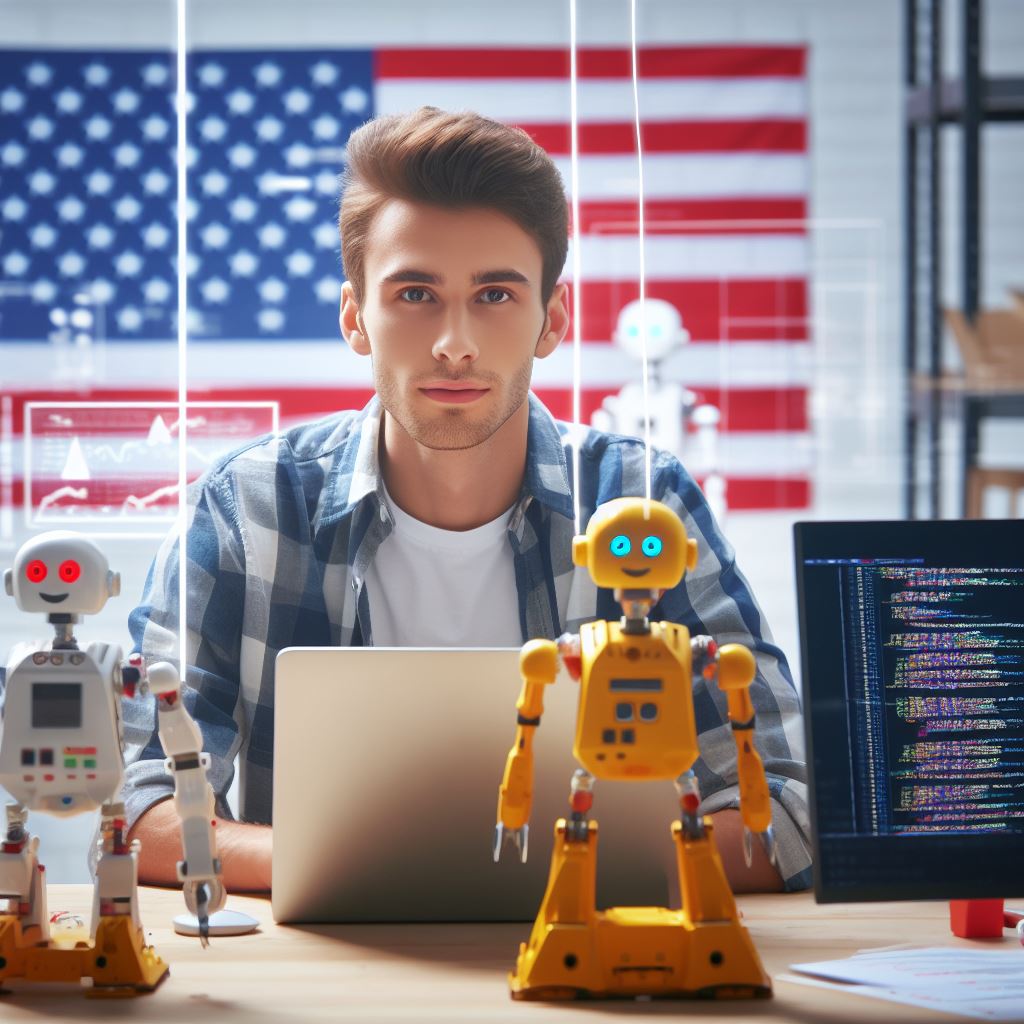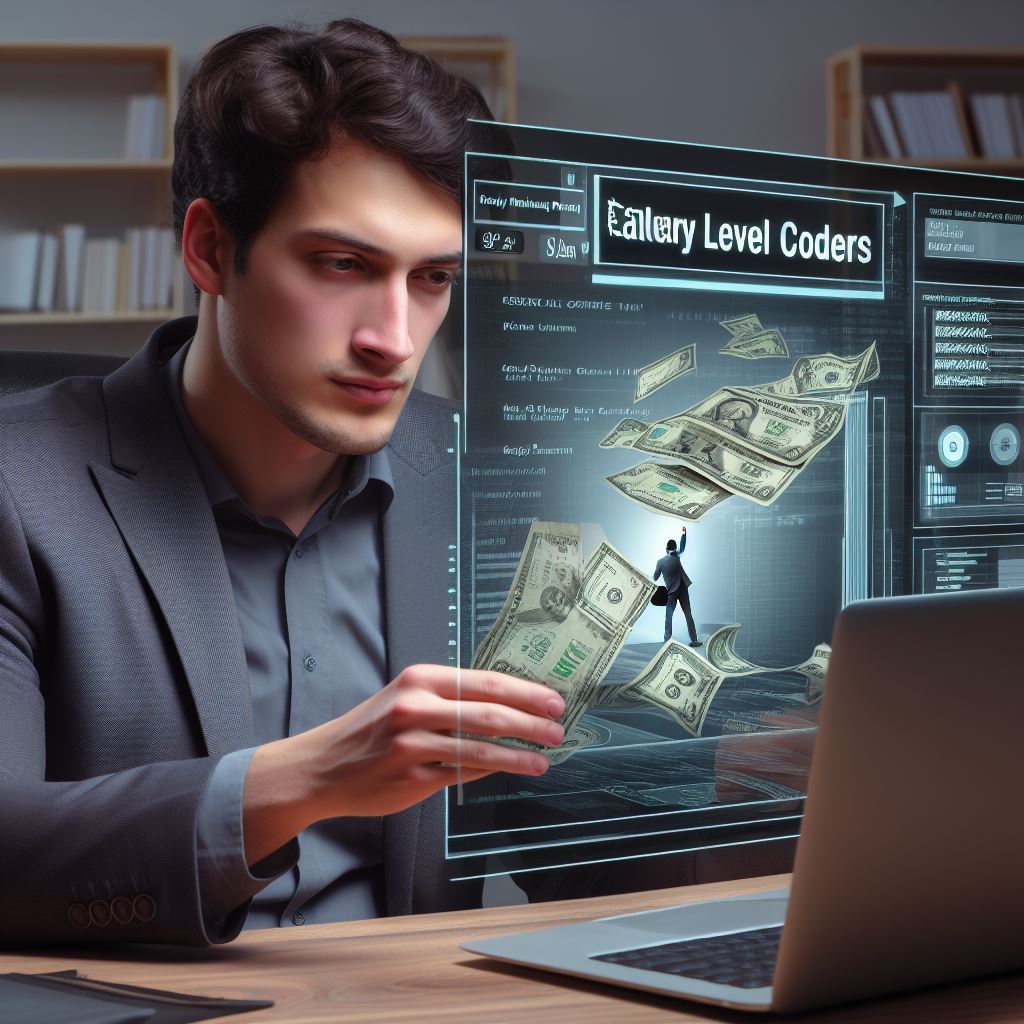Introduction
Coding education in schools is becoming increasingly important in the digital age. As technology continues to advance, the demand for skilled programmers grows.
To meet this demand, schools are integrating coding robots into their curriculum to teach coding in a fun and interactive way.
Importance of coding education in schools
In today’s society, coding skills are highly sought after. By teaching coding in schools, we are equipping students with the tools they need to succeed in the digital world.
In addition, coding promotes critical thinking, problem-solving, and creativity, essential skills for the 21st century.
Integration of coding robots in teaching coding
Coding robots offer a unique and engaging way for students to learn coding. These robots are programmed through simple coding languages, allowing students to gain hands-on experience in programming concepts.
Through the use of coding robots, students can apply their coding skills to real-life scenarios and see the immediate results of their code.
One affordable coding robot that schools should consider is the Edison robot. This robot is designed for beginners and features built-in sensors, motors, and LEDs.
Students can program the Edison robot using a variety of coding languages, from block-based coding to Python.
Another coding robot option is the Dash robot. With its friendly and interactive design, Dash makes coding accessible to young learners.
Students can use block-based programming or even create custom-built programs to control Dash’s movements and actions.
Finally, the Ozobot Evo is another affordable coding robot suitable for schools. It uses color codes and block-based coding to introduce students to basic programming concepts.
The Evo can also connect to a tablet or smartphone, allowing students to control it remotely.
By integrating coding robots into the curriculum, schools can make coding education more engaging and interactive.
These robots provide a hands-on learning experience that sparks students’ interest in coding and technology. As a result, students develop valuable skills that will benefit them in the future job market.
Coding Robot 1: mBot (by Makeblock)
The mBot, a creation of Makeblock, proves an essential tool for schools due to its affordability and robust capabilities. It offers an accessible coding solution for educational institutions working within tight budgets.
Tech Consulting Tailored to Your Coding Journey
Get expert guidance in coding with a personalized consultation. Receive unique, actionable insights delivered in 1-3 business days.
Get StartedIts user-friendly interface and affordability make it an excellent investment for schools. The mBot serves as an effective introduction to programming, especially for beginners.
Its sensors and actuators empower students to build interactive projects, fostering practical coding knowledge and problem-solving skills.
The robot’s compatibility with Scratch, a popular visual programming language, encourages creative program development. The mBot stands out for its versatility, catering to various subjects and grade levels.
It opens doors to activities such as line-following robotics, robotic arm construction, maze navigation, dance routine design, and collaborative soccer team projects.
Essentially, the mBot by Makeblock, with its affordability, user-friendliness, and diverse applications, is an invaluable asset for schools seeking to enhance coding education and engage students across various subjects.
Read: Entry-Level Coding Jobs: 10 Companies You Should Apply To
Coding Robot 2: Cubetto
In the world of coding education, there are numerous tools available to help students develop their coding skills. One popular option that schools should consider is the Cubetto coding robot.
With its unique features and affordable price, Cubetto proves to be a valuable addition to any classroom.
Description and Features
Cubetto is a friendly wooden robot designed to teach coding to young learners aged 3 and above. Its main objective is to make programming accessible even to those who have no prior experience.
With a combination of a delightful robot and a board, Cubetto provides a hands-on approach to coding education.
The robot is equipped with several notable features. Firstly, it’s screenless, which means students don’t need to stare at a screen for extended periods.
Instead, they interact with Cubetto by placing coding blocks onto a control board. The blocks represent different commands such as forward, backward, left, and right.
Another key feature is its tactile nature. Cubetto allows students to physically manipulate the coding blocks, promoting a tangible understanding of programming concepts.
This hands-on experience enhances cognitive development and improves problem-solving abilities.
Build Your Vision, Perfectly Tailored
Get a custom-built website or application that matches your vision and needs. Stand out from the crowd with a solution designed just for you—professional, scalable, and seamless.
Get StartedAffordability and Why Schools Should Consider It
One of the most significant advantages of Cubetto is its affordability.
Compared to other coding robots on the market, Cubetto comes at a relatively low cost, making it a feasible investment for schools with limited budgets.
By incorporating Cubetto into their classrooms, schools can introduce coding education without burdening their resources.
The robot provides an effective and engaging platform for students to learn fundamental programming concepts in a fun and interactive way.
Benefits of Using Cubetto in Coding Education
The use of Cubetto in coding education offers numerous benefits for students.
Firstly, it improves problem-solving skills as students learn to plan and execute sequences of commands to achieve a specific goal with the robot. This logical thinking fosters critical thinking abilities.
Secondly, Cubetto encourages creativity. Students can create their own coding sequences and witness their ideas come to life through the robot’s movements.
This creativity helps stimulate imagination and innovation among young learners.
Additionally, Cubetto promotes collaboration and teamwork. Through group activities, students can collaborate, share ideas, and solve coding challenges together.
This collaborative environment fosters communication and cooperative skills.
Examples of Activities and Lessons that can be Done with Cubetto
Here are some exciting activities and lessons that can be conducted using Cubetto:
- Sequencing Challenge: Students program Cubetto to navigate a specific path from one point to another using a sequence of commands.
- Maze Solving: Create a maze on the floor or a large sheet of paper, and students code Cubetto to find its way through the maze.
- Pattern Creation: Students use Cubetto to create patterns on a grid or a drawing surface by chaining together different movement commands.
- Storytelling Adventure: Students program Cubetto to act out a story by coding its movements and actions based on the narrative.
- Algorithmic Thinking: Introduce basic algorithmic thinking by asking students to break down a complex task into small, manageable steps for Cubetto to accomplish.
Basically, Cubetto is an affordable coding robot that brings numerous benefits to coding education.
With its hands-on approach, affordability, and potential for engaging activities, Cubetto is a valuable tool for schools to consider when introducing coding to young learners.
Read: Coding Robots vs. Traditional Learning: What’s More Effective?
Optimize Your Profile, Get Noticed
Make your resume and LinkedIn stand out to employers with a profile that highlights your technical skills and project experience. Elevate your career with a polished and professional presence.
Get NoticedCoding Robot 3: Ozobot Evo
Ozobot Evo is an affordable coding robot that every school should consider incorporating into their curriculum.
With its unique features and educational benefits, it is a valuable tool for teaching coding to students.
Description and Features
Ozobot Evo is a small, pocket-sized robot that can be easily programmable. It is equipped with color sensors, line sensors, LED lights, and a tiny speaker.
These features allow the robot to interact with its environment and respond to commands.
One of the standout features of Ozobot Evo is its ability to recognize different colors and lines drawn on paper or screen.
This feature enables students to learn the basics of coding by creating color-coded commands for the robot to follow.
Affordability and Why Schools Should Consider It
Ozobot Evo stands out from other coding robots due to its affordability. With a price range of $50 – $100, it is accessible for schools with limited budgets.
By investing in Ozobot Evo, schools can provide their students with hands-on coding experience without breaking the bank.
Schools should consider integrating Ozobot Evo into their curriculum because it offers an engaging and interactive way to teach coding.
It can spark students’ interest in technology and encourage them to pursue STEM-related fields.
Benefits of Using Ozobot Evo in Coding Education
Ozobot Evo offers several benefits for coding education:
- Enhances Critical Thinking Skills: Students learn to analyze problems and find logical solutions to program Ozobot Evo.
- Promotes Creativity: Students can design custom paths and codes for Ozobot Evo, encouraging creative thinking.
- Encourages Collaboration: Students can work in groups to program and solve challenges with Ozobot Evo, promoting teamwork.
- Builds Problem-Solving Skills: Students learn to debug and troubleshoot when their code doesn’t work as expected.
Examples of Activities and Lessons with Ozobot Evo
Ozobot Evo can be used in various activities and lessons to teach coding effectively:
- Color Codes: Students can use colored markers to draw lines with specific color codes for Ozobot Evo to follow.
- Maze Challenges: Create mazes on paper or using obstacle course materials and program Ozobot Evo to navigate it.
- Interactive Stories: Students can create interactive stories using Ozobot Evo as a character that responds to various commands.
- Sumo Bot Competition: Organize a competition where students program Ozobot Evo to compete against each other in a sumo-style challenge.
in essence, Ozobot Evo is an affordable coding robot that provides an engaging and interactive learning experience for students.
With its features and educational benefits, schools should consider incorporating it into their coding education curriculum.
By using Ozobot Evo, students can enhance critical thinking, creativity, collaboration, and problem-solving skills while having fun with coding activities and lessons.
Read: Transition vs. Transformation in CSS: What’s the Difference?
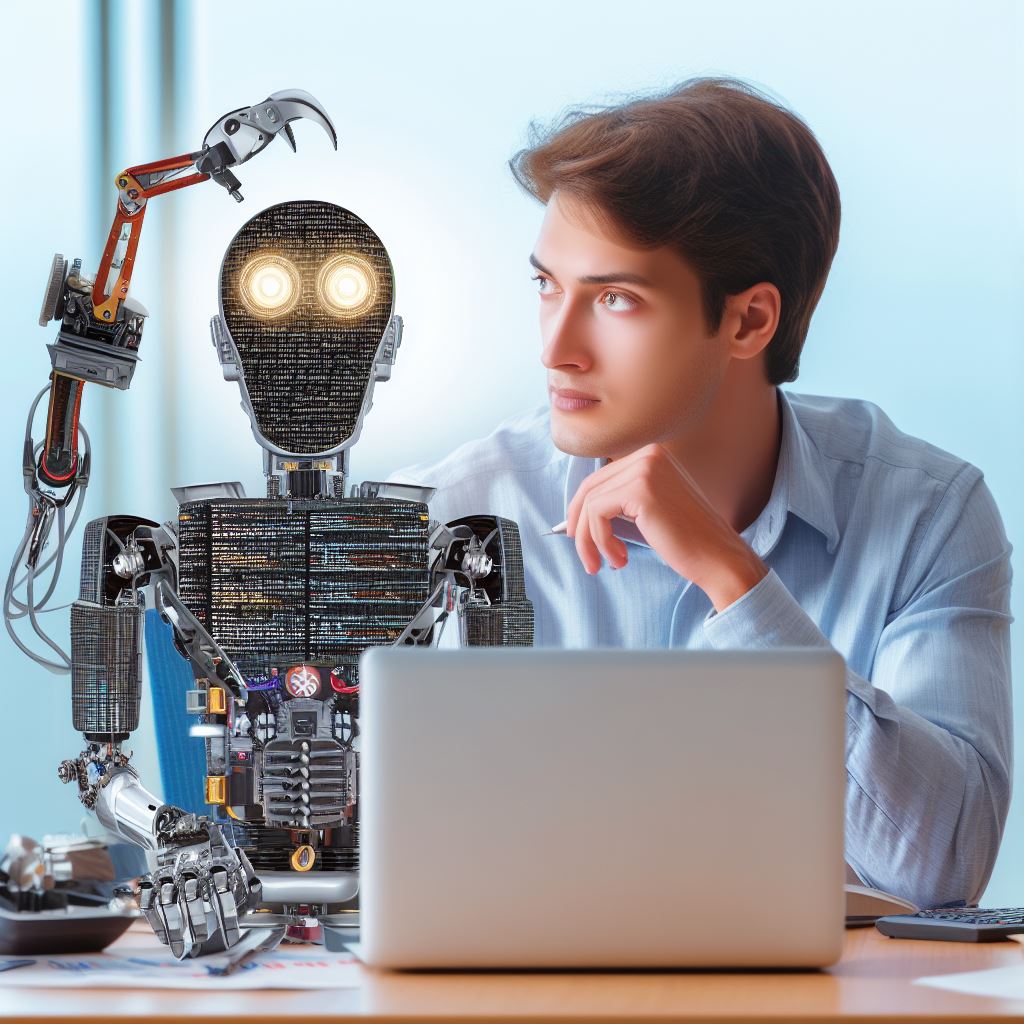
Coding Robot 4: Sphero Mini
Sphero Mini: An Affordable Coding Robot for Every School
The world of technology and robotics is rapidly evolving, and it’s becoming increasingly important for schools to introduce coding education to students.
Coding robots can be a valuable tool in achieving this goal, and one such robot that schools should consider is the Sphero Mini.
Description and Features
The Sphero Mini is a small, programmable robot that can be controlled using a smartphone or tablet. It measures just 1.57 inches in diameter and is equipped with a gyroscope, accelerometer, and LED lights.
With its durable shell, the Sphero Mini can withstand a multitude of challenges.
Despite its compact size, the Sphero Mini is packed with features. It can be programmed to follow specific commands, execute tricks, or navigate through obstacle courses.
The robot also comes with several built-in games that students can enjoy while learning.
Affordability and Why Schools Should Consider It
One of the main reasons why schools should consider the Sphero Mini is its affordability. Priced at just under $50, this coding robot is significantly cheaper than many other options on the market.
Schools with limited budgets can easily acquire multiple units for their classrooms.
Moreover, the Sphero Mini offers excellent value for money. Its versatility and robust features make it a worthwhile investment for schools that want to enhance their coding education programs.
With the Sphero Mini, schools don’t have to compromise on quality while working within a tight budget.
Benefits of Using Sphero Mini in Coding Education
The Sphero Mini has a multitude of benefits for students engaged in coding education:
- Hands-On Learning: The robot allows students to see the immediate results of their coding efforts, enhancing their understanding of programming concepts.
- Creativity and Problem-Solving Skills: Students can experiment with various coding sequences and algorithms to solve challenges and develop their problem-solving abilities.
- Collaboration: The Sphero Mini encourages teamwork as students can work together to create complex programs or compete in coding-based activities.
- Engagement: With its interactive games and challenges, the Sphero Mini keeps students engaged and excited about coding education.
- Real-World Applications: Coding robots like the Sphero Mini help students understand how coding is used in real-life scenarios, preparing them for future career opportunities.
Examples of Activities and Lessons that can be Done with Sphero Mini
The possibilities for activities and lessons with the Sphero Mini are endless:
- Introduction to Coding: Students can use the Sphero Mini to grasp the basics of coding, such as sequencing and loops.
- Maze Navigation: Create a maze using cardboard or other materials, and challenge students to program the Sphero Mini to navigate through it.
- Obstacle Course: Set up an obstacle course and ask students to code the Sphero Mini to complete it as quickly as possible.
- Dance Party: Program the robot to perform a synchronized dance routine, teaching students about timing and coordination.
- Sumo Bot Competition: Divide the class into teams and have them code their Sphero Minis to push each other out of a ring, promoting strategic thinking and teamwork.
The Sphero Mini opens up a world of possibilities for hands-on coding education that is not only affordable but also effective.
Its small size, versatility, and engaging features make it an ideal choice for schools aiming to introduce coding to their students.
So, why wait? Consider the Sphero Mini and empower your students with the skills they need to thrive in the digital age.
Read: How to Land Your First Entry-Level Coding Job in the USA
Coding Robot 5: Thymio II
Description and Features
Thymio II is an excellent coding robot that provides a range of features to enhance students’ learning experience. It is a small, round-shaped robot that easily fits in the palm of your hand.
Despite its small size, Thymio II comes equipped with various sensors, including proximity sensors, temperature sensors, a microphone, and even an accelerometer.
These sensors allow the robot to interact with its environment and respond to different stimuli.
The robot also has an LED light matrix on its top surface, offering a visually engaging way for students to program and customize the behavior of the robot.
The LED lights can display different colors and patterns, making it exciting for students to see their coding come to life.
Affordability and Why Schools Should Consider It
One of the key advantages of Thymio II is its affordability. Compared to other coding robots on the market, Thymio II is a cost-effective option for schools with tight budgets.
Investing in Thymio II allows schools to provide coding education to more students without breaking the bank.
Moreover, Thymio II is user-friendly, making it an excellent choice for both beginners and advanced coders.
Its simple interface and intuitive programming language enable students to easily grasp the fundamentals of coding.
Benefits of Using Thymio II in Coding Education
- Enhanced Problem-Solving Skills: Thymio II encourages students to think critically and develop problem-solving abilities as they program the robot to complete tasks.
- Hands-On Learning: By using Thymio II, students have the opportunity to engage in experiential learning, applying theoretical concepts to real-world scenarios.
- Collaboration and Communication: Thymio II supports group activities, fostering collaboration and communication skills among students working together on coding projects.
- Creativity and Innovation: The LED light matrix on Thymio II sparks creativity, allowing students to invent unique programs and visual effects to showcase their coding skills.
- Introduction to Robotics: Thymio II serves as a stepping stone towards more advanced robotics education, introducing students to the world of robotics in a fun and accessible way.
Examples of Activities and Lessons with Thymio II
- Line Following: Students can program Thymio II to follow a black line on a surface, teaching them the concepts of algorithms and decision-making.
- Obstacle Avoidance: Thymio II’s proximity sensors allow students to program the robot to detect obstacles and navigate around them, promoting problem-solving skills.
- Music Composition: Using Thymio II’s microphone, students can program the robot to produce musical notes or even compose melodies, blending coding and music.
- Maze Navigation: Students can create mazes and program Thymio II to find its way through them, developing logical thinking and spatial reasoning.
- Artistic Creations: Thymio II’s LED lights can be programmed to create different visual patterns, allowing students to explore the intersection of coding and art.
In short, Thymio II is an affordable and versatile coding robot that offers numerous benefits for students in coding education.
Its features, combined with the variety of activities and lessons it enables, make it an excellent addition to any school’s coding curriculum.
Conclusion
Coding robots play a crucial role in enhancing coding education in schools.
To recap, these robots provide hands-on learning experiences, foster critical thinking and problem-solving skills, and promote creativity and collaboration among students.
Therefore, it is highly encouraged for schools to consider incorporating affordable coding robots into their curriculum.
By doing so, students can develop a strong foundation in coding, gain practical skills for the digital age, and be better prepared for future careers.
Furthermore, the use of coding robots can make coding education more engaging, interactive, and enjoyable for students, leading to improved learning outcomes.
With a variety of affordable options available, schools can easily find coding robots that suit their budget and meet their educational needs.
Investing in coding robots is an investment in the future of education, as it equips students with the skills and knowledge they need to navigate the increasingly digital world.
So, let’s embrace the power of coding robots and provide our students with the best possible coding education.