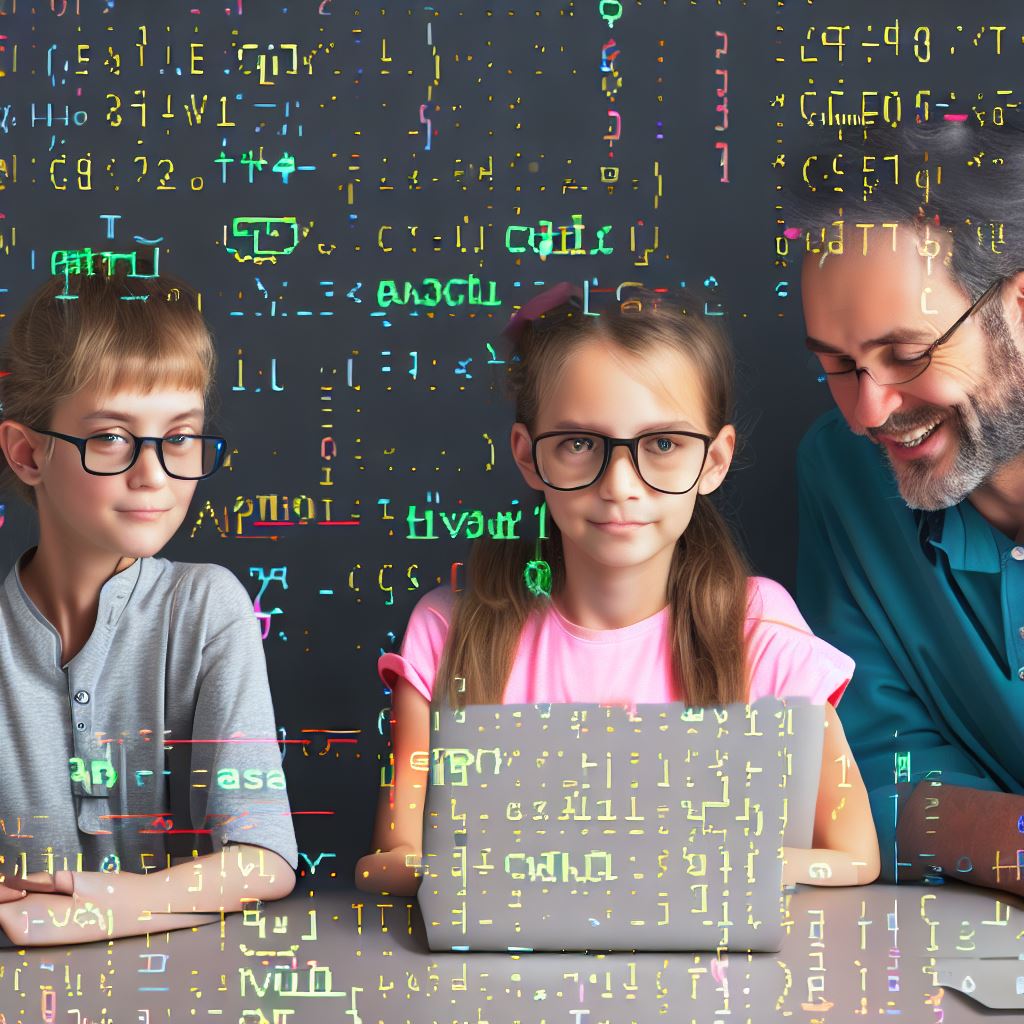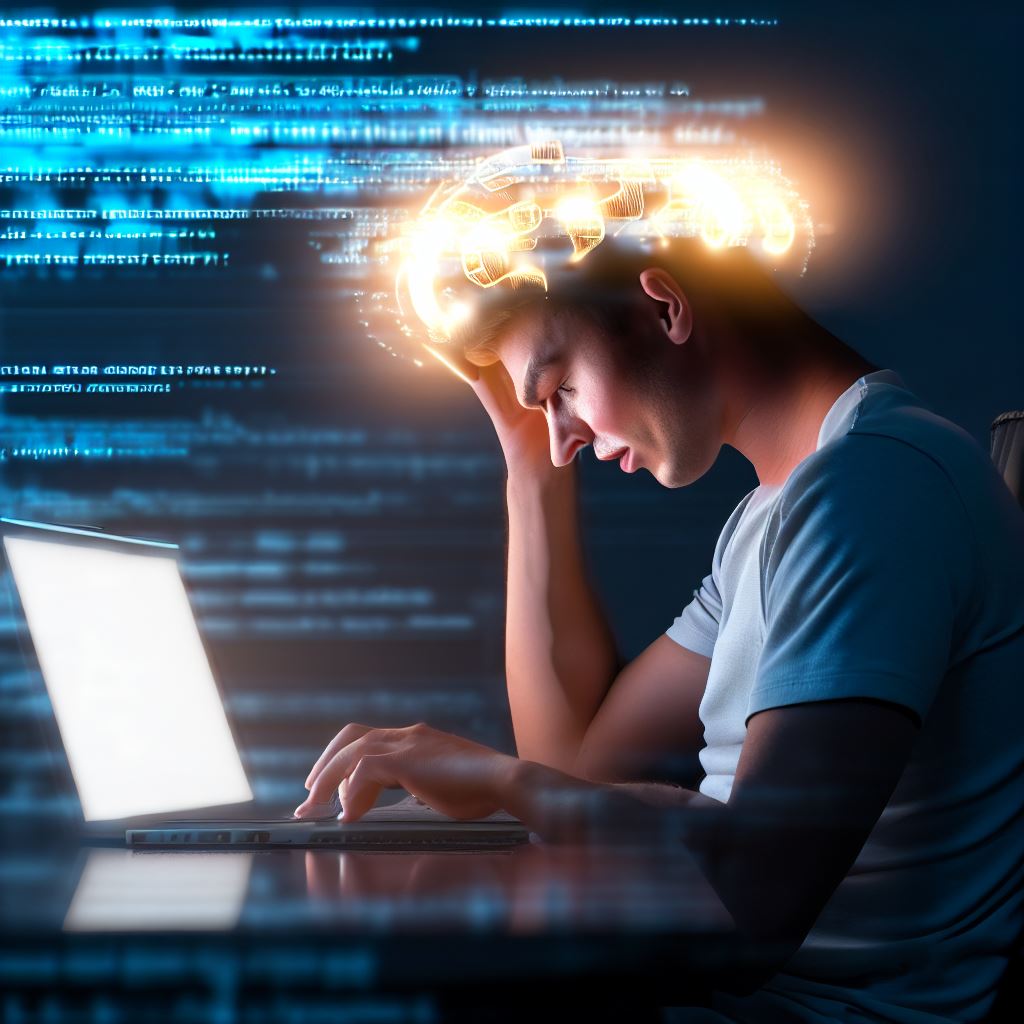Introduction
Welcome to the first post of our blog series on “Advanced Scratch Techniques: Taking Your Projects Further.”
In this post, we will explore how Scratch has become incredibly popular among both beginners and experienced programmers.
Scratch is a visual programming language that allows users to create interactive stories, games, and animations.
Its intuitive drag-and-drop interface makes it an ideal choice for those who are new to programming.
What sets Scratch apart from other programming languages is its huge and active community.
Scratch has millions of users worldwide, from young students learning the basics to seasoned developers pushing the limits of what can be done with this versatile tool.
The purpose of this blog post is to take your Scratch projects to the next level by diving into advanced techniques.
While beginners can benefit from this information, we primarily focus on stimulating experienced programmers to explore new possibilities.
Whether you want to add complex logic, create multiplayer interactions, or integrate external hardware, this series will provide you with the knowledge and inspiration to enhance your Scratch projects.
Understanding Variables and Operators
In the world of Scratch programming, understanding variables and operators is crucial for taking your projects to the next level.
Variables act as storage containers for data, allowing you to keep track of information throughout your project. They can hold numbers, text, or even Boolean values.
Using variables in your projects opens up a whole new realm of possibilities. You can store scores, keep track of lives, or create dynamic interactions between sprites and stages.
How to use variables effectively in Scratch
Let’s break down how to use variables effectively in Scratch:
- Declare a variable: To create a variable, simply go to the “Data” category in the blocks palette and select “Make a Variable.” Give it a name and choose its initial value.
- Set a variable: Use the “Set [variable] to [value]” block to assign a new value to a variable. This can be done manually or within loops and conditional statements.
- Change a variable: If you want to increment or decrement a variable by a certain value, use the “Change [variable] by [value]” block. It’s perfect for score counters or countdown timers.
- Retrieve a variable: When you need to use a variable’s value, simply drag and drop the “Variable” block and select the desired variable.
Examples of different operators (mathematical, logical) and how to use them effectively in projects
In addition to variables, operators are essential for performing calculations and making logical comparisons in your Scratch projects.
Mathematical operators allow you to add, subtract, multiply, and divide numeric values. They include the “+” (addition), “-” (subtraction), “*” (multiplication), and “/” (division) operators.
Tech Consulting Tailored to Your Coding Journey
Get expert guidance in coding with a personalized consultation. Receive unique, actionable insights delivered in 1-3 business days.
Get StartedLogical operators, on the other hand, are used to evaluate conditions and return Boolean values (true or false). The most common logical operators in Scratch are:
- “=” (equal to): Evaluates if two values are equal.
- “</>” (not equal to): Evaluates if two values are not equal.
- “<” (less than): Evaluates if the first value is less than the second value.
- “>” (greater than): Evaluates if the first value is greater than the second value.
- “and” (logical AND): Evaluates if both conditions are true.
- “or” (logical OR): Evaluates if at least one of the conditions is true.
By combining variables and operators, you can create powerful interactions and dynamic behaviors in your Scratch projects.
Imagine a game where the score increases every time the player collects a power-up.
You can achieve this by using a variable (e.g., “score”) to keep track of the player’s progress and the “+” operator to increase the score whenever a power-up is collected.
Similarly, you can use logical operators to create conditional statements, controlling the flow of your project.
For example, you can check if a certain condition is true (e.g. if the score is equal to a specific value) and execute specific actions accordingly.
Variables and operators are powerful tools that can take your Scratch projects from basic to advanced.
By understanding how to use them effectively, you can create interactive experiences that go beyond the surface level and truly engage your users.
So, embrace the world of variables and operators, experiment with different combinations, and elevate your Scratch projects to new heights!
Read: How Teachers are Using Scratch in the Classroom Today
Exploring Advanced Animation and Sprites
In this section, we will explore advanced animation and sprites in Scratch, taking our projects further.
1. Creating Smooth Animations Using Multiple Sprites
Divide complex animations into smaller parts and assign each part to a separate sprite.
Use clever coding techniques such as synchronization and timing to coordinate these sprites.
By dividing the workload, you can achieve smoother animations without overloading a single sprite.
Build Your Vision, Perfectly Tailored
Get a custom-built website or application that matches your vision and needs. Stand out from the crowd with a solution designed just for you—professional, scalable, and seamless.
Get StartedExperiment with different sprite movements and transition effects to enhance the overall animation.
2. Layering and Swapping Costumes for Dynamic Animations
Layering sprites allows you to create depth in your animations, giving them a more realistic look.
Use the “go to front” or “go to back” block to control the stacking order of sprites.
Swapping costumes rapidly between multiple sprites can create the illusion of movement or transformation.
For example, using different costume variations, you can depict a character running or jumping.
3. Creating Realistic Movement Effects with Sprite Rotation and Scaling
Sprite rotation can add a sense of realism to your animations, especially when depicting objects in motion.
Experiment with different rotation angles to achieve the desired effect.
Scaling a sprite up or down can simulate objects getting closer or farther away, creating a sense of depth. This technique is particularly useful for creating animations involving zooming or distance perception.
Overall, advanced animation techniques in Scratch provide a way to take your projects to the next level.
By utilizing multiple sprites, clever coding techniques, layering, costume swapping, sprite rotation, and scaling, you can create more complex and dynamic animations.
Remember to experiment and explore different possibilities to make your animations stand out!

Utilizing Data Structures and Lists
Data structures and lists are essential elements that can enhance the functionality of your Scratch projects. By utilizing them effectively, you can take your projects to the next level.
In this section, we will explore the concept of data structures and how they bring numerous benefits to Scratch projects.
To begin with, let’s understand what data structures are.
In programming, data structures are used to store and organize data in a meaningful way. They provide a systematic approach to managing information, making it easier to access and manipulate.
Optimize Your Profile, Get Noticed
Make your resume and LinkedIn stand out to employers with a profile that highlights your technical skills and project experience. Elevate your career with a polished and professional presence.
Get NoticedIn Scratch, lists are one of the most commonly used data structures.
Lists in Scratch are versatile and powerful tools for storing data. They allow you to group related information together, making it easier to manage and process.
Whether it’s high-score tracking, inventory management, or any other use case, lists can be extremely handy.
Benefits of using lists in Scratch projects
Let’s delve deeper into the benefits of using lists in Scratch projects.
Firstly, lists provide a convenient way to store multiple values under a single variable. This can be particularly useful when dealing with large amounts of data.
For example, if you want to keep track of scores in a game, you can use a list to store all the scores in an organized manner.
Secondly, lists offer flexibility in terms of data manipulation. You can easily add, remove, or modify items within a list, providing dynamic functionality to your projects.
This flexibility can be leveraged in various ways, such as updating a high-score list when a player achieves a new record.
In addition to these benefits, lists also enable you to iterate over the data they contain.
With a simple loop, you can perform operations on each item in the list, reducing repetitive tasks and making your projects more efficient.
This allows you to automate processes and enhance the interactivity of your projects.
Furthermore, Scratch provides a range of built-in list blocks that simplify the usage of lists.
These blocks allow you to perform common list operations, such as sorting, searching, and filtering, without the need for complex coding. It makes working with lists even more accessible, especially for beginners.
How to use lists effectively for storing and organizing data
To effectively use lists in your Scratch projects, it’s crucial to consider the best practices.
Firstly, plan the structure of your lists. Determine what data you need to store and how you want to organize it. This will help you create lists that cater to the specific requirements of your project.
Secondly, name your lists appropriately to ensure clarity and consistency.
Use descriptive names that reflect their purpose and make it easier for others (and yourself) to understand the code. Good naming conventions can significantly improve the readability of your projects.
Lastly, data structures and lists play a vital role in advanced Scratch techniques. They offer numerous benefits and empower you to create more robust and dynamic projects.
By utilizing lists effectively, you can store and organize data, track high scores, manage inventories, and much more. Embrace the power of data structures and take your Scratch projects further
Read: Scratch’s Impact: Stories of Young Coders and Innovators
Implementing Advanced Control Flow Techniques
One way to take your Scratch projects to the next level is by implementing advanced control flow techniques.
These techniques allow you to create more complex and interactive projects by controlling the flow of your program.
A powerful way to modularize your projects is by using custom blocks and procedures. Custom blocks allow you to create your blocks of code that can be easily reused throughout your project.
Procedures, on the other hand, allow you to define a sequence of blocks that can be called multiple times.
Benefits of Abstraction and How it Improves Project Readability and Maintainability
The use of custom blocks and procedures offers several benefits.
First, it improves project readability. Instead of having long and cluttered scripts, you can use custom blocks to encapsulate complex behaviors and make your code more understandable.
Second, it enhances project maintainability. If you need to make changes to a specific behavior, you only need to modify the custom block or procedure, and the changes will be applied everywhere it is used.
This saves time and reduces the risk of introducing bugs.
Examples of advanced control flow techniques
Let’s look at some examples of advanced control flow techniques.
One technique is recursion, which is the process of a function calling itself. Recursion can be used to solve problems that have repetitive or self-referencing structures.
For instance, you can create a project that draws a fractal pattern by using recursion. Each time the function calls itself, it draws a smaller version of the pattern, resulting in a complex and beautiful image.
Another technique is nested loops.
In Scratch, you can use nested loops to repeat a set of blocks multiple times within another loop. This allows you to create patterns, animations, and simulations that require precise control over the flow of execution.
For example, you can create a project that simulates a fireworks display. By using nested loops, you can control the timing and synchronization of multiple fireworks explosions, creating a visually stunning effect.
In general, implementing advanced control flow techniques is a great way to take your Scratch projects to the next level.
By using custom blocks and procedures, you can modularize your projects, improve readability, and enhance maintainability.
Recursion and nested loops are just two examples of advanced control flow techniques that can add complexity and interactivity to your projects.
So, start exploring these techniques and unlock new possibilities in your Scratch creations!
Read: Why Scratch is Perfect for the Budding Programmer
Enhancing User Interaction with Advanced Event Handling
In this section, we will delve into the world of advanced event-handling techniques in Scratch.
By going beyond the typical “when green flag clicked” event, we can enhance user interaction and create more engaging projects.
How to respond to specific keypresses or mouse movements for interactive projects
One area we will explore is how to respond to specific keypresses or mouse movements. By detecting these events, we can make our projects interactive and responsive.
For example, we can program a sprite to move when a certain key is pressed or make it change direction when the mouse is moved.
This opens up a whole new range of possibilities for creating interactive games and animations.
To demonstrate the power of event handling in Scratch, let’s look at an example.
Imagine a game where the player controls a spaceship using arrow keys. By utilizing the “when key pressed” event, we can program the spaceship to move accordingly.
We can also add conditions to trigger different actions based on the key pressed. For instance, pressing the spacebar could shoot lasers from the spaceship.
Using broadcast and receive blocks for communication between sprites
Another useful technique for communication between sprites is using broadcast and receive blocks.
These blocks allow different sprites to send messages or signals to each other, enabling coordinated actions and collaborations.
For instance, in a multiplayer game, one sprite can broadcast a message to all other sprites to start a certain action. This way, all the sprites can be synchronized and respond accordingly.
To illustrate the power of broadcast and receive blocks, let’s consider a game where multiple players need to work together to solve puzzles.
Each player controls a different sprite, and they need to communicate and coordinate their actions.
By using broadcast and receive blocks, the players can send messages to each other, providing hints or instructions on how to proceed. This adds a whole new layer of complexity and interactivity to the game.
In summary, advanced event-handling techniques in Scratch allow us to create projects that go beyond the basics and provide a richer user experience.
We can enhance our projects by exploring various event types. Specifically, we can make them more engaging by responding to keypresses.
Additionally, we can increase interactivity by reacting to mouse movements. Lastly, using broadcast and receive blocks allows our sprites to communicate, taking our projects to the next level.
So, let’s dive into the world of advanced Scratch techniques and unlock new possibilities for our creations.
Read: Understanding Scratch’s Interface: Tips and Tricks
Optimizing Performance and Efficiency
In this section, we will explore various tips and techniques to optimize the performance and efficiency of your Scratch projects.
By following these suggestions, you can ensure that your projects run smoothly and efficiently.
1. Tips and tricks for optimizing Scratch projects to run smoothly
- Minimize sprite and backdrop sizes to reduce memory usage.
- Avoid using too many broadcast messages as they can slow down your project.
- Opt for vector graphics instead of bitmap images to save memory.
- Use clones instead of multiple sprites to conserve resources.
- Remove unused sprites or backdrops from your project to declutter the workspace.
2. Techniques for reducing the number of script blocks or simplifying complex code
- Break down complex scripts into smaller, manageable scripts using custom blocks.
- Use variables to store and reuse values instead of repeating code blocks.
- Simplify repetitive tasks by using loops instead of duplicating code.
- Explore advanced Scratch features like lists and broadcasts to streamline code.
- Collaborate with others and learn from their coding techniques to improve efficiency.
3. Ways to debug and troubleshoot performance issues in Scratch projects
- Regularly test your project to identify performance bottlenecks and glitches.
- Use the “pen down” feature selectively as continuous drawing can impact performance.
- Monitor the CPU and memory usage in the Scratch editor to identify heavy scripts.
- Pause or stop scripts that are not necessary to optimize resource allocation.
- Check for infinite loops or incorrect event triggers that may cause project slowdowns.
By employing these techniques, you can enhance the performance and efficiency of your Scratch projects, providing a smoother and more enjoyable user experience.
Remember to experiment, iterate, and seek feedback from others to continually improve your projects.
Happy coding!
Conclusion
To truly take your projects to the next level, advancing your Scratch techniques is of utmost importance.
With the knowledge and skills gained from exploring advanced Scratch programming, you can create more complex and interactive projects.
It is essential to encourage readers to experiment with these techniques in their own projects.
By embracing the possibilities and pushing the boundaries of what Scratch can do, they will not only enhance their programming abilities but also discover new and exciting ways to express their creativity.
For those interested in diving deeper into advanced Scratch programming, additional resources and references are available.
Online communities and forums like the Scratch website and ScratchEd offer a wealth of information, tutorials, and examples to further build upon your knowledge.
Moreover, exploring Scratch projects created by other users can provide inspiration and insights into different programming techniques.
Collaborating and sharing ideas with fellow Scratch enthusiasts can also spur creativity and expand possibilities.
In conclusion, advancing Scratch techniques is crucial in taking projects to the next level.
By experimenting, exploring, and utilizing additional resources, you can unlock the full potential of Scratch programming and create innovative and impressive projects.
So go ahead and dive into the world of advanced Scratch techniques, and let your imagination run wild!