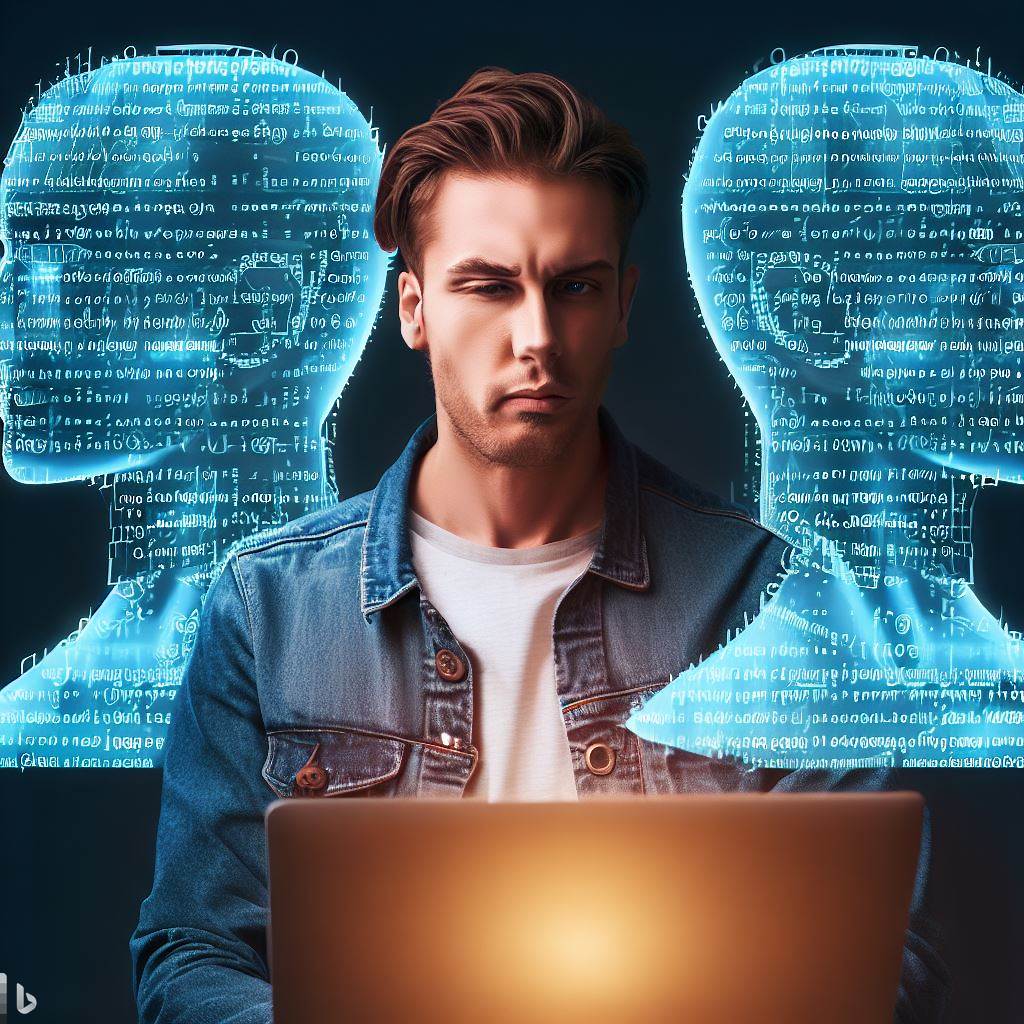Introduction
A. Brief Explanation of CodeMonkey
CodeMonkey is an engaging coding platform designed to introduce children to programming through interactive and fun games.
B. Importance of Maximizing a Child’s Experience with CodeMonkey
- Early Learning: CodeMonkey lays the foundation for coding skills from a young age, fostering future success.
- Digital Literacy: In our digital world, coding literacy is essential, and CodeMonkey offers a fun way to acquire it.
- Problem-Solving Skills: Maximizing CodeMonkey’s potential enhances critical thinking and problem-solving abilities.
- Creativity Unleashed: Children can express their creativity by designing games and animations with CodeMonkey.
- Future Readiness: Proficiency in coding prepares them for the tech-driven job market of the future.
In the upcoming section, we will explore practical tips and strategies to ensure your child gets the most out of their CodeMonkey experience, making it an enriching and rewarding journey.
Preparing your Child for CodeMonkey
A. Assessing your child’s interests and readiness
- Observe your child’s interests in technology, logic puzzles, and problem-solving activities.
- Talk to your child about their curiosity and enthusiasm for learning new skills.
- Consider your child’s age and cognitive development when deciding if they are ready for coding.
- Discuss with your child the potential challenges and rewards of coding.
- Ask your child if they are willing to dedicate time and effort to learn coding.
B. Familiarizing your child with coding concepts through discussions and activities
- Engage in conversations about coding and its applications in everyday life.
- Introduce coding-related terms, such as algorithms, loops, and debugging, in a simple and relatable manner.
- Encourage your child to explore coding resources like books, websites, and interactive apps.
- Participate in coding activities together, such as solving puzzles or creating simple programs.
- Praise your child’s efforts and progress to boost their confidence and motivation.
C. Explaining the benefits of CodeMonkey
- Describe how coding develops problem-solving, logical thinking, and analytical skills.
- Highlight the relevance of coding in various industries and job prospects.
- Emphasize the creativity and self-expression that coding offers through designing games or animations.
- Explain that coding can be a steppingstone to other STEM (Science, Technology, Engineering, and Mathematics) disciplines.
- Discuss the potential for your child to create something valuable and make a positive impact on society.
By following these steps, you can effectively prepare your child for an enriching experience with CodeMonkey.
Assessing their interests and readiness will help gauge their enthusiasm for coding.
Familiarizing them with coding concepts through discussions and activities will make the learning process more interactive and enjoyable.
Explaining the benefits of CodeMonkey will motivate your child and help them understand the long-term advantages of coding.
Read: CodeMonkey vs. Codecademy: Which Is Better for You?
Getting Started with CodeMonkey
A. Installing and setting up CodeMonkey account
- To start using CodeMonkey, you need to install and set up your CodeMonkey account.
- Visit the CodeMonkey website and click on the “Sign Up” button.
- Fill in the required information, including your child’s name, age, and your email address.
- Create a unique username and password for your child’s CodeMonkey account.
- Once you have filled in all the information, click on the “Create Account” button.
- Verify your email address by following the instructions sent to your inbox.
- After verifying your email, your child’s CodeMonkey account will be set up and ready to use.
B. Navigating through the CodeMonkey platform
- Once you have set up your CodeMonkey account, you can start navigating through the platform.
- Log in to your child’s CodeMonkey account using the unique username and password you created.
- You will be directed to the CodeMonkey dashboard, where you can access different features.
- Explore the different sections on the dashboard, such as Tutorials, Challenges, and Game Builder.
- Click on the Tutorials section to access step-by-step lessons on coding concepts and skills.
- In the Challenges section, your child can practice their coding skills by completing various coding challenges.
- The Game Builder section allows your child to create their own games using coding knowledge.
- Encourage your child to explore each section and take advantage of all the available resources.
C. Introduction to basic coding concepts
- Before diving into coding exercises, it’s important to introduce your child to basic coding concepts.
- Start by explaining what coding is and how it is used to create software, websites, and games.
- Teach your child about the importance of logical thinking and problem-solving in coding.
- Introduce them to coding terms such as algorithms, variables, loops, and conditionals.
- Use real-life examples to help your child understand these concepts better.
- Show your child how coding can be creative and fun by showcasing examples of games or animations created with code.
- Encourage your child to think critically and experiment with different solutions to coding challenges.
- Remind them that making mistakes is part of the learning process and that perseverance is key.
- Offer support and guidance whenever your child needs help understanding a coding concept.
- Regularly discuss your child’s progress and celebrate their achievements to keep them motivated.
By following these tips, you can ensure that your child maximizes their experience with CodeMonkey and develops a strong foundation in coding.
Read: The Educational Benefits of Using CodeMonkey in Schools
Tips for Maximizing your Child’s Learning Experience
A. Encouraging consistency and regular practice
Consistency is key when it comes to learning, especially with coding. Encourage your child to practice regularly, even if it’s just for a short period of time each day.
Consistent practice helps to reinforce the concepts learned and build upon them over time. It also helps to develop a habit of learning and keeps their skills sharp.
B. Setting achievable goals and tracking progress
Setting goals is important as it gives your child something to work towards and motivates them to keep learning.
However, it’s essential that these goals are achievable.
Start with small, attainable goals and gradually increase the difficulty as your child progresses.
Tracking their progress is also crucial as it allows them to see how far they’ve come and provides a sense of accomplishment.
Tech Consulting Tailored to Your Coding Journey
Get expert guidance in coding with a personalized consultation. Receive unique, actionable insights delivered in 1-3 business days.
Get StartedC. Providing support without solving all problems
As a parent, it’s natural to want to help your child when they encounter difficulties.
However, it’s important to find a balance between support and allowing them to problem solve on their own.
Encourage your child to think critically and find solutions themselves.
This fosters independence and helps them develop problem-solving skills, which are essential in coding and in life.
D. Promoting exploration and experimentation
Coding is a creative process that requires experimentation and exploration.
Encourage your child to think outside of the box and try different approaches when solving coding challenges.
Encourage them to explore new concepts and tools, which will expand their knowledge and skills. This sense of discovery makes learning exciting and fosters a love for coding.
E. Reinforcing concepts learned through real-life examples.
Help your child make connections between coding concepts and real-life examples.
Show them how coding is used in everyday life, such as in video games, websites, and mobile applications.
This not only makes learning more relatable, but it also reinforces the concepts learned and helps them see the practical application of their knowledge.
By implementing these tips, you can maximize your child’s experience with CodeMonkey and ensure they are getting the most out of their learning journey.
Encouraging consistency, setting achievable goals, providing support, promoting exploration, and reinforcing concepts through real-life examples are all strategies that will help your child thrive in their coding education.
Remember, active engagement and a positive learning environment are key to their success.
Read: Common Myths about Attending a Coding Bootcamp
Build Your Vision, Perfectly Tailored
Get a custom-built website or application that matches your vision and needs. Stand out from the crowd with a solution designed just for you—professional, scalable, and seamless.
Get Started
Utilizing Additional CodeMonkey Resources
A. Exploring the curriculum and challenges
To ensure your child maximizes their experience with CodeMonkey, they should explore the platform’s curriculum and challenges.
CodeMonkey offers a comprehensive curriculum that covers various coding topics, such as object-oriented programming, conditionals, and loops.
Encourage your child to work through each lesson in the curriculum, as it is designed to provide a structured learning experience.
The challenges within the curriculum allow your child to practice their coding skills and apply the concepts they have learned.
By completing all the challenges, your child will gain a solid understanding of coding fundamentals and be prepared to tackle more advanced coding projects in the future.
B. Encouraging participation in coding competitions and events
CodeMonkey frequently hosts coding competitions and events that offer a fun and competitive environment for your child to showcase their coding abilities.
Encourage your child to participate in these events as they provide an opportunity for your child to challenge themselves and compare their skills with other young coders.
Participating in coding competitions can boost your child’s confidence and ignite their passion for coding.
Additionally, CodeMonkey often rewards winners with prizes and recognition, further motivating your child to excel in their coding journey.
C. Engaging with the CodeMonkey community and forums
The CodeMonkey community and forums are valuable resources for your child to engage with other students, teachers, and coding experts.
Encourage your child to join the CodeMonkey community, where they can share their projects, ask questions, and collaborate with peers.
The forums provide a space for your child to seek guidance and feedback from experienced coders, helping them overcome challenges more effectively.
By participating in the CodeMonkey community and forums, your child will develop essential communication and collaboration skills that are crucial in the coding world.
D. Exploring CodeMonkey’s educational resources and blog
CodeMonkey offers a wide range of educational resources, such as video tutorials, interactive lessons, and coding challenges.
Optimize Your Profile, Get Noticed
Make your resume and LinkedIn stand out to employers with a profile that highlights your technical skills and project experience. Elevate your career with a polished and professional presence.
Get NoticedEncourage your child to explore these resources, as they provide additional learning opportunities outside of the curriculum.
The video tutorials offer step-by-step guidance on specific coding concepts, ensuring your child comprehends complex topics more easily.
The interactive lessons allow your child to practice coding in a gamified and interactive environment, making learning more engaging and enjoyable.
Lastly, CodeMonkey’s blog provides valuable insights, tips, and inspiration for young coders, keeping them updated with the latest trends and developments in the coding world.
Therefore, maximizing your child’s experience with CodeMonkey involves utilizing additional resources offered by the platform.
Encourage your child to explore the curriculum and challenges, participate in coding competitions and events, engage with the CodeMonkey community and forums, and make use of the educational resources and blog.
By embracing these resources, your child will have a well-rounded coding experience and develop essential skills that will benefit them in their coding journey and beyond.
Read: Dictionaries in Python: Key-Value Pair Magic
Delve into the Subject: Effective Concurrency: Python’s Async & Await
Beyond CodeMonkey: Transferring Skills to Real-Life Applications
A. Encouraging creativity and problem-solving skills
As your child becomes more proficient in coding with CodeMonkey, it is essential to encourage them to apply their skills in real-life situations.
Coding is not just about learning specific syntax and algorithms; it is also about cultivating creativity and problem-solving skills.
B. Encourage your child to think outside the box
Challenge them to find innovative ways to solve problems using the coding concepts they have learned.
Help them understand that coding is a powerful tool for finding creative solutions in various domains.
- Support experimentation: Allow your child to experiment with different ideas and approaches to coding projects.
This fosters their creativity and helps them develop an open mindset when confronted with challenges. - Provide opportunities for independent coding projects: Encourage your child to work on their coding projects independently, giving them the freedom to explore their own ideas.
This gives them a chance to develop problem-solving skills and gain confidence in their abilities.
C. Identifying real-life examples where coding can be applied
One of the essential aspects of maximizing your child’s experience with CodeMonkey is helping them understand the real-life applications of coding.
It is important to show them how coding can be relevant in various fields and industries.
- Discuss technology in everyday life: Talk to your child about how technology influences our lives, from smartphones and social media to smart homes and self-driving cars. Help them realize that coding is behind all these innovations.
- Explore coding in different domains: Show your child how coding is used in fields like medicine, finance, and entertainment.
Discuss how programmers contribute to these industries and help them understand the potential career paths available. - Engage in coding-related activities: Encourage your child to participate in coding competitions, hackathons, or robotics clubs.
These activities provide exposure to real-world applications of coding and foster a sense of community among fellow coders.
D. Introducing other coding platforms or languages for further learning
While CodeMonkey is an excellent platform to start your child’s coding journey, it is essential to introduce them to other coding platforms and languages for further learning and development.
- Explore other coding languages: Show your child that there is a wide variety of coding languages beyond the ones used in CodeMonkey.
Introduce them to languages like Python, JavaScript, or C++, depending on their interests and aspirations. - Try other coding platforms: Encourage your child to explore other coding platforms like Scratch, Blockly, or Khan Academy’s coding curriculum.
These platforms offer different perspectives on coding concepts and provide a broader learning experience. - Support their curiosity and interests: Keep an eye out for your child’s interests and passions within coding.
If they show a particular interest in game development, help them find resources and platforms focused on that topic. Tailor their learning experience to their unique preferences.
By encouraging creativity, identifying real-life examples, and introducing other coding platforms and languages, you can help your child transfer their coding skills to real-life applications.
This will not only maximize their experience with CodeMonkey but also prepare them for a future where coding is becoming increasingly essential.
Monitoring and Evaluating Progress
A. Keeping track of your child’s progress within CodeMonkey
- Regularly check your child’s CodeMonkey profile to monitor their progress and performance.
- Review the number of completed challenges and the number of stars earned by your child.
- Pay attention to the badges your child has earned, as they indicate mastery of specific coding skills.
- Take note of the level your child has reached and the number of challenges they have solved at each level.
- Use the progress reports provided by CodeMonkey to gain insights into your child’s coding journey.
B. Assessing your child’s understanding and retention of coding concepts
- Engage your child in a conversation about the coding concepts they have learned in CodeMonkey.
- Ask your child to explain coding concepts or demonstrate their coding skills to evaluate their understanding.
- Observe your child as they solve challenges in CodeMonkey to assess their application of coding concepts.
- Encourage your child to teach you what they have learned, as researching and explaining concepts helps reinforce retention.
- Request your child to solve coding exercises outside of CodeMonkey to gauge their comprehension independently.
C. Adjusting learning strategies based on feedback and performance
- Pay attention to feedback provided by CodeMonkey on your child’s performance and areas that require improvement.
- Discuss the feedback with your child and encourage them to reflect on their strengths and weaknesses.
- Help your child set specific goals for improvement based on the feedback received.
- Modify their learning schedule or approach if your child is struggling with a particular coding concept.
- Provide your child with additional resources or seek out coding communities where they can ask for help.
By actively monitoring and evaluating your child’s progress in CodeMonkey, you can ensure they are getting the most out of their coding experience.
Keeping track of their achievements, assessing their understanding, and adjusting learning strategies based on feedback will empower your child to excel in coding concepts and develop valuable problem-solving skills.
Conclusion
Maximizing your child’s experience with CodeMonkey can be achieved with the following key tips:
- Ensure your child has a solid foundation in the basic concepts of coding.
- Encourage regular practice and consistency to reinforce learning and improve skills.
- Utilize the various resources provided by CodeMonkey, such as tutorials and challenges.
- Monitor your child’s progress and offer support and guidance when needed.
- Provide opportunities for your child to apply coding skills to real-life projects or challenges.
- Encourage collaboration and participation in coding communities to foster a sense of belonging and motivation.
- Celebrate achievements and milestones to boost your child’s confidence and motivation.
- Stay updated on new features and updates in CodeMonkey to enhance your child’s learning experience.
Parents play a vital role in actively supporting and engaging with their child’s coding journey.
It is important to:
- Understand the benefits of coding and how it can enhance your child’s future prospects.
- Take an interest in what your child is learning and explore coding together.
- Offer guidance and encouragement when your child faces challenges or setbacks.
- Provide a positive and supportive learning environment free from pressure or judgment.
- Connect with other parents and create a network for sharing ideas and experiences.
- Acknowledge the effort and progress your child makes, regardless of the outcome.
By following these tips, you can maximize your child’s experience with CodeMonkey and help them develop essential coding skills for the future.