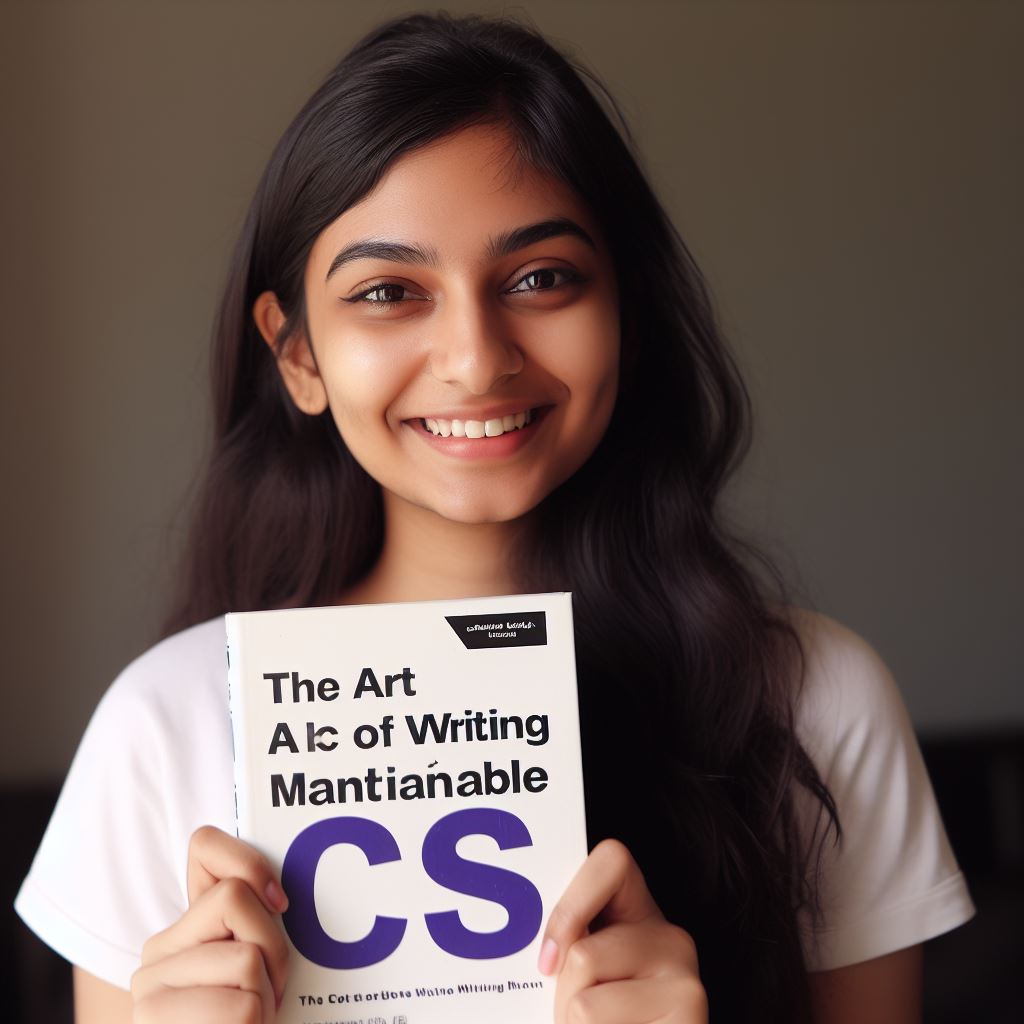Introduction
Debugging is a crucial aspect of mobile app development to identify and fix software defects.
Debugging helps ensure that mobile apps work smoothly, minimizing crashes and enhancing user experience.
Some challenges include identifying memory leaks, resolving compatibility issues, and troubleshooting network connectivity problems.
Debugging is an essential skill in mobile app development, ensuring a smoother user experience and app reliability.
By following these tips, developers can overcome common debugging challenges and create high-quality mobile apps.
Understanding the Mobile App Development Lifecycle and the Debugging Process
In the world of mobile app development, understanding the development lifecycle and the debugging process is vital.
It allows developers to identify and fix issues, ensuring a smooth and error-free user experience.
Here, we will take a closer look at different stages of mobile app development, the importance of a thorough debugging process, and how to effectively test and debug throughout the development cycle.
A. Different Stages of Mobile App Development
Mobile app development consists of several stages that include planning, designing, development, testing, and deployment.
Each stage plays a crucial role in the overall process and requires careful attention to detail.
During this stage, app developers define the app’s purpose, target audience, features, and functionality.
It involves gathering requirements, creating wireframes, and determining the project scope.
In this stage, developers focus on designing the user interface (UI) and user experience (UX) of the app.
It involves creating visual elements, such as icons, buttons, and layouts, while ensuring a seamless and intuitive user flow.
- Development: This stage brings the design to life by coding the app. Developers write the app’s logic using programming languages like Java or Swift, integrating functionalities, and ensuring compatibility across different devices.
- Testing: Once the app is developed, thorough testing is critical to identify and fix any coding or functionality issues.
It includes unit testing, integration testing, and user acceptance testing to ensure the app meets its requirements and works as intended. - Deployment: After successful testing, the app is ready for deployment. It involves publishing the app to the respective app stores, such as Google Play or Apple App Store, making it available for users to download and use.
B. Introduction to the Debugging Process
Debugging is the process of finding and resolving errors, bugs, and other issues in the app’s code and functionality.
Tech Consulting Tailored to Your Coding Journey
Get expert guidance in coding with a personalized consultation. Receive unique, actionable insights delivered in 1-3 business days.
Get StartedIt aims to improve the app’s performance, stability, and user experience.
Effective debugging requires a systematic approach and the use of appropriate tools.
C. Importance of Thorough Testing and Debugging Throughout Development
Thorough testing and debugging are essential throughout the mobile app development lifecycle for several reasons:
- Identifying and Fixing Issues: Testing and debugging help locate and resolve errors, ensuring the app functions as intended. This improves the overall quality and user satisfaction.
- Enhanced User Experience: By eliminating bugs and glitches, developers can provide a smooth and seamless user experience, improving app retention and positive reviews.
- Increased Stability: Rigorous testing and debugging assist in identifying and fixing stability issues, preventing app crashes and unexpected behavior.
- Compatibility and Performance Optimization: Testing on various devices and platforms helps ensure the app’s compatibility and optimal performance across different screen sizes, operating systems, and hardware configurations.
- Cost and Time Efficiency: Detecting and addressing issues early in the development process saves time and resources by avoiding delays, rework, and costly bug fixes post-launch.
Essentially, understanding the mobile app development lifecycle and the debugging process is vital for efficient and error-free mobile app development.
Thorough testing and debugging at each stage ensure a high-quality app, satisfying user experience, and successful deployment.
By following best practices and using appropriate tools, developers can minimize bugs, enhance performance, and deliver exceptional mobile apps.
Read: How Coding Robots Help Improve Logical Thinking Skills
Essential Tools and Techniques for Effective Debugging
Debugging is an essential part of mobile app development.
It helps identify and fix errors or bugs in the application code, ensuring a smoother and more efficient user experience.
To effectively debug mobile apps, developers need to have the right tools and techniques at their disposal.
In this section, we will explore some of the essential tools and techniques for effective debugging.
A. Introduction to Debugging Tools for Mobile App Development
Before diving into the specific tools and techniques, it is important to understand the role of debugging tools in mobile app development.
Debugging tools help developers identify and analyze issues in their code by providing insights into the app’s behavior and performance.
Some common debugging tools for mobile app development include:
Build Your Vision, Perfectly Tailored
Get a custom-built website or application that matches your vision and needs. Stand out from the crowd with a solution designed just for you—professional, scalable, and seamless.
Get Started- Logging Frameworks: These frameworks allow developers to log messages at different levels of severity, providing a way to trace the execution flow and identify potential issues.
- Debuggers: Debuggers provide a way to step through the code line by line, inspect variables, and identify the root causes of bugs or errors.
- Profiling Tools: Profiling tools help analyze the performance of an app, identifying areas of high memory usage, slow response times, or excessive battery consumption.
- Error Reporting Systems: These systems collect and aggregate crash reports from users, helping developers identify and prioritize critical issues.
B. Utilizing Debugging Tools for Different Platforms (iOS, Android)
Debugging tools may vary depending on the platform you are developing for.
iOS and Android have their own set of tools and techniques:
- iOS: Xcode, Apple’s integrated development environment, provides a comprehensive set of debugging tools, including the Xcode debugger, Instruments for profiling, and Crashlytics for crash reporting.
- Android: Android Studio, Google’s official IDE, offers powerful debugging tools like the Android Debug Bridge (ADB), Logcat for logging, and Android Profiler for performance profiling.
Developers should familiarize themselves with these platform-specific tools to efficiently debug their mobile apps.
C. Techniques for Finding and Fixing Bugs Efficiently
Debugging techniques play a crucial role in identifying and fixing bugs efficiently.
Here are some techniques developers can employ:
- Reproduce the Bug: Try to reproduce the bug consistently to understand its behavior and narrow down potential causes.
- Debugging Statements: Insert additional logging statements or breakpoints to get more visibility into the code execution flow.
- Divide and Conquer: Narrow down the scope of the issue by isolating specific sections of code and testing them individually.
- Code Review: Enlist the help of teammates or peers to review your code and provide fresh perspectives on potential solutions.
- Unit Testing: Writing unit tests can help identify and prevent bugs early in the development process, reducing debugging efforts later on.
- Collaboration: Communicate and collaborate with the development team, QA testers, and end-users to gather information and collect feedback for effective debugging.
By employing these techniques and utilizing the right tools, developers can streamline the debugging process and eliminate bugs efficiently, saving time and delivering high-quality mobile applications.
In essence, debugging is a critical aspect of mobile app development.
It requires the use of essential tools and techniques, tailored to the specific platform being developed for.
By effectively utilizing these tools and implementing efficient debugging techniques, developers can identify and fix bugs promptly, ensuring a smooth user experience and optimal performance of their mobile apps.
Read: How to Build a Multiplayer Game in Unity: A Tutorial

Best Practices for Mobile App Debugging
A. Writing Clean and Maintainable Code:
Writing clean and organized code is the cornerstone of effective mobile app development.
Clean code reduces the chances of introducing bugs and eases the debugging process.
Use meaningful variable and function names to make the code more readable and understandable.
Modularize your code to break it into smaller, manageable components, enhancing maintainability.
Optimize Your Profile, Get Noticed
Make your resume and LinkedIn stand out to employers with a profile that highlights your technical skills and project experience. Elevate your career with a polished and professional presence.
Get NoticedEnsure proper indentation and consistent formatting to prevent syntax errors and enhance readability.
B. Utilizing Code Comments and Documentation:
- Incorporate comments in your code to explain complex logic, making it easier to understand.
- Document your code using a consistent format, providing an overview of your app’s architecture.
- Comments and documentation aid not only you but also other developers working on the project.
- Regularly update comments and documentation as the code evolves to keep them accurate.
C. Following Coding Standards and Guidelines:
- Adhere to established coding standards and guidelines, such as Google’s Android coding style.
- Consistency in code style simplifies debugging and collaboration with other team members.
- Use linters and static code analysis tools to identify and rectify coding standard violations.
- Regularly review your code to ensure compliance with the chosen standards.
D. Testing Code Segments Individually:
- Divide your code into smaller, testable units, and apply unit testing techniques.
- Test individual code segments in isolation to identify and fix issues more effectively.
- Utilize testing frameworks like JUnit for Android or XCTest for iOS to automate unit testing.
- Conduct integration testing to verify that different parts of your app work together seamlessly.
These best practices for mobile app debugging empower developers to create robust, error-free applications.
Writing clean and maintainable code, incorporating comments and documentation, following coding standards, and testing code segments individually contribute to efficient debugging and the overall success of your mobile app development project.
Debugging is an integral part of the development process, and by implementing these practices, you can streamline the identification and resolution of issues, ultimately saving time and ensuring a high-quality user experience.
Read: Learn Julia for High-Performance Scientific Computing
Common debugging scenarios and how to approach them
Mobile app development can be both exciting and challenging.
While developing a mobile app, you may encounter various debugging scenarios.
Knowing how to approach common issues, such as debugging crashes and freezes, handling performance issues, and dealing with compatibility and device-specific issues, is crucial for successful app development.
A. Debugging Crashes and Freezes
- Identify the cause: When your app crashes or freezes, the first step is to identify the root cause. Check the error logs, review the code, and analyze any error messages or crash reports.
- Use debugging tools: Leverage debugging tools provided by your development environment, such as Android Studio or Xcode. These tools allow you to step through the code and track variables, helping to pinpoint the issue.
- Test on real devices: Sometimes, crashes or freezes are device-specific. Always test your app on various real devices to ensure compatibility and to identify any specific issues.
- Review memory consumption: High memory consumption can lead to crashes or freezes. Use memory profiling tools to identify memory leaks or excessive memory usage and optimize your code accordingly.
B. Handling Performance Issues
- Measure app performance: Use profiling tools to measure your app’s performance. Identify areas where the app is slow or consumes excessive resources, such as CPU or battery.
- Optimize resource usage: Ensure your code is efficient and optimized. Avoid unnecessary computations, minimize network requests, and use caching to improve performance.
- Implement multithreading: Concurrently executing tasks can enhance app performance. Use multithreading techniques, such as asynchronous programming or background threads, to offload heavy tasks from the main thread.
- Perform device-specific optimizations: Different devices have varying capabilities. Tailor your app’s performance optimizations based on the target device specifications and performance limitations.
C. Dealing with Compatibility and Device-Specific Issues
- Test on multiple devices and operating systems: Mobile apps should work seamlessly across different devices and operating systems. Test on various devices and OS versions to ensure compatibility.
- Handle screen resolutions and orientations: Design your app to support different screen resolutions and orientations. Test layout and UI elements on various device configurations to ensure proper rendering.
- Account for device-specific functionality: Some devices may have features or capabilities unavailable on others. Handle such scenarios gracefully, providing alternative paths or disabling certain features if necessary.
- Stay updated with OS updates: New OS updates often introduce changes or deprecate certain functionalities. Stay updated with the latest OS updates to ensure your app remains compatible and functional.
Understanding how to approach common scenarios like debugging crashes, handling performance issues, and dealing with compatibility concerns is vital for delivering a high-quality app.
By following these debugging tips and utilizing appropriate tools, you can overcome challenges and create a successful mobile application.
Read: The Ethics of AI and Coding Robots: What You Should Know
Tips for Efficient and Effective Debugging
Debugging is an essential part of mobile app development that involves identifying and resolving issues or bugs within the code.
It ensures that the app functions smoothly and provides a seamless user experience.
Here are some valuable tips for efficient and effective debugging:
A. Utilizing Breakpoints and Stepping Through Code
One of the most effective ways to debug mobile apps is by utilizing breakpoints and stepping through the code.
Placing breakpoints allows you to pause the execution at specific lines of code and observe the state of variables and objects at that moment.
By stepping through the code line by line, you can identify the source of the bug and fix it accordingly.
This method helps in pinpointing the exact location where the problem occurs.
B. Logging and Tracking Variables and Method Calls
Another helpful technique for debugging is logging and tracking variables and method calls.
By strategically placing log statements throughout the code, you can record the values of variables at different stages of the app’s execution.
This helps in understanding how the variables evolve and what might be causing unexpected behavior.
Additionally, tracking method calls allows you to trace the flow of the program and identify any incorrect sequence of actions.
C. Collaborating with a Team for Debugging
Debugging can be a challenging task, especially when dealing with complex mobile app projects.
Collaborating with a team of developers can significantly improve the efficiency and effectiveness of the debugging process.
By sharing knowledge, expertise, and fresh perspectives, team members can collectively identify and resolve bugs more quickly.
Additionally, team collaboration enables efficient division of work and better utilization of resources, leading to faster debugging cycles.
Essentially, efficient and effective debugging is crucial for successful mobile app development.
By utilizing breakpoints and stepping through code, developers can identify the root cause of bugs accurately.
Logging and tracking variables and method calls help in understanding the app’s behavior and finding unexpected issues.
Collaborating with a team of developers enhances the debugging process, as it encourages knowledge sharing and a broader range of perspectives.
By following these tips, developers can streamline the debugging process and deliver high-quality mobile apps.
Read: Learn Julia for High-Performance Scientific Computing
Conclusion
Effective debugging is crucial for ensuring the quality and performance of mobile apps.
By following the key points and tips discussed in this section, developers can streamline the debugging process and identify and resolve issues efficiently.
Debugging requires patience, attention to detail, and a systematic approach, but the rewards are well worth it.
Identifying and fixing bugs early on can prevent user frustration, negative reviews, and even app abandonment.
Therefore, it is essential to prioritize debugging as an integral part of the development process.
Implementing proper error handling, using debugging tools, and seeking feedback from users and testers are critical steps.
Developers should also consider collaborating with a team or seeking external expertise when faced with complex bugs.
By embracing debugging as an ongoing practice and dedicating time and resources to it, developers can ensure the success and longevity of their mobile apps.
Remember, every bug fixed is an opportunity to provide a better user experience and build a loyal user base.
So, let’s make debugging a priority and deliver high-quality mobile apps that exceed user expectations.