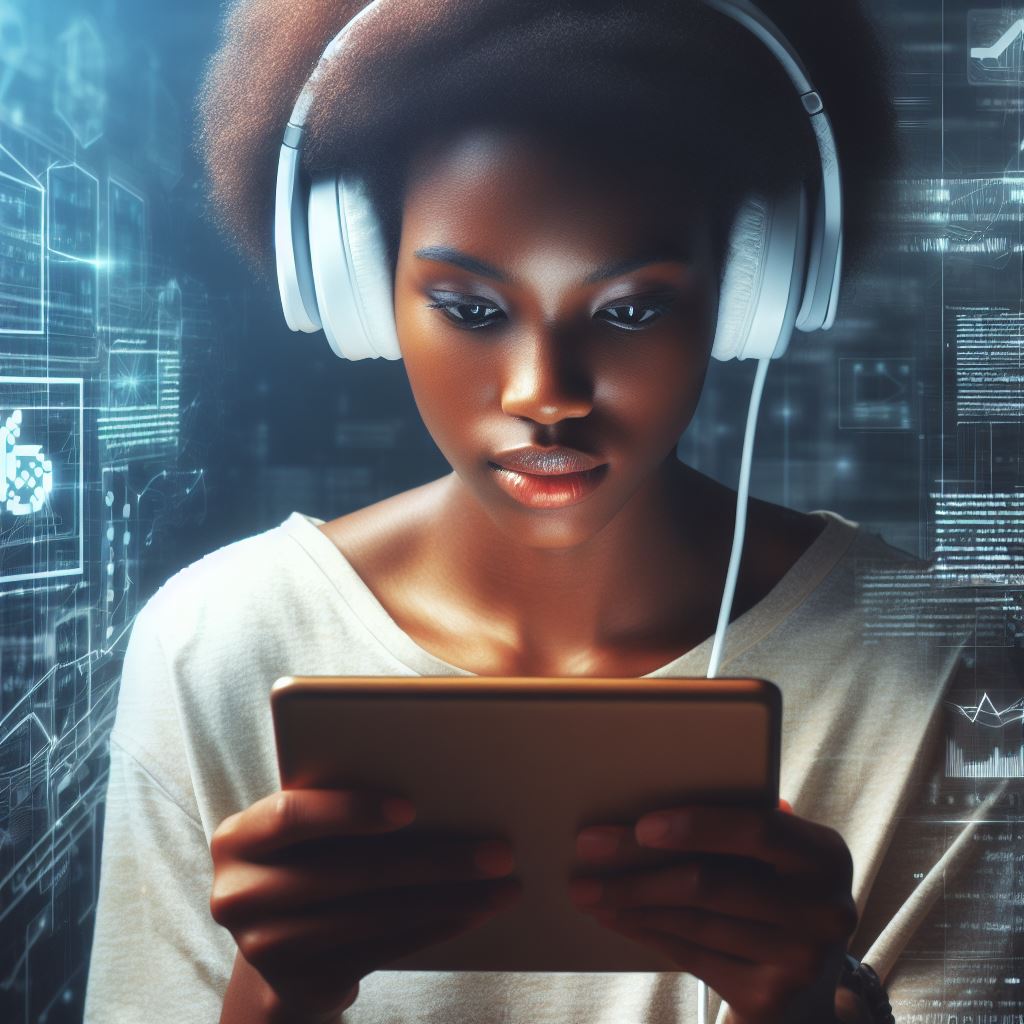Introduction
In this blog chapter, we will explore the topic of coding AI in Unity for game developers. Artificial Intelligence (AI) plays a crucial role in game development, providing realistic and challenging experiences for players.
Importance of AI in game development
AI enhances the overall gameplay experience by adding intelligent behaviors to non-player characters (NPCs).
It allows game developers to create virtual opponents that can interact and adapt to different situations. This creates a more immersive and engaging gameplay environment.
AI in Unity provides game developers with a wide range of tools and resources to implement sophisticated AI systems.
Through the use of machine learning algorithms, developers can create NPCs that learn from player behaviors and dynamically adjust their strategies accordingly.
By coding AI in Unity, game developers can create more realistic and believable game worlds. AI-powered NPCs can exhibit human-like decision-making, problem-solving, and even emotions.
This makes the game more challenging and enjoyable for players, increasing the longevity and replayability of the game.
Furthermore, coding AI in Unity allows developers to easily integrate AI systems into their existing game projects.
Unity provides a user-friendly and flexible environment that simplifies the process of implementing AI behaviors.
This empowers game developers to focus on designing intricate AI systems rather than grappling with complex technicalities.
In essence, coding AI in Unity is an essential skill for game developers. It allows them to create immersive and engaging gameplay experiences by incorporating intelligent and adaptive NPCs.
By following best practices for coding AI in Unity, developers can push the boundaries of game design and deliver exceptional experiences to players.
Understanding AI in Unity
AI, or Artificial Intelligence, plays a crucial role in game development using the Unity engine. It involves creating intelligent and dynamic behaviors for non-playable characters (NPCs) within the game.
AI in the context of game development refers to the algorithms and techniques used to simulate intelligent behavior in NPCs.
It allows NPCs to make decisions, react to the environment, and interact with players in a realistic and immersive way.
Tech Consulting Tailored to Your Coding Journey
Get expert guidance in coding with a personalized consultation. Receive unique, actionable insights delivered in 1-3 business days.
Get StartedExplanation of AI in the context of game development
In game development, AI is used to create NPCs that can navigate the game environment, respond to player actions, and perform various tasks autonomously. It adds depth and realism to the gameplay experience.
A key aspect of AI in game development is the creation of behavior trees.
These are hierarchical structures that define the sequences of actions an NPC can perform based on certain conditions and rules. This allows for complex and reactive behavior in NPCs.
Overview of Unity’s built-in AI features and tools
- NavMesh: Unity provides a built-in navigation system called NavMesh, which allows for pathfinding and obstacle avoidance in AI-controlled NPCs.
- Animation Controllers: Unity’s Animation System enables developers to create complex animations and blend them together seamlessly, enhancing the realism of NPCs.
- Physics Engine: Unity’s physics engine allows for the simulation of realistic movement and interactions within the game environment, contributing to the overall AI behavior.
- AI Planner: Unity’s AI Planner is a powerful tool that helps developers design and implement complex decision-making systems for NPCs.
Benefits and limitations of using Unity for coding AI in games
Using Unity for coding AI in games offers several benefits:
- Unity provides a user-friendly interface and a wide range of resources, making it accessible for both beginners and experienced developers.
- Unity’s built-in AI features and tools save time and effort, allowing developers to focus on designing unique and engaging AI behaviors.
- Unity’s community is vibrant, with active forums and tutorials, providing support and assistance to developers.
However, there are also some limitations to consider:
- Unity’s built-in AI features might not be sufficient for complex AI requirements. In such cases, developers may need to implement custom solutions.
- Unity’s performance can be affected when handling a large number of AI-controlled NPCs simultaneously.
- Working with AI in Unity requires knowledge of scripting languages such as C#, which may pose a learning curve for beginners.
In fact, coding AI in Unity presents a wide range of possibilities and advantages for game developers.
Unity’s built-in AI features, tools, and the supportive community make it a popular choice for creating intelligent and dynamic NPCs.
It is crucial for developers to consider both the benefits and limitations when utilizing Unity for AI development to ensure the best possible gameplay experience.
Read: How to Create UI in Unity: From Basics to Advanced
Planning AI for Game Development
In game development, planning and designing AI systems are crucial for creating immersive and engaging experiences.
By carefully crafting the behavior and actions of AI characters, developers can enhance gameplay and challenge players.
This section will delve into the significance of planning AI and provide insights into identifying AI requirements for games.
Importance of Planning and Designing AI Systems
Planning and designing AI systems in game development are vital as they lay the foundation for a captivating gaming experience.
Properly implemented AI can make or break a game, affecting its replay value and overall success.
Build Your Vision, Perfectly Tailored
Get a custom-built website or application that matches your vision and needs. Stand out from the crowd with a solution designed just for you—professional, scalable, and seamless.
Get StartedBy investing time and effort in planning, developers can avoid potential pitfalls and create a seamless integration of AI within the game world.
Identifying the AI Requirements for the Game
Before diving into coding AI in Unity, it is essential to identify the specific AI requirements for the game. This involves considering the game’s genre, mechanics, and desired player experience.
Whether it’s creating intelligent enemy NPCs or designing companion characters, understanding the AI needs is crucial for successful implementation.
Defining the Behavior and Actions of AI Characters
Once the AI requirements are established, developers need to define the behavior and actions of AI characters.
This involves determining how they react to different stimuli in the game world and interact with the player.
By creating believable and dynamic AI behaviors, developers can achieve greater immersion and challenge players to think strategically.
Tips for Planning AI in Unity
- Start with simple AI: Begin by implementing basic AI behaviors and gradually build upon them. This helps in understanding the fundamental concepts and allows for iterative improvements.
- Use state machines: State machines are powerful tools for controlling AI behavior.
They allow developers to define AI states such as idle, pursuit, and attack, and seamlessly transition between them based on game events. - Balance challenge and fairness: AI should pose a challenge to players without feeling unfair or insurmountable.
Striking the right balance between difficulty and fairness is crucial for an enjoyable gameplay experience. - Consider player feedback: AI should respond to player actions and provide feedback accordingly. This can include visual cues, dialogue, or altering the AI behavior based on the player’s skill level.
- Test and iterate: Continuous testing and iteration are essential to fine-tune AI behavior.
Gathering player feedback and making necessary adjustments helps in creating a more polished and satisfying AI experience.
Planning AI for game development is a necessary step for creating immersive and engaging experiences.
By identifying the AI requirements and carefully designing the behavior and actions of AI characters, developers can enhance gameplay and challenge players.
Utilizing best practices in Unity, such as starting with simple AI and incorporating player feedback, can lead to the creation of compelling AI-driven games.
Read: Perl: The Swiss Army Knife of Scripting Languages
Implementing AI in Unity
AI, or Artificial Intelligence, plays a crucial role in enhancing gameplay and creating immersive experiences in Unity games.
With the advancements in technology, game developers now have a wide range of tools and techniques to implement AI in their projects. In this chapter, we will explore the best practices for coding AI in Unity.
Overview of the coding process for AI in Unity
Coding AI in Unity involves a step-by-step process that requires careful planning and implementation.
Firstly, game developers need to define the behaviors and actions they want their AI characters to exhibit. Then, they can choose between Unity’s built-in AI tools or creating custom AI solutions.
Optimize Your Profile, Get Noticed
Make your resume and LinkedIn stand out to employers with a profile that highlights your technical skills and project experience. Elevate your career with a polished and professional presence.
Get NoticedChoosing between Unity’s built-in AI tools or creating custom AI solutions
Unity provides developers with powerful built-in AI tools such as NavMesh and Behavior Designer. These tools offer a high level of functionality and can be easily integrated into Unity projects.
However, in some cases, developers may prefer to create custom AI solutions to meet their specific requirements and enhance the uniqueness of their game.
Utilizing Unity’s AI algorithms and techniques
Unity offers a wide range of AI algorithms and techniques that can be utilized to enhance the intelligence of AI characters in games.
For example, developers can make use of pathfinding algorithms, machine learning, and decision-making systems to create dynamic and responsive AI behavior.
By leveraging these algorithms and techniques, developers can create more challenging and engaging gameplay experiences.
Writing AI scripts in C# for Unity
One of the most common programming languages used for coding AI in Unity is C#. C# provides a powerful and flexible environment for writing AI scripts.
Developers can take advantage of C#’s object-oriented programming capabilities to create modular and reusable AI code. They can define AI behaviors, handle inputs, and update AI states using C# scripts.
Best practices for coding AI in Unity
When coding AI in Unity, it is essential to follow some best practices to ensure efficient and maintainable code. Here are some key practices to consider:
- Modular code: Break down AI behaviors into smaller modules and components for easier development and maintenance.
- Separation of concerns: Separate AI logic from other game systems to keep the codebase organized and readable.
- Data-driven approach: Use data-driven techniques to store AI behavior parameters, allowing for easier adjustments and fine-tuning without modifying the code.
- Debugging and testing: Implement debug tools and conduct regular testing to identify and fix errors, ensuring AI behavior is as intended.
- Optimization: Optimize AI code to ensure smooth performance, especially in complex scenes with multiple AI characters.
In short, coding AI in Unity requires careful planning, implementation, and adherence to best practices.
Developers can choose between Unity’s built-in AI tools or creating custom solutions, utilize Unity’s AI algorithms and techniques, and write AI scripts in C# for efficient and maintainable code.
By following these practices, developers can create immersive and intelligent gameplay experiences for their players.
Read: Deploying Unity Games on Android: A Simple Guide

See Related Content: Preparing Your Child for a Career in Tech: A Roadmap
Best Practices for Coding AI in Unity
Writing clean and organized code for AI systems
- Use meaningful variable and function names to improve code readability.
- Break down complex AI behaviors into smaller, modular functions for easier maintenance.
- Comment your code to provide explanations and insights to other developers.
- Follow consistent code indentation and formatting guidelines for better collaboration.
- Avoid repetitive code by utilizing functions, classes, and inheritance effectively.
Using appropriate design patterns for AI implementation
- Consider using the State design pattern to manage different AI behaviors efficiently.
- Implement the Observer pattern to notify AI systems about changes in game conditions.
- Utilize the Factory pattern to create different types of AI entities without tightly coupling them.
- Employ the Singleton pattern for AI managers or controllers to ensure a single instance throughout the game.
- Combine different patterns as needed, such as the Composite pattern for complex AI hierarchies.
Testing and debugging AI behavior in Unity
- Use Unity’s debugging tools, such as breakpoints and watch windows, to inspect AI values during runtime.
- Implement logging statements to track AI decisions and identify potential issues.
- Use Unity’s Play Mode and Editor Coroutines to simulate real-time AI behavior for testing purposes.
- Use unit testing frameworks like NUnit or Unity Test Runner to create automated tests for AI functionality.
- Collaborate with QA testers to gather feedback and uncover edge cases in AI behavior.
Optimizing AI performance in Unity games
- Profile your AI code using Unity’s Profiler to identify performance bottlenecks.
- Optimize AI computations by reducing unnecessary calculations and use cache-friendly data structures.
- Implement AI pooling to reuse AI entities and reduce overhead from frequent instantiation and destruction.
- Use spatial partitioning techniques like quad trees or grid systems to optimize AI collision detection.
- Continuously monitor and fine-tune AI performance by using Unity’s Performance Reporting and Analytics.
In general, coding AI in Unity requires adhering to several best practices.
Writing clean and organized code, using appropriate design patterns, and thoroughly testing and debugging AI behavior are crucial for creating robust systems.
Additionally, optimizing AI performance is essential for maintaining smooth gameplay. By following these practices, game developers can create more efficient and reliable AI systems in Unity.
Read: Lua: The Unsung Hero of Game Scripting Languages
AI for Different Game Genres
When it comes to coding AI in Unity, game developers need to consider various genres and implement AI accordingly. Each genre presents unique challenges and considerations.
In this section, we will explore AI implementations in different game genres, discuss specific AI challenges, and provide examples of successful AI implementations in popular games.
Exploring AI Implementations in Various Game Genres
AI implementation in action games requires real-time decision-making and reactive behavior. The AI must be able to adapt to dynamic environments, react to player actions, and engage in combat effectively.
Examples of successful AI in action games include enemies that flank the player or use cover strategically.
In RPG games, AI is responsible for controlling non-player characters (NPCs) and making them behave realistically.
NPCs may have complex behaviors such as following schedules, interacting with the player, and engaging in conversations. Successful AI in RPG games ensures a believable and immersive game world.
Strategy games often involve large-scale battles and require AI to handle complex decision-making and resource management.
The AI must calculate the best strategies, control multiple units, and conduct efficient resource allocation. In popular strategy games, AI opponents can provide challenging and dynamic gameplay.
Specific AI Challenges and Considerations for Each Genre
In action games, one of the main challenges is creating AI that is both challenging and fun to play against.
The AI should be able to adapt to the player’s skill level and provide a balanced experience. Considerations include enemy behaviors, pathfinding, and balancing difficulty levels.
In RPG games, AI must create the illusion of intelligent behavior in NPCs. Challenges include creating dialog systems, managing NPC schedules, and implementing believable character interactions.
The AI should respond appropriately to player choices and provide meaningful quests and storylines.
In strategy games, AI must handle complex decision-making while providing a challenging opponent.
Challenges include creating efficient pathfinding algorithms, optimizing resource management, and balancing AI difficulty. The AI should be able to provide realistic and intelligent strategies.
Examples of Successful AI Implementations in Popular Games
The popular action game “The Last of Us” features AI enemies that display realistic behavior, communicate with each other, and adapt to the player’s actions.
This adds to the immersive and intense gameplay experience.
In the RPG game “The Witcher 3: Wild Hunt,” NPCs have dynamic schedules and behaviors. The AI allows NPCs to go about their daily lives, creating a living and breathing game world.
NPCs also react to the player’s actions and choices, affecting the overall game narrative.
One of the successful examples of AI in strategy games is “Sid Meier’s Civilization V.”
The AI opponents in this game can handle complex decision-making, conduct diplomacy, and wage wars effectively, providing a challenging and engaging experience for the players.
In review, coding AI in Unity for different game genres requires considering the specific challenges and considerations of each genre.
Action, RPG, and strategy games all require different AI implementations to provide engaging and immersive gameplay.
By studying successful AI implementations in popular games, game developers can learn best practices and enhance their own AI systems.
Conclusion
In this blog post, we discussed the best practices for game developers when coding AI in Unity.
We emphasized the importance of implementing AI using these practices and continuously learning and evolving in the field of coding AI in game development.
To recap, we highlighted key points such as understanding the game mechanics, creating realistic behaviors, optimizing performance, and maintaining modularity in code.
By following these best practices, game developers can create more engaging and immersive experiences for players.
Implementing AI in Unity is not just about writing code; it requires creativity and a deep understanding of game design.
By encouraging game developers to approach AI implementation with best practices in mind, we can push the boundaries of what is possible in game development.
Furthermore, we emphasized the importance of continuously learning and evolving in this field. Technology and techniques are constantly advancing, and staying up-to-date is crucial for game developers to thrive.
By being open to new ideas, experimenting with different approaches, and staying involved in the coding community, game developers can continue to improve their AI coding skills.
Coding AI in Unity should be approached with a focus on best practices, continuous learning, and evolution.
By following these principles, game developers can create innovative and immersive gaming experiences that captivate players and push the boundaries of what AI can achieve in game development.
Learn to Code with LearnCode
- Dive into 250 interactive lectures on LearnCode.
- Begin as a novice and emerge as an expert.
- Craft websites, Android, iOS, and desktop apps.
- Master HTML, CSS, JavaScript, PHP, MySQL, Apache Cordova, Node Webkit, and hosting techniques.
- Each lecture comes with an engaging assignment.
- Pose questions directly on any lecture topic.
- Progress at a speed that suits you.
- Earn a professional certificate upon completion.
- Join an exclusive group to monetize your coding skills.
- Parents and guardians can enroll young learners.
Discover the power of coding. Start your journey at LearnCode.
[E-Books for Sale]
500 Cutting-Edge Tech Startup Ideas for 2024 & 2025: Innovate, Create, Dominate
$19.99 • 500 Tech Startup Ideas • 62 pages
You will get inspired with 500 innovative tech startup ideas for 2024 and 2025, complete with concise descriptions to help you kickstart your entrepreneurial journey in AI, Blockchain, IoT, Fintech, and AR/VR.
See All 500 Tech Startup Ideas of this E-Book
How to Code: A Beginner’s Guide to Mastering Programming
$4.99 • 13 Chapters • 32 pages
Unlock programming skills with 'How to Code: A Beginner's Guide.' Start your journey to mastering coding and build your future today.