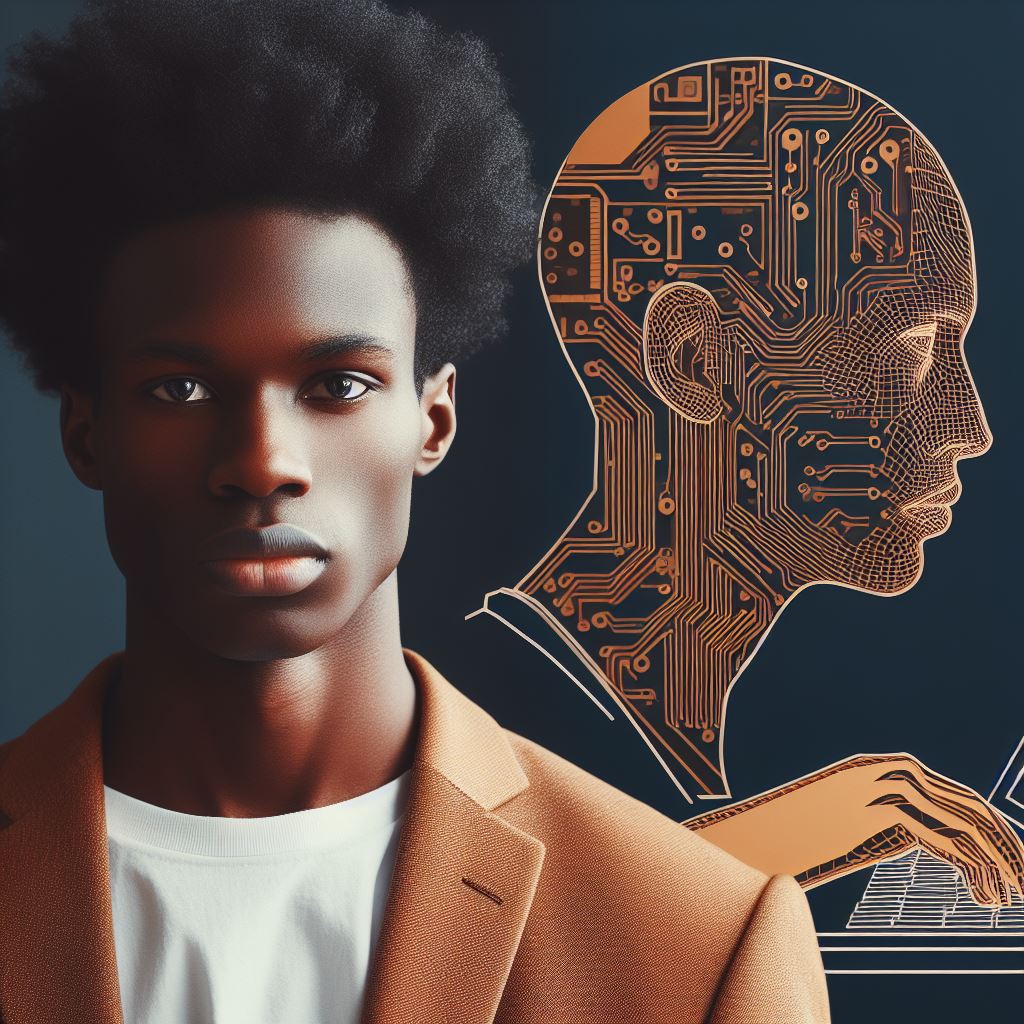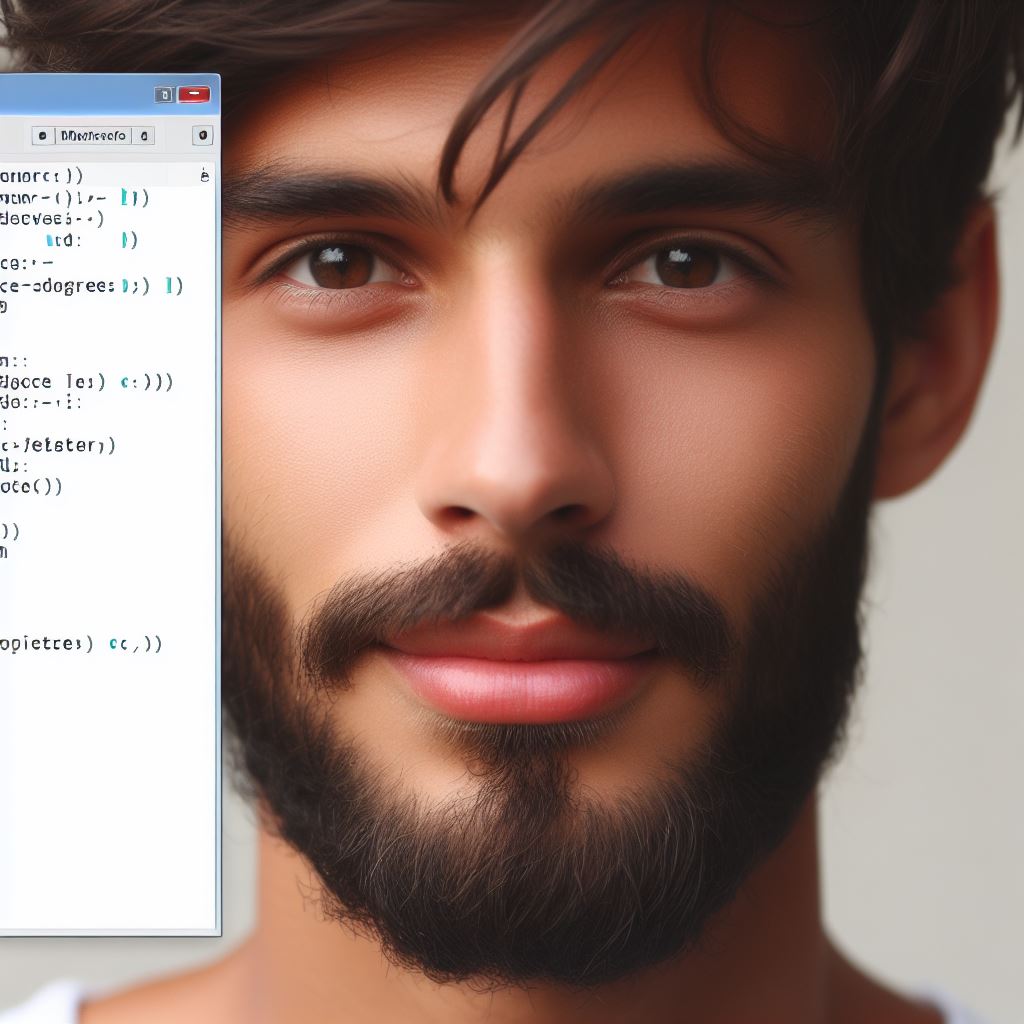Introduction
Understanding Java 8 features is crucial in order to stay up-to-date with modern software development.
Java 8 introduced significant improvements, including Lambdas, Streams, and many more advanced functionalities.
These features allow developers to write concise and readable code, enhance performance, and leverage parallel processing.
By understanding and utilizing Java 8 features effectively, developers can build robust and efficient applications.
Readers will gain insights into the benefits and use cases of Lambdas, Streams, and other Java 8 features.
This blog post aims to provide a comprehensive overview of the importance and main features of Java 8.
Let’s delve into the fascinating world of Java 8 features and explore its limitless possibilities!
Lambdas
Definition and explanation of lambdas in Java 8
Lambdas are anonymous functions that can be used as method arguments or constants.
They provide a concise way to express functionality without the need to define a separate named method.
In Java 8, lambdas are implemented using functional interfaces, which are interfaces with a single abstract method.
The syntax for a lambda expression consists of a parameter list, an arrow token, and a body.
The body can be a single expression or a block of code enclosed in curly braces.
How lambdas improve code readability and conciseness
Lambdas make code more readable by reducing the boilerplate code needed to implement simple functionalities.
They eliminate the need to define a separate method for small operations, leading to cleaner and more concise code.
Lambdas also make it easier to express behavior as data, allowing for better modularity and reusability.
Tech Consulting Tailored to Your Coding Journey
Get expert guidance in coding with a personalized consultation. Receive unique, actionable insights delivered in 1-3 business days.
Get StartedBy using lambdas, developers can focus on the intention of the code rather than the mechanics of implementation.
Examples of using lambdas in different scenarios
1. Sorting a list of strings in ascending order:
List names = Arrays.asList("Alice", "Bob", "Carol");
names.sort((a, b) -> a.compareTo(b));2. Filtering a list based on a condition:
List numbers = Arrays.asList(1, 2, 3, 4, 5);
List evenNumbers = numbers.stream().filter(n -> n % 2 == 0).collect(Collectors.toList());3. Mapping a list to a new list of transformed elements:
List numbers = Arrays.asList(1, 2, 3, 4, 5);
List numberStrings = numbers.stream().map(n -> Integer.toString(n)).collect(Collectors.toList());4. Performing complex operations on a list:
List numbers = Arrays.asList(1, 2, 3, 4, 5);
int sum = numbers.stream().filter(n -> n % 2 == 0).mapToInt(n -> n).sum();In a nutshell, lambdas in Java 8 provide a powerful and concise way to express functionality.
They improve code readability and conciseness, making it easier to write and understand code.
By using lambdas, developers can express behavior as data, leading to more modular and reusable code.
Additionally, lambdas make it easier to perform complex operations on collections and streams of data.
Read: Using Java with IoT: Opportunities and Challenges
Streams
Definition and Explanation of Streams in Java 8
Streams in Java 8 are a powerful feature that allows for efficient processing of data in collections.
A stream is a sequence of elements that can be processed in parallel or sequentially.
It provides a way to perform operations on data without directly modifying the underlying collection.
Streams can be created in different ways, such as from a collection or an array.
They can also be generated by a supplier function or by transforming another stream.
Once created, streams can be processed through a series of intermediate and terminal operations.
Advantages of Using Streams for Data Processing
Using streams for data processing in Java 8 offers several advantages.
Firstly, it simplifies code by providing a concise and declarative way to perform operations on data.
Build Your Vision, Perfectly Tailored
Get a custom-built website or application that matches your vision and needs. Stand out from the crowd with a solution designed just for you—professional, scalable, and seamless.
Get StartedThis results in cleaner and more readable code.
Streams also enable parallel processing, which can significantly improve performance.
With streams, data can be split into multiple chunks and processed concurrently, taking full advantage of multi-core processors.
This can be especially beneficial when dealing with large amounts of data.
Another advantage of using streams is that they facilitate functional programming.
Streams allow for the use of lambda expressions, which provide a functional approach to data manipulation.
This not only enhances code reusability but also makes it easier to write unit tests.
Practical Examples of Using Streams to Manipulate Collections
Let’s explore some practical examples of how streams can be used to manipulate collections in Java 8.
- Filtering Elements: Streams allow for filtering elements based on a given condition. For example, we can filter a list of numbers to only include even numbers.
- Mapping Elements: Streams provide the map operation, which transforms each element in the stream according to a specified function. This can be useful for converting data from one form to another. For instance, we can convert a list of names to uppercase.
- Reducing Elements: Streams offer reduction operations, such as summing, finding the maximum element, or calculating the average. These operations can be applied to obtain a single result from a stream of elements.
- Sorting Elements: Streams provide the sorted operation, which allows for sorting the elements based on a specified comparator. This is particularly useful when working with complex objects.
Overall, streams in Java 8 offer a powerful and flexible way to process data in collections.
They simplify code, improve performance through parallel processing, and enable functional programming.
By utilizing streams, developers can write cleaner and more efficient code.
Read: Java Networking Basics: How to Code a Chat Application
Method References
Introduction to method references in Java 8
Method references in Java 8 provide a concise way to refer to methods using lambda expressions.
Advantages of using method references over anonymous classes
- Readability: Method references make the code more readable by removing unnecessary boilerplate code.
- Conciseness: Using method references can significantly reduce the amount of code needed.
- Reusability: Method references make it easier to reuse existing methods.
Examples of using method references in different situations
1. Using static methods:
List<integer> numbers = Arrays.asList(1, 2, 3, 4, 5);
numbers.forEach(System.out::println);This example calls the static method println of the System.out object for each number in the list.
Optimize Your Profile, Get Noticed
Make your resume and LinkedIn stand out to employers with a profile that highlights your technical skills and project experience. Elevate your career with a polished and professional presence.
Get Noticed2. Using instance methods on existing objects:
List<string> names = Arrays.asList("Alice", "Bob", "Charlie");
names.forEach(String::toUpperCase);This example calls the toUpperCase method on each name in the list.
3. Using instance methods on arbitrary objects of a particular type:
List<string> names = Arrays.asList("Alice", "Bob", "Charlie");
names.sort(String::compareToIgnoreCase);This example sorts the names in a case-insensitive manner by calling the compareToIgnoreCase method.
4. Using constructor references:
List<string> colors = Arrays.asList("red", "green", "blue");
List<color> colorObjects = colors.stream()
.map(Color::new)
.collect(Collectors.toList());This example creates a list of Color objects by mapping each string color to a Color constructor.
Method references allow us to directly refer to existing methods or constructors without writing excessive lambda expressions.
They provide a more expressive and concise way to work with functional interfaces.
In essence, method references in Java 8 are a powerful feature that allows us to write more readable and concise code.
By eliminating the need for anonymous classes, they make the code more maintainable and reusable.
With method references, developers can leverage existing methods and constructors, resulting in more expressive and efficient code.
Read: Testing Java Code: An Intro to JUnit Framework
Default Methods
Definition and explanation of default methods in Java 8 interfaces
Default methods in Java 8 interfaces are methods that have a default implementation specified in the interface itself.
They provide a way to add new methods to existing interfaces without breaking backward compatibility.
How default methods resolve the diamond problem
The diamond problem occurs when a class implements multiple interfaces that have the same default method.
In Java 8, default methods resolve this problem by allowing the implementing class to override the default method or choose which interface’s default method to use.
Examples of using default methods in interfaces
Let’s consider an example where we have two interfaces, Shape and Drawable. Both interfaces have a default method called draw().
interface Shape {
default void draw() {
System.out.println("Drawing shape...");
}
}
interface Drawable {
default void draw() {
System.out.println("Drawing...");
}
}To implement these interfaces, we can create a class called Circle that implements both Shape and Drawable.
class Circle implements Shape, Drawable {
// Implementation of other methods...
}Now, when we create an instance of Circle and call the draw() method, we will see that the draw() method from Drawable interface is called.
Circle circle = new Circle();
circle.draw(); // Output: Drawing...If we want to override the default implementation of the draw() method, we can do it in the Circle class.
class Circle implements Shape, Drawable {
@Override
public void draw() {
System.out.println("Drawing a circle...");
}
}Now, when we call the draw() method on a Circle instance, it will call the overridden method in the Circle class.
Circle circle = new Circle();
circle.draw(); // Output: Drawing a circle...This demonstrates how default methods resolve the diamond problem by allowing the implementing class to choose which interface’s default method to use or override the default implementation.
Default methods in Java 8 interfaces provide a way to add new methods to existing interfaces without breaking backward compatibility.
They resolve the diamond problem by allowing the implementing class to override the default method or choose which interface’s default method to use.
This feature brings more flexibility and extensibility to interfaces in Java 8.
Read: Why Choose Java for Microservices Architecture?
Optional Class
Introduction to the Optional class in Java 8
The Optional class in Java 8 is a container class that may or may not contain a non-null value.
Benefits of using Optional for avoiding NullPointerExceptions
By using Optional, we can prevent the occurrence of NullPointerExceptions in our code.
Instead of returning a null value, we can return an Optional object that may or may not contain a value.
This ensures that the caller of the method knows that the returned value can be empty.
Examples of using Optional for safe handling of nullable values
Let’s see some examples of how Optional can be used to safely handle nullable values.
Example 1: Checking if a value is present
Optional<string> name = Optional.ofNullable(getName());
if (name.isPresent()) {
System.out.println("Name: " + name.get());
} else {
System.out.println("Name not present");
}</string>In this example, we use the isPresent() method to check if the name is present.
If it is present, we can retrieve the value using the get() method.
Example 2: Providing a default value
Optional<string> name = Optional.ofNullable(getName());
String defaultName = "John Doe";
String finalName = name.orElse(defaultName);
System.out.println("Name: " + finalName);</string>In this example, if the name is present, we retrieve the value using orElse().
If it is not present, we provide a default value, which is “John Doe” in this case.
Example 3: Performing an action if a value is present
Optional<string> name = Optional.ofNullable(getName());
name.ifPresent(n -> System.out.println("Hello, " + n));</string>In this example, we use the ifPresent() method to perform an action if the name is present.
We pass a lambda expression n -> System.out.println("Hello, " + n) which prints a greeting with the name.
The Optional class in Java 8 provides a safe and concise way to handle nullable values.
By using Optional, we can avoid NullPointerExceptions and write more robust and maintainable code.
It is important to understand the benefits and usage of Optional to take advantage of its features.

Date and Time API
Overview of the new Date and Time API in Java 8
Java 8 introduced a new Date and Time API, which offers significant improvements over the older java.util.Date and java.util.Calendar classes.
The new API provides a more reliable, flexible, and efficient way to handle date and time operations in Java.
Comparison with the older java.util.Date and java.util.Calendar classes
The older java.util.Date and java.util.Calendar classes had many limitations and issues.
They were not thread-safe, mutable, and had poor design choices.
The new Date and Time API addresses these problems by providing immutable, thread-safe classes and a clean API.
The java.util.Date class represented a specific point in time, but it lacked methods to perform common date operations like adding or subtracting days, months, or years.
On the other hand, the java.util.Calendar class was more feature-rich but suffered from complexity, poor design, and inconsistent behavior.
Examples of using the Date and Time API for common date/time operations
1. Creating Dates and Times
A. To create a specific date, we can use the LocalDate class:
LocalDate date = LocalDate.of(2022, Month.JANUARY, 1);B. To create a specific time, we can use the LocalTime class:
LocalTime time = LocalTime.of(12, 30);C. To create a specific date and time, we can combine LocalDate and LocalTime using LocalDateTime:
LocalDateTime dateTime = LocalDateTime.of(2022, Month.JANUARY, 1, 12, 30);2. Manipulating Dates and Times
We can easily add or subtract days, months, or years using the plus and minus methods:
LocalDate newDate = date.plusDays(5);
LocalTime newTime = time.minusHours(2);3. Formatting and Parsing
The DateTimeFormatter class provides various patterns to format and parse dates and times:
DateTimeFormatter formatter = DateTimeFormatter.ofPattern("dd-MM-yyyy HH:mm:ss");
String formattedDateTime = dateTime.format(formatter);
LocalDateTime parsedDateTime = LocalDateTime.parse(formattedDateTime, formatter);4. Time Zones
The ZonedDateTime class allows us to handle date and time in different time zones:
ZoneId newYorkZone = ZoneId.of("America/New_York");
ZonedDateTime newYorkTime = ZonedDateTime.of(dateTime, newYorkZone);5. Duration and Period
The Duration class represents a time duration while the Period class represents a date-based amount of time.
We can perform operations like adding or subtracting durations or periods:
Duration duration = Duration.ofHours(2);
LocalDateTime newDateTime = dateTime.plus(duration);
Period period = Period.ofMonths(1);
LocalDate newDate = date.minus(period);The new Date and Time API in Java 8 offers a more intuitive and powerful way to handle date and time operations.
It resolves the limitations and issues of the older java.util.Date and java.util.Calendar classes, making it easier to work with dates and times in Java.
Conclusion
In this blog post, we discussed the main features of Java 8: Lambdas, Streams, Method references, Default methods, Optional class, and Date and Time API.
These features have revolutionized Java programming and offer powerful tools for developers.
It is crucial to stay up to date with the latest Java features to ensure efficient coding and take advantage of the improvements introduced in each release.
We encourage you to further explore and learn about the Java 8 features we discussed.
There are countless resources available, including tutorials, documentation, and online communities, to help you deepen your understanding.
By embracing these Java 8 features, you can enhance your coding skills, increase productivity, and write cleaner and more maintainable code.
Keeping up with the latest advancements in Java will make you a more competitive and skilled developer.
So, what are you waiting for? Start exploring Java 8 features and unlock the full potential of your programming abilities.
Happy coding!