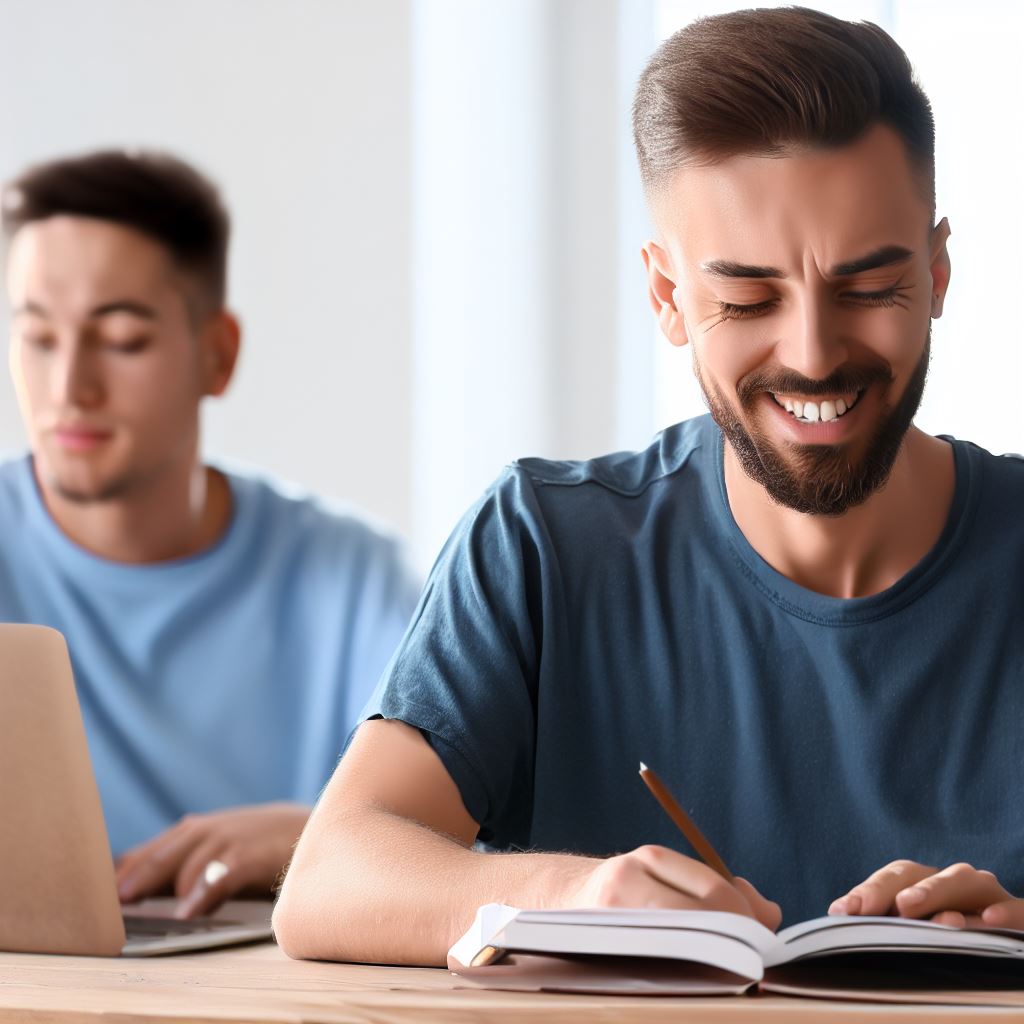Introduction to React
Developers widely use React, a popular JavaScript library, to construct user interfaces in web development.
It is highly efficient and flexible, allowing developers to create interactive and dynamic UIs.
This blog post aims to provide an introduction to React, highlighting its definition and importance in web development.
React’s component-based architecture breaks down UI elements into reusable components, a well-known feature.
This modular approach helps in organizing code and makes the development process efficient and scalable.
React also provides a virtual DOM, which optimizes the rendering process by updating only the necessary components, resulting in improved performance.
In web development, React plays a vital role as it simplifies the process of creating complex UIs.
With its declarative syntax, developers can easily describe how the UI should look based on the application’s state.
React also enables efficient data flow between components, making it easy to manage and update state without directly manipulating the DOM.
The Code with Mosh course on mastering React offers a comprehensive guide to learn React from scratch.
It covers essential React concepts such as components, props, state, and lifecycle methods.
The course also delves into advanced topics like Redux, React Router, and form validation.
By mastering React, developers can enhance their web development skills and build powerful user interfaces.
Whether working on personal projects or professional applications, React offers a seamless and efficient way to create visually appealing and interactive web experiences.
Getting Started with React
React has gained immense popularity among developers due to its simplicity and efficiency in building user interfaces.
Tech Consulting Tailored to Your Coding Journey
Get expert guidance in coding with a personalized consultation. Receive unique, actionable insights delivered in 1-3 business days.
Get StartedIn this section, let’s delve into initiating React and discovering its crucial features.
Setting up the development environment
Before diving into React development, it is necessary to set up the required development environment. Here are the steps to follow:
- Install Node.js: React requires Node.js to run. Download and install the latest version of Node.js from the official website.
- Verify installation: Open your terminal or command prompt and run
node -vandnpm -vcommands. If successful, it will display the installed versions. - Create a new React project: Use the
create-react-appcommand to create a new React project. Runnpx create-react-app my-appin your terminal, wheremy-appis the name of your project.
Creating a basic React project with create-react-app
create-react-app is a command-line tool that sets up a new React project with all the necessary configuration.
Here are the steps to create a basic React project:
- Change into the project directory: Run
cd my-appin your terminal to navigate into the newly created project directory. - Start the development server: Run
npm startin your terminal to start the development server. It will open your project in the default browser. - Modify the code: Open the
src/App.jsfile in your preferred code editor and start modifying the code to create your React application.
Understanding the React component structure
React applications are built using components, which are reusable and self-contained pieces of code. Here is an overview of the React component structure:
- Functional Components: These are simple components defined as JavaScript functions. They receive props as input and return JSX elements.
- Class Components: These are more powerful components defined as JavaScript classes. They have lifecycle methods and state management capabilities.
- JSX Elements: JSX is a syntax extension for JavaScript that allows you to write HTML-like code within your JavaScript files.
Exploring JSX syntax and its advantages
JSX syntax is one of the key features of React, which allows you to write HTML-like code within your JavaScript files. Here are the advantages of using JSX:
- Easy to understand and write: JSX resembles standard HTML syntax, making it familiar to web developers.
- Improved performance: JSX is compiled to optimized JavaScript code, which results in faster rendering.
- Provides better error detection: JSX enables the compiler to detect errors and provide descriptive error messages.
Basically, getting started with React involves setting up the development environment, creating a basic project, understanding the component structure, and exploring the advantages of JSX syntax.
React’s simplicity and efficiency make it an excellent choice for building modern web applications.
Read: Using AJAX in Modern Frameworks: React, Vue, and Angular
Understanding State and Props
Introduction to state and props in React
State and props are fundamental concepts in React that allow us to build dynamic and interactive applications.
State represents the internal data of a component, which can be changed and updated. It is a way for components to have their own local state, separate from other components.
Props, on the other hand, stand for properties and are used to pass data from one component to another.
They are immutable and can only be passed from parent to child components.
Managing state and props in React components
To manage state in a React component, we need to initialize it in the constructor using the `setState` method.
Build Your Vision, Perfectly Tailored
Get a custom-built website or application that matches your vision and needs. Stand out from the crowd with a solution designed just for you—professional, scalable, and seamless.
Get StartedThis allows us to update the state and trigger re-rendering of the component when needed.
Here’s an example of a simple component with state:
class Counter extends React.Component {
constructor(props) {
super(props);
this.state = { count: 0 };
}
render() {
return (
Count: {this.state.count}
this.setState({ count: this.state.count + 1 })}>
Increment
);
}
}In this example, the `Counter` component has an initial state of `count` set to 0.
We can update the state by calling `setState` and providing the new value for `count`.
Passing data between components using props
Props allow us to pass data from a parent component to a child component.
This enables us to create reusable and modular components in our application.
Here’s an example of a parent component passing a prop to a child component:
class App extends React.Component {
render() {
return ;
}
}
class ChildComponent extends React.Component {
render() {
return
Hello, {this.props.name}!
;
}
}In this example, the `App` component passes a prop called `name` with the value “John” to the `ChildComponent`.
Updating the state and rerendering components
When the state of a component changes, React automatically re-renders the component and its child components.
This allows us to reflect the updated state in the UI.
In the previous example, when we click the “Increment” button, the state of the `Counter` component is updated, triggering a re-rendering that updates the count in the UI.
By understanding state and props, we can build dynamic and interactive React applications that respond to user interactions and data changes.
Generally, state and props are essential concepts in React that allow us to manage and pass data between components.
State is used to represent internal data within a component, while props are used to pass data from parent to child components.
Optimize Your Profile, Get Noticed
Make your resume and LinkedIn stand out to employers with a profile that highlights your technical skills and project experience. Elevate your career with a polished and professional presence.
Get NoticedBy properly managing state and using props effectively, we can create powerful and flexible React applications.
Read: Why Interactive Coding Apps Are the Future
Handling Events in React
Overview of event handling in React
Event handling is an essential aspect of building interactive web applications using React. It allows users to interact with the application and trigger actions based on their inputs.
Adding event handlers to React components
In React, event handling is achieved by attaching event handlers to specific DOM elements or components.
These event handlers are defined as functions that execute when a specific event occurs.
To add an event handler to a React component, you can make use of the JSX syntax by setting an attribute with the event name and assigning it a callback function.
class MyComponent extends React.Component {
handleClick() {
// Handle the click event
}
render() {
return (
Click Me
);
}
}Commonly used events in React and their implementation
React provides a vast range of events that can be used to handle user interactions. Some commonly used events include:
- onClick: Triggers when the user clicks on an element.
- onChange: Triggers when the value of an input element changes.
- onKeyDown: Triggers when a key is pressed down.
The implementation of these events follows a similar pattern.
You define a function in the component class to handle the event and assign it to the corresponding event attribute.
class MyComponent extends React.Component {
handleClick() {
// Handle the click event
}
handleChange(event) {
// Handle the change event
}
handleKeyDown(event) {
// Handle the key down event
}
render() {
return (
Click Me
);
}
}Best practices for event handling in React
To efficiently handle events in React, it is essential to follow some best practices:
- Use arrow functions or bind the event handler in the constructor to ensure the correct `this` context is maintained.
- Avoid defining event handlers inline directly in the JSX attributes, as it can lead to unnecessary re-renders.
- Pass additional data to event handlers using arrow functions or by binding the handler with the required parameters.
- When using event.preventDefault(), make sure to test for cross-browser compatibility.
By following these best practices, you can ensure clean and maintainable code while handling events in React.
Essentially, event handling in React is a crucial aspect of creating interactive and responsive web applications.
By understanding the overview of event handling, adding event handlers to components, implementing commonly used events, and following best practices, you can master the art of event handling in React and build robust applications efficiently.
Read: How Coding Courses Can Benefit Your Current Job
Working with Forms in React
Creating forms using React components
Creating forms using React components is a fundamental part of any web application development process.
In this section, we will explore the various aspects of working with forms in React, including handling form submission and input validation, managing form data using controlled components, and implementing form validation and error handling.
One of the first things to understand when working with forms in React is how to create forms using React components.
React provides several built-in components that can be used to create form elements such as text fields, checkboxes, radio buttons, and select dropdowns.
These components can be imported from the ‘react’ package and used within the render method of a React component.
Handling form submission and input validation
Once the form components are in place, the next step is to handle form submission and input validation.
In React, form submission can be handled using the onSubmit event of the form element.
This event can be used to trigger a function that will perform necessary actions such as sending data to the server or updating the state of the component.
Input validation is another important aspect of form handling.
React provides a way to validate form inputs by capturing user input and performing checks on the data.
This can be done by setting up event handlers for input change events and performing validation logic within those handlers.
The validation results can then be used to provide feedback to the user or prevent form submission if there are errors.
Managing form data using controlled components
To manage form data efficiently, React recommends the use of controlled components.
Controlled components are form inputs whose values are controlled by the state of the component.
This means that the value of the input element is always tied to the state, and any changes to the input will be reflected in the state and vice versa.
This allows for easy manipulation and validation of form data within the component.
Implementing form validation and error handling
Form validation and error handling are crucial for providing a good user experience. React provides several ways to implement form validation and handle errors.
One popular approach is to use third-party libraries such as Formik or Yup, which provide powerful and flexible form validation capabilities.
These libraries can be used to define validation schema and error messages, which can then be applied to the form inputs.
Another approach to form validation is to implement custom validation logic using JavaScript.
This involves setting up validation functions that check the validity of the input based on specific requirements.
These functions can be called within the event handlers for input change events and used to update the state or display error messages.
In general, working with forms in React involves creating forms using React components, handling form submission and input validation, managing form data using controlled components, and implementing form validation and error handling.
By following these guidelines, developers can create robust and user-friendly forms in their React applications.
Read: Coding Apps and Their Impact on Skill Development

React Router and Navigation
React Router is a powerful tool for managing navigation within a React application.
It allows us to easily create and navigate between different routes, pass parameters to routes, and access them.
In this section, we will explore the basics of React Router and learn how to set up routing in a React application.
Introduction to React Router
React Router is a popular library that helps us handle navigation in a React application.
It allows us to define different routes and render different components based on the current URL or location.
This is especially useful when building single-page applications or multi-page applications with complex navigation.
Setting up Routing in a React Application
To start using React Router, we need to install it first. We can do this by running the following command in our project directory:
npm install react-router-dom
Once React Router is installed, we can import its necessary components like BrowserRouter, Route, and Switch from the react-router-dom package.
BrowserRouter provides the navigation functionality, Route helps in defining individual routes, and Switch ensures that only one route is rendered at a time.
Creating and Navigating Between Different Routes
After setting up React Router, we can define our routes using the Route component.
Each route should have a path and a corresponding component to render when that path is accessed.
For example, we can have a Home component for the “/” path, a About component for the “/about” path, and so on.
To navigate between these routes, we can make use of the Link component provided by React Router.
The Link component allows us to create links that change the URL without reloading the whole page.
We can wrap our navigation elements like buttons or anchor tags with the Link component.
Passing Parameters to Routes and Accessing Them
React Router also allows us to pass parameters to routes and access them in the rendered component.
We can define dynamic routes by including placeholders in the path.
For example, if we want to display a user’s profile page, we can define a route with the path “/users/:id”.
The “:id” acts as a placeholder that can be accessed in the rendered component.
To access the passed parameter, we can use the “useParams” hook provided by React Router.
This hook returns an object with key-value pairs, where the key corresponds to the placeholder name and the value is the actual parameter passed.
React Router is a crucial tool when it comes to managing navigation in a React application.
It allows us to easily set up routing, create and navigate between different routes, and pass parameters to routes.
By mastering React Router, we can build more interactive and user-friendly applications with seamless navigation.
Managing Data with React
When it comes to managing data with React, there are several key techniques and practices that developers need to be aware of.
One of the most important aspects is working with RESTful APIs in React.
Working with RESTful APIs in React
RESTful APIs provide a way for the client and server to communicate and exchange data.
In React, this can be done using various methods and libraries such as Fetch API or Axios.
These libraries enable developers to send HTTP requests to the server and receive responses, which can then be used to update the UI.
Fetching and displaying data from an API using React components
Fetching and displaying data from an API is a common task in React applications.
This involves making an HTTP request to a specific endpoint on the server and retrieving the data.
Once the data is received, it can be stored in the component’s state or passed to child components as props.
The data can then be rendered and displayed in the UI, providing users with the required information.
Handling asynchronous operations and updating the UI
Handling asynchronous operations is another crucial aspect of managing data in React.
In many cases, fetching data from an API involves asynchronous operations, which means that the response may not be available immediately.
To handle this, React provides various ways to deal with asynchronous code, such as using async/await or promises.
These techniques allow developers to write clean and readable code while ensuring that the UI is updated correctly.
Implementing pagination and sorting functionalities
In addition to fetching and displaying data, React also provides functionalities for implementing pagination and sorting.
Pagination is commonly used when dealing with large datasets, where only a subset of the data is displayed at a time.
React offers components and tools that can help with implementing pagination, such as React-Paginate or custom pagination logic.
Sorting, on the other hand, allows users to arrange the data based on specific criteria, such as alphabetical order or ascending/descending values.
React provides methods for handling sorting functionalities, such as Array.prototype.sort() or libraries like Lodash.
When managing data in React, it is essential to update the UI efficiently and minimize unnecessary re-renders.
React’s virtual DOM and reconciliation mechanism play a crucial role in optimizing the UI updates.
By using key props, developers can help React identify which elements have changed and only update the necessary components.
In essence, managing data with React involves various techniques and practices such as working with RESTful APIs, fetching and displaying data, handling asynchronous operations, implementing pagination and sorting functionalities.
By understanding and implementing these concepts effectively, developers can create robust and efficient React applications.
Optimizing Performance in React
When it comes to developing React applications, optimizing performance is a crucial aspect.
Users expect fast and responsive web applications, and as developers, it is our responsibility to ensure that our applications meet those expectations.
In this section, we will explore various techniques for improving React application performance.
Identifying and resolving performance bottlenecks
Identifying and resolving performance bottlenecks is the first step in optimizing performance.
React re-renders components when their state or props change, and sometimes this can lead to unnecessary re-renders.
By using the shouldComponentUpdate lifecycle method or PureComponent, we can prevent unnecessary renders and improve performance.
Implementing code splitting and lazy loading for better performance
Another technique for improving performance is code splitting and lazy loading.
In large React applications, loading the entire application at once can significantly slow down the initial load time.
Code splitting allows us to break our application into smaller chunks and load them on-demand, reducing the initial load time.
Lazy loading, on the other hand, allows us to load certain components only when needed, further improving performance.
Using React.memo and useCallback hooks for optimizing renders
In addition to code splitting and lazy loading, using React.memo and useCallback hooks can also optimize renders.
React.memo is a higher-order component that memoizes the result of a component, preventing unnecessary re-renders.
This can be especially useful when dealing with components that are expensive to render.
Similarly, the useCallback hook memoizes a function, preventing unnecessary re-creation of the function on each render.
By implementing these techniques, we can significantly improve the performance of our React applications.
However, it’s important to note that optimizing performance is a continuous process.
As our applications grow and evolve, new performance bottlenecks may arise, requiring us to adapt and optimize accordingly.
Optimizing performance in React involves various techniques.
Identifying and resolving performance bottlenecks, implementing code splitting and lazy loading, and using React.memo and useCallback hooks are all effective ways to improve performance.
Remember, performance optimization is an ongoing process, and staying vigilant is key to ensuring that our applications meet user expectations.
In short, mastering React involves more than just understanding its syntax and features.
Optimizing performance is a crucial skill that can make or break the success of our applications.
By implementing the techniques mentioned in this section, we can ensure that our React applications are fast, responsive, and provide an excellent user experience.
So let’s take our React skills to the next level and create high-performance applications that users will love.
Testing and Debugging React Applications
Overview of testing and debugging in React
Testing and debugging are crucial aspects of developing React applications.
They help ensure the reliability and quality of the code, improving the overall user experience.
Setting up testing frameworks like Jest and Enzyme
To facilitate testing in React, you need to set up reliable testing frameworks such as Jest and Enzyme.
These tools provide extensive features for writing and running tests.
Writing unit tests for React components
Unit tests are essential for verifying the correctness of individual React components.
They isolate specific parts of the code and check if they function as expected.
Debugging React applications using browser developer tools
When issues arise in React applications, debugging becomes vital.
Browser developer tools like Chrome DevTools offer powerful features for inspecting and troubleshooting code.
Benefits of testing and debugging React applications
- Improved code quality: Testing helps identify bugs, ensuring a reliable application.
- Enhanced user experience: Debugging prevents issues and improves usability for end-users.
- Efficient code development: Catching bugs early and fixing them speeds up the development process.
- Easier code maintenance: Well-tested and debugged code is easier to maintain and enhance in the future.
Key steps to set up testing and debugging in React applications
- Install Jest and Enzyme: These frameworks can be easily installed using npm or yarn.
- Create test files: Write separate test files for each React component to conduct unit tests effectively.
- Use test runners: Configure test runners like Jest to execute tests and generate meaningful reports.
- Write test cases: Create test cases using Jest and Enzyme to cover different scenarios and edge cases.
- Run tests: Execute the tests and analyze the results to ensure that components function correctly.
- Debug using browser tools: Utilize browser developer tools to identify and fix any issues in the code.
Tips for effective testing and debugging in React
- Ensure test coverage: Write tests for all components and aim for high code coverage.
- Use descriptive test names: Clear and descriptive test names make it easier to understand test failures.
- Mock dependencies: Isolate components by mocking external dependencies for more accurate testing.
- Make tests independent: Each test should be independent and not rely on shared states to avoid conflicts.
- Regularly update testing frameworks: Keep Jest and Enzyme up-to-date to access the latest features and bug fixes.
In a nutshell, mastering testing and debugging in React is vital for creating robust and error-free applications.
Employing testing frameworks, writing unit tests, and utilizing browser developer tools are essential steps in achieving reliable code.
By investing time in testing and debugging, developers can enhance code quality, user experience, and overall development efficiency.
Conclusion
In this blog post, we have covered the key highlights from the Code with Mosh course on mastering React.
We have learned about React components, state, and props, as well as how to handle events and perform conditional rendering.
These concepts are essential for building powerful and dynamic user interfaces.
Further Learning
While this post provides an overview of React, there is still so much more to explore and learn.
React is a constantly evolving technology, and staying up to date with the latest features and best practices is important.
I encourage you to continue your learning journey and delve deeper into React.
Additional Resources
To further enhance your knowledge of React, I recommend the following resources:
- React’s official documentation: This is an excellent resource for in-depth explanations and examples.
- FreeCodeCamp: They offer a comprehensive React curriculum with interactive coding exercises.
- Frontend Masters: They provide high-quality video courses on React and other web development topics.
- Dev.to: This community-driven platform has a wealth of React tutorials and articles contributed by developers from around the world.
- React for Beginners by Wes Bos: A popular online course that covers the fundamentals of React.
By utilizing these resources, you can continue expanding your knowledge and mastering React.
Remember, practice is key to becoming proficient in any technology, so keep coding and experimenting with React projects!