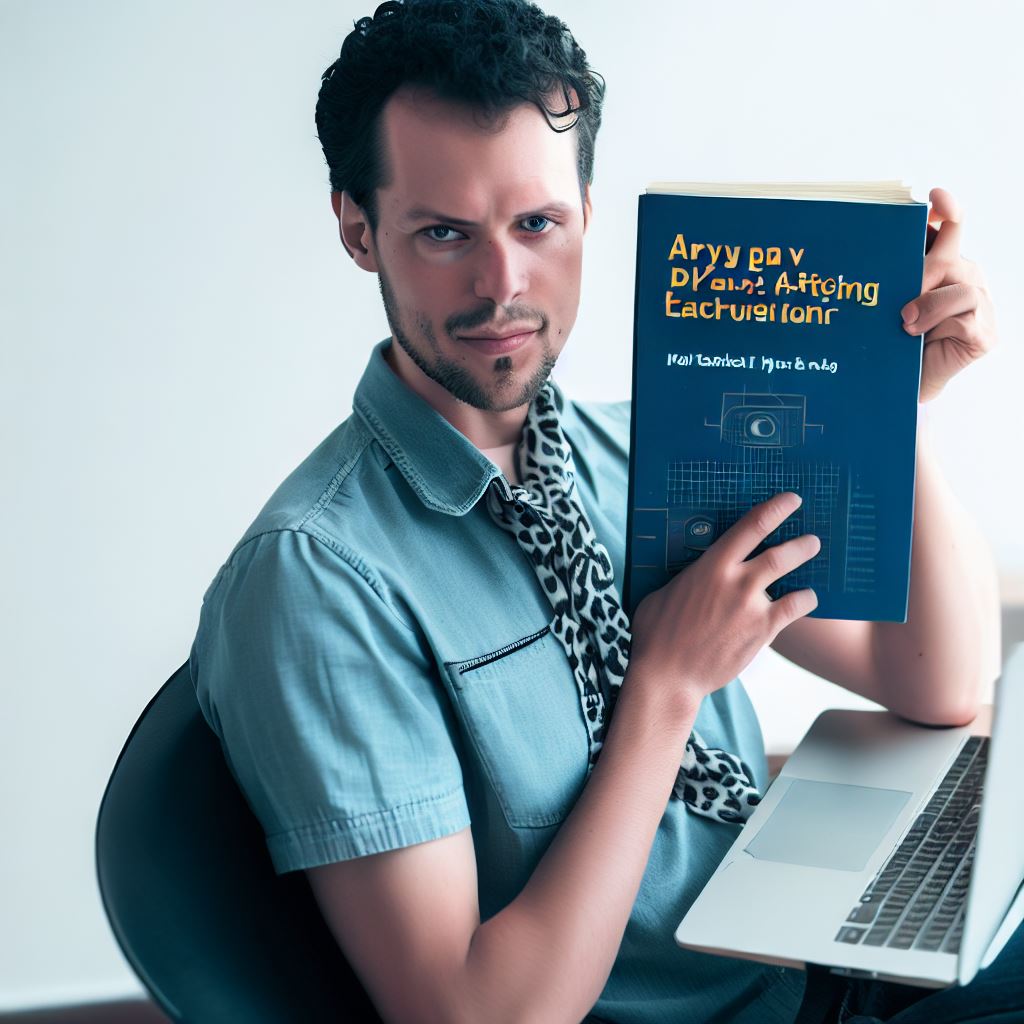Introduction
In today’s fast-paced coding landscape, transitioning from text editors to coding software is a pivotal step for modern developers.
The importance of this shift lies in enhanced productivity, code quality, and collaboration.
Embracing coding software streamlines development workflows, offering features like syntax highlighting, auto-completion, and version control integrations.
The objective of this blog post is to guide you through this transition, shedding light on the benefits of using coding software and suggesting some of the top tools available today.
Whether you’re a novice coder or a seasoned developer, this transition is crucial for staying competitive and efficient in the ever-evolving world of programming.
The Need for Transitioning
Limitations of Text Editors
Lack of Integrated Tools and Features
Text editors, while simple, lack the robust set of tools found in coding software. This deficiency impedes developers in numerous ways.
- No Auto-Completion: Text editors don’t offer the auto-completion features that coding software does. This means you spend more time typing repetitive code.
- Limited Debugging: Debugging is a pain with text editors. Coding software provides debugging tools that help find and fix errors swiftly.
- No Version Control: Text editors lack built-in version control, making it cumbersome to manage code changes over time.
Inefficient Code Management
Text editors are like blank canvases – they provide no structure for organizing your code.
- Messy File Structures: Without coding software’s project management capabilities, your files can become disorganized and hard to navigate.
- No Dependency Management: Text editors don’t help you manage dependencies, a vital aspect of modern software development.
Difficulty in Collaboration
Collaboration is the lifeblood of coding projects, but text editors fall short in this regard.
- No Real-Time Collaboration: Text editors don’t enable real-time collaboration, hindering teamwork.
- Version Conflicts: Without version control, collaboration often leads to version conflicts that can be nightmarish to resolve.
Basically, while text editors have their place in the coding world, they are increasingly inadequate for modern development needs.
To keep up with the demands of the industry, transitioning to coding software is not just a luxury but a necessity.
It will streamline your workflow, enhance collaboration, and make coding a more efficient and enjoyable experience.
Read: Top 10 Coding Programs for Beginners in 2024
Advantages of Coding Software
Transitioning from text editors to coding software offers several advantages that can greatly enhance the coding experience and improve code organization and management.
Enhanced coding experience
One of the main advantages of coding software is the presence of advanced code editing features.
These features go beyond the basic functionalities offered by text editors, providing developers with a more comprehensive set of tools to streamline their workflow.
Tech Consulting Tailored to Your Coding Journey
Get expert guidance in coding with a personalized consultation. Receive unique, actionable insights delivered in 1-3 business days.
Get StartedWith features like syntax highlighting, code folding, and multiple cursor support, coding software makes it easier to read, write, and modify code.
In addition to advanced code editing features, coding software also offers built-in debugging capabilities.
This means developers can easily identify and fix code errors without having to rely on external tools or plugins.
Debugging features such as breakpoints, step-through execution, and variable inspection provide a more efficient and effective way to troubleshoot code and ensure its quality.
Auto-completion and intelligent suggestions are another advantage of coding software.
These features help automate the coding process by providing suggestions for code completion based on context and past usage.
By offering relevant code snippets and syntax options, auto-completion and intelligent suggestions save developers time and reduce the likelihood of errors.
Improved code organization and management
Aside from enhancing the coding experience, coding software also improves code organization and management.
The project structure visualization feature, for example, provides a visual representation of the codebase’s structure.
This allows developers to quickly navigate and understand the hierarchy of files and directories, making it easier to locate and modify specific code snippets.
Version control integration is another key advantage of coding software.
With built-in support for version control systems like Git, developers can easily track changes made to the codebase, collaborate with others, and revert back to previous versions if needed.
This helps ensure code integrity, facilitates team collaboration, and simplifies the overall code management process.
Lastly, coding software offers easy code navigation features that further enhance code organization.
Build Your Vision, Perfectly Tailored
Get a custom-built website or application that matches your vision and needs. Stand out from the crowd with a solution designed just for you—professional, scalable, and seamless.
Get StartedFunctions like Go to Definition and Find All References allow developers to quickly jump to the definition or usage of a specific function or variable.
This saves time and improves productivity, especially when working with large codebases.
Generally, transitioning from text editors to coding software brings a variety of advantages.
Enhanced coding experience through advanced code editing features, built-in debugging capabilities, and auto-completion/intelligent suggestions makes coding more efficient and error-free.
Furthermore, improved code organization and management features including project structure visualization, version control integration, and easy code navigation enhance productivity and facilitate collaboration.
By leveraging the benefits of coding software, developers can take their coding skills to the next level.
Read: Why Python Is the Best Coding Program for Starters

Popular Coding Software Options
In today’s fast-paced coding world, choosing the right development environment can significantly impact your productivity and coding efficiency.
Here, we’ll explore the various coding software options available to developers, including Integrated Development Environments (IDEs), Text Editors, and Web-based coding environments.
Integrated Development Environments (IDEs)
Visual Studio Code
- Extensive extension library
- Excellent debugging tools
- Strong community support
Eclipse
- Robust for Java development
- Extensible via plugins
- Suitable for large projects
IntelliJ IDEA
- Intelligent code assistance
- Advanced refactoring tools
- Ideal for Java, Kotlin, and Android development
Text Editors for Coding
Sublime Text
- Lightweight and fast
- Extensible with plugins
- Cross-platform compatibility
Atom
- Highly customizable
- Integrated Git control
- Developed by GitHub
Vim
- Powerful keyboard shortcuts
- Efficient text manipulation
- Ideal for terminal enthusiasts
Web-based Coding Environments
CodePen
- Collaborative coding
- Instant preview
- Browser-based, no installation needed
Replit
- In-browser coding with collaboration
- Wide language support
- Auto-saving functionality
Glitch
- Real-time collaboration
- Quick project sharing
- Excellent for web development
Choosing the Right Tool for You
Consider your coding needs, preferences, and project requirements when selecting your coding software.
IDEs offer comprehensive development environments, while text editors provide simplicity and flexibility.
Web-based coding environments suit collaborative projects but may have limitations offline.
Evaluate your options to boost your coding journey effectively.
Read: The Role of Coding Programs in Career Advancement
Optimize Your Profile, Get Noticed
Make your resume and LinkedIn stand out to employers with a profile that highlights your technical skills and project experience. Elevate your career with a polished and professional presence.
Get NoticedTransitioning Tips and Best Practices
Assessing your needs and requirements
- Before transitioning from text editors to coding software, it is crucial to assess your needs and requirements.
- Consider the type of projects you work on, the languages you use, and your workflow preferences.
- Identify the features and functionalities you currently rely on in your text editor.
- This assessment will help you choose the most suitable coding software for your specific needs.
Exploring and experimenting with different coding software options
- Once you have assessed your needs, it’s time to explore and experiment with different coding software options.
- Research and try out various coding tools and IDEs that align with your requirements.
- Consider factors such as ease of use, customizability, support for multiple languages, and debugging capabilities.
- Experiment with different software to find the one that feels intuitive and enhances your coding productivity.
Learning and increasing proficiency with chosen coding software
- Once you have chosen a coding software, dedicate time to learning and increasing your proficiency with it.
- Take advantage of tutorials, documentation, and online resources specific to your chosen software.
- Explore all the features and functionalities it offers, and practice using them in real coding scenarios.
- Invest time in improving your proficiency to make the most out of the coding software.
Transitioning gradually to minimize disruption
- Avoid abruptly transitioning from your text editor to the new coding software to minimize disruption.
- Instead, adopt a gradual transition approach by integrating the new software into your workflow step by step.
- Start by using the new software for smaller tasks or projects and gradually increase its usage over time.
- This gradual transition will allow you to adapt to the new environment without overwhelming yourself.
Seeking guidance and resources for a smooth transition
- When transitioning to coding software, don’t hesitate to seek guidance and utilize available resources.
- Join developer communities, discussion forums, or online groups where you can ask questions and seek advice.
- Attend webinars, workshops, or training sessions that focus on the coding software you have chosen.
- By seeking guidance and utilizing resources, you can ensure a smoother transition and overcome any challenges.
Transitioning from text editors to coding software can significantly enhance your coding experience and productivity.
By carefully assessing your needs, exploring different options, increasing proficiency, transitioning gradually, and seeking guidance, you can make the transition smoother and more successful.
Remember, the key is to choose a coding software that aligns with your specific requirements and invest time in learning and adapting to it.
Embrace the new possibilities and features that coding software offers, and enjoy a more efficient coding journey.
Read: Coding Bootcamps vs. University: Which Is Better?
Conclusion
Recap of the importance of transitioning from text editors to coding software
Transitioning from text editors to coding software is crucial for professional developers as it offers numerous advantages.
Coding software provides advanced features and tools that enhance productivity and efficiency.
It allows for seamless code navigation, auto-completion, and language-specific debugging, making the coding process smoother and more effective.
Encouragement to embrace coding software for improved productivity and efficiency
Embracing coding software is essential for developers looking to improve their skills and maximize their productivity.
By using coding software, developers can save valuable time, write better code, and build complex applications more efficiently.
It facilitates collaboration and enables developers to work effectively in teams, leading to better outcomes.
Closing thoughts and call to action
Transitioning from text editors to coding software is a necessary step for every aspiring developer.
The benefits offered by coding software far outweigh the limitations of traditional text editors.
By embracing coding software, developers can take their coding skills to the next level and unlock new possibilities.
So why wait? Start using coding software today and elevate your coding experience!