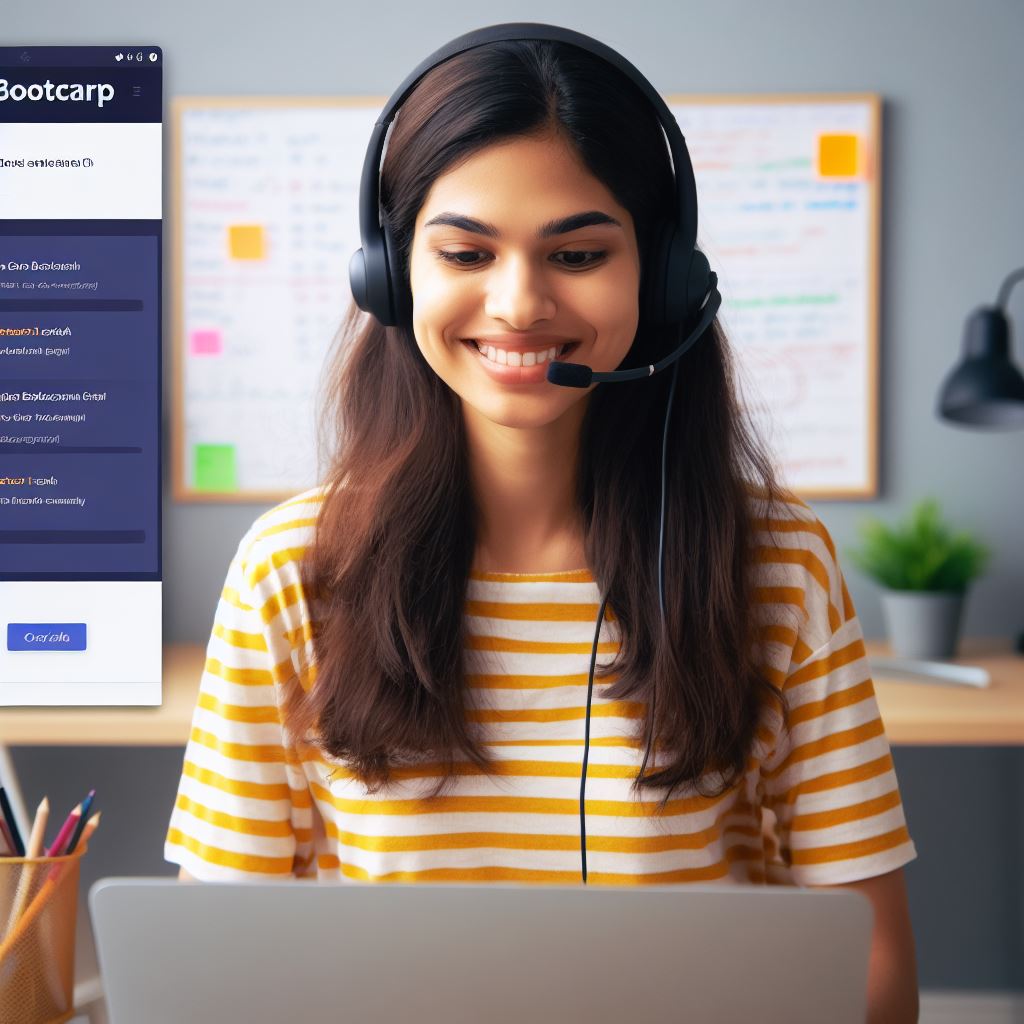Introduction to debugging in JavaScript
Debugging is a crucial process in programming that helps identify and fix errors in the code.
It plays a significant role in ensuring the smooth running of software applications. In JavaScript development, debugging is an essential skill for developers.
Importance of debugging in programming
Debugging is vital because it allows programmers to identify and resolve issues in their code.
Through the debugging process, developers can locate and fix bugs, syntax errors, and logical mistakes, improving the functionality and performance of their applications.
Role of debugging in JavaScript development
Debugging in JavaScript is particularly important due to the dynamic nature of the language.
JavaScript is executed on the client-side, making it prone to errors caused by varying user inputs and browser compatibility issues.
Debugging helps developers identify and rectify these issues, ensuring the proper functioning of their JavaScript code.
In JavaScript, several debugging tools and techniques can assist developers in their debugging efforts.
These tools provide features like breakpoints, step-by-step execution, and variable inspection, facilitating the identification and resolution of errors.
Additionally, using logging techniques such as console.log() statements can help developers understand the flow of their code and pinpoint specific areas causing issues.
This enables them to track down bugs more efficiently and save time during the development process.
In essence, debugging is a critical aspect of JavaScript development, allowing developers to identify and fix errors in their code.
With the numerous debugging tools and techniques available, developers can ensure the smooth functioning of their JavaScript applications.
Common types of JavaScript bugs
Common types of JavaScript bugs include syntax errors, logic errors, and runtime errors.
Syntax errors
Syntax errors occur when the code violates the rules of the programming language, such as missing semicolons or parentheses.
Tech Consulting Tailored to Your Coding Journey
Get expert guidance in coding with a personalized consultation. Receive unique, actionable insights delivered in 1-3 business days.
Get StartedLogic errors
Logic errors, on the other hand, are flaws in the algorithm or logic of the code, leading to unexpected or incorrect results.
Runtime errors
Runtime errors are bugs that occur during the execution of the code, often caused by invalid data or unexpected conditions.
Tips to effectively debug Javascript code
To effectively debug JavaScript code, developers can follow these tips:
- Understand the Error Messages: When confronted with an error message, carefully read and understand its details. It often provides clues about the bug’s location and possible causes.
- Utilize Browser Developer Tools: Modern web browsers offer developer tools with powerful debugging capabilities. Use the console to log messages, inspect variables, and trace code execution.
- Break the Problem Down: If faced with a complex bug, divide it into smaller parts and test each component separately. This approach helps identify the specific part causing the issue.
- Use Console.log(): Console.log() is a handy tool for outputting information to the browser’s console. Place strategic log statements in the code to track variable values and monitor the flow of execution.
- Check the Variables: Examine the values of variables at crucial points in the code. Incorrect variable assignment or manipulation is often the root cause of bugs.
- Debugging Tools: Take advantage of debugging tools like breakpoints and step-by-step execution.
This allows you to pause the code at specific points, inspect variables, and evaluate expressions to track down bugs efficiently. - Review the Code: Carefully evaluate the code for possible logic errors or syntax mistakes. Sometimes, a fresh pair of eyes can catch mistakes that were overlooked.
- Consult Documentation and Online Resources: JavaScript has an abundance of documentation and online resources available.
Utilize them to understand the language better and find solutions to common coding issues. - Use Error Handling Techniques: Implement try-catch blocks to catch and handle exceptions gracefully. This way, your code can gracefully handle unexpected situations without crashing.
- Test Inputs and Edge Cases: Test the code with different inputs and edge cases to uncover potential bugs. This helps ensure that the code functions correctly under various scenarios.
Read: 5 Things to Know Before Starting a Coding Bootcamp
Tips to effectively debug JavaScript code
Debugging is an essential part of the software development process. It involves finding and fixing bugs or errors in code to ensure that the program functions correctly.
JavaScript, being a popular programming language for web development, requires effective debugging techniques to save time and effort.
Here are some tips and tools to help you debug JavaScript code efficiently.
Understand error messages and stack traces
When an error occurs in JavaScript, the browser or console displays an error message along with a stack trace.
Understanding these error messages is crucial for identifying and resolving issues.
Error messages often provide valuable information about the cause of the error, such as the location and type of the error.
Use console.log() for simple debugging
console.log() is a simple yet powerful debugging tool in JavaScript.
It allows you to print messages or variable values to the console, helping you understand the flow of your code and track any unexpected behavior.
By strategically placing console.log() statements in your code, you can isolate problematic areas and identify where things may be going wrong.
Utilize breakpoints and step-through debugging
Most modern browsers come equipped with powerful debugging tools that allow you to set breakpoints in your JavaScript code.
Build Your Vision, Perfectly Tailored
Get a custom-built website or application that matches your vision and needs. Stand out from the crowd with a solution designed just for you—professional, scalable, and seamless.
Get StartedBy setting a breakpoint, the program execution will pause at that particular line, giving you the opportunity to inspect variables, step through the code line by line, and identify any potential issues.
This interactive debugging approach can be extremely useful in finding and fixing complex bugs.
Test code in smaller parts
One effective debugging technique is to divide your code into smaller parts and test each part independently.
By testing smaller portions of your code, you can narrow down the scope of bugs and identify the specific areas causing issues.
This approach also makes it easier to isolate and fix bugs without having to search through a large codebase.
Take advantage of code editors with built-in debugging features
Many popular code editors, such as Visual Studio Code and Atom, come with built-in debugging features.
These features provide a dedicated debugging interface, allowing you to set breakpoints, inspect variables, and step through your code without leaving the editor.
This integrative approach streamlines the debugging process and saves time by eliminating the need to switch between different tools.
In fact, debugging JavaScript code effectively is crucial for developing robust and error-free applications.
Understanding error messages and stack traces, using console.log(), utilizing breakpoints and step-through debugging, testing code in smaller parts, and taking advantage of code editors with built-in debugging features are all valuable techniques that can save you time and frustration during the debugging process.
By mastering these tips and using the right tools, you can become a more efficient JavaScript developer and deliver high-quality software.
Read: JavaScript ES6 Features Every Developer Should Know
Useful debugging tools in JavaScript
Debugging JavaScript code is an essential skill for any developer. No matter how experienced you are, you’ll inevitably run into bugs that need to be fixed.
Fortunately, there are numerous tools available that can help you streamline the debugging process and save valuable time.
Optimize Your Profile, Get Noticed
Make your resume and LinkedIn stand out to employers with a profile that highlights your technical skills and project experience. Elevate your career with a polished and professional presence.
Get NoticedIn this blog section, we’ll explore some useful debugging tools in JavaScript and how they can assist you in resolving issues efficiently.
Browser Developer Tools
Chrome DevTools
This powerful set of debugging tools is built into the Google Chrome browser.
It offers a wide range of features, including inspecting and editing HTML, CSS, and JavaScript, monitoring network activity, profiling performance, and much more.
Firefox Developer Tools
Similar to Chrome DevTools, Firefox Developer Tools provide a comprehensive debugging environment within the Firefox browser.
It allows you to inspect and modify web pages, debug JavaScript, analyze network requests, and optimize web performance.
JavaScript Console
The JavaScript console is a built-in tool in web browsers that allows you to execute JavaScript code and log output.
It’s invaluable for debugging because it enables you to test small code snippets, evaluate expressions, and examine variable values. You can also use console.log() to print messages and debug information.
Third-Party Tools
debug.js
debug.js is a lightweight JavaScript library that provides a simple debugging API. It allows you to add breakpoints, step through code, inspect variables, and trace program flow.
It’s easy to integrate into your project and can be a handy companion for debugging tasks.
Node Inspector
Node Inspector is a debugging tool specifically designed for Node.js applications. It integrates with the Chrome DevTools and provides a graphical interface to debug Node.js code.
You can set breakpoints, explore variables, and step through code, making it an indispensable tool for server-side JavaScript debugging.
Tips to make your debugging experience even more effective
Using the right debugging tools can significantly improve your productivity and save you from countless hours of frustration. Here are some general tips to make your debugging experience even more effective:
- Reproduce the bug: Before diving into debugging, make sure you can reproduce the problem consistently. Identify the specific steps or conditions that trigger the bug.
- Divide and conquer: If you’re dealing with a complex codebase, narrow down the problem area by dividing it into smaller parts. This makes it easier to isolate and analyze the bug.
- Use breakpoints: Set breakpoints strategically at crucial points in your code to pause execution. This allows you to examine variables, evaluate expressions, and trace the flow of your program.
- Inspect variable values: During debugging, keeping an eye on variable values can provide insights into the state of your code.
Use the debugging tools to inspect variables at different points and watch for unexpected values or changes. - Handle errors gracefully: Anticipate and handle potential errors gracefully in your code. Use try-catch blocks to catch and handle exceptions, ensuring a more robust and predictable application.
- Consult documentation and online resources: Don’t hesitate to consult documentation, forums, or online communities when facing a challenging bug.
Other developers may have encountered similar issues and can provide helpful insights.
In short, debugging in JavaScript doesn’t have to be a daunting task.
By utilizing the various tools available, such as browser developer tools, the JavaScript console, and third-party libraries, you can efficiently track down and fix bugs.
Combine these tools with effective debugging strategies, including reproducing the bug, dividing and conquering, and inspecting variable values.
With practice and experience, you’ll become a more proficient debugger, saving time and delivering high-quality code.
Read: RESTful API Design: Following the Principles of REST

Techniques for remote debugging
In the fast-paced world of web development, debugging plays a crucial role in ensuring error-free code.
JavaScript, being one of the most widely used programming languages, requires efficient debugging techniques to save time and effort.
In this blog section, we will explore various techniques, tips, and tools for debugging JavaScript, including remote debugging in browsers and debugging on mobile devices.
Remote debugging in browsers
Remote debugging allows developers to inspect and debug JavaScript code running on different environments.
This technique is particularly useful for debugging code running on production servers or testing environments.
One popular tool for remote debugging in browsers is the Chrome DevTools. It provides a rich set of features to analyze and debug JavaScript code remotely.
By connecting to the target browser, developers can inspect variables, step through code execution, and analyze performance.
Another technique for remote debugging is using Node.js. By starting the Node.js application with the `–inspect` flag, developers can use Chrome DevTools to debug the server-side JavaScript code.
This is particularly useful when debugging backend code or APIs.
Debugging JavaScript on Mobile Devices
Debugging JavaScript on mobile devices is essential as mobile usage continues to dominate the web. Fortunately, modern browsers offer tools to facilitate debugging on mobile platforms.
For debugging iOS devices, developers can use Safari Web Inspector.
By connecting the iOS device to a Mac and enabling the Safari Web Inspector in Safari’s settings, developers can inspect and debug JavaScript running on the device.
Android devices provide a similar debugging experience through Chrome DevTools.
By enabling USB debugging in the device settings and connecting it to the computer, developers can inspect JavaScript code, debug, and analyze performance directly on the mobile device.
Tips for Efficient JavaScript Debugging
It is essential to ensure proper error handling in JavaScript code. By utilizing try-catch blocks, developers can catch and handle exceptions, preventing them from crashing the entire application.
Console logging is a simple yet effective debugging technique.
By strategically placing console.log statements at different points in the code, developers can gather insights about variable values, code flow, and potential errors.
Utilizing breakpoints in debugging tools allows developers to pause the code execution at specific lines.
By setting breakpoints at critical points, developers can analyze the code’s state, step through it, and identify issues more efficiently.
Thoroughly reading error messages and stack traces is essential when troubleshooting JavaScript issues.
These error messages often provide valuable information about the cause of the error and the location in the code.
In general, debugging JavaScript code effectively is crucial for saving time and ensuring the delivery of bug-free applications.
Techniques such as remote debugging in browsers and debugging on mobile devices provide powerful tools to analyze and debug JavaScript code in different environments.
By following tips like proper error handling, console logging, and utilizing breakpoints, developers can streamline their debugging process and create more robust JavaScript applications.
Read: Asynchronous JavaScript: Callbacks, Promises, and Async/Await
Best practices for debugging in JavaScript.
Debugging is an essential part of the development process in JavaScript. It allows developers to identify and fix errors, ensuring that their code runs smoothly.
By following some best practices, developers can save time and improve productivity while debugging in JavaScript.
Use source control to track changes
One of the fundamental best practices for debugging in JavaScript is to use source control to track changes.
Source control systems like Git allow developers to keep track of all changes made to their code. By committing changes regularly, developers can easily revert to a previous version if a bug is introduced.
Make small and incremental changes
When debugging in JavaScript, it is advisable to make small and incremental changes to the code. Instead of making sweeping changes, developers should isolate the problem area and make specific changes.
This approach helps in identifying the root cause quickly without introducing new bugs.
Document the debugging process
Documenting the debugging process is crucial for effective collaboration with other developers and for future reference.
Developers should maintain a log of the steps they take to identify and fix a bug.
This documentation can be in the form of comments within the code or in a separate document, making it easier to retrace the debugging process if similar issues arise in the future.
Collaborate with peers for tough bugs
When facing difficult bugs, it is beneficial to seek help from peers or colleagues. Another set of eyes can provide fresh perspectives and unique insights into the problem.
Collaborating with others also fosters knowledge sharing and speeds up the debugging process.
Debugging Tools
In addition to following best practices, utilizing the right tools can greatly enhance the debugging experience in JavaScript.
Here are some commonly used debugging tools:
DevTools
DevTools is a built-in debugging tool that comes with most web browsers.
It provides a wide range of features, including live editing of code, breakpoints, step-by-step code execution, and real-time monitoring of network requests.
DevTools is an essential tool for inspecting and debugging JavaScript code.
Console
The console is another valuable tool for debugging in JavaScript. Developers can log messages, variables, and error information to the console to track the execution flow and identify issues.
The console also supports interactive debugging, allowing developers to write and execute JavaScript code directly in the console.
Linters
Linters are static code analysis tools that help identify potential errors and coding style violations.
Tools like ESLint and JSLint can catch common mistakes and enforce coding best practices, saving developers from potential debugging headaches caused by trivial errors.
Testing frameworks
Testing frameworks like Jasmine, Mocha, and Jest can aid in the debugging process by providing a structured approach to writing and running tests.
These frameworks enable developers to isolate and test specific parts of their code, making it easier to identify and fix bugs.
Browser Extensions
Browser extensions like React Developer Tools and Vue Devtools offer specific debugging capabilities for popular JavaScript frameworks.
These tools provide insights into component hierarchies, state changes, and performance optimization, allowing developers to debug complex web applications more efficiently.
Debugging in JavaScript is an essential skill for developers, and following best practices can significantly improve the efficiency of the process.
Using source control, making small changes, documenting the debugging process, and collaborating with peers are crucial techniques to master.
Additionally, utilizing the right debugging tools such as DevTools, console, linters, testing frameworks, and browser extensions can enhance the debugging experience further.
By adopting these practices and leveraging the right tools, developers can save time and deliver high-quality JavaScript applications.
Delve into the Subject: Are High Coding Salaries Sustainable? An Industry Analysis
Conclusion
Debugging in JavaScript is a crucial process in software development. It helps to identify and fix errors, enhancing the overall efficiency of the code.
Through the tips and tools provided, developers can streamline their debugging efforts, saving valuable time and effort.
By consistently utilizing debugging techniques, developers can ensure the smooth functioning of their JavaScript applications.
They can quickly identify and rectify issues, leading to higher-quality code and a better user experience.
The importance of debugging cannot be overstated, as even small errors can have a significant impact on the functionality of a program.
It allows developers to catch and fix problems before they become more significant issues, ultimately saving more time and effort in the long run.
The tips and tools outlined in this blog chapter should serve as a valuable resource for developers seeking to improve their debugging skills.
From utilizing console.log statements to leveraging browser-specific debugging tools, each technique plays a role in efficient debugging.
It is crucial for developers to embrace the practice of debugging and take advantage of the tools and tips provided.
By doing so, they can become more effective at identifying and fixing errors, ultimately saving time and delivering high-quality JavaScript applications.