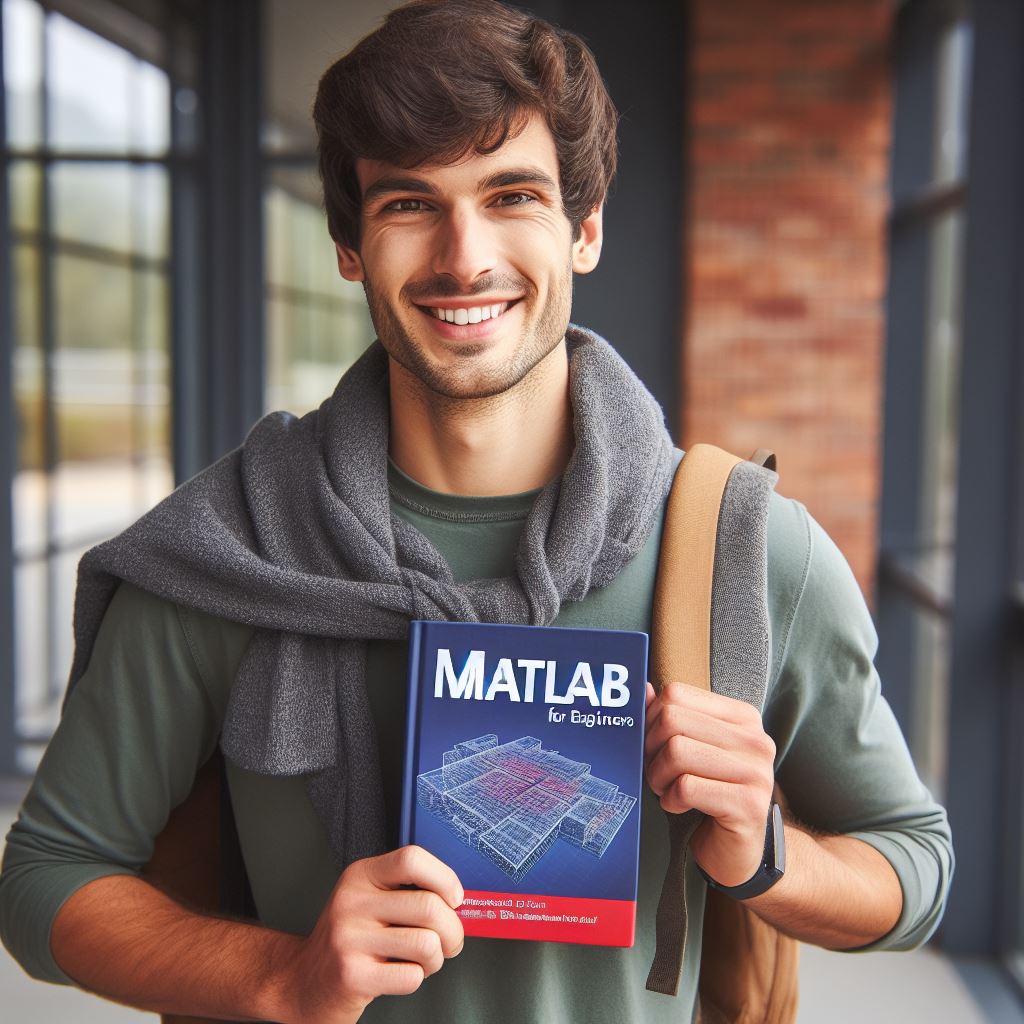Introduction
Creating custom coding wallpapers with Python is a great way to personalize your coding environment and showcase your programming skills.
A. Brief explanation of the topic
Custom coding wallpapers involve using Python to generate unique and visually appealing backgrounds that include code snippets, programming concepts, and symbols.
B. Importance of custom coding wallpapers for developers
Custom coding wallpapers can serve as a source of inspiration, motivation, and a visual representation of one’s programming journey.
They provide a personalized touch to the workspace, making it more enjoyable and engaging.
Moreover, these wallpapers can also act as a learning tool by displaying important syntax, algorithms, or frameworks.
How to Get Started
Creating custom coding wallpapers with Python can be a fun and creative way to showcase your programming skills.
Whether you want to personalize your computer desktop or share your passion for coding with others, this blog section will guide you through the process.
So, let’s get started!
A. Choose Python as a programming language
To begin creating custom coding wallpapers, the first step is choosing Python as your programming language.
Python is a versatile and beginner-friendly language that is widely used in the programming community.
Its simplicity and readability make it an excellent choice for this project.
B. Understand the basics of Python programming
Once you have decided on Python, it’s essential to understand the basics of Python programming.
Familiarize yourself with concepts such as variables, data types, loops, conditionals, and functions.
These fundamentals will be necessary as you start coding your custom wallpapers.
C. Install necessary tools and libraries
Next, you need to install the necessary tools and libraries that will aid you in creating your coding wallpapers.
Tech Consulting Tailored to Your Coding Journey
Get expert guidance in coding with a personalized consultation. Receive unique, actionable insights delivered in 1-3 business days.
Get StartedOne useful library is Pillow, a Python Imaging Library (PIL) that provides the capabilities to create and manipulate images.
You can install Pillow using the pip package manager, which comes bundled with Python.
After setting up Python and installing required libraries, design your custom wallpapers.
Choose code snippets and layout preferences. Leverage Python’s string manipulation capabilities to generate code snippets for your wallpaper.
Create images with Pillow library and select fonts and colors. Draw code snippets onto the canvas, positioning them dynamically.
Save the final image in JPEG or PNG format. Set your custom coding wallpaper as your desktop background.
Creating custom coding wallpapers in Python showcases your passion for programming. Python and Pillow empower you to generate unique wallpapers.
Enjoy the sight of your customized wallpaper, reflecting your love for coding.
Read: R vs Python: Which is Better for Statistical Analysis?
Designing the Wallpaper
A well-designed coding wallpaper can inspire and invigorate your workspace.
Here’s how to craft one using Python.
A. Decide on the theme or concept for the wallpaper
- Select a theme that resonates with your coding interests, whether it’s Python, Java, or web development.
- Consider your color scheme; it should be visually pleasing and easy on the eyes.
B. Plan the Layout
- Sketch a rough layout of your wallpaper on paper or use digital tools like drawing software.
- Decide on the placement of elements such as code snippets, icons, and text.
C. Elements to Include
- Code Snippets: Highlight your favorite code, a coding project snippet, or an inspiring algorithm.
- Icons: Add icons representing the programming languages you love.
- Quotes: Incorporate motivational or humorous coding-related quotes.
- Symbols: Use symbols such as arrows, brackets, or flowcharts that resonate with your theme.
- Your Signature: Consider adding your name or a watermark to personalize your creation.
When coding your wallpaper, Python’s Pillow library can be immensely helpful. It allows you to manipulate images effortlessly.
Here’s a basic example of how to create a simple coding wallpaper using Python:
from PIL import Image, ImageDraw, ImageFont
# Create a blank image with your preferred dimensions.
width, height = 1920, 1080
image = Image.new("RGB", (width, height), "black")
# Create a drawing context.
draw = ImageDraw.Draw(image)
# Define your font and size.
font = ImageFont.truetype("arial.ttf", 36)
# Set the text color.
text_color = (255, 255, 255)
# Add your code snippet or text.
code_snippet = "print('Hello, World!')"
draw.text((50, 50), code_snippet, fill=text_color, font=font)
# Save your wallpaper.
image.save("coding_wallpaper.png")This simple script creates a black background with a white “Hello, World!” code snippet. You can customize it further with icons, symbols, and quotes.
Build Your Vision, Perfectly Tailored
Get a custom-built website or application that matches your vision and needs. Stand out from the crowd with a solution designed just for you—professional, scalable, and seamless.
Get StartedIn essence, designing custom coding wallpapers with Python offers endless creative possibilities.
By following these steps and leveraging Python’s libraries, you can craft a unique and inspiring backdrop for your coding endeavors.
Your workspace will thank you!
Read: Mastering Shell Scripting: Is Bash Still Relevant?
Implementing the Design
A well-crafted coding wallpaper can be both inspiring and visually appealing. You can design your own using Python.
Here’s how:
A. Python Libraries for Image Manipulation
- Pillow (PIL): This powerful library is perfect for opening, manipulating, and saving many image file formats.
- OpenCV: Ideal for more advanced tasks, like image processing and computer vision. It’s widely used in various image-related applications.
- Numpy: A fundamental library for numerical operations, often used alongside other image processing libraries for efficient calculations.
- Matplotlib: Great for creating data visualizations, including custom images with data-driven content.
B. Generating or Modifying Images with Python
- Creating a Blank Canvas: Use Pillow to generate an empty canvas with your preferred dimensions.
- Adding Text: Insert your favorite code snippet or programming-related quote onto the canvas using different fonts and sizes.
- Graphics and Shapes: Incorporate geometric shapes or icons related to coding using Pillow’s drawing features.
- Code Syntax Visualization: Transform your code into visual patterns that create an aesthetic appeal.
C. Experimenting with Effects, Colors, and Patterns
- Color Gradients: Apply gradients to your background for a smooth transition of colors that can be soothing or energizing.
- Filters: Experiment with image filters to give your wallpaper a unique look. Pillow and OpenCV offer various filter options.
- Patterns: Create repetitive patterns or textures that complement the code or message on your wallpaper.
- Data-Driven Visuals: Generate visuals based on data. For example, plot a graph of your favorite programming language’s popularity.
- Adding Personal Touch: Incorporate your own style and personality into the design. This could be your favorite color schemes, symbols, or even a personal logo.
Remember, the key to creating a captivating coding wallpaper is to make it a reflection of your passion for programming.
Let your imagination run wild, and don’t hesitate to explore different libraries, effects, colors, and patterns.
With Python, you have the creative power to design coding wallpapers that resonate with you and the programming community.
Read: What Is Rust and Should You Learn It in 2023?
Adding Coding Elements
Creating custom coding wallpapers with Python can be a fun and creative way to personalize your workspace.
To make your coding-themed wallpapers truly unique and eye-catching, you can add coding elements with the following techniques:
A. Integrate coding snippets or code visuals into the design
- Choose a coding theme: Decide on the programming language, concept, or project you want to feature in your wallpaper.
- Select code snippets: Pick interesting and relevant code snippets or sections that represent your chosen theme.
- Visual elements: Incorporate coding-related visuals, such as icons, symbols, or relevant images that enhance the theme.
B. Utilize Python syntax highlighting libraries
- Choose a library: Python offers various syntax highlighting libraries like Pygments, Chroma, and Codehilite.
- Installation: Install your chosen library using pip, for example:
pip install pygments. - Highlighting code: Use the library to apply syntax highlighting to your code snippets, making them visually appealing.
C. Display code snippets in an aesthetically pleasing manner
- Typography: Select a readable and code-friendly font, like Fira Code or JetBrains Mono.
- Color scheme: Design a color palette that complements your wallpaper’s overall look and feel.
- Code layout: Place your code snippets within the wallpaper in a visually balanced and harmonious way.
- Overlay effects: Apply subtle overlays or gradients to make the code snippets blend seamlessly into the design.
- Positioning: Decide on the position of your code elements, considering the overall composition and balance of your wallpaper.
By integrating coding elements using these techniques, you can create custom coding wallpapers that reflect your programming passion and style.
Whether it’s a snippet of your favorite code, a project’s codebase, or a coding concept, these elements will make your wallpapers not only visually appealing but also a source of inspiration for your coding journey.
Optimize Your Profile, Get Noticed
Make your resume and LinkedIn stand out to employers with a profile that highlights your technical skills and project experience. Elevate your career with a polished and professional presence.
Get NoticedRead: Is Learning Kotlin Worth It for Android Development?

Personalizing the Wallpaper
Creating custom coding wallpapers with Python can be a fun and rewarding project for programmers.
With just a few lines of code, you can personalize your wallpaper and showcase your passion for coding.
In this section, we will explore how to personalize the wallpaper, customize it with personal preferences, and adjust various visual aspects to make it truly unique.
1. Personalizing the Wallpaper
To make your coding wallpaper truly yours, you can add personal branding elements such as your name, logo, or other designs.
This will help create a sense of ownership and uniqueness.
2. Customize with Personal Preferences
Everyone has different preferences when it comes to design, colors, and fonts.
With Python, you can easily customize your wallpaper to match your personal taste.
From choosing the right color palette to selecting the perfect font, the possibilities are endless.
3. Add Your Name, Logo, or Branding Elements
Adding your name, logo, or other branding elements to your coding wallpaper is a great way to showcase your identity and create a professional look.
Python provides various libraries that make it easy to add text or images to your wallpaper.
4. Adjust Colors, Fonts, and Visual Aspects
Python offers numerous libraries for manipulating images, allowing you to adjust colors, fonts, and other visual aspects of your wallpaper.
You can experiment with different combinations to find the perfect balance and create a visually appealing result.
5. Using Libraries for Image Manipulation
Python has libraries like PIL (Python Imaging Library) and OpenCV that facilitate image manipulation.
These libraries offer a wide range of functionalities to resize, crop, rotate, or apply filters to your wallpaper.
6. Generating Background Patterns
You can generate background patterns using Python’s libraries like numpy or matplotlib.
These libraries provide tools to create various patterns, such as grids, gradients, or fractals, which can add depth and visual interest to your wallpaper.
7. Incorporating Code Snippets
To make your coding wallpaper more meaningful, you can incorporate snippets of your favorite code or algorithms.
You can choose code that represents your expertise or showcases your favorite programming language.
8. Automating Wallpaper Creation
Python’s scripting capabilities allow you to automate the process of creating coding wallpapers.
You can write scripts that generate wallpapers based on specific inputs or automatically update them at regular intervals.
9. Sharing and Showcasing
Once you have created your custom coding wallpaper, don’t forget to share it with the programming community.
You can share it on social media platforms or participate in coding forums to showcase your work and gather feedback.
Creating custom coding wallpapers with Python is an enjoyable way to personalize your workspace and showcase your love for coding.
Whether you want to add personal branding elements, adjust visual aspects, or incorporate code snippets, Python provides a flexible and powerful platform to achieve your desired results.
So, roll up your sleeves, get creative, and start designing your own unique coding wallpapers today!
Exporting the Wallpaper
A. Creating Custom Coding Wallpapers with Python
In this section, we will delve into the process of exporting the custom coding wallpapers we create using Python.
Once you have designed your wallpaper and are satisfied with the results, it’s time to save it as an image file.
B. Exporting the Wallpaper
- Save the final design as an image file: To export your wallpaper, you need to save it in a suitable format. The most common format for images is PNG or JPEG.
- Choose the appropriate format and resolution: Consider the purpose of your wallpaper and the desired quality. PNG is more suitable for graphics, while JPEG is better for photographs.
- Optimize the file size if needed: If your wallpaper has a large file size, you may want to optimize it. This can be done by reducing image quality or using compression tools.
- Keep the resolution in mind: Ensure that the resolution of the exported image matches the resolution of your screen. This will prevent any distortion or loss of quality.
- Test different formats and resolutions: Experiment with different formats and resolutions to find the one that works best for your specific needs. This will help you achieve the desired result.
- Consider compatibility: Keep in mind that different devices and platforms may have different requirements for wallpaper images. Ensure compatibility across devices.
- Use appropriate naming conventions: When saving your wallpaper, use a meaningful and descriptive name. This will make it easier to locate and identify in the future.
- Save a copy in a safe location: It is always a good practice to save a copy of your wallpaper in a secure location. This allows for easy access and prevents accidental loss.
C. Benefits of Exporting the Wallpaper
- Customization: Exporting your wallpaper allows you to personalize your computer or mobile device according to your preferences and style.
- Professional touch: By creating custom coding wallpapers, you can add a professional touch to your device, showcasing your creativity and love for coding.
- Inspiration and motivation: Custom coding wallpapers can serve as a source of inspiration and motivation, reminding you of your coding goals and aspirations.
- Showcasing your skills: Displaying your coding skills through custom wallpapers can be a way to showcase your expertise to others.
Exporting custom coding wallpapers with Python is a straightforward process that requires attention to detail.
By choosing the appropriate format and resolution, optimizing file size if necessary, and considering compatibility, you can create visually appealing wallpapers that reflect your coding passion.
Remember to save copies in safe locations and experiment with different options to find what works best for you.
So go ahead and unleash your creativity with custom coding wallpapers!
Setting the Wallpaper
- Install the necessary libraries such as
py-wallpaperandpillow. - Import the required modules like
wallpaperandImagefrompy-wallpaperandpillowrespectively. - Create a Python script and define a function to set the wallpaper.
- Load the desired image file using the
Imagemodule. - Use the
wallpaperAwareModefunction to set the loaded image as the wallpaper.
A. Set the Custom Coding Wallpaper on Various Platforms
Windows operating system:
- Use the
windllmodule to set the wallpaper in Windows. - Call the
SystemParametersInfofunction with the appropriate parameters to set the image as wallpaper.
For macOS:
- Use the
AppKitmodule to set the wallpaper in macOS. - Create an
NSWorkspaceinstance and call thesetDesktopImageURLmethod with the image file URL.
For Linux:
- Use the
gsettingscommand line tool to set the wallpaper in Linux. - Execute the
gsettings set org.gnome.desktop.background picture-uricommand with the image file path.
B. Instructions for Different Operating Systems
1. Windows
To set the custom coding wallpaper on Windows:
- Open your favorite Python IDE and create a new Python script.
- Install the required libraries by executing
pip install py-wallpaperandpip install pillowcommands. - Import the necessary modules:
wallpaperandImage. - Define a function, let’s say
set_windows_wallpaper(img_path), to set the wallpaper. - Inside the function, load the image using
Imagemodule, and set it as wallpaper usingwallpaperAwareMode. - Run the script and call the
set_windows_wallpaper()function with the path of your desired image file.
2. macOS
To set the custom coding wallpaper on macOS:
- Open your favorite Python IDE and create a new Python script.
- Install the necessary libraries by executing
pip install py-wallpaperandpip install pillowcommands. - Import the required modules:
wallpaperandImage. - Define a function, let’s say
set_mac_wallpaper(img_path), to set the wallpaper. - Inside the function, load the image using
Imagemodule and set it as wallpaper usingsetDesktopImageURLmethod ofNSWorkspaceinstance. - Run the script and call the
set_mac_wallpaper()function with the path of your desired image file.
3. Linux
To set the custom coding wallpaper on Linux:
- Open your favorite Python IDE and create a new Python script.
- Install the required libraries by executing
pip install py-wallpaperandpip install pillowcommands. - Import the necessary modules:
wallpaperandImage. - Define a function, let’s say
set_linux_wallpaper(img_path), to set the wallpaper. - Inside the function, load the image using
Imagemodule, and set it as wallpaper using thegsettingscommand line tool. - Run the script and call the
set_linux_wallpaper()function with the path of your desired image file.
C. Troubleshooting Common Issues
- If the wallpaper is not displayed, ensure the image file path is correct.
- Make sure the necessary libraries and modules are properly installed and imported.
- Check if the appropriate permissions are set for accessing the wallpaper settings.
- If the wallpaper displays incorrectly, consider resizing or adjusting the image file accordingly.
Conclusion
Creating custom coding wallpapers with Python is a fun and creative process.
To recap, we started by choosing a programming concept or code snippet to visualize.
Then, we used Python libraries like Pillow and NumPy to generate and manipulate images.
We learned how to add text, shapes, and colors to our wallpaper designs using code.
Finally, we saved our creations as high-quality images that can be used as wallpapers.
We encourage readers to showcase their custom coding wallpapers and share them with the coding community.