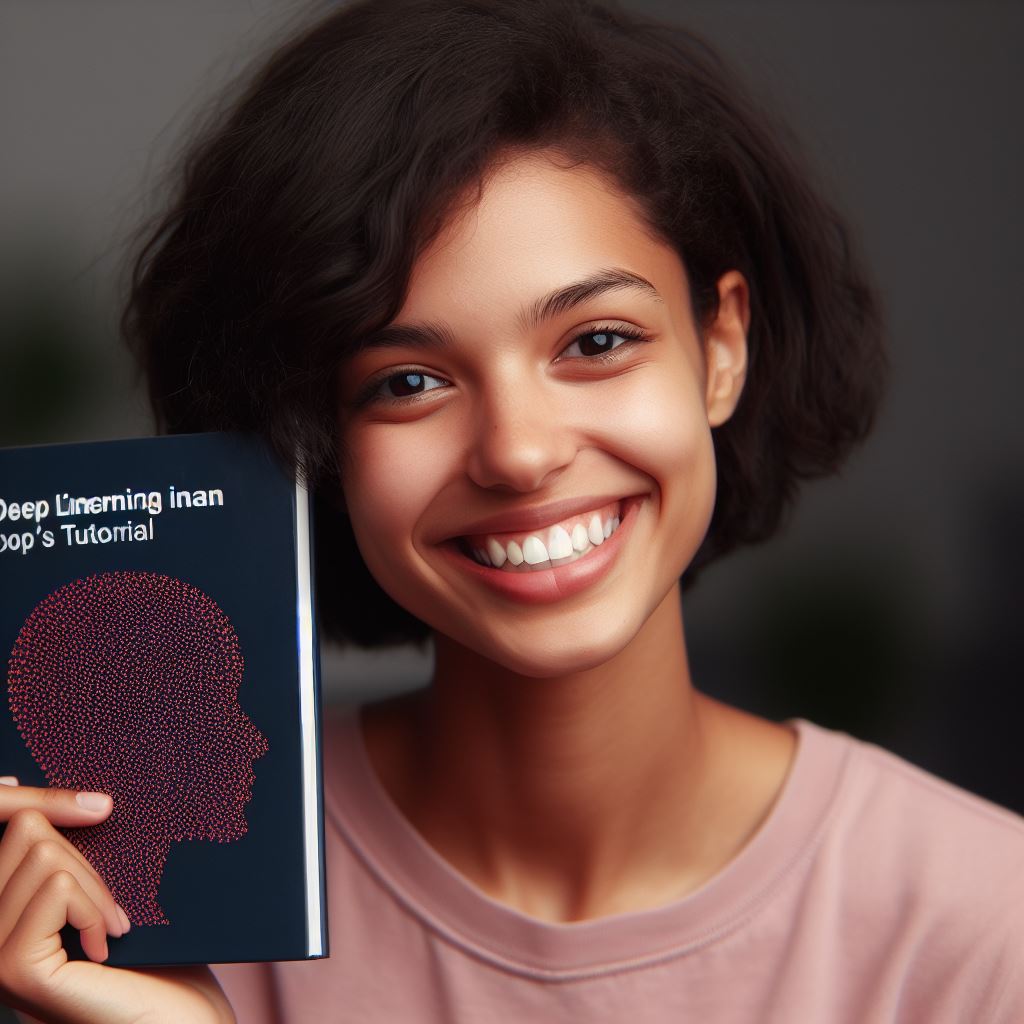Introduction
Integrating R with SQL offers several advantages in data analysis and manipulation tasks.
The blog post aims to highlight the importance and benefits of combining these two tools.
A brief overview of using R and SQL together
R is a popular programming language for statistical analysis and data visualization.
SQL (Structured Query Language) is a standard language for managing relational databases.
Integrating these two powerful tools allows users to leverage their functionalities in tandem.
Importance and benefits of integrating R with SQL
Combining R and SQL enables seamless interaction with databases directly from R.
By querying data using SQL, R users can efficiently retrieve, filter, and preprocess large datasets.
This integration also allows for performing advanced analytics and machine learning using R’s capabilities.
Purpose and objective of the blog post
This blog post aims to provide a practical approach to integrating R with SQL.
Readers will gain insights into the benefits, use cases, and implementation steps for integrating these tools.
The post will also highlight best practices and potential challenges along with their solutions.
Understanding R and SQL Integration
Explanation of R as a statistical programming language
R is a powerful statistical programming language that enables data analysis, visualization, and machine learning.
With a wide range of packages and functions, R allows users to manipulate and explore data efficiently.
Its flexibility makes it popular among statisticians, data scientists, and researchers for data analysis tasks.
R provides various statistical techniques, including linear regression, categorical data analysis, and time series analysis.
Tech Consulting Tailored to Your Coding Journey
Get expert guidance in coding with a personalized consultation. Receive unique, actionable insights delivered in 1-3 business days.
Get StartedMoreover, it offers extensive data visualization capabilities, creating interactive and informative plots and graphs.
Overall, R is a versatile language for statistical analysis and allows users to implement complex models and algorithms.
Overview of SQL and its role in managing databases
SQL (Structured Query Language) is a standard programming language used to interact with databases.
SQL enables users to store, retrieve, and manipulate data stored in relational database management systems (RDBMS).
It consists of various commands and statements for managing databases, such as creating tables, querying data, and modifying records.
SQL provides powerful database management capabilities, ensuring data integrity, security, and efficient data retrieval.
It is widely used in enterprises, organizations, and applications that handle large amounts of structured data.
SQL also supports advanced functionalities like joins, subqueries, and aggregations, enabling complex data analysis.
Advantages of integrating R with SQL
Integrating R with SQL combines the strengths of both languages to enhance data analysis and decision-making processes.
One advantage is the ability to leverage SQL’s efficient data processing capabilities for large datasets.
By using SQL commands in R, users can extract, filter, and transform data from databases quickly and easily.
Furthermore, integrating R with SQL enables seamless workflow for data analysis, starting from data acquisition to modeling and visualization.
R’s statistical functions can be directly applied to SQL data, ensuring accurate and reproducible analysis.
By integrating R with SQL, users also benefit from the scalability and security features of SQL databases.
Build Your Vision, Perfectly Tailored
Get a custom-built website or application that matches your vision and needs. Stand out from the crowd with a solution designed just for you—professional, scalable, and seamless.
Get StartedIntegrating R with SQL provides a practical approach for efficient and powerful data analysis and management.
It combines the statistical capabilities of R with the robustness and scalability of SQL, resulting in improved decision-making.
Read: How to Effectively Use Coding Blocks: Best Practices
Setting up the Environment
Installing necessary packages for R and SQL integration
To effectively integrate R with SQL, it is crucial to have the necessary packages installed.
These packages provide the tools and functionalities required for seamless integration. Here, we will explore the primary packages needed for this integration.
Firstly, we need to install the “RODBC” package, which allows R to connect to SQL databases.
This package provides a wide range of functions to interact with the database, including executing SQL queries, retrieving data, and manipulating tables.
To install the “RODBC” package in R, open RStudio or any other R environment and run the following command:
install.packages("RODBC")Next, we need to install the “DBI” package, which stands for Database Interface.
This package acts as a bridge between R and different types of databases, including SQL.
It provides a consistent set of functions and conventions to interact with databases.
To install the “DBI” package in R, run the following command:
install.packages("DBI")After installing the necessary packages, we can proceed to connect R with an SQL database.
Connecting R with an SQL database
To establish a connection between R and an SQL database, we need to provide the required details such as server name, username, password, and database name. The “RODBC” package offers the `odbcConnect` function to establish such connections.
Optimize Your Profile, Get Noticed
Make your resume and LinkedIn stand out to employers with a profile that highlights your technical skills and project experience. Elevate your career with a polished and professional presence.
Get NoticedHere’s an example of how to use the `odbcConnect` function:
library(RODBC)
# Establish the connection
connection <- odbcConnect("database_name", uid = "username", pwd = "password")
# Check if the connection is successful
if (!is.null(connection)) {
print("Connection successful!")
} else {
print("Connection failed!")
}Ensure to replace “database_name,” “username,” and “password” with the actual details corresponding to your SQL database.
If the connection is successful, you will see the message “Connection successful!” printed in the output.
Loading SQL data into R
Once the connection is established, we can load SQL data into R for further analysis and manipulation.
The “RODBC” package provides the `sqlQuery` function, allowing us to execute SQL queries and retrieve data from the connected database.
Here’s an example of how to use the `sqlQuery` function to load data into R:
# Execute an SQL query to retrieve data
query <- "SELECT * FROM table_name"
data <- sqlQuery(connection, query)
# Display the loaded data
print(data)Customize the “SELECT * FROM table_name” query to retrieve data from the desired table in the SQL database.
The retrieved data will be stored in the “data” variable in the form of a data frame.
By following the above steps, you can establish a connection between R and SQL, and load SQL data into R for further analysis.
This integration opens up a world of possibilities for data scientists and analysts, allowing them to leverage the power of both R and SQL.
In the next section, we will explore different techniques to manipulate and analyze SQL data using R’s rich ecosystem of packages and functionalities. Stay tuned for more exciting insights!
I hope this section has provided you with a comprehensive understanding of setting up the environment for integrating R with SQL.
Read: What Are Coding Blocks? A Comprehensive Introduction
Retrieving Data from SQL Database using R
Performing basic SQL queries in R
R is a powerful programming language that allows integration with SQL databases, enabling users to retrieve data efficiently.
In this section, we will explore how to perform basic SQL queries in R.
One common task when working with SQL databases is retrieving data from a specific table.
We can achieve this by using the `dbGetQuery()` function from the DBI package. This function allows us to execute SQL queries and fetch the results directly into a data frame in R.
To begin, we need to establish a connection to our SQL database. This can be done using the `dbConnect()` function, which takes as arguments the driver and the necessary connection details such as username, password, and database name.
Once the connection is established, we can execute SQL queries using the `dbGetQuery()` function.
For example, to retrieve all the rows from a table called “Customers,” we can use the following code:
query <- "SELECT * FROM Customers;"
result <- dbGetQuery(conn, query)In this code snippet, the SQL query selects all columns (*) from the table Customers. The results are stored in the R object called “result.”
We can also perform more complex queries using R.
Let’s say we want to retrieve only the customers from a specific country. We can modify our SQL query as follows:
query <- "SELECT * FROM Customers WHERE Country = 'USA';"
result <- dbGetQuery(conn, query)By adding a WHERE clause to our SQL query, we can filter the results based on specific criteria. In this case, we retrieve only the customers from the USA.
Executing complex SQL queries using R
R also offers advanced options for executing complex SQL queries.
One such option is parameterized queries, which allows us to pass dynamic values into our SQL queries.
This is particularly useful when dealing with user-generated inputs or filtering data based on changing conditions.
To use parameterized queries in R, we can utilize the `dbExecute()` function. This function takes two arguments: the SQL query with placeholders and a list of parameter values.
Let’s consider an example where we want to retrieve all orders placed by a specific customer:
query <- "SELECT * FROM Orders WHERE CustomerID = ?;"
params <- list("ALFKI")
result <- dbExecute(conn, query, params)In this code snippet, we pass the CustomerID value as a parameter to the SQL query.
The question mark (?) acts as a placeholder for the parameter value. The result is a list containing the executed SQL statement.
Read: From Military to Coding: Tips for a Smooth Career Change
Handling large datasets efficiently
Retrieving large datasets from SQL databases can be memory-intensive. However, R provides various techniques to handle large datasets efficiently.
One approach is to use SQL’s LIMIT clause to paginate through the data.
By retrieving a specific subset of the data at a time, we can avoid loading the entire dataset into memory. We can combine this approach with R’s for loop or apply family functions to process the data in smaller batches.
Another option is to use SQL’s aggregation functions (e.g., SUM, COUNT) to perform calculations directly within the database engine.
This reduces the amount of data returned to R and enhances overall performance.
Additionally, we can optimize our SQL queries by indexing the relevant columns in our database tables. Indexing improves query execution speed by allowing the database engine to quickly locate the requested data.
Integrating R with SQL enables us to retrieve data efficiently from SQL databases.
By performing basic and complex SQL queries in R, handling large datasets, and optimizing our queries, we can harness the power of both R and SQL to enhance our data analysis capabilities.
Manipulating and Cleaning Data in R
In this section, we will explore how to manipulate and clean data using R, a powerful programming language for statistical computing and graphics.
Manipulating data involves performing various operations on the data to transform it into a suitable format for analysis.
Cleaning data involves handling missing values and outliers, which can affect the accuracy of our analysis results.
Applying data transformation techniques in R
- Data transformation techniques are essential for preparing data before analysis.
- R provides a wide range of functions for transforming data, such as filtering, sorting, joining, and aggregating.
- These functions allow us to extract relevant information, rearrange data, and calculate new variables based on existing ones.
- By applying these techniques, we can gain insights from our data and make it more suitable for further analysis.
Preprocessing data using R functions
- Preprocessing data is an important step in data analysis since it helps improve the quality and reliability of our results.
- R offers various functions for preprocessing data, including data normalization, scaling, and encoding categorical variables.
- Normalization ensures that data has a consistent scale, while scaling adjusts the range of the variables.
- Encoding categorical variables converts categorical values into numeric representations for analysis.
- By using these preprocessing techniques, we can ensure that our data is ready for modeling and analysis.
Dealing with missing values and outliers
- Missing values and outliers are common issues in data analysis that can affect the validity of our results.
- R provides several techniques for handling missing values, such as imputation, deletion, or using specific models.
- Imputation replaces missing values with estimated values based on other information in the dataset.
- Deletion removes rows or columns with missing values, but this approach can lead to a loss of information.
- Outliers, on the other hand, can be addressed through various methods, such as winsorization or removal.
- By properly handling missing values and outliers, we can ensure the accuracy and reliability of our analysis.
Manipulating and cleaning data are crucial steps in the data analysis process. R offers a wide range of functions and techniques to perform these operations efficiently.
By applying data transformation techniques, preprocessing data, and dealing with missing values and outliers, we can ensure the quality of our data and improve the accuracy of our analysis results.
These skills are essential for any data analyst or scientist working with R and are the foundation for successful data analysis.
Read: Diversity in Coding Jobs: Closing the Gender Gap
Analyzing Data with R and SQL
Using R’s statistical functions and packages for analysis
R is a powerful programming language for statistical analysis, and it offers a wide range of functions and packages that can be used to analyze data.
By integrating R with SQL, we can leverage the benefits of both platforms to gain deeper insights into our data.
With R, we can perform various statistical analyses such as descriptive statistics, hypothesis testing, and regression analysis.
The extensive collection of built-in functions and packages makes it highly versatile for data analysis tasks. We can calculate means, medians, and standard deviations, as well as conduct t-tests and ANOVA tests.
Furthermore, R offers advanced analytics capabilities such as clustering, classification, and time series analysis.
These techniques enable us to identify patterns, group similar data points, and make predictions based on historical trends.
By combining the power of R’s statistical functions with SQL’s data manipulation capabilities, we can dive deeper into our data and extract valuable insights.
Leveraging SQL capabilities for data manipulation and aggregation
SQL, on the other hand, is a specialized language for managing and manipulating data stored in relational databases.
It provides powerful tools for querying, filtering, joining, and aggregating data.
By integrating SQL with R, we can harness the full potential of both languages to process and analyze large datasets efficiently.
SQL’s SELECT statement allows us to retrieve specific columns and rows from a database, and its WHERE clause enables us to filter data based on specific criteria.
We can join tables together using SQL’s JOIN statement, combining data from multiple sources for comprehensive analysis.
Additionally, SQL’s GROUP BY clause allows us to perform aggregations on our data, such as calculating sums, averages, and counts.
By combining R’s rich statistical functions with SQL’s data manipulation and aggregation capabilities, we can obtain comprehensive insights from our data.
We can perform complex queries, apply advanced statistical techniques, and visualize our results using R’s extensive plotting and visualization libraries.
Combining R and SQL features for advanced analytics
The integration of R and SQL offers a wide range of possibilities for advanced analytics.
By leveraging their combined features, we can tackle complex analytical tasks and derive meaningful insights.
Here are a few examples of how we can combine R and SQL features:
- We can use R’s statistical functions to analyze specific subsets of data obtained through SQL queries.
- We can apply machine learning algorithms in R to predict outcomes based on historical data stored in SQL databases.
- We can perform sentiment analysis on textual data using R’s natural language processing capabilities, leveraging SQL for data retrieval and preprocessing.
The integration of R and SQL opens up new possibilities for data analysis and empowers data scientists and analysts to derive more value from their data.
By combining R’s extensive statistical capabilities with SQL’s efficient data manipulation and aggregation tools, we can gain deeper insights and make more informed decisions.

Visualizing Results and Reporting
Creating visualizations using R libraries
Visualizing data is a crucial step in any data analysis process.
R provides various libraries that can be used to create visually appealing and informative charts, plots, and graphs. These visualizations help us gain insights and understand patterns in the data.
The ggplot2 library is a popular choice for creating visualizations in R. It provides a grammar of graphics framework that allows us to build complex and customized plots. With ggplot2, we can create scatter plots, bar plots, line plots, histograms, and much more.
Another useful library for data visualization in R is the plotly library.
It allows us to create interactive and dynamic visualizations that can be easily shared and explored. Plotly supports various types of charts, including scatter plots, box plots, heatmaps, and 3D plots.
Apart from these libraries, R also provides other libraries like lattice, ggvis, and rCharts that offer different functionalities for creating visualizations.
Each library has its own advantages and can be chosen based on specific requirements.
Integrating SQL queries with R visuals
Integrating SQL queries with R visuals allows us to incorporate database data directly into our visualizations.
This integration is useful when we have large datasets stored in databases and want to create visualizations based on specific queries or join operations.
To integrate SQL queries with R visuals, we can use libraries like sqldf, DBI, and dplyr. These libraries provide interfaces to execute SQL queries directly from R and retrieve the results as data frames, which can then be used for creating visuals.
For example, with the sqldf library, we can write SQL queries within R code and directly pass them to the database for execution. The results can be further processed and plotted using R libraries like ggplot2 or plotly.
The dplyr library also offers functions to easily connect to databases, execute SQL queries, and import the results into R data frames. This allows us to perform data manipulation operations using dplyr and then create visualizations using R libraries.
Generating reports and sharing findings
Once we have created visualizations using R, we can generate reports and share our findings with others. R provides several libraries for generating reports in various formats like PDF, HTML, Word, and PowerPoint.
The knitr library is a powerful tool for generating reports in different formats.
It allows us to combine R code, text, and visualizations into a single document. We can write our observations, explanations, and interpretations along with the code and visuals, making the report more informative and comprehensive.
Another popular library for generating reports in R is R Markdown. It provides a simple and flexible framework for creating dynamic reports.
With R Markdown, we can write the report content in plain text using Markdown syntax and include R code chunks that produce the visualizations.
Once we have created the report, we can share it with others by generating it in the desired format.
This allows us to disseminate our findings and insights to a wider audience, facilitating collaboration and decision-making.
Visualizing results and reporting findings is an essential part of any data analysis project. R provides powerful libraries for creating visualizations, integrating SQL queries with R visuals, and generating reports.
These tools enable us to effectively communicate our findings and make data-driven decisions.
Best Practices and Tips
Optimizing performance when integrating R with SQL
- Use database indexes to speed up SQL queries when retrieving data for analysis.
- Minimize the amount of data transferred between the database and R by selecting only the necessary columns.
- Utilize the power of parallel processing in R to handle large datasets and improve performance.
- Optimize R code by using vectorized operations and avoiding loops for faster execution.
- Monitor the performance of your integrated R and SQL system regularly to identify and resolve bottlenecks.
B. Ensuring data security and privacy
- Implement proper authentication mechanisms to control access to the integrated R and SQL system.
- Encrypt sensitive data stored in the database and when transferring data between R and SQL.
- Regularly update and patch your R and SQL software to protect against security vulnerabilities.
- Follow data privacy regulations and guidelines when storing and processing personally identifiable information.
- Conduct regular security audits to detect and address any potential security risks.
C. Learning resources and further exploration
- Take advantage of online tutorials, courses, and documentation to enhance your knowledge of integrating R with SQL.
- Join forums and online communities to connect with experts and fellow practitioners for guidance and support.
- Attend conferences, workshops, and webinars to stay updated on the latest developments and best practices in the field.
- Explore open-source projects and packages specifically designed for integrating R with SQL for additional functionality.
- Experiment with different approaches and techniques to find the most effective solutions for your specific use case.
Case Study: Practical Use of R and SQL Integration
Real-world example showcasing the integration process
In this case study, we will explore a real-world example that highlights the practical use of integrating R and SQL.
Our example involves a retail company looking to analyze its sales data using both R and SQL.
By integrating these two powerful tools, the company can leverage the strengths of each to gain valuable insights.
Steps involved in the case study
- Data extraction: The first step is extracting the sales data from a SQL database using SQL queries.
- Data cleaning and transformation: The extracted data is then cleaned and transformed using R, ensuring consistency and compatibility for analysis.
- Exploratory data analysis: R is used to perform exploratory data analysis, generating visualizations and statistical summaries of the sales data.
- Modeling and prediction: R’s advanced statistical capabilities are employed to develop predictive models based on the sales data.
- Integration with SQL: R and SQL are integrated using packages like DBI and RMySQL to leverage SQL’s data management and querying capabilities.
- Data loading: The analyzed and modeled data is loaded back into the SQL database for further use and integration with other applications.
Key findings and insights from the case study
The integration of R and SQL in this case study provided several key findings and insights for the retail company:
- Identified seasonal sales patterns: Through exploratory data analysis, the company discovered significant fluctuations in sales during different seasons, enabling better inventory planning.
- Predictive sales forecasting: R’s modeling capabilities allowed the company to develop accurate sales forecasts, facilitating proactive decision-making and resource allocation.
- Customer segmentation: By integrating customer and sales data from SQL, the company gained insights into customer behavior, enabling targeted marketing campaigns and personalized recommendations.
- Efficient data management: The integration between R and SQL streamlined the data management process, allowing for seamless data extraction, cleaning, transformation, and loading.
Overall, this case study illustrates the practical value of integrating R and SQL, showcasing how companies can extract maximum insights from their data by leveraging the strengths of both tools.
By combining the statistical power of R with the data management capabilities of SQL, businesses can unlock hidden patterns, make informed decisions, and drive growth in today’s data-driven world.
Read: Mid-Career Shifts: Moving into Coding Jobs After 40
Conclusion
Recap of integrating R with SQL
Integrating R with SQL offers numerous benefits, such as seamless data integration and powerful analytics capabilities.
Importance of leveraging these tools together
By combining R and SQL, organizations can gain deeper insights, make data-driven decisions, and streamline their workflows.
Future possibilities and advancements in R and SQL integration
The future holds exciting possibilities for R and SQL integration, including improved performance, enhanced functionalities, and expanded compatibility.
Integrating R with SQL presents a practical approach to data analysis and management.
By leveraging these tools together, organizations can unlock the full potential of their data and drive better business outcomes.
As advancements continue to be made in R and SQL integration, the possibilities for data-driven innovation are endless.