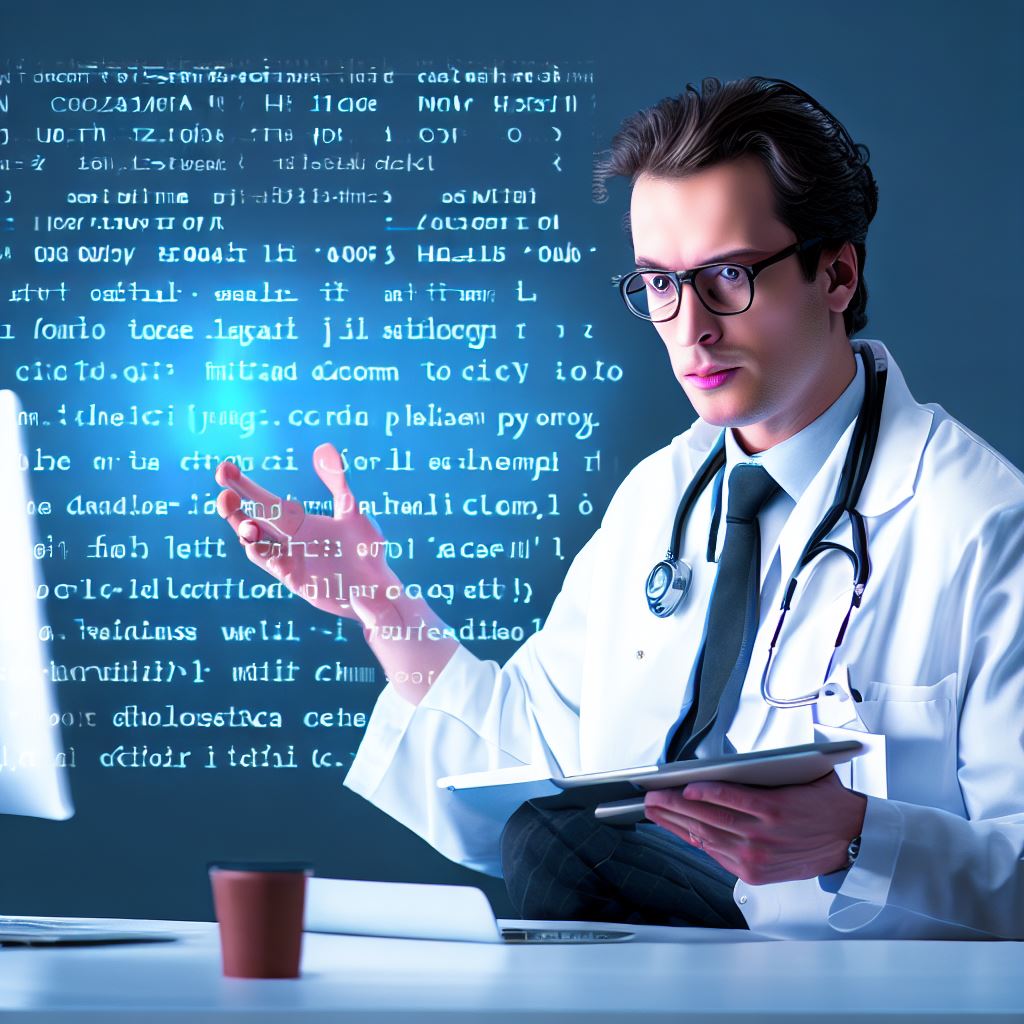Introduction
Welcome to this blog post on choosing the right coding software for kids!
In today’s digital age, the ability to code has become increasingly important for children.
Importance of coding software for kids
Coding software helps children develop critical thinking skills, problem-solving abilities, and creativity. It also enhances their math and logic abilities while fostering a passion for technology.
Overview of the topic
In this blog post, we will explore the different factors to consider when choosing coding software for kids.
We will discuss features, age appropriateness, user-friendly interfaces, available resources, and parental involvement options.
Additionally, we will explore the variety of coding languages and platforms, such as Scratch, Blockly, and Python.
We will delve into each software’s strengths and weaknesses, as well as their compatibility with different operating systems.
Furthermore, we will discuss the importance of providing a variety of coding projects and challenges to keep kids engaged and motivated.
We will also touch on the significance of integrating coding education with other subjects like science, math, and art.
By the end of this blog post, you will have a better understanding of how to select the coding software that best suits your child’s needs and interests.
So, let’s dive in and empower our children with the tools they need to thrive in the digital world!
Factors to consider when choosing coding software for kids
Coding software for kids has become increasingly popular as parents and educators recognize the importance of providing children with the skills necessary for the digital age.
However, with so many options available, it can be overwhelming to choose the right one.
Here are some factors to consider when selecting coding software for kids:
Age-appropriate interface and content
- Ensure that the software is designed with age-appropriate content and interface to keep kids engaged.
- Younger children might benefit from colorful visuals and simple instructions, while older kids might prefer more complex challenges.
- The software should encourage creativity and problem-solving skills, while also being easy to navigate.
Engaging and interactive features
- Look for software that offers a variety of engaging features such as games, puzzles, and interactive coding challenges.
- These features make the learning process more enjoyable and motivate kids to continue exploring and experimenting with code.
- Software with rewards and badges can also provide an extra incentive for kids to progress through their coding journey.
Learning resources and curriculum
- Consider whether the coding software provides a comprehensive learning curriculum or additional resources.
- Coding software that incorporates step-by-step tutorials, videos, and practice exercises can help kids develop a solid foundation in coding.
- It should also offer opportunities for kids to apply their skills and create their own projects.
Compatibility with different devices and operating systems
- Check if the coding software is compatible with the devices your child will be using, whether it’s a desktop computer, laptop, or tablet.
- It should also be compatible with different operating systems such as Windows, macOS, iOS, and Android.
- This ensures that your child can access the software from various devices and continue their coding practice wherever they go.
By considering these factors, you can make a more informed decision when choosing coding software for your child.
Tech Consulting Tailored to Your Coding Journey
Get expert guidance in coding with a personalized consultation. Receive unique, actionable insights delivered in 1-3 business days.
Get StartedIt’s important to remember that every child is unique, so finding the right fit may require some trial and error.
However, with the right software, kids can develop important computational thinking and problem-solving skills that will benefit them in various aspects of their lives.
Read: Coding Certifications for Kids: A Comprehensive Review
Types of coding software available for kids
Choosing the right coding software for kids can seem like a daunting task.
With so many options available, it’s important to understand the different types of coding software and how they can benefit your child’s learning experience.
- Visual programming languages: These coding software options use a visual interface to make coding more accessible for beginners. They often have drag-and-drop features and allow users to create programs by connecting blocks of code together.
- Block-based coding platforms: Similar to visual programming languages, block-based coding platforms use blocks of code that can be dragged and dropped to create programs. However, they offer more advanced features and allow for greater customization.
- Text-based programming environments: These coding software options require typing out code manually, making them more suitable for older kids with some coding experience. Text-based programming environments provide a deeper understanding of coding concepts and allow for more complex programming.
- Game-based coding software: These programs combine coding with gaming, making learning to code more fun and engaging for kids. Game-based coding software often includes interactive tutorials and challenges that help children build coding skills while playing games.
Factors to Consider When Choosing Coding Software for kids
- Age and skill level: Consider your child’s age and current coding experience. Some software options may be more suitable for beginners, while others are designed for more advanced learners.
- Learning style: Think about how your child learns best. If they prefer hands-on activities, a visual or block-based coding platform may be a good choice. For those who enjoy problem-solving and critical thinking, a text-based programming environment may be more appropriate.
- Curriculum and support: Check if the coding software offers a structured curriculum or learning path. Having predefined lessons and activities can help guide your child’s learning journey. Additionally,
consider whether the software provides support resources such as tutorials, forums, or teacher support. - Compatibility: Ensure the coding software is compatible with your child’s device (computer, tablet, etc.) and operating system. Some software may only work on specific platforms, so it’s important to check compatibility before making a decision.
Popular Coding Software to Explore
Now that you have a better understanding of the types of coding software available for kids and the factors to consider, here are some popular options to explore:
- Scratch: A well-known block-based coding platform developed by MIT, Scratch is beginner-friendly and offers a vast online community.
- Python: A widely used text-based programming language, Python is suitable for older kids who want to delve into more complex coding concepts.
- Code.org: An online platform that offers a variety of coding courses and activities, Code.org is suitable for all ages and skill levels.
- Tynker: With its game-based approach, Tynker teaches coding through interactive activities, puzzles, and games.
Remember, the most important aspect of choosing coding software for kids is finding an option that motivates and engages them.
By considering their age, learning style, and skill level, you can find the perfect coding software to foster their passion for coding and set them up for success in the digital world.
Read: Learn Coding Online: Best Platforms for Kids

Comparison of popular coding software for kids
When it comes to teaching coding to kids, choosing the right coding software is crucial.
There are several popular options available, each with its own set of features, benefits, limitations, and drawbacks.
In this section, we will compare three of the most popular coding software for kids: Scratch, Blockly, and Python.
Scratch
Scratch is a visual programming language and online community developed by MIT.
It is designed to be user-friendly and suitable for children aged 8 and above.
Build Your Vision, Perfectly Tailored
Get a custom-built website or application that matches your vision and needs. Stand out from the crowd with a solution designed just for you—professional, scalable, and seamless.
Get Started- Features and Benefits: Scratch offers a simple drag-and-drop interface, making it easy for kids to create interactive stories, games, and animations. It helps develop logical thinking and problem-solving skills.
- User Reviews and Testimonials: Many parents and educators praise Scratch for its engaging and creative platform. Kids enjoy the interactive nature and the ability to share their projects with others.
- Limitations and Drawbacks: Scratch has a steeper learning curve compared to other beginner-friendly coding software. Advanced programming concepts may require additional resources or guidance.
Blockly
Blockly is a web-based graphical programming language developed by Google. It is ideal for beginners and offers a stepping stone to more complex code.
- Features and Benefits: Blockly uses a puzzle-like interface, allowing kids to drag and connect blocks to create programs. It provides a visual representation of code and helps develop logical thinking and problem-solving skills.
- User Reviews and Testimonials: Parents and teachers appreciate Blockly’s simplicity and effectiveness in introducing coding concepts. Kids find it engaging and intuitive, building their confidence in programming.
- Limitations and Drawbacks: Blockly’s versatility is limited compared to text-based coding languages like Scratch or Python. It might not be suitable for more advanced projects.
Python
Python is a widely used, text-based programming language that can be introduced to kids of all ages.
It offers a more traditional coding experience.
- Features and Benefits: Python is a versatile language used by professional developers. Introducing kids to Python can lay a strong foundation for future programming skills. It allows for more complex projects and real-world applications.
- User Reviews and Testimonials: Many educators recommend Python for older kids who have already gained some coding experience. They appreciate Python’s widespread usage and its ability to prepare kids for advanced programming languages.
- Limitations and Drawbacks: Python requires a bit more effort to learn compared to visual programming languages. Younger kids or absolute beginners might find it overwhelming or too complex.
When choosing the right coding software for kids, it is essential to consider the age and skill level of the child, as well as their interests and goals.
Scratch and Blockly are excellent options for beginners, while Python offers a more advanced coding experience.
It is also worth considering the availability of online resources, tutorials, and communities for ongoing support and learning.
Basically, selecting the appropriate coding software for kids involves understanding their needs, preferences, and the desired level of complexity.
It is essential to strike a balance between engaging, user-friendly platforms and providing room for growth and future learning.
Whether it’s Scratch, Blockly, or Python, introducing coding to kids opens up a world of creativity, problem-solving, and valuable 21st-century skills.
Read: Why Kids Should Learn Web Development Basics Early
Tips for selecting the right coding software for kids
Choosing the right coding software for kids is crucial in ensuring a positive and enjoyable learning experience.
With numerous options available in the market, it can be overwhelming to make a decision. To simplify the process, here are some tips to consider:
Understand the child’s interests and learning style
Each child has unique interests and ways of learning.
Take into account their hobbies, such as gaming or storytelling, and choose a coding software that aligns with their passions.
Optimize Your Profile, Get Noticed
Make your resume and LinkedIn stand out to employers with a profile that highlights your technical skills and project experience. Elevate your career with a polished and professional presence.
Get NoticedAdditionally, consider their learning style, whether they prefer visual, auditory, or hands-on activities.
Consider the child’s coding experience level
When choosing coding software, it is crucial to assess the child’s level of coding experience.
Some software is designed for beginners, while others cater to more advanced learners.
Selecting the appropriate level ensures the child remains engaged and challenged.
Read reviews and testimonials from other parents and educators
Feedback from fellow parents and educators who have used coding software can provide valuable insights.
Read reviews, testimonials, and case studies to gain a better understanding of the software’s effectiveness, ease of use, and educational value.
This information can guide you in making an informed decision.
Take advantage of free trials and demos
Many coding software providers offer free trials or demos, allowing you and your child to explore the software before making a purchase.
Utilize these opportunities to familiarize yourself with the interface, features, and overall user experience.
It will help you assess if the software is suitable for your child.
Seek recommendations from coding communities and forums
Engaging with coding communities and forums can provide valuable insights and recommendations.
Seek advice from experienced coders and educators who have firsthand knowledge of various coding software options.
Their recommendations and suggestions can help you narrow down your choices.
By following these tips, you can select the most suitable coding software for your child, ensuring an engaging and effective learning experience.
Read: How to Choose the Right Coding App for Kids
Conclusion
Selecting the right coding software for kids is crucial in their learning journey.
Throughout this post, we have discussed key points that can help parents and educators make informed decisions.
We have highlighted the importance of considering factors such as age appropriateness, user-friendly interfaces, engaging features, and educational content.
By choosing the right coding software, children can develop essential skills like critical thinking, problem-solving, and creativity.
It is essential to explore the available options and read reviews to select the software that suits the child’s needs and interests.
Parents and educators should also consider the level of support provided, whether it’s through tutorials, forums, or online communities.
Additionally, it is crucial to keep in mind that coding software should encourage children to have fun while learning, as this will foster their enthusiasm and motivation.
By investing time in researching and understanding the different coding software options, parents and educators can provide children with the best tools to thrive in the digital age.
So, let’s encourage parents and educators to explore the market, compare options, and make informed decisions.
Together, we can inspire the next generation of coders and ensure that they have the resources they need to succeed!