Introduction
Let’s Explore 10 Java Coding Examples for Beginners
Learning Java coding is important for beginners as it provides a solid foundation in programming.
Mastering Java coding offers numerous benefits that enhance career prospects and open up opportunities in software development.
Importance of learning Java coding for beginners
- Building fundamental programming skills: Java’s syntax is simple and easy to understand, making it ideal for beginners to grasp programming concepts.
- Widely used language: Java is one of the most widely used programming languages in the industry, making it a valuable skill for job seekers.
- Platform independence: Java’s “write once, run anywhere” principle allows developers to create applications that can run on any operating system.
- Object-oriented programming: Java follows the object-oriented programming paradigm, which is essential knowledge for developing scalable and modular applications.
- Career opportunities: Mastering Java coding opens the door to various career opportunities in software development, web development, mobile app development, and more.
- Community support: Java has a vast and active community of developers who provide support, resources, and updates, making it easier for beginners to learn and grow.
Benefits of mastering Java coding
- High demand: Java professionals are in high demand in the job market, offering competitive salaries and opportunities for growth.
- Versatility: Java can be used for a wide range of applications, from enterprise software development to Android app development.
- Reliability and stability: Java is a mature language with a robust ecosystem, ensuring reliable and stable performance for applications.
- Massive libraries and frameworks: Java offers a wide range of libraries and frameworks that simplify development and speed up the coding process.
- Compatibility with big data and cloud computing: Java integrates seamlessly with big data frameworks and cloud computing platforms, enabling developers to work with cutting-edge technologies.
Therefore, learning Java coding is highly beneficial for beginners, providing them with a strong programming foundation and opening up numerous career opportunities in the ever-growing field of software development.
Printing “Hello, World!” using Java
Learning Java programming can be overwhelming for beginners, but with the right guidance and hands-on practice, it can become a rewarding experience.
In this section, we will explore 10 Java coding examples that are perfect for beginners.
Each example will be explained in detail, and we will provide the necessary code snippets and output.
One of the fundamental concepts in any programming language is printing a basic message on the console.
Let’s start with the classic “Hello, World!” example in Java.
Explanation of basic syntax and structure
In Java, every program starts with a main method.
The main method is the entry point of our program and serves as a starting point for its execution.
It is defined as follows:
public static void main(String[] args) {
// Code goes here
}The `public` keyword indicates that the main method can be accessed from outside the class.
The `static` keyword means that the method belongs to the class itself and not to any specific instance.
The `void` keyword indicates that the method does not return any value.
Tech Consulting Tailored to Your Coding Journey
Get expert guidance in coding with a personalized consultation. Receive unique, actionable insights delivered in 1-3 business days.
Get StartedWe pass an array of strings `args` as a parameter to the main method, which can be used to pass command-line arguments if needed.
Code snippet for printing the message
To print “Hello, World!” on the console, we use the `System.out.println()` method.
Here’s the code snippet for achieving this:
public static void main(String[] args) {
System.out.println("Hello, World!");
}Output on the console
When we run the above code, it will produce the following output on the console:
Hello, World!The message “Hello, World!” is displayed on the console.
Congratulations! You have successfully printed your first message using Java.
In this section, we covered the basic syntax and structure of a Java program.
We explored the “Hello, World!” example and learned how to print messages on the console using Java.
This example serves as a great starting point for beginners to get familiar with the Java programming language.
Throughout this guide, we will dive deeper into various Java coding examples that will help you build a strong foundation in Java programming.
Make sure to practice these examples and experiment with your own variations to reinforce your learning.
Stay tuned for the next section, where we will explore another exciting Java coding example!
List of Examples Covere
- Printing “Hello, World!” using Java
- TODO
- TODO
- TODO
- TODO
- TODO
- TODO
- TODO
- TODO
- TODO
Read: The Impact of Experience on Coding Job Salaries in the USA
Taking user input and displaying it
Explanation of using the Scanner class
The Scanner class in Java is used to read user input from the console.
Build Your Vision, Perfectly Tailored
Get a custom-built website or application that matches your vision and needs. Stand out from the crowd with a solution designed just for you—professional, scalable, and seamless.
Get StartedIt provides various methods to read different types of input, such as integers, strings, and floats.
By utilizing the Scanner class, we can easily take user input and perform operations based on that input.
Code snippet for taking user input
To take user input using the Scanner class, we need to follow these steps:
- First, we need to import the Scanner class by including the following line at the beginning of our code:
“`
import java.util.Scanner; - First, we need to import the Scanner class by including the following line at the beginning of our code:
“`
import java.util.Scanner;
“` - Next, we need to create an object of the Scanner class by using the following line:
“`
Scanner scanner = new Scanner(System.in);
“` - Now, we can prompt the user to enter their input by displaying a message. For example:
“`
System.out.print(“Enter your name: “);
“` - After displaying the prompt, we can use the `nextLine()` method of the Scanner class to read the input provided by the user.
For example:
“`
String name = scanner.nextLine();
“` - Finally, we can use the user input in our program for further processing or display it to the user.
Displaying the input
To display the user input, we can simply use the `System.out.println()` method.
For example, if we want to display the name inputted by the user, we can use the following line of code:
System.out.println("Your name is: " + name);Here, the variable `name` contains the user input, and it is concatenated with the string “Your name is: ” using the concatenation operator `+`.
The final result will be printed on the console, showing the user their input.
Overall, taking user input and displaying it using the Scanner class is an essential skill for Java beginners.
It allows us to create interactive programs that can accept customized input from users and provide relevant output based on that input.
By following the steps mentioned above, we can easily implement this functionality in our Java programs.
Read: Coding a WordPress Site: Custom Theme Basics
Arithmetic operations in Java
Arithmetic operations play a crucial role in any programming language, including Java.
In this section, we will explore the basics of arithmetic operators in Java, along with code snippets for performing addition, subtraction, multiplication, and division.
Java provides several arithmetic operators, such as + (addition), – (subtraction), * (multiplication), and / (division).
Optimize Your Profile, Get Noticed
Make your resume and LinkedIn stand out to employers with a profile that highlights your technical skills and project experience. Elevate your career with a polished and professional presence.
Get NoticedThese operators allow us to perform various calculations in our programs.
Let’s start by understanding each of these basic arithmetic operators in detail:
- Addition (+): The addition operator is used to add two numbers together.
For example, if we have two variables a and b, we can use the + operator as follows: int result = a + b; - Subtraction (-): The subtraction operator subtracts one number from another.
Using the – operator, we can calculate the difference between two variables. For example, int result = a – b; - Multiplication (*): The multiplication operator multiplies two numbers together.
We can use the * operator to calculate the product of two variables.
For example, int result = a * b; - Division (/): The division operator divides one number by another.
Using the / operator, we can calculate the quotient of two variables.
For example, int result = a / b;
Now that we understand the basic arithmetic operators, let’s see how we can use them in our Java programs.
Code Snippet: Performing Arithmetic Operations in Java
public class ArithmeticOperations {
public static void main(String[] args) {
int a = 10;
int b = 5;
// Addition
int sum = a + b;
System.out.println("Sum: " + sum);
// Subtraction
int difference = a - b;
System.out.println("Difference: " + difference);
// Multiplication
int product = a * b;
System.out.println("Product: " + product);
// Division
int quotient = a / b;
System.out.println("Quotient: " + quotient);
}
}In the above code snippet, we have declared two variables ‘a’ and ‘b’ with values 10 and 5 respectively.
We then perform addition, subtraction, multiplication, and division using the respective operators.
Displaying the results
The results are stored in separate variables and displayed using the System.out.println() statement.
When we run the above code, the output will be:
Sum: 15
Difference: 5
Product: 50
Quotient: 2As you can see, the values are calculated correctly based on the arithmetic operations performed.
Arithmetic operations are fundamental in programming, and Java’s arithmetic operators provide the necessary tools for performing calculations in our programs.
With the basic understanding and code snippets provided in this section, you can now easily perform addition, subtraction, multiplication, and division in your Java programs.
Remember to use the correct operator depending on the operation you want to execute.
Most importantly, understanding arithmetic operations in Java is essential for any beginner programmer.
By grasping the basic arithmetic operators and utilizing their code snippets, you can perform various calculations in your Java programs efficiently.
Read: Building a Portfolio Through Coding Challenges
Working with arrays
Arrays are a fundamental concept in Java, allowing you to store multiple values of the same data type.
To declare and initialize an array, you can use the following code snippet:
int[] numbers = {1, 2, 3, 4, 5};
String[] names = {“John”, “Jane”, “Bob”};
This creates an integer array named “numbers” containing the values 1, 2, 3, 4, and 5.
Similarly, a String array named “names” is declared and initialized with the values “John”, “Jane”, and “Bob”.
You can access individual elements of an array using their indices.
In Java, arrays are zero-based, meaning the first element is at index 0.
To access and display the elements of an array, you can use the following code:
System.out.println(numbers[0]); // Output: 1
System.out.println(names[2]); // Output: BobThe above code displays the first element of the “numbers” array, which is 1, and the third element of the “names” array, which is “Bob”.
You can also iterate through an array using loops and perform various operations on the elements.
For example, you can calculate the sum of all numbers in an array using a loop:
int[] numbers = {1, 2, 3, 4, 5};
int sum = 0;
for (int i = 0; i < numbers.length; i++) {
sum += numbers[i];
}
System.out.println(“Sum: ” + sum); // Output: Sum: 15
The above code initializes an integer array named “numbers” and a variable named “sum” to store the sum.
Then, it uses a for loop to iterate through the array and add each element to the sum.
Finally, the sum is displayed using the println method.
Arrays can also be multi-dimensional, allowing you to store data in rows and columns.
Code snippet for declaring and initializing an array
To declare and initialize a multi-dimensional array, you can use the following code snippet:
int[][] matrix = {{1, 2, 3}, {4, 5, 6}, {7, 8, 9}};
This creates a 2D integer array named “matrix” with 3 rows and 3 columns.
You can access and display elements of a multi-dimensional array using nested loops:
for (int i = 0; i < matrix.length; i++) {
for (int j = 0; j < matrix[i].length; j++) {
System.out.print(matrix[i][j] + " ");
}
System.out.println();
}The above code iterates through each row and column of the array and displays the elements separated by a space.
The println statement is used to print a new line for each row.
In essence, arrays are a powerful tool in Java for storing and manipulating multiple values of the same data type.
By understanding the concept of arrays, declaring and initializing them, and accessing their elements, you can unlock a wide range of possibilities in your Java coding journey.
Read: The Beginner’s Guide to Debugging in Python
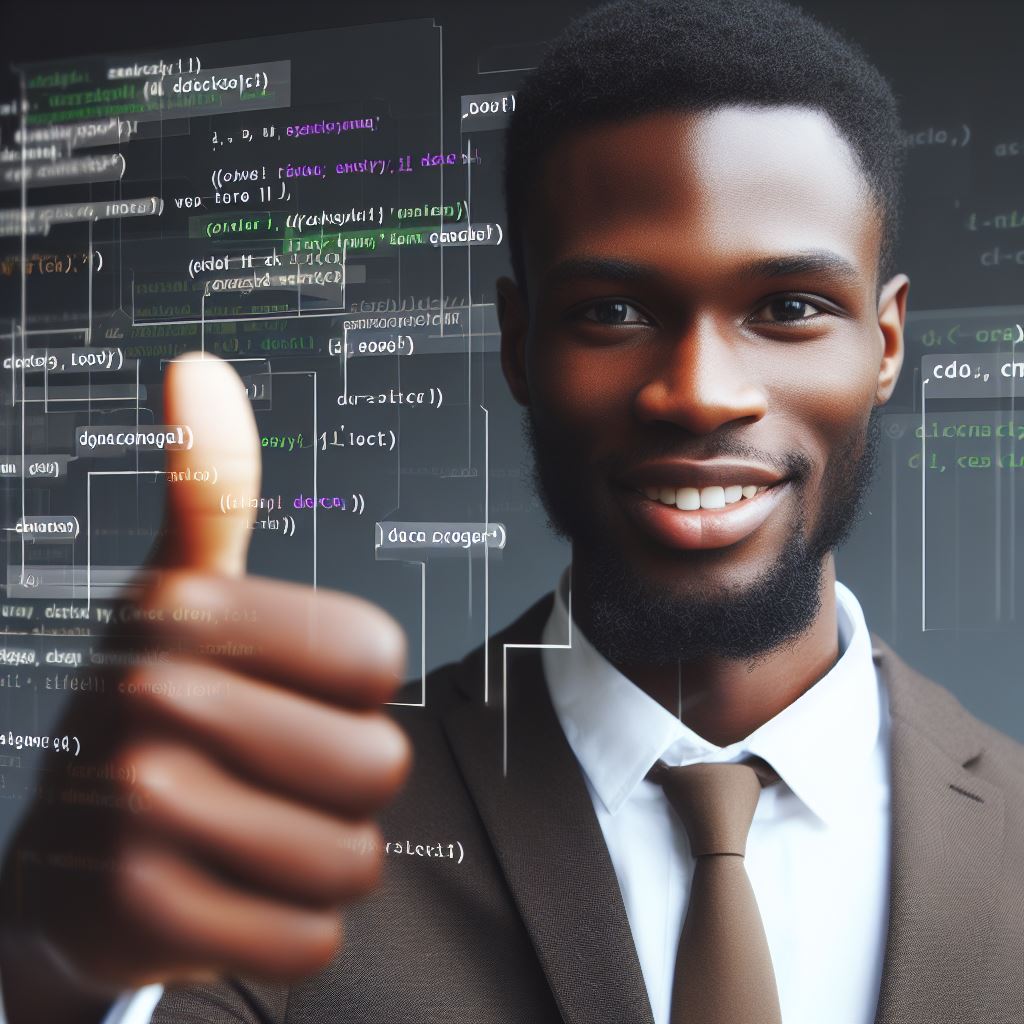
Conditional statements (if-else)
Conditional statements, specifically if-else statements, are an essential part of Java programming.
They allow us to check a condition and take appropriate action based on the result.
Let’s explore this concept further with a code snippet and some examples of output.
Explanation of if-else statements
In Java, if-else statements follow a specific syntax. Here’s an explanation of how they work.
If the condition specified in the if statement is true, the code inside the if block is executed.
If the condition is false, the code inside the else block is executed.
This allows us to have different actions depending on the condition.
Code snippet for checking a condition and taking appropriate action
Now, let’s take a look at a code snippet that demonstrates the usage of if-else statements.
Suppose we want to check whether a number is positive or negative.
We can write a Java program to accomplish this:
int number = -10;
if (number > 0) {
System.out.println("The number is positive");
} else {
System.out.println("The number is negative");
}In this code snippet, we declare a variable called `number` and assign it a value of -10.
We then use an if-else statement to check whether the number is positive or negative.
If the number is greater than 0, the output will be “The number is positive”.
Otherwise, the output will be “The number is negative”.
Let’s run this code and see the output:
“`
The number is negative
“`
Output based on the condition
As expected, the output confirms that the number is indeed negative.
Now, let’s consider another example where we want to determine whether a person is eligible to vote based on their age.
Here’s the code snippet:
int age = 17;
if (age >= 18) {
System.out.println("You are eligible to vote");
} else {
System.out.println("You are not eligible to vote");
}In this example, we declare a variable called `age` and assign it a value of 17.
Then, we use an if-else statement to check if the age is greater than or equal to 18.
If it is, the output will indicate that the person is eligible to vote.
Otherwise, the output will state that they are not eligible.
Let’s run this code and see the output:
You are not eligible to vote.Based on the age of 17, the output correctly indicates that the person is not eligible to vote.
In fact, if-else statements are powerful tools in Java programming.
They allow us to make decisions based on specific conditions and execute appropriate code accordingly.
By using if-else statements effectively, we can create more dynamic and interactive programs.
Mastery of this concept is crucial for beginners in Java programming.
Experiment with different conditions and actions to gain a deeper understanding of if-else statements and their applications.
Looping statements (for loop)
Looping statements are essential in any programming language, including Java.
One of the most commonly used looping statements in Java is the for loop.
In this section, we will explore the concept of for loop, its syntax, and how it allows us to execute a block of code multiple times.
We will also provide a code snippet that demonstrates the execution of a for loop and displays numbers from 1 to 5.
The for loop is a control flow statement that allows us to repeatedly execute a block of code based on certain conditions.
It is especially useful when we want to iterate through collections, such as arrays or lists, or when we know the number of times we want to execute a code block.
Explanation of the for loop and its syntax
The syntax of a for loop consists of three parts: initialization, condition, and increment/decrement.
Here’s an example of a for loop:
for (initialization; condition; increment/decrement) {
// code to be executed
}Let’s break down the different parts of the for loop syntax.
The initialization part is where we define and initialize a counter variable before the loop starts.
This variable will be used to control the loop.
The condition part determines whether the loop should continue executing or not.
It is checked before each iteration of the loop.
If the condition is true, the loop will continue; otherwise, it will terminate.
The increment/decrement part modifies the counter variable after each iteration of the loop.
It can be used to control the flow of the loop, such as incrementing the counter by 1 or decrementing it by 1.
Code snippet for executing a block of code multiple times
Now, let’s take a look at a code snippet that demonstrates the execution of a for loop and displays numbers from 1 to 5:
for (int i = 1; i <= 5; i++) {
System.out.println(i);
}In this code, we initialize the counter variable `i` to 1.
The loop will continue executing as long as `i` is less than or equal to 5.
After each iteration, `i` is incremented by 1.
Inside the loop, we use the `System.out.println()` method to display the value of `i`.
As a result, the output will be:
1
2
3
4
5As you can see, the loop executes five times, and each time it prints the value of `i`.
In short, the for loop in Java is a powerful construct for executing a block of code multiple times.
It provides us with a concise and efficient way to perform iterative tasks.
By understanding the syntax and usage of the for loop, you can effectively use it in your Java programs and manipulate collections or repeat tasks with ease.
String manipulation in Java
String manipulation is a fundamental concept in Java programming.
In this section, we will explore basic string operations and provide examples of how to perform them in Java.
One of the most common string operations is concatenation, which involves combining two or more strings into a single string.
To perform concatenation in Java, we use the ‘+’ operator.
Let’s take a look at an example:
String firstName = "John";
lastName = "Doe";
String fullName = firstName + " " + lastName;Code snippet for concatenating strings
In this code snippet, we declare two string variables `firstName` and `lastName` and assign them the values “John” and “Doe” respectively.
We then concatenate these two strings using the ‘+’ operator and store the result in the `fullName` variable.
The resulting string will be “John Doe”.
To display the concatenated string, we can use the `System.out.println()` method:
System.out.println("Full Name: " + fullName);In this code snippet, we concatenate the string “Full Name: ” with the value of the `fullName` variable and pass the resulting string as an argument to the `println()` method.
The output will be “Full Name: John Doe”.
Displaying the concatenated string
Apart from concatenation, Java provides many other string operations that can be used to manipulate strings.
Some of these operations include:
- Length: The `length()` method returns the length of a string.
For example:
String text = “Hello, world!”;
int length = text.length();
Here, the variable `length` will store the value 13. - Substring: The `substring()` method allows us to extract a portion of a string.
For example:
String text = “Hello, world!”;
String substring = text.substring(7, 12);
In this code snippet, the variable `substring` will store the value “world”. - Replace: The `replace()` method allows us to replace occurrences of a specific character or sequence of characters within a string. For example:
String text = “Hello, world!”;
String newText = text.replace(“world”, “Java”);
After executing this code, the variable `newText` will store the value “Hello, Java!”.
These are just a few examples of basic string operations in Java.
String manipulation is a powerful tool that can be used to solve various programming problems.
By mastering these operations, beginners can develop their skills and become proficient in Java programming.
Basically, string manipulation is an essential concept in Java programming.
We explored basic string operations such as concatenation, length, substring, and replace.
By understanding and practicing these operations, beginners can enhance their Java coding skills and become more proficient programmers.
Working with functions (methods)
Working with functions, also known as methods, in Java is a fundamental concept for beginners to grasp.
Methods play a crucial role in breaking down complex tasks into smaller, more manageable pieces of code.
Explanation of methods and their importance
In this section, we will explore the significance of methods, provide a code snippet for defining and calling a method, and examine the output of method execution.
Methods are reusable blocks of code that perform specific tasks and can be invoked multiple times throughout a program.
They enable us to write modular and organized code by encapsulating related operations.
By dividing our program into smaller, self-contained methods, we can improve code readability and maintainability.
To define a method, we use the following syntax:
accessModifier returnType methodName(parameterType parameterName) {
// Method body
}Let’s break down each component:
- `accessModifier`: Specifies the visibility of the method, such as `public`, `private`, or `protected`.
- `returnType`: Specifies the data type of the value the method returns.
If the method does not return any value, we use the `void` keyword. - `methodName`: Represents the name of the method.
It should be descriptive and follow naming conventions. - `parameterType`: Represents the data type of the parameter(s) passed to the method.
If there are multiple parameters, they are separated by commas. - `parameterName`: Represents the name of the parameter(s).
It should also follow naming conventions.
Now, let’s see an example of a method that calculates the sum of two numbers:
public int calculateSum(int num1, int num2) {
int sum = num1 + num2;
return sum;
}Code snippet for defining and calling a method
In this code snippet, the `calculateSum` method takes two integer parameters, `num1` and `num2`, and computes their sum.
The method has a return type of `int`, indicating that it will return an integer value.
Inside the method body, we define a variable `sum` and assign it the result of adding `num1` and `num2`. Finally, we return the calculated sum.
To call a method, we simply invoke it by its name, supplying the required arguments:
int result = calculateSum(5, 3);
System.out.println("Sum: " + result);In this example, we call the `calculateSum` method with arguments `5` and `3`.
The method calculates the sum and returns it, which we store in the `result` variable.
We then use `System.out.println` to display the output, which will be “Sum: 8” in this case.
By using methods, we can modularize our code and make it more flexible.
Instead of repeating the same code throughout our program, we can define a method once and call it whenever needed, reducing redundancy and improving code maintainability.
In summary, methods are essential building blocks in Java programming, allowing us to break down complex tasks into smaller, more manageable pieces of code.
They enhance code organization, readability, and reusability. By understanding the significance of methods and mastering their implementation, beginners can write more efficient and maintainable Java programs.
And that wraps up our discussion on working with functions in Java.
The next section will delve into another important concept: working with lists.
Stay tuned!
Note: The code snippets provided in this section are for illustrative purposes and may require additional error handling or improvements for production use.
Object-oriented programming concept (class and objects)
Object-oriented programming (OOP) is a programming concept that revolves around the idea of classes and objects.
Explanation of class and object
In this section, we will explore the explanation of classes and objects, code snippets for creating them, and how to access and modify their properties.
In OOP, a class is a blueprint or template for creating objects.
It defines the properties (attributes) and behaviors (methods) that an object can have.
An object, on the other hand, is an instance of a class.
It represents a real-world entity with specific characteristics.
Code snippet for creating a class and object
Let’s start by understanding the concept of a class and an object.
A class can be thought of as a blueprint of a car, while an object is an actual car created using that blueprint.
The class defines the structure and characteristics of the car, such as its color, model, and size.
An object, which is an instance of the class, represents a specific car with its unique properties.
To create a class in Java, we use the class keyword followed by the class name.
Let’s create a class called “Car” as an example:
class Car {
String color;
String model;
int size;
}In the above code snippet, we define a class called “Car” with three attributes: color (String), model (String), and size (int).
These attributes represent the properties of a car.
Now, let’s create an object of the Car class and access its properties:
public class Main {
public static void main(String[] args) {
Car myCar = new Car();
myCar.color = "Red";
myCar.model = "Sedan";
myCar.size = 4;
System.out.println("Color: " + myCar.color);
System.out.println("Model: " + myCar.model);
System.out.println("Size: " + myCar.size);
}
}In the code snippet above, we create an object called “myCar” of the Car class using the new keyword.
We then access the object’s properties (color, model, and size) and assign values to them.
Finally, we print out the values of these properties.
When we run the above code, it will output:
Color: Red
Model: Sedan
Size: 4Accessing and modifying object properties
We can also modify the object’s properties after creating it.
For example, let’s modify the color of the car:
myCar.color = "Blue";By assigning a new value to the object’s property, we change its state.
Now, if we print out the color again, it will be “Blue” instead of “Red”.
Essentially, object-oriented programming revolves around classes and objects.
The class acts as a blueprint for creating objects, which are instances of the class.
We can define properties and behaviors in a class, and then create objects and access their properties.
By understanding this concept, we can create modular and reusable code.
Exception handling in Java
Exception handling is a crucial aspect of Java programming, allowing developers to handle potential errors gracefully.
It involves detecting, responding, and recovering from exceptional situations within a program execution.
Explanation of exception handling concept
In this section, we will explore the concept of exception handling, provide a code snippet for handling exceptions using the try-catch block, and discuss the importance of gracefully handling potential errors.
Exception handling in Java is crucial for ensuring the stability and robustness of a program.
When an exceptional situation occurs during program execution, called an exception, Java enables developers to catch and handle these exceptions rather than letting them crash the program.
This makes the program more reliable and prevents unexpected termination.
The try-catch block is the fundamental construct used for handling exceptions in Java.
The try block contains the code that might throw an exception, and the catch block handles the exception if it occurs.
By enclosing the potentially risky code within a try block, we can gracefully respond to any exceptions that are thrown and prevent the program from crashing.
Code snippet for handling exceptions using try-catch block
Let’s consider a code snippet that demonstrates exception handling using the try-catch block:
try {
// Code that may throw an exception
} catch (ExceptionType exception) {
// Code to handle the exception
}In this snippet, the try block contains the code that may potentially throw an exception.
If an exception of type “ExceptionType” occurs, the corresponding catch block will be executed.
Inside the catch block, we can provide instructions on how to handle the exception, such as displaying an error message or performing an alternative action.
Handling potential errors gracefully
By handling exceptions gracefully, we can improve the user experience and provide meaningful error messages.
Instead of crashing abruptly, the program can display a user-friendly message that explains the error and suggests possible solutions.
This helps users understand what went wrong and how to resolve the issue, making the application more user-friendly.
Exception handling also allows developers to take appropriate actions based on the type of exception.
For example, if an exception occurs due to a file not found, we can prompt the user to provide a valid file path or offer an alternative solution.
By catching and handling specific exceptions, we can tailor our response based on the nature of the error, making the program more robust.
In addition to handling exceptions using the try-catch block, Java supports other exception handling mechanisms such as the throw and throws statements for more advanced scenarios.
These mechanisms enable developers to customize exception handling further and provide more fine-grained control over program behavior in exceptional situations.
Generally, exception handling is a critical aspect of Java programming.
It allows developers to gracefully respond to potential errors, preventing program crashes and improving the user experience.
By using the try-catch block and other exception handling mechanisms, we can catch and handle exceptions effectively, making our programs more robust and reliable.
Remember, mastering exception handling is essential for becoming a proficient Java programmer and ensuring the stability of your applications.
Conclusion
We have covered 10 Java coding examples for beginners, each demonstrating a different concept.
These examples include creating variables, loops, conditional statements, and more.
It is important to practice and explore more coding examples to gain a deeper understanding of Java programming.
Continuous learning is crucial in becoming a proficient Java coder.
By continuously challenging ourselves and learning new techniques, we can improve our coding skills and stay up-to-date with the latest advancements in Java.
So, let’s encourage ourselves to keep practicing and exploring Java coding to become better developers.




