Introduction
Statistical modeling involves using mathematical equations to describe relationships between variables.
It is an essential component of data analysis as it enables us to understand and predict patterns in the data.
R is a statistical modeling tool that offers a vast array of statistical functions and packages, making it highly suitable for this task.
With R, we can explore data, build models, and make predictions based on the patterns we observe.
Additionally, R provides tools for visualizing data and assessing model fit.
By utilizing statistical modeling in R, we can gain insights into the underlying patterns in the data and make informed decisions based on our findings.
Whether analyzing complex datasets or conducting basic statistical analyses, R is a valuable tool for any data scientist or researcher.
Its flexibility and extensive libraries make it a popular choice among statisticians for statistical modeling.
In the following sections, we will delve deeper into the various aspects of statistical modeling using R, exploring specific techniques and applications along the way.
So, let’s embark on this journey into statistical modeling in R and unlock the power of data analysis.
Basics of Statistical Modeling
Understanding variables and data types
- Variables in statistical modeling represent characteristics or attributes that can be measured or observed.
- There are different types of variables, including categorical, numerical, and ordinal variables.
- Categorical variables represent qualities or characteristics that cannot be measured numerically, such as gender or eye color.
- Numerical variables, on the other hand, represent quantities that can be measured or counted, such as age or income.
- Ordinal variables are similar to categorical variables but have a specific order or ranking, such as education level.
- Understanding the types of variables is essential for choosing appropriate statistical models.
Data cleaning and preprocessing
- Data cleaning involves removing or correcting any errors, inconsistencies, or missing values in the dataset.
- This step ensures that the data used for modeling is accurate and reliable.
- Data preprocessing includes transforming or scaling variables to meet the assumptions of the statistical models.
- Common preprocessing techniques include standardization, normalization, and logarithmic transformations.
- Cleaning and preprocessing the data before modeling is crucial for obtaining accurate and meaningful results.
Overview of statistical distributions
- Statistical distributions describe the possible values and their probabilities for a given variable.
- Common distributions include the normal distribution, binomial distribution, and Poisson distribution.
- Each distribution has specific characteristics and parameters that affect the shape and behavior of the data.
- Understanding the distribution of variables helps in selecting appropriate modeling techniques.
Descriptive statistics and data visualization
- Descriptive statistics summarize and describe the main characteristics of a dataset.
- Measures such as mean, median, mode, and standard deviation provide insights into the central tendency and variability of the data.
- Data visualization techniques, such as histograms, scatter plots, and box plots, help in understanding the distribution and relationships within the data.
- Descriptive statistics and data visualization aid in the exploratory analysis of the data before modeling.
Choosing the appropriate modeling techniques
- Different modeling techniques are used based on the nature of the data and the research questions or objectives.
- Regression models are suitable for predicting or explaining relationships between variables.
- Classification models are used to classify observations into predefined categories.
- Time series models are used to analyze data with a temporal component, such as stock prices or weather data.
- Choosing the appropriate modeling technique depends on the characteristics of the variables and the research context.
Basically, understanding the basics of statistical modeling is essential for analyzing and interpreting data.
This section covered the concepts of variables and data types, data cleaning and preprocessing, statistical distributions, descriptive statistics, data visualization, and choosing appropriate modeling techniques.
These foundations provide a solid starting point for beginners in statistical modeling using the R programming language.
Read: A Deep Dive into Dynamic Programming Problems
Introduction to R for Statistical Modeling
Installing R and RStudio
Before you can start statistical modeling in R, you need to install two key components – R and RStudio.
Tech Consulting Tailored to Your Coding Journey
Get expert guidance in coding with a personalized consultation. Receive unique, actionable insights delivered in 1-3 business days.
Get StartedR is a programming language specifically designed for statistical analysis and data visualization, while RStudio is an integrated development environment (IDE) that provides a user-friendly interface for working with R.
To install R, go to the official R website (https://www.r-project.org/) and download the appropriate version for your operating system.
Follow the installation instructions provided by the installer.
After installing R, proceed to install RStudio by visiting the official RStudio website: (https://www.rstudio.com/products/rstudio/download/).
Choose the free version of RStudio Desktop that matches your operating system and download it.
Install RStudio using the installation package you obtained.
Once both R and RStudio are installed, launch RStudio. You will now have access to a powerful environment for statistical modeling.
R syntax and basic operations
R is a language that uses a specific syntax for executing commands.
Understanding this syntax is crucial for effectively using R for statistical modeling.
At its core, R uses assignment operators, such as <- and =, to assign values to variables.
For example, you can assign the value 5 to a variable x using the command x <- 5.
R also supports basic mathematical operations, including addition, subtraction, multiplication, and division.
You can perform these operations using the standard mathematical operators, such as +, -, *, and /.
Furthermore, R provides a wide range of functions for statistical modeling.
Build Your Vision, Perfectly Tailored
Get a custom-built website or application that matches your vision and needs. Stand out from the crowd with a solution designed just for you—professional, scalable, and seamless.
Get StartedThese functions allow you to perform advanced calculations, generate random numbers, manipulate data, and conduct statistical tests.
Importing and exporting data in R
Working with data is a fundamental aspect of statistical modeling.
R provides several methods for importing and exporting data in different formats.
To import data into R, you can use functions such as read.csv() or read.table() to import data from comma-separated values (CSV) files or text files, respectively.
R can also import data from Excel spreadsheets using the readxl package.
Similarly, R allows you to export data to various formats, such as CSV, Excel, or even databases.
Functions like write.csv() or write.table() can be used to export data to CSV files or text files, while the writexl package enables exporting to Excel spreadsheets.
R packages for statistical modeling
R provides a vast collection of packages developed by the R community.
These packages extend the functionality of R and offer additional tools and techniques for statistical modeling.
Some popular R packages for statistical modeling include:
- ggplot2: a powerful package for data visualization and creating highly customizable plots.
- dplyr: a package that provides a grammar of data manipulation for managing, filtering, and summarizing data sets.
- stats: a core package in R that contains essential statistical functions and distributions.
- lm: a package for fitting linear regression models.
- caret: a package that offers a unified interface for building and evaluating predictive models.
These packages can be installed using the install.packages() function and loaded into your R session using the library() function.
By familiarizing yourself with R syntax, data importing and exporting, and R packages, you are now ready to dive into statistical modeling using R.
Continue exploring the fascinating world of statistical modeling in the next section!
Read: 10 Essential R Packages Every Data Scientist Should Know
Optimize Your Profile, Get Noticed
Make your resume and LinkedIn stand out to employers with a profile that highlights your technical skills and project experience. Elevate your career with a polished and professional presence.
Get NoticedEssential R Packages for Statistical Modeling
Overview of popular packages like dplyr, ggplot2, and tidyr
R is a powerful programming language and software environment for statistical computing and graphics.
While it has a vast amount of built-in functions and capabilities, it also has a thriving ecosystem of packages that extend its functionalities even further.
One of the most popular packages in R is dplyr.
Developed by Hadley Wickham, dplyr provides a concise and intuitive grammar of data manipulation.
It allows users to easily perform tasks such as filtering, sorting, aggregating, and joining datasets.
With its consistent syntax and optimized backend, dplyr enables efficient data wrangling.
Another essential package is ggplot2, also developed by Wickham.
ggplot2 is a data visualization package that follows the philosophy of the “Grammar of Graphics.”
It provides a flexible and powerful system for creating graphics by combining different layers and aesthetics.
With ggplot2, users can easily create stunning and customizable visualizations to explore and communicate their data effectively.
Tidyr, also developed by Wickham, complements dplyr and ggplot2 by providing tools for data tidying.
It helps reshape data into a tidy format, where each variable has its own column and each observation has its own row.
Tidyr’s functions, such as gather and spread, facilitate data transformation and enable seamless integration with dplyr and ggplot2.
Functionality and capabilities of each package
dplyr offers a range of verbs that simplify common data manipulation tasks.
For example, the filter function allows users to select rows based on specific conditions, while the mutate function adds new columns based on calculations or transformations.
The group_by function enables grouping data by one or more variables for further analysis or aggregation.
ggplot2 provides a high-level syntax for creating a wide variety of plots, including scatter plots, bar plots, and line plots.
It allows users to map variables to aesthetics such as color, size, and shape, and to add layers such as smooth lines or error bars.
With ggplot2, users have full control over the visual representation of their data.
Tidyr shines when it comes to reshaping data.
The gather function can convert wide-format data into long-format data, making it easier to analyze.
On the other hand, the spread function does the opposite, allowing users to convert long-format data into wide-format data.
These functions are particularly useful when working with messy or untidy datasets.
Installing and loading packages in R
To use any package in R, you first need to install it.
This can be done using the install.packages function.
For example, to install dplyr, you can simply run install.packages(“dplyr”) in your R console.
Once the package is installed, you can load it into your current R session using the library function.
For example, to load dplyr, you can run library(dplyr).
Once loaded, you can start using the functions and capabilities provided by the package.
Generally, dplyr, ggplot2, and tidyr are essential R packages for statistical modeling.
They offer powerful and intuitive functionalities for data manipulation, visualization, and tidying.
By leveraging the capabilities of these packages, R users can enhance their statistical modeling workflows and gain deeper insights from their data.
Read: Comparing Scripting Languages: Python vs Ruby
Linear Regression Modeling in R
In this section, we will delve into the concept of linear regression modeling using R.
We will understand its underlying concepts, how to implement it in R, evaluate and interpret the models, and also take a look at the assumptions and diagnostics involved.
Understanding Linear Regression Concepts
Linear regression is a statistical modeling technique that aims to establish a linear relationship between a dependent variable and one or more independent variables.
It assumes a functional relationship between these variables, allowing us to predict the value of the dependent variable based on the values of the independent variables.
There are a few key concepts associated with linear regression:
- Dependent Variable: The variable we are trying to predict or explain based on the independent variables.
- Independent Variables: These are the predictors or explanatory variables that influence the dependent variable.
- Regression Equation: The mathematical equation that represents the relationship between the dependent and independent variables.
- Coefficients: These are the estimated values that measure the strength and direction of the relationship between the variables.
- Residuals: The differences between the actual values of the dependent variable and the predicted values by the regression equation.
Implementing Linear Regression in R
R provides various functions and packages for implementing linear regression models.
One popular function is the lm() function, which stands for “linear model.”
This function allows us to fit a linear regression model by specifying the formula and the dataset.
To implement linear regression using R, follow these steps:
- Load the dataset into R using functions like
read.csv()orread.table(). - Construct the formula for the linear regression model using the dependent and independent variables.
- Fit the linear regression model using the
lm()function, providing the formula and dataset as arguments. - Perform model diagnostics to assess the validity of the model and check for violations of assumptions (covered in the next section).
Evaluating and Interpreting Linear Regression Models
Once we have fitted a linear regression model, we need to evaluate and interpret its results.
This involves assessing the overall model fit and examining the significance of the coefficients.
Some common evaluation metrics for linear regression models include:
- R-squared: A measure that indicates the proportion of variance in the dependent variable explained by the independent variables.
- Adjusted R-squared: Similar to R-squared but penalizes for the number of predictors in the model.
- Coefficient estimates: These estimates describe the strength and direction of the relationship between the variables.
- Hypothesis tests: Conducting tests such as t-tests or F-tests to determine the significance of the coefficients.
Assumptions and Diagnostics in Linear Regression
Linear regression models rely on certain assumptions to ensure the validity of the results.
Violations of these assumptions can lead to biased and unreliable estimates.
The key assumptions in linear regression include:
- Linearity: There should be a linear relationship between the dependent and independent variables.
- Independence: The observations should be independent of each other.
- Homoscedasticity: The variance of the errors should be constant across all levels of the independent variables.
- Normality: The errors should follow a normal distribution.
To diagnose violations of these assumptions, we can use diagnostic plots such as residuals plot, normality plot, and leverage plot.
Essentially, understanding linear regression concepts, implementing linear regression models in R, evaluating and interpreting the results, and analyzing assumptions and diagnostics are crucial steps in statistical modeling.
Being proficient in these aspects allows us to make accurate predictions and draw meaningful conclusions from our data.
Read: The Best HTML & CSS Books for Front-End Developers
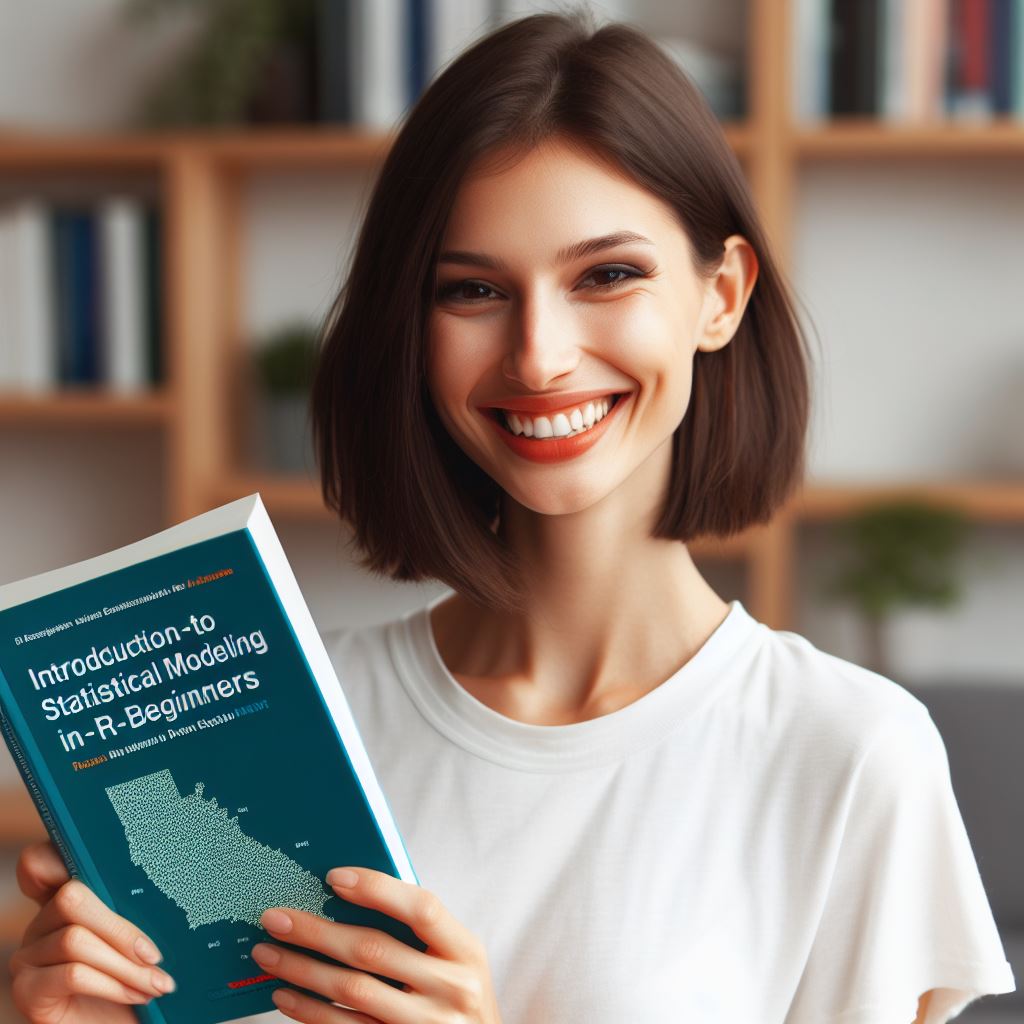
Logistic Regression Modeling in R
Introduction to logistic regression
- Logistic regression is a statistical modeling technique used for predicting categorical outcomes.
- It is widely used in many fields, including healthcare, marketing, finance, and social sciences.
- The goal of logistic regression is to estimate the probability of a certain event occurring based on given predictors.
- Unlike linear regression, which predicts continuous outcomes, logistic regression models binary or multi-class outcomes.
Logistic regression implementation in R
- R provides various functions and packages for implementing logistic regression models.
- The popular package for logistic regression is “glm”, which stands for Generalized Linear Model.
- Using the “glm” function, you can fit logistic regression models by specifying the formula and data.
- For example, the code “model <- glm(y ~ x1 + x2, data = mydata, family = binomial)” fits a logistic regression model.
- R also provides functions to explore the fitted logistic regression models, such as “summary”, “coef”, and “predict”.
Evaluating and interpreting logistic regression models
- Once you fit a logistic regression model, it is important to evaluate its performance.
- Key evaluation metrics for logistic regression models include accuracy, precision, recall, and F1 score.
- You can use cross-validation techniques, such as k-fold cross-validation, to assess the model’s generalization ability.
- Interpreting logistic regression models involves analyzing the coefficients and their statistical significance.
- Positive coefficients indicate a positive relationship with the outcome, while negative coefficients indicate a negative relationship.
Model validation and performance metrics
- Model validation is crucial to ensure that the logistic regression model performs well on unseen data.
- You can use techniques like holdout validation, where you split the data into training and testing sets.
- Performance metrics, such as the area under the receiver operating characteristic curve (AUC-ROC), can assess the model’s predictive power.
- AUC-ROC measures the model’s ability to distinguish between positive and negative cases.
- Other metrics, like sensitivity and specificity, provide insights into the model’s performance for different thresholds.
By understanding logistic regression modeling in R, you can perform predictive analysis and make informed decisions based on categorical outcomes.
R’s extensive capabilities and packages make it a powerful tool for logistic regression modeling.
Model Comparison and Selection
Model comparison and selection are essential steps in statistical modeling.
They help identify the best-fitting model and improve the model’s predictive power.
This section explores various techniques and criteria used for model comparison and selection in R.
Techniques for model comparison
One common technique for model comparison is the likelihood ratio test.
It compares the fit of two nested models by comparing their log-likelihoods.
The likelihood ratio test follows a chi-square distribution, allowing us to determine whether the more complex model significantly improves the fit compared to the simpler model.
Information criteria (AIC, BIC)
The Akaike Information Criterion (AIC) and Bayesian Information Criterion (BIC) are popular methods for model comparison.
AIC measures the relative quality of models based on the maximized likelihood and penalizes complex models.
BIC, on the other hand, penalizes complexity more strongly than AIC.
AIC and BIC provide a quantitative measure of model quality, allowing us to compare different models.
Lower AIC or BIC values indicate a better fit to the data.
However, the absolute values themselves are not meaningful; what matters is the differences in AIC or BIC values between models.
Approaches for model selection in R
R offers several approaches for model selection.
One approach is stepwise selection, which iteratively adds or removes variables based on statistical criteria.
It starts with a full model containing all potential predictors and gradually eliminates variables until reaching the best-fitting model.
Another approach is model averaging, which accounts for model uncertainty by calculating weighted averages of model coefficients.
It considers multiple models and combines their predictions to improve overall performance.
Cross-validation is another useful technique for model selection in R.
It involves partitioning the data into training and validation sets and evaluating the models’ performance on the validation set.
Cross-validation provides an unbiased estimate of the model’s predictive ability and allows us to compare different models.
Finally, information criteria such as AIC and BIC can be used for model selection.
We can calculate the AIC or BIC for each model and select the one with the lowest value.
These criteria balance the model’s fit to the data with its complexity, making them useful tools for selecting the most appropriate model.
In general, model comparison and selection play a crucial role in statistical modeling.
By using techniques like likelihood ratio tests, AIC, BIC, stepwise selection, model averaging, cross-validation, and information criteria in R, we can identify the best-fitting model and make more reliable predictions.
Introduction to Multivariate Modeling
Overview of Multivariate Modeling Concepts
- Multivariate modeling involves analyzing multiple variables simultaneously to understand their relationships and make predictions.
- It allows us to consider the interdependencies and interactions between variables, leading to more comprehensive insights.
- Multivariate models are especially useful when dealing with complex data sets that involve numerous variables.
Implementing Multivariate Models in R
- R, a popular programming language for statistical analysis, offers various packages for implementing multivariate models.
- Some commonly used packages for multivariate modeling include “car”, “MASS”, “stats”, and “psych”.
- These packages provide functions and methods for fitting multivariate models, such as linear regression, logistic regression, and factor analysis.
1. Linear Regression
In R, the “lm()” function is used for fitting a linear regression model that predicts a continuous outcome variable based on multiple predictor variables.
The “summary()” function provides statistical information about the model, including coefficients, standard errors, p-values, and R-squared.
Interpretation of the coefficients allows us to understand the relationships between the predictors and the outcome variable.
2. Logistic Regression
Logistic regression models are used when the outcome variable is binary or categorical.
In R, the “glm()” function with the argument “family=binomial” is used to fit logistic regression models.
The “summary()” function provides information about the coefficients, standard errors, p-values, and odds ratios.
3. Factor Analysis
Factor analysis is useful for identifying latent factors that underlie a set of observed variables.
The “psych” package in R provides functions like “fa()” and “principal()” for performing factor analysis.
Interpreting factor loadings and communalities helps us understand the relationships between variables and factors.
Interpreting Results and Insights from Multivariate Models
- Once we have fitted a multivariate model in R, it is crucial to interpret the results accurately.
- Coefficients, p-values, and confidence intervals are used to determine the significance of variables and their effects on the outcome.
- Visualizations, such as scatter plots, histograms, and heatmaps, help in understanding the relationships between variables.
- Diagnostic plots, like residual plots and Q-Q plots, assist in assessing the assumptions and goodness-of-fit of the model.
- Comparing models, using techniques like stepwise regression or model selection criteria, allows us to choose the best-fitting model.
- Multivariate models help us gain insights into real-world phenomena, make predictions, and inform decision-making processes.
In essence, multivariate modeling concepts provide a deeper understanding of complex data by considering multiple variables simultaneously.
R offers various packages for implementing these models, such as linear regression, logistic regression, and factor analysis.
Interpreting the results accurately and visualizing the relationships between variables are essential steps in gaining insights from multivariate models.
These models play a crucial role in predicting and explaining real-world phenomena, making them valuable tools in statistical analysis.
Resources for Further Learning
Additional R packages and resources for statistical modeling
- R Documentation – a comprehensive collection of R packages and functions.
- RStudio – an integrated development environment for R, featuring many useful tools and resources.
- Tidyverse – a collection of R packages for data manipulation and visualization.
- CRAN Task Views – curated lists of R packages for specific tasks, including statistical modeling.
Online courses and tutorials for advanced statistical modeling in R
- Statistical Inference – a course offered by Coursera that covers topics such as hypothesis testing and confidence intervals.
- Data Science Professional Certificate – a program by edX that includes courses on statistical modeling using R.
- Advanced R Programming – a course provided by Stanford Online, focusing on advanced techniques in R.
Recommended books and research papers:
- An Introduction to Statistical Learning – a book by Gareth James, Daniela Witten, Trevor Hastie, and Robert Tibshirani, providing an introduction to statistical modeling.
- The Elements of Statistical Learning – a comprehensive book by Trevor Hastie, Robert Tibshirani, and Jerome Friedman, delving into advanced statistical modeling methods.
- Statistical Rethinking – a book by Richard McElreath, offering a Bayesian approach to statistical modeling in R.
- Journal of Statistical Software – an online journal containing research papers on statistical modeling and data analysis using R.
By exploring the additional resources, online courses, and recommended books and papers, you can deepen your understanding of statistical modeling in R and further enhance your data analysis skills.
Stay curious and keep learning!
Conclusion
This blog post aimed to introduce beginners to statistical modeling in R.
We discussed various concepts such as data preprocessing, exploratory data analysis, model building, and evaluation.
Throughout the blog, we highlighted the importance of understanding the underlying statistical principles behind the models.
We stressed the need for proper validation and cautioned against overfitting.
We encouraged beginners to embrace the challenges that come with learning statistical modeling in R.
It may seem intimidating, but with practice and perseverance, one can gain proficiency in this field.
Leveraging the vast resources available online and actively participating in communities can greatly accelerate the learning process.
As we conclude, we eagerly invite our readers to share any questions or feedback they may have.
We believe that continuous learning and feedback are essential for growth and improvement.
So, feel free to reach out and engage with us.
Thank you for joining us on this introductory journey into statistical modeling in R.
We hope it has sparked your curiosity and inspired you to further explore this fascinating field.
Happy modeling!




