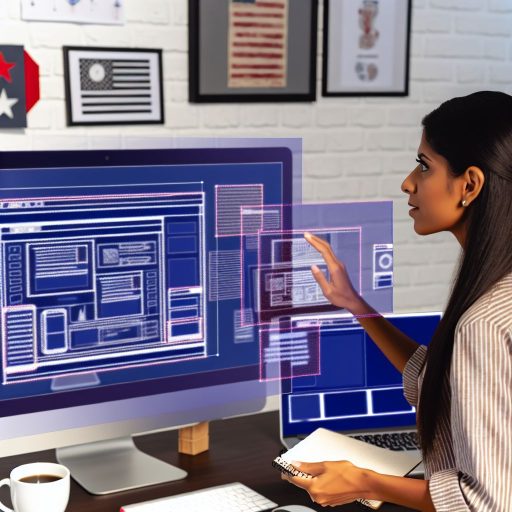Introduction
In today’s digital landscape, having a website is essential for success, which is why understanding how to build a functional website is crucial.
A well-designed site enhances your online presence.
It showcases your brand and serves as a platform for communication.
Whether you’re a business, artist, or blogger, a website connects you to your audience.
Building a website quickly offers numerous advantages.
It allows you to establish your brand without a lengthy process.
Time is often critical; launching swiftly can help you tap into current trends.
You can start attracting visitors and generating leads sooner.
Furthermore, a quick launch reduces development costs, maximizing your return on investment.
This post will guide you through the process of building a fully functional website in just one weekend.
We will cover essential topics, including choosing a domain name, selecting a hosting provider, and using website builders.
You will learn about effective design principles and optimizing for search engines.
By the end, you will feel empowered to create your own website swiftly and efficiently.
Expect to dive into practical tips and step-by-step instructions.
We will walk you through each phase of the website creation process.
You’ll learn how to brainstorm website ideas that resonate with your audience.
We’ll explore various website builders, helping you choose the right one for your needs.
Additionally, we’ll discuss the importance of mobile responsiveness and user experience.
Each section aims to equip you with the knowledge to design a site that stands out.
You can expect insights into content creation and how to engage your visitors effectively.
By following this guide, you will transform your website concept into a live platform.
Get ready to break through the barriers and unleash your ideas.
A fully functional website is within your reach this weekend!
Setting Your Goals
Before diving into website creation, take time to define your goals.
Establishing a clear purpose will guide your decisions.
A focused approach helps you stay on track, ensuring that your website serves its intended function.
Importance of Defining the Purpose of Your Website
- Determines the content you will create.
- Informs the design and layout choices.
- Helps measure the website’s success.
- Clarifies your brand’s message and values.
- Guides marketing strategies and outreach efforts.
Here are some common website purposes:
- To showcase a portfolio.
- To sell products through an e-commerce platform.
- To provide information about a service.
- To serve as a personal blog or journal.
- To educate visitors with informative articles.
Identifying your goals narrows down your focus.
This step is critical.
You want to ensure your efforts lead to achieving these goals effectively.
Identifying Your Target Audience
Next, identify who you are building the website for.
Understanding your audience plays a significant role in website development.
- Research their demographics: age, gender, location, and interests.
- Analyze their online behavior: which platforms they use and when they are active.
- Gather insights about their needs and preferences.
- Consider their pain points and how your site can address them.
- Engage with potential users through surveys or social media insights.
Create user personas based on this research.
These personas help you visualize your audience.
They can guide your design and content decisions.
By tailoring your website to meet your audience’s needs, you increase engagement.
Outlining Key Features and Functionalities You Want to Implement
Building a successful website requires careful consideration of its features.
Start by listing essential elements based on your goals and audience.
- Responsive design for mobile users.
- User-friendly navigation to enhance user experience.
- A contact form for inquiries and feedback.
- Social media integration for promoting your content.
- Search functionality for easy access to information.
- Analytics tracking to measure performance and user engagement.
Next, prioritize these features.
Consider the following when making your list:
- Which features align most with your website’s purpose?
- Which functionalities will help attract and retain users?
- What are the technical requirements of each feature?
- How can you ensure these features perform well across devices?
- What tools and platforms will you need to implement these features?
Clearly defining your site’s features helps in two significant ways.
First, it streamlines the design process.
Second, it ensures that you prioritize essential functionalities that contribute to user engagement and satisfaction.
You want every feature to align with your overall objectives.
Once you have your goals, audience, and features outlined, create a rough sitemap.
A sitemap helps visualize how your content connects.
It shows how users might navigate through your site.
This step is crucial for planning the structure of your website.
Tech Consulting Tailored to Your Coding Journey
Get expert guidance in coding with a personalized consultation. Receive unique, actionable insights delivered in 1-3 business days.
Get StartedCreating a Sitemap
- Start with your homepage and main categories.
- Break down categories into subcategories.
- Ensure each page serves a clear purpose.
- Map out essential pages like About, Contact, and Services.
- Outline any additional pages, such as FAQs or Blog sections.
A sitemap is more than a navigation tool. It assists in SEO efforts as well.
Search engines use your sitemap to index your site efficiently.
Thus, crafting a clear sitemap can enhance your site’s visibility.
Documenting Your Vision
After establishing your goals and mapping out the structure, document everything.
This document should include:
- Your defined website purpose.
- Your target audience personas.
- An outline of key features and functionalities.
- Your completed sitemap.
This documentation serves as a roadmap.
It provides clarity and direction as you move toward creating your website.
Keep this document accessible throughout the project.
Refer to it often to ensure you are on track.
Setting clear goals can significantly streamline your website-building process.
The more effort you invest in this phase, the smoother the execution will be.
Remember to remain flexible.
Be open to adjusting your plan as you gain insights during development.
With a well-defined strategy, you’ll lay a robust foundation for your website, guiding you from concept to creation.
Choosing the Right Tools and Platforms
Choosing the right tools and platforms is essential when building a website.
Your choices will dictate your website’s capabilities, design, and ease of maintenance.
You have various tools at your disposal, and each option has its advantages and drawbacks.
This section will explore different website builders, compare coding from scratch with using a CMS, and recommend hosting services and domain registration options.
Comparison of Website Builders
Website builders simplify the process of creating a website.
Three popular options are WordPress, Wix, and Squarespace.
Each brings unique features and benefits to the table.
WordPress
- Flexibility: WordPress is highly customizable.
You can choose from thousands of themes and plugins. - Cost-Effective: Many hosting services offer WordPress integration, making it affordable.
- Learning Curve: WordPress may require more time to learn, especially for beginners.
- Community Support: A vast online community is ready to help with forums and tutorials.
Wix
- Drag-and-Drop Interface: Wix features an intuitive interface, making it easy for beginners.
- Design Options: Over 500 templates are available for different niches.
- Limited Flexibility: Customization is more restrictive compared to WordPress.
- Pricing: You might find it costlier as you need premium plans for added features.
Squarespace
- Beautiful Templates: Squarespace offers stunning, modern designs that stand out.
- Responsive Design: All templates are mobile-friendly and look great on any device.
- All-in-One Solution: Hosting and domain registration come included.
- Less Control: You have limited freedom in design compared to WordPress.
Pros and Cons of Coding from Scratch vs. Using a CMS
Creating a website from scratch provides control and flexibility.
However, it requires a solid understanding of coding and web design principles.
Below, we compare the two approaches.
Coding from Scratch
Pros:
- You have complete control over the design and functionality.
- Custom features and performance optimizations are possible.
- It’s an excellent way to understand web development deeply.
Cons:
- You need a strong knowledge of programming languages.
- It’s time-consuming, especially for complex websites.
- Managing updates and security may require more effort.
Using a CMS
Pros:
- Quick setup allows you to launch a site in no time.
- A variety of plugins enhance functionality without coding.
- User-friendly interfaces make it accessible for everyone.
Cons:
- Customization options can be limited depending on the CMS.
- You may face scalability issues as your site grows.
- Dependence on third-party updates can lead to security risks.
Recommendations for Hosting Services and Domain Registration
Selecting a reliable hosting service is critical for your website’s performance.
Your hosting choice affects speed, uptime, and overall user experience.
Here are several reputable hosting providers to consider:
Bluehost:
- Officially recommended by WordPress.org.
- Offers affordable plans with one-click WordPress integration.
- 24/7 customer support and a 99.9% uptime guarantee.
SiteGround:
Build Your Vision, Perfectly Tailored
Get a custom-built website or application that matches your vision and needs. Stand out from the crowd with a solution designed just for you—professional, scalable, and seamless.
Get Started- Known for excellent performance and customer service.
- Free daily backups and SSL certificates are included.
- Offers scalable plans for growing websites.
HostGator:
- Competitive pricing and easy WordPress installation.
- User-friendly control panel for beginners.
- 30-day money-back guarantee for risk-free trials.
DreamHost:
- Offers a free domain and unlimited bandwidth.
- Commitment to green hosting with renewable energy.
- Provides a hassle-free website builder if needed.
For domain registration, consider using the same provider for both hosting and domain.
This approach simplifies management.
You have several reputable options, including:
- Namecheap: Offers affordable prices and excellent customer support.
- GoDaddy: One of the largest domain registrars, known for its wide variety of services.
- Google Domains: Simple interface and integration with Google services.
Choosing the right tools and platforms will lay a solid foundation for your website.
Evaluate your needs and skills carefully before making decisions.
Whether you opt for a website builder, a CMS, or coding from scratch, understanding your options lets you make informed choices.
Your website can thrive with the right tools, leading to a successful online presence.
Read: Unlock Responsive Design with These 5 Tips for Aspiring Web Developers
Planning Your Website Structure
Building a website is like constructing a house.
First, you need a solid plan.
This section focuses on planning your website structure, creating a sitemap, and ensuring user-friendly navigation.
Creating a Sitemap to Visualize the Layout
A sitemap serves as the blueprint for your website.
It outlines your site’s pages and their hierarchy.
Here’s how to create an effective sitemap:
- Identify Key Pages: Start by listing all the important pages.
- Organize Content: Group related pages together for easy access.
- Define Relationships: Show how each page connects to others.
- Use Visual Tools: Consider tools like Lucidchart or MindMeister to visualize your sitemap.
- Iterate: Update your sitemap as necessary based on feedback and changes.
A well-structured sitemap will reduce confusion and improve user experience.
Additionally, it helps search engines index your site effectively.
Importance of a User-Friendly Navigation System
Navigation ties your website together.
Visitors should find what they need without difficulty.
A user-friendly navigation system is essential for these reasons:
- Enhances Usability: Clear navigation guides users through your site.
- Improves User Engagement: Visitors stay longer if they can easily explore.
- Increases Conversions: Simplified paths to information boost sales or sign-ups.
- Reduces Bounce Rate: Visitors are less likely to leave if they can navigate effortlessly.
- Supports SEO: A well-organized navigation helps search engines crawl your site.
To create a user-friendly navigation system, keep these principles in mind:
- Keep it Simple: Use clear labels and limit the number of menu items.
- Prioritize Pages: Highlight the most important sections prominently.
- Use Drop-down Menus: Group related items for a cleaner appearance.
- Optimize for Mobile: Ensure navigation is easy on smaller screens.
- Include a Search Bar: Help users find content quickly.
Examples of Effective Site Structures for Different Types of Websites
Now let’s examine effective site structures for various types of websites.
Each website has unique needs.
Understanding these differences helps you design appropriately.
Blog Structure
A blog usually includes the following key pages:
- Homepage: Displays featured posts or recent articles.
- About Page: Shares the blog’s mission and author information.
- Blog Archive: Lists all posts categorized by date or topic.
- Categories: Compiles posts according to relevant topics.
- Contact Page: Provides methods for readers to connect with you.
This structure encourages easy access to content and promotes reader interaction.
E-commerce Structure
An e-commerce site requires a slightly more complex structure:
Optimize Your Profile, Get Noticed
Make your resume and LinkedIn stand out to employers with a profile that highlights your technical skills and project experience. Elevate your career with a polished and professional presence.
Get Noticed- Homepage: Features top-selling products and promotions.
- Product Categories: Organizes products into categories for easier browsing.
- Product Pages: Offers detailed information about each item.
- Shopping Cart: Allows users to review and manage selected items.
- Checkout Page: Facilitates the final purchase process.
- Customer Service: Provides FAQs, returns, and contact information.
This design ensures customers can navigate smoothly, helping drive sales.
Portfolio Structure
A portfolio site showcases your work effectively:
- Homepage: Introduces you and highlights key projects.
- Portfolio Section: Displays completed projects with images and descriptions.
- About Page: Provides background information about you.
- Services Offered: Lists services you provide, such as graphic design or photography.
- Contact Page: Allows potential clients to reach out.
Clear access to your works and contact information will attract clients.
Testing and Refining Your Structure
After planning your website structure, you should test it.
Gather feedback from real users to uncover usability issues.
Refine your navigation based on their insights.
Regularly review your structure as content grows or updates occur.
A well-planned website structure pays off in the long run.
It enhances user experience, boosting satisfaction and engagement.
By creating a sitemap and a user-friendly navigation system, you set your site up for success.
In conclusion, focus on a clear, organized structure.
Tailor it to your website’s specific requirements.
Doing so will help you build a functional website that resonates with visitors.
In just one weekend, you can create an engaging online presence.
Read: Web Development Made Easy: The Ultimate Beginner’s Guide

Designing Your Website
Basics of Web Design Principles
To create an engaging website, understanding the fundamentals of web design is essential.
Effective web design enhances the user experience, making navigation easy and enjoyable.
Here are some vital elements to consider:
- Color Schemes: Choosing colors that evoke the right emotions is crucial.
Understand color theory to apply complementary colors effectively. - Typography: Fonts impact how users perceive your brand.
Select typefaces that are readable across devices and match your brand’s personality. - Layout: A well-structured layout guides users’ attention.
Use grids and white space to create balance and harmony in your design.
Utilizing these design principles will make your website visually appealing and functional.
Consistency across all pages fosters a seamless experience.
Tools for Designing Your Website
Having the right tools can streamline the design process.
Popular design software can help you bring your vision to life.
Consider the following options:
- Adobe XD: This tool allows you to design, prototype, and collaborate effortlessly.
Adobe XD’s intuitive interface aids in creating interactive designs. - Figma: A web-based design tool that enables real-time collaboration.
Figma allows multiple users to work on a design simultaneously, making feedback simpler. - Sketch: Primarily used by Mac users, Sketch focuses on UI and UX design.
Its vector editing capabilities make designing elements easy and flexible.
Explore these tools to find the one that suits your design style best.
Each one offers unique features that can enhance your workflow.
Importance of Responsive Design and Mobile Optimization
In today’s digital era, responsive design is non-negotiable.
More users access websites via mobile devices than ever before.
Therefore, your website should perform seamlessly across various screen sizes.
Here’s why responsive design matters:
- Improved User Experience: Users expect a smooth experience on all devices.
A responsive site adapts to screen sizes, ensuring easy navigation. - SEO Benefits: Search engines prioritize mobile-friendly sites.
A responsive design often leads to better search rankings. - Reduced Bounce Rates: If your site is difficult to navigate on mobile, users will leave.
Responsive design can keep them engaged.
Incorporate responsive design into your website from the start.
This will save you time and effort down the line.
Implementing Design Principles
Crafting your design involves implementing the principles discussed above.
Here are some actionable steps to get you started:
- Start with Wireframes: Create low-fidelity wireframes to outline your website’s basic structure.
This helps visualize content layout without getting caught up in details. - Create High-Fidelity Mockups: Once your wireframes are set, develop high-fidelity designs.
This includes final colors, typography, and images to preview the complete aesthetic. - Test Your Designs: Gather feedback from potential users.
Use A/B testing to analyze which design elements perform better.
By following these steps, your design will evolve into a refined version ready for development.
Design Tips for Success
Keep these design tips in mind to create a stunning website:
- Stay on Brand: Ensure your design aligns with your brand’s identity.
Consistent visuals foster trust and credibility. - Limit Fonts: Use a maximum of three different fonts.
This keeps your design cohesive and easy to read. - Use Visual Hierarchy: Guide users with size and placement.
Larger elements draw attention first, helping to convey importance. - Optimize Images: Large images can slow down your site.
Compress images for quicker load times without sacrificing quality. - Include Clear Calls-to-Action (CTAs): CTA buttons should stand out.
Use contrasting colors and clear text to guide users on what to do next.
Implementing these tips will enhance your website’s effectiveness and engagement levels.
Designing your website is a crucial step in its creation.
Adopting strong design principles, using the right tools, and ensuring responsiveness are vital.
Your website should not only look good but also function well for all users.
Follow the steps and tips outlined to build an engaging and user-friendly website that captivates visitors.
Read: The Science Behind Productive Coding Hours Explained
Developing the Website
Building a functional website involves understanding three primary technologies: HTML, CSS, and JavaScript.
These technologies lay the foundation for nearly every website on the Internet.
Let’s explore each technology and how they work together to create engaging web experiences.
Overview of HTML, CSS, and JavaScript for Beginners
HTML, or HyperText Markup Language, structures your content.
You use HTML to create headings, paragraphs, and links.
It’s like the skeleton of your website, providing a framework for everything that follows.
Here are some basic HTML elements:
- <h1> to <h6>: Define headings of various sizes.
- <p>: Represents a paragraph of text.
- <a>: Creates hyperlinks to navigate between pages or to external sites.
- <img>: Embeds images in your webpage.
- <div>: Groups content for styling or layout.
CSS, or Cascading Style Sheets, is responsible for your website’s visual presentation.
It controls layout, colors, fonts, and overall aesthetics.
You can think of CSS as the skin that makes your website appealing.
Key features of CSS include:
- Selectors: Target HTML elements to apply styles.
- Properties: Define what aspect of the element you want to change (e.g., color, font-size).
- Media Queries: Allow for responsive design by applying different styles based on device screen size.
- Box Model: Understanding padding, margin, and borders helps with layout.
JavaScript adds interactivity to your website.
This programming language allows you to implement functions like animations, forms, and dynamic content updates.
Here are some JavaScript functionalities:
- DOM Manipulation: Change HTML and CSS dynamically via JavaScript.
- Events: Create interactive elements like buttons or forms, responding to user actions.
- AJAX: Load data asynchronously without refreshing the page.
Step-by-Step Instructions for Building the Homepage and Key Pages
Now that you understand the core technologies, let’s build the homepage of your website.
Follow these steps to create a simple, yet complete homepage:
Set Up Your Environment
- Create a new folder on your computer for your website.
- Inside this folder, create a file named
index.htmlfor your homepage. - Create another folder named
cssto store your stylesheet. - Create a file named
styles.cssinside thecssfolder. - Create a folder named
imagesfor any images you plan to use.
HTML Structure
Open index.html and add the basic HTML structure:<!DOCTYPE html>
<html lang="en">
<head>
<meta charset="UTF-8">
<meta name="viewport" content="width=device-width, initial-scale=1.0">
<link rel="stylesheet" href="css/styles.css">
<title>My Website</title>
</head>
<body>
<header>
<h1>Welcome to My Website</h1>
<nav>
<a href="#about">About</a>
<a href="#services">Services</a>
<a href="#contact">Contact</a>
</nav>
</header>
<main>
<section id="about"></section>
<section id="services"></section>
<section id="contact"></section>
</main>
<footer></footer>
</body>
</html>
Styling with CSS
Now, let’s style our homepage. Open styles.css and add basic styles:body {
font-family: Arial, sans-serif;
line-height: 1.6;
}
header {
background: #333;
color: #fff;
padding: 10px 0;
text-align: center;
}
nav a {
color: #fff;
margin: 0 10px;
text-decoration: none;
}
main {
padding: 20px;
}
footer {
text-align: center;
padding: 10px 0;
background: #333;
color: #fff;
}
Content Creation
Add content to your sections in the index.html file.
Here’s an example:<section id="about">
<h2>About Us</h2>
<p>We are a digital agency offering the best services.</p>
</section>
Multimedia Integration
Include images and videos to enhance the user experience.
Add images using the <img> tag:<img src="images/example.jpg" alt="Sample Image">
For videos, you can embed them using:<iframe src="https://www.youtube.com/embed/example" frameborder="0"></iframe>
Integrating Multimedia Elements to Enhance User Experience
Visuals play a significant role in user engagement.
Images and videos can draw attention and make your content more appealing.
Here are some guidelines:
- Images: Use high-quality images relevant to your content.
Optimize them for web use. - Videos: Embed videos from platforms like YouTube to provide dynamic content without increase load times.
- Consistent Style: Maintain a similar look and feel across all multimedia elements for a cohesive design.
- Accessibility: Always include
alttags for images.
This ensures users with visual disabilities can understand your content.
As you develop your website, remember to test each page in various browsers and on different devices.
This ensures a consistent experience for all users.
With these steps completed, you are well on your way to building a fully functional website in one weekend.
Keep refining and iterating, and your website will soon be ready to launch!
Read: 7 Simple Python Exercises to Build Your Coding Confidence
Testing and Debugging
Importance of Testing Your Website on Multiple Devices and Browsers
Testing your website on various devices and browsers is crucial.
Different platforms render websites uniquely.
Users access your site from smartphones, tablets, laptops, or desktops.
Each device’s screen size and resolution impact layout and functionality.
Additionally, browser compatibility affects how elements display and perform.
Here are key reasons to conduct thorough testing:
- User Experience: Ensure a seamless experience across all devices.
- Functionality: Identify and fix issues before launch.
- Brand Reputation: A well-functioning site reflects positively on your brand.
- SEO Ranking: Google favors sites that perform well across different environments.
- Accessibility: Make your website usable for people with disabilities.
Common Issues and How to Troubleshoot Them
Testing often reveals several common issues that affect performance.
Address these problems as soon as they arise.
Here’s a list of frequent website issues and troubleshooting techniques:
- Loading Speed: If your website loads slowly, consider compressing images.
Use tools like TinyPNG. - Broken Links: Use tools like Broken Link Checker to find and fix these links.
Update or remove dead links promptly. - Responsive Design: If elements overlap or do not fit, check your CSS media queries.
Ensure your design adapts to different screen sizes. - Browser Compatibility: If certain elements don’t function correctly in specific browsers, test your website using services like BrowserStack.
- Forms Not Submitting: Test your forms thoroughly.
Verify their functionality across various devices and browsers.
Tools for Performance Testing and SEO Evaluation
Utilizing the right tools simplifies website testing and optimization.
Numerous resources offer insights into performance and SEO.
Here’s a list of essential tools you should consider:
- Google PageSpeed Insights: Evaluate your site’s loading speed and receive optimization suggestions.
- GTmetrix: Analyze website performance and obtain a detailed report about areas for improvement.
- Pingdom: Monitor your website’s uptime and response times.
Access performance insights to enhance user experience. - Screaming Frog SEO Spider: Crawl your website for technical SEO issues.
Find broken links, duplicate content, and more. - Ahrefs: Use this comprehensive toolset for keyword analysis and competitor research.
Improve your website’s SEO performance. - WAVE: Assess your website’s accessibility.
Identify areas that require improvement for inclusivity.
Final Tips for Effective Testing and Debugging
Effective testing and debugging require a systematic approach.
Implementing the following strategies will streamline the process:
- Develop a testing plan outlining what and how you will test.
Include device types and browser versions. - Use emulators for preliminary testing.
Emulators can simulate different devices and environments. - Seek external feedback by having friends or colleagues test your site.
Fresh eyes often catch issues you may overlook. - Document all findings and fixes.
Maintain records for future reference and to improve your processes. - Test regularly even after launch.
Websites evolve, and regular testing ensures ongoing performance and functionality.
By investing time in testing and debugging, you enhance your website’s quality.
A thorough testing process offers significant benefits for user experience, search engine rankings, and your overall brand reputation.
Even minor issues can lead to major repercussions if left unchecked.
Therefore, prioritize comprehensive testing as a crucial step in your website development journey.
Launching Your Website
Final Checklist Before Going Live
Before launching your website, a thorough checklist ensures everything is in order.
This preparation helps you avoid potential issues that may arise after going live.
Here’s a comprehensive final checklist to follow:
Content Review
- Proofread all text for spelling and grammar errors.
- Ensure all information is accurate and updated.
- Check that links are functional and lead to the correct pages.
- Verify that images and multimedia elements are loaded correctly.
- Confirm that the website adheres to your branding guidelines.
Functionality Tests
- Test the website across multiple browsers (Chrome, Firefox, Safari).
- Verify mobile responsiveness by checking functionality on various devices.
- Check loading speeds to ensure quick access for users.
- Confirm that forms and user inputs work effectively.
- Test the site for broken links and 404 errors.
SEO Readiness
- Conduct keyword research and implementation on relevant pages.
- Ensure you have proper meta tags (titles, descriptions) in place.
- Use alt tags for all images for better accessibility and SEO.
These checklist items not only help create a polished final product but also instill confidence in your website’s performance.
Addressing each item will prepare your site for a successful launch.
Strategies for Promoting Your Website Post-Launch
Once your website is live, promoting it is crucial for success.
Several strategies can help you get the word out effectively.
The following tactics focus on reaching your target audience and drawing traffic to your website:
Social Media Marketing
- Create accounts on relevant platforms like Facebook, Instagram, and Twitter.
- Share engaging content that highlights the value of your website.
- Utilize visually appealing graphics to catch attention.
- Engage with your followers by responding to comments and messages.
- Consider running targeted ads to reach a broader audience.
Search Engine Optimization (SEO)
- Continuously optimize your content for search engines.
- Build backlinks through guest blogging on related sites.
- Regularly update your website with fresh and relevant content.
- Utilize local SEO tactics if you serve a specific geographic area.
- Analyze keyword performance and adjust strategies as needed.
Email Marketing
- Build an email list through website sign-ups and lead magnets.
- Send regular newsletters with updates and exclusive content.
- Encourage sharing of your content through easy-to-use buttons.
Networking and Partnerships
- Reach out to other website owners for collaboration opportunities.
- Join online communities and forums to share your expertise.
- Participate in local events to connect with your audience.
Promoting your website isn’t a one-time effort.
It requires ongoing strategies and engagement to maintain online visibility.
Setting Up Analytics to Track Visitor Behavior
Tracking visitor behavior is vital for understanding how your audience interacts with your site.
Analytics provide insights into what works and what needs improvement.
Here’s how to set up analytics effectively:
Choose an Analytics Tool
- Google Analytics is a popular and free option for website owners.
- Alternative options include Adobe Analytics and Matomo for advanced tracking.
Integrate Analytics into Your Website
- Sign up for an account with your chosen analytics provider.
- Follow installation instructions to embed tracking code in your website.
- Ensure tracking code is properly placed on every page for complete data collection.
Set Up Goals and Conversions
- Identify key actions you want visitors to take (e.g., sign-ups, purchases).
- Configure goals in your analytics account to track these conversions.
- Monitor the goal performance regularly to gauge effectiveness.
Analyze Visitor Data
- Check metrics like page views, bounce rates, and session durations.
- Analyze demographics to understand who your visitors are.
- Evaluate traffic sources to see where visitors originate.
Setting up analytics provides valuable insights.
These insights enable you to refine your strategies continuously and enhance user experience.
In conclusion, launching your website with a solid foundation is crucial.
Completing the final checklist ensures your site is functional and appealing.
Promoting it effectively will attract and engage your target audience.
Finally, track visitor behavior through analytics to continually improve your site.
Each aspect contributes to your website’s long-term success, transforming your concept into a thriving online presence.
Conclusion
Building a fully functional website in one weekend is an achievable goal.
Start by identifying your purpose and audience.
Sketch your layout and plan your content.
Choose a platform that fits your needs.
WordPress, Wix, and Squarespace are excellent options.
Next, select a domain name and hosting provider.
A good domain name is memorable and reflects your brand.
Once you’ve secured your domain, install your chosen platform.
Follow the setup wizard for a smooth start.
Now, design your site.
Pick a theme that aligns with your vision.
Customize colors, fonts, and layouts to match your brand identity.
Ensure your website is user-friendly and responsive on all devices.
Focus on creating engaging content.
Write compelling copy, use high-quality images, and include videos where necessary.
Structure your content with headers and bullet points for readability.
Always keep your audience in mind.
Add necessary features to enhance functionality.
Consider integrating forms for subscriptions or contact inquiries.
Social media links and SEO tools can boost your online presence.
Don’t forget to test each element before launch.
Once your website is ready, launch it!
Announce your launch on social media and spread the word.
Monitor the feedback and be prepared to make adjustments based on user experience.
As you embark on this project, remember—it’s just the beginning.
Websites require continuous improvement and updates.
Stay informed about new trends and technologies.
Regularly refresh your content and analyze performance metrics.
Your weekend project can grow into a thriving online presence.
Don’t hesitate to start your own website journey.
With dedication and creativity, your site can reflect your passions and ideas.
Enjoy the process, and happy building!