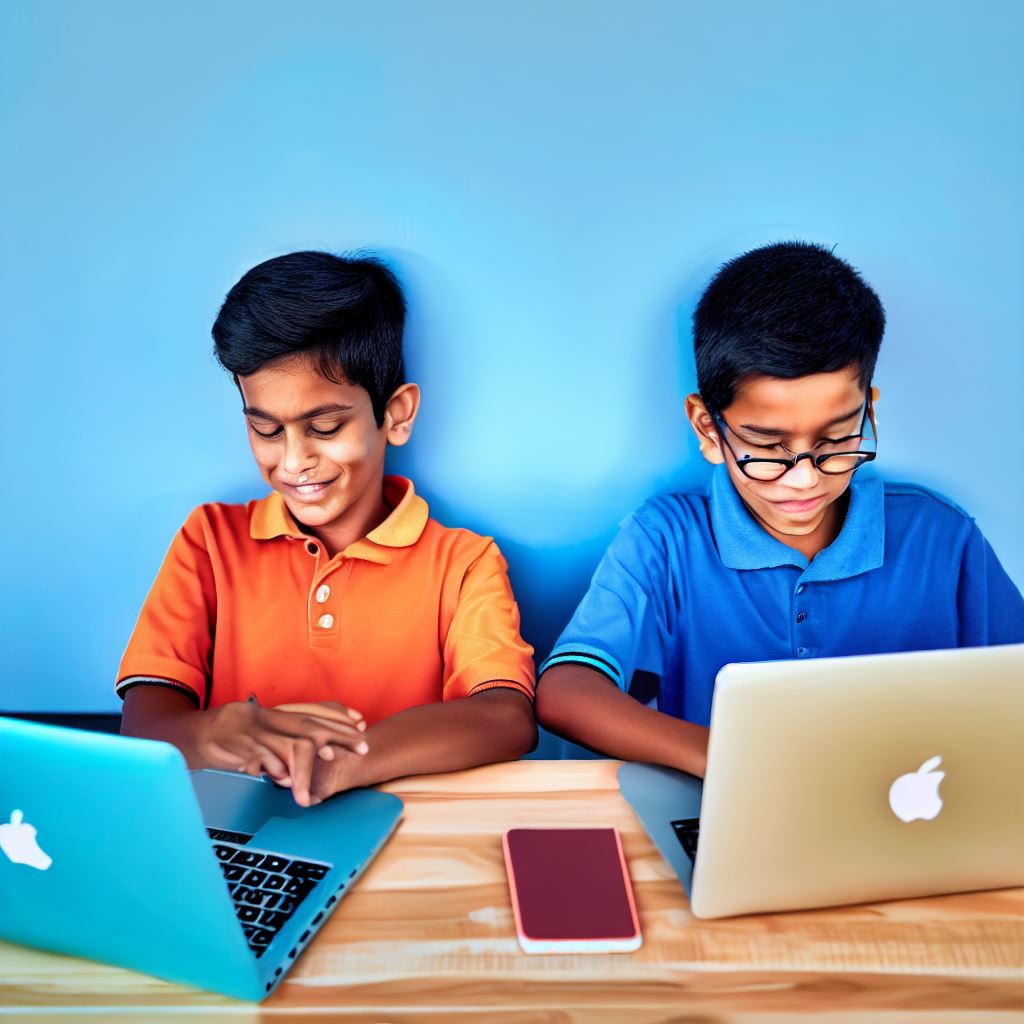Introduction
Incorporating technology in homeschooling is crucial for preparing students for the digital age. One valuable tool for this is Scratch, a visual programming language.
The purpose of this blog post is to discuss the benefits of incorporating Scratch into your homeschool curriculum.
Technology is increasingly shaping our world, and it is essential for homeschoolers to keep pace.
By integrating technology into their education, students can develop the necessary skills for the future job market. Scratch provides a fun and interactive way for children to learn programming concepts.
What is Scratch?
Scratch is a block-based programming language developed by the MIT Media Lab. It allows users to create interactive stories, games, and animations by simply dragging and dropping coding blocks.
This visual approach makes it easier for young learners to understand and engage with coding.
The blog post aims to highlight how Scratch can enhance your homeschooling experience.
Whether you are new to coding or have some experience, incorporating Scratch into your curriculum can benefit your child’s creative thinking, problem-solving abilities, and technological proficiency.
It will discuss various reasons why Scratch should be integrated into homeschooling.
These include fostering creativity, developing critical thinking skills, promoting collaboration, and building confidence in technology.
The blog post will also provide practical tips and resources for getting started with Scratch in your homeschooling journey.
In short, incorporating Scratch into your homeschool curriculum is an effective way to introduce technology and coding to your child.
By utilizing this engaging platform, you can help your child develop essential skills while enjoying the process of learning.
Stay tuned for the next sections of this blog series to explore the endless possibilities of Scratch in homeschooling.
Benefits of incorporating Scratch in homeschool curriculum
When it comes to homeschooling, finding ways to engage your child in their education is key.
Tech Consulting Tailored to Your Coding Journey
Get expert guidance in coding with a personalized consultation. Receive unique, actionable insights delivered in 1-3 business days.
Get StartedOne tool that has been gaining popularity among homeschooling parents is Scratch, a visual programming language.
Here are some of the benefits of incorporating Scratch into your homeschool curriculum:
Enhances problem-solving and critical thinking skills
One of the key benefits of using Scratch is that it enhances problem-solving and critical-thinking skills.
When students use Scratch to create projects or solve problems, they are required to think logically and develop step-by-step solutions.
This type of thinking is essential in not only programming but in many areas of life.
Fosters creativity and encourages self-expression
Another benefit of incorporating Scratch into your homeschool curriculum is that it fosters creativity and encourages self-expression.
With Scratch, students can create their own interactive stories, games, and animations. This allows them to unleash their creativity and express themselves in a unique way.
Promotes collaboration and teamwork
Furthermore, Scratch promotes collaboration and teamwork skills.
Students can work together on Scratch projects, sharing ideas and collaborating to create something amazing.
This promotes communication, problem-solving, and teamwork, all essential skills in today’s world.
Develops coding and computational thinking abilities
Scratch helps develop coding and computational thinking abilities.
Through Scratch, students learn the basics of coding and gain a foundation in computational thinking. These skills are becoming increasingly important as technology continues to advance.
In general, incorporating Scratch into your homeschool curriculum offers numerous benefits.
It enhances problem-solving and critical thinking skills, fosters creativity and self-expression, promotes collaboration and teamwork, and develops coding and computational thinking abilities.
Build Your Vision, Perfectly Tailored
Get a custom-built website or application that matches your vision and needs. Stand out from the crowd with a solution designed just for you—professional, scalable, and seamless.
Get StartedBy integrating Scratch into your homeschooling journey, you are providing your child with an engaging and interactive learning experience.
Read: Future-Proofing America: The Imperative to Learn Coding
How to introduce Scratch in your Homeschool curriculum
Integrating Scratch into your homeschool curriculum can be a rewarding experience for both you and your child.
By incorporating this visual programming language, you can introduce your child to the world of coding while fostering creativity, problem-solving, and critical thinking skills.
This section guides you through integrating Scratch into your homeschool curriculum. Begin by familiarizing yourself with Scratch and setting it up for homeschooling.
Familiarizing yourself with Scratch
1. Explore the Scratch website and avail of its resources to gain a better understanding.
Before introducing Scratch to your child, it is essential that you become familiar with the platform yourself.
Take the time to explore the Scratch website, which provides a wealth of information, tutorials, and examples to help you understand how Scratch works.
By familiarizing yourself with Scratch, you will be better equipped to guide and support your child throughout their coding journey.
Additionally, you will gain insight into the various projects and possibilities offered by Scratch, allowing you to tailor your homeschool curriculum accordingly.
2. Join the Scratch community to connect with others for support and inspiration.
The Scratch community is a supportive and active network of educators, parents, and students who are passionate about coding and creativity.
By joining the Scratch community, you can connect with other homeschooling parents and gain valuable insights, ideas, and inspiration for incorporating Scratch into your curriculum.
Through the Scratch online forums, you can seek answers to your questions, share your experiences, and discover new ways to engage your child with Scratch.
The community also organizes events and challenges that can motivate and encourage your child to further explore their coding abilities.
Setting up Scratch for homeschooling
1. Download and install Scratch onto your computer for easy access.
Once you have familiarized yourself with Scratch, it’s time to download and install it onto your computer. Scratch is available for free and can be downloaded from the Scratch website.
Optimize Your Profile, Get Noticed
Make your resume and LinkedIn stand out to employers with a profile that highlights your technical skills and project experience. Elevate your career with a polished and professional presence.
Get NoticedAfter downloading Scratch, follow the installation instructions to set it up on your computer.
This will ensure that you and your child have easy access to the Scratch software whenever you want to engage in coding activities as part of your homeschool curriculum.
2. Take time to learn the basics of the Scratch interface and explore its features.
Before introducing Scratch to your child, spend some time getting to know the basics of its interface and features.
This will enable you to guide your child in using Scratch effectively and support their learning process.
Explore the different blocks available in Scratch and familiarize yourself with their functions. Discover how to create scripts by combining the blocks and understand how the different elements interact with each other.
By understanding the basics of Scratch, you will be able to demonstrate its capabilities to your child and provide them with the necessary guidance to unleash their creativity through coding.
Incorporating Scratch into your homeschool curriculum can be an exciting and enriching experience.
By familiarizing yourself with Scratch and setting it up for homeschooling, you are laying the foundation for your child’s coding journey.
Stay tuned for the next chapter, where we will explore different ways to incorporate Scratch into your homeschool lessons, assignments, and projects.

Integrating Scratch into specific subjects or learning areas
Science
- Creating interactive simulations: Engage students in hands-on experimentation and exploration.
- Designing experiments or models: Allow students to simulate scientific concepts and phenomena.
Math
- Creating games or quizzes to reinforce concepts: Make learning math more interactive and enjoyable.
- Visualizing and illustrating mathematical concepts: Help students understand abstract math ideas through visual representations.
Language Arts
- Developing interactive stories or animations: Foster creativity and storytelling skills while integrating technology.
- Creating characters and dialogue: Encourage literacy development and writing skills through animated dialogues.
Social Studies
- Designing interactive timelines or maps: Bring historical events to life and help students visualize chronology and geography.
- Creating simulations of historical events: Enable students to experience and understand historical situations in an immersive way.
Read: The Link Between Math and Coding: What You Need to Know
Incorporating Scratch into project-based learning
Incorporating Scratch into project-based learning can greatly enhance the homeschool curriculum.
Scratch aligns with the principles of project-based learning, allowing students to actively engage in hands-on activities and develop their creativity and problem-solving skills.
One of the main principles of project-based learning is that it should be student-centered.
Scratch allows students to take ownership of their learning by providing them with a platform to create and share their own interactive stories, games, and animations.
They can explore their own interests and express their ideas through coding, making the learning experience more personal and meaningful.
Another principle of project-based learning is that it should be interdisciplinary.
Scratch can be integrated into various subjects, making it a versatile tool for homeschooling.
For example, in language arts, students can create interactive stories that incorporate elements of storytelling, character development, and plot structure.
In math, they can design games that reinforce concepts such as multiplication, geometry, and data analysis. In science, they can simulate experiments and explore concepts like gravity, electricity, and the water cycle.
By incorporating Scratch into different subjects, students can see the practical applications of what they are learning and develop a deeper understanding of the material.
Integrating Scratch into project-based learning also promotes collaboration and communication.
Students can work in pairs or small groups to create projects, fostering teamwork and cooperation. They can share their projects with their homeschool community, receiving feedback and recognition for their work.
This not only enhances their coding skills but also helps them develop important social and presentation skills.
Furthermore, project-based learning with Scratch encourages critical thinking and problem-solving.
As students design and create their projects, they encounter challenges and obstacles that they need to overcome.
They learn to think analytically and logically, breaking down problems into smaller steps and finding creative solutions.
This process helps them develop perseverance and resilience, important skills that will benefit them in their future endeavors.
Projects Ideas Integrating Scratch Across Multiple Subjects
Now, let’s explore some project ideas that integrate Scratch across multiple subjects:
- Historical Simulation: Students can create interactive animations or games that simulate historical events, allowing them to explore history in an engaging and interactive way.
- Environmental Awareness Game: Students can design a game raising awareness about environmental issues like pollution or deforestation, incorporating math, calculating carbon footprints.
- Virtual Museum: Students can create a virtual museum where they showcase their artwork or artifacts, incorporating elements of art, history, and storytelling.
- Science Experiments: Students can use Scratch to simulate science experiments, allowing them to observe and manipulate variables to understand scientific concepts.
- Poetry Generator: Students can create a program that generates unique poetry based on user inputs, integrating language arts and computer science.
By incorporating these project ideas into the homeschool curriculum, students can develop a deeper understanding of various subjects while sharpening their coding skills.
Essentially, incorporating Scratch into project-based learning can greatly enhance the homeschool curriculum.
Scratch aligns with project-based learning principles, promoting student-centered and interdisciplinary learning.
By integrating Scratch into different subjects, students can develop their creativity, problem-solving skills, collaboration, and critical thinking abilities.
Additionally, through project ideas integrating Scratch, students can explore various subjects in a more engaging and interactive way.
Read: A Beginner’s Guide to Coding: First Steps to Get Started
Assessing learning and progress with Scratch
Incorporating Scratch into your homeschool curriculum offers numerous benefits when it comes to assessing your student’s learning and progress.
By monitoring their coding skills development and evaluating the projects they create using Scratch, you can gain valuable insights into their growth and understanding.
Monitoring student’s coding skills development
- Observe your student’s ability to grasp coding concepts and apply them in Scratch.
- Pay attention to their problem-solving skills and how they debug their projects.
- Take note of their creativity and innovation in designing interactive animations or games.
- Identify areas where they may struggle and provide targeted support and resources.
- Engage in regular discussions to understand their thinking processes and assess their comprehension.
By actively monitoring your student’s coding skills development, you can tailor your instruction to their individual needs and foster continuous improvement.
Evaluating projects created using Scratch
- Review the complexity and functionality of the projects your student creates.
- Assess the use of fundamental programming concepts, such as loops, conditionals, and variables.
- Consider the incorporation of multimedia elements, like images, sounds, and interactive features.
- Evaluate the overall quality of the projects, including organization and documentation.
- Encourage self-reflection by having your student explain their project choices and design decisions.
Evaluating projects created using Scratch allows you to gauge your student’s understanding of coding principles and their ability to apply them effectively.
It also provides an opportunity for them to receive constructive feedback and improve their skills further.
When assessing your student’s learning and progress with Scratch, it’s important to establish clear criteria and expectations.
This ensures consistency and fairness in evaluation while providing a framework for your student to meet specific goals.
Consider using rubrics or checklists to assess different aspects of their coding projects, such as creativity, functionality, and problem-solving.
By breaking down the evaluation into various categories, you can provide targeted feedback for improvement.
Additionally, involve your student in the assessment process by encouraging self-evaluation. Prompt them to reflect on their growth, identify areas for improvement, and set goals for future projects.
This fosters a sense of ownership and empowers them to take charge of their learning journey.
Regular assessments through both formative and summative approaches can help ensure your student’s progress stays on track.
Formative assessments, like checkpoints or mini-projects, allow for ongoing feedback and adjustment.
Summative assessments, such as larger projects or coding challenges, provide a comprehensive evaluation of their skills.
Scratch also offers an online platform where students can submit their projects for peer review. Engaging in peer evaluation allows students to receive feedback from their peers and develop critical analysis skills.
Ultimately, assessing your student’s learning and progress with Scratch involves monitoring their coding skills development and evaluating the projects they create.
By actively engaging in assessment activities and providing constructive feedback, you can support their growth and motivation in the homeschool environment.
Read: Incorporating Coding in School Curricula: The U.S. Perspective
Tips and Best Practices for Successful Incorporation of Scratch
Setting Realistic Goals and Expectations
- Start by clearly defining your learning objectives and outcomes for incorporating Scratch into your homeschool curriculum.
- Be realistic about what you and your students can achieve within a given timeframe.
- Break down complex projects into smaller tasks to make them more manageable and achievable.
- Consider the age and skill level of your students when setting goals and expectations.
- Regularly evaluate progress and adjust goals if needed, to ensure continued motivation and engagement.
Allowing Room for Experimentation and Creativity
- Encourage students to explore different features and functionalities of Scratch through trial and error.
- Allow them to take risks, make mistakes, and learn from them while creating their projects.
- Provide challenges and prompts that promote creative thinking and problem-solving.
- Encourage students to modify existing projects or create their own from scratch.
- Celebrate and showcase unique and innovative projects to inspire other students.
Encouraging Collaboration and Sharing Among Students
- Promote a collaborative environment where students can work together on Scratch projects.
- Facilitate peer feedback and constructive criticism to improve each other’s projects.
- Encourage students to share their projects with the class or a wider audience online.
- Provide opportunities for students to collaborate with experts or other Scratch users beyond the classroom.
- Emphasize the importance of giving credit to others when incorporating their ideas or codes.
Incorporating Scratch into your homeschool curriculum can be a rewarding and enriching experience for both you and your students.
Ensuring a successful integration of Scratch
By following these tips and best practices, you can ensure a successful integration of Scratch in your teaching:
Set realistic goals and expectations for your students. Clearly define your learning objectives and break down complex projects into smaller tasks.
Be mindful of the age and skill level of your students, and regularly evaluate their progress.
Allow room for experimentation and creativity. Encourage your students to explore different features of Scratch, take risks, and learn from their mistakes.
Provide challenges that promote creative thinking and problem-solving. Celebrate unique and innovative projects to inspire others.
Promote collaboration and sharing among your students. Create a supportive environment that encourages teamwork.
Facilitate peer feedback and constructive criticism to improve projects. Encourage students to share their projects with the class or a wider audience online.
Provide opportunities for collaboration beyond the classroom.
By incorporating these tips and best practices, you can enhance the learning experience with Scratch and empower your students to become confident and creative coders.
Remember to always stay up-to-date with the latest features and updates of Scratch to keep your curriculum fresh and exciting. Happy coding!
Resources and tools to support Scratch integration in homeschooling
When incorporating Scratch into your homeschool curriculum, it is essential to have access to resources and tools that can support the learning process.
Here are some recommended websites, books, and online tutorials for Scratch:
Recommended websites
- Scratch – The official website for Scratch, providing a platform for coding and sharing projects.
- Scratch Ideas – A collection of creative project ideas and inspiration for Scratch.
- Scratch Starter Projects – Ready-made projects that can help beginners get started with Scratch.
- Scratch Community – An online community where Scratch users can share, collaborate, and learn from others.
Recommended books
- Super Scratch Programming Adventure! by the LEAD Project – A beginner-friendly book that takes young learners on an adventure through coding with Scratch.
- Scratch For Kids For Dummies by Derek Breen – A comprehensive guide for kids and parents to learn Scratch programming.
- Teach Your Kids to Code by Bryson Payne – A resourceful book that introduces coding concepts using Scratch and Python.
- Scratch Programming Playground by Al Sweigart – A collection of fun and engaging Scratch projects for kids to learn programming.
Online tutorials
- Getting Started with Scratch Tutorial – A step-by-step tutorial provided by Scratch to help beginners learn the basics.
- Scratch Tutorial for Beginners – A YouTube video tutorial series that covers the fundamentals of Scratch programming.
- Khan Academy – Computer Programming – A collection of programming courses, including Scratch, offered by Khan Academy.
- Code.org – An online platform offering interactive coding tutorials for various programming languages, including Scratch.
In addition to these resources, there are also several extensions and add-ons available to expand Scratch’s functionality:
- micro:bit – An extension that allows students to integrate Scratch with micro:bit, a pocket-sized computer.
- Hummingbird Robotics Kit – An add-on that enables students to create interactive robots with Scratch.
- ScratchX – A platform for experimental Scratch extensions created by the Scratch community.
- Scratch 2 EXE – A tool that converts Scratch projects into standalone executable files.
By utilizing these resources and tools, homeschoolers can enhance their Scratch learning experience and explore the full potential of creative coding and project-based learning.
Conclusion
Scratch has immense potential to enhance the homeschool curriculum by engaging students in hands-on learning. It encourages critical thinking, problem-solving skills, and creativity.
By incorporating Scratch into the homeschool curriculum, parents can create a dynamic and interactive environment that promotes active learning. Students will develop computer science skills while having fun.
Scratch provides a platform for students to express their ideas and bring them to life through coding. It fosters collaboration and empowers children to become confident learners.
Homeschooling parents should explore Scratch as a valuable tool for their children’s education. Its user-friendly interface and extensive online resources make it accessible to both beginners and advanced learners.
In embracing Scratch, homeschooling parents can tap into a supportive community of educators and learners. They can gain inspiration, exchange ideas, and troubleshoot challenges together.
By incorporating Scratch into the homeschool curriculum, parents can equip their children with essential twenty-first-century skills. These skills will prepare them for an increasingly digital and technology-driven world.
In conclusion, Scratch is a powerful tool that can revolutionize homeschooling. Its ability to enhance critical thinking, creativity, and collaboration makes it an invaluable addition to any homeschool curriculum.
Homeschooling parents should embrace the benefits of Scratch and leverage its potential to engage and inspire their children. By doing so, they will provide their children with a solid foundation for success in the future.