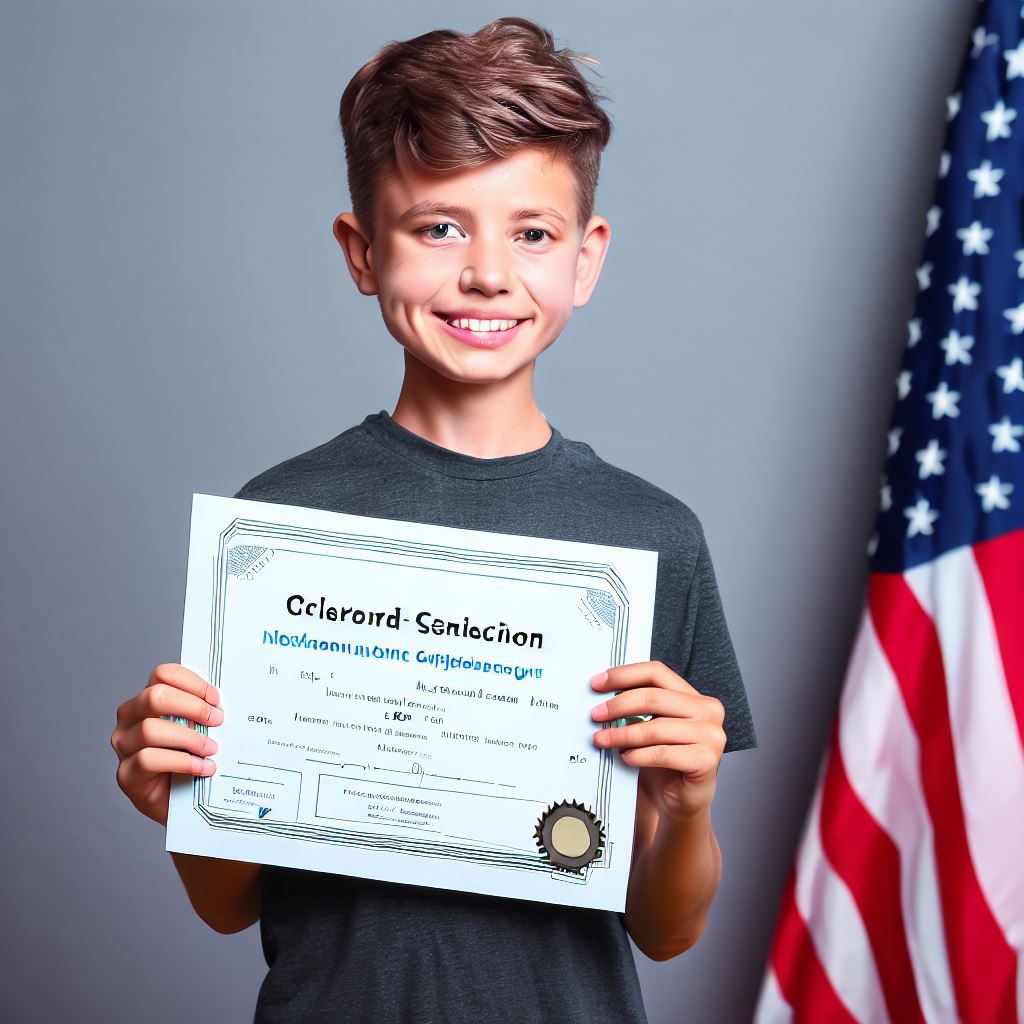Introduction
In the modern education system, it’s crucial to find new ways to engage students actively in the classroom.
One such tool that has gained immense popularity is Nearpod.
By integrating interactive multimedia into lessons, Nearpod helps teachers grab their students’ attention, making learning a fun and engaging experience.
Maintaining student engagement is paramount in any classroom setting.
With the rise of virtual learning, it has become even more critical to find methods that keep students actively participating.
One significant aspect of ensuring student engagement in Nearpod is the use of secure codes.
When teachers provide their students with a unique Nearpod code, it ensures that only authorized individuals can access the lesson.
This security measure helps avoid disruptions in the classroom and keep the focus on the content being presented.
Students feel more secure knowing that their virtual environment is exclusive and personal.
If the Nearpod code gets leaked or falls into the wrong hands, it can lead to unwanted disruptions and interfere with the flow of the lesson.
This can hinder student participation and make it challenging for teachers to manage the classroom effectively.
Maintaining a secure Nearpod code is essential for ensuring that students are active participants in the lessons.
By safeguarding the code, teachers can create an environment where students feel comfortable sharing their thoughts, ideas, and opinions.
This secure setting fosters a sense of belonging and encourages learning and collaboration.
Therefore, with the increasing reliance on technology in classrooms, it is crucial to ensure the highest level of student participation.
Tech Consulting Tailored to Your Coding Journey
Get expert guidance in coding with a personalized consultation. Receive unique, actionable insights delivered in 1-3 business days.
Get StartedBy using secure Nearpod codes, teachers can maintain student engagement, avoid disruptions, and create an environment conducive to learning.
Read: Decoding Nearpod: Navigating Code-Based Lessons Easily
Benefits of student participation
The benefits of student participation include:
- Enhanced learning outcomes
- Improved critical thinking skills
- Increased motivation and engagement
- Development of effective communication skills
- Strengthened problem-solving abilities
- Enhanced creativity and innovative thinking
A. The positive impacts of active student involvement in the learning process
Active student involvement in the learning process has numerous positive impacts:
- Deeper understanding and retention of information
- Increased ability to apply knowledge in real-life situations
- Greater confidence and self-esteem
- Development of personal responsibility and ownership of learning
- Improved ability to work collaboratively with peers
B. How student participation fosters a collaborative and interactive classroom environment
Student participation fosters a collaborative and interactive classroom environment by:
- Promoting peer-to-peer learning and teamwork
- Creating a sense of belonging and community
- Encouraging active listening and respectful communication
- Providing opportunities for diverse perspectives and experiences
- Facilitating the exchange of ideas and collective problem-solving
Most importantly, ensuring student participation by securing the Nearpod code has significant advantages:
- It allows students to actively engage in the learning process, leading to better outcomes.
- Active student involvement enhances critical thinking, communication, and problem-solving skills.
- When students participate, they gain a deeper understanding and application of knowledge.
- Classroom environments with high student participation foster collaboration and interactive learning.
- Peer-to-peer learning, teamwork, and respect for diverse perspectives are encouraged through student involvement.
Therefore, educators should prioritize creating an inclusive and interactive classroom environment that values and promotes student participation.
By implementing strategies like securing the Nearpod code, teachers can ensure that every student has the opportunity to actively contribute to their own learning journey.
The benefits of student participation extend beyond academic achievements, as it also cultivates essential life skills and prepares students for future success in a rapidly evolving world.
Read: Interactive Presentations: Integrating Nearpod Codes Effectively
Overview of Nearpod and its features
Nearpod is an interactive platform that allows teachers to create engaging lessons.
It works by using presentations and multimedia content to captivate students’ attention.
Key Features of Nearpod
- Interactive Features: Nearpod offers a rich set of interactive tools, including quizzes, polls, and open-ended questions, which actively involve students.
- Virtual Reality Integration: Nearpod immerses students in virtual reality, enhancing their learning experiences.
- Collaboration Opportunities: Students engage in collaborative discussions and idea sharing, promoting active participation.
- Real-Time Assessment: Teachers instantly assess understanding, providing timely feedback to encourage active learning.
- Formative Assessments: Nearpod supports ongoing formative assessments, promoting participation and learning reflection.
- Virtual Field Trips: Students explore new places and cultures within the classroom, increasing engagement.
- Multimedia-Rich Content: The platform utilizes videos, images, and audio clips, making lessons engaging and interactive.
- Differentiated Learning: Nearpod caters to individual needs through pacing and adaptive pathways, fostering active participation.
- Data-Driven Instruction: Teachers use data and analytics to track progress and guide active participation.
- LMS Integration: Nearpod seamlessly works with popular learning management systems, simplifying lesson delivery.
Incorporating these features, Nearpod actively engages students.
Interactive tools, virtual reality, collaboration, real-time assessment, formative feedback, multimedia content, differentiation, data analysis, and LMS integration all contribute to an engaging learning environment.
Build Your Vision, Perfectly Tailored
Get a custom-built website or application that matches your vision and needs. Stand out from the crowd with a solution designed just for you—professional, scalable, and seamless.
Get StartedNearpod promotes participation, enriching the overall educational experience.
Read: Making the Most of Nearpod: Code Management Best Practices
Understanding the Potential Risks
- Sharing Nearpod codes can lead to unauthorized access to class content.
- Codes may be misused, resulting in disruptions and distractions in the classroom.
- Lack of secure codes can compromise student participation and engagement.
- Inappropriate use of codes may expose students to inappropriate content.
- Risks include potential breaches of student privacy and data security.
A. Addressing the potential challenges and risks associated with Nearpod codes
- Implement strict protocols for sharing codes only with authorized individuals.
- Educate students on the importance of keeping codes private and not sharing with others.
- Create unique codes for each session to prevent unauthorized access.
- Maintain control over who enters the virtual classroom by changing codes periodically.
- Regularly monitor and review student activity during Nearpod sessions to identify any misuse.
- Establish consequences for code sharing or misuse to discourage such behavior.
B. Potential for unauthorized access, disruptions, and distractions caused by sharing or misusing codes
Sharing codes without authorization disrupts class flow and engagement, risking interruptions and distractions.
Unauthorized access by individuals can harm the learning environment and lead to inappropriate content or comments.
Misuse of codes jeopardizes student privacy and data security.
Educators must grasp Nearpod code-related risks to secure the learning environment and student participation.
To address these issues, establish clear guidelines, educate students, and emphasize code confidentiality.
Use unique codes for each session and change them regularly to maintain security.
Monitor student activity consistently to identify misuse or unauthorized access.
Set consequences for code sharing or misuse, enforce them, and emphasize code security’s importance.
Prepare to handle interruptions by unauthorized users during live sessions by pausing, removing participants, or using a waiting room feature.
Implement these strategies to promote code security and maintain a safe and engaging learning environment.
Prioritize student privacy, data security, and the overall class experience to ensure focused, interactive Nearpod sessions.
Read: Understanding CodingBat’s Logic Puzzles: A Tutorial
Optimize Your Profile, Get Noticed
Make your resume and LinkedIn stand out to employers with a profile that highlights your technical skills and project experience. Elevate your career with a polished and professional presence.
Get NoticedImportance of Secure Nearpod Codes
Ensuring a secure learning environment is crucial for maximizing student participation and engagement.
One effective way to achieve this is by using secure Nearpod codes.
These codes play a vital role in maintaining control over who can access lesson materials and activities.
A. Maintaining a Controlled Learning Environment
- Secure Nearpod codes are essential for creating a controlled learning environment.
- They help prevent unauthorized individuals from joining the lesson and disrupting the class.
- By using secure codes, teachers can ensure that only intended participants are allowed to enter.
- This controlled environment fosters a focused learning atmosphere where students can fully engage.
B. Ensuring Access to Intended Participants Only
- Secure codes ensure that only students who have received the code can enter the lesson.
- Without a secure code, anyone could potentially gain access to the materials and activities.
- This safeguard guarantees that the lesson remains exclusive to the intended participants.
- It provides a sense of privacy and security, which can encourage students to actively participate.
C. Preventing External Interruptions
- By using secure Nearpod codes, teachers can prevent external interruptions during the lesson.
- Without a secure code, anyone with the Nearpod link could enter the session and disrupt the class.
- Secure codes help maintain order and keep the focus on the intended lesson objectives.
- They minimize the risk of unwanted disruptions caused by outside individuals.
D. Promoting Student Confidence:
- Secure codes create a sense of exclusivity and trust among the participants.
- Knowing that only authorized students are present, students can feel more confident in sharing their thoughts and ideas.
- This confidence leads to increased participation and enhances the overall learning experience.
- Students are more likely to actively contribute when they feel secure and supported.
E. Protecting Confidential Information:
- By using secure codes, teachers can protect confidential information shared during the lesson.
- Lesson materials and sensitive data are kept within the secured environment accessible only to authorized participants.
- This ensures that private discussions, quizzes, and assessments remain confidential and within the intended group.
- Secure codes provide an added layer of protection for student privacy and data security.
F. Minimizing Disruptions
- Secure Nearpod codes effectively minimize disruptions caused by unauthorized participants.
- Without a secure code, there is a greater possibility of unwanted interruptions that disrupt the flow of the lesson.
- Using secure codes reduces the risk of distractions, creating a more productive learning environment.
- Students can focus on the educational content without being sidetracked by outside interference.
In essence, the importance of secure Nearpod codes cannot be overstated.
They maintain a controlled learning environment, ensure access for intended participants only, prevent external interruptions, promote student confidence, protect confidential information, and minimize disruptions.
By using secure codes, teachers can create an atmosphere conducive to active student participation and learning.

Tips for Generating Secure Nearpod Codes
- Use a combination of letters, numbers, and symbols to create strong and secure codes.
- Avoid using easily guessable codes such as birthdays, names, or common words.
- Make the codes as long as possible to increase their complexity and difficulty to crack.
- Consider using a random code generator to create unique and secure codes.
- Do not reuse the same codes for multiple sessions or classes to maintain security.
A. Practical Strategies for Creating Secure Codes
Creating secure codes for your Nearpod sessions is crucial to ensure student participation while avoiding unauthorized access.
Here are some practical strategies you can implement:
- Use a Combination of Letters, Numbers, and Symbols: Mixing different characters in your codes enhances security by increasing complexity and making it hard to guess.
- Avoid Common and Easily Guessable Codes: Stay away from using birthdays, names, or common words that can be easily associated with you or your students.
- Increase Code Length: Longer codes are more challenging to crack, so aim for a minimum of 8-10 characters.
- Utilize Random Code Generators: Online tools and apps can help generate unique and secure codes for each session.
- Change Codes Frequently: To maintain security, avoid reusing codes for multiple sessions or classes. Create new codes for each new session.
B. Tips for Sharing and Protecting Your Codes
Ensuring the security of your Nearpod codes goes beyond creating strong passwords.
Here are some additional tips:
- Avoid Sharing Codes Publicly: Only share codes with authorized participants via secure channels such as email or private messaging.
- Provide Codes Directly to Students: Instead of displaying codes publicly, distribute them personally or through your preferred learning management system.
- Set Time Restrictions: Configure your codes to expire after a set period, preventing unauthorized access in the future.
- Implement Two-Factor Authentication: Enable this feature to add an extra layer of security, requiring an additional verification step for participants.
- Monitor Session Attendance: Regularly check your attendee list during sessions to identify any unfamiliar participants who may have gained unauthorized access.
By following these tips and strategies, you can enhance the security of your Nearpod codes and ensure student participation in a safe and protected learning environment.
Educating Students about Code Security
A. The importance of teaching students about the significance of secure codes
In today’s digital age, code security is a crucial topic that needs to be discussed among educators and students.
With the increasing use of technology in the classroom, it is important to teach students about the significance of secure codes.
Why is it necessary to teach students about code security? The answer lies in the fact that technology is not immune to threats and attacks.
Students need to understand the potential risks associated with insecure codes and how it can compromise their personal information and learning experiences.
B. Methods for raising awareness among students about protecting their own learning experiences and fostering a respectful online environment
To raise awareness among students, educators must explain the importance of secure codes and the consequences of unauthorized sharing.
Real-life examples of cyberattacks illustrate the relevance of secure codes in different contexts, enhancing students’ understanding.
Fostering a respectful online environment hinges on teaching the ethical responsibility of code protection and respecting digital privacy.
Emphasizing the importance of not tampering with others’ codes instills respect for peers and the learning environment.
Activities promoting community and collaboration encourage students to protect their codes and take responsibility for peers’ well-being.
Practical tips for creating secure codes, such as strong passwords and two-factor authentication, should be provided.
Continuous reinforcement of code security’s importance, through regular check-ins and discussions, ensures students maintain focus on protection.
Overall, educating students about code security is essential in today’s digital era, safeguarding learning experiences and digital communities.
Monitoring and Managing Code Usage
Ensuring student participation and engagement is crucial for creating a successful learning environment.
One effective way to achieve this is by securely managing Nearpod codes.
A. How teachers can effectively monitor and track Nearpod code usage
By monitoring and managing code usage, teachers can effectively track student progress and address any potential issues early on.
Here are some suggestions for teachers to implement:
1. Stay Updated with Usage Reports
Teachers should regularly check the usage reports provided by Nearpod to monitor student engagement.
These reports offer valuable insights into how students are interacting with the lesson content.
2. Monitor Response Times
By observing response times, teachers can gauge how actively students are participating.
Quick responses indicate high engagement, while delayed responses may suggest a lack of interest or understanding.
This information can help teachers identify students who need additional support.
3. Utilize Live Feedback and Collaboration Features
Teachers should encourage students to use Nearpod’s interactive features, such as live feedback and collaboration tools.
These features allow students to actively participate in real-time discussions and contribute meaningfully to the lesson.
4. Implement Gamification and Competitions
Introducing gamification elements, such as quizzes and challenges, can increase student motivation and active participation.
Teachers can set goals, provide rewards for achievements, and monitor individual or class progress through Nearpod’s tracking system.
5. Use Open-Ended Questions
By incorporating open-ended questions into Nearpod lessons, teachers can encourage students to think critically and express their opinions.
This not only promotes active participation but also allows teachers to gain deeper insight into student understanding.
B. Benefits of Monitoring Code Usage
1. Early Detection of Issues
Monitoring code usage enables teachers to identify potential issues early on.
By observing student participation patterns, teachers can intervene and provide support to struggling students before it negatively affects their learning outcomes.
2. Promotes a Safe and Productive Learning Environment
By actively monitoring code usage, teachers can maintain a safe and productive learning environment.
They can quickly address any inappropriate behavior or misuse of technology, ensuring that students are focused on the intended educational objectives.
3. Personalized Instruction and Differentiation
Monitoring code usage allows teachers to gather data on individual student performance and adjust instruction accordingly.
Teachers can use this information to provide personalized feedback, adapt lesson plans, and differentiate instruction to meet each student’s unique learning needs.
4. Student Accountability and Engagement
When students know that their participation is being monitored, they are more likely to actively engage in the lesson.
Monitoring code usage promotes student accountability, as they are aware that their progress and contributions are being tracked.
5. Evidence for Assessments and Evaluations
Monitoring code usage provides teachers with concrete evidence of student participation, engagement, and progress.
This data can be valuable during assessments, evaluations, and parent-teacher conferences, as it showcases individual student growth and overall classroom achievements.
By following these suggestions and actively monitoring code usage, teachers can ensure student participation, engagement, and success within the Nearpod platform.
So, let’s prioritize secure code management to facilitate a dynamic and effective learning experience for all students.
Conclusion
The importance of secure Nearpod codes for ensuring student participation cannot be overstated.
It is crucial for teachers to prioritize code security and take proactive measures to maintain a positive learning experience using Nearpod.
By securing the access codes, teachers can ensure that only authorized students can participate in the interactive lessons.
This helps in creating a safe and inclusive environment for all students.
Encouraging students to enter the correct code before participating in the lessons is essential for keeping the class focused and engaged.
It also helps in preventing any disruption or unauthorized access to the learning materials.
Teachers should emphasize the significance of ensuring code security and educate students on the potential consequences of sharing or using unauthorized codes.
Moreover, by maintaining a vigilant approach towards code security, teachers can ensure that the learning experience remains uninterrupted and productive.
They can use features like lock/unlock rooms, timer, or exit ticket to control the access and participation of students.
Regularly changing the access codes and sharing them securely with students can also minimize the risk of unauthorized access.
Incorporating digital citizenship lessons into the curriculum can also help in educating students about the importance of code security and responsible online behavior.
By empowering students with the knowledge of the consequences of code sharing and unauthorized access, teachers can foster a sense of responsibility and promote a positive digital learning environment.
Secure Nearpod codes play a vital role in ensuring student participation and maintaining a positive learning experience.
Teachers must prioritize code security and take proactive measures to protect the integrity of their classrooms.
By doing so, they can create an inclusive and productive digital learning environment for all students.