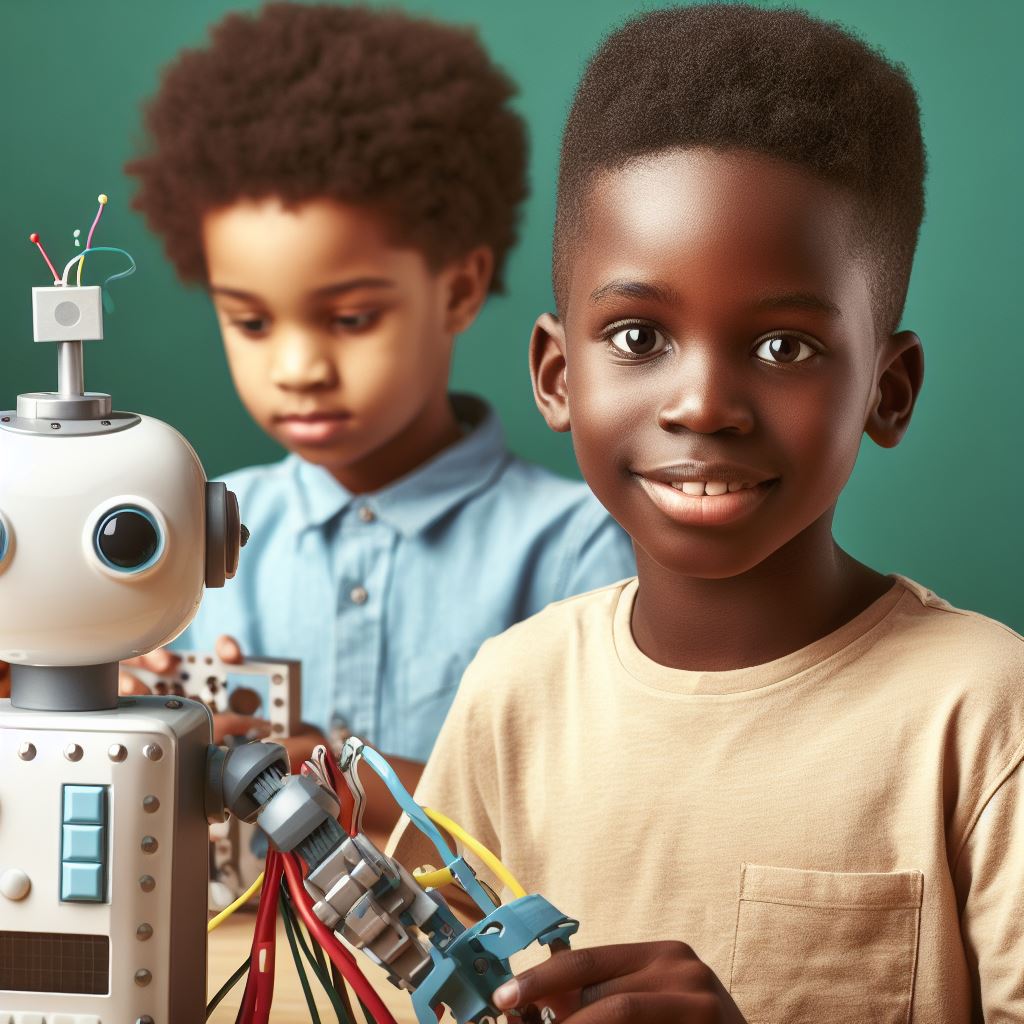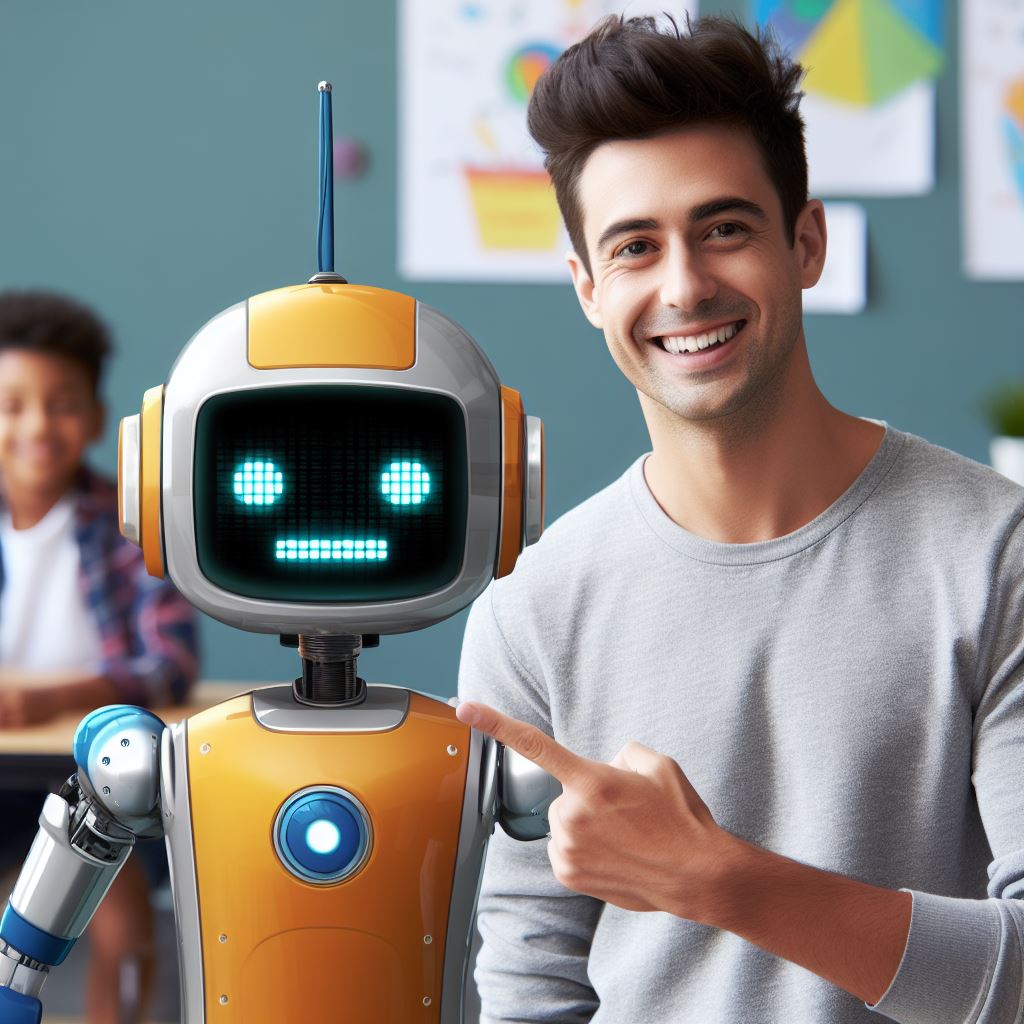Introduction
When it comes to web design, incorporating best practices for SEO is crucial.
An SEO-friendly web design not only enhances the user experience but also improves visibility in search engine rankings.
One of the key components of SEO-friendly web design is the role of CSS (Cascading Style Sheets).
CSS plays a vital role in creating visually appealing and user-friendly websites.
It helps separate the design elements from the HTML structure, making the website easier to navigate.
Additionally, CSS enables search engines to index web pages more efficiently, resulting in better search rankings.
With CSS, web designers can optimize the website by improving page speed and reducing the file size.
By using CSS, designers can also make their websites responsive and mobile-friendly, which is crucial for SEO.
Moreover, CSS offers numerous styling options, such as font styles, colors, and layouts, allowing designers to create visually engaging web pages.
By implementing best practices in CSS coding, designers can improve accessibility, usability, and overall user experience.
Overall, CSS is a powerful tool that, combined with SEO best practices, contributes to a successful web design.
Next, we will explore some of the key SEO-friendly CSS practices that web designers should incorporate.
Read: Unlocking the Power of CSS Pseudo-elements
Understanding CSS Best Practices for SEO-Friendly Web Design
In today’s digital age, having a website that is not only visually appealing but also search engine optimized is crucial for success.
One aspect of web design that plays a significant role in both aesthetics and SEO is CSS (Cascading Style Sheets).
Tech Consulting Tailored to Your Coding Journey
Get expert guidance in coding with a personalized consultation. Receive unique, actionable insights delivered in 1-3 business days.
Get StartedBy implementing CSS best practices, you can ensure that your website is both user-friendly and highly optimized for search engines.
Importance of Clean and Organized Code
One of the fundamental principles of CSS best practices is to ensure that your code is clean and well-organized.
This means using proper indentation, formatting, and commenting to improve readability.
Clean code not only makes it easier for other developers to work with your code but also allows search engines to crawl and index your website more efficiently.
Proper Usage of CSS Selectors
CSS selectors are powerful tools that allow you to target specific HTML elements in order to apply styling. However, it’s important to use selectors wisely and avoid unnecessary complexity.
Using too many selectors or overly specific ones can result in bloated code and slower loading times. Keep your CSS selectors concise and targeted to improve both performance and SEO.
Optimizing CSS for Faster Loading Times
Page loading speed is a critical factor for both user experience and SEO. CSS optimization plays a crucial role in improving loading times.
Minifying your CSS by removing unnecessary spaces, comments, and line breaks can significantly reduce file size and improve loading speed.
Additionally, optimizing CSS delivery by using external CSS files and leveraging browser caching can further enhance performance.
Responsive Web Design and CSS Media Queries
In the mobile-first era, having a responsive web design is essential for SEO. Responsive design ensures that your website adapts seamlessly to different screen sizes and devices.
CSS media queries enable you to apply different style rules based on device characteristics, allowing for an optimal user experience on both desktop and mobile devices.
Utilizing CSS Frameworks and Libraries
CSS frameworks and libraries offer pre-written CSS code and components, allowing for quicker and more efficient web development.
These frameworks often come with built-in responsiveness and optimized code.
Utilizing well-established CSS frameworks and libraries not only saves time but also ensures that your website follows industry best practices for SEO-friendly design.
Build Your Vision, Perfectly Tailored
Get a custom-built website or application that matches your vision and needs. Stand out from the crowd with a solution designed just for you—professional, scalable, and seamless.
Get StartedAvoiding Flash and Other Deprecated Techniques
Flash and other deprecated techniques are not only outdated; they also hinder SEO and accessibility.
Search engines struggle to crawl Flash content, and users may experience difficulty accessing or viewing your website.
Instead, focus on utilizing modern CSS and HTML5 techniques to create an engaging and SEO-friendly website.
Semantic HTML and CSS
Using semantic HTML tags and properly structured CSS can improve both the readability of your code and search engine optimization.
Semantic markup allows search engines to better understand the content and hierarchy of your website.
By properly associating CSS styles with relevant HTML elements, you can improve your website’s structure and SEO performance.
Minifying and Compressing CSS Files
Minification and compression are essential steps in optimizing your CSS files for better performance.
Minifying involves removing unnecessary characters, such as white spaces and line breaks, while compression reduces file size
by using algorithms. By minifying and compressing your CSS files, you can optimize loading times and enhance your website’s SEO.
In essence, implementing CSS best practices is crucial for developing an SEO-friendly web design.
By understanding the importance of clean and organized code, proper usage of CSS selectors, optimizing for loading times, utilizing responsive design, avoiding deprecated techniques, using semantic HTML and CSS, and minifying/compressing CSS files, you can ensure that your website is not only visually appealing but also highly optimized for search engines.
Read: Advanced CSS Techniques for Theming and Styling
CSS Best Practices for On-Page Optimization
When it comes to designing a website that is not only visually appealing but also optimized for search engines, CSS plays a crucial role.
By following these CSS best practices, you can ensure that your website is SEO-friendly.
Optimize Your Profile, Get Noticed
Make your resume and LinkedIn stand out to employers with a profile that highlights your technical skills and project experience. Elevate your career with a polished and professional presence.
Get Noticed1. Optimizing page speed and performance
One of the key aspects of on-page optimization is to improve the speed and performance of your web pages.
CSS can help you achieve this by minifying and compressing your CSS files, reducing the number of HTTP requests, and using CSS sprites for images.
2. Proper usage of headings and text formatting with CSS
Headings and text formatting are important for both users and search engines.
Use CSS to properly structure your headings (h1, h2, h3, etc.) and format your text (bold, italic, underline) to enhance readability and improve SEO.
3. Optimizing images with CSS
Images are an essential part of web design, but they can also slow down your website if not optimized properly.
Use CSS techniques like responsive images, lazy loading, and image compression to improve page load times and enhance user experience.
4. Creating SEO-friendly URLs with CSS
URLs that are clean and descriptive can improve your website’s search engine visibility.
CSS can help you create SEO-friendly URLs by hiding unnecessary parameters, using keywords in the URL structure, and avoiding duplicate content issues.
5. Utilizing CSS for meta tags and structured data
Meta tags and structured data provide additional information for search engines, helping them understand the content of your web pages better.
Use CSS to implement these elements effectively, including title tags, meta descriptions, and schema markup.
6. Implementing proper anchor text and link styling
The anchor text and styling of your links can impact both usability and SEO. Use CSS to apply consistent link styles and ensure that your anchor text is descriptive and relevant to the linked page.
This improves user experience and helps search engines understand the context of your links.
By following these CSS best practices for on-page optimization, you can create a website that not only looks great but also performs well in search engine rankings.
The power of CSS should not be underestimated when it comes to SEO-friendly web design.
Read: Tips for Writing Clean, Maintainable CSS Code

CSS Best Practices for Mobile-Friendly Design
In today’s digital age, having a mobile-friendly website is essential for success.
With the increasing number of people accessing the internet through smartphones and tablets, it is crucial to optimize your website for mobile devices.
One of the most important aspects of mobile-friendly web design is using CSS best practices. In this blog section, we will explore some CSS techniques and strategies for creating a mobile-friendly website.
Responsive Design and CSS Media Queries
One of the key components of mobile-friendly design is responsive design. Responsive design allows your website to adapt and respond to different screen sizes and devices.
CSS media queries play a significant role in achieving responsive design. By using media queries, you can apply specific CSS rules based on the characteristics of the user’s device, such as screen width.
For example, you can define different CSS styles for smartphones, tablets, and desktop screens.
This ensures that your website looks great and functions properly on various devices, offering a seamless user experience.
Mobile-First Approach in CSS
The mobile-first approach is another effective strategy for creating mobile-friendly websites.
Rather than designing for desktop screens first, you start with the smallest screen size and then progressively enhance your design for larger screens using CSS media queries.
This approach ensures that your website is optimized for mobile devices from the beginning.
It also helps eliminate unnecessary elements and improves performance by focusing on the essential content and functionalities for mobile users.
Implementing Touch-Friendly CSS Techniques
Since mobile devices primarily rely on touch input, it is crucial to make your website touch-friendly.
CSS can help achieve this by implementing touch-friendly techniques, such as increasing the size of clickable elements (buttons, links) and adding visual feedback to touch interactions.
By ensuring that your website is easily navigable and interactive through touch, you provide a better user experience for mobile users and encourage more engagement with your content.
Optimizing Font Sizes and Readability for Mobile Devices
Another important aspect of mobile-friendly design is optimizing font sizes and readability.
Since mobile screens are smaller than desktop screens, it is essential to choose appropriate font sizes and styles that offer optimal readability on mobile devices.
Avoid using small font sizes that users would struggle to read on their mobile screens. Instead, use relative font sizing units (em, rem) that scale appropriately with the user’s device.
Additionally, consider using fonts that are legible even at smaller sizes.
CSS Techniques for Adapting Layouts to Different Screen Sizes
Lastly, CSS provides various techniques for adapting layouts based on different screen sizes.
For example, you can use CSS grid or flexbox to create flexible and responsive layouts that adjust to the available screen space.
By utilizing CSS techniques like media queries, flexbox, and grid, you can ensure that your website’s layout appears well-structured and visually appealing on different screen sizes, enhancing the overall user experience.
In conclusion, optimizing your website for mobile devices is crucial in today’s mobile-driven world.
By following CSS best practices for mobile-friendly design, such as responsive design, touch-friendly techniques, and optimized font sizes, you can create a seamless and enjoyable user experience on smartphones and tablets.
Furthermore, adopting a mobile-first approach and utilizing CSS techniques for layout adaptation will ensure your website looks and functions optimally on all devices.
Keeping up with these best practices will not only benefit your SEO efforts but also contribute to higher user engagement and satisfaction.
Read: 5 Entry-Level Coding Jobs That Don’t Require a Degree
Conclusion
Recap of the importance of CSS best practices for SEO-friendly web design:
- Proper use of CSS improves website loading speed, leading to better search engine rankings.
- Organized and clean CSS code makes website maintenance and updates easier.
- Responsive design using CSS Media Queries ensures that your website is mobile-friendly.
- Using CSS to optimize images and reduce file sizes helps improve website load time.
To achieve better search engine visibility and enhance user experience, it is strongly encouraged to implement these CSS best practices:
- Write semantic HTML and use CSS selectors efficiently to enhance keyword relevance.
- Combine and minify CSS files to reduce server requests and improve website performance.
- Optimize CSS code with techniques like compressing, reducing redundancy, and eliminating unused styles.
- Utilize CSS sprites for faster loading of multiple background images.
- Implement responsive design using CSS Media Queries to ensure accessibility across various devices.
- Use CSS to optimize images and video content by specifying dimensions and compression.
- Prioritize above-the-fold content to improve initial page load speed and user experience.
By following these CSS best practices, you can enhance your website’s search engine visibility and user satisfaction.