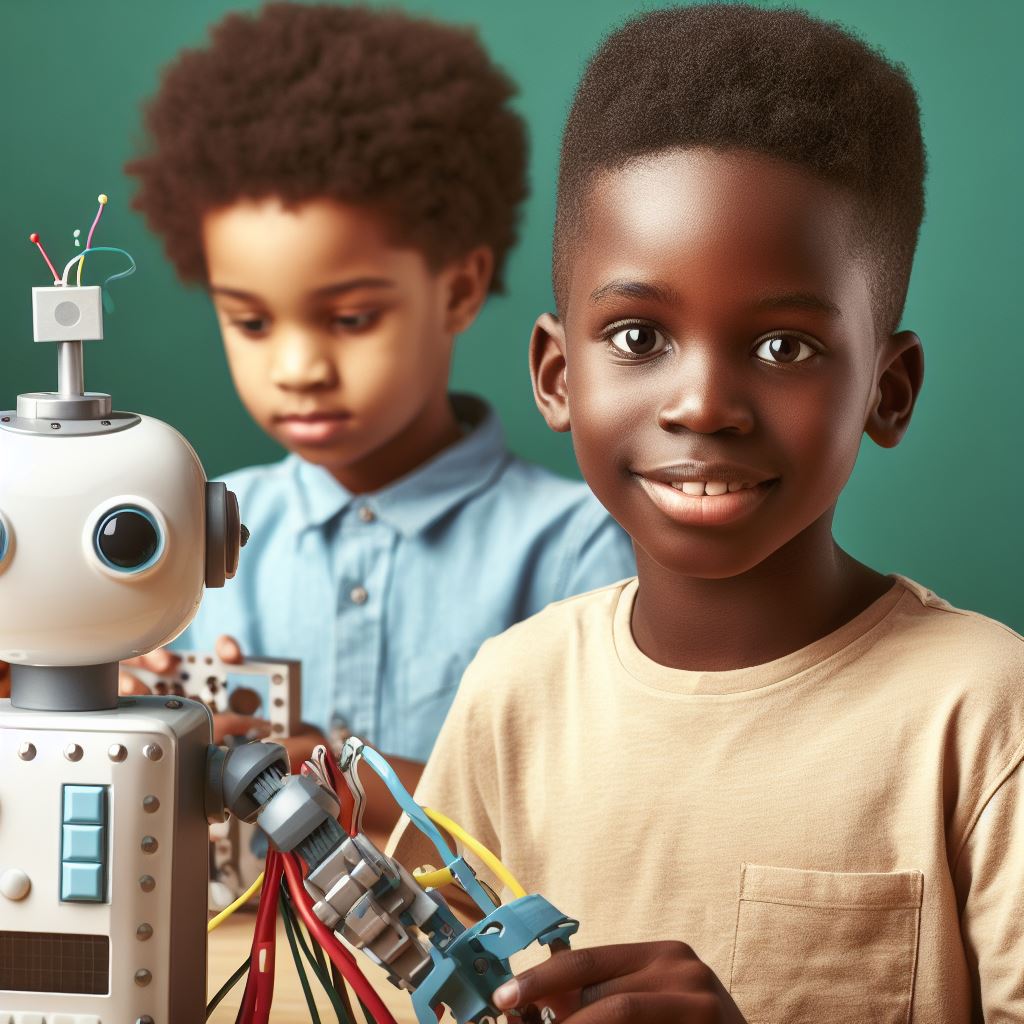Introduction to clean and maintainable CSS code
CSS, or Cascading Style Sheets, is a vital component in web development. It is responsible for defining the visual elements of a website, such as layout, color, and typography.
Writing clean and maintainable CSS code is crucial because it improves readability, reduces code duplication, and facilitates easier maintenance.
Clean CSS code enhances readability, making it easier for developers to understand and debug the code.
By following consistent naming conventions, organizing code into modules or components, and utilizing comments, it becomes simpler to navigate and modify the codebase.
Maintainable CSS code reduces code duplication by promoting the use of reusable styles. This not only saves time and effort but also ensures consistency across the website.
By utilizing global styles, variables, and mixins, developers can apply changes universally and avoid unnecessary repetition.
There are numerous benefits to maintaining clean and organized CSS code. It enables faster development, as developers can quickly locate and implement necessary changes.
It also improves collaboration among team members, as everyone understands the code’s structure and purpose.
Furthermore, clean CSS code enhances the website’s performance, as unnecessary styles are eliminated and the code is optimized for faster rendering.
In essence, writing clean and maintainable CSS code is crucial for efficient web development.
It improves readability, reduces code duplication, and offers various benefits such as faster development and enhanced collaboration.
By adhering to best practices and using proper organization techniques, developers can ensure a more maintainable and efficient codebase.
Organizing CSS code
Organizing CSS code is crucial for writing clean and maintainable code. Follow these tips to improve your CSS codebase:
Use meaningful class and ID names
Use descriptive and semantic names for classes and IDs, making it easier to understand the purpose of each element.
Avoid generic names like “box” or “content” that can lead to confusion.
Tech Consulting Tailored to Your Coding Journey
Get expert guidance in coding with a personalized consultation. Receive unique, actionable insights delivered in 1-3 business days.
Get StartedGroup CSS properties logically
In order to make your code more readable and scalable, group related properties together.
For example, place all positioning-related properties in one section, and place all typography-related properties in another section.
Separate related styles into different sections
If you have multiple styles for different sections of a web page, it is a good practice to separate them into individual sections.
This makes it easier to locate and modify specific styles when necessary.
Apply consistent formatting and indentation
Consistency is key in maintaining clean and readable CSS code.
Choose a consistent style for formatting your code, such as the number of spaces for indentation and the placement of curly braces.
Additional tips to consider
Here are some additional tips to consider:
- Use comments to annotate your code and provide context for future developers or yourself when revisiting the codebase.
- Utilize CSS preprocessors like Sass or Less to take advantage of features like variables, mixins, and nesting, which can enhance code organization and maintainability.
- Avoid using inline styles in HTML tags, as they can make it difficult to track and update styles.
- Keep your CSS file organized by structuring it in a logical manner. Use comments, whitespace, and line breaks to visually separate different sections or major components.
- Regularly review and refactor your code to identify redundant or unused styles. This helps to keep the codebase lean and improve its performance.
In fact, writing clean and maintainable CSS code involves using meaningful class and ID names, grouping CSS properties logically, separating related styles, applying consistent formatting and indentation, and following additional best practices.
Emphasize code organization and structure to ensure readability and ease of maintenance.
Read: Unlocking the Power of CSS Pseudo-elements
Avoiding CSS Code Duplication
When it comes to writing CSS code, there are several techniques that can help you keep your code clean and maintainable.
By avoiding duplication, utilizing preprocessors, leveraging frameworks and libraries, and effectively implementing inheritance and cascading effects, you can create efficient and reusable CSS code.
One of the first things you should strive for when writing CSS code is to avoid duplication.
Duplicated code can lead to bloated stylesheets and make it difficult to maintain and modify your code in the future. To prevent duplication, use the following techniques:
Build Your Vision, Perfectly Tailored
Get a custom-built website or application that matches your vision and needs. Stand out from the crowd with a solution designed just for you—professional, scalable, and seamless.
Get Started- Group similar styles together and apply them to multiple elements using comma-separated selectors.
- Extract common styles into separate classes and apply them to relevant elements.
- Use shorthand properties to combine multiple related styles into a single declaration.
Use CSS Preprocessors to Manage Shared Styles
Another way to manage shared styles and avoid duplication is by using CSS preprocessors like Sass or Less.
Preprocessors allow you to write reusable code by defining variables and mixins, which can be used throughout your stylesheets. This makes it easier to maintain and update shared styles.
Utilize CSS Frameworks and Libraries
CSS frameworks and libraries provide pre-written CSS code that you can include in your projects.
These frameworks and libraries often come with predefined styles and components, which can save you time and effort.
By using these resources, you can leverage the expertise of others and ensure consistency across your projects.
Implement Inheritance and Cascading Effectively
Inheritance and cascading are key concepts in CSS that can help you reduce duplication and make your code more maintainable.
By leveraging inheritance, you can define styles on parent elements that will automatically apply to their children.
Additionally, by understanding the cascading order and specificity rules, you can ensure that styles are applied correctly.
Leverage Mixins and Variables to Reduce Redundancy
Mixins and variables are powerful features offered by preprocessors like Sass. By using mixins, you can define reusable blocks of styles that can be included in multiple selectors.
This can help you avoid writing duplicate code. Variables, on the other hand, allow you to define values that can be reused throughout your stylesheets, making it easier to update your code in the future.
In short, writing clean and maintainable CSS code is essential for the long-term success of your projects.
By avoiding duplication, utilizing CSS preprocessors, leveraging frameworks and libraries, implementing inheritance and cascading effectively, and leveraging mixins and variables, you can write more efficient and reusable CSS code.
These techniques will not only improve the readability of your code but also make it easier to maintain and update as your projects evolve.
Read: Exploring Android Jetpack: What You Need to Know
Optimize Your Profile, Get Noticed
Make your resume and LinkedIn stand out to employers with a profile that highlights your technical skills and project experience. Elevate your career with a polished and professional presence.
Get NoticedKeeping CSS code modular
When it comes to writing CSS code, keeping it clean and maintainable is crucial for efficient development and easy bug fixing. Here are some useful tips to improve your CSS code:
Use a modular approach like BEM (Block, Element, Modifier) methodology
- This approach helps in organizing your CSS code into separate components, making it more manageable.
- By using BEM, you can create reusable blocks, which can be easily extended or modified as needed.
- It also improves code readability and reduces the chances of specificity conflicts.
Avoid excessive nesting and specificity
- Overly nested selectors can lead to a more complex CSS structure, making it difficult to maintain and update.
- Excessive specificity in selectors can quickly become a nightmare when trying to override or modify styles.
- Instead, keep your selectors as simple as possible and use classes to add specificity when required.
Keep styles independent and reusable
- Avoid coupling styles to specific elements or components.
- Instead, write styles that can be applied to different elements or components, enhancing reusability.
- This approach allows for easier maintenance and reduces the chances of introducing bugs during code changes.
Minimize the use of inline styles or !important declarations
- Inline styles and !important declarations can make your CSS code more difficult to maintain and debug.
- Inline styles override the styles defined in external CSS files, making it harder to track down specific styling issues.
- Similarly, using !important declarations can lead to specificity battles and make it harder to override styles when needed.
- Instead, rely on the cascading nature of CSS and write well-structured stylesheets to prevent such conflicts.
By following these tips, you can significantly improve the cleanliness and maintainability of your CSS code.
This will make development easier, enhance collaboration, and prevent headaches during bug fixing or adding new features.
Read: Why Keyboard Layout Matters in Choosing a Coding Laptop

Enhancing readability and documentation
One of the best practices for writing clean and maintainable CSS code is enhancing readability and documentation.
This is crucial to make your code easily understandable for you and other developers who might work on the project in the future.
Add comments to explain complex or non-obvious code
One way to improve readability is by adding comments to explain complex or non-obvious code. Comments serve as a guide, providing insights into the rationale and purpose behind certain CSS rules.
They help to prevent confusion and make it easier to maintain the codebase.
Use meaningful naming conventions for classes, IDs, and variables
Another important aspect is using meaningful naming conventions for classes, IDs, and variables. Avoid using generic names that don’t describe the purpose or functionality of the CSS component.
Meaningful names make it easier to understand and navigate the codebase, improving collaboration and reducing the chances of introducing bugs.
Maintain a consistent code style within the project
Maintaining a consistent code style within the project is also essential. Consistency makes the codebase more coherent and predictable.
It ensures that different parts of the code follow the same conventions, making it easier to understand and maintain. Establishing a coding style guide or using a CSS linter can help enforce consistency.
Properly document important CSS components, grids, or patterns
Properly documenting important CSS components, grids, or patterns is another crucial step.
By documenting, you create a reference that helps other developers understand how different parts of the CSS codebase work together.
Documentation can take the form of inline comments, separate documentation files, or a detailed style guide.
Guidelines for enhancing readability and documentation
- Use comments strategically: Comments should explain the purpose of a block of code or provide context for complex CSS rules or techniques.
- Choose descriptive names: Meaningful naming conventions for classes, IDs, and variables make code more readable and self-explanatory.
- Follow a consistent code style: Consistency in code styling improves collaboration and simplifies maintenance. Use a linter or style guide to enforce consistency.
- Document important CSS components: Documentation should include explanations of how different CSS components, grids, or patterns work together within the project.
- Use appropriate tools: Consider using tools like CSS preprocessors (e.g., Sass or Less) that provide additional features for organizing and documenting CSS code.
- Review and revise: Regularly review and revise your CSS code to eliminate redundant or outdated comments, ensure consistent naming conventions, and update documentation as needed.
By following these guidelines, you can significantly improve the readability, maintainability, and documentation of your CSS code.
This will make it easier for yourself and other developers to work on the project, decreasing the likelihood of introducing bugs and improving overall efficiency.
Read: Debugging Android Apps: Essential Tools and Tips
Gain More Insights: Free Mobile App Development: Top Platforms in 2024
Optimizing CSS code for performance
The performance of CSS code plays a crucial role in the overall efficiency of a website. By following a few best practices, you can optimize your CSS code and improve the loading time of your webpages.
Minimize the use of unnecessary selectors
One common mistake in CSS code is the overuse of unnecessary selectors. The more selectors you include, the slower the rendering process becomes.
It is important to only use selectors that are absolutely necessary for styling elements.
Furthermore, avoid using complex selectors that require deep traversal of the DOM tree. Instead, rely on classes and IDs to target specific elements efficiently.
This reduces the CSS processing time and improves performance.
Merge and compress CSS files for production use
Having multiple CSS files can increase the number of HTTP requests needed to load a webpage, leading to slower loading times.
By merging all CSS files into a single file, you can minimize these requests and improve performance.
In addition to merging files, compressing CSS code by removing unnecessary whitespace, comments, and redundant code can significantly reduce the file size.
This optimized file will be faster to download, resulting in faster page loading for users.
Utilize CSS reset or normalize stylesheets
Browser inconsistencies often cause styling issues across different devices and platforms. To ensure consistent styling, it is recommended to use CSS reset or normalize stylesheets.
CSS reset removes predefined styles applied by browsers, allowing you to start from a clean slate. On the other hand, normalize stylesheets establish a common baseline for styling, minimizing inconsistencies.
Optimize image use within CSS code
Using images within CSS code can affect performance if not optimized correctly. One effective technique is to use CSS sprites, which combine multiple images into a single image file.
By reducing the number of image requests, CSS sprites significantly improve page load times. Additionally, make sure to optimize the image file sizes by compressing them without compromising on visual quality.
Optimizing CSS code for performance is crucial for creating fast and efficient websites.
By minimizing unnecessary selectors, merging and compressing CSS files, utilizing reset or normalize stylesheets, and optimizing image use, you can greatly improve the loading time of your webpages.
Remember, clean and maintainable CSS code not only enhances performance but also helps with future code maintenance and collaboration.
By following these tips, you can write efficient CSS code that contributes to a better user experience.
Testing and debugging CSS code
Writing clean and maintainable CSS code is essential for ensuring the long-term success and scalability of a project.
While it’s important to follow best practices and guidelines, it’s equally important to test and debug your CSS code to catch any potential issues.
Here are some tips on how to effectively test and debug your CSS code:
Regularly validate CSS code using CSS validators
CSS validators help identify errors, invalid syntax, and potential compatibility issues in your CSS code.
Using tools like the W3C CSS Validator can save you time and effort in the long run.
Use browser developer tools to inspect and troubleshoot CSS issues
Browser developer tools, such as Chrome Developer Tools or Firefox Developer Tools, provide a powerful set of tools for debugging and inspecting CSS.
You can easily navigate through your HTML structure, test CSS changes in real-time, and diagnose any rendering issues.
Cross-browser compatibility testing
Testing your CSS code across different browsers and devices is crucial to ensure consistent rendering and user experience.
Use tools like BrowserStack or cross-browser testing services to test your code in various browser and device combinations.
This will help you catch any CSS compatibility issues early on and make necessary adjustments.
Perform code reviews and ask for feedback from peers
Code reviews are an excellent way to identify potential issues in your CSS code and receive valuable feedback from other developers.
Encourage your peers to review your code for syntax errors, code organization, and performance optimizations.
Additionally, sharing knowledge and discussing best practices can further improve the quality of your CSS code.
In general, testing and debugging CSS code is a crucial step in ensuring the quality and maintainability of your CSS codebase.
By regularly validating your CSS code, using browser developer tools, conducting cross-browser compatibility testing, and seeking feedback through code reviews, you can catch potential issues early on and ensure a smooth user experience across different browsers and devices.
Conclusion
Writing clean and maintainable CSS code is essential for a successful web development project. The importance of this cannot be overstated.
By following best practices and adhering to established coding standards, developers can create CSS code that is easy to understand, modify, and debug.
Remember to practice regularly to improve your CSS coding skills. Consistency and discipline are key in ensuring the cleanliness and maintainability of your code.
If you want to further enhance your CSS knowledge, there are resources available online. Websites, blogs, and tutorials can provide additional tips, tricks, and techniques to help you become a CSS expert.
Stay updated with the latest industry trends and developments. It’s important to continue learning and adapting to new technologies and methodologies in CSS and web development.
By writing clean and maintainable CSS code, you contribute to the overall success and longevity of your projects. Keep coding, keep improving, and keep evolving your skills!